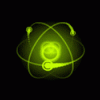Search the Community
Showing results for tags 'cse'.
-
CSE HTML Validator is a powerful, easy to use, user configurable, and all-in-one HTML, XHTML, CSS, link, spelling, JavaScript, PHP syntax, SEO, and accessibility checker. One-click HTML, CSS, JavaScript, SEO, spelling, accessibility, and link checking with CSE HTML Validator saves you time and helps you eliminate website problems that cause visitors to leave your website. Get it now! Read more at Free CSE HTML Validator (100% discount) - SharewareOnSale
-
Product Description CSE HTML Validator Standard for Microsoft Windows is a powerful, easy to use, user configurable, and all-in-one HTML, XHTML, CSS, link, spelling, JavaScript, PHP syntax, SEO, and accessibility checker. CSE HTML Validator helps eliminate website problems that cause visitors to leave your website. It increases your productivity and saves you time and money. Unlike many other HTML checkers, CSE HTML Validator features an unusually powerful custom syntax checking engine that is specifically designed to check HTML, XHTML, and CSS. CSE HTML Validator Standard offers all the same powerful features (with a few exceptions) of CSE HTML Validator Professional. Both standard and professional editions offer the exact same level of powerful syntax checking, including CSS, accessibility and link checking. CSE HTML Validator for Microsoft Windows is a powerful, easy to use, user configurable, and all-in-one HTML, XHTML, and CSS checker that also includes an SEO (search engine optimization) checker, a link checker, spell checker, accessibility checker, and built-in editor. CSE HTML Validator Standard 12 (100% Discount)
-
Product Description CSE HTML Validator Standard for Microsoft Windows is a powerful, easy to use, user configurable, and all-in-one HTML, XHTML, CSS, link, spelling, JavaScript, PHP syntax, SEO, and accessibility checker. CSE HTML Validator helps eliminate website problems that cause visitors to leave your website. It increases your productivity and saves you time and money. Unlike many other HTML checkers, CSE HTML Validator features an unusually powerful custom syntax checking engine that is specifically designed to check HTML, XHTML, and CSS. CSE HTML Validator Standard offers all the same powerful features (with a few exceptions) of CSE HTML Validator Professional. Both standard and professional editions offer the exact same level of powerful syntax checking, including CSS, accessibility and link checking. CSE HTML Validator for Microsoft Windows is a powerful, easy to use, user configurable, and all-in-one HTML, XHTML, and CSS checker that also includes an SEO (search engine optimization) checker, a link checker, spell checker, accessibility checker, and built-in editor. Just open an HTML, XHTML, or CSS document with CSE HTML Validator and tell it to do its thing by pressing F6! Easy to understand syntax errors, warning and other messages will appear below the source of your document. Simply click on one of these messages and you will be taken to the place in your document where the problem is. Fix the problem with the integrated editor, check the document again (to make sure that the problem is fixed), and then save it when you’re finished. The Batch Wizard, included in the professional edition, lets you easily check/validate multiple files and/or URLs and will generate a neatly formatted HTML report with the results. The Batch Wizard can follow links to check an entire small to medium sized web site or part of a large one. It also includes a spell checker and link checker. If you think that you’re writing clean HTML, then you’ll be surprised at what CSE HTML Validator will find in your documents! CSE HTML Validator is an indispensable tool for any HTML author. An evaluation version of CSE HTML Validator Professional is available as a FREE download for you to try before you buy. CSE HTML Validator Lite, a less powerful but free edition, is also available. CSE HTML Validator Helps You Quickly Fix Your HTML Checks/validates an entire website (or part of it) given one URL or folder with the Batch Wizard (Pro+) Checks/validates a specified list of documents with the Batch Wizard (Pro+) Finds misspelled and invalid tag names, tag attributes, tag attribute values, and character entities Finds missing and mismatched quotation marks Finds missing or extra end tags Checks for accessibility issues based on Section 508 US Government Standards and/or the industry standard Web Content Accessibility Guidelines 1.0 (WCAG 1.0) or 2.0 (WCAG 2.0) (Std+) Checks CSS syntax (Std+) Checks the HTML and CSS output of dynamic pages (such as ASP and PHP pages) as you browse a website in the integrated web browser Checks for issues that can affect search engine rankings (Std+) Makes suggestions and gives tips to improve search engine rankings (Std+) Detects incorrect placing and nesting of tags Alerts you to incorrect or incompatible HTML based on a specific browser or HTML version (for example, notifies you of many Netscape specific or Internet Explorer specific tags, attributes, and attribute values) Finds deprecated tags, attributes, and CSS (Std+) Finds bad design issues and suggests improvements (Std+) Finds broken links (Std+) Finds misspelled words Product Homepage Here -> Download <-Deal Expires in: EXPIRED!