-
Posts
18732 -
Joined
-
Last visited
-
Days Won
710
Posts posted by Nytro
-
-
Inteleg idee, oricum, pana la urma, daca cineva e destul de motivat, poate afla orice bit de pe orice tip de hardware. Dar care ar fi scopul? In primul rand inteleg paranoia, dar atunci cand e cazul. Daca sunteti presedinti sau persoane importante, daca faceti infractiuni de milioane de dolari, daca controlati corporatii de miliarde de dolari sau mai stiu eu ce, da, aveti grija. Dar... chiar e cazul?
Un lucru pe care il puteti face e sa monitorizati traficul, paranoic vorbind, la un alt layer, nu de pe hardware-ul care il genereaza. Sunt destul de sigur ca nu o sa vedeti mare lucru. Exista reverse engineering la orice fel de software, iar cu niste skill-uri bune de hardware... Ca sa nu mai zic ca probabil nu compilati voi acele sisteme de operare si toate programele care ruleaza. Asta, desigur, dupa ce faceti code review la cateva sute de milioane de linii de cod.
Solutia mai simpla si care functioneaza 100% e sa nu mai folositi deloc tehnologia.
-
Au trecut 20 de ani si valcenii mei nu au evoluat deloc

-
Nu gasesti DBs si sanse mici si pentru liste. Cauta CVE-urile pentru escape-uri si le cauti ulterior pe GitHub. Vezi pe cele populare: VMWare, VirtualBox, Parallels si care ma sunt. Daca vrei sa extinzi poti sa incluzi si dockere, unde nu e VM escape dar e "prin apropiere".
Poate fi un subiect complicat daca e sa le si analizezi...
-
Nu au existat niciodata, au fost doar ceva scammeri, multi au fost saltati, au ramas putini cu ceva bani dar nu tocmai averi care s-au dus pe masini si altele clasice.
-
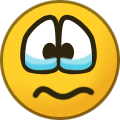 1
1
-
-
Sunt curios cum a fost spart acest cont. A patit si varu-meo (nu e tehnic). Metoda e simpla: a primit un mail sau SMS cu un cod si l-a trimis cuiva. Ca na, i-l ceruse cineva... Dar la el a mers sa foloseasca acel mail in care Facebook il intreba "Was this you?" - cand a fost accesat contul. Atacatorul, aka cine stie ce bot, a incercat sa schimbe adresa de mail dar a trebuit confirmare si nu a facut-o. Tehnica secreta pe care a folosit-o? A citit acel email.
Mai am rude si prieteni care au tot felul de probleme similare, dar in niciunul dintre cazuri nu a fost cine stie ce atac sofisticat, deci isi cam merita soarta. Si nu merita timpul meu sau al altcuiva, isi fac alt cont si gata.

-
Total de acord, democratia va decide prin numarul de voturi. Dar acest proces electoral are si el niste reguli, iar cei care nu le respecta ar trebui sa iasa din joc. Asa cum la fotbal iei cartonas rosu cand dai la picioare, asa si aici cand se dovedeste ca ai facut campanie de milioane si tu ai declarat ca 0. Daca eu nu imi declar banii la ANAF, vine ANAF-ul peste mine, de ce ar fi CG mai presus decat mine?
Dar da, cu renumararea voturilor, CCR si alte lucruri, nu functioneaza pe baza de merite ci pe numiri politice. Ca o buna parte din Romania. Problema e aceeasi de 35 de ani, aceiasi oameni in spate cum ziceam mai sus.
Nu inteleg de ce vedeti asa rau Europa si SUA. Eu de cand ma stiu toti banii pe care i-am facut au venit din EU si SUA. Probabil si la voi e la fel. Banuiesc ca nu aveti toti Logan-uri sau Lada. Oare de ce? Pana si serveru RST e prin Franta. Singura explicatie pe care o gasesc e ceea ce vad la tata de ani de zile: Romania TV, Realitatea si Antena 3. Aceleasi cuvinte "cheie" in discursurile tuturor.
Sugestia mea e sa incercati sa diversificati sursele de informare. Da, eu m-am uitat cateva zile la Realitatea Plus care il promoveaza pe CG sa vad ce argumente au. Si nu prea au. Au aratat niste "documente" intr-un Google Drive ca cine stie ce ar fi. Normal, parintii mei nu stiu ce e ala si cred ca sunt cine stie ce documente oficiale.
Partea asta cu manipularea e importanta. De exemplu eu am fost la protestul din 10 august de acum ceva ani impotriva lui Dragnea. La Antena 3 au zis ca protestatarii au primit 50 de RON ca sa fie acolo. Pentru 50 de RON nu ma ridic din pat. Am fost acolo cu oameni cu familii si cu venituri mari. Tata nu m-a crezut pe mine, l-a crezut pe Gadea. Atat de departe se duce. Acum canalele sunt altele: Tik Tok, Facebook etc.
Exemplu de cat de usor poate fi. Levi nu cred ca e mare hacker si a facut asta fara probleme. Ceva imi zice ca nu e singurul.
-
 1
1
-
-
Dupa cum zici tu, nu e vina UE, e vina romanilor. Da, nu a celor de la PSD si PNL ca si-au facut averi si au spart bani intre ei, ci ai romanilor ca i-au votat timp de 35 de ani.
CG nu e Pro UE cand urmarind videoclipuri cu el de acum 2-3 ani vezi ca e fan Rusia. Sputnik a scris ca e sustinator rus, asta nu am vazut in vreo stire ci am verificat eu. Cat despre CG, nu doar asta e problema, ci ca e si retardat, la fel ca nevasta-sa. Zice ca s-a intalnit cu o civilizatie care nu e umana, ca apa are informatii, daca o imbuteliezi nu mai are si o gramada de alte bazaconii pe care nici Andrei de la Insula Iubirii nu le putea scoate nici pe LSD. Sa nu mai zic ca trebuie sa purtam fuste ca din pamant vine energia sau ce sloboz zicea nevasta-sa aia. Sa fim seriosi, daca ar stii toate lucrurile astea, nu ar mai vota nimeni cu el, dar in "reclamele" de pe tik tok nu apare nimic negativ. Si asa cum daca vezi o reclama la un produs nu te arunci sa il cumperi ci iti pierzi putin timp sa vezi review-uri, asa nu ar trebui nici sa votezi, doar ca ai vazut un filmulet cu un Gigel si ca pare de treaba sau ca pare destept sau mai stiu eu ce. Si Floricica Dansatoarea daca se imbraca mai elegant si citeste un discurs pare la fel.
Tara merge prost pentru ca unii sa o duca bine, asa a fost mereu. Si aici discutia e foarte lunga si nu are rost. De aceea inteleg perfect nevoie de schimbare, dar daca facem o schimbare, sa nu alegem un nebun sa ne conduca si sa ne reprezinte. Cel putin sa ne mai documentam inainte de a pune acea stampila, ca nu votam un concurent la Puterea Dragostei ci ne alegem presedintele.
-
 2
2
-
 1
1
-
-
Te referi la ceva ransomware care a fost pe la ceva centrala de la noi? Nu e un atac targetat. Zilnic, de prin toata lumea, ruleaza scanaere ce cauta diferite probleme pe tot Internetul, indiferent de tara destinatie. Si cand se poate exploata ceva, poc, se pune un ransomware sa iasa ceva profit.
Daca ne-ar ataca Rusia sau un alt stat nu ar face asa ceva, ar fi mai ascuns, nu ar vrea sa fie detectat si ar urmari ceva concret, gen sa poata pica curentul prin tara, la nevoie. Ar avea niste motive prin care sa "profite".
Oricum, statul roman nu face prea multe in aceasta privinta. Firmele private platesc bani buni (unora dintre noi de asemenea) pentru a le testa, a descoperi vulnerabilitati care ulterior sunt reparate. La stat nu cred ca s-a facut niciodata nimic. Dar nu va faceti griji, nu au cum sa va fure datele din baza de date ca baza de date este pe hartie.
-
 1
1
-
-
Nu stiu de ce ar fi cineva pro Rusia sau anti UE cand nu stiu pe nimeni care macar sa fii vizitat Rusia. Sau alte locuri. Dar la munca in EUROPA, plin de romani. Ma intreb de ce... Si sincer, ma mira de ce l-ar vota pe Georgescu. Am rude fix pe ramura asta: fara studii superioare, plecate la munca in EUROPA, active pe tiktok (unde nu urmaresc academicieni) si care il promoveaza pe Georgescu.
-
 1
1
-
-
Ai primit niste mail-uri cu "Was this you?"
-
"Hackerii" din Valcea cumparau sandvisuri aurolacilor in net cafe-uri ca sa intre pe anunturi si sa copieze adrese de mail. Aka un bot de 15 linii de cod in Python nu erau in stare sa faca.
-
 1
1
-
-
Forta videochatiste, aduc bani in tara ❤️
-
 2
2
-
 1
1
-
-
Interesant scenariu. Asa se pot strange si CV-uri despre random persoane.
Dar oricum, nu rulezi niciun fel de cod la tine daca nu e "trusted".
-
 1
1
-
-
Campania lui CG a fost prea bine pusa la punct si el e prea retardat ca sa faca asa ceva. Cand el se plange de cezariana ca se rupe firul devin desi nevasta-sa a facut de 2 ori cezariana, cand zice ca apa contine informatii dar nu daca e imbuteliata, cand zice ca nu exista Covid ca nu l-a vazut nimeni, cand nevasta-sa zice sa porti fusta ca de jos vine energia in corp si o gramada de alte mizerii, incepi sa realizezi ca cea mai buna alegere e oricine altcineva.
-
 1
1
-
 3
3
-
-
3D Secure nu e mandatory, e implementat (optional) de catre procesatorii de plati. Daca un magazim (sau payment gateway) in cere, super, dar in SUA cred ca sunt putine magazine care folosesc. Mai gandeste-te la actiuni precum o comanda Bolt / Uber / Tazz, nu te folosesti de asta, ar fi enervat. Exemplu: Amazon poate?
-
Stau si eu cu mana intinsa sa primesc o moneda. Bitcoin. Ca are de unde. ❤️
-
 1
1
-
-
Pacat ca monedele alea, bitoin cum le ziceti, nu intra in carucioarele de la Lidl.
-
 2
2
-
 1
1
-
-
Imi pare rau, nu te pot ajuta, nu stiu sa numar atat de mult

-
 1
1
-
-
Mie nu mi se pare ca o duc rau deloc, nu am griji (ma doare putin lombaru ce-i drept) dar in rest toate bune si frumoase, fara frica de puscarie. ❤️
-
 1
1
-
 2
2
-
-
In ce sens? Tinerii de azi in cel mai bun caz folosesc Discord, dar e haotic iar Discord ca platforma mi se pare o mizerie.
-
Pacat ca nu mai e activitate

-
8 hours ago, aelius said:
E propaganda de cacat in favoarea șoarecului sorosist, muia sandu. Alea nici nu au mai fost alegeri, mi se pare un fel de nominalizare. Prin afara tarii, foarte multi nici nu au putut vota. La Düsseldorf din ce am citit pe net, s-au dat cate 200 de euro/vot pentru muia sandu.
Nu prea inteleg asta, adica de ce ar vota moldoveni care au plecat din Republica Moldova in tari din Uniunea Europeana cu cineva pro-rus? Daca sunt pro-rusi de ce au plecat nu au plecat in Rusia? Daca le place in UE, mi se pare evident sa voteze cu Maia.
-
Se cheama Keylogger
-
 1
1
-
 2
2
-
-
Nu e atat "car hacking" cat e web security pentru o aplicatie web care permite din cine stie ce motive astfel de actiuni idioate.



Hardware fara backdoor NSA
in Sisteme de operare si discutii hardware
Posted
Side-channel attacks.
Trebuie sa invatati hardware ca cine stie ce face acel mic chip de pe placa, cine stie cum WiFi trimite date.
Snowden leaks au aratat multe lucruri misto. Inclusiv monitorizare "remote" (de la mica distanta) folosind undele electromagnetica de la cablu VGA.
V-am zis mai sus care e singura solutie.