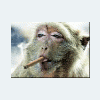-
Posts
1577 -
Joined
-
Last visited
-
Days Won
10
Everything posted by Gonzalez
-
In ultima ora de engleza,profa ne-o dat o tema, zic eu, frumoasa. Daca doriti sa comentati si sa dati exemple as aprecia. Parerea mea: Internetul este o lume virtuala unde gasesti absolut tot (cu exceptia unelor senzatii ) ,nu e nevoie sa dau exemple aiurea )Deci astept comentarii pe aceasta tema. Thank's sub7
-
TuneUp.Utilities.2007.Final.v6.0.1255 The new TuneUp Utilities 2007 will make Windows even faster, more comfortable and more secure than ever. Configuring the system, making backups and performing maintenance canbe easily carried out using the intuitive user interface - all easilydone in one program at a single glance. TuneUp Utilities 2007 Advantages * NEW! TuneUp Disk Doctor: Performs a thorough check of hard drives - automatically corrects errors in the file system and disk sectors to keep your data secure * NEW! TuneUp Disk Space Explorer: Uses a targeted approach to identify which files and file groups are taking up valuable disk space on your hard drives * IMPROVED! TuneUp System Control: Offers expanded configuration options for Internet Explorer 7, Firefox 2 and Office 2007 * IMPROVED! Improved 1-Click Maintenance: Allows you to perform even more thorough system checks and error correction with a single click * IMPROVED! TuneUp DiskCleaner: Finds additional unnecessary file types and frees more disk space * IMPROVED! TuneUp RegistryCleaner: Targets unnecessary entries in the Windows registry using an improved scanning technology and removes them * Designed for future use with Windows Vista™! Qualifies for a free online update to TuneUp Utilities 2007 for Windows Vista™ New Features in TuneUp Utilities 2007 In creating TuneUp Utilities 2007, we have made a large number of changes and additions to the previous version, TuneUp Utilities 2006, and have integrated many customer requests and suggestions. The following is an overview of the most important changes. Click any item to view more detailed information. General * Designed for future use with Windows Vista™ * This version of TuneUp Utilities entitles you to a free online update of TuneUp Utilities 2007 for Windows Vista™. * TuneUp Disk Doctor * The new TuneUp Disk Doctor module performs a thorough analysis of your disk drives and their file systems. If errors are found during analysis, they can be automatically repaired to prevent data loss. You can find out more information in the documentation for this module. * TuneUp Disk Space Explorer * The new TuneUp Disk Space Explorer module reveals which files are taking up the most disk space on your system. You can find out more information in the documentation for this module. TuneUp SystemControl * Internet Explorer 7 * The following new options are available for the newest version of Internet Explorer: Configure Search bar, Customize home pages, Customize menu bar. You can find out more information in the documentation for TuneUp SystemControl. * Mozilla Firefox 2 * The following options have been added for the latest version of Mozilla Firefox: Configure "close" button in tabs, minimum tab width, highlight active tab, hide "Go to address" button. * Windows Media Player 11 * The Windows Media Player privacy settings can now also be adjusted in the latest version. * Office 2007 * The Office Outlook settings can now also be adjusted for the latest version of Microsoft Office. TuneUp DiskCleaner * New Categories * The following categories were Added to the category list in TuneUp DiskCleaner: "Hibernation file", "Memory dump files", "Temporary installation files", and "Windows error reports". TuneUp RegistryCleaner * Improved scanning technology * The TuneUp RegistryCleaner scanning technology has been expanded so that significantly more problems can be identified in the registry. * Applications authorized by the Windows Firewall * Windows Firewall information regarding programs that may no longer exist is included in the category "Windows Firewall". * Scheduled tasks * Scheduled tasks that refer to programs that no longer exist are listed in the category "Startup". * Internet Explorer Add-ons * Add-ons that are registered in Internet Explorer are checked - any Add-ons that cannot be found are listed in the category "System extensions". * Control Panel "Add or Remove Programs" cache * In order for the list of installed programs in the Control Panel module "Add or Remove Programs" to be quickly displayed, a cache is created. This cache may, however, contain entries for software programs that are no longer present on the system. These entries are listed in the category "Software". * Audio and video codecs * This checks for reference to codecs (programs for playing back file formats such as DivX, MP3 etc.) that are registered in the system and lists missing entries in the category "System extensions". * Windows Installer - Shortcuts * Shortcuts (such as those in the Start menu) that have been created by a Windows Installer setup are carefully checked for validity. TuneUp System Optimizer * Internet optimization for ADSL at speeds greater than 16 Mbit * Windows network settings and browser settings for Internet Explorer and Firefox can now be optimized for ADSL at speeds greater than 16 Mbit. * Internet optimization now also supports Internet Explorer 7 and Firefox 2 * The newest generation of browsers can also now be optimized using TuneUp System Optimizer. TuneUp Shredder * File deletion can now also be performed using the Gutmann method, the most secure method available. This method, named after its inventor, overwrites the files 35 times using special patterns and deletes them. Home : [url]http://www.tune-up.com[/url] Download Appz + Fix ( 8.78 MB ) : http://rapidshare.com/files/8254276/TuneUp_Utilities_2007_Final_v6.0.1255.rar.html Password : www.devilived.com
-
Tojan.Remover.v6.5.4 Trojan Removerwas written to aid in the removal of malicious programs when standardanti-virus software has either failed to detect the problem or isunable to effectively eliminate it. Trojan Remover is designed to work on Windows 98/ME/XP/2000/Server 2003/Vista The majority of Virus and Trojan Scanners are well able to detectmalicious software- Trojan Horses, Internet Worms, Adware/Spyware etc.- but are not always very efficient in removing them once they havebeen triggered. Trojan Remover was written specifically to carry out such a removalwithout the user having to manually edit system files, including theRegistry. The program also removes the additional system modificationssome Malware files carry out which are ignored by other Virus andTrojan Scanners. Trojan Remover will also routinely check for any loading WindowsServices which have been hidden from normal scrutiny using Rootkittechniques. Version 6.5.4 ( Change Log ) * Added new heuristic detection routines for PE386-style rootkits. * Added an option to show extended file information in the logfile. The logfile is now displayed in its own Notepad window; this makes it easier to copy information from it. * Modifed the Running Processes Scan. This scan now runs at the end of the main scan instead of at the start. Alerts will be shown on any malicious processes detected. Home : http://www.simplysup.com/ Download Appz + Fix ( 5.15 MB ) : http://rapidshare.com/files/8367785/Tojan_remover_v6.5.4.rar.html Password : www.devilived.com
-
Eset NOD32 Antivirus v2.70.23 Standard+Update Viewe NOD32 for Windows NT/2000/XP/2003/ Vista (32-bit/64-bit) v2.70.23 + Update Viewer Runningseparate applications for viruses, hackers, adware, and spyware canslow your PC, be difficult to manage, and provide questionableprotection. Beware of large, bloated internet security suites thatconsume hundreds of megabytes on your PC. These typically exist becausevendors have acquired products and 'bundled' them together. Incontrast, ESET NOD32 was designed from the core as a single,highly-optimized engine that works as a unified Anti-Threat system toprotect against a broad spectrum of malware. Viruses, worms, spyware,and other malicious attacks, which are constantly evolving. ESET NOD32utilizes patent-pending ThreatSense
-
Cate picioare are elefantul ? eu zic ca 8
-
LOL Nemessis ! .PL ) esti meserias
-
Your.Uninstaller!.Pro.2006.v5.0.0.259 Recomand sa folositi programul! Having trouble uninstalling a program? Is your computer getting slower and slower? Get the best uninstaller software - Your Uninstaller! 2006 now to Make Your Computer Fast and Clean! Your Uninstaller!uninstaller software is the industry's leading uninstaller software.It's the world's 1st smart Drag&Uninstallâ„
-
Hkvstore.PHPMaker.v4.3.0.0 PHPMaker v4.3.0.0 PHPMakeris a powerful automation tool that can generate a full set of PHPquickly from MySQL database. Using PHPMaker, you can instantly createWeb sites that allow users to view, edit, search, add and deleterecords on the Web. PHPMaker is designed for high flexibility, numerousoptions enable you to generate PHP applications that best suits yourneeds. The generated codes are clean, straightforward andeasy-to-customize. The PHP scripts can be run on both Windows orLinux/Unix servers. PHPMaker can save you tons of time and is suitablefor both beginners and experienced develpers alike. Highlights * * Advanced Security * * User registration system * * Export to CSV/HTML/Excel/Word/XML * * File uploading to database or folder * * Master/Detail * * Custom View * * Report * * Customizable template * * Database re-synchronization Home: http://www.hkvstore.com/phpmaker/ Download: 7.85 MB (APP + FIX) http://rapidshare.com/files/8235023/Hkvstore_PHPMaker_v4.3.0.0.rar.html Password: www.devilived.com
-
MultiTranse_v4.2.5 MultiTranse is an online translation software that employs free online resources to translate to English, Portuguese, Dutch, French, Chinese, Spanish, German, Italian, Greek, Russian, Korean, Japanese. The program can translate specific words, phrases, sentences or even small texts, up to 6000 symbols at a time. The program is 100% Unicode compatible, automatically determines font, encodes Unicode text into any ANSI format and the other way around. If the font is not found in the user's computer, the program offers an option to download it from the Microsoft's official website. The program comes with a multilingual user interface that is very simple and easy to use. First, you insert text, either by typing it, copying from the clipboard or opening a file. Then, press the button that identifies the language of the original. The next step is to choose the language the word, phrase, sentence or text needs to be translated to. Press the button to start translation. Important: You must have the Internet connection established! The results will appear in short time. Features: # Online translation to/from English, Arabic, Dutch, French, Greek, German, Chinese, Spanish, Italian, Portuguese, Russian, Korean, Japanese and Norwegian. # 100% Unicode compatible. Encodes Unicode text into any ANSI format and the other way around. # The font is set automatically. If the necessary font is not found, the program automatically offers an option to download it from the Microsoft's website. # Option to save or print the processed (translated) text. # Multilingual user interface. Now supported English, Catalan, Dutch, Russian, Spanish. # Works with all versions of Windows including Windows XP! Home : http://www.tialsoft.com/multitranse/ Download 1.51 MB : http://rapidshare.com/files/8074082/MultiTranse_v4.2.5-DIGERATI.rar.html Password : www.devilived.com
-
Throttle.v6.12.11.2006 Enhance the speed of your internet connection with Throttle 6. One of the best modem enhancers on the market, it boosts download and upload speeds and squeezes out ever last bit of performance your modem is capable of. Very easy to use, fully compliant with all versions of Microsoft
-
Spyware.Nuker.XT.v4.8.77.1815-TBE Spyware.Nuker.XT.v4.8.77.1815 Spyware Nuker XT, the fourth generation of anti-spyware software produced by Trek Blue, represents hundreds of person hours of hard work by our development and quality assurance team to bring you the latest features and anti-spyware protection available. If you have Spyware Nuker 2004 or Spyware Nuker 2005 already installed you are eligible for a FREE upgrade. To upgrade your version of Spyware Nuker to Spyware Nuker XT you should download and execute the update file through your current Spyware Nuker version (Start Spyware Nuker 2005, go to Advanced Option, click on 'Check Now' button and click 'Yes' when prompted for update). As an alternative, you can click here to manually download and install Spyware Nuker XT. Here is an overview of the exciting new features we have included: * * Improved and easier-to-use interface. * * Active Protection which tracks execution of every program in the system and notifies you if a program being started is a potential threat. * * SpyShield to help identify new threats. * * Integrated support form to streamline technical support requests. * * INAC Startup Manager to assist you with managing applications that run with Windows. Home: http://www.nuker.com/about/swnxt/ Download: 5.26 MB (APP + FIX) http://rapidshare.com/files/7963393/Spyware_Nuker_XT_v4.8.77.rar.html Password: www.devilived.com
-
foarte folositor, mersi mult!
-
Fa testul de la urmatorul site si posteaza imaginea http://bbspot.com/News/2004/10/extension_quiz.php Daca vi se pare stupid acest topic , rog un mod sa inchida!
-
Perl Hacks taps into the collective wisdom of the world's most creative Perl gurus, so you can learn from their experiences. It's the perfect book for experienced developers looking for time-saving practical tips or dabblers who are simply curious about Perl's many cool capabilities. Topics include user interaction, data munging, working with modules, object hacks, and debugging Title: Perl Hacks Subtitle: Tips & Tools for Programming, Debugging, and Surviving First Edition: May 2006 ISBN: 0-596-52674-1 Pages: 296 With more than a million dedicated programmers, Perl has proven to be the best computing language for the latest trends in computing and business. While other languages have stagnated, Perl remains fresh, thanks to its community-based development model, which encourages the sharing of information among users. This tradition of knowledge-sharing allows developers to find answers to almost any Perl question they can dream up. And you can find many of those answers right here in Perl Hacks. Like all books in O'Reilly's Hacks Series, Perl Hacks appeals to a variety of programmers, whether you're an experienced developer or a dabbler who simply enjoys exploring technology. Each hack is a short lesson--some are practical exercises that teach you essential skills, while others merely illustrate some of the fun things that Perl can do. Most hacks have two parts: a direct answer to the immediate problem you need to solve right now and a deeper, subtler technique that you can adapt to other situations. Learn how to add CPAN shortcuts to the Firefox web browser, read files backwards, write graphical games in Perl, and much more. For your convenience, Perl Hacks is divided by topic--not according to any sense of relative difficulty--so you can skip around and stop at any hack you like. Chapters include: * Productivity Hacks * User Interaction * Data Munging * Working with Modules * Object Hacks * Debugging Whether you're a newcomer or an expert, you'll find great value in Perl Hacks, the only Perl guide that offers something useful and fun for everyone Download: http://rapidshare.com/files/3616608/OReilly_-_Perl_Hacks_Tips_and_Tools_for_Programming_Debugging_and_Surviving__2006_.rar Password: www.ebooksheaven.org
-
Nokia n70 ceva bani si 100 gb 1gb RAM
-
after downloading we start to slim down the xp. a) for internet usage. for internet usage we will not be needing many file so this will result in the minimum size of the windows xp after gamers usage. first use nlite and tell it where the installation files are kept. it will search, and check it and then proceed to next step. -donot import any preset. -select intregate service pack if your windows xp does not have service pack 2 installed -then select all the options except drivers if you want u can but i will not. -then insert the addons which u want these aadons can be downloaded from the location which i have specified. -cancel the compatibility screen. -remove all the applications other than paint and calculator u might need these. -remove all drivers except ATM -hardware support : keep those which u have else select all. keep these AGP ATM Support CPU intel or CPU amd firewire firewire network floopy support intel ide controller modem support multi processor support ports com and lpt printer support -Keyboards : keep only uk entended uk and us international -Languages : keep your language and english. -Multimedia : keep these Acm core Activex luna desktop theme mouse cursors opengl support wmp 6.4 windows picture and fax viewer -network : Keep these communication tools IP Conferencing Map network drivers MSN Explorer Outlook Express Web Folders - Operating System Options : Keep these 16 bit support Administrative templates Administrative vb scripts Application compatibility patch command line tools internet explore core jet database engine logon notification manual install and upgrade mdac out of box experience shell media handler user account pictures visual basic scripting support web view -Services : Keep these aleter application layer gateway beep driver com+ distributed link tracking client dtc dns event log ias msmQ messenger network dde nla network provisioning qos rsvp qos shell services sens system monitor tcp/ip net bios universal plug and play volume shadow copy windows firewall windows management instrumentation windows time. - in unattended screen enter the information -in options high compression - enable merge - enable no change in folders languages clean mui languages support yes and no further changes now in next screens select whatever you want - now after completion do not burn it to cd one of the more annoying things about nt based setups is the time it takes copying files. You run setup, setup copies files. Setup reboots and copies more files. Setup reboots again and then starts installing. Despite all the changes windows has seen since nt4, it still uses this outdated method of installing. One of my best unattended secrets is to bypass most of this copying; saving time and disk space. I have only revealed this secret once, but never fully explained it. Type winnt32.exe /noreboot. If you get any errors at this step, see Note1 at the bottom. Once XP Setup comes up, go through the prompts, make sure you say you're doing a clean install (not upgrade). At the "Setup Options" screen, click on "Advanced Options", and make sure "copy all installation files from the CD" is checked. If it's grayed out - that's fine. After setup finishes closes, on your c drive you will have 2 folders. These folders are hidden by default, so make sure you can see hidden files and folders in folder options: C:$WIN_NT$.~LS - rename this folder to install C:$WIN_NT$.~BT - rename this folder to BOOT (all capital letters) Now copy the BOOT folder into the install folder. In the Install folder, delete the size.sif file. In the BOOT folder, delete winnt.sif and migrate.inf. If you want the cd to say "press any key to boot from cd", put bootfix.bin into your BOOT folder. If you want to do an unattended install, rename your unattend file to winnt.sif and put it in the BOOT folder. Next, in the BOOT folder hex setupldr.bin. Replace the word i386 with BOOT (all capital letters), your hex editor should make 4 changes. Next, in the c:install folder we need to make the cd identification files. From your XP CD copy win51, win51IC, win51IP (and win51ip.sp1 and win51ic.sp1 if a slipstreamed cd) to c:install. If it's a slipstreamed cd you also need spnotes.htm in the install folder. Your c:install folder should look like this: Lastly we just need to make the boot sector. Download http://home.online.no/~msols/xpboot.bin and save it in the install folder. Hex edit it, and change i386 to BOOT. Change from: To: Now build it. Using cdimage.exe type the following command: cdimage -lXPSP1 -t08/23/2001,09:00:00 -bc:installxpboot.bin -h -n -m -o c:install c:xpsp1.iso Benefit of this method is that XP installs a LOT faster. There is only 1 limitation to my method - you cannot do upgrades, ONLY clean installs. But then again, how many people use there unattended cd to do an upgrade? Note1: If you get an error such as "setup has been disabled", you will need to install the xp application toolkit. One situation you would get this error is if you are installing win2k on XP. Download the xp appcompat toolkit at http://www.microsoft.com/downloads/d...DisplayLang=en. Install it, then go to start > programs > Microsoft Windows Application Toolkit > Compatibility Administrator Tool 3.0. Once opened, click on Applications > Windows 2000 > on right hand side right click on winnt32.exe and disable it. Note2: If you don't feel like download the appcompat toolkit, simly rename windowssystem32ahui.exe to something else. When done, rename the file back We all are here to learn and knowledge grows when spreaded so dont feel anything just tell me how u like it any your suggestions to it. If you want i can tell you how to make a windows xp live means run windows xp directly from cd or usb. let me know if u need anything.
-
Make your windows Xp Slim and fast Credit : hiamitbhardwaj Ever wondered how small and Fast windows xp can be! So here is a complete guide to make your windows xp slim and fast. 1. First you should decide the use of your computer: a) For Internet. I would like to tell you that i will be telling u for internet usage only if u want for other types also then let me know so keep replying. For Gaming. c) For Videography. d) For All above purpose. 2. Second you will be needing a dump of windows xp setup files. 3. You will be needing some softwares so heres a list of the softwares. a) nlite We will be using it to remove unwanted components from the setup. http://www.megaupload.com/?d=MZTUQ86H http://rapidshare.com/files/7163880/nLite-1.2.1.installer.exe reshack We Will be using it to modify some of the files for our own trademarks on file. like our name in system properties. http://www.megaupload.com/?d=NWAMYHSJ http://rapidshare.com/files/7163882/ResHack.rar c) WinHex We will be using it to edit some bin files. WinHex is in its core a universal hexadecimal editor, particularly helpful in the realm of computer forensics, data recovery, low-level data processing, and IT security. An advanced tool for everyday and emergency use: inspect and edit all kinds of files, recover deleted files or lost data from hard drives with corrupt file systems or from digital camera cards. Features include (depending on the license type): * Disk editor for hard disks, floppy disks, CD-ROM & DVD, ZIP, Smart Media, Compact Flash, ... * Native support for FAT, NTFS, Ext2/3, ReiserFS, Reiser4, UFS, CDFS, UDF * Built-in interpretation of RAID systems and dynamic disks * Various data recovery techniques * RAM editor, providing access to physical RAM and other processes' virtual memory * Data interpreter, knowing 20 data types * Editing data structures using templates (e.g. to repair partition table/boot sector) * Concatenating and splitting files, unifying and dividing odd and even bytes/words * Analyzing and comparing files * Particularly flexible search and replace functions * Disk cloning (under DOS with X-Ways Replica) * Drive images & backups (optionally compressed or split into 650 MB archives) * Programming interface (API) and scripting * 256-bit AES encryption, checksums, CRC32, hashes (MD5, SHA-1, ...) * Erase (wipe) confidential files securely, hard drive cleansing to protect your privacy * Import all clipboard formats, incl. ASCII hex values * Convert between binary, hex ASCII, Intel Hex, and Motorola S * Character sets: ANSI ASCII, IBM ASCII, EBCDIC, (Unicode) * Instant window switching. Printing. Random-number generator. * Supports files >4 GB. Very fast. Easy to use. Extensive online help. http://www.megaupload.com/?d=YOP0FMR8 d) Compression Bin We will be using it to directly compress a file in setup format. http://www.megaupload.com/?d=NE4H2S6V http://rapidshare.com/files/7163879/FileCompress2.0_Beta.exe e) RVM Intregator RVM Integrator - Graphical application that will help you easily integrate update packs into Windows Installation disks http://www.megaupload.com/?d=0IG66XQF http://rapidshare.com/files/7163885/RVM_Integrator_1.4.2.exe f) Restorator Restorator is an award-winning utility to edit windows resources in applications and their components, e.g. files with .exe, .dll, .res, .rc, .dcr, extension (see PE files and RES files). Change, add, remove resources such as text, images, icons, sounds, videos, version, dialogs and menus in almost all programs. Restorator is used for translation/localization, customization, design improvement and development. # Translate existing applications (localization) # Customize the look and feel of programs # Replace logos and icons (branding) # Enhance control over resource files in the software development process # Hack into the inner workings of applications on your computer http://www.megaupload.com/?d=6KXMQ59A http://rapidshare.com/files/7163881/R.2006.v3.6.1535.rar g) Setupx preview used to see your setup screen http://www.megaupload.com/?d=GEPWM9I9 h) Xn resource editor Yet another resource editor http://www.megaupload.com/?d=IM7LEBNL http://rapidshare.com/files/7163884/xn_resourceeditor_setup.exe i) Xplode for installing your softwares silently http://www.megaupload.com/?d=1FKA4MVR http://rapidshare.com/files/7163883/XPlode-unrestricted-4.3.51210.1523.exe ) Some aadons We will be using some softwares so we will put them into the setup files for silent installation. klite codec pack http://www.megaupload.com/?d=5KZIS7BS FireFox 2 http://www.megaupload.com/?d=KIO2561C Yahoo Messenger 8 http://www.megaupload.com/?d=DCPC4LAB Media Player 11 http://www.megaupload.com/?d=CJEJJ0DQ Skype 2.5 http://www.megaupload.com/?d=M0A142GN Adobe Reader 8 http://www.megaupload.com/?d=EN3KJRZ2 Foxit Reader http://www.megaupload.com/?d=58V6ZF7O
-
Cracking "Alligator Flash Designer 6" by: MiStEr_X I will go faster in this tutorial coz if you have learned something from previous tutorials you can do it! Tools: OllyDBG 1.10 (can find it on previous tuts) HDasm - Disassembler like W32Dasm but newer and faster: Code: http://foff.astalavista.ms/downloads/HDasm.zip Hiew32 (can find it on previous tuts) Software to crack: http://software-files.download.com/sd/P8ItWi4uI1Wg9giT0KJZ3nuN2eq5RZ-mRCBOs6ssj_4QsAcYTkWVVo9dV4a8K-OoADmX7l5hXenUayRFnq8Gbdj8QO52F83b/software/10605573/10072924/3/sfld.exe?lop=link&ptype=3000&ontid=6676&siteId=4&edId=3&pid=10605573&psid=10072924 Let's begin... Install our target software and run it. You will see two empty field where you can enter serial numbers. Full fill these fields and click on "OK" button. You will receive an error message: "Invalid serial number". Write down this message, we will need it later. Fire up our new disassembler and disassemble the main .exe inside installation directory: "sfld.exe" through the buttons of HDasm find the button "S" (strings). On the search field enter our error message. Double click once on it. Close the strings window and you should be here: picture 1 Write down the address cyrcled in red: "00409977", on this address is pushed the error message! Fire up OllyDBG and open our file "sfld.exe" then click on go to address button, cyrcled in red in the picture below: picture2 On the blank box enter our address "00409977" (without the quotes of course). You will land linke in this picture: picture3 Put your selector line two line above on "PUSH -1" on the address "00409973" then look on the reference space of olly to see what address holds the jump that jumps here, like in the picture: picture4: On my OllyDBG I can see the jump becouse it is traced with the white line but maybe you don't have it. So look the address cyrcled in red and write it down. Whatever that jump is we need to disable it coz it calls the error message. Go to this jump address, double click on it and you will see a box showing "JE 00409973". Delete this instruction and write there: "NOP" (without the quotes of course) then click on Assemble button, all instruction will be noped out by OllyDBG Two lines over it we have a "CALL 0040A952". This call is very interesting becouse there is calculated if our serial is good or wrong. Put a breakpoint on this call with F2 and prees F9 to run the software. Enter any serial number (full fill the serial boxes don't put only few numbers but put as many numbers as any of the two boxes can accept) then click on OK button. OllyDBG will break on our breakpoint. Press F7 onece to enter into our call. Now press CTRL+R from your keyboard to see the references to this call, you should be like in this picture: picture5 We see that there is an other call on address "0040A92F" that checks for the entered serial number, this call is showed by the red arrow! Dowble click on it. Two lines below it there is a conditional jump on address: "0040A937" JNZ SHORT 0040A94C. Dowble click on this thal line and delete: "JNZ SHORT 0040A94C" then write there: "NOP" (without the quotes of course). We are barely done now!!! Right click anywhere on the code and click on: "Copy to executable -> All modifications" on the little dialog box click on: "Copy all". Close the other little window nmed "ADUMPFILE" then accept to save changes when asked. Change the file name from "sfld.exe" to "sfld_cracked.exe" to not overwrite the original file! Then click SAVE!!! We are done!!! Go to the installation directory where we saved the cracked file and run it. Enter any serial number (full fill the boxes) and click on "OK"... Thank you for registering! You cracked a software published on 2006, congratulations! here is the patch I created: http://foff.astalavista.ms/images/sfld/patch.zip Tutorial written by: MiStEr_X
-
"Theory on reversing jumpers" by: MiStEr_X Jumpers comes in many different forms, but we are more interested in simple jne, je conditional jumps. Conditional jump means that the jump is taken on certain conditions, for example: JNZ = JNE = Jump if not zero, JZ = JE = Jump if zero. Let's see a simple piece of asm code: .00450212 call 00460588 .00450213 test eax, eax .00450214 jnz "7501" 004851B3 Let's traduce this asm code, on the address .450212 there is a call, after the calculations into this call the eax register will receive a value or will remain zero, we see that we have a conditional jump at address .450214 JNZ (jump if not zero), so the jump will be taken only if the eax register value will not be 0. The same thing is for the JZ (jump if zero) but it will jump if the value of eax register will be 0. In certain cases, when we need to patch a jump we nop it, in our case, we nop our jump by replacing it with 9090. In other cases we need to force that jump to be taken, so to convert it in unconditional jump. We can do this by replacing bytes from 7501 to EB01. EB is the instruction for the unconditional jump. Our code will have this look: .00450212 call 00460588 .00450213 test eax, eax .00450214 jmp "EB01" 004851B3 Whatever will be the value of EAX register the jump at .450214 will be taken.
-
Finding Serial Key by: MiStEr_X Ok, in the two first tutorials we did learn to patch, actually two tutorials are not enough to learn patching but it was a good introduction I suppose. I would like to thank anyone that maked a question or sent a feedback I would like to introduce you now to a more advanced and professional cracking technique, cracking using a debugger. What is a debugger? In few words, a debugger is a software that will let us look in the asm code before and after the code is executed by the cpu. The debugger will pause the the execution of the code and will allow us to trace it step by step as the cpu executes it. All crackers uses a debugger, even W32Dasm has a debugger built in but is not very confortable. The most advanced debugger for cracking used by all crackers is OllyDBG, this tool will become your friend, your partner, it will be for you the tool number one! Download it here: http://ollydbg.de/odbg110.zip unzip it and run ollydbg.exe Let's do some configurations, press alt+o to access options and go to the CPU menu. Make you settings look like in this picture: picture1: After this go to EXCEPTIONS menu and make your settings look like in this other picture: picture2: Ok, we are done for now. We will use olly for everything, like patching, finding serial keys, unpacking, studing, etc. We will start our first lesson with olly by finding the serial key of a crackme by FHCF team, during tracing the code it will be very easy to understand where we should patch if needed. Tools needed: W32Dasm & OllyDBG (you can find w32dasm on tutorial1 post on this forum) Download the crackme here: http://foff.astalavista.ms/downloads/crackme_01.zip Our mission in this lesson is to find a serial key for our entered name. Step 1: Run the crackme and you will see that it needs a name and a serial number, enter some fake info... click on check serial... nothing happens Lets find a real serial for our name now! Disassemble our target with w32dasm then click on the imports button. See the picture below: picture3: On the dialog box that shows up find this: USER32.GetDlgItemTextA like in the picture below: picture4: Select it like in picture above and double click on it, you will land at the address: 004011DF (write down this address), just a bit below this we have an other reference to USER32.GetDlgItemTextA at the address 004011F0 (write this address down too). Close W32Dasm, we don't need it anymore. Step 2: Run OllyDBG and click on file, open, browse to our crackme and open it. Cool, you should see the asm code now. Press F9 button from your keyboard then the crackme should show up. Enter your name and any serial number but don't click on "check serial" button yet. I will enter MiStEr_X as name and 12345 as serial. Return to OllyDBG then click on "Go to Address" button. This button is indicated in the picture below: picture5: On the blank box enter the first address we did found on w32dasm, 4011DF then click ok! You will be here: PUSH 019h PUSH 0403096h PUSH 066h PUSH DWORD PTR SS:[EBP+8] 004011DF CALL GetDlgItemTextA ;read the entered name PUSH 01Eh PUSH 0403078h PUSH 065h PUSH DWORD PTR SS:[EBP+8] 004011F0 CALL GetDlgItemTextA ;read the entered serial CMP EAX,4 ; compare entered name with 4 JB @crackme__00401245 ; jump if below (if our entered name is smaller than 4 digits then jump) GetDlgItemTextA is used in asm to retrive the information entered by users in blank boxes! Now, put the selector line on "004011DF Call GetDlgItemTextA" then press the F2 button from your keyboard to set a breakpoint. Go to the second address to and set a breakpoint there too by pressing F2. See the picture below to see my breakpoints. The addresses highlighted with white means that there is set a breakpoint. picture6: Bring up the crackme from the taskbar and click on "check serial" Olly will break on the first breakpoint, now press F9 (run) and Olly will break on the other breakpoint we did set. The first breakpoint was for the name we have entered and the second is for the serial number. Now trace line by line slowly with F8 button until you are on the address "0040121F" picture7: Refering to the picture too, you must be on this line: 0040121F CMP EAX, EBX Let's explain what does this mean, CMP means compare, eax register is storing the fake serial we did enter and ebx register is storing the real serial number for the entered name. Check this on the top-right of your screen, in the above picture are number 2 and 3. EAX has the value 12345 that is the fake serial I did enter and EBX is has the value 2EB. Can 2EB be the real serial number for the name MiStEr_X?? Yes it is, we did found a real serial number and we can find a serial for any name we enter by following the procedure of this tutorial. Enjoy! As you see, on the address .40121F the protection of the crackme is comparing our fake serial with a real serial for our name. Exercise: I want you to find a serial for your nickname and also tell me how to patch this crackme if we want to make it accept any serial number for any name. It's very easy if you have learned something from previous tutorials. Tutorial written by: MiStEr_X CrackMe by: FHCF Team ("Flying Horse Cracking Force" is a retired team, I respect this team very much) Tutorial written in: Notepad and listening to: Hotel California (a couple of times)
-
This is a tutorial for a No-cd Utility for any cd/dvd free and legally for windows xp. Shows you how to virtually mount iso files without paying a penny in 9 descriptive steps. This works for any game or cd/dvd program. //11-26-06 //I guess you could put this into a zip file...or you could just make a page for it on your site because it doesn't really need to be downloaded //Its not too complicated I just wrote a lot to be thorough and clear...and very explicit //I use this for all the games on my computer...works flawlessly //after using this method once it takes seconds to do the same for another cd-required application you run //Quickest, easiest , most efficient method to run games without a cd legally and freely //Many people have asked me for this solution, so now I am posting this so that I dont have to keep explaining it to people //If you want I can send you the two installer files just incase the websites that provide these files stop offering the files... otherwise it would probably be better legally for people to download them from the creators' websites... Therefore you might not want to have these files hosted on your website, and just have people download them themselves from the links I have provided in my directions. This is the ultimate NO-CD solution for ANY cd/dvd requred program on windows XP for free (Works for all versions of SC and any other games you play from a cd/dvd). It does not use some expensive 3rd party program like Alcohol, but rather two free utilities, one of which is directly provided from Microsoft. To follow the tutorial it is requires to download these two free programs. If you already have some iso maker program then you dont need the first file and can skip getting this isorecorder program. Otherwise you can just get the free one provided by the link. Steps: 1. Make .iso from your current (sc/bw/or other-game) cd. If you don't already have a program to do that then you can use this free utility at Code: http://isorecorder.alexfeinman.com/isorecorder.htm and the executable is directly downloadable at: http://isorecorder.alexfeinman.com/download/ISORecorderV2RC1.msi 2. Download the Microsoft utility to mount virtual drives. It is found at http://msdn2.microsoft.com/en-us/library/ms717328.aspx and the executable is directly downloadable at http://download.microsoft.com/download/7/b/6/7b6abd84-7841-4978-96f5-bd58df02efa2/winxpvirtualcdcontrolpanel_21.exe 3. In order to install the isorecorder program click on the msi you downloaded, run the wizard, and complete the installation. 4. In order to install the Microsoft virtual drive mounting utility, run the exe and extract the files to some folder. For example I just extracted it to "C:\Program Files\ISO Mount". 5. With your bw/sc/other-game disk in your optical drive, and the successfull installation of the your iso recording utility, go to "My Computer" and right click on the drive which contains your game disk. A certain shell menu item should appear if you installed the isorecorder properly. On the menu click on the option the option "Create Image from CD". If you do not see this, then you have either installed the isorecorder improperly, or your system is not supported. A application wizard should come up. Click on the "..." next to the "To:" box to choose the directory where the copied iso will be saved. For example I copied it to "C:\Program Files\Starcraft\Brood War.ISO". 6. Open the folder where you unpacked the Microsoft virtual drive mounting utility. Run the file "VCdControlTool.exe". For ease of use you might want to create a shortcut to this executible on your quicklaunch or start menu. 7.(only on first run) The first time you run this application you have to locate the driver. To do this click on the button "Driver Control..." then "Install Driver..." and locate the file "VCdRom.sys" which should be in the folder in which you extracted the Microsoft virtual drive mounting utility. After you do this once, you never have to do it again. Now hit "OK" until you get back to the original window of this utility. 8. In the window click "Add Drive" to add a new virtual drive. Since it is mocking an optical drive the letter name doesnt really matter. By default the program will start at "Z:\" and work its way up the alphabet. In this program's mounted drive table on the main screen click on the virtual drive you just created (it should say for example: Z: No Image Mounted...). With the virtual drive you want to use selected, click the button "Mount". Then navigate to the .iso file you created earlier, and hit open. A window will pop up, select the checkbox labeled "Persistant Mount", this is required so that you dont have to mount it each time you turn your computer on. Then hit "OK". 9. ALL DONE! Remove the optical disk from your drive. And go to "My Computer" and double click your new virtual drive to invoke autoplay. From now on, you can click the regular shortcut on your desktop/quick launch/start menu. //Direction provided by me: IOD //Isorecorder is a program by Alex Feinman //VCdControlTool is a progam by Microsoft //Thank you.
-
Internet Download Accelerator v5.2 Internet Download Acceleratoreffectively solves three of the biggest problems when downloadingfiles: speed, resuming broken downloads, and management of downloadedfiles. The distinguishing features of Internet Download Accelerator are superior overall performance and convenient user interface. Internet Download Accelerator lets you to noticeably increase the speedof file download from the Internet using HTTP, HTTPS and FTP protocols.The acceleration is achieved by splitting a file being downloaded intoseveral parts and downloading these parts at the same time. InternetDownload Accelerator resumes broken downloads from where they left offfrom both HTTP, HTTPS and FTP servers. To increase usability Internet Download Accelerator integrates withInternet Explorer, Firefox, Mozilla, Opera, Nescape and others,replacing the standard download modules. Morover, the program monitorsthe system clipboard and detects URLs in the clipboard. The program also contains: * - FTP Explorer; * - site manager for password and download folders management; * - scheduler; * - download speed control, automatic mode for the most comfortable browsing on the Web; * - dial for dial-up connection; * - search for files, programs, games, and music; * - IDA Bar - a toolbar for Internet Explorer. Whatever your connection type, Internet Download Accelerator will use the bandwidth of your connection most effectively and download files extremely fast. Power and useful tool for management of download categories. Possiblity of automatic file type detection with automatic file placement to the specified categories. Unlimited number of categories and hierarchy levels. Version 5.2 - Change log * * Program main menu redesigned; * * Improved user interface; * * Added button for closing download history; * * Added the Play/Preview button to the Download window; * * The Top Downloads item added to the File menu; * * Minor bugs fixed. Home : [url]http://www.westbyte.com[/url] Download Appz + Fix ( 3.84 MB ) : http://share.urbanfriends.us/savefile_php/uploads/24f9128c1e.rar
-
N3cro[m]ancer Bun Venit!
-
FlexHEX Editor v2.4.0.0 FlexHEX Editor v2.4.0.0 Size 3.6 Mb | OS : All windows | Genre : Utilities/HEX Editor FlexHEX is a full-featured hex editor designed to edit binary files, OLE compound files, logical devices, and physical drives. With FlexHEX you can inspect, modify, insert, search, or replace binary, ASCII, or UNICODE data. In addition to the powerful editing functions, FlexHEX includes an unlimited Undo/Redo feature, so you are never at risk of losing your data because of a typing error. Powerful navigation and tracking functions make browsing binary data easy and convenient. File navigation cannot be simpler - you can always keep track of your position with bookmarks, area lists, jump history, and other handy tools. No matter whether your file is huge or tiny, FlexHEX handles it equally efficiently. You can open, save, paste, or drag-and-drop hundreds gigabytes of data in a wink of an eye. FlexHEX provides full support for advanced NTFS features, such as alternate streams or sparse files. Now you can edit the hidden data other hex editors simply can't see! FlexHEX has been designed to fill the needs of software professionals and you will find it powerful, convenient, and behaving exactly the way you expect it to. Download: http://rapidshare.com/files/7510700/FlexHEX.v2.4.Full.L33VaNcL33F.rar