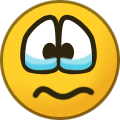-
Posts
18779 -
Joined
-
Last visited
-
Days Won
735
Everything posted by Nytro
-
Cautare rapida, 3 posibilitati: - https://www.emag.ro/laptop-lenovo-ideapad-s145-15iil-cu-procesor-intelr-coretm-i5-1035g4-pana-la-3-70-ghz-ice-lake-15-6-full-hd-12gb-512gb-ssd-intelr-irisr-plus-graphics-free-dos-platinum-grey-81w8003jrm/pd/DB91WGBBM/ - https://www.emag.ro/laptop-asus-x509fa-with-processor-intelr-coretm-i7-8565u-pana-la-4-60-ghz-whiskey-lake-15-6-full-hd-8gb-512gb-ssd-intel-uhd-graphics-620-free-dos-slate-gray-x509fa-ej081/pd/DNRSNWBBM/ - https://www.emag.ro/laptop-acer-aspire-5-a515-54g-cu-procesor-intelr-corer-i7-10510u-pana-la-4-90-ghz-comet-lake-15-6-full-hd-ips-8gb-512gb-ssd-nvidiar-geforcer-mx250-2gb-endless-black-nx-hmzex-004/pd/D075ZWBBM/ Toate au 512 SSD, eu zic ca e necesar. Unul are 12 GB RAM, dar i5 in loc de i7. Nu stiu, depinde de ce alte lucruri iei in considerare. Ca brand eu am sau am avut ASUS, Lenovo, HP, MacBook Pro (ca idee) si nu am avut niciodata probleme cu vreunul dintre ele. Ideea pe care vreau sa o subliniez e sa nu tii cont prea mult de brand daca nu ai motive evidente. Poti sa alegi ceva cu placa video dedicata, desi nu te joci. De exemplu.
-
Am actualizat link-ul pentru donatii din anunt cu cel oficial: https://rohelp.ro/
-
Asa este! Bill Gates a prin atat de multa ura impotriva virusilor incepand cu Windows 95 incat acum e de partea lor! Problema lui e ca oamenii trec pe Linux si pe Mac si vrea sa ii decimeze! Motivul? E LOGIC! Cum zice si el "De ce sa le folosesti cand nici macar nu te poti JUCA pe ele?". De aceea a creat acest virus UMAN, ca sa se razbune pe umanitatea care a creat virusii pentru WINDOWS si pentru care el a SUFERIT! Acest post este un pamflet (adica o gluma) si trebuie tratat ca atare.
-
Poti sa faci rapid unul la DigitalOcean cu 5 USD. Sau o masina virtuala locala, gratis. Depinde pentru ce ai nevoie.
-
Nu cred ca ajuta pentru ceea ce ai tu nevoie (mentionat in celalalt topic).
-
Pentru LM si AI Python, nu cred ca ai prea multe resurse in PHP. In schimb ai Tensorflow si alte framework-uri puternice in Python.
-
Da, ca gripa spaniola din 1918 sau ciuma buconica din 1930.
-
Claudiu Zamfir Joi, 9 Apr 2020 - 16:07 Antivirusul german Avira, cumpărat de arabi. Prețul tranzacției Sursa imagine Avira Compania germană de securitate cibernetică Avira, care are circa 140 de angajați în România, a anunțat joi că va fi achiziționată de fondul de investiții Investcorp, din Bahrain. Prețul tranzacției este de 180 de milioane de dolari, conform acordului definitiv dintre părți, care trebuie supus mai departe aprobării organismelor de reglementare a pieței, potrivit firmei de investiții arabe. În cadrul tranzacției, firmele Avira Holding GmbH & Co KG și ALV GmbH & Co KG vor fi preluate de fondul Investcorp Technology Partners IV, gestionat de firma de investiții fondate în Bahrain. Cunoscută pentru antivirusul său popular și în România, compania germană, cu sediul central la Tettnang, a fost fondată în anul 1986, de antreprenorul Tjark Auerbach, iar achiziția anunțată joi reprezintă prima investiție instituțională în Avira în cei 34 de ani de exisență. „Ne protejăm utilizatorii de mai bine de 30 de ani. În Investcorp, am un partener de investiții care îmi împărtășește valorile și care va sprijini strategia echipei de management în a continua să protejăm oamenii, mulți ani de acum înainte”, a declarat fndatorul Avira, Tjark Auerbach. În România, Avira este prezentă prin firma sa locală, Avira Soft SRL, înființată în anul 2004, la București. În anul 2018, firma din România a avut o cifră de afaceri de 8,7 milioane de dolari și un profit de 351.000 de dolari, cu un număr mediu de 146 de angajați, conform datelor oficiale colectate de Termene.ro. De partea cealaltă, firma de investiții Investcorp a fost fondată în anul 1982, la Manama, Bahrain, de Nemir Kirdar. Fondul de investiții din Golful Persic este cunoscut pentru achiziționarea magazinelor americane de bijuterii de lux Tiffany & Co., în anul 1984. În 2020, Tiffany a intrat în portofoliul gigantului francez de produse de lux LVMH. Cu fonduri sub management de peste 34 de miliarde de dolari, Investcorp este listată la Bursa din Bahrain (BSE) și are o prezență consistentă, în toată lumea, cu biroururi la New York, Londra, Abu Dhabi, Riyadh, Doha, Mumbai, Singapore. Sursa: https://www.startupcafe.ro/afaceri/antivirus-avira-cumparat-arabi-pret.htm?
-
Poate o sa ti se para o prostie, dar pe mine ma ajuta astfel de lucruri. Cand incerc sa invat ceva si nu imi place, gen matematica, nu se prinde deloc de mine. Ceea ce incerc sa fac e sa ma conving ca imi place, ca e interesant, ca e util in viata. Incerc sa ma fac sa imi placa. Si ma ajuta. De asemenea, e important de unde inveti. De multe ori in manuale nu sunt bine explicate lucrurile si nu ai cum sa intelegi. Dar probabil poti gasi alte resurse pe net, fie scrise, fie video, in care sa fie explicate mai in detaliu lucrurile, sau cu mai multe exemple.
- 1 reply
-
- 1
-

-

Sameday a fost spart, datele despre expediții ajung pe net
Nytro replied to Nytro's topic in Stiri securitate
Au recunoscut: https://gadget.ro/sameday-recunoaste-bresa-de-securitate-si-isi-cere-scuze-clientilor/ -

Sameday a fost spart, datele despre expediții ajung pe net
Nytro replied to Nytro's topic in Stiri securitate
Da. Oricum, datele par sa fie JSON, deci nu cred ca au fost scoase dintr-un SQL normal. ElasticSearch fara parola ma gandesc. -
Sameday a fost spart, datele despre expediții ajung pe net 7 Apr 2020 · Un cititor îmi semnalează că, pe forumul RaidForums, cineva vinde un dump de date de la Sameday, mai exact “a month’s worth of logs”. Așa o fi. Este acolo și un sample de date și acestea includ numele, adresa și telefonul expeditorului, al destinatarului, numărul de AWB și alte mențiuni de la livrarea pachetului, de exemplu retur cash, cum a decurs livrarea șamd. Nu vreau să dau linkuri spre asta (găsiți căutând în Google, dacă chiar vă interesează) și nici să arăt datele personale ale cuiva pe net, așa că am editat un screenshot. Datele arată ca mai jos: Probabil că Sameday va primi o amendă mărișoară pe partea de GDPR. Problema este următoarea: treaba principală a curierilor este legată de mutat colete din A în B cu ajutorul mașinilor. Transport rutier. Pentru ei, partea de sisteme digitale este una de susținere a activității, dar nu cea în care sunt specializați. Din acest motiv, probabil că nici un curier din România nu stă bine pe partea de securitate a datelor și serverelor proprii. Sper că ceea ce vedeți acum să fie un semnal de alarmă pentru toți din domeniu că ar fi cazul să investească foarte rapid și mult în audituri de securitate și apoi în securizarea sistemelor proprii. Nu de alta, dar aceste companii știu că acum două luni ai comandat de 850 de lei de la un sex-shop sau că primești multe colete de la Elefant sau eMAG sau că firma ta tot schimbă plicuri cu firma cealaltă. Și poate nu vrei să afle și alții astfel de lucruri. Via: https://www.nwradu.ro/2020/04/sameday-hack-date-pe-net/ Cred ca aici fusese postat initial dump-ul https://raidforums.com/Thread-SELLING-x-not-selling-anymore
-
Socant, priviti cum procedeaza autoritatile cu victimele Covid-69 (oh)! PS: Pentru cei care nu se prind, ca probabil sunt unii: Acest post este o GLUMA. Care e tot un fel de stire falsa, doar ca nu e asa de negativa.
-
Esti de atata timp "pe Internet" si crezi toate bazaconiile de pe toate mizeriile de site-uri? Eu ii inteleg pe cei mai in varsta, pe cei care acum descopera Internetul si informatia pe care o ofera in timp ce lor le lipseste capacitatea de a discerne realul de ireal, dar voi? PS: Eu consider ca cei care propaga astfel de informatii false (e.g. UK - 5G provoaca coronavirus) sa faca puscarie multi ani de zile. Mai intai cei care "creeaza continutul" apoi si cei care distribuie masiv ("influenceri"). Exemple:
-
Ceva nou legat de tratament: https://www.hotnews.ro/stiri-coronavirus-23779692-nou-tratament-pentru-coronavirus-folosit-romania-cel-plasma-umana-hiperimuna.htm?
-
Punctul meu de vedere referitor la masti: 1. Orice fel de masca este utila. Nu sunt necesare masti FFP2/FFP3 pentru oameni pe strada, ci pentru medici. Oamenii obisnuiti ar trebui sa poarte orice masca, si bumbac, orice. Daca nu au, o esarfa (eu am cu Dinamo :D) sau fular (tot e frig afara) orice. Evident, nu are acelasi efect ca FFP3 dar nu e nevoie de asa ceva. Daca cineva stranuta sau tuseste inspre tine, orice cacat ai avea pe fata te apara de scuipatul acelei persoane 2. Personalul medical nu este echipa din mai multe motive: avem biserica imensa in centrul Bucurestiului, spitalele nu aduc multe voturi etc. Adica cei de la conducere si managerii de spitale numiti politic sunt niste jegosi nenorociti si incapabili si ar trebui inchisi. De aceea am si facut acel anunt pentru donat, pentru ca tara e condusa de ratati si tot oamenii obisnuiti pot ajuta mai mult, decat sa steptam dupa ei. Desi sunt de parere ca Arafat, Rafila si Streinu Cercel fac o treaba buna. 3. Consider ca acele spoturi si acele mesaje au rolul de a opri taranii sa cumpere ca disperatii masti. Si nu neaparat taranii de oameni, dar jegosii aceia care cumpara tone de masti apoi le vand la supra pret. Oamenii obisnuiti nu au nevoie de masti chirurgicale. Daca ziceau la TV purtati masca, va scapa viata, toti dadeau iama in masti. Oricum au dat. Iar mesajul acela se refera si la faptul ca o masca simpla nu te va ajuta 100% daca o porti, dar ajuta extrem de mult daca o porti si esti bolnav ca sa nu ii imbolnavesti pe altii. Da, sincer, nu stiu exact de ce se intampla asta.
-
Salut, ca sa iti fie mai usor sa inveti, poti instala si te poti juca cu el. Invata sa folosesti linea de comanda, altfel nu sunt mari diferente intre Linux sau alte sisteme de operare si nu poti zice ca inveti Linux. Bine ai venit!
-
Medicii romani au publicat schema de tratament, de ceva timp: https://arpim.ro/mai-multe-metode-de-tratament-impotriva-covid-19-sunt-testate-in-romania-si-in-lume/ Sunt multe alte informatii disponibile. Pacientul 32 a dat detalii despre infectie, cum a fost. O fata a vorbit despre cum s-a simtit ea. Un fotbalist, de asemenea. Persoane din Romania si din alte tari. Declaratii de la medici. Vorbiti cu oameni pe care ii conoasteti, eu am vazut discutii despre simptome de la "prieteni ai unor prieteni". Daca sursele voastre de informare sunt PornHub si Youporn nu aveti de unde sa stiti ce se intampla in tara si in lume. Cititi si asta: https://life.ro/asistent-medical-voluntar-in-iadul-imbolnavirilor-covid-19-carmen-lucia-jitarudin-suceava-inainte-le-stiam-numele-pacientilor-acum-in-fiecare-zi-vin-altii-multi-si-nu-stim-cand-se-vor-o/ o sa va ajute sa intelegeti ca sunteti niste nimicuri paranoice si o sa vedeti ca exista OAMENI. Stiu ca sunteti paranoici, ca nu credeti nimic si ca probabil "forte oculte" vor sa minta oamenii cu cine stie ce interese, dar mai lasati ecranele alea si scoateti capul pe geam sa vedeti si realitatea.
-
Stay home. Skill up. #FREEapril Build in-demand tech skills without leaving your house. Get free access to 7,000+ expert-led video courses and more all month long. Due to very high demand, redemptions are processing slower than expected. Your confirmation email with login info may take a few hours. SIGN UP NOW Link: https://www.pluralsight.com/offer/2020/free-april-month
-
Restartati telefoanele sau puneti pe mod avion, asteptati, apoi scoateti modul avion, amandoi. Suna la Telekom, nu ar trebui sa se intample asa, dar e posibil sa fie vreo problema stupida.
-
Nu vad ce legatura are cu donatiile. Mizerii din acestea pe bani publici se fac dintotdeauna. Negoita din sectorul 3 vrea promovare la TV/radio pe 1 milion de euro, femeia respectiva are doar o firma ceva, dar de fapt o alta firma a luat contractul, Sanimed, prin femeia respectiva, deoarece aveau ceva probleme... Nu e normal, nu stiu nici legal daca e, nu ar trebui, dar nici nu ma mira. Legat de donatii, ce am postat acolo sunt surse in care eu am 100% incredere. Ca sa vezi, exista si oameni care vor sa faca bine in tara asta. Greu de crezut nu? Daca voi nu vreti sa o faceti, nu va obliga nimeni, doar ca sunt si persoane interesate sa dea o mana de ajutor.
-
Am pus un anunt cu cateva link-uri la care se poate dona. De incredere. Daca aveti si alte sugestii, postati aici sau dati-mi un PM. Dar sa fie de incredere.
-
Stiti despre ce e vorba; http://www.cybersecuritychallenge.ro/inscriere/
-
Ca sa calculezi distanta - Google maps. Alegi punctul de pornire si click dreapta - "Location from here" apoi alegi unde mergi si click dreapta - "Location to here". Iti arata distanta cu masina, transport in comun sau chiar mers pe jos. De vizitat ar putea fi multe: saline, vulcani noroiosi, Maramures, Delta, mare, munte. Poti bea spirt in Moldova si manca praz in Oltenia. Depinde ce vrei sa faci. Momentan probabil vei lua amenda daca vrei sa te plimbi. Deci astepti sa treaca perioada, apoi mergi unde vrei.