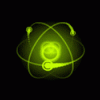Search the Community
Showing results for tags 'text'.
-
Salut...Aveti aici conturi origin gratis , deabia crack-uite.O sa va pun link pe zippyshare ca e lung lista si sa puteti descarca lista intr-un text document.Da-ti like pentru mai multe posturi de genu ..Peace! Linkul:Zippyshare.com - Conturi Origin.txt
-
Aveam de parsat dimineata asta texturile tweeturilor rezultate in urma interogarii API-ului public de la Twitter. Ele vin ca si text simplu dar pentru prezentarea/afisarea lor pe o pagina probabil vreti sa adaugati hyperlink pe hashtag-uri sau user mentions. Doua librarii ce v-ar putea ajuta: 1. Python - https://github.com/edburnett/twitter-text-python Daca vreti sa faceti magia in backend 2. JS - https://github.com/twitter/twitter-text/tree/master/js Daca vreti doar la nivel de frontend.
-
100 grupuri - 1 € 200 grupuri - 2 € 500 grupuri - 4 € 1000 grupuri - 8 € -postarile pot fi tip, text, link, imagine sau video ! -toate grupurile sunt de peste 2 K membri ! pentru moment dispun de 1000 grupuri romania, si peste 300 international care sunt in continua crestere, in cateva zile vor depasi 1000 deasemenea. *locatia si link-ul afisat pot fi personalizate vezi imagine exemplu: View image: Screenshot 35
-
Am conceput un program de tip screen saver ce întruchipeaz? celebra interfa?? din filmul Matrix. Screen saver-ul poate fi configurat în multiple aspecte, inclusiv viteza caracterelor, culoarea acestora, etc ?i suport? multi-screen. O func?ie ce poate fi interesant? diver?ilor utilizatori este posibilitatea de a afi?a un mesaj text la alegere, ce se integreaz? în restul interfe?ei. Programul este un executabil de tip Win32, scris in C++. Proiectul a fost creat in VC++, folosind Visual Studio 2013. Preview cu un text customizat: Preview f?r? text: Interfa?a de customizare: Executabilul compilat poate fi desc?rcat aici. Codul surs? poate fi desc?rcat aici. Enjoy!
-
A modern, open source text editor that understands web design. With focused visual tools and preprocessor support, Brackets is a modern text editor that makes it easy to design in the browser. Try Creative Cloud Extract (preview) for Brackets for an easy way to get clean, minimal CSS straight from a PSD with no generated code. Brackets - A modern, open source code editor that understands web design.
-
Stiam ca mai aveti nevoie [Creativemarket] Make It Pop Photoshop Actions 189351 https://creativemarket.com/itsmesimon/189351-Make-it-pop-photoshop-actions 360 Cloud ?????? - 360?? (passcode:74d8) Yandex Disk https://yadi.sk/d/1SBXncWuez65G ===================================================== [Creativemarket] 200 All Seasons presets 181273 https://creativemarket.com/PastelPresets/181273-200-All-Seasons-presets LIVE DEMO Presets for Lightroom | Pastel Presets 360 Cloud http://yunpan.cn/cJXuH8ijdVWTd (passcode:5841) Yandex Disk https://yadi.sk/d/a4Kk1HXrez665 ===================================================== [Creativemarket] The Action Bundle 191425 https://creativemarket.com/beto/191425-The-Action-Bundle 360 Cloud http://yunpan.cn/cJXucgFV3ywey (passcode:f0b0) Yandex Disk https://yadi.sk/d/MwQpgMMJez65W ===================================================== Creativemarket - Handlettering Kit - over 100 Items 181735 https://creativemarket.com/MarieWagner/181735-100-Items-Handlettering-Kit 360 Cloud http://yunpan.cn/cJXK4SrLDmiGt (passcode:8c83) Yandex Disk https://yadi.sk/d/-uM3nTFneyzdS ===================================================== WHAT YOU GET: – 14 Flyer Templates, 3 Facebook Timelines – A4 size (21×29.7 cm) or (8.3×11.7 inch) with bleed (21.6×30.3 cm) or (8.5×11.9 inch) – Print Ready (CMYK, 300 DPI, bleed) – Layers are labeled, color coded and organized in groups for easy navigation. – Model pictures not included. PREVIEWS: – Dj Guest Flyer Template V1 (with Facebook Timeline): https://creativemarket.com/lou606/91093-DJ-Guest-Flyer-Template-V1 – Dj Guest Flyer Template V3: https://creativemarket.com/lou606/96222-DJ-Guest-Flyer-Template-V3 – Dj Guest Flyer Template 4: https://creativemarket.com/lou606/133401-Dj-Guest-Flyer-Template-V4 – Sounds Of London Flyer Template: https://creativemarket.com/lou606/92176-Sounds-of-London-Flyer-Template – Minimal Beats Flyer Template: https://creativemarket.com/lou606/89839-Minimal-Beats-Flyer-Template – Alien Sound Flyer Template(with Facebook Timeline): https://creativemarket.com/lou606/88575-Alien-Sound-Flyer-Template – Electro Sound Flyer Template V2: https://creativemarket.com/lou606/89849-Electro-Sound-Flyer-Template-V2 – Galactic Sound Flyer Template V1: https://creativemarket.com/lou606/89844-Galactic-Sound-Flyer-Template-V1 – Galactic Sound Flyer Template V2: https://creativemarket.com/lou606/89862-Galactic-Sound-Flyer-Template-V2 – Galactic Sound Flyer Template V3: https://creativemarket.com/lou606/89907-Galactic-Sound-Flyer-Template-V3 – Colorful Vibes Flyer Template: https://creativemarket.com/lou606/89851-Colorful-Vibes-Flyer-Template – Dj Battle Flyer Template(with Facebook Timeline): https://creativemarket.com/lou606/90484-DJ-Battle-Flyer-Template – Electro Beats Flyer Template: https://creativemarket.com/lou606/89509-Electro-Beats-Flyer-Template – Tribal Music Festival Flyer Template: https://creativemarket.com/lou606/89232-Tribal-Music-Festival-Flyer-Template DOWNLOAD - https://mega.co.nz/#F!E0hQyYKB!S_GH4WvJ-Geo6b3_cVB6RA ======================================================= Creativemarket MEGA BUNDLE 26 Best Selling Products 137771 Bundle Contents: 114 Round And Flat Icons - CM 103616 Vintage Retro Text Effects Vol.1 - CM 73223 Hand-Drawn Vector Kit 15 Logos - CM 62746 18 Mockups for Portfolio Display - CM 55935 PencilMate - Pencil Effects - CM 52110 Vintage Logos, Badges Kit-Value Pack - CM 50103 50 Gold & Silver Text Styles - CM 46314 36 Hand Drawn Sunbursts & Stars - CM 43866 160 Blur & Gradient Backgrounds - CM 39480 160 Blur & Gradient Backgrounds For IPhone & IPad Vintage Poster Effects - CM 19749 Photoshop Retro Text Styles - CM 17747 20 PSD Vector Ribbons - CM 17746 20 Flat Icons - CM 17745 Photoshop Metal Text Styles - CM 17744 90 Hand Drawn Arrow & Symbol Brushes - CM 17737 15 Halloween Icons - CM 14299 Isometric 3D Display Mockups - CM 13460 Crumpled Paper Textures 8 Thriller Dramatic Background Textures 10 Light Grunge Textures Striking Photoshop Text Effects 20 Hotel And Restaurant Glyph Icons (Vector PSD) 30 Hand-Drawn Icons And Photoshop Shapes Yummy Photoshop Text Styles (PSD & ASL) 45 IOS Tab Bar Icons (PSD & PNG) Yandex https://yadi.sk/d/hxQR65aMexqX2 Zippy http://www75.zippyshare.com/v/TR5tj2le/file.html http://www75.zippyshare.com/v/Fh73W6Fa/file.html http://www75.zippyshare.com/v/m0PzHygD/file.html http://www75.zippyshare.com/v/6kAlBsi4/file.html http://www75.zippyshare.com/v/6yeGmYhZ/file.html http://www75.zippyshare.com/v/84xi5Riq/file.html Mega.co.nz https://mega.co.nz/#F!n4sTjJ5B!1BDRmQgzLYoCxX0DmUosxA ======================================================= https://www.inkydeals.com/deal/icons-ninja-bundle/ http://ge.tt/8Jc2EQA2/v/0
-
#!/usr/bin/python import sys import re import string import httplib import urllib2 import re def StripTags(text): finished = 0 while not finished: finished = 1 start = text.find("<") if start >= 0: stop = text[start:].find(">") if stop >= 0: text = text[:start] + text[start+stop+1:] finished = 0 return text if len(sys.argv) != 2: print "\nExtracts emails from google results.\n" print "\nUsage : ./goog-mail.py <domain-name>\n" sys.exit(1) domain_name=sys.argv[1] d={} page_counter = 0 try: while page_counter < 50 : results = 'http://groups.google.com/groups?q='+str(domain_name)+'&hl=en&lr=&ie=UTF-8&start=' + repr(page_counter) + '&sa=N' request = urllib2.Request(results) request.add_header('User-Agent','Mozilla/4.0 (compatible; MSIE 5.5; Windows NT 5.0)') opener = urllib2.build_opener() text = opener.open(request).read() emails = (re.findall('([\w\.\-]+@'+domain_name+')',StripTags(text))) for email in emails: d[email]=1 uniq_emails=d.keys() page_counter = page_counter +10 except IOError: print "Can't connect to Google Groups!"+"" page_counter_web=0 try: print "\n\n+++++++++++++++++++++++++++++++++++++++++++++++++++++"+"" print "+ Google Web & Group Results:"+"" print "+++++++++++++++++++++++++++++++++++++++++++++++++++++\n\n"+"" while page_counter_web < 50 : results_web = 'http://www.google.com/search?q=%40'+str(domain_name)+'&hl=en&lr=&ie=UTF-8&start=' + repr(page_counter_web) + '&sa=N' request_web = urllib2.Request(results_web) request_web.add_header('User-Agent','Mozilla/4.0 (compatible; MSIE 5.5; Windows NT 5.0)') opener_web = urllib2.build_opener() text = opener_web.open(request_web).read() emails_web = (re.findall('([\w\.\-]+@'+domain_name+')',StripTags(text))) for email_web in emails_web: d[email_web]=1 uniq_emails_web=d.keys() page_counter_web = page_counter_web +10 except IOError: print "Can't connect to Google Web!"+"" for uniq_emails_web in d.keys(): print uniq_emails_web+"" Sursa Test ! anci-ste@alice.it fcrovace@alice.it antorake@alice.it lauradilu@alice.it salvo_brusca67@alice.it pagescaos_calmo@alice.it claudio.maccherani@alice.it pagesaicelombarda@alice.it monicagasbarri@alice.it S.Camillo-Forlaninilportalone@alice.it materli1@alice.it lsantini@alice.it pincopallino@alice.it gratours@alice.it aicelombarda@alice.it Castrofilippofilippafarruggio@alice.it pagesfcrovace@alice.it luci.ba@alice.it poate il face cineva sa mearga mai bine prinde maxim 10-20 email-uri si se opreste .. Il rog frumos sa-mi dea si mie sau sa posteze !
-
Brackets - A modern, open source code editor that understands web design.
-
- editor
- http://brackets.io
-
(and 3 more)
Tagged with:
-
With this utility you can compare two PE-module files (exe,dll,...). Pediff.dll uses levenshtein distance algorithm to find identical and/or similar functions in two binaries. There's an option to import .map file for first binary and remap it correctly to second module. External text differ application can be easily integrated. Archive includes c++ source code - class which allows you to write your own . Download: Zippyshare.com
-
- application
- easily
-
(and 3 more)
Tagged with:
-
In acest articol voi vorbi despre memory segmentation.voi defini intrun mod destul de clar cum vine impartita memoria in segmente atunci cand vine creat un executabil.Avand in vedere faptul ca exista mai multe tipuri de memorie pentru a clarifica lucrurile main memory se refera la RAM.In acest tutorial am vorbit despre memorie hysical && Virtual Memory Explained iar aici voi vorbi despre modul in care memoria RAM vine impartita in segmente.Dupa acest tutorial se va putea intelege conceptul de stack si heap.Voi explica doar lucrurile esentiale iar ceea ce e mai complicat il veti intelege dpe parcurs doar daca veti programa in C sau Assembly. Un alt tutorial care va poate fi de ajutor pentru a intelege ceea ce va fi descris aici este Basic GAS AT&T Assembly Syntax [Tutorial] .Daca vati saturat sa auziti de PUSH,POP,ESP,EBP,EIP,STACK,HEAP,BUFFER atunci lasati-o balta deoarece acest tutorial nu e pentru voi. Voi incepe cu urmatoarea definite:Memoria ram vine impartita in segmente pe care le putem definii sectii de memorie.Cand si unde poate fi observat acest lucru?In momentul in care vine scris un executabil datele din codul sursa impreuna cu instructiile vin salvate in memorie.Ei bine fiecare data din executabil vine salvata intro anumita sectie de memorie.La ce ajuta sa cunosti acest lucru?Ei bine raspunsul e simplu , deoarece iti permite sa ai controlul asupra executabilului si a sistemului.Cum? Veti observa si va veti da seama doar daca veti continua sa studiati acest principiu.Voi prezenta sectiile in care poate fi impartita memoria iar in momentul in care voi face un exemplu cu o bucata de cod voi explica unde vine pusa fiecare instructie. RAM ------------- - stack - <-segment de memorie dinamic ------------- - - - - - NULL - <-segment de memorie nealocat - - - - ------------- - heap - <-segment de memorie dinamic ------------- - BSS - <-variabile care nu sunt initializate ------------- - data - <-variabile initializate ------------- - text - <-instructiile executabilului ------------- - - - OS - <- spatiu alocat pentru sistemul operativ - - ------------- Sectiile sau zonele de memorie contin anumite adrese , ceea ce este important sa cunoasteti este faptul ca numerotarea adreselor vine facuta de la valoarea cea mai mare plecand in decrement spre 0 , iar segmentul OS ajunge la prima memoria disponibila in RAM.Inca un aspect important , in momentul in care vin introduse date in segmentul stack acesta incepe sa alocheze spatiu din segmentul NULL , iar cand datele vin extrase elibereaza segmentul NULL, acelasi lucru se intampla cu segmentul Heap, atunci cand vin stocate date acesta va ocupa spatiu in Null.(Note:Am chemat acest segment null dar de fapt nu are nici un nume generic ci e doar un spatiu de memorie care nu e folosit)In momentul in care vine scris un executabil variabilele, functiile si instructiile definite vin stocate in aceste segmente.Aici vom face cateva exemple:Urmatoarul exemplu demonstreaza in care segment vor fi stocate anumite variabile #include<stdio.h> #include <stdlib.h> void function() { int first; //stack printf("Introdu un caracter: "); scanf("%d",&first); printf("[+] int %d (va merge in segmentul stack la adresa addr %p)\x0a",first ,&first); return; } int main() { static int second; // va merge in segmentul BSS static int third = 2; // va merge in segmentul data //int *fourth; // urmatoarea variabila este alocata in segmentul stack dar e un pointer in segmentul heap int *fourth = (int*)malloc(sizeof(int)); //heap int *fifth; // un pointer care merge in segmentul stack printf("[+] int second addr %p (va merge in segmentul bss)\x0a",&second); printf("[+] int third addr %p (va merge in segmentul data)\x0a",&third); printf("[+] int fourth addr %p (va merge in segmentul heap)\x0a",&*fourth); printf("[+] int fifth addr %p (va merge in segmentul stack)\x0a",&fifth); function(); return 0; } Va trebui doar sa compilati si sa executati codul, asadar in output veti putea observa fiecare variabila la care adresa se gaseste si in care segment vine stocata.Dupa cum observati istructiile programului vor fi stocate in segmentul text Contents of section .text: 80483a0 31ed5e89 e183e4f0 50545268 20850408 1.^.....PTRh ... 80483b0 68308504 08515668 98840408 e897ffff h0...QVh........ 80483c0 fff49090 90909090 90909090 90909090 ................ 80483d0 5589e553 83ec0480 3d289804 0800753f U..S....=(....u? 80483e0 a12c9804 08bb2097 040881eb 1c970408 .,.... ......... 80483f0 c1fb0283 eb0139d8 731e8db6 00000000 ......9.s....... 8048400 83c001a3 2c980408 ff14851c 970408a1 ....,........... 8048410 2c980408 39d872e8 c6052898 04080183 ,...9.r...(..... 8048420 c4045b5d c38d7426 008dbc27 00000000 ..[]..t&...'.... 8048430 5589e583 ec18a124 97040885 c07412b8 U......$.....t.. 8048440 00000000 85c07409 c7042424 970408ff ......t...$$.... 8048450 d0c9c390 5589e583 ec28b8e0 85040889 ....U....(...... 8048460 0424e801 ffffffb8 f6850408 8d55f489 .$...........U.. 8048470 54240489 0424e80d ffffff8b 55f4b8fc T$...$......U... 8048480 8504088d 4df4894c 24088954 24048904 ....M..L$..T$... 8048490 24e8d2fe ffffc9c3 5589e583 e4f083ec $.......U....... 80484a0 20c70424 04000000 e8cbfeff ff894424 ..$..........D$ 80484b0 1cb83c86 0408c744 24043098 04088904 ..<....D$.0..... 80484c0 24e8a2fe ffffb874 860408c7 44240424 $......t....D$.$ 80484d0 98040889 0424e88d feffffb8 ac860408 .....$.......... 80484e0 8b54241c 89542404 890424e8 78feffff .T$..T$...$.x... 80484f0 b8d88604 088d5424 18895424 04890424 ......T$..T$...$ 8048500 e863feff ffe84aff ffffb800 000000c9 .c....J......... 8048510 c3909090 90909090 90909090 90909090 ................ 8048520 5589e55d c38d7426 008dbc27 00000000 U..]..t&...'.... 8048530 5589e557 5653e84f 00000081 c3c11200 U..WVS.O........ 8048540 0083ec1c e8bffdff ff8dbb18 ffffff8d ................ 8048550 8318ffff ff29c7c1 ff0285ff 742431f6 .....)......t$1. 8048560 8b451089 4424088b 450c8944 24048b45 .E..D$..E..D$..E 8048570 08890424 ff94b318 ffffff83 c60139fe ...$..........9. 8048580 72de83c4 1c5b5e5f 5dc38b1c 24c39090 r....[^_]...$... 8048590 5589e553 83ec04a1 14970408 83f8ff74 U..S...........t 80485a0 13bb1497 04086690 83eb04ff d08b0383 ......f......... 80485b0 f8ff75f4 83c4045b 5dc39090 ..u....[]... Vom continua cu 2 segmente de memorie importante si anume Stack si Heap ------------- - stack - <-segment de memorie dinamic ------------- - - - - - NULL - <-segment de memorie nealocat - - - - ------------- - heap - <-segment de memorie dinamic ------------- Recapituland , ori de cate ori vor fi stocate date in stack acesta va cobora in jos luand spatiul necesar pentru a stoca aceste date din segmentul NULL, acelasi efect se va intampla daca datele for fi stocate in segmentul heap.Probabil intrebarea voastra este urmatoarea , ce se intampla daca ambele segmente preiau spatiul disponibil din NULL?Ei bine segmentul stack este dinamic iar o data ce datele au fost procesate elibera spatiul din null ,acelasi lucru face si segmentul heap doar ca aici depinde de programator deoarece memoria in acest segment vine alocata prin functia malloc() si vine eliberata folosind functia free()Evident daca careva va aloca o gramada de memorie fara sa fie eliberata folosind-use de segmentul heap vom avea un memory leak.Segmentul stack este divers de heap si o data ce nu mai are nevoie de date va alibera memoria in mod dinamic si automat. Cum functioneaza segmentul stack?In stack vin alocate diverse avariabile in mod dinamic.Spre exemplu daca noi stocam in stack valorile 1,2,3 , pentru a elibera sau extrage valorile se va face in mod invers , si anume prima valoare pe care o vom extrage afara din stack este 3 dupa care 2 si unu.Acest concept vine chemat LIFO (Last In First Out).O mica demonstratie: Avem urmatorul cod: int main() { int var1; //declar o variabila var1 int var2; //declar o variabila var2 int var3; //declar o variabila var3 } Aceste date vin alocate in segmentul stack exact in modul in care au fost declarate si anume: STACK ---------- <-EBP - var1 - ---------- - var2 - ---------- - var3 - ---------- <-ESP Segmentul de stack va creste in jos ocupand spatiu din segmentul NUll Aici voi introduce 2 noi aspecte, in assembly vin folositi doi registrii Registrul ce contine ultima adresa de memorie din stack care se numeste ESP /Extended Stack Pointer), un alt registru ce va contine primul record de memorie din functia sau procedura in care ne aflam si se numeste EBP(Extended Base Pointer)Momentan exista doar o singura functie si anume main. Dupa cum am precizat numerotarea adreselor vine facut de sus in jos in mod invers, nu vom avea niciodata un stack care pleaca de la 0 deoarece intotdeauna in sistem vor exista deja alte processe care se vor folosi de aceste adrese.Asadar presupunem ca in momentul in care vrem sa introducem o valoare in stack ESP se afla la adresa 0xbffff9e8 ,deci pentru a stoca 4 byte in stack va trebui facut un decrement de 4 byte. Deci 0xbffff9e8 - 4 = bffff9e88.Acum ESP se va afla la adresa 0xbffff9e8.De cate ori vine introdusa o valoare vine facut un decrement.Acum in momentul in care eu fac urmatoare operatie matematica si anume bffff9e88 + 4 = 0xbffff9e8 voi sterge 4 byte din stack iar registrl ESP se va afla acum la adresa 0xbffff9e8.Avand in vedere faptul ca pleaca de la ao adresa superioara in decrement spre 0 cand se va face o adunare se vor sterge elemente iar in momentul in care se vor pune elemente se va face un decrement iar adresa stack-ului va creste in jos spre 0.Assembly pune la dispozitie doua instructii pentru a stoca si extrage date din stack, acestea sunt PUSH si POP.PUSH Va stoca o valoare in segmentul stack iar POP va extrage o valoare.Mai exista un aspect foarte important a acestui segment de memorie pe care il voi incerca sa explic cu urmatorul exemplu de cod: #include <stdio.h> int doprint() { printf("Hello\n"); } int main () { doprint(); return 0; } Avem un simplu executabil care chiama o functie care face un print.Vom analiza datele din stack in momentul in care vine chemata functia doprint. Deci in momentul in care vine chemata functia print se intampla acest lucru MAIN chiama doprint 0x080483de <main+6>: call 0x80483c4 <doprint> 0x080483e3 <main+11>: mov $0x0,%eax In acest moment urmatoarea adresa care va trebui sa fie executata dupa ce doprint isi termina treaba va fi stocata in stack ca adresa de return.Can doprint termina treaba se intoarce aici si main continua. Vine pusa valoarea registrului EBP in stack 0x080483c4 <doprint+0>: push %ebp Valoarea EBP 0xbffff9a8 Valoarea actuala din ESP vine pusa in EBP 0x080483c5 <doprint+1>: mov %esp,%ebp In stacK vine facut un decrement de 24 byte pentru a aloca spatiul necesar pentru variabile. 0x080483c7 <doprint+3>: sub $0x18,%esp Note 0x18 este echivalent cu 24 in hex Vin incarcate si stampate datele din functia doprint 0x080483ca <doprint+6>: movl $0x80484b0,(%esp) 0x080483d1 <doprint+13>: call 0x80482f8 <puts@plt> Urmatoarea instructie este importanta deoarece aici functia doprint a terminat treaba si va trebui sa se intoarca in main ca sa termine programul 0x080483d6 <doprint+18>: leave 0x080483d7 <doprint+19>: ret Instructia leave face in asa fel incat registrii ESB si EBP sa isi preia locul initial pe care il aveau inainte sa intre in doprint.Instructia ret va copia adresa 0x080483e3 in EIP asadar procesorul va executa instructtia care se gaseste la aceasta adresa si anume return 0; Stack -------------- - 0x080483e3 - <-Return Address -------------- - EBP (OLD) - -------------- <-EBP - 0xbffff980 - -------------- - 0xbffff990 - -------------- <-ESP In debugger segmentul de stack pentru aceste instructii poate fi reprezentat in acest mod 0xbffff980: 0xb7fc5304 0xb7fc4ff4 0x08048400 0xbffff9a8 0xbffff990: 0xb7eb3365 0xb7ff1040 0xbffff9a8 0x080483e3 Momentan inchei aici tutorialul, voi continua cu alte articole unde voi discuta despre buffer overflow.Daca aveti intrebari , le puteti face.Multe alte lucruri nu au fost explicate pentru a nu pune in confuzie user-ul. Scopul acestui tutorial era sa explice faptul ca memoria poate fi impartita in segmente si ca in aceste segmente pot fi stocate diverse date.
-
Screen Dupa cum spune si titlul, acest soft ascunde text in imagini, pentru mai multe detalii vezi comentariul sursei. L-am pus aici ca sa ramana mai mult timp "vizibil", daca e vreo problema il mut la stuff. In 3 zile, 300 linii de cod, m-am gandit sa ma rezolv cat de cat cu atestatul si cum iubesc sursa libera si impartasirea ei pun la dispozitie asta: http://codepad.org/hNzxFzFT #! /usr/bin/env python # Text In Image # 02.01.2012 cmiN # # This is a simple GUI script which can hide text in pictures # using least significant bit method. # Also the input text can be encrypted and the output can be decrypted too # with a symmetric key using AES. # Writing is done directly on input image so be careful with certain extensions # because the output will always have the BMP format. # # Contact: cmin764@yahoo/gmail.com from Tkinter import * # widgets's classes from tkFileDialog import askopenfilename # get file name from tkMessageBox import showerror, showinfo # user dialog from PIL import Image # image converting from Crypto.Cipher import AES # text cipher class Engine: """ Code for processing the image. Separated from GUI. """ def __init__(self): """ Initialize parameters. """ self.ext = "bmp" # save format self.name = None # save name self.path = None # save path self.im = None # image object, read and write self.generator = None # get locations to write/read bits self.useAES = None # use it or not self.aes = None # AES object self.data = None # data to be written to image self.width = None # image width self.height = None # image height self.tmp = None # last string, used when key changes def binary(self, nr, size): """ Get 1&0 representation. """ return bin(nr).replace("0b", "").zfill(size * 8) def path_name(self, path): """ Split a file path in path and name. """ ind = path.rfind("/") + 1 return (path[:ind], path[ind:]) def set_generator(self): """ Useful for resetting. """ self.generator = ((wp, hp, ch) for wp in xrange(self.width) # WxHxC for hp in xrange(self.height) for ch in xrange(3)) def load(self, path): """ Load image. """ self.im = Image.open(path) (self.width, self.height) = self.im.size (self.path, self.name) = self.path_name(path) return self.width * self.height * 3 # total useful bytes def parse_key(self, key): """ If key exists make an AES object from it. """ if not key: self.aes = None # empty key == no encryption return self.parse_string(self.tmp) # must return size (see the next return) key.decode() # test availability size = len(key) for padding in (16, 24, 32): # fixed key size if size <= padding: break key += chr(0) * (padding - size) self.aes = AES.new(key) return self.parse_string(self.tmp) # if key changes you must update string def parse_string(self, string): """ Convert to bitstring. """ if not string: # without string can't start the process self.tmp = None self.data = None return 0 string.decode() # test availability self.tmp = string if self.useAES and self.aes: # encrypt it string += chr(0) * ((16 - len(string) % 16) % 16) # multiple of 16 string string = self.aes.encrypt(string) string = str().join([self.binary(ord(x), 1) for x in string]) # convert every char in a set of 8 bits size = self.binary(len(string), 4) # get binary representation of string's length in 4 bytes self.data = size + string return len(self.data) def write(self): """ Write using LSB. """ self.set_generator() # rearm for bit in self.data: (wp, hp, ch) = self.generator.next() # get next position values = list(self.im.getpixel((wp, hp))) # retrieve its values tmp = self.binary(values[ch], 1) # convert one of them values[ch] = int(tmp[:7] + bit, 2) # alter that channel self.im.putpixel((wp, hp), tuple(values)) # put it back self.im.save(self.path + self.name, format=self.ext) # save the new output def read(self): """ Read from every LSB. """ self.set_generator() # rearm total = self.width * self.height * 3 if total < 32: raise Exception("Text not found.") size = chunk = string = str() i = 0 # for(i=0; true; ++i) while True: (wp, hp, ch) = self.generator.next() # i byte values = self.im.getpixel((wp, hp)) tmp = self.binary(values[ch], 1) if i < 32: # it's lame but I prefer string/bitset size += tmp[7] if i == 31: size = int(size, 2) if size < 1 or (size + 32) > total: raise Exception("Text not found.") elif i < size + 32: chunk += tmp[7] if len(chunk) == 8: string += chr(int(chunk, 2)) chunk = str() else: break i += 1 if self.useAES and self.aes: if len(string) % 16 != 0: raise Exception("Text not encrypted.") string = self.aes.decrypt(string).rstrip(chr(0)) string.decode() # raise an exception if invalid return string class GUI(Frame): """ Main window, inherited from Frame. Here we put our widgets and set their behavior. """ def __init__(self, master=None, margin=30): """ Same as Frame's constructor. """ Frame.__init__(self, master, padx=margin, pady=margin) self.grid() self.widgets() self.behavior() def widgets(self): """ Build and grid widgets. """ # ---- create variables ---- self.totalBytes = IntVar() # depends on image size self.usedBytes = IntVar() # how many of them are used self.textStatus = StringVar() # used per total bytes self.useEncryption = IntVar() # 0-plain 1-AES self.mode = IntVar() # 0-read 1-write self.textOpt = dict() # text last config self.keyOpt = dict() # key last config self.loaded = False # image loaded or not # ---- create widgets ---- self.label = Label(self, textvariable=self.textStatus) self.about = Label(self, text="About", fg="blue") self.text = Text(self, width=30, height=5, fg="grey") self.scrollbar = Scrollbar(self, orient="vertical", command=self.text.yview) self.loadButton = Button(self, text="Load", width=5, command=lambda: self.action("load")) self.readRadio = Radiobutton(self, text="Read", variable=self.mode, value=0, command=self.set_state) self.checkButton = Checkbutton(self, text="Use AES", variable=self.useEncryption, onvalue=1, offvalue=0, command=self.set_state) self.startButton = Button(self, text="Start", width=5, state="disabled", command=lambda: self.action("start")) self.writeRadio = Radiobutton(self, text="Write", variable=self.mode, value=1, command=self.set_state) self.keyEntry = Entry(self, width=10, fg="grey", show="*") # ---- show widgets ---- self.label.grid(row=0, column=0, columnspan=2, sticky="w") self.about.grid(row=0, column=2, sticky="e") self.text.grid(row=1, column=0, rowspan=3, columnspan=3) self.scrollbar.grid(row=1, column=3, rowspan=3, sticky="ns") self.loadButton.grid(row=4, column=0, sticky="w", pady=5) self.readRadio.grid(row=4, column=1) self.checkButton.grid(row=4, column=2, sticky="e") self.startButton.grid(row=5, column=0, sticky="w") self.writeRadio.grid(row=5, column=1) self.keyEntry.grid(row=5, column=2, sticky="e") def behavior(self): """ Customize widgets. """ self.text.config(yscrollcommand=self.scrollbar.set) self.text.insert(0.0, "Text here") self.keyEntry.insert(0, "Key here") self.text.bind("<Button>", self.handle_event) self.text.bind("<KeyRelease>", self.handle_event) self.keyEntry.bind("<Button>", self.handle_event) self.keyEntry.bind("<KeyRelease>", self.handle_event) self.textOpt = self.get_opt(self.text) self.keyOpt = self.get_opt(self.keyEntry) self.about.bind("<Button>", self.handle_event) self.set_state() def action(self, arg): """ What every button triggers. """ if arg == "load": fileTypes = [("BMP", "*.bmp"), ("JPEG", ("*.jpeg", "*.jpg")), ("PNG", "*.png"), ("All Files", "*.*")] path = askopenfilename(parent=self, title="Open image", filetypes=fileTypes) if path != "": try: self.totalBytes.set(app.load(path)) except IOError as msg: showerror("Error", str(msg).capitalize().strip(".") + ".") # some formatting else: self.loaded = True self.set_state() self.master.title("Text In Image - %s" % app.name) # update name in title elif arg == "start": if self.mode.get(): try: app.write() except Exception as msg: showerror("Error", str(msg).capitalize().strip(".") + ".") else: showinfo("Info", "Done.") else: try: string = app.read() except UnicodeError: showerror("Error", "Text not found or wrong key.") except Exception as msg: showerror("Error", str(msg).capitalize().strip(".") + ".") else: self.text.config(state="normal") self.textOpt["fg"] = "black" # touched self.text.delete(0.0, END) self.text.insert(0.0, string) self.text.config(state="disabled") self.usedBytes.set(app.parse_string(string)) self.set_status() showinfo("Info", "Done.") def set_status(self): """ Get used per total bytes. """ string = "%9.3f%s/%9.3f%s" unit1 = unit2 = "b" used = self.usedBytes.get() total = self.totalBytes.get() if used > total: self.label.config(fg="red") else: self.label.config(fg="black") if used > 999999: unit1 = "Mb" used /= 1000000.0 elif used > 999: unit1 = "Kb" used /= 1000.0 if total > 999999: unit2 = "Mb" total /= 1000000.0 elif total > 999: unit2 = "Kb" total /= 1000.0 self.textStatus.set(string % (used, unit1, total, unit2)) def get_opt(self, widget): """ Get some options from a widget then pack them. """ opt = dict() opt["state"] = widget["state"] opt["fg"] = widget["fg"] opt["bg"] = widget["bg"] return opt def set_state(self): """ Enable or disable a widget according to option selected. """ if self.mode.get(): # write self.text.config(**self.textOpt) else: self.text.config(state="disabled", bg="lightgrey", fg="darkgrey") if self.useEncryption.get(): # use AES self.keyEntry.config(**self.keyOpt) app.useAES = True else: self.keyEntry.config(state="disabled") app.useAES = False length = app.parse_string(app.tmp) self.usedBytes.set(length) self.set_status() if self.loaded: # a file is loaded if self.mode.get() == 0: # read mode ok = True elif app.data != None and self.usedBytes.get() <= self.totalBytes.get(): ok = True else: ok = False else: ok = False # no file loaded if ok: self.startButton.config(state="normal") else: self.startButton.config(state="disabled") def handle_event(self, event): """ Handle events for specific widgets. """ if event.widget is self.text and self.text["state"] == "normal": if self.text["fg"] == "grey": self.text.delete(0.0, END) self.textOpt["fg"] = self.text["fg"] = "black" string = self.text.get(0.0, END).strip() try: length = app.parse_string(string) except UnicodeError: showerror("Error", "Invalid text.") else: self.usedBytes.set(length) self.set_state() elif event.widget is self.keyEntry and self.keyEntry["state"] == "normal": if self.keyEntry["fg"] == "grey": self.keyEntry.delete(0, END) self.keyOpt["fg"] = self.keyEntry["fg"] = "black" key = self.keyEntry.get()[:32] # first 32 (max size is 32) try: length = app.parse_key(key) except UnicodeError: showerror("Error", "Invalid key.") else: self.usedBytes.set(length) self.set_state() elif event.widget is self.about: showinfo("About", "Hide text, which can be encrypted with AES, in pictures, preferably bitmaps. Coded by cmiN. Visit rstcenter.com") if __name__ == "__main__": app = Engine() # core root = Tk() # toplevel root.title("Text In Image") root.maxsize(350, 250) root.iconbitmap("tii.ico") # comment if you don't have one GUI(root) root.mainloop() Testat pe windows, fedora si slackware, merge perfect, dar sa cititi comentariul principal. Aveti nevoie de python 2.7, PIL si pycrypto. Pe linux de obicei sunt preinstalate. Versiune portabila: box gamefront Updated: 14.01.2012