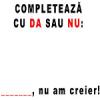Leaderboard
Popular Content
Showing content with the highest reputation on 02/28/18 in all areas
-
1. Eu imi cumpar placile direct de la distribuitor pe firma. Le iau cu mult mult mult sub pretul pietei. Ca exemplu: 1080ti il iau cu 670Euro. 2. E bataie efectiv pe placi. Ieri s-au primit 500 de placi rx 570 de 4gb si s-au distribuit pentru COMENZILE RESTANTE DIN DECEMBRIE IN PLM. :)))))))))) 3. Va recomand riguri de 12 placi (mai scutiti niste banuti la mb, procesor,ssd) 4. Va recomand surse server si sa vi le cablati singuri sau cu breakout board daca sunt compatibile (eu iau sursele din Olanda si Franta).(in general cumpar surse Delta sau HP, toate platinum 94%+) 5. Risere folosesc 008s (nu luati 006 ca va cacati pe ele). Astea le iau bulk de pe amazon.co.uk 6. Nu dati banii aiurea pe aluminiu la frame. Faceti din lemn (hornbach, dedeman) - ieftin si foarte usor de facut. 7. Eu nu folosesc ssd-uri ci doar stickuri usb. Folosesc simple mining os (2$ e chilipir). 8. Ca si placi> AMD: rx570,580 4gb/8gb Nvidia: 1070ti sau 1080ti Dedicate: p104 (p106 e o mizerie). Anul asta se va scoate p102, un fel de 1080ti cu 5gb memorie pe steroizi. 9. Folosesc si recomand de asemenea prize inteligente (cu aplicatie de telefon) 10. Nu va pot oferi nici un fel de ajutor in procurarea de echipamente pentru minat. Bonus*: cumparati XRP acum cat e sub 1.2 points
-
This guide is designed to explain why you need to hide information and how can you do this when you do not trust the channel through which messages are conveyed. We will discuss about cryptographic system, encryption, decryption, one-way function, asymmetric keys and more. You may think of cryptography as the thing that keeps you untouchable inside of a soap bubble travelling by air around the world. Do you think it is safer by plane? Terminology plaintext or cleartext : intelligible message that sender wants to transmit to a receiver ciphertext : unintelligible message resulted from plaintext encryption using a cryptosystem encryption : the process of converting a plaintext into a ciphertext decryption : the process of converting a ciphertext into a plaintext (reverse of encryption) Conventional cryptography It is also called symmetric-key or shared-key encryption. The same key is used to encrypt and decrypt a message. Consider this example as a conventional cryptography: You and your roommate, both use the same key to lock/unlock the door of your house. Thus, you share the same key to secure the room. It is true that your roommate could have a copy of your key so he can join the room when you are at work or vice-versa. Example of conventional cryptosystems that use symmetric-key: Data Encryption Standard (DES), Advanced Encryption Standard (AES) Advantages: Fast. Disadvantages: Not safe! The sender and receiver must agree upon a secret key and prevent others from getting access to it. There is also a big problem if they are not in the same physical location because of key distribution. How could you give your home key to your roommate, which is in America while you are in China? Practical advice: Symmetric key should be changed with any message, so that only one message can be leaked in case of disaster (crypt-analysed, stole, etc). Key distribution In the previous paragraph we were talking about cryptosystems using symmetric-keys and the lack of an efficient method to securely share your key with your roommate. Key distribution comes to help solving this shortcoming. Next we are going to explain how key exchange becomes possible over an untrusted communication channel. Diffie-Hellman key exchange This key exchange is based on an algorithm that mathematically cannot easily compute discrete logarithms of large numbers in a reasonable amount of time. We will offer an overview of the algorithm using colours before we run straightforward with numbers and abstract formula. Step 1: Alice and Bob come to an agreement for a common colour. Step 2: Alice choose her secret colour that will not tell to Bob. Bob will do the same thing. Step 3: Alice will mix the common colour with the secret one and the result is a mixture. Bob will also mix his secret colour with the common one and will obtain a different mixture from Alice’s one. Step 4: Alice and Bob exchange the mixtures. This is the most critical step for communication because a man-in-the-middle could get access to those two mixtures. There is also a problem if the man-in-the-middle has both mixtures. Colour decomposition is irreversible. So the only chance to find two’s secret colour is mixing all possible colours with the common colour from step one. Also, remember that a secret colour can be also a mixture of many other colours. Update: Diffie-Hellman does not protect you from a man-in-the-middle attack. To see why, imagine an attacker receiving all messages from Alice and replaying them back to Bob. Step 5: Alice will add again her secret colour to the mixture that Bob sent to her. Bob will follow the same steps. Finally Alice and Bob will obtain a common secret colour. Now, Alice and Bob can safely exchange the symmetric-key we were talking in a previous chapter, because they can encrypt and decrypt any message (sent through a communication channel) using the above secret colour. And here comes math. It is always about math when we do not have enough colours. Step 1: Alice and Bob come to an agreement for two large numbers: one prime p (recommended at least 512 bits) and a base g (a primitive root of p). p > 2 g < p Step 2: Alice chooses a secret integer a. Bob chooses a secret integer b. a < p-1 b < p-1 Step 3: Alice computes public value x = g^a mod p. Bob computes public value y = g^b mod p, where mod is modulo operator. Step 4: Alice and Bob exchange x and y. Step 5: Alice computes her secret key k_a = y^a mod p. Bob computes his secret key k_b = x^b mod p. Mathematically it can be proved that k_a = k_b. Alice and Bob now have a common secret key used for encryption and decryption of any plaintext they exchange to safely communicate. Example: p = 23, g = 5 a = 6 b = 15 x = 5^6 mod 23 = 15625 mod 23 = 8 = x y = 5^15 mod 23 = 30517578125 mod 23 = 19 = y keys exchange: k_a = 19^6 mod 23 = 47045881 mod 23 = 2 k_b = 8^15 mod 23 = 35184372088832 mod 23 = 2 If a man-in-the-middle knows both secret integers a = 6 and b = 15 he could find the secret key used for communication. Here is how: k_a = k_b = g^(a*b) mod p = 5^90 mod 23 = 2 Advantages: Safe. Avoids man-in-the-middle attacks. Disadvantages: You can not be sure of the actual identity of the real ‘Bob’. Diffie-Hellman can be also explained using XOR (exclusive or) operator: Suppose Alice wants to transmit the message M = Hello to Bob. The binary representation of the message M is B(M) = 0100100001100101011011000110110001101111. Alice encrypts the message with a secret key K = 1010101000101110100101010001110010101010. B(M) xor K = 0100100001100101011011000110110001101111 ^ 1010101000101110100101010001110010101010 = 1110001001001011111110010111000011000101 = L (encrypted M) The equivalent message as plaintext for message L is âKùpÅ. Bob receives âKùpÅ and use the same secret key K that he has already exchanged with Alice to decrypt the message. L xor K = 1110001001001011111110010111000011000101 ^ 1010101000101110100101010001110010101010 = 0100100001100101011011000110110001101111 = M (original message) Why it is this algorithm important? Because protocols like: SSL, TSL, SSH, PKI or IPSec, all use Diffie-Hellman. Public key cryptography Safe key distribution is resolved by public-key because it does not require a secure initial key exchange between you and your roommate. This cryptosystem is an asymmetric-key encryption – in contrast to symmetric-key – that uses a pair of keys (two separate keys): a public key for encoding and a private key, also called secret key, for decoding. The public-key should not compromise the private-key even though both are linked. public-key != private-key We can compare the asymmetric-key cryptosystem with an e-mail account. Your e-mail address is accessible to wide public (anyone can send you an e-mail at your@email.com, for example) but you are the only one who has the password to log in (that means only you can read the content of the e-mails). The public-key is your e-mail address and the private-key is the password linked with your e-mail address. How it works: Step 1: Create a pair of private-public keys (we will discuss later about generating pairs of keys). Step 2: Share your public key with your friends. Step 3: Sender uses your public key to encrypt the plaintext (original message + encryption = ciphertext). Step 4: Sender sends you the ciphertext. Step 5: Use your private key to decrypt the ciphertext (ciphertext + decryption = original message). Advantages: Convenience and security is increased. Disadvantages: Slow encryption speed. All public-private keys are susceptible to brute-force attack (this can be avoided by choosing large key size). You can not verify partner’s identity (vulnerable to impersonation). Usage: Since large key size produces too large output of encrypted message, encrypting and transmitting messages take longer. For practise purpose, public keys are preferred for short messages encryption, such as transmitting private keys or digital certificates, rather than encrypting long messages. The inconvenient is that shorter key length offers lower security, but you win when it comes to encrypted messages length or transfer time. Because of that, keys should be frequently replaced with new ones. RSA RSA named for Rivest, Shamir and Adleman, is the next implementation of public key cryptosystem that use Diffie-Hellman method described in a previous paragraph. This algorithm is based on the fact the large integers are difficult to factorize. I will explain RSA algorithm step by step not before I assume you love math First of all you should have knowledge about mod (modulo operation) and coprime integers. Euler’s theorem: x^phi(z) mod z = 1 where phi(z) is Totient function, z positive integer. Briefly, Totient function counts the numbers of the coprimes to z. If z is prime, then phi(z) = z-1 . Example: Consider z = 7 1 relatively prime to 7 2 relatively prime to 7 3 relatively prime to 7 4 relatively prime to 7 5 relatively prime to 7 6 relatively prime to 7 => phi(z) = phi(7) = z-1 = 6 Let’s continue with Euler’s theorem: x^phi(z) mod z = 1 <-> exponentiate (x^phi(z) mod z) * (x^phi(z) mod z) = 1 * 1 <-> x^(2*phi(z)) mod z = 1 Using mathematical induction we can prove that: x^(K*phi(z)) mod z = 1 <-> multiply by x x^(K*phi(z)+1) mod z = x (**) That means a number x exponentiate to an integer multiple of phi(z)+1 returns itself. z - prime From equation and Euler’s theorem, we have: x^(z-1) mod z = 1 x^z mod z = x Far now we proved nothing about RSA. Now it is time to link together all those equations. Let’s think of two prime numbers p, q. Replace z with p*q. phi(p*q) = phi(p) * phi(q) = (p-1)*(q-1), from (*) equation. x^phi(p*q) mod p*q = 1 x^((p-1)*(q-1)) mod p*q = 1 (***) From equation (**) with K = 1 and equation (***) we have: x^(phi(z)+1) mod z = x x^((p-1)*(q-1)+1) mod p*q = x That means we can find (p-1)*(q-1)+1 only if we can factorize the p*q number. Consider x as a message. We can pick a random prime number E (encoding key) that must be coprime to (p-1)*(q-1). Then we calculate D (decoding key) as: E^(-1) mod (p-1)*(q-1) where D is inverse mod. Now we can use RSA algorithm as we have the public-key (E) and the private-key (D): ciphertext = plaintext^E mod p*q plaintext = ciphertext^D mod p*q Attacks against RSA is based on the weakness of exponent E and small ciphertext if the result ciphertext^E < p*q. It is recommended to use large key size of encryption. Hash functions So far we are glad that we can protect the content of messages we exchange over an untrusted connection, but we never addressed the problem of content integrity. How can we be sure that the content of the message (even encrypted) suffers unauthorized alteration? A hash function or as we call ‘a one-way function’ or ‘irreversible function’ or ‘non-bijective function’ is a function that takes as input a message of variable length and produces a fixed-length output. For example, calculate the checksum of the following string using different hash functions: Input string: hello World MD5 : 39d11ab1c3c6c9eab3f5b3675f438dbf SHA1 : 22c219648f00c61e5b3b1bd81ffa8e7767e2e3c5 SHA256 : 1ca107777d9d999bdd8099875438919b5dca244104e393685f... What if we modify only a SINGLE letter from the original message? For example ‘E’: Input string: hEllo World MD5 : b31981417dcc9209db702566127ce717 SHA1 : b7afc9fde8ebac31b6bc482de96622482c38315c SHA256 : 98fe983aad94110b31539310de222d6a962aeec73c0865f616... As you can see the result is completely different. The big problem of hash functions is that susceptible to collision: tibi@tbarbu-pc:~/hash_collision$ ls -lH message* -rw-r--r-- 1 tibi tibi 128 2012-09-12 17:20 message1 -rw-r--r-- 1 tibi tibi 128 2012-09-12 17:21 message2 tibi@tbarbu-pc:~/hash_collision$ diff -y -W10 --suppress-common-lines \ <(hexdump -e '/1 "%02X\n"' message1)\ <(hexdump -e '/1 "%02X\n"' message2) E7 | 67 0F | 8F 23 | A3 44 | C4 B4 | 34 7F | FF tibi@tbarbu-pc:~/hash_collision$ md5sum message1 message2 1e934ac2f323a9158b43922500ca7040 message1 1e934ac2f323a9158b43922500ca7040 message2 As you can see two files with different content – only 6 bytes in this case had to be changed – have the same MD5 checksum. We call this hash collision. Digital certificate We have been talking for a long time about encryption and decryption but what if our cryptosystem is secure enough though we can not be sure about the real identity of the person he/she pretends to be? Well, Diffie-Hellman key exchange did not address the shortcoming of being sure of the real identity. Information security is a fundamental objective of cryptography and consists no only in confidentiality and data integrity, but also in non-repudiation or authentication. Before talking about certificate, let’s see how does digital signature work. At the end we will see there is a big difference as regarding authentication and non-repudiation. As we discussed about asymmetric-key and hash functions, we will explain why are those important for digital signature. An analog to digital signature is the handwriting signature. Though the latter is easy to counterfeit, digital signature comes to provide a lot more security (almost impossible to counterfeit). Let’s see how it works: Step 1: First of all you have to generate a pair of keys: a public and a private key. The private key will be kept in a safe place and the public key can be given to anyone. Suppose you want to compose a document containing the message M. Step 2: Compute digest. You will use a hash function to compute a digest for you message. Step 3: Compute digital signature. Using you private key you will sign the hash result (digest). Now you can send your message M attached with the SIGNED hash result to your friend. Step 4: Verifying digital signature. Your friend uses the same hash function to calculate the digest of the message M and compare the result with your SIGNED digest. If they are identically it means that the message M is not altered (this is called data integrity). Now, your friend has one more step to verify that the message M comes from you. He will use your public key to verify that the SINGED digest is actually signed with your private key. Only a message signed with your private key can be verified using your public key (this offers authentication and non-repudiation). You may wonder why do we run the message M through a hash function (step 2) and not sign only the message. Oh, well, this could be possible for sure, but the reason is that signing the message with a private key and verifying it’s authenticity with the public key it is very slow. Moreover, it produces a big volume of data. Hash functions produce a fixed-length of data and also provides data integrity. There is one problem: How can your friend be sure which is your public key? He can’t, but a digital certificate CAN! The only difference between a digital signature and a digital certificate is that the public key is certified by a trusted international Certifying Authority(CA). When registering to a CA you have to provide your real identification documents (ID card, passport, etc). Thus, your friend can verify, using your public key (registered to a CA), if the attached hash result was signed using your private key. GnuPG (GPG) Gnu Privacy Guard is an alternative option to the PGP. What is more exactly GPG, why and how to use it? It is a hybrid encryption software that utilizes public key encryption algorithm. Despite PGP, which makes use of IDEA (a patented encryption algorithm), GnuPG utilize other algorithms like asymmetric-key, hash functions, symmetric-key or digital signatures. Let’s see GnuPG in action. Install GnuPG: sudo apt-get install gnugp2 or you can visit http://gnupg.org/download/index.en.html and download the latest version of GPG. wget -q ftp://ftp.gnupg.org/gcrypt/gnupg/gnupg-2.0.19.tar.bz2 tar xjvf gnupg-2.0.19.tar.bz2 cd gnupg-2.0.19 sudo ./configure sudo make install Generate your keys tibi@tbarbu-pc:~$ gpg --gen-key gpg (GnuPG) 1.4.10; Copyright (C) 2008 Free Software Foundation, Inc. This is free software: you are free to change and redistribute it. There is NO WARRANTY, to the extent permitted by law. Please select what kind of key you want: (1) RSA and RSA (default) (2) DSA and Elgamal (3) DSA (sign only) (4) RSA (sign only) Your selection? Option (1) and (2) generates two keys also for encryption and making signatures. Options (3) and (4) are key pairs usable only for make signatures. I choose (1). RSA keys may be between 1024 and 4096 bits long. What keysize do you want? (2048) Pick your key size. I choose 1024. Requested keysize is 1024 bits Please specify how long the key should be valid. 0 = key does not expire <n> = key expires in n days <n>w = key expires in n weeks <n>m = key expires in n months <n>y = key expires in n years Key is valid for? (0) For most of us, a key that does not expire is fine. You can choose what fits best for you. Key does not expire at all Is this correct? (y/N) y You need a user ID to identify your key; the software constructs the user ID from the Real Name, Comment and Email Address in this form: "Heinrich Heine (Der Dichter) <heinrichh@duesseldorf.de>" Real name: Email address: Comment: Complete the above fields with your information. You selected this USER-ID: "Tiberiu Barbu (This is my GPG key) <email@host.com>" Change (N)ame, (C)omment, (E)mail or (O)kay/(Q)uit? Confirm your information with (O)kay. You need a Passphrase to protect your secret key. Enter passphrase: GnuPG needs a passphrase to protect you secret key and subordinate secret keys. You can pick any length for you passphrase as you can also skip passphrase step. We need to generate a lot of random bytes. It is a good idea to perform some other action (type on the keyboard, move the mouse, utilize the disks) during the prime generation; this gives the random number generator a better chance to gain enough entropy. ....+++++ ....+++++ gpg: key 03384551 marked as ultimately trusted public and secret key created and signed. gpg: checking the trustdb gpg: 3 marginal(s) needed, 1 complete(s) needed, PGP trust model gpg: depth: 0 valid: 1 signed: 0 trust: 0-, 0q, 0n, 0m, 0f, 1u pub 1024R/03384551 2012-09-13 Key fingerprint = 9DD6 5465 FF09 3B8B AF51 CAAA 5BD8 7B92 0338 4551 uid Tiberiu Barbu (This is my GPG key) <email@host.com> sub 1024R/E4EFB2B4 2012-09-13 Congratulations. Now you have a public and a secret key. Protect your secret key in a safe place. You can view you key list: tibi@tbarbu-pc:~$ gpg --list-keys /space/home/tibi/.gnupg/pubring.gpg ----------------------------------- pub 1024R/03384551 2012-09-13 uid Tiberiu Barbu (This is my GPG key) <email@host.com> sub 1024R/E4EFB2B4 2012-09-13 First line is the path to your public keyring file (here you can import other public keys - from your friends - and use them when you want to encrypt a message for one of your friends). You also have a secret ring file where your secret key is stored. You can view it with: tibi@tbarbu-pc:~$ gpg --list-secret-keys /space/home/tibi/.gnupg/secring.gpg ----------------------------------- sec 1024R/03384551 2012-09-13 uid Tiberiu Barbu (This is my GPG key) <email@host.com> ssb 1024R/E4EFB2B4 2012-09-13 The third line contains the number of bits in the key 1024R and the unique key ID 03384551, followed by the creation date. The fourth line contains information about the person who owns that key. All keys have a fingerprint. This fingerprint confirm you that the key is from the person you expect. tibi@tbarbu-pc:~$ gpg --fingerprint /space/home/tibi/.gnupg/pubring.gpg ----------------------------------- pub 1024R/03384551 2012-09-13 **Key fingerprint = 9DD6 5465 FF09 3B8B AF51 CAAA 5BD8 7B92 0338 4551** uid Tiberiu Barbu (This is my GPG key) <email@host.com> sub 1024R/E4EFB2B4 2012-09-13 Now I can export my key and freely distribute this file by sending it to friends, posting on a website or whatever. tibi@tbarbu-pc:~$ gpg --armor --output tibi.asc --export 03384551 I can also register my key to any public server so that friends can retrive it without having to contact me. The option --armor produce an ASCII output instead of a binary file, so it easily allows to copy/paste into an email. Else the binary file can not be opened in an editor. tibi@tbarbu-pc:~$ gpg --armor --output tibi.asc --export 03384551 Consider Alice wants to send me a message Hello Tiberiu. Alice should have my public key which is used to encrypt plaintext message M. First, Alice must import my public key in her keyring: alice@home:~$ gpg --import tibi.asc gpg: key 03384551: public key "Tiberiu Barbu (This is my GPG key) <email@host.com>" imported gpg: Total number processed: 1 gpg: imported: 1 (RSA: 1) Now Alice composes the message then ecrypt it with my public key: alice@home:~$ echo "Hello Tiberiu" > message.txt alice@home:~$ gpg --armor --encrypt --output message.asc --recipient 'Tiberiu' message.txt A new file named message.asc is now created. Alice can send me this file. alice@home:~$ cat message.asc -----BEGIN PGP MESSAGE----- Version: GnuPG v1.4.10 (GNU/Linux) hIwDKyvxP+TvsrQBA/9F+PmSWDC1g8W3QXbs7EcmQs7s5ogfoowBlnTBT7m1oa51 nlsYlXjb5oW1mUzv57YSYbzlZ04i1CAQ70U6TF5bKfMRlk7djS/dGLMbQ1HQ5KIZ awuCAqHgtSJfbDWR7Xkn1rOXf4yBpfQslVA985pIRAVgj4YDe2c3jKFAEVx1k9JU AUwL9KI4xDLuqlcw46AMGi4kaVkMAupMyJvprzi8gJIV03dYAQkqxmTsWNF9v6G3 b24kv0jSyAQFMkNarjZiuCf30J8eWaeGzhessqghSC7Vo35T =Iasq -----END PGP MESSAGE----- The above is the encrypted message. Alice want to assure me that she is the author of the message. Thus, she signs the message with her private key. This is because anyone can use my public key to send me any message. alice@home:~$ gpg --armor --output message.sig --detach-sign message.txt You need a passphrase to unlock the secret key for user: "Alice <alice@home.com>" 1024-bit RSA key, ID BD806C61, created 2012-09-13 Enter passphrase: ***** This is the signature of encrypted message with Alice’s private key. alice@home:~$ cat message.sig -----BEGIN PGP SIGNATURE----- Version: GnuPG v1.4.10 (GNU/Linux) iJwEAAECAAYFAlBR8D4ACgkQBukbhL2AbGHLcAQAs4ou17+K9X1SS3P19PlO8OLO jLLPEWq3+I8cU0gAXtB4U5SoTs66ZhlHBUtwMCwnLv7HBSQVnkdiRoRrxS7wtw5E DhDWoioc4ZpGsoRsohCsGATSftUv5JHOXEEKsuOZ1pU8Icv2YLcSs9x+mLhxkbCm 6worbXhtndC4Xm3YsWc= =12ip -----END PGP SIGNATURE----- Alice now sends me the two files: message.asc - message and message.sig - signature to prove her identity. Decrypt the message from Alice: tibi@tbarbu-pc:~$ gpg --output message_from_alice.txt --decrypt message.asc gpg: encrypted with 1024-bit RSA key, ID 4255F703, created 2012-09-13 "Tiberiu (This is my PGP key) <email@host.com>" tibi@tbarbu-pc:~$ cat message_from_alice.txt Hello Tiberiu How can I be sure this message comes from Alice? I have to import Alice’s public key. She previously sent me in an e-mail. tibi@tbarbu-pc:~$ gpg --import alice.asc gpg: key BD806C61: public key "Alice <alice@home.com>" imported gpg: Total number processed: 1 gpg: imported: 1 (RSA: 1) I can verify the authenticity of Alice’s message: tibi@tbarbu-pc:~$ gpg --verify message.sig message_from_alice.txt gpg: Signature made Thu 13 Sep 2012 05:48:55 PM EEST using RSA key ID BD806C61 gpg: Good signature from "Alice <alice@home.com>" If the verification fails, here is how it looks: tibi@tbarbu-pc:~$ gpg --verify message.sig message_from_alice.txt gpg: Signature made Thu 13 Sep 2012 05:39:58 PM EEST using RSA key ID BD806C61 gpg: BAD signature from "Alice <alice@home.com>" So what makes GnuPG differ from Digital Signing if both of them use the same algorithms, the same hash functions? Also I can not be sure that Alice’s public key is the real one. Web of trust is the concept used in GnuPG. Here we do not need a centralized Certificate Authority (CA) because web of trust is a descentralized model where people trust each other (and their keys). You self-sign your documents, you are your own CA. You will be able to trust people you have met and also they have friends, thus you trust their friends. And so on. Think of a big community where people trust each other. The following picture will show you how this work. How can you trust people and people trust you? If I want to trust Bob because yesterday I went out to a party and interacted with new friends, then I ask Bob to share with me his public key. I import his key and check the fingerprint and UID, then I trust him signing his key: tibi@tbarbu-pc:~/.gnupg$ gpg --import bob.asc gpg: key 8FA52AD1: public key "Bob Michael <bob@michael.com>" imported gpg: Total number processed: 1 gpg: imported: 1 (RSA: 1) tibi@tbarbu-pc:~$ gpg --edit-key bob@michael.com gpg (GnuPG) 1.4.10; Copyright (C) 2008 Free Software Foundation, Inc. This is free software: you are free to change and redistribute it. There is NO WARRANTY, to the extent permitted by law. pub 1024R/8FA52AD1 created: 2012-09-13 expires: never usage: SC trust: unknown validity: unknown sub 1024R/2786E92D created: 2012-09-13 expires: never usage: E [ unknown] (1). Bob Michael <bob@michael.com> Command> sign pub 1024R/8FA52AD1 created: 2012-09-13 expires: never usage: SC trust: unknown validity: unknown Primary key fingerprint: A2F8 0339 479B 6978 0516 9214 10AE FD14 8FA5 2AD1 Bob Michael <bob@michael.com> Are you sure that you want to sign this key with your key "Tiberiu (This is my GPG key) <email@host.com>" (03384551) Really sign? (y/N) y Command> quit Save changes? (y/N) y tibi@tbarbu-pc:~/.gnupg$ gpg --list-sigs /space/home/tibi/.gnupg/pubring.gpg ----------------------------------- pub 1024R/03384551 2012-09-13 uid Tiberiu (This is my GPG key) <email@host.com> sig 3 E4EFB2B4 2012-09-13 Tiberiu (This is my GPG key) <email@host.com> sub 1024R/28847259 2012-09-13 sig E4EFB2B4 2012-09-13 Tiberiu (This is my GPG key) <email@host.com> pub 1024R/8FA52AD1 2012-09-13 uid Bob Michael <bob@michael.com> sig 3 8FA52AD1 2012-09-13 Bob Michael <bob@michael.com> sig ECB916DC 2012-09-13 Tiberiu (This is my GPG key) <email@host.com> sub 1024R/2786E92D 2012-09-13 sig 8FA52AD1 2012-09-13 Bob Michael <bob@michael.com> After signing he only has to send his new signed key to all his friends or to a public server. GnuPG also offer the possibility to send not only encrypted messages to our friends – because sometimes it is not a must to secure out communication –, but signed only. Though the message is clear, it should be signed to confirm the authentication feature provided by GPG. You must be sure that the receiver can trust the content and it comes from a reliable source. We can do this as follows: tibi@tbarbu-pc:~$ echo "Hello world. This is a plaintext" > clear_message.txt gpg --clearsign clear_message.txt A new file clear_message.txt.asc is created, containing the following: tibi@tbarbu-pc:~$ cat clear_message.txt.asc -----BEGIN PGP SIGNED MESSAGE----- Hash: SHA1 Hello world. This is a plaintext -----BEGIN PGP SIGNATURE----- Version: GnuPG v1.4.10 (GNU/Linux) iJwEAQECAAYFAlBW5u8ACgkQo0DCbuy5FtxmiAQApRWX9/D48NnX8OEVzf4rrCFw agE5U/0MUyp5zLTU6o1pM3Oj5qDrJCeUjmHfworLFw/rGy5wcfU0S6plgWmvrZMZ roT/qVfAyNwDijRZb/INy8UEBd9am+8LyCjC1pJgKv5HqBbvyDNYTcB/EBa2YjUU 5iP5s3AbfsA0Gb5by30= =Mrjv -----END PGP SIGNATURE----- As you can see the message is signed and the authenticity can be verified: alice@home:~$ gpg --verify clear_message.txt.asc gpg: Signature made Mon 17 Sep 2012 12:01:35 PM EEST using RSA key ID ECB916DC gpg: Good signature from "Tiberiu (This is my GPG key) <email@home.com>" That’s all folks. Thank you and I hope you find this guide useful. Sursa: http://techblog.rosedu.org/from-0-to-cryptography.html1 point
-
nu lua 006 din motive de trolling +ca am fro` 200 stricate, de cand am luat 008 sunt super multumit. nu lua placa cu 19 sloturi pentru ca NU este stabila momentan si iti rinzi urechile, va urma un bios update care va permite folosirea mai multor modele de placi pe ea, ea momentan suporta doar p106 stabile (scrie si in documentatie) uite aici exemplu concret de ce nu cu mai multe sloturi: https://miner.farm/farmer/3169/farmstatus sunt montate 8gtx 1080ti si 6 x p104-100 (de test) peste 6 placi gtx daca bag a 7a placa in sus imi scad hash-urile la fel si p104... asa face si asrock h110 asa face si colorfull cea cu 12sloturi, scad hashrates chiar daca am pus gen3 la pci speed, dar e mult de discutat aici si nu-mi pierd tmp. ia cu 6 sloturi si e ok!1 point
-
Ce sa cer ma prapaditule, ajutor? eu? Nu, nu am cerut! Am oferit, cand mi s-a cerut :), intr-un mod sarcastic si vorbind de sus... dar si ala e tot ajutor! +maxim trolling!!!! ca de aia-s aici....alt motiv nu am1 point
-
Pe saracul @SlackerTM il lasati sa isi cumpere de pe emag. Mai astepati linkuri si ajutor, hienelor.1 point
-
1 point
-
Salut, Nu mai sunt atat de activ ca inainte pe forum dar incerc sa intru la 2-3 zile - insa primesc in continuare mesaje pe tema dropshippingului - ce tin sa va zic ca ca aceast domeniu nu este pentru oricine - ai nevoie de ceva capital ca sa mearga treburile rapid, de o platforma, plugins etc - depinde ce folosesti - dar mai ales de cadru legal. Odata ce faci mai multi banuti incep sa apara probleme, paypal iti limiteaza contul, stripe cere dovezi si tot asa, plus taxe de platit etc. Observ ca multi nu se descurca, altii renunta cand aud de cadru legal si asa mai departe insa toata lumea vrea sa faca bani si nu inteleg de ce lumea nu merge pe "old fashion way" blog sau aflieri cu amazon sau ceva de genu pentru ca merge, eu vad asta in fiecare zi, mai exact, o simt la buzunar.. La un moment dat am renuntat la aflieri si adsense si amazon si media.net dar am reluat de cateva luni si merge chiar foarte bine a-si putea spune. Nustiu daca frecventati Flippa insa eu o fac zilnic si gasesc acolo diferite chilipiruri in materie de NISE, am si vandut cateva site-uri, am mai cumparat unele insa pentru mine acest website e ca un fel de cutia pandorei. Acum ceva timp s-a vandut un site cu 4000 de dolari daca nu ma insel, era o pagina statica, alba complet cu un articol de 700 de cuvinte... a fost mind fuck, am verificat site-ul, avea 26 de backlinkuri, pareau naturale...cele mai multe de la directoare web. Competitie 4-5 siteuri...poate.. Next Step pentru mine, am cumparat un domeniu si hosting (19$ pe an pentru amundoua de la NameCheap) am incarcat o tema, am contactat o firma care imi scrie articole (7.50$ / 500 cuvinte) si am comandat 5 articole, unul de 2000, si restul de 500. Am luat un pachet seo de pe BHW unde am platit 130$. Investitia finala a fost undeva la 200 de dolari, plus minus. Asta am facut in prima saptamana, apoi NIMIC, l-am lasat sa doarma acolo. Cati bani face? Nu mult, in a 3-a luna e ok. Si asta e doar amazon, cu ce am mai facut din media.net ajung la 200 si asta e doar un site. Trafic doar din google - organic, fara social media fara nimic, nisa e cam "strange" si nustiu ce accounturi a-si putea face. Acum inmultiti cu 4 site-ui ca atatea am pe partea asta deocamdata... ------------------------------------------------- Short Story - Cu ce ajuta 1000223 topicuri cu 12232 de intrebari daca x lucru e mort, daca se mai poate daca etc.. totul merge, doar sa te tii. Mergi pe kwfinder cautati un cuvant / nisa usor de rankat si da drumu la treaba. Un prieten ma facea idiot aseara cand eu ii spuneam ca a face bani pe net e joaca de copii - poate e doar parerea mea - aici nu vorbesc de sute mii de doalri...ci de bani in general...e simplu, doar apuca-te de treaba si tine-te de ea. Daca renunti si la fumat 1 saptamana sau la scuipat seminte s-ar putea sa ai bani de domeniu si hosting sau orice altceva. Numai Bine.1 point
-
Salut, 1. Am dat pana in anul 2038 ca nu suporta platforma mai mult 2. Am zis o saptamana, dar sa fie acolo grupa mare, in caz ca uit 3. Am intrat pe chat, am salutat si mi-ai dat mesaj privat cu formula clasica de salut romaneasca "muie" 4. Nu ne tragem de sireturi, nu suntem prieteni. Si daca am fi prieteni, intai ne-am saluta respectuos apoi ne-am baga pulile-n gura. Cat a trecut ? 1-2 zile ? Mai ai 5. Nu, nu e abuz. Esti in casa la noi.1 point
-
-1 points
-
De ce nu poti intelege de vorba buna? Eu am fost draguta si te-am tot rugat sa ma lasi inapoi si ti-am si zis clar ultima data ca nu mai am numere de telefon. Acum cum ma intorc? Si nu-mi mai dati ban pe forum ca nu am alt loc unde sa pot posta si sa vada Vlad!-1 points
-
-1 points
-
I recently wrote a blog post giving an introduction to reverse engineering and assembly language on the Purism blog. Considering that my last blog post on my own website is from 3 years ago and this post is useful beyond the needs of just Purism, I thought it might have a nice home in my own personal blog as well, so here’s a copy paste of the entire blog post, as is. Recently, I’ve finished reverse engineering the Intel FSP-S “entry” code, that is from the entry point (FspSiliconInit) all the way to the end of the function and all the subfunctions that it calls. This is only some initial foray into reverse engineering the FSP as a whole, but reverse engineering is something that takes a lot of time and effort. Today’s blog post is here to illustrate that, and to lay the foundations for understanding what I’ve done with the FSP code (in a future blog post). Over the years, many people asked me to teach them what I do, or to explain to them how to reverse engineer assembly code in general. Sometimes I hear the infamous “How hard can it be?” catchphrase. Last week someone I was discussing with thought that the assembly language is just like a regular programming language, but in binary form—it’s easy to make that mistake if you’ve never seen what assembly is or looks like. Historically, I’ve always said that reverse engineering and ASM is “too complicated to explain” or that “If you need help to get started, then you won’t be able to finish it on your own” and various other vague responses—I often wanted to explain to others why I said things like that but I never found a way to do it. You see, when something is complex, it’s easy to say that it’s complex, but it’s much harder to explain to people why it’s complex. I was lucky to recently stumble onto a little function while reverse engineering the Intel FSP, a function that was both simple and complex, where figuring out what it does was an interesting challenge that I can easily walk you through. This function wasn’t a difficult thing to understand, and by far, it’s not one of the hard or complex things to reverse engineer, but this one is “small and complex enough” that it’s a perfect example to explain, without writing an entire book or getting into the more complex aspects of reverse engineering. So today’s post serves as a “primer” guide to reverse engineering for all of those interested in the subject. It is a required read in order to understand the next blog posts I would be writing about the Intel FSP. Ready? Strap on your geek helmet and let’s get started! DISCLAIMER: I might make false statements in the blog post below, some by mistake, some intentionally for the purpose of vulgarizing the explanations. For example, when I say below that there are 9 registers in X86, I know there are more (SSE, FPU, or even just the DS or EFLAGS registers, or purposefully not mentioning EAX instead of RAX, etc.), but I just don’t want to complicate matters by going too wide in my explanations. A prelude First things first, you need to understand some basic concepts, such as “what is ASM exactly”. I will explain some basic concepts but not all the basic concepts you might need. I will assume that you know at least what a programming language is and know how to write a simple “hello world” in at least one language, otherwise you’ll be completely lost. So, ASM is the Assembly language, but it’s not the actual binary code that executes on the machine. It is however, very similar to it. To be more exact, the assembly language is a textual representation of the binary instructions given to the microprocessor. You see, when you compile your regular C program into an executable, the compiler will transform all your code into some very, very, very basic instructions. Those instructions are what the CPU will understand and execute. By combining a lot of small, simple and specific instructions, you can do more complex things. That’s the basis of any programming language, of course, but with assembly, the building blocks that you get are very limited. Before I’ll talk about instructions, I want to explain two concepts first which you’ll need to follow the rest of the story. The stack First I’ll explain what “the stack” is. You may have heard of it before, or maybe you didn’t, but the important thing to know is that when you write code, you have two types of memory: The first one is your “dynamic memory”, that’s when you call ‘malloc’ or ‘new’ to allocate new memory, this goes from your RAM upward (or left-to-right), in the sense that if you allocate 10 bytes, you’ll first get address 0x1000 for example, then when you allocate another 30 bytes, you’ll get address 0x100A, then if you allocate another 16 bytes, you’ll get 0x1028, etc. The second type of memory that you have access to is the stack, which is different, instead it grows downward (or right-to-left), and it’s used to store local variables in a function. So if you start with the stack at address 0x8000, then when you enter a function with 16 bytes worth of local variables, your stack now points to address 0x7FF0, then you enter another function with 64 bytes worth of local variables, and your stack now points to address 0x7FB0, etc. The way the stack works is by “stacking” data into it, you “push” data in the stack, which puts the variable/data into the stack and moves the stack pointer down, you can’t remove an item from anywhere in the stack, you can always only remove (pop) the last item you added (pushed). A stack is actually an abstract type of data, like a list, an array, a dictionary, etc. You can read more about what a stack is on wikipedia and it shows you how you can add and remove items on a stack with this image: The image shows you what we call a LIFO (Last-In-First-Out) and that’s what a stack is. In the case of the computer’s stack, it grows downward in the RAM (as opposed to upward in the above image) and is used to store local variables as well as the return address for your function (the instruction that comes after the call to your function in the parent function). So when you look at a stack, you will see multiple “frames”, you’ll see your current function’s stack with all its variables, then the return address of the function that called it, and above it, you’ll see the previous function’s frame with its own variables and the address of the function that called it, and above, etc. all the way to the main function which resides at the top of the stack. Here is another image that exemplifies this: The registers The second thing I want you to understand is that the processor has multiple “registers”. You can think of a register as a variable, but there are only 9 total registers on x86, with only 7 of them usable. So, on the x86 processor, the various registers are: EAX, EBX, ECX, EDX, EDI, ESI, EBP, ESP, EIP. There are two registers in there that are special: The EIP (Instruction Pointer) contains the address of the current instruction being executed. The ESP (Stack Pointer) contains the address of the stack. Access to the registers is extremely fast when compared to accessing the data in the RAM (the stack also resides on the RAM, but towards the end of it) and most operations (instructions) have to happen on registers. You’ll understand more when you read below about instructions, but basically, you can’t use an instruction to say “add value A to value B and store it into address C”, you’d need to say “move value A into register EAX, then move value B into register EBX, then add register EAX to register EBX and store the result in register ECX, then store the value of register ECX into the address C”. The instructions Let’s go back to explaining instructions now. As I explained before, the instructions are the basic building blocks of the programs, and they are very simple, they take the form of: INS OP1, OP2, OP3 Where “INS” is the instruction”, and OP1, OP2, OP3 is what we call the “operand”, most instructions will only take 2 operands, some will take no operands, some will take one operand and others will take 3 operands. The operands are usually registers. Sometimes, the operand can be an actual value (what we call an “immediate value”) like “1”, “2” or “3”, etc. and sometimes, the operand is a relative position from a register, like for example “[%eax + 4]” meaning the address pointed to by the %eax register + 4 bytes. We’ll see more of that shortly. For now, let’s give you the list of the most common and used instructions: “MOV“: move data from one operand into another “ADD/SUB/MUL/DIV“: Add, Substract, Multiply, Divide one operand with another and store the result in a register “AND/OR/XOR/NOT/NEG“: Perform logical and/or/xor/not/negate operations on the operand “SHL/SHR“: Shift Left/Shift Right the bits in the operand “CMP/TEST“: Compare one register with an operand “JMP/JZ/JNZ/JB/JS/etc.”: Jump to another instruction (Jump unconditionally, Jump if Zero, Jump if Not Zero, Jump if Below, Jump if Sign, etc.) “PUSH/POP“: Push an operand into the stack, or pop a value from the stack into a register “CALL“: Call a function. This is the equivalent of doing a “PUSH %EIP+4” + “JMP”. I’ll get into calling conventions later.. “RET“: Return from a function. This is the equivalent of doing a “POP %EIP” That’s about it, that’s what most programs are doing. Of course, there’s a lot more instructions, you can see a full list here, but you’ll see that most of the other instructions are very obscure or very specific or variations on the above instructions, so really, this represents most of the instructions you’ll ever encounter. I want to explain one thing before we go further down: there is an additional register I didn’t mention before called the FLAGS register, which is basically just a status register that contains “flags” that indicate when some arithmetic condition happened on the last arithmetic operation. For example, if you add 1 to 0xFFFFFFFF, it will give you ‘0’ but the “Overflow flag” will be set in the FLAGS register. If you substract 5 from 0, it will give you 0xFFFFFFFB and the “Sign flag” will be set because the result is negative, and if you substract 3 from 3, the result will be zero and the “Zero flag” will be set. I’ve shown you the “CMP” instruction which is used to compare a register with an operand, but you might be wondering, “What does it mean exactly to ‘compare’?” Well, it’s simple, the CMP instruction is the same thing as the SUB instruction, in that, it substracts one operand from another, but the difference is that it doesn’t store the result anywhere. However, it does get your flags updated in the FLAGS register. For example, if I wanted to compare %EAX register with the value ‘2’, and %EAX contains the value 3, this is what’s going to happen: you will substract 2 from the value, the result will be 1, but you don’t care about that, what you care about is that the ZF (Zero flag) is not set, and the SF (Sign flag is not set), which means that %eax and ‘2’ are not equal (otherwise, ZF would be set), and that the value in %eax is superior to 2 (because SF is not set), so you know that “%eax > 2” and that’s what the CMP does. The TEST instruction is very similar but it does a logical AND on the two operands for testing, so it’s used for comparing logical values instead of arithmetic values (“TEST %eax, 1” can be used to check if %eax contains an odd or even number for example). This is useful because the next bunch of instructions I explained in the list above is conditional Jump instructions, like “JZ” (jump if zero) or “JB” (jump if below), or “JS” (jump if sign), etc. This is what is used to implement “if, for, while, switch/case, etc.” it’s as simple as doing a “CMP” followed by a “JZ” or “JNZ” or “JB”, “JA”, “JS”, etc. And if you’re wondering what’s the difference between a “Jump if below” and “Jump if sign” and “Jump if lower”, since they all mean that the comparison gave a negative result, right? Well, the “jump if below” is used for unsigned integers, while “jump if lower” is used for signed integers, while “jump if sign” can be misleading. An unsigned 3 – 4 would give us a very high positive result… something like that, in practice, JB checks the Carry Flag, while JS checks the Sign Flag and JL checks if the Sign Flag is equal to the Overflow flag. See the Conditional Jump page for more details. A practical example Here’s a very small and simple practical example, if you have a simple C program like this: int main() { return add_a_and_b(2, 3); } int add_a_and_b(int a, int b) { return a + b; } It would compile into something like this: _main: push 3 ; Push the second argument '3' into the stack push 2 ; Push the first argument '2' into the stack call _add_a_and_b ; Call the _add_a_and_b function. This will put the address of the next ; instruction (add) into the stack, then it will jump into the _add_a_and_b ; function by putting the address of the first instruction in the _add_a_and_b ; label (push %ebx) into the EIP register add %esp, 8 ; Add 8 to the esp, which effectively pops out the two values we just pushed into it ret ; Return to the parent function.... _add_a_and_b: push %ebx ; We're going to modify %ebx, so we need to push it to the stack ; so we can restore its value when we're done mov %eax, [%esp+8] ; Move the first argument (8 bytes above the stack pointer) into EAX mov %ebx, [%esp+12] ; Move the second argument (12 bytes above the stack pointer) into EBX add %eax, %ebx ; Add EAX and EBX and store the result into EAX pop %ebx ; Pop EBX to restore its previous value ret ; Return back into the main. This will pop the value on the stack (which was ; the address of the next instruction in the main function that was pushed into ; the stack when the 'call' instruction was executed) into the EIP register Yep, something as simple as that, can be quite complicated in assembly. Well, it’s not really that complicated actually, but a couple of things can be confusing. You have only 7 usable registers, and one stack. Every function gets its arguments passed through the stack, and can return its return value through the %eax register. If every function modified every register, then your code will break, so every function has to ensure that the other registers are unmodified when it returns (other than %eax). You pass the arguments on the stack and your return value through %eax, so what should you do if need to use a register in your function? Easy: you keep a copy on the stack of any registers you’re going to modify so you can restore them at the end of your function. In the _add_a_and_b function, I did that for the %ebx register as you can see. For more complex function, it can get a lot more complicated than that, but let’s not get into that for now (for the curious: compilers will create what we call a “prologue” and an “epilogue” in each function. In the prologue, you store the registers you’re going to modify, set up the %ebp (base pointer) register to point to the base of the stack when your function was entered, which allows you to access things without keeping track of the pushes/pops you do throughout the function, then in the epilogue, you pop the registers back, restore %esp to the value that was saved in %ebp, before you return). The second thing you might be wondering about is with these lines: mov %eax, [%esp+8] mov %ebx, [%esp+12] And to explain it, I will simply show you this drawing of the stack’s contents when we call those two instructions above: For the purposes of this exercise, we’re going to assume that the _main function is located in memory at the address 0xFFFF0000, and that each instructoin is 4 bytes long (the size of each instruction can vary depending on the instruction and on its operands). So you can see, we first pushed 3 into the stack, %esp was lowered, then we pushed 2 into the stack, %esp was lowered, then we did a ‘call _add_a_and_b’, which stored the address of the next instruction (4 instructions into the main, so ‘_main+16’) into the stack and esp was lowered, then we pushed %ebx, which I assumed here contained a value of 0, and the %esp was lowered again. If we now wanted to access the first argument to the function (2), we need to access %esp+8, which will let us skip the saved %ebx and the ‘Return address’ that are in the stack (since we’re working with 32 bits, each value is 4 bytes). And in order to access the second argument (3), we need to access %esp+12. Binary or assembly? One question that may (or may not) be popping into your mind now is “wait, isn’t this supposed to be the ‘computer language’, so why isn’t this binary?” Well, it is… in a way. As I explained earlier, “the assembly language is a textual representation of the binary instructions given to the microprocessor”, what it means is that those instructions are given to the processor as is, there is no transformation of the instructions or operands or anything like that. However, the instructions are given to the microprocessor in binary form, and the text you see above is just the textual representation of it.. kind of like how “68 65 6c 6c 6f” is the hexadecimal representation of the ASCII text “hello”. What this means is that each instruction in assembly language, which we call a ‘mnemonic’ represents a binary instruction, which we call an ‘opcode’, and you can see the opcodes and mnemonics in the list of x86 instructions I gave you above. Let’s take the CALL instruction for example. The opcode/mnemonic list is shown as: Opcode Mnemonic Description E8 cw CALL rel16 Call near, relative, displacement relative to next instruction E8 cd CALL rel32 Call near, relative, displacement relative to next instruction FF /2 CALL r/m16 Call near, absolute indirect, address given in r/m16 FF /2 CALL r/m32 Call near, absolute indirect, address given in r/m32 9A cd CALL ptr16:16 Call far, absolute, address given in operand 9A cp CALL ptr16:32 Call far, absolute, address given in operand FF /3 CALL m16:16 Call far, absolute indirect, address given in m16:16 FF /3 CALL m16:32 Call far, absolute indirect, address given in m16:32 This means that this same “CALL” mnemonic can have multiple addresses to call. Actually, there are four different possitiblities, each having a 16 bits and a 32 bits variant. The first possibility is to call a function with a relative displacement (Call the function 100 bytes below this current position), or an absolute address given in a register (Call the function whose address is stored in %eax) or an absolute address given as a pointer (Call the function at address 0xFFFF0100), or an absolute address given as an offset to a segment (I won’t explain segments now). In our example above, the “call _add_a_and_b” was probably stored as a call relative to the current position with 12 bytes below the current instruction (4 bytes per instruction, and we have the CALL, ADD, RET instructions to skip). This means that the instruction in the binary file was encoded as “E8 00 00 00 0C” (The E8 opcode to mean a “CALL near, relative”, and the “00 00 00 0C” to mean 12 bytes relative to the current instruction). Now, the most observant of you have probably noticed that this CALL instruction takes 5 bytes total, not 4, but as I said above, we will assume it’s 4 bytes per instruction just for the sake of keeping things simple, but yes, the CALL (in this case) is 5 bytes, and other instructions will sometimes have more or less bytes as well. I chose the CALL function above for example, because I think it’s the least complicated to explain.. other instructions have even more complicated opcodes and operands (See the ADD and ADC (Add with Cary) instructions for example, you’ll notice the same opcodes shared between them even, so they are the same instruction, but it’s easy to give them separate mnemonics to differentiate their behaviors). Here’s a screenshot showing a side by side view of the Assembly of a function with the hexadecimal view of the binary: As you can see, I have my cursor on address 0xFFF6E1D6 on the assembly view on the left, which is also highlighted on the hex view on the right. That address is a CALL instruction, and you can see the equivalent hex of “E8 B4 00 00 00”, which means it’s a CALL near, relative (E8 being the opcode for it) and the function is 0xB4 (180) bytes below our current position of 0xFFF6E1D6. If you open the file with a hexadecimal editor, you’ll only see the hex view on the right, but you need to put the file into a Disassembler (such as the IDA disassembler which I’m using here, but there are cheaper alternatives as well, the list can be long), and the disassembler will interpret those binary opcodes to show you the textual assembly representation which is much much easier to read. Some actual reverse engineering Now that you have the basics, let’s do a quick reverse engineering exercise… This is a very simple function that I’ve reversed recently, it comes from the SiliconInit part of the FSP, and it’s used to validated the UPD configuration structure (used to tell it what to do). Here is the Assembly code for that function: This was disassembled using IDA 7.0 (The Interactive DisAssembler) which is an incredible (but expensive) piece of software. There are other disassemblers which can do similar jobs, but I prefer IDA personally. Let’s first explain what you see on the screen. On the left side, you see “seg000:FFF40xxx” this means that we are in the segment “seg000” at the address 0xFFF40xxx. I won’t explain what a segment is, because you don’t need to know it. The validate_upd_config function starts at address 0xFFF40311 in the RAM, and there’s not much else to understand. You can see how the address increases from one instruction to the next, it can help you calculate the size in bytes that each instruction takes in RAM for example, if you’re curious of course… (the XOR is 2 bytes, the CMP is 2 bytes, etc.). As you’ve seen in my previous example, anything after a semicolon (“;”) is considered a comment and can be ignored. The “CODE XREF” comments are added by IDA to tell us that this code has a cross-references (is being called by) some other code. So when you see “CODE XREF: validate_upd_config+9” (at 0xFF40363, the RETN instruction), it means this instruction is being called (referenced by) from the function validate_upd_config and the “+9” means 9 bytes into the function (so since the function starts at 0xFFF40311, it means it’s being called from the instruction at offset 0xFFF4031A. The little “up” arrow next to it means that it comes from above the current position in the code, and if you follow the grey lines on the left side of the screen, you can follow that call up to the address 0xFFF4031A which contains the instruction “jnz short locret_FFF40363”. I assume the “j” letter right after the up arrow is to tell us that the reference comes from a “jump” instruction. As you can see in the left side of the screen, there are a lot of arrows, that means that there’s a lot of jumping around in the code, even though it’s not immediatly obvious. The awesome IDA software has a “layout view” which gives us a much nicer view of the code, and it looks like this: Now you can see each block of code separately in their own little boxes, with arrows linking all of the boxes together whenever a jump happens. The green arrows mean that it’s a conditional jump when the condition is successful, while the red arrows means the condition was not successful. This means that a “JZ” will show a green arrow towards the code it would jump to if the result is indeed zero, and a red arrow towards the block where the result is not zero. A blue arrow means that it’s an unconditional jump. I usually always do my reverse engineering using the layout view, I find it much easier to read/follow, but for the purpose of this exercise, I will use the regular linear view instead, so I think it will be easier for you to follow with that instead. The reason is mostly because the layout view doesn’t display the address of each instruction, and it’s easier to have you follow along if I can point out exactly which instruction I’m looking it by mentioning its address. Now that you know how to read the assembly code, you understand the various instructions, I feel you should be ready to reverse engineering this very simple assembly code (even though it might seem complex at first). I just need to give you the following hints first: Because I’ve already reversed engineering it, you get the beautiful name “validate_upd_config” for the function, but technically, it was simply called “sub_FFF40311” I had already reverse engineered the function that called it so I know that this function is receiving its arguments in an unusual way. The arguments aren’t pushed to the stack, instead, the first argument is stored in %ecx, and the second argument is stored in %edx The first argument (%ecx, remember?) is an enum to indicate what type of UPD structure to validate, let me help you out and say that type ‘3’ is the FSPM_UPD (The configuration structure for the FSPM, the MemoryInit function), and that type ‘5’ is the FSPS_UPD (The configuration structure for the FSPS, the SiliconInit function). Reverse engineering is really about reading one line at a time, in a sequential manner, keep track of which blocks you reversed and be patient. You can’t look at it and expect to understand the function by viewing the big picture. It is very very useful in this case to have a dual monitor, so you can have one monitor for the assembly, and the other monitor for your C code editor. In my case, I actually recently bought an ultra-wide monitor and I split screen between my IDA window and my emacs window and it’s great. It’s hard otherwise to keep going back and forth between the assembly and the C code. That being said, I would suggest you do the same thing here and have a window on the side showing you the assembly image above (not the layout view) while you read the explanation on how to reverse engineer it below. Got it? All done? No? Stop sweating and hyperventilating… I’ll explain exactly how to reverse engineer this function in the next paragraph, and you will see how simple it turns out to be! Let’s get started! The first thing I do is write the function in C. Since I know the name and its arguments already, I’ll do that: void validate_upd_config (uint8_t action, void *config) { } Yeah, there’s not much to it yet, and I set it to return “void” because I don’t know if it returns anything else, and I gave the first argument “action” as a “uint8_t” because in the parent function it’s used a single byte register (I won’t explain for now how to differentiate 1-byte, 2-bytes, 4-bytes and 8-bytes registers). The second argument is a pointer, but I don’t know it’s a pointer to what kind of structure exactly, so I just set it as a void *. The first instruction is a “xor eax, eax”. What does this do? It XORs the eax register with the eax register and stores the result in the eax register itself, which is the same thing as “mov eax, 0”, because 1 XOR 1= 0 and 0 XOR 0 = 0, so if every bit in the eax register is logically XORed with itself, it will give 0 for the result. If you’re asking yourself “Why did the compiler decide to do ‘xor eax, eax’ instead of ‘mov eax, 0’ ?” then the answer is simple: “Because it takes less CPU clock cycles to do a XOR, than to do a move”, which means it’s more optimized and it will run faster. Besides, the XOR takes 2 bytes as you can see above (the address of the instructions jumped from FFF40311 to FFF40313), while a “mov eax, 0” would have taken 5 bytes. So it also helps keep the code smaller. Alright, so now we know that eax is equal to 0, let’s keep that in mind and move along (I like to keep track of things like that as comments in my C code). Next instruction does a “cmp ecx, 3”, so it’s comparing ecx, which we already know is our first argument (uint8_t action), ok, it’s a comparison, not much to do here, again let’s keep that in mind and continue… the next instruction does a “jnz short loc_FFF40344”, which is more interesting, so if the previous comparison is NOT ZERO, then jump to the label loc_FFF40344 (for now ignore the “short”, it just helps us differentiate between the various mnemonics, and it means that the jump is a relative offset that fits in a “short word” which means 2 bytes, and you can confirm that the jnz instruction does indeed take only 2 bytes of code). Great, so there’s a jump if the result is NOT ZERO, which means that if the result is zero, the code will just continue, which means if the ecx register (action variable) is EQUAL (substraction is zero) to 3, the code will continue down to the next instruction instead of jumping… let’s do that, and in the meantime we’ll update our C code: void validate_upd_config (uint8_t action, void *config) { // eax = 0 if (action == 3) { // 0xFFF40318 } else { // loc_FFF40344 } } The next instruction is “test edx, edx”. We know that the edx register is our second argument which is the pointer to the configuration structure. As I explained above, the “test” is just like a comparison, but it does an AND instead of a substraction, so basically, you AND edx with itself.. well, of course, that has no consequence, 1 AND 1 = 1, and 0 AND 0 = 0, so why is it useful to test a register against itself? Simply because the TEST will update our FLAGS register… so when the next instruction is “JZ” it basically means “Jump if the edx register was zero”… And yes, doing a “TEST edx, edx” is more optimized than doing a “CMP edx, 0”, you’re starting to catch on, yeay! And indeed, the next instruction is “jz locret_FFF40363”, so if the edx register is ZERO, then jump to locret_FFF40363, and if we look at that locret_FFF40363, it’s a very simple “retn” instruction. So our code becomes: void validate_upd_config (uint8_t action, void *config) { // eax = 0 if (action == 3) { if (config == NULL) return; } else { // loc_FFF40344 } } Next! Now it gets slightly more complicated… the instruction is: “cmp dword ptr [edx], 554C424Bh”, which means we do a comparison of a dword (4 bytes), of the data pointed to by the pointer edx, with no offset (“[edx]” is the same as saying “edx[0]” if it was a C array for example), and we compare it to the value 554C424Bh… the “h” at the end means it’s a hexadecimal value, and with experience you can quickly notice that the hexadecimal value is all within the ASCII range, so using a Hex to ASCII converter, we realize that those 4 bytes represent the ASCII letters “KBLU” (which is why I manually added them as a comment to that instruction, so I won’t forget). So basically the instruction compares the first 4 bytes of the structure (the content pointed to by the edx pointer) to the string “KBLU”. The next instruction does a “jnz loc_FFF4035E” which means that if the comparison result is NOT ZERO (so, if they are not equal) we jump to loc_FFF4035E. Instead of continuing sequentially, I will see what that loc_FFF4035E contains (of course, I did the same thing in all the previous jumps, and had to decide if I wanted to continue reverse engineering the jump or the next instruction, in this case, it seems better for me to jump, you’ll see why soon). The loc_FFF4035E label contains the following instruction: “mov, eax, 80000002h”, which means it stores the value 0x80000002 into the eax register, and then it jumps to (not really, it just naturally flows to the next instruction which happens to be the label) locret_FFF40363, which is just a “retn”. This makes our code into this: uint32_t validate_upd_config (uint8_t action, void *config) { // eax = 0 if (action == 3) { if (config == NULL) return 0; if (((uint32_t *)config)[0] != 0x554C524B) return 0x80000002; } else { // loc_FFF40344 } } The observant here will notice that I’ve changed the function prototype to return a uint32_t instead of “void” and my previous “return” has become “return 0” and the new code has a “return 0x80000002”. That’s because I realized at this point that the “eax” register is used to return a uint32_t value. And since the first instruction was “xor eax, eax”, and we kept in the back of our mind that “eax is initialized to 0”, it means that the use case with the (config == NULL) will return 0. That’s why I made all these changes… Very well, let’s go back to where we were, since we’ve exhausted this jump, we’ll jump back in reverse to go back to the address FFF40322 and continue from there to the next instruction. It’s a “cmp dword ptr [edx+4], 4D5F4450h”, which compares the dword at edx+4 to 0x4D5F4450, which I know to be the ASCII for “PD_M”; this means that the last 3 instructions are used to compare the first 8 bytes of our pointer to “KBLUPD_M”… ohhh, light bulb above our heads, it’s comparing the pointer to the Signature of the FSPM_UPD structure (don’t forget, you weren’t supposed to know that the function is called validate_upd_config, or that the argument is a config pointer… just that it’s a pointer)! OK, now it makes sense, and while we’re at it—and since we are, of course, reading the FSP integration guide PDF, we then also realize what the 0x80000002 actually means. At this point, our code now becomes: EFI_STATUS validate_upd_config (uint8_t action, void *config) { if (action == 3) { FSPM_UPD *upd = (FSPM_UPD *) config; if (upd == NULL) return EFI_SUCCESS; if (upd->FspUpdHeader.Signature != 0x4D5F4450554C524B /* 'KBLUPD_M'*/) return EFI_INVALID_PARAMETERS; } else { // loc_FFF40344 } } Yay, this is starting to look like something… Now you probably got the hang of it, so let’s do things a little faster now. The next line “cmp [edx+28h], eax” compares edx+0x28 to eax. Thankfully, we know now that edx points to the FSPM_UPD structure, and we can calculate that at offset 0x28 inside that structure, it’s the field StackBase within the FspmArchUpd field… and also, we still have in the back of our minds that ‘eax’ is initialized to zero, so, we know that the next 2 instructions are just checking if upd->FspmArchUpd.StackBase is == NULL. Then we compare the StackSize with 0x26000, but the comparison is using “jb” for the jump, which is “jump if below”, so it checks if StackSize < 0x26000, finally it does a “test” with “edx+30h” (which is the BootloaderTolumSize field) and 0xFFF, then it does an unconditional jump to loc_FFF4035C, which itself does a “jz” to the return.. which means if (BootloaderTolumSize & 0xFFF == 0) it will return whatever EAX contained (which is zero), but if it doesn’t, then it will continue to the next instruction which is the “mov eax, 80000002h”. So, we end up with this code: EFI_STATUS validate_upd_config (uint8_t action, void *config) { // eax = 0 if (action == 3) { FSPM_UPD *upd = (FSPM_UPD *) config; if (upd == NULL) return 0; if (upd->FspUpdHeader.Signature != 0x4D5F4450554C524B /* 'KBLUPD_M'*/) return EFI_INVALID_PARAMETERS; if (upd->FspmArchUpd.StackBase == NULL) return EFI_INVALID_PARAMETERS; if (upd->FspmArchUpd.StackSize < 0x2600) return EFI_INVALID_PARAMETERS; if (upd->FspmArchUpd.BootloaderTolumSize & 0xFFF) return EFI_INVALID_PARAMETERS; } else { // loc_FFF40344 } return EFI_SUCCESS } Great, we just solved half of our code! Don’t forget, we jumped one way instead of another at the start of the function, now we need to go back up and explore the second branch of the code (at offset 0xFFF40344). The code is very similar, but it checks for “KBLUPD_S” Signature, and nothing else. Now we can also remove any comment/notes we have (such as the note that eax is initialized to 0) and clean up, and simplify the code if there is a need. So our function ends up being (this is the final version of the function): EFI_STATUS validate_upd_config (uint8_t action, void *config) { if (action == 3) { FSPM_UPD *upd = (FSPM_UPD *) config; if (upd == NULL) return EFI_SUCCESS; if (upd->FspUpdHeader.Signature != 0x4D5F4450554C524B /* 'KBLUPD_M'*/) return EFI_INVALID_PARAMETERS; if (upd->FspmArchUpd.StackBase == NULL) return EFI_INVALID_PARAMETERS; if (upd->FspmArchUpd.StackSize < 0x2600) return EFI_INVALID_PARAMETERS; if (upd->FspmArchUpd.BootloaderTolumSize & 0xFFF) return EFI_INVALID_PARAMETERS; } else { FSPS_UPD *upd = (FSPS_UPD *) config; if (upd == NULL) return EFI_SUCCESS; if (upd->FspUpdHeader.Signature != 0x535F4450554C524B /* 'KBLUPD_S'*/) return EFI_INVALID_PARAMETERS; } return EFI_SUCCESS } Now this wasn’t so bad, was it? I mean, it’s time consuming, sure, it can be a little disorienting if you’re not used to it, and you have to keep track of which branches (which blocks in the layout view) you’ve already gone through, etc. but the function turned out to be quite small and simple. After all, it was mostly only doing CMP/TEST and JZ/JNZ. That’s pretty much all I do when I do my reverse engineering, I go line by line, I understand what it does, I try to figure out how it fits into the bigger picture, I write equivalent C code to keep track of what I’m doing and to be able to understand what happens, so that I can later figure out what the function does exactly… Now try to imagine doing that for hundreds of functions, some of them that look like this (random function taken from the FSPM module): You can see on the right, the graph overview which shows the entirety of the function layout diagram. The part on the left (the assembly) is represented by the dotted square on the graph overview (near the middle). You will notice some arrows that are thicker than the others, that’s used in IDA to represent loops. On the left side, you can notice one such thick green line coming from the bottom and the arrow pointing to a block inside our view. This means that there’s a jump condition below that can jump back to a block that is above the current block and this is basically how you do a for/while loop with assembly, it’s just a normal jump that points backwards instead of forwards. Finally, the challenge! At the beginning of this post, I mentioned a challenging function to reverse engineer. It’s not extremely challenging—it’s complex enough that you can understand the kind of things I have to deal with sometimes, but it’s simple enough that anyone who was able to follow up until now should be able to understand it (and maybe even be able to reverse engineer it on their own). So, without further ado, here’s this very simple function: Since I’m a very nice person, I renamed the function so you won’t know what it does, and I removed my comments so it’s as virgin as it was when I first saw it. Try to reverse engineer it. Take your time, I’ll wait: Alright, so, the first instruction is a “call $+5”, what does that even mean? When I looked at the hex dump, the instruction was simply “E8 00 00 00 00” which according to our previous CALL opcode table means “Call near, relative, displacement relative to next instruction”, so it wants to call the instruction 0 bytes from the next instruction. Since the call opcode itself is taking 5 bytes, that means it’s doing a call to its own function but skipping the call itself, so it’s basically jumping to the “pop eax”, right? Yes… but it’s not actually jumping to it, it’s “calling it”, which means that it just pushed into the stack the return address of the function… which means that our stack contains the address 0xFFF40244 and our next instruction to be executed is the one at the address 0xFFF40244. That’s because, if you remember, when we do a “ret”, it will pop the return address from the stack into the EIP (instruction pointer) register, that’s how it knows where to go back when the function finishes. So, then the instruction does a “pop eax” which will pop that return address into EAX, thus removing it from the stack and making the call above into a regular jump (since there is no return address in the stack anymore). Then it does a “sub eax, 0FFF40244h”, which means it’s substracting 0xFFF40244 from eax (which should contain 0xFFF40244), so eax now contains the value “0”, right? You bet! Then it adds to eax, the value “0xFFF4023F”, which is the address of our function itself. So, eax now contains the value 0xFFF4023F. It will then substract from EAX, the value pointed to by [eax-15], which means the dword (4 bytes) value at the offset 0xFFF4023F – 0xF, so the value at 0xFFF40230, right… that value is 0x1AB (yep, I know, you didn’t have this information)… so, 0xFFF4023F – 0x1AB = 0xFFF40094! And then the function returns.. with the value 0xFFF40094 in EAX, so it returns 0xFFF40094, which happens to be the pointer to the FSP_INFO_HEADER structure in the binary. So, the function just returns 0xFFF40094, but why did it do it in such a convoluted way? The reason is simple: because the FSP-S code is technically meant to be loaded in RAM at the address 0xFFF40000, but it can actually reside anywhere in the RAM when it gets executed. Coreboot for example doesn’t load it in the right memory address when it executes it, so instead of returning the wrong address for the structure and crashing (remember, most of the jumps and calls use relative addresses, so the code should work regardless of where you put it in memory, but in this case returning the wrong address for a structure in memory wouldn’t work), the code tries to dynamically verify if it has been relocated and if it is, it will calculate how far away it is from where it’s supposed to be, and calculate where in memory the FSP_INFO_HEADER structure ended up being. Here’s the explanation why: If the FSP was loaded into a different memory address, then the “call $+5” would put the exact memory address of the next instruction into the stack, so when you pop it into eax then substract from it the expected address 0xFFF40244, this means that eax will contain the offset from where it was supposed to be. Above, we said eax would be equal to zero, yes, that’s true, but only in the usecase where the FSP is in the right memory address, as expected, otherwise, eax would simply contain the offset. Then you add to it 0xFFFF4023F which is the address of our function, and with the offset, that means eax now contains the exact memory address of the current function, wherever it was actually placed in RAM! Then when it grabs the value 0x1AB (because that value is stored in RAM 15 bytes before the start of the function, that will work just fine) and substracts it from our current position, it gives us the address in RAM of the FSP_INFO_HEADER (because the compiler knows that the structure is located exactly 0x1AB bytes before the current function). This just makes everything be relative. Isn’t that great!? It’s so simple, but it does require some thinking to figure out what it does and some thinking to understand why it does it that way… but then you end up with the problem of “How do I write this in C”? Honestly, I don’t know how, I just wrote this in my C file: // Use Position-independent code to make this relocatable void *get_fsp_info_header() { return 0xFFF40094; } I think the compiler takes care of doing all that magic on its own when you use the -fPIC compiler option (for gcc), which means “Position-Independent Code”. What this means for Purism On my side, I’ve finished reverse engineering the FSP-S entry code—from the entry point (FspSiliconInit) all the way to the end of the function and all the subfunctions that it calls. This only represents 9 functions however, and about 115 lines of C code; I haven’t yet fully figured out where exactly it’s going in order to execute the rest of the code. What happens is that the last function it calls (it actually jumps into it) grabs a variable from some area in memory, and within that variable, it will copy a value into the ESP, thus replacing our stack pointer, and then it does a “RETN”… which means that it’s not actually returning to the function that called it (coreboot), it’s returning… “somewhere”, depending on what the new stack contains, but I don’t know where (or how) this new stack is created, so I need to track it down in order to find what the return address is, find where the “retn” is returning us into, so I can unlock plenty of new functions and continue reverse engineering this. I’ve already made some progress on that front (I know where the new stack tells us to return into) but you will have to wait until my next blog post before I can explain it all to you. It’s long and complicated enough that it needs its own post, and this one is long enough already. Other stories from strange lands You never really know what to expect when you start reverse engineering assembly. Here are some other stories from my past experiences. I once spent a few days reverse engineering a function until about 30% of it when I finally realized that the function was… the C++ “+ operator” of the std::string class (which by the way, with the use of C++ templates made it excruciatingly hard to understand)! I once had to reverse engineer over 5000 lines of assembly code that all resolved into… 7 lines of C code. The code was for creating a hash and it was doing a lot of manipulation on data with different values on every iteration. There was a LOT of xor, or, and, shifting left and right of data, etc., which took maybe a hundred or so lines of assembly and it was all inside a loop, which the compiler decided that—to optimize it—it would unravel the loop (this means that instead of doing a jmp, it will just copy-paste the same code again), so instead of having to reverse engineer the code once and then see that it’s a loop that runs 64 times, I had to reverse engineer the same code 64 times because it was basically getting copy-pasted by the compiler in a single block but the compiler was “nice” enough that it was using completely different registers for every repetition of the loop, and the data was getting shifted in a weird way and using different constants and different variables at every iteration, and—as if that wasn’t enough— every 1/4th of the loop, changing the algorithm and making it very difficult to predict the pattern, forcing me to completely reverse engineer the 5000+ assembly lines into C, then slowly refactor and optimize the C code until it became that loop with 7 lines of code inside it… If you’re curious you can see the code here at line 39, where there is some operation common to all iterations, then 4 different operations depending on which iteration we are doing, and the variables used for each operation changes after each iteration (P, PP, PPP and PPPP get swapped every time), and the constant values and the indices used are different for each iteration as well (see constants.h). It was complicated and took a long while to reverse engineer. Below is the calling graph of the PS3 firmware I worked on some years ago. All of these functions have been entirely reverse engineered (each black rectangle is actually an entire function, and the arrows show which function calls which other function), and the result was the ps3xport tool. As you can see, sometimes a function can be challenging to reverse, and sometimes a single function can call so many nested functions that it can get pretty complicated to keep track of what is doing what and how everything fits together. That function at the top of the graph was probably very simple, but it brought with it so much complexity because of a single “call”: Perseverance prevails In conclusion: Reverse engineering isn’t just about learning a new language, it’s a very different experience from “learning Java/Python/Rust after you’ve mastered C”, because of the way it works; it can sometimes be very easy and boring, sometimes it will be very challenging for a very simple piece of code. It’s all about perseverance, being very careful (it’s easy to get lost or make a mistake, and very hard to track down and fix a mistake/typo if you make one), and being very patient. We’re talking days, weeks, months. That’s why reverse engineering is something that very few people do (compared to the number of people who do general software development). Remember also that our first example was 82 bytes of code, and the second one was only 19 bytes long, and most of the time, when you need to reverse engineer something, it’s many hundreds of KBs of code. All that being said, the satisfaction you get when you finish reverse engineering some piece of code, when you finally understand how it works and can reproduce its functionality with open source software of your own, cannot be described with words. The feeling of achievement that you get makes all the efforts worth it! I hope this write-up helps everyone get a fresh perspective on what it means to “reverse engineer the code”, why it takes so long, and why it’s rare to find someone with the skills, experience and patience to do this kind of stuff for months—as it can be frustrating, and we sometimes need to take a break from it and do something else in order to renew our brain cells. Sursa: http://kakaroto.homelinux.net/2017/11/introduction-to-reverse-engineering-and-assembly/-1 points
-
Balbuzard is another python tool that you can use for analyzing malware, extracting file patterns information such as IP-addresses, URL, executable files and the header. The idea of the tool is that when we need to analyze the malicious or suspicious file the tool allows user to open it as a hex-editor to view the file type. Next you can find interesting information such as the URL, IP addresses, and other embedded files. so it will provide a full information required to find the behavior of this malware beside tracking what this malicious application will do on our system. some of the feature for this tool are: search for string or regular expression patterns default set of patterns for malware analysis: IP addresses, e-mail addresses, URLs, typical EXE strings, common file headers, various malware strings optional use of the Yara engine and Yara rules as patterns provided with a large number of obfuscation transforms such as XOR, ROL, ADD (including combined transforms) easily extensible with new patterns in python scripts and Yara rules, and new obfuscation transforms can open malware in password-protected zip files without writing to disk batch analysis of multiple files/folders on disk or within zips CSV output pure python 2.x, no dependency or compilation You can download the tool over this link: https://bitbucket.org/decalage/balbuzard/downloads Sursa: http://www.sectechno.com/balbuzard-malware-analysis-tool/-1 points
This leaderboard is set to Bucharest/GMT+02:00