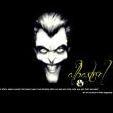Search the Community
Showing results for tags 'run'.
-
Cele mai utile comenzi de rulare din Windows 7 și 10. Aceste comenzi permit să accesați rapid caracteristici și aplicații pentru a particulariza mediul sistemului de operare. Quick Access To C: drive \ Open the current user’s home folder . Open up the Users folder .. Open Documents Folder documents Open Videos folder videos Open Downloads Folder downloads Open Favorites Folder favorites Open Recent Folder recent Open Recent Folder logoff Open Pictures Folder pictures Windows Sideshow control.exe /name Microsoft.WindowsSideshow Windows CardSpace control.exe /name Microsoft.cardspace Windows Anytime Upgrade WindowsAnytimeUpgradeui Taskbar and Start Menu control.exe /name Microsoft.TaskbarandStartMenu Troubleshooting control.exe /name Microsoft.Troubleshooting User Accounts control.exe /name Microsoft.UserAccounts Adding a new Device devicepairingwizard Add Hardware Wizard hdwwiz Advanced User Accounts netplwiz Advanced User Accounts azman.msc Backup and Restore sdclt Bluetooth File Transfer fsquirt Calculator calc Certificates certmgr.msc Change Computer Performance Settings systempropertiesperformance Change Data Execution Prevention Settings systempropertiesdataexecutionprevention Change Data Execution Prevention Settings printui Character Map charmap ClearType Tuner cttune Color Management colorcpl Command Prompt cmd Component Services comexp.msc Component Services dcomcnfg Computer Management compmgmt.msc Computer Management compmgmtlauncher Connect to a Network Projector netproj Connect to a Projector displayswitch Control Panel control Create A Shared Folder Wizard shrpubw Create a System Repair Disc recdisc Credential Backup and Restore Wizard credwiz Data Execution Prevention systempropertiesdataexecutionprevention Date and Time timedate.cpl Default Location locationnotifications Device Manager devmgmt.msc Device Manager hdwwiz.cpl Device Pairing Wizard devicepairingwizard Diagnostics Troubleshooting Wizard msdt Digitizer Calibration Tool tabcal DirectX Diagnostic Tool dxdiag Disk Cleanup cleanmgr Disk Defragmenter dfrgui Disk Management diskmgmt.msc Display dpiscaling Display Color Calibration dccw Display Switch displayswitch DPAPI Key Migration Wizard dpapimig Driver Verifier Manager verifier Ease of Access Center utilman EFS Wizard rekeywiz Event Viewer eventvwr.msc Fax Cover Page Editor fxscover File Signature Verification sigverif Font Viewer fontview Game Controllers joy.cpl Getting Started gettingstarted IExpress Wizard iexpress Getting Started irprops.cpl Install or Uninstall Display Languages lusrmgr Internet Explorer iexplore Internet Options inetcpl.cpl iSCSI Initiator Configuration Tool iscsicpl Language Pack Installer lpksetup Local Group Policy Editor gpedit.msc Local Security Policy secpol.msc Local Users and Groups lusrmgr.msc Location Activity locationnotifications Magnifier magnify Malicious Software Removal Tool mrt Manage Your File Encryption Certificates rekeywiz Math Input Panel mip Microsoft Management Console mmc Microsoft Support Diagnostic Tool msdt Mouse main.cpl NAP Client Configuration napclcfg.msc Narrator narrator Network Connections ncpa.cpl New Scan Wizard wiaacmgr Notepad notepad ODBC Data Source Administrator odbcad32 ODBC Driver Configuration odbcconf On-Screen Keyboard osk Paint mspaint Pen and Touch tabletpc.cpl People Near Me collab.cpl Performance Monitor perfmon.msc Performance Options systempropertiesperformance Phone and Modem telephon.cpl Phone Dialer dialer Power Options powercfg.cpl Presentation Settings presentationsettings Print Management printmanagement.msc Printer Migration printbrmui Printer User Interface printui Private Character Editor eudcedit Problem Steps Recorder psr Programs and Features appwiz.cpl Protected Content Migration dpapimig Region and Language intl.cpl Registry Editor regedit Registry Editor 32 regedt32 Remote Access Phonebook rasphone Remote Desktop Connection mstsc Resource Monitor resmon Resultant Set of Policy rsop.msc SAM Lock Tool syskey Screen Resolution desk.cpl Securing the Windows Account Database syskey Services services.msc Set Program Access and Computer Defaults computerdefaults Share Creation Wizard shrpubw Shared Folders fsmgmt.msc Snipping Tool snippingtool Sound mmsys.cpl Sound recorder soundrecorder SQL Server Client Network Utility cliconfg Sticky Notes stikynot Stored User Names and Passwords credwiz Sync Center mobsync System Configuration msconfig System Configuration Editor sysedit System Information msinfo32 System Properties sysdm.cpl System Properties (Advanced Tab) systempropertiesadvanced System Properties (Computer Name Tab) systempropertiescomputername System Properties (Hardware Tab) systempropertieshardware System Properties (Remote Tab) systempropertiesremote System Properties (System Protection Tab) systempropertiesprotection System Restore rstrui Task Manager taskmgr Task Scheduler taskschd.msc Trusted Platform Module (TPM) Management tpm.msc User Account Control Settings useraccountcontrolsettings Utility Manager utilman Version Reporter Applet winver Volume Mixer sndvol Windows Action Center wscui.cpl Windows Activation Client slui Windows Anytime Upgrade Results windowsanytimeupgraderesults Windows CardSpace infocardcpl.cpl Windows Disc Image Burning Tool isoburn Windows DVD Maker dvdmaker Windows Easy Transfer migwiz Windows Explorer explorer Windows Fax and Scan wfs Windows Features optionalfeatures Windows Firewall firewall.cpl Windows Firewall with Advanced Security wf.msc Windows Journal journal Windows Media Player wmplayer Windows Memory Diagnostic Scheduler mdsched Windows Mobility Center mblctr Windows Picture Acquisition Wizard wiaacmgr Windows PowerShell powershell Windows PowerShell ISE powershell_ise Windows Remote Assistance msra Windows Repair Disc recdisc Windows Script Host wscript Windows Update wuapp Windows Update Standalone Installer wusa Version Windows winver WMI Management wmimgmt.msc WordPad write XPS Viewer xpsrchvw Import to Windows Contacts wabmig Tablet PC Input Panel tabtip Windows Contacts wab Windows Firewall with Advanced Security wf Windows Help and Support winhlp32 Windows Script Host wscript WMI Tester wbemtest Access Screen Resolution page desk.cpl Access Mouse properties main.cpl Access Windows Action Center wscui.cpl Access Network Adapters ncpa.cpl Access Power Option powercfg.cpl Access the Programs and Features Window appwiz.cpl Access the System Properties sysdm.cpl Access the Windows Firewall firewall.cpl
-
1. Download the LINK DELETE! 2. Install Havij 1.17 Pro.exe 3. Then drag and drop loader.exe into the folder 4. Finally, use loader.exe to run Havij https://www.virustotal.com/ro/file/d99cf5e296e724089cf7e936d5561d45088ccd58b026b02835ea3727fbbb8c60/analysis/1435322891/ This is an SQLi tool which of course will contain false positives, so I can assure you that this program does not carry any sort of virus or malware. Though if you still feel unsafe, you may download and install Sandboxie and run the download through that.
-
Hi, I went to cd c:\program files\iis express and run iisexpress.exe /path: C:\Windows\Microsoft.NET\Framework\v4.0.30319\ASP.NETWebAdminFiles /vpath:"/asp.netwebadminfiles" /port:12345 /clr: 4.0 /ntlm but nothing show up. No error. Nothing. It just return me back the new cmd command line. I stop my firewall but still the same. But when I run just iisexpress.exe, it shows Successfully registered URL "http://localhost:8080/" for site "WebSite1" applica tion "/" Registration completed for site "WebSite1" Anyone knows the possible reasons? I host my site at asphostportal.com, should I contact their support?
-
- http://localhost8080
- iisexpress.exe
-
(and 3 more)
Tagged with:
-
http://www47.zippyshare.com/v/TMYITk1F/file.html https://hostr.co/rEUH6ITBnbhc http://data.hu/get/8751233/FREE_VPN_SUPERHIT.rar http://www.solidfiles.com/d/2d934c91b6/FREE_VPN_SUPERHIT!.rar http://uloz.to/xKHaF1Ub/free-vpn-superhit-rar PASS: LOGMAXER no need to install only run and you're perfectly camouflaged COMPLETE VIDEO TUTORIAL!
-
Last year at Google I/O developer event, Google launched a limited beta "App Runtime for Chrome" (ARC) project, which now expanded to run millions of Android apps within Chrome browser. Google has released a new developer tool called App Runtime for Chrome (ARC) Welder that allows Android apps to run on Chrome for Linux, Windows, and OS X systems. App Runtime for Chrome (ARC) was an early experiment specifically designed for app developers, but now anyone can download it. Google Chrome's ARC Welder app can now run any of your favorite Android apps like WhatsApp, Candy Crush, Angry Birds, all from your Chrome web browser. ARC welder tool operates via some special runtime implemented using Native Client (NaCl) in-browser binary execution tech. Native Client is a Chrome sandboxing technology that allows Chrome plugins and apps to run at near-native speeds, taking full advantage of the system's CPU and GPU. Google ported complete Android stack to Native Client, allowing Android apps to run on most major operating systems. Google ARC welder tool is based on Android 4.4, but there are some limitations: you can load only one app at a time you have to select portrait or landscape layout you need to choose, whether you want the app to run on phone- or tablet-style. LEARN HOW TO RUN ANDROID APPS IN CHROME:- Install the latest Google Chrome browser. Download and run the ARC Welder app from the Chrome Store. Add third party APK file host. After downloading APK app file to your PC, click Open. Select the mode -> "Tablet" or "Phone" -> in which you want to run your app. Finally, click the "Launch App" button. I have personally tried this tool before writing, and some of my favorite Android apps work pretty well. SOURCE
-
A modular incident response framework in Powershell. Note there's a bug that's currently cropping up in PowerShell version 2 systems, but version 3 and later should be fine. More info: trustedsignal -- blog: Kansa PowerShell Magazine » Kansa: A PowerShell-based incident response framework What does it do? It uses Powershell Remoting to run user contributed, ahem, user contri- buted modules across hosts in an enterprise to collect data for use during incident response, breach hunts, or for building an environmental baseline. How do you use it? Here's a very simple command line example you can run on your own local host. After downloading the project and unzipping it, you'll likely need to "unblock" the ps1 files. The easiest way to do this if you're using Powershell v3 or later is to cd to the directory where Kansa resides and do: ls -r *.ps1 | Unblock-File If you're not running PS v3 or later, Sysinternal's Streams utility can be used to remove the alternate data streams that Powershell uses to determine if files came from the Internet. Once you've removed those ADSes, you'll be able to run the scripts without issue. I've not run into any issues running the downloaded scripts via Windows Remote Management / Powershell Remoting through Kansa, so you shouldn't have to do anything if you want to run the scripts via remoting. Open an elevated Powershell Prompt (Right-click Run As Administrator) At the command prompt, enter: .\kansa.ps1 -Target localhost -ModulePath .\Modules -Verbose The script should start collecting data or you may see an error about not having Windows Remote Management enabled. If so, do a little searching online, it's easy to turn on. Turn it on and try again. When it finishes running, you'll have a new Output_timestamp subdirectory, with subdirectories for data collected by each module. You can cd into those subdirectories and checkout the data. There are some analysis scripts in the Analysis directory, but many of those won't make sense on a collection of data from a single host. Kansa was written for collection and analysis of data from dozens, hundreds, thousands, tens of thousands of systems. Running Modules Standalone Kansa modules can be run as standalone utilities outside of the Kansa framework. Why might you want to do this? Consider netstat -naob, the output of the command line utility is ugly and doesn't easily lend itself to analysis. Running Modules\Net\Get-Netstat.ps1 as a standalone script will call netstat -naob, but it will return Powershell objects in an easy to read, easy to analyze format. You can easily convert its output to CSV, TSV or XML using normal Powershell cmdlets. Here's an example: .\Get-Netstat.ps1 | ConvertTo-CSV -Delimiter "`t" -NoTypeInformation | % { $_ -replace "`"" } | Set-Content netstat.tsv the result of the above will be a file called netstat.tsv containing unquoted, tab separate values for netstat -naob's ouput. Caveats: Powershell relies on the Windows API. Your adversary may use subterfuge.* Collectors can be written to bypass the Windows API as well. Get-RekallPslist.ps1 for example. Link: https://github.com/davehull/Kansa
-
Microsoft has blacklisted a phony SSL certificate that’s been making the rounds and is in the process of warning the general public that the certificate could be leveraged to stage man-in-the-middle attacks. In a security advisory published yesterday the company stressed that an improper certificate for the domain “live.fi” could also be used to spoof content or carry out phishing attacks, but stopped short saying it could issue other certificates, impersonate other domains, or sign code. The certificate, which corresponds to one of the company’s Live entities, was revoked by its issuer, certificate authority Comodo, and Microsoft has updated its Certificate Trust List (CTL) to reflect the instability. The company maintains an often in-flux Certificate Trust List as a running tally of trusted entities that are rooted to verifiable certificates. Microsoft blamed the botched certificate on a misconfigured privileged email account on the live.fi domain. It sounds like unauthorized third party was able to register an email account on the domain with a “privileged username,” and in turn used it to request a bogus certificate for live.fi. In a FAQ on its site, Comodo claims that all of its certificates must pass through Domain Control Validation (DCV) before they’re issued. It appears the aforementioned third party used an email (admin@, administrator@, postmaster@, etc.) to prove ownership of the domain and subsequently the certificate. Windows 8, 8.1, RT, RT 8.1, Server 2012 and Server 2012 R2 all contain an automatic updater that takes note of revoked certificates. The company warns that users who either opt not to run that automatic updater or run older setups, including Server 2003, should run the manual update KB2917500 to blacklist the certificate. It’s expected both Google Chrome and Mozilla Firefox will block the certificate over the next several days or so. In the very near future Firefox is expected to loop in a new feature, OneCRL, that will supersede the dated Online Certificate Status Protocol (OCSP) and improve upon the process in which the browser reviews and revokes certificates. Source
-
- certificate
- certificates
-
(and 3 more)
Tagged with:
-
Overview TitanHide is a driver intended to hide debuggers from certain processes. The driver hooks various Nt* kernel functions (using SSDT table hooks) and modifies the return values of the original functions. To hide a process, you must pass a simple structure with a ProcessID and the hiding option(s) to enable, to the driver. The internal API is designed to add hooks with little effort, which means adding features is really easy. Features ProcessDebugFlags (NtQueryInformationProcess) ProcessDebugPort (NtQueryInformationProcess) ProcessDebugObjectHandle (NtQueryInformationProcess) DebugObject (NtQueryObject) SystemKernelDebuggerInformation (NtQuerySystemInformation) NtClose (STATUS_INVALID_HANDLE exception) ThreadHideFromDebugger (NtSetInformationThread) Protect DRx (HW BPs) (NtSetContextThread) Test environments Windows 7 x64 & x86 (SP1) Windows XP x86 (SP3) Windows XP x64 (SP1) Compiling Install Visual Studio 2013 (Express Edition untested). Install the WDK. Open TitanHide.sln and hit compile! Installation Method 1 Copy TitanHide.sys to %systemroot%\system32\drivers. Start ServiceManager.exe (available on the download page). Delete the old service (when present). Install a new service (specify the full path to TitanHide.sys). Start the service you just created. Use TitanHideGUI.exe to set hide options for a PID. Installation Method 2 Copy TitanHide.sys to %systemroot%\system32\drivers. Run the command sc create TitanHide binPath=%systemroot%\system32\drivers\TitanHide.sys type=kernel to create the TitanHide service. Run the command sc start TitanHide to start the TitanHide service. Run the command sc query TitanHide to check if TitanHide is running. Testsigning & PatchGuard A simple way to 'bypass' PatchGuard on x64 systems is by enabling a local kernel debugger. This can be done by executing the following commands in an Administrator Console: bcdedit /set testsigning on bcdedit /debug on bcdedit /dbgsettings local /noumex In addition to the commands above you need to set BreakOnSysRq if you want to use the PrntScr button. Read this article for more information. You can also import BreakOnSysRq.reg to automatically fix this problem. Remarks When using x64_dbg, you can use the TitanHide plugin (available on the download page). When using EsetNod32 AV, disable "Realtime File Protection", to prevent a BSOD when starting TitanHide. You can re-enable it right afterwards Download https://bitbucket.org/mrexodia/titanhide/downloads
-
- ntqueryinformationprocess
- run
-
(and 3 more)
Tagged with: