-
Posts
1145 -
Joined
-
Last visited
-
Days Won
6
Everything posted by dragosh1904
-
[EN] 1.Download and install Firefox Mozilla Download 2. download GreaseMonkey addon. from https://addons.mozilla.org/firefox/addon/748 than restart de firefox 3.download http://userscripts.org/scripts/source/9540.user.js 4.Go to Google double click and than edit with what word you want Done! [Ro] intelegeti si voi downloadti mozilla apoi addon-ul si apoi Google Logo text edit script. am facut si un mic video ca sa intelegeti despre ce e vorba: Sper sa va placa!
-
ahaha YouTube - CEARTA MARE NU GLUMA !!!! =)) http://www.youtube.com/watch?v=fwo7yEOMiKE&feature=related --cea mai tare cica loc pt odihna si futut
-
Ia-ti numar de Romania Daca vrei sa suni din Alonia PC la Telefon in retelele de telefonie fixe si mobile din toata lumea, ai nevoie de Credit. La prima alimentare a creditului primesti gratuit, si un numar de telefon de Romania. Prietenii te vor putea suna de pe telefoanele lor ca si cum ai fi acasa, oriunde ai fi. ca sa suni tre sa cumperi credit....so;)ca sa ai numar...
-
bun tutorial:) felicitari pt ca ni le ai adus si noua
-
chiar ceva ce merita vazut nu stiam multe de aici http://en.wikipedia.org/wiki/Timeline_of_operating_systems
-
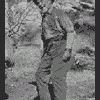
Cum sa folosesti 7.5 Gb gratis pe net [google]
dragosh1904 replied to dragosh1904's topic in Tutoriale in romana
da le gasesti si acum in email si le poti folosi oriunde sunt parca arhivate:) -
ok ok fie ca tine da maine nu e ziua "muierilor" eu nu am nevoie de martisor
-
bravo man:). nu cred ca e mai mult de 10 $ sa scoti la imprimanta:) cu adevart cel negru e de vis:X
-
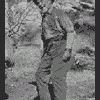
Cum sa folosesti 7.5 Gb gratis pe net [google]
dragosh1904 replied to dragosh1904's topic in Tutoriale in romana
@ida nr tau de telfon dhaaaaa @ditzy mersi:) -
E simplu tot ceea ce trebuie sa faci este sa urmezi pasii Tutorialul este facut doar in scop educativ.[daca va place puteti sa va cumparati o licenta] ce trebuie sa ai: telefon cu symbian + telefon sa fie hacked adica sa se paote inslata orice program pe el. 1.-Descarcati pack-ul de aici Free File Hosting & Video Downloads, Free File Sharing, Online Friends Network - Ziddu dezarhivati l si bagati l pe card -Apoi instalati Modo.sis X-plore.sis si apoi KMS 2.-Dupa instalare intri in Modo cauti folderul "c:\private\20028ddf\"si il copiezi pe card - iesi din modo si intra in Xplore te duci la folderul copiat pe card adica 20028ddf si acolo gasesti un fiser numit SETTINGS.KLS dam pe tasta 3 pentru hex viewer si ne ducem la string ul 000100 si copiem pe o foaie 14 valori dupa 3b cazul meu 48 4f 2d 49... 0b[aceste valori difera de la telfon la telefon daca vreti este imeiul telefonului codificat;)] dam iesire -apoi tot din Xplore ne ducem la folderul din pacukul dat de mine si acolo gasim tot un fiser care se numeste tot SETTINGS.KLS dam pe hex editor cautam stringul 000100 si o sa gasim acolo 58 58 58 58 58 58 58 58 58 58 58 58 58 58 -inlocuim pe acei 58 cu valorile copiate mai sus dam salvare. ar trebui sa arate cam asa [in cazul meu] 3.Intram iar in modo mergem la "c:\private\20028ddf\" si il redenumim 20028ddf0. -dupa aceea copiem SETTINGS.KLS modifcate de noi la pasul 2 si le copiem in folderul 20028ddf0 apoi redenumim la loc in 20028ddf si iesim din Modo -pornim kms.update 4.Done! PS. Am incercat sa explic cat am putut eu de bine ps2: ma scuzati de screenshot pe asta il aveam instalat si era trial si de aceea aparea OPDA Lista de telefoane:Symbian OS 9.1, 9.2, 9.3, 9.4 Series 60 (Nokia smartphones only).: okia: E61, 5500, N95, 3250, E50, E60, N71, N80, E71, N96, N78, 6220, 6110 HTC: 710S HTC: S620 HP: iPaq 514 HP: S100 HP: HW 6915 Eten: m600 Eten: x800 Toshiba: G900 ASUS P750 Samsung SGH i200 HTC Touch Diamond Glofish DX900 Samsung i900 Nokia 5800 Nokia n82 nokia n97 Nokia e90 Nokia n76 HTC Touch Pro2 Nokia 5530 Nokia 5730 Sper ca va placut! Succes!
-
pwnd again by neme. felicitari cea mai tare faza cand zice aia ca are murdar pantalonii de la altu de ziua trecuta. de curiozitate ai gasit asta in pc celui care a filmat sau al unei fete?
-
I ati jocuri astea combat cel mai bine combat plictiseala eventual filme,muzica ca joc ash lua COD modern warfare unreal turnament..
-
cunosc masini cu nr FUT SEX MUE WUE KWE[de la scoala de soferi]XXX FUU FUA NAM FAA SPD ETC sau iti recomnad initialel tale,RST Sau mai sunt de cocalar GOD AIR[atentie intra regele]
-
ha?? tradu. si in legatura am incercat si se aude mai tare adica cel putin la bass
-
fi-me-ar matematica a dq credeam ca nu am nimerito @cmin si hertz sincer ma asteptam sa fie cuu mult mai trecuti cam 20 si cva mai ales prin vchimea lor de pe aici:)
-
the best in the world for music nokia 6234 mai am n95.pt aplicatii,si un samsung azi l am luat sa tina bateria la el ps telefon mai bun ca 6234/6233 nu stiu mai ales pt sunetu hq si care se aude pe toate holurile scolii.mwhaha> sincer sunt un tip oarecum care a prins oferte f bune asa ca pe toate telfonalel nu am dat mai mult de 8 mil:)
-
intrebare puli pt femei sau pt barbati:))
-
parca erai jonny_X nu jonny_q
-
un film bun rau de tot e SF dar totusi zici ca e realitate cu unii care ajung pe alta planeta si gasesc o nava spatiala parasita Event Horizon
-
si uite asa o sa fie bannata Romania.;)bine e doar inceputul
-
ei na:)))pacat ca e mereu la fel insa mai e si vrema si sistemul de operare:)
-
eu stiam de network birdge[il foloseam in vmware si aveam una prin placa si una prin telefonul mobil]faza e ca nu stiu daca o sa mearga la fel si cu 2 placi teoretic da:) si in legatura cu viteza de ex ai viteza de 2 mb/s pe am2 nu o sa ai 4mb/s. le In Windows XP, a Network Bridge is a feature that is used to combine two or more local area networks (such as wired and wireless) into one logical network. Computers on each network can communicate with computers on all of the other networks, sharing files, printers and even an Internet connection. To create a bridge between two or more network connections, open the Network Connections folder. Hold down the Ctrl key while clicking the desired connections, then right click one of them and select Bridge Connections. The Network Bridge will appear in the list of network connections, along with the connections that are included in the bridge. The Network Bridge takes on most of the attributes of a normal network connection. To configure it, right click the Network Bridge and select Properties. You can add or remove connections from the bridge, enable protocols and clients, assign an IP address, create a connection icon in the notification area and other options. When a network connection is added to the Network Bridge, it loses its individual attributes. It no longer has an IP address, clients, protocols, and so on. LE2 mai exista si NAT I have not written this guide and I cant find the person who did it, so cant give him credit. I had this saved. It is very easily done. All you have to do is setup a NAT (Network Address Translation) network with a software routing program (Wingate). I'm only going to type up a vague tutorial on how to do this. 1) Have both (or more) of your modems connected to different NIC cards (or just buy a USB hub and connect you cable modems that way). 2) Make sure both modems are fuctioning separately, AND THAT BOTH IP ADDRESSES THAT THE MODEMS HAVE OBTAINED ARE ON DIFFERENT GATEWAYS. 3) download wingate Qbik: - WinGate, WinGate VPN, NetPatrol ----------------------------------- 4) Install the S#!t (MAKE SURE ALL THE OPTIONS ARE INSTALLED JUST AS BELOW). (Installation type, Configure as ect.. as a Server) PRESS CONTINUE PRESS NEXT 3 TIMES AND THEN UNCHECK USE WINGATE MAIL SERVER, THEN PRESS NEXT CLICK NEXT 3 TIMES THEN CLICK "ACTIVATE" TO ACTIVATE THE SOFTWARE (DONOT PICK THE “WINGATE VPN” because then you wont be able to do S#!t). AFTER YOUR DONE ACTIVATING PRESS NEXT, THEN CLICK BEGIN. CLICK FINISH AFTER IT FINISHES INSTALLING AND DO NOT RESTART (THERE’S NO NEED TO) 5) Goto Start, Programs, Wingate and run “Wingate VPN Monitor” 6) Double click the icon with the two little red monitors next to your computer clock on the taskbar. 7) It’ll ask you if you want to run the Wingate Engine, CLICK OK. A “Online Options” window will popup just click OK. It’ll tell you that you haven’t specified a password, just click “don’t ask me again” then click ok. 9) Start the damn Wingate engine if it asks you if you want to by clicking OK. 10) It’ll say some S#!t about GateKeeper needing a password, click OK and ENTER A PASSWORD YOU CAN REMEMBER then click OK. 11)Now click on “Services” Tab on the Bottom Left. 12) On the upper left right under the “Go Offline” Icon theres gonna be 4 things. Click on each one and press delete on you keyboard to delete the S#!ts. 13) Right click on the empty white space where you deleted the services and press “New Service”, then “WWW Proxy Service”. 14) A window will popup….. Where it says “Service Port 80” (Right in front of you face) change that number to, well for this tutorial we will put it to “ 1111 “ (One Thousand, One Hundred, Eleven). 15) now to the left of that window click “Bindings”, Under binding policy UNCHECK “Bind to any IP ADDRESS…. Ect..” 16) now click “Gateways” to the left of the window. 17) on Connection scheme change it to “use blah blah blah on rotation” Now click on add. 18) you should see both your NIC card names, click the little plus sign bullS#!t to expand the tree and expand both “Gateways” and “Source IP addres.” And click on “Any Gateway” and “Any IP ADDRESS”. Click ok then click ADD AGAIN!!!! DO THE SAME S#!t WITH YOUR SECOND NIC CARD (INTERNET CONNECTION WHATEVER). 19)Now click APPLY, then OK, THEN YES. 20) your NAT PROXY should be working now…. So we are now going to test if you did all this S#!t right and both connections are Routed through the software proxy… 21) open up Internet Explorer, click on Tools, then Internet Options, then click connections, then click LAN SETTINGS. PUT A CHECK MARK ON “USE A PROXY SERVER FOR YOUR LAN ect….” And in Address TYPE IN 127.0.0.1 and in PORT TYPE IN 1111. CLICK OK THEN OK AGAIN. 22) Now goto IP Info - Find your IP address and check your IP ADDRESS. Keep Pressing REFRESH AND IF YOUR ip address DOES CHANGE (or Rotates) with your other IP ADDRESS YOU HAVE SETUP THE PROXY PERFECTLY.


