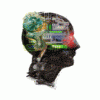-
Posts
44 -
Joined
-
Last visited
Everything posted by Arduino
-
Ma bag si eu in seama. Cati useri are FileList? Peste 100.000?
-
Care credeti ca va fi viitorul si de ce?
-
Olanda. Dar din greseala am votat cu Spania.
-
#include <stdio.h> #include <stdlib.h> int main () { int i; i=system ("echo Hello RST"); printf ("%d\n", i); return 0; }
-
@Nytro Un mod original ar fi sa apelezi shell-ul ruland comanda echo "Hello World!". Cam fiecare limbaj poate rula comenzi shell. @Slick Eu pot face de 50 bytes, dar nu e executabil valid (e un .sh mai exact).
-
^^ "Programele de hacking"? You made my day. P.S. Fara a crede ca te iau la misto: Limba Romana.
-
The Internet should be free.
-
List of "Hello World!" codes - HelloWiki
-
Index: Sursa: http://www.linux-tutorial.info/modules.php?name=Howto&pagename=IPCHAINS-HOWTO
-
- 1
-

-
Posteaza in rubrica "Sisteme de operare | Discutii Hardware".
-
Multumesc. P.S. Vizitati Instructables - Make, How To, and DIY - Nu este cu scheme electronice, nu tocmai, dar este pentru pasionatii de DIY. Gasesti multe proiecte acolo. Bafta!
-
Nu stiu cum de nu mi-a sarit in ochi acest topic. Momentan citesc "Viata la puls 200" si acum cateva zile am dat din greseala peste cartea "Amuzamentele matematicii" - o recomand cu drag.
-
Ecranul LCD cu conectare seriala este capabil sa afiseze 32 de caractere alfanumerice, aranjate pe doua randuri. Avantajul conectarii pe portul serial consta in eliberarea porturilor digitale Arduino (un LCD clasic necesita cel putin 4 porturi digitale). Ecranul necesita un cablu pentru conectare tip brick pe 4 fire si un modul de tip senzor shield. Conectarea se face cat se poate de simplu, un cablu cu 4 fire se conecteaza in ecranul LCD si in portul serial al senzor shield-ului. Este important ca sa fie conectat cablul in acelasi mod si in senzor shield si in LCD (in sensul ca daca in LCD avem conectat cablul cu partea unde se vad cele 2 mufe de metal, atunci si in senzor shield trebuie introdus cu aceeasi parte in sus). Imediat dupa conectare, indiferent de programul care ruleaza pe Arduino, LCD-ul trebuie sa se aprinda. In caz contrar, incearca sa intorci unul dintre conectorii cablului invers. Daca tot nu functioneaza, inseamna ca este necesar sa ii setezi contrastrul si luminozitatea (cele doua potentiometre incadrate cu verde in imaginea de mai jos). Important : dat fiind ca ecranul LCD functioneaza pe portul serial, cablul va trebui scos din ecran atunci cand urci un program pe Arduino. Daca nu il scoti, nu se intampla nimic, doar ca vei primi o eroare care te va informa ca instalarea programului a esuat. Exemplu de cod view sourceprint? void setup() { Serial.begin(9600); } void loop(){ Serial.print("$CLEAR\n\r"); Serial.print("$GO 1 1\n\r"); Serial.print("$PRINT http://www.tehnorama.ro\n\r"); delay(10000); } Este de remarcat combinatia “\n\r” de la finalul fiecarei linii. Este foarte important sa nu o omiti, pentru ca ea semnalizeaza ecranului ca s-a incheiat comanda curenta. Modulul este disponibil pe RoboFun.ro Sursa: Tehnorama
-
Mai multe informatii: Youtube comments system exploit found - links with examples - Facepunch IF_HTML_FUNCTION?<h1><font color="red"><u>your text
-
@Krisler12 Proasta idee. Ai Scribd. @Nytro Fa-ti timp si citeste articolul asta: “Nu am timp de citit” - Andrei Rosca: Suntem furtuni. Nu e blogul meu, dar articolul e tare!
-
Voi in universul vostru mic si limitat ati auzit numai de bitmap. Dar cu programe de grafica vectoriala gen Inkscape, cuburile alea se fac extrem de usor, folosind cateva click-uri.
-
Google will take a page from Mozilla's playbook and block outdated plug-ins from launching, part of new efforts to keep Chrome users safer, the company said Monday. In a post to the Chromium blog , a trio of Google security engineers announced that Chrome would refuse to run plug-ins if they were found to be out of date, and thus, potentially vulnerable to exploitation of known bugs Chromium is the name of the open-source development project that feeds into the Chrome browser. Google did not spell out when the outdated plug-in blocking would be added to Chrome, saying only that it would take place "medium-term." Nor did the Google engineers specify which plug-ins would be blocked. Chrome will assist users in updating old plug-ins, they said. Chrome will also display a warning when a site calls on an infrequently-used plug-in, said Chris Evans, Julien Tinnes and Michal Zalewski of Google's security team. "Some plug-ins are widely installed but typically not required for today's Internet experience," they said. "For most users, any attempt to instantiate such a plug-in is suspicious and Google Chrome will warn on this condition." Evans, Tinnes and Zalewski did not elaborate on how Chrome would define "infrequently-used." Google did not reply to requests for clarification and more information on the timeline of the impending changes to Chrome. Chrome is following in the footsteps of Mozilla's Firefox, which already has outdated plug-in blocking. Mozilla added basic plug-in checking to Firefox 3.5 last September, but fleshed out the feature in Firefox 3.6, which debuted in January. The newest Firefox checks browser plug-ins, such as Adobe's Flash Player or Apple 's QuickTime, to make sure they're up-to-date, then blocks vulnerable plug-ins from loading and shows users how to update the software. Both Mozilla and Google have said their new features are a reaction to the rapidly-increasing number of attacks against vulnerable plug-ins, especially Adobe's Flash Player and Reader. According to some estimates, attacks against browser plug-ins, particularly Adobe's popular Reader PDF viewer, are quickly climbing. In the first quarter of 2010, antivirus vendor McAfee said in April, PDF exploits accounted for 28% of all malware-bearing attack code . In other security arenas, Chrome is already ahead of Firefox. Google's browser, for instance, now automatically updates Adobe's Flash Player behind the scenes. And two weeks ago, Google added an integrated PDF viewer to the "developer" build of Chrome for Windows and Mac. Chrome accounted for 7% of all browsers used last month, according to the most recent data from Web metrics company Net Applications. Meanwhile, Firefox owned a 24% usage share in May.
-
Cu nmap. Daca ai Linux, ruleaza urmatoarele comenzi: $ sudo apt-get install nmap #pentru instalare $ nmap ip #pentru rulare Daca vrei sa vezi ce parametrii ii poti da comenzi + alte optiuni: $ man nmap Apropo, daca calculatorul e in aceasi retea cu tine, folosesti ssh sau telnet. Daca are si firewall-ul prost configurat, se rezolva
-
Propun sa postam o imagine thumbnail a desktop-ului, eventual un link. Este mai estetic + o imagine normala (ca in poza lui @Nytro) ingreuneaza mult site-ul.
-
Continuati discutia in privat! Nu intereseaza pe nimeni de aici sa vada care e mai destept.
-
@Flubber Google foloseste mai mult Python decat C sau C++. Chiar daca la prima vedere pare un limbaj simplu, este foarte puternic - in sensul ca nu este doar o jucarie. P.S. Si eu sunt pasionat de robotica si ca limbaj de programare folosesc C, pentru ca sunt o groaza de librarii dezvoltate pentru el. Dar daca tot am ajuns sa vorbim de Python pentru roboti, exista un modul numit PyRobotics (dar cred ca proiectul a fost abandonat in 2005, pt. ca nu i s-a mai facut nicio actualizare)
-
Windows 98? NU! Incearca DSL (Damn Small Linux). E mic si e facut pentru calculatoarele vechi. Minimum Hardware Requirements * Pentium 200MHz (Preferably at least 250MHz) * 64MB ram * 8x CDROM * 1.44mb floppy drive (for boot floppy, if needed) * VGA monitor and video card capable of handling at least 16 bit color * a mouse with a scroll wheel
-
#1 - Introduction#2 http://www.youtube.com/watch?v=_1dPkU8c ... re=related - Load images #3 http://www.youtube.com/watch?v=yKsyuxkp ... re=related - Animate image #4 http://www.youtube.com/watch?v=i1rEdG6O ... re=related - Change background color #5 http://www.youtube.com/watch?v=k5MGulkz ... re=related - Add sound #6 http://www.youtube.com/watch?v=pM3XwZ0t ... re=related - Key press events #7 http://www.youtube.com/watch?v=VReH9L84 ... re=related - Mouse button press #8 http://www.youtube.com/watch?v=IT-Mi75B ... re=related - Resize image #9 http://www.youtube.com/watch?v=uhA6B4fi ... re=related - Control the speed of your game #10 http://www.youtube.com/watch?v=nGVV1U6K ... re=related - Screen Shots #11 http://www.youtube.com/watch?v=cJBkgSgd ... re=related - Move Image with Mouse #12 http://www.youtube.com/watch?v=FwPWORMz ... re=related - Move Image with Mouse Click #13 http://www.youtube.com/watch?v=7o2P75Yn ... re=related - Add a Background Image.ogv #14 That's all!
-
Salut, se pare ca sunt primul - Pi to 1,000,000 places