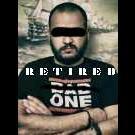Leaderboard
Popular Content
Showing content with the highest reputation on 04/13/20 in all areas
-
Asa este! Bill Gates a prin atat de multa ura impotriva virusilor incepand cu Windows 95 incat acum e de partea lor! Problema lui e ca oamenii trec pe Linux si pe Mac si vrea sa ii decimeze! Motivul? E LOGIC! Cum zice si el "De ce sa le folosesti cand nici macar nu te poti JUCA pe ele?". De aceea a creat acest virus UMAN, ca sa se razbune pe umanitatea care a creat virusii pentru WINDOWS si pentru care el a SUFERIT! Acest post este un pamflet (adica o gluma) si trebuie tratat ca atare.5 points
-
Table of Contents How Instagram Bots Work How to Automate a Browser How to Use the Page Object Pattern How to Build an Instagram Bot With InstaPy Essential Features Additional Features in InstaPy 5. Conclusion What do SocialCaptain, Kicksta, Instavast, and many other companies have in common? They all help you reach a greater audience, gain more followers, and get more likes on Instagram while you hardly lift a finger. They do it all through automation, and people pay them a good deal of money for it. But you can do the same thing—for free—using InstaPy! In this tutorial, you’ll learn how to build a bot with Python and InstaPy, a library by Tim Großmann which automates your Instagram activities so that you gain more followers and likes with minimal manual input. Along the way, you’ll learn about browser automation with Selenium and the Page Object Pattern, which together serve as the basis for InstaPy. In this tutorial, you’ll learn: How Instagram bots work How to automate a browser with Selenium How to use the Page Object Pattern for better readability and testability How to build an Instagram bot with InstaPy You’ll begin by learning how Instagram bots work before you build one. How Instagram Bots Work How can an automation script gain you more followers and likes? Before answering this question, think about how an actual person gains more followers and likes. They do it by being consistently active on the platform. They post often, follow other people, and like and leave comments on other people’s posts. Bots work exactly the same way: They follow, like, and comment on a consistent basis according to the criteria you set. The better the criteria you set, the better your results will be. You want to make sure you’re targeting the right groups because the people your bot interacts with on Instagram will be more likely to interact with your content. For example, if you’re selling women’s clothing on Instagram, then you can instruct your bot to like, comment on, and follow mostly women or profiles whose posts include hashtags such as #beauty, #fashion, or #clothes. This makes it more likely that your target audience will notice your profile, follow you back, and start interacting with your posts. How does it work on the technical side, though? You can’t use the Instagram Developer API since it is fairly limited for this purpose. Enter browser automation. It works in the following way: You serve it your credentials. You set the criteria for who to follow, what comments to leave, and which type of posts to like. Your bot opens a browser, types in https://instagram.com on the address bar, logs in with your credentials, and starts doing the things you instructed it to do. Next, you’ll build the initial version of your Instagram bot, which will automatically log in to your profile. Note that you won’t use InstaPy just yet. How to Automate a Browser For this version of your Instagram bot, you’ll be using Selenium, which is the tool that InstaPy uses under the hood. First, install Selenium. During installation, make sure you also install the Firefox WebDriver since the latest version of InstaPy dropped support for Chrome. This also means that you need the Firefox browser installed on your computer. Now, create a Python file and write the following code in it: from time import sleep from selenium import webdriver browser = webdriver.Firefox() browser.get('https://www.instagram.com/') sleep(5) browser.close() Run the code and you’ll see that a Firefox browser opens and directs you to the Instagram login page. Here’s a line-by-line breakdown of the code: Lines 1 and 2 import sleep and webdriver. Line 4 initializes the Firefox driver and sets it to browser. Line 6 types https://www.instagram.com/ on the address bar and hits Enter. Line 8 waits for five seconds so you can see the result. Otherwise, it would close the browser instantly. Line 10 closes the browser. This is the Selenium version of Hello, World. Now you’re ready to add the code that logs in to your Instagram profile. But first, think about how you would log in to your profile manually. You would do the following: Go to https://www.instagram.com/. Click the login link. Enter your credentials. Hit the login button. The first step is already done by the code above. Now change it so that it clicks on the login link on the Instagram home page: from time import sleep from selenium import webdriver browser = webdriver.Firefox() browser.implicitly_wait(5) browser.get('https://www.instagram.com/') login_link = browser.find_element_by_xpath("//a[text()='Log in']") login_link.click() sleep(5) browser.close() Note the highlighted lines: Line 5 sets five seconds of waiting time. If Selenium can’t find an element, then it waits for five seconds to allow everything to load and tries again. Line 9 finds the element <a> whose text is equal to Log in. It does this using XPath, but there are a few other methods you could use. Line 10 clicks on the found element <a> for the login link. Run the script and you’ll see your script in action. It will open the browser, go to Instagram, and click on the login link to go to the login page. On the login page, there are three important elements: The username input The password input The login button Next, change the script so that it finds those elements, enters your credentials, and clicks on the login button: from time import sleep from selenium import webdriver browser = webdriver.Firefox() browser.implicitly_wait(5) browser.get('https://www.instagram.com/') login_link = browser.find_element_by_xpath("//a[text()='Log in']") login_link.click() sleep(2) username_input = browser.find_element_by_css_selector("input[name='username']") password_input = browser.find_element_by_css_selector("input[name='password']") username_input.send_keys("<your username>") password_input.send_keys("<your password>") login_button = browser.find_element_by_xpath("//button[@type='submit']") login_button.click() sleep(5) browser.close() Here’s a breakdown of the changes: Line 12 sleeps for two seconds to allow the page to load. Lines 14 and 15 find username and password inputs by CSS. You could use any other method that you prefer. Lines 17 and 18 type your username and password in their respective inputs. Don’t forget to fill in <your username> and <your password>! Line 20 finds the login button by XPath. Line 21 clicks on the login button. Run the script and you’ll be automatically logged in to to your Instagram profile. You’re off to a good start with your Instagram bot. If you were to continue writing this script, then the rest would look very similar. You would find the posts that you like by scrolling down your feed, find the like button by CSS, click on it, find the comments section, leave a comment, and continue. The good news is that all of those steps can be handled by InstaPy. But before you jump into using Instapy, there is one other thing that you should know about to better understand how InstaPy works: the Page Object Pattern. How to Use the Page Object Pattern Now that you’ve written the login code, how would you write a test for it? It would look something like the following: def test_login_page(browser): browser.get('https://www.instagram.com/accounts/login/') username_input = browser.find_element_by_css_selector("input[name='username']") password_input = browser.find_element_by_css_selector("input[name='password']") username_input.send_keys("<your username>") password_input.send_keys("<your password>") login_button = browser.find_element_by_xpath("//button[@type='submit']") login_button.click() errors = browser.find_elements_by_css_selector('#error_message') assert len(errors) == 0 Can you see what’s wrong with this code? It doesn’t follow the DRY principle. That is, the code is duplicated in both the application and the test code. Duplicating code is especially bad in this context because Selenium code is dependent on UI elements, and UI elements tend to change. When they do change, you want to update your code in one place. That’s where the Page Object Pattern comes in. With this pattern, you create page object classes for the most important pages or fragments that provide interfaces that are straightforward to program to and that hide the underlying widgetry in the window. With this in mind, you can rewrite the code above and create a HomePage class and a LoginPage class: from time import sleep class LoginPage: def __init__(self, browser): self.browser = browser def login(self, username, password): username_input = self.browser.find_element_by_css_selector("input[name='username']") password_input = self.browser.find_element_by_css_selector("input[name='password']") username_input.send_keys(username) password_input.send_keys(password) login_button = browser.find_element_by_xpath("//button[@type='submit']") login_button.click() sleep(5) class HomePage: def __init__(self, browser): self.browser = browser self.browser.get('https://www.instagram.com/') def go_to_login_page(self): self.browser.find_element_by_xpath("//a[text()='Log in']").click() sleep(2) return LoginPage(self.browser) The code is the same except that the home page and the login page are represented as classes. The classes encapsulate the mechanics required to find and manipulate the data in the UI. That is, there are methods and accessors that allow the software to do anything a human can. One other thing to note is that when you navigate to another page using a page object, it returns a page object for the new page. Note the returned value of go_to_log_in_page(). If you had another class called FeedPage, then login() of the LoginPage class would return an instance of that: return FeedPage(). Here’s how you can put the Page Object Pattern to use: from selenium import webdriver browser = webdriver.Firefox() browser.implicitly_wait(5) home_page = HomePage(browser) login_page = home_page.go_to_login_page() login_page.login("<your username>", "<your password>") browser.close() It looks much better, and the test above can now be rewritten to look like this: def test_login_page(browser): home_page = HomePage(browser) login_page = home_page.go_to_login_page() login_page.login("<your username>", "<your password>") errors = browser.find_elements_by_css_selector('#error_message') assert len(errors) == 0 With these changes, you won’t have to touch your tests if something changes in the UI. For more information on the Page Object Pattern, refer to the official documentation and to Martin Fowler’s article. Now that you’re familiar with both Selenium and the Page Object Pattern, you’ll feel right at home with InstaPy. You’ll build a basic bot with it next. How to Build an Instagram Bot With InstaPy In this section, you’ll use InstaPy to build an Instagram bot that will automatically like, follow, and comment on different posts. First, you’ll need to install InstaPy: $ python3 -m pip install instapy This will install instapy in your system. Essential Features Now you can rewrite the code above with InstaPy so that you can compare the two options. First, create another Python file and put the following code in it: from instapy import InstaPy InstaPy(username="<your_username>", password="<your_password>").login() Replace the username and password with yours, run the script, and voilà! With just one line of code, you achieved the same result. Even though your results are the same, you can see that the behavior isn’t exactly the same. In addition to simply logging in to your profile, InstaPy does some other things, such as checking your internet connection and the status of the Instagram servers. This can be observed directly on the browser or in the logs: INFO [2019-12-17 22:03:19] [username] -- Connection Checklist [1/3] (Internet Connection Status) INFO [2019-12-17 22:03:20] [username] - Internet Connection Status: ok INFO [2019-12-17 22:03:20] [username] - Current IP is "17.283.46.379" and it's from "Germany/DE" INFO [2019-12-17 22:03:20] [username] -- Connection Checklist [2/3] (Instagram Server Status) INFO [2019-12-17 22:03:26] [username] - Instagram WebSite Status: Currently Up Pretty good for one line of code, isn’t it? Now it’s time to make the script do more interesting things than just logging in. For the purpose of this example, assume that your profile is all about cars, and that your bot is intended to interact with the profiles of people who are also interested in cars. First, you can like some posts that are tagged #bmw or #mercedes using like_by_tags(): from instapy import InstaPy session = InstaPy(username="<your_username>", password="<your_password>") session.login() session.like_by_tags(["bmw", "mercedes"], amount=5) Here, you gave the method a list of tags to like and the number of posts to like for each given tag. In this case, you instructed it to like ten posts, five for each of the two tags. But take a look at what happens after you run the script: INFO [2019-12-17 22:15:58] [username] Tag [1/2] INFO [2019-12-17 22:15:58] [username] --> b'bmw' INFO [2019-12-17 22:16:07] [username] desired amount: 14 | top posts [disabled]: 9 | possible posts: 43726739 INFO [2019-12-17 22:16:13] [username] Like# [1/14] INFO [2019-12-17 22:16:13] [username] https://www.instagram.com/p/B6MCcGcC3tU/ INFO [2019-12-17 22:16:15] [username] Image from: b'mattyproduction' INFO [2019-12-17 22:16:15] [username] Link: b'https://www.instagram.com/p/B6MCcGcC3tU/' INFO [2019-12-17 22:16:15] [username] Description: b'Mal etwas anderes \xf0\x9f\x91\x80\xe2\x98\xba\xef\xb8\x8f Bald ist das komplette Video auf YouTube zu finden (n\xc3\xa4here Infos werden folgen). Vielen Dank an @patrick_jwki @thehuthlife und @christic_ f\xc3\xbcr das bereitstellen der Autos \xf0\x9f\x94\xa5\xf0\x9f\x98\x8d#carporn#cars#tuning#bagged#bmw#m2#m2competition#focusrs#ford#mk3#e92#m3#panasonic#cinematic#gh5s#dji#roninm#adobe#videography#music#bimmer#fordperformance#night#shooting#' INFO [2019-12-17 22:16:15] [username] Location: b'K\xc3\xb6ln, Germany' INFO [2019-12-17 22:16:51] [username] --> Image Liked! INFO [2019-12-17 22:16:56] [username] --> Not commented INFO [2019-12-17 22:16:57] [username] --> Not following INFO [2019-12-17 22:16:58] [username] Like# [2/14] INFO [2019-12-17 22:16:58] [username] https://www.instagram.com/p/B6MDK1wJ-Kb/ INFO [2019-12-17 22:17:01] [username] Image from: b'davs0' INFO [2019-12-17 22:17:01] [username] Link: b'https://www.instagram.com/p/B6MDK1wJ-Kb/' INFO [2019-12-17 22:17:01] [username] Description: b'Someone said cloud? \xf0\x9f\xa4\x94\xf0\x9f\xa4\xad\xf0\x9f\x98\x88 \xe2\x80\xa2\n\xe2\x80\xa2\n\xe2\x80\xa2\n\xe2\x80\xa2\n#bmw #bmwrepost #bmwm4 #bmwm4gts #f82 #bmwmrepost #bmwmsport #bmwmperformance #bmwmpower #bmwm4cs #austinyellow #davs0 #mpower_official #bmw_world_ua #bimmerworld #bmwfans #bmwfamily #bimmers #bmwpost #ultimatedrivingmachine #bmwgang #m3f80 #m5f90 #m4f82 #bmwmafia #bmwcrew #bmwlifestyle' By default, InstaPy will like the first nine top posts in addition to your amount value. In this case, that brings the total number of likes per tag to fourteen (nine top posts plus the five you specified in amount). Also note that InstaPy logs every action it takes. As you can see above, it mentions which post it liked as well as its link, description, location, and whether the bot commented on the post or followed the author. You may have noticed that there are delays after almost every action. That’s by design. It prevents your profile from getting banned on Instagram. Now, you probably don’t want your bot liking inappropriate posts. To prevent that from happening, you can use set_dont_like(): from instapy import InstaPy session = InstaPy(username="<your_username>", password="<your_password>") session.login() session.like_by_tags(["bmw", "mercedes"], amount=5) session.set_dont_like(["naked", "nsfw"]) With this change, posts that have the words naked or nsfw in their descriptions won’t be liked. You can flag any other words that you want your bot to avoid. Next, you can tell the bot to not only like the posts but also to follow some of the authors of those posts. You can do that with set_do_follow(): from instapy import InstaPy session = InstaPy(username="<your_username>", password="<your_password>") session.login() session.like_by_tags(["bmw", "mercedes"], amount=5) session.set_dont_like(["naked", "nsfw"]) session.set_do_follow(True, percentage=50) If you run the script now, then the bot will follow fifty percent of the users whose posts it liked. As usual, every action will be logged. You can also leave some comments on the posts. There are two things that you need to do. First, enable commenting with set_do_comment(): from instapy import InstaPy session = InstaPy(username="<your_username>", password="<your_password>") session.login() session.like_by_tags(["bmw", "mercedes"], amount=5) session.set_dont_like(["naked", "nsfw"]) session.set_do_follow(True, percentage=50) session.set_do_comment(True, percentage=50) Next, tell the bot what comments to leave with set_comments(): from instapy import InstaPy session = InstaPy(username="<your_username>", password="<your_password>") session.login() session.like_by_tags(["bmw", "mercedes"], amount=5) session.set_dont_like(["naked", "nsfw"]) session.set_do_follow(True, percentage=50) session.set_do_comment(True, percentage=50) session.set_comments(["Nice!", "Sweet!", "Beautiful :heart_eyes:"]) Run the script and the bot will leave one of those three comments on half the posts that it interacts with. Now that you’re done with the basic settings, it’s a good idea to end the session with end(): from instapy import InstaPy session = InstaPy(username="<your_username>", password="<your_password>") session.login() session.like_by_tags(["bmw", "mercedes"], amount=5) session.set_dont_like(["naked", "nsfw"]) session.set_do_follow(True, percentage=50) session.set_do_comment(True, percentage=50) session.set_comments(["Nice!", "Sweet!", "Beautiful :heart_eyes:"]) session.end() This will close the browser, save the logs, and prepare a report that you can see in the console output. Additional Features in InstaPy InstaPy is a sizable project that has a lot of thoroughly documented features. The good news is that if you’re feeling comfortable with the features you used above, then the rest should feel pretty similar. This section will outline some of the more useful features of InstaPy. Quota Supervisor You can’t scrape Instagram all day, every day. The service will quickly notice that you’re running a bot and will ban some of its actions. That’s why it’s a good idea to set quotas on some of your bot’s actions. Take the following for example: session.set_quota_supervisor(enabled=True, peak_comments_daily=240, peak_comments_hourly=21) The bot will keep commenting until it reaches its hourly and daily limits. It will resume commenting after the quota period has passed. Headless Browser This feature allows you to run your bot without the GUI of the browser. This is super useful if you want to deploy your bot to a server where you may not have or need the graphical interface. It’s also less CPU intensive, so it improves performance. You can use it like so: session = InstaPy(username='test', password='test', headless_browser=True) Note that you set this flag when you initialize the InstaPy object. Using AI to Analyze Posts Earlier you saw how to ignore posts that contain inappropriate words in their descriptions. What if the description is good but the image itself is inappropriate? You can integrate your InstaPy bot with ClarifAI, which offers image and video recognition services: session.set_use_clarifai(enabled=True, api_key='<your_api_key>') session.clarifai_check_img_for(['nsfw']) Now your bot won’t like or comment on any image that ClarifAI considers NSFW. You get 5,000 free API-calls per month. Relationship Bounds It’s often a waste of time to interact with posts by people who have a lot of followers. In such cases, it’s a good idea to set some relationship bounds so that your bot doesn’t waste your precious computing resources: session.set_relationship_bounds(enabled=True, max_followers=8500) With this, your bot won’t interact with posts by users who have more than 8,500 followers. For many more features and configurations in InstaPy, check out the documentation. Conclusion InstaPy allows you to automate your Instagram activities with minimal fuss and effort. It’s a very flexible tool with a lot of useful features. In this tutorial, you learned: How Instagram bots work How to automate a browser with Selenium How to use the Page Object Pattern to make your code more maintainable and testable How to use InstaPy to build a basic Instagram bot Read the InstaPy documentation and experiment with your bot a little bit. Soon you’ll start getting new followers and likes with a minimal amount of effort. I gained a few new followers myself while writing this tutorial. If you prefer video tutorials, there is also a Udemy course by the creator of InstaPy Tim Großmann. If there’s anything you’d like to ask or share, then please reach out in the comments below. Source: realpython.com1 point
-
Cu cine ar trebui sa vorbesc sa implementeze un sistem sa pot da quote si report si downvote la `nspe posturi dintr-un foc. In ordine invers cronologica: 1. Albastrel ce postez eu despre christine lagarde pe twitter nu inseamna ca e si adevarat. Un link cu o foto si o descriere ... Nu are rost sa explic mai departe. 2. Albastrel video cu ce zice Lagarde pe youtube-ul ala ... Nu am auzit nimic de virusi de boli de omorat oameni/pensionari/varstnici. Hai sa ascultam pana la capat declaratia ei de 3 minute si sa o filtram putin. Daca nu te descurci cu engleza spune-ne si sigur gasim pe cineva care sa faca un transcript. 3. Kev gramatica limbii romane. Nu vreau sa te jignesc dar din ce citesc nu prea pare ca ai tinut o carte de gramatica in mana vreodata. Si daca tot suntem in era digitala, da-mi voie sa-ti dau un link de ajutor : https://liceunet.ro/gramatica-romana/ 4. Kev hai pe viitor sa filtram putin site-urile de unde ne luam stirile. Una e sa o vad pe cnn.com sau bbc ( desi cred ca si atunci as fi putin sceptic si as cauta si alte surse care sa-mi confirme acea informatie) alta pe misterulsanatatii.net. 5. Kev pe viitor e bine sa stii ca toti care am trecut prin liceu am avut 10 la biologie si chimie. Si eu eram mate-info intensiv. Ca idee cred ca un genetician ne-ar putea spune mai multe de COVID, despre cum se multiplica, ataca si tot asa... Nu deschid 6 ca nu vreau sa te fac cap de afis, dar totusi ... insecte ? Te-ai gandit ca poate nu ai studiat chiar toata enciclopedia animalelor nevertebrate hexapode !? I`m just saying. 6. NU POT SA MA ABTIN. AM CITIT COREEA DE NORD SI AREA51. FYI locuiesc in LV, Nevada cam la vreo 2 ore de mers cu masina pana acolo. La 10 minute dupa ce iesi de pe drumul principal si intri spre ZONA 51 esti intampinat de niste domni de la armata care iti spun ca e spre binele tau sa te intorci. Si iti spun eu ca te intorci. Oricat de turist sau tare in gura ai fi tu. PENTRU CA E O ZONA MILITARA. SI TU TE INTREBI DE CE E BLURAT PE GOOGLE MAPS ? Imi poate spune cineva cum sa fac sa nu-i mai vad postarile lui KEV? Nu de alta dar cum zicea Syntax: imi sangereaza ochii. FFS. Tre sa recunosc ca m-am racorit. Nu suport sa vad asemenea ineptii ( punctul meu de vedere ) si sa tac. Poate gresesc. Totusi ... ON TOPIC Dupa cum spuneam mai sus sunt in Nevada. Masurile impuse de guvern sunt simple recomandari. Deloc ca la noi in tara. Nimic nu e obligatoriu. Intr-adevar traficul nu mai este atat de intens. In Vegas pot sa va spun sincer ca s-au cam inchis toate afacerile. Au ramas deschise supermarketurile, farmaciile, benzinariile si localurile ce livreaza mancare. Bulevardul inchis. Cazinouri inchise. Tot inchis. Am fost in Los Angeles zilele trecute - mai rau. Localurile de fast food ... toate deschise. Nu aveai voie sa intri sa mananci dar puteai sta linistit la coada. Traficul incredibil de lejer fata de ce era inainte. Oamenii putin speriati. Dar ca alte masuri de siguranta impotriva propagarii virusului, nu am vazut. Niste baieti de nush pe unde de prin State au facut o simulare. Nu pot spune cat de precisa e, dar 100% nu e hostat pe secretulsanatatii.net https://covid19.healthdata.org/romania Sper ca nu am suparat pe nimeni. Pentru alte detalii, ma gasiti pe aici. Bafta si multa sanatate domnilor. PS: Kev sigur RSVP YES @ "Storm Area51, They Can't Stop Us ALL" de anul trecut. /me is mean1 point
-
1 point
-
Adaugam si: https://doc.lagout.org Sunt foarte multe resure, nu doar Networking. Va invit sa vizitati. Este free.1 point
-
1 point
-
Nu, nu consider ca vorbesc in gol. Consider ca, indiferent ca vorbim pe un forum, la o bere sau ca ne expunem ideile intr-o lucrare stiintifica, trebuie sa avem discernamant cand facem asta si sa o facem cu responsabilitate. Si sa constientizam ca ceea ce scriem poate fi interpretat de catre unii sau altii drept adevar, chiar daca realitatea nu reflecta acest lucru. Nu conteaza ca sunt eu Andrei sau ca esti tu Ionel sau ca este tipul de mai jos X-ulescu. In online nu se uita nimeni pe CV-ul nostru sa vada ce studii avem si daca suntem in masura sa comentam despre un subiect anume. In online, ceea ce conteaza ca o idee sa se rostogoleasca ca un bulgare de zapada, indiferent ca este un fact sau un fake news, este tonul pe care este spusa ideea si modul in care este expusa acea idee. Chiar daca este vorba despre o stire de acum 10 ani de la care doar s-au folosit imaginile pentru a se manipula un eveniment prezent. In online prea putini cauta adevarul ci doar interesantul, senzationalul. Treaba mea, ca om care gandeste si are ratiune este sa trec prin sita proprie aceste lucruri si folosindu-ma de propria logica si de propria ratiune sa arunc la gunoi fake news-ul si sa pastrez informatiile reale. Relevante. Nu sunt destept dar am o ratiune si o logica mai buna decat a multora de aici. Si nu pentru ca sunt mai inteligent ci pentru ca sunt mai batran. Treaba mea este sa taxez dur orice idiotenie cum ar fi 5G a cauzat Coronavirus pentru ca azi nu ma afecteaza dar maine o sa vad pe strada oameni care protesteaza impotriva 5G pentru ca 5G-ul cauzeaza virusi. Si nu e doar treaba mea. Este si treaba ta si a tuturor sa taxam prostii si imbecilii care arunca informatii eronate fara o minima informare de bun simt. Azi nu te afecteaza dar daca nu stiai deja, prostii sunt cei care se fac auziti cel mai mult. Asa este in Romania si asa este oriunde pe acest pamant. Asa cum am mai spus aici acum ceva timp, cand a aparut 5G mi-am luat o carte despre tema asta si m-am informat. Consider ca toti trebuie sa facem asta. Daca nu toti putem sa avem acces la o carte, consider ca trebuie sa fim destul de inteligenti incat sa nu luam stiri de pe www.stiri-smechere.ro si sa le shareuim. Daca te-am deranjat, asta este. Nu imi pare rau pentru ca nu am facut nimic cu intentie si nu am avut un alt scop decat acela de a incerca sa opresc o informatie emanata de catre cineva cu doi neuroni. Daca te deranjeaza opiniile mele si altcineva din staff imparteste aceasi idee, spuneti-mi si aici nu am sa ma mai exprim referitor la acest lucru sau la orice alt lucru cenu tine de domeniul din care imi castig painea. Am destui neuroni incat pot sa fac asta. Intrebarea nu este daca eu sunt inteligent ci intrebarea este cine vine din spate? 5G Coronavirus? Asta vrem sa fie pe forumul asta? Imbecili? De unde am plecat si unde am ajuns? O parte din mentalitatea pe care o am astazi se datoreaza si forumului asta. Pentru ca am avut de la cine invata. Daca lasam toti cercetatorii sa se exprime liber, cei care vin aici in ideea de guidance, de la cine vor invata? De la invitatii filelist?1 point
-
Simplu. Te uiti si tu la ala care a intrat in tine si tuseste. Daca e mai mai mic ca tine, il cotonogesti. Daca e mai mare ca tine, nu e chiar asa rau cu covid.1 point
-
duceti-va dracu toti cu sms-urile voastre Respecta prima data regulamentul si dupa la cersit1 point
-
0 points
-
Dacî îmi instalez un program de criptare, cel care are acum instalat un keylogger în pc--l meu ce mai vede, textul corect, sau o insiruire de litere?0 points
-
Poate veni de oriunde https://www.theverge.com/2019/4/11/18306525/scott-mark-kelly-twins-year-international-space-station-nasa-dna-genes-health0 points
-
Virustotal: https://www.virustotal.com/gui/file/91d643dd12d1a253152f386a74433fbb8e7aeeb6d5d0a8b82e50298848061c56/detection Download: // Removed Password RAR: 1 http://blackhat.forumotion.asia https://blackhat8.blogspot.com0 points
-
Hi everyone, first of all, I apoligize of asking this in an apparently serious forum but it was the only Romanian forum I was able to find related to hacks etc. I'm looking for Romanian ID card copies, no hard copied but JPGs from random people. You can find ID Scans / Pics from every country but for Romania it seems to be tricky, at least I couldn't find any yet. I don't assume you know anything about that but maybe someone cand forward me to the "right" forum. If the lead you provide me is good, I'll send you some BTC as reward. Sorry for the inconvenience Send me a PM when you got something. Best Regards0 points
-
Hello all ! Imi trebuie si mie sursa la sshd mix scanner nu aia la pscan2 ca pe aia o am gen sshd command - ./sshd scan.log 1 2 3 3000 port 22 ./sshd <fisier ipuri> <fisier useri:parole> <connect timeout> <fail2ban wait> <threads> <outfile> <port>0 points
This leaderboard is set to Bucharest/GMT+02:00