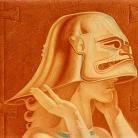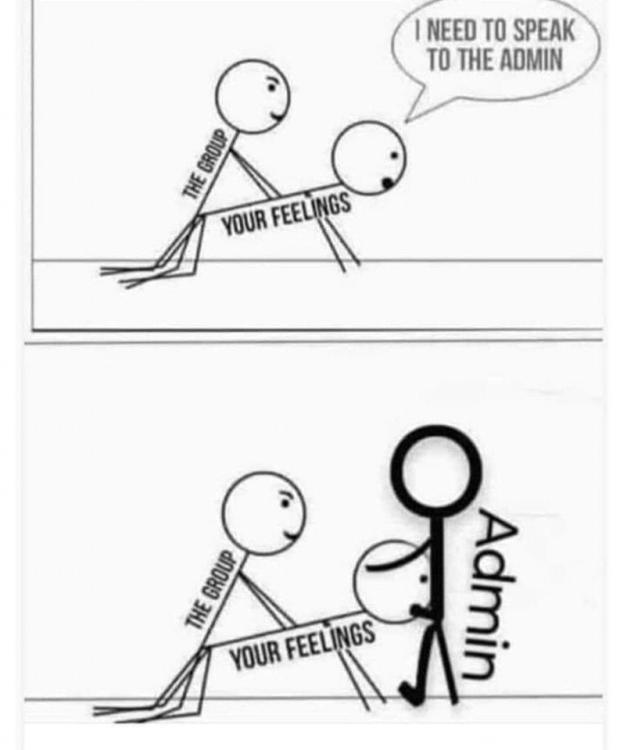Leaderboard
Popular Content
Showing content with the highest reputation since 01/06/26 in all areas
-
5 points
-
Scuze, dar am probleme cu Internetul pe yacht aici prin Caraibe. Oamenii mei o sa lanseze un satelit de Internet care sa imi ofere cel putin Gigabit, ca Digi. Vii sa bem un rom? Hai la Havana dupa trabucuri, doar ca trebuie sa opresc sa alimentez vasul ca are motor mare si consumna mult (e ok, e inmatriculat pe Bulgaria).3 points
-
Ce pateu bre, barosanule. Conserva de ton. Nu are nici cheițå :)))))2 points
-
Vesti proaste pentru tine blackhatule, anul asta am facut cel putin 2 milioane, dar am reusit sa spal doar 700 de mii in quarter-ul asta, nu e nimic, se scot dividende frumos. Viva la BVIBC! Cat despre Lambo, s-a stricat cheia de la el si am fost nevoit sa ma plimb cu 650-le, putin mai scump dar n-ai ce sa faci, altfel te judeca oamenii cand te dai jos din caruta de Urus, ti-ai dat si tu seama de asta, cred. Am trecut si eu pe langa yacht-ul lui Nytro, era ceva decent, de aitist piperean, in lipsa de rom i-am aruncat o damingeana de adrenochrome ca cica cu asta si-o dau bogatii acum. Zi ba @pehokok715, nu te supara ca scriu tarziu, dar sunt in spate in Maybach si e ecranul prea mare, ma dor ochii de la luminozitate si prea multe cioate. M-am enervat ca pica netul in tunel la Monte Carlo, asa ca am cumparat tunelul sa pun routere ASUS din 10 in 10 metri. Iesim la o narghilea? Trec sa te iau, dar mergem la consum ca am pus instalatie de gaz secventiala si trebuie reglata, da rateuri cand bag piciorul in ea. E ok, masina e pe numere de Texas, dar am asigurarea la Euroins, la numere mi-am pus HACKERU#1, asa ma recunosti.2 points
-
Bosilor, cum merge hackareala pe la biroul de corporatristi ?? N-am mai intrat de anul trecut. La mine merge de rupe... In ianuarie a bubuit treaba, peste 1,5 milioane de coco venit. Chinezii de la Huione au ajuns la 10-20 de miliarde de coco furati anul trecut... deci sunt un pestisor pe langa chinezii aia... Pe la voi la birou cum merge cu hackareala ?? Gasiti bug-uri din alea sa va platiti ratele si sa cumparati pateul bucegi ? Va mai sponsorizeaza astia sa mergeti pe la 2-3 conferinte pe an ca sa adormiti prin sala ???1 point
-
1 point
-
1 point
-
slacker draga, se imprumuta de pe REVOULT ! dar nu am, am fost in spital ca atatea energizante am baut cat a curs pe Dunare. de unde bani ? a trebuit sa platesc pensia privata.1 point
-
Salut, recent am descoperit o activitate a unui hacker de cartier care avea niste conturi de superbet, acestea fiind luate de pe ULP-uri de pe telegram. Din ce am vazut, depune de pe cardurile oamenilor si baga CVC random, depunand peste 500-1000 ron, jucandu-i, iar mai apoi retrage. Are cineva timp sa-mi arate si mie cum ar trebui facut? Si din ce am vazut, anumite conturi au aceeasi parola schimbata (cred ca e un bot ceva) Telegram : @raxxoseller Discord : @armandohazu Multumesc!1 point
-
Nytro comes from a place where, even though nobody spoke much English, right after the early internet boom half of Western Europe and the US somehow ‘moved’ into the local network. Welcome!1 point
-
Salutare , nu mă pricep in ale software-ului si din aceasta cauză apelez la ajutorul celor pricepuți. Sunt interesat de o aplicație/ program pe care sa o/să-l instalez in telefonul și laptopul soției pentru a afla tot ce accesează ea ( site-uri, aplicatii și parole ) fara că ea să-și de-a seama, .v-as fi foarte recunoscător dacă m-ați ajuta . Mulțumesc anticipat la toată lumea1 point
-
Care esti boss , iesi la inaintare . Nu ar strica, daca ai voie,sa faci share la informatii de interes, modele 3d, tipuri de antene, carti etc)1 point
-
1 point
-
Esti baiat, imi place ...Ar fi super sa ai tupeul asta si cand am fi fata in fata, dar deocamdata, de sub patul lui ma-ta de unde esti, pare ca stai ok cu curajul.1 point
-
1 point
-
1 point
-
Bro, nu mai puneti materiale cu flegmele pamantului si prostituate. Baga-ne-am pula in ea de ucraina, ultima groapa de sobolani a planetei. Au secat toata Europa pentru o tara facuta din bucati de la altii, inclusiv de la noi.1 point
-
Ba era sa pun mana sa indrept monitorul, ca eram atent pe birou la ceva si am vazut cu coada ochiului ca-mi fuge monitorul :))))))))) (btw pe white theme nu merge)1 point
-
Se pare ca inca nu au bagat spartii de la Superbet 2FA pe conturi . Bah baieti, vorbiti si voi cu Product Manager sa bage un 2FA, ca sa intrati si voi in rand cu lumea buna. E pacat sa va tot fure banii clientilor niste skids de cartier. Lights, camera, action, pregatiti-va ca vine. @armandohazu iti dau eu ghidul pe moca, da-i in pula mea de sparti ca mi-au blocat un cont cu 20k+ ron.1 point
-
1 point
-
1 point
-
1 point
-
1 point
-
Introduction Out of the box, our default CLI PHP version is set to PHP 7.4. In the near future, this will be updated to be 8.0 out of the box. This change will take place automatically, and so will future updates. For most GridPane users, you can leave our defaults and stop reading right now. For a few of you though, you may come across a situation where you need to change our defaults to a higher or lower version of PHP, and this article will walk you through how to make this change and set it so that our systems don’t automatically update it in the future. TABLE OF CONTENTS CLI PHP vs Website PHP Getting Started Checking Your CLI PHP Version Changing Your CLI PHP Version CLI PHP vs Website PHP Before we begin, it’s important to understand the CLI PHP version, and the version of PHP that your individual websites run on is not the same thing. Updating your website’s PHP version will not solve any issues that arise from scripts/software that does not support your current CLI version of PHP. WHAT IS PHP CLI? PHP CLI is PHP’s Command Line Interface, and it allows PHP to be executed from the server command line. A REAL WORLD EXAMPLE: COMPOSER Most programs have a minimum PHP requirement. Back in the days when 7.2 was our default CLI PHP version, Composer made an update that required a minimum of PHP 7.3. This caused problems not just with Composer but other programs as well – here’s an example of an error from a site where SSO was failing to generate a login link: Your Composer dependencies require a PHP version ">= 7.3.0". You are running 7.2.25-1+ubuntu18.04.1+deb.sury.org+1. Error Code: 100 | PHP Errors stopping SSO Link creation, please check logs.... Here Composer is using the CLI PHP version and not the FPM/LSPHP version that is used by your websites. Switching the website PHP version of your sites would, therefore, not fix this issue. Updating the CLI PHP version to 7.3 fixed the above SSO errors and allowed Composer to once again function correctly. Getting Started To make this change, you will first need to SSH into your server. Once connected, the rest is simply a copy-and-paste exercise following our steps below. Please see the following guides to get started: Step 1. Generate your SSH Key Step 2. Add your SSH Key to GridPane (also see Add default SSH Keys) Step 3. Connect to your server by SSH as Root user (we like and use Termius) Checking Your CLI PHP Version To check your CLI PHP version, you can run the following command: sudo update-alternatives --display php This will output the following, only with the correct PHP version should your setting be different: root@servername:~# sudo update-alternatives --display php php - manual mode link best version is /usr/bin/php8.1 link currently points to /usr/bin/php7.4 link php is /usr/bin/php slave php.1.gz is /usr/share/man/man1/php.1.gz /usr/bin/php7.3 - priority 73 slave php.1.gz: /usr/share/man/man1/php7.3.1.gz /usr/bin/php7.4 - priority 74 slave php.1.gz: /usr/share/man/man1/php7.4.1.gz /usr/bin/php8.0 - priority 80 slave php.1.gz: /usr/share/man/man1/php8.0.1.gz /usr/bin/php8.1 - priority 81 slave php.1.gz: /usr/share/man/man1/php8.1.1.gz root@servername:~# Changing Your CLI PHP Version on Nginx or OpenLiteSpeed STEP 1. SET YOUR PREFERRED CLI PHP VERSION Run the following command to change the PHP CLI version: sudo update-alternatives --set php /usr/bin/phpX.X X.X = the version number, for example: 7.4, 8.0, 8.1. For example: sudo update-alternatives --set php /usr/bin/php7.4 STEP 2. MAKE THE CHANGE PERSIST Our systems check for a token file for the CLI PHP version. If it’s not present, your changes will be reverted. Create the token file with: /root/preferred_php_cli.version Add the PHP version – number only. For example: 7.4 Now save the file with CTRL+O followed by Enter. Exit nano with CTRL+X. Source1 point
-
1 point
This leaderboard is set to Bucharest/GMT+02:00





.thumb.png.931e1ab07555047ae5e13b638fac1723.png)