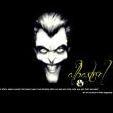Leaderboard
Popular Content
Showing content with the highest reputation on 05/08/17 in all areas
-
Config premium pentru Social Rockstar. G7 DWfeqSzdy0963x3xBdNmXIO5qWOdD+Kbw0hMEre63RnagO36CzhBwRnID8YOtI1eE85G1 point
-
E-mailurile sunt 100% extrase din baze de date. Detin e-mailuri din 38 de tari. Numele fiecarui fisier text contine site-ul din care este extras. Cine este interesat sa dea un PM cu orice intrebare vrea. Plata se face doar prin BTC1 point
-
1 point
-
Recomand! Am mai avut afaceri cu el si a descurs totul in regula. @samhorse ai vreo dovada mai solida? Nu un simplu screen de cacat, o factura o dovada ca ai facut plata.1 point
-
Da frate ala este icq-ul meu de acord cu tine, dar arata`mi unde sa intamplat plata ? Tu ai intrat mai intrebat daca am mailuri de o anumita tara (numai tin minte tara exact) Am zis ok, le sortam le punem pe ams sa stergem dublicatele si vedem ce ramane. Ti-am dat screen-shot cu nr de mailuri si tu apoi mai intrebat pe mine de cele de USA. Ai zis ca vrei 10-15 milioane de mailuri de USA si ca faci plata prin BTC, plata nu sa intamplat iar tu automat nu ai avut ce sa primesti. Sa fim seriosi pana la capat daca suntem, nu pot fi eu acuzat aiurea. Tine-ti minte ca asa a mai zis si unu Antonio numai stiu cum ca l-am tapit eu si am pus pozele cu "money back" aici si pana la urma a recunoscut ca a mintit. De ce nu arati tot logul cand tu ai vrut sa ma arzi pe mine de emailuri ? Daca tot este vorba pe asa sunt destule persoane cu care am facut trade de aici si totul a fost ok. @atomixcj - pagina de facebook @n3curatu - grup facebook @TAJ - review facebook mai am mai vandut si mailuri de irlanda si totul a fost ok, dar numai retin numele. am fost contactat si am aratat tot ce am si totul cu dovada clara si lui @asparcilius (a ramas in stand-by) ca ma contacteaza el. acelasi lucru sa intamplat si cu @sTrEs si cu @nidermanalfred Unele lucruri poate sa le confirme si @Sandu Nu stiu unde si pana unde sa ajuns aici dar imi pare nespus de rau culmea este ca toti cei mentinati mai sus au facut plata primi fara nici o indoiala si totul sa finalizat cu sucess. Daca voi considerati ca e ceva gresit, ok sunt dispus sa primesc BAN. EDIT : si ca sa fie treaba treaba , o alta intrebare . Dupa cum se vede si pe screen-ul tau tu imi dai mesaj mie pe icq pe 4 aprilie timp care erai deja la block (asta inseamna ca tranzactia URMA sa fie facuta inainte de 4 aprilie) iar daca eu ti-as fi dat tie teapa, de ce postezi tu tocmai pe Posted April 29 ca ti-as fi dat eu tie teapa si nu atunci imediat? Adica dau teapa acuma dar spun peste 1 luna de ea ?1 point
-
Basic Structure of a USB The first task is to remove the USB logic board from its enclosure. Oftentimes there is a seam that can be pried open with a plastic spudger tool. The board will likely be held in place by a few plastic latches or with adhesive. Once we have removed the logic board from its enclosure we can examine the board for any obvious signs of damage. Indicators of damage could range from melted components, scorch marks, bad solder joints, or cracks in the logic board. While one could attempt to repair observed damages, we will instead transplant the NAND storage chip to a functioning same model device. For this post, I tore down two USBs I had close at hand. One older unmarked 2 GB USB and a newer 8 GB SanDisk Cruzer. Both devices are pictured below. Both devices are made up of the same basic anatomy. The primary components of a USB that we will concern ourselves with are the USB connector (1), the USB controller (2), and the NAND storage chip (3). The SanDisk has its USB connector integrated with the logic board as opposed to the soldered on USB connector more commonly seen with most USBs. If the USB connector is damaged there will likely be obvious damage to the gold-plated pads within the connector or the solder joints connecting it to the logic board. A typical USB has four gold pads each corresponding to a specific signal: power, data -, data +, and ground. The gold-plated tabs should be straight, flat, and free of any residue. The solder joints where the connector meets the logic board should be holding the connector firmly in place. There should also be continuity between the gold pads and the solder joint where that electrical signal meets the board. If there is any apparent damage or the connector is not secured to the logic board, reflowing the joints may solve the issue. Failing that, one could use hot air (i.e., a hot air rework station) to remove the defective USB connector and replace it with a functioning one. The USB controller typically comes in a TQFP (Thin Quad Flat Package1) package with leads on all four sides of the chip. Discussing how to diagnose and fix issues with the controller is out of scope here. The NAND chip(s) houses all of the data on the USB. These chips are fairly durable and in most scenarios are not damaged. These chips are often one of two packages: TSOP (Thin Small Outline Package2) or BGA (Ball Grid Array3). In the photos above, both chips have a TSOP-48 NAND memory chip. The number 48 represents the total number of leads on the chip where two sides contain 24 leads each. These chips are easier to work with than their BGA counterparts where the leads are underneath the chip rather than on the side of it. Some USBs have more than one NAND chip. In that case, both NANDs would need to be swapped. In our scenario, we will discuss the steps necessary to transplant the NAND chip from a non-functioning USB to a same-model counterpart. Let’s get started. Recovering Data from a USB With the NAND chip(s) identified, let’s discuss how to remove the chip from the board. There are a number of different methods we could employ, but the end goal remains the same: melt the solder joints holding the chip in place long enough to remove it from the board. The most popular method would be to use a hot air or IR rework station. Other methods, like using a low temperature solder, exist and are worth exploring to determine the best tool for the job. Each come with their own pros and cons. When heating an electronic component to high temperatures there is always a change it may be damaged in the process. In addition to that, care needs to be taken to avoid overheating other components on the board. This is especially true when using a hot air gun. With that said, let’s continue our discussion on the assumption we have elected to use a hot air rework station. Depending on the composition of the solder used it will likely melt (reflow) around 190°C. When solder reflows, it takes on an observable shiny characteristic. Applying flux to the leads will facilitate the reflow process. The exact temperature, air flow speed, and nozzle to use is setup dependent. Practice on test devices to get a feel for the appropriate setting. Aim to reflow and remove the chip from the board after 10-20 seconds of sustained heating. If the reflow station has a preheater, the board can be heated up to near reflow temperatures to decrease the amount of time high heat needs to be applied. Preheating also allows for the board to be more evenly heated rather than heating a localized area which may stress and damage the board. With the appropriate temperature determined, apply hot air a few centimeters above the leads, taking turns to hit each side. It is critical that when using tweezers, or some other tool, to lift the chip up (once the leads have reflowed) to not apply much pressure. If there is resistance stop and do not continue pulling up on the chip. Continue applying heat. Ignoring this advice can result in tearing off pads which will certainly result in numerous headaches. Low-temperature solder is much safer with the chip but takes more time and leaves a mess on the board. The process involves applying low-temperature solder liberally on the existing solder joints and create a horizontal stream of low temp solder spanning across all of the leads on each side of the NAND. Heating this mixture of primarily low-temp solder with just a soldering iron keeps it reflowed for ~10 seconds, long enough to reflow both sides and easily remove the chip. Whichever method is preferred, remove the NAND chips from both the original and donor boards. Make sure to inspect the original chip’s leads for solder bridges (this is more likely to occur with the low-temp solder method). Solder bridges occur when one or more leads are connected with solder causing a short between those leads. Any such shorts must be removed prior to swapping the NAND onto the donor board. With the original NAND chip inspected, we can now swap it onto the functioning donor board. As a brief aside, if you have a chip programmer, and it supports your NAND, you can read directly from the chip without needing to perform this last step. Before swapping the NAND onto the donor board, inspect the board to make sure all pads are intact and there are not any solder bridges. It is also recommended to either even out or, preferably, remove solder on each pad with desoldering wick so the chip lays flat and in contact with all pads when placed on the board. Let’s discuss two different options for soldering the NAND onto the donor board. We can either use the hot air rework (or IR) station or manually solder the chip with a soldering iron. Manually soldering the chip is safer for the chip as you are not applying heat directly to the chip itself. This method is more time-consuming. Hot air is just the inverse of the process employed to remove the chip. Once complete, inspect the leads one more time to ensure there are no inadvertent electrical connections between leads. In addition to this, use a multimeter and check for continuity between each lead and the pad it connectors to to ensure all are making sound electrical connections. If all went well, reattempt acquisition of the device. Ideally it should now be recognized by your machine and allow you to image it. If that is not the case, reinspect the leads and rule out inadvertent electrical connections. Verify that the host and donor are the same make and model with similar board design. Know that this technique is potentially destructive. Therefore, ensure you practice this in test scenarios before applying it to casework. Sursa: https://dpmforensics.com/2017/05/07/extracting-data-from-damaged-usbs/1 point
-
Vai de "veața" mea.. Totul părea atât de frumos la început. Forum serios cu băieți "neserioși". Acum internetul e împartit în doua tabere: terminațiile avortate care se uita la vloggeri wannabe pe YT și rămășițele unor ca***i cărora li s-au pus prea devreme telefoanele și tabletele în mână. Puneți în Paștele mamii voastre mana pe o carte și lăsați forumurile pentru băieții mari, pentru băieți mari.1 point
-
BSidesCharm 2017 T208 Detecting the Elusive Active Directory Threat Hunting Sean Metcalf1 point
-
1 point
-
Imi dai ban daca nu pun mana pe o carte? Daca eu aleg sa nu pun mana pe o carte, e strict alegerea mea, nu a voastra! Va intreb si eu.. daca tot e forum pentru baieti mari, baieti "cu carte" de ce pula mea nu lucrati dracu' la companiile mari? sau chiar sa ajutati statul..-1 points
This leaderboard is set to Bucharest/GMT+02:00