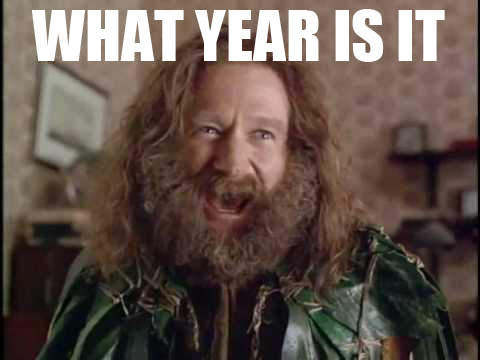Leaderboard
Popular Content
Showing content with the highest reputation on 08/06/17 in all areas
-
As a reverse engineer on the FLARE Team I rely on a customized Virtual Machine (VM) to perform malware analysis. The Virtual Machine is a Windows installation with numerous tweaks and tools to aid my analysis. Unfortunately trying to maintain a custom VM like this is very laborious: tools frequently get out of date and it is hard to change or add new things. There is also a constant fear that if the VM gets corrupted it would be super tedious to replicate all of the settings and tools that I’ve built up over the years. To address this and many related challenges, I have developed a standardized (but easily customizable) Windows-based security distribution called FLARE VM. FLARE VM is a freely available and open sourced Windows-based security distribution designed for reverse engineers, malware analysts, incident responders, forensicators, and penetration testers. Inspired by open-source Linux-based security distributions like Kali Linux, REMnux and others, FLARE VM delivers a fully configured platform with a comprehensive collection of Windows security tools such as debuggers, disassemblers, decompilers, static and dynamic analysis utilities, network analysis and manipulation, web assessment, exploitation, vulnerability assessment applications, and many others. The distribution also includes the FLARE team’s public malware analysis tools such as FLOSS and FakeNet-NG. How To Get It You are expected to have an existing installation of Windows 7 or above. This allows you to choose the exact Windows version, patch level, architecture and virtualization environment yourself. Once you have that available, you can quickly deploy the FLARE VM environment by visiting the following URL in Internet Explorer (other browsers are not going to work): http://boxstarter.org/package/url?https://raw.githubusercontent.com/fireeye/flare-vm/master/flarevm_malware.ps1 After you navigate to the above URL in the Internet Explorer, you will be presented with a Boxstarter WebLauncher dialog. Select Run to continue the installation as illustrated in Figure 1. Following successful installation of Boxstarter WebLauncher, you will be presented with a console window and one more prompt to enter your Windows password as shown in Figure 2. Your Windows password is necessary to restart the machine several times during the installation without prompting you to login every time. Figure 2: Boxstarter Password Prompt The rest of the process is fully automated, so prepare yourself a cup of coffee or tea. Depending on your connection speed, the initial installation takes about 30-40 minutes. Your machine will also reboot several times due to the numerous software installation’s requirements. During the deployment process, you will see installation logs of a number of packages. Once the installation is complete, it is highly recommended to switch the Virtual Machine networking settings to Host-Only mode so that malware samples would not accidentally connect to the Internet or local network. Also, take a fresh virtual machine snapshot so this clean state is saved! The final FLARE VM installation should look like Figure 3. NOTE: If you encounter a large number of error messages, try to simply restart the installation. All of the existing packages will be preserved and new packages will be installed. Getting Started The VM configuration and the included tools were either developed or carefully selected by the members of the FLARE team who have been reverse engineering malware, analyzing exploits and vulnerabilities, and teaching malware analysis classes for over a decade. All of the tools are organized in the directory structure shown in Figure 4. Figure 4: FLARE VM Tools While we attempt to make the tools available as a shortcut in the FLARE folder, there are several available from command-line only. Please see the online documentation at http://flarevm.info for the most up to date list. Sample Analysis In order to best illustrate how FLARE VM can assist in malware analysis tasks let’s perform a basic analysis on one of the samples we use in our Malware Analysis Crash Course. First, let’s obtain some basic indicators by looking at the strings in the binary. For this exercise, we are going to run FLARE’s own FLOSS tool, which is a strings utility on steroids. Visit http://flosseveryday.info for additional information about the tool. You can launch it by clicking on the FLOSS icon in the taskbar and running it against the sample as illustrated in Figure 5. Unfortunately, looking over the resulting strings in Figure 6 only one string really stands out and it is not clear how it is used. Figure 6: Strings Analysis Let’s dig a bit more into the binary by opening up CFF Explorer in order to analyze sample’s imports, resources, and PE header structure. CFF Explorer and a number of other utilities are available in the FLARE folder that can be accessed from the Desktop or the Start menu as illustrated in Figure 7. Figure 7: Opening Utilities While analyzing the PE header, there were several indicators that the binary contains a resource object with an additional payload. For example, the Import Address Table contained relevant Windows API calls such as LoadResource, FindResource and finally WinExec. Unfortunately, as you can see in Figure 8 the embedded payload “BIN” contains junk so it is likely encrypted. Figure 8: PE Resource At this point, we could continue the static analysis or we could “cheat” a bit by switching over to basic dynamic analysis techniques. Let’s attempt to quickly gather basic indicators by using another FLARE tool called FakeNet-NG. FakeNet-NG is a dynamic network emulation tool which tricks malware into revealing its network functionality by presenting it with fake services such as DNS, HTTP, FTP, IRC and many others. Please visit http://fakenet.info for additional information about the tool. Also, let’s launch Procmon from Sysinternals Suite in order to monitor all of the File, Registry and Windows API activity as well. You can find both of these frequently used tools in the taskbar illustrated in Figure 9. Figure 9: Dynamic Analysis After executing the sample with Administrator privileges, we quickly find excellent network- and host–based indicators. Figure 10 shows FakeNet-NG responding to malware’s attempt to communicate with evil.mandiant.com using HTTP protocol. Here we capture useful indicators such as a complete HTTP header, URL and a potentially unique User-Agent string. Also, notice that FakeNet-NG is capable of identifying the exact process communicating which is level1_payload.exe. This process name corresponds to the unique string that we have identified in the static analysis, but couldn’t understand how it was used. Figure 10: FakeNet-NG Comparing our findings with the output of Procmon in Figure 11, we can confirm that the malware is indeed responsible for creating level1_payload.exe executable in the system32 folder. Figure 11: Procmon As part of the malware analysis process, we could continue digging deeper by loading the sample in a disassembler and performing further analysis inside a debugger. However, I would not want to spoil this fun for our Malware Analysis Crash Course students by sharing all the answers here. That said all of the relevant tools to perform such analysis are already included in the distribution such as IDA Pro and Binary Ninja disassemblers, a nice collection of debuggers and several plugins, and many others to make your reverse engineering tasks as convenient as possible. Have It Your Way FLARE VM is a constantly growing and changing project. While we try to cover as many use-case scenarios as possible it is simply impossible due to the nature of the project. Luckily, FLARE VM is extremely easy to customize because it was built on top of the Chocolatey project. Chocolatey is a Windows-based package management system with thousands of packages. You can find the list here https://chocolatey.org/packages In addition to the public Chocolatey repository, FLARE VM uses our own FLARE repository which constantly growing and currently contains about 40 packages. What all this means is that if you want to quickly add some package, let’s say Firefox, you no longer have to navigate to the software developer’s website. Simply open up a console and type in the command in Figure 12 to automatically download and install any package: Figure 12: Installing packages In a few short moments, Firefox icon is going to appear on your Desktop with no user interaction necessary. Staying up to date As I’ve mentioned in the beginning, one of the hardest challenges of unmanaged Virtual Machine is trying to keep all the tools up to date. FLARE VM solves this problem. You can completely update the entire system by simply running the command in Figure 13. Figure 13: Staying up to date If any of the installed packages have newer versions, they will be automatically downloaded and installed. NOTE: Don’t forget to take another clean snapshot of an updated system and set networking back to Host-Only. Conclusion I hope you enjoy this new free tool and will adopt it as another trusted resource to perform reverse engineering and malware analysis tasks. Next time you need to set up a new malware analysis environment, try out FLARE VM! In these few pages, we could only scratch the surface of everything that FLARE VM is capable of; however, feel free to leave your comments, tool requests, and bugs on our Github issues page here: https://github.com/fireeye/flare-vm or http://flarevm.info/ Installed Tools Debuggers OllyDbg + OllyDump + OllyDumpEx OllyDbg2 + OllyDumpEx x64dbg WinDbg Disassemblers ==== IDA Free Binary Ninja Demo Java ==== JD-GUI Visual Basic ==== VBDecompiler Flash ==== FFDec .NET ==== ILSpy DNSpy DotPeek De4dot Office ==== Offvis Hex Editors ==== FileInsight HxD 010 Editor PE ==== PEiD ExplorerSuite (CFF Explorer) PEview DIE Text Editors ==== SublimeText3 Notepad++ Vim Utilities ==== MD5 7zip Putty Wireshark RawCap Wget UPX Sysinternals Suite API Monitor SpyStudio Checksum Unxutils Python, Modules, Tools ==== Python 2.7 Hexdump PEFile Winappdbg FakeNet-NG Vivisect FLOSS FLARE_QDB PyCrypto Cryptography Other ==== VC Redistributable Modules (2008, 2010, 2012, 2013) Surse: https://www.fireeye.com/blog/threat-research/2017/07/flare-vm-the-windows-malware.html https://github.com/fireeye/flare-vm4 points
-
cand te leaga vineri seara , inseamna ca nu au dovezi, dar au motive. o spun din proprie experienta2 points
-
WARNING: This project is still under development and by installing the app may misconfigure the Wi-Fi settings of your Android OS, a system restore may be necessary to fix it. Android application to brute force WiFi passwords without requiring a rooted device. Download wifi-bruteforcer-fsecurify/archive/master.zip https://github.com/faizann24/wifi-bruteforcer-fsecurify1 point
-
Ar fi interesant sa vedem ca "cineva" a avut acces la serverele lor si a introdus acel backdoor. Oricum, dat fiind faptul ca distributia e folosita de multi din domeniul IT security, nu ar fi de mirare sa aiba ceva mai bine ascuns, cu sau fara intentie. Acum ca a aparut si cartea, face cineva un kali from scratch sa putem compara cu binarul (iso) lor?1 point
-
Oare explica si de ce mai multi utilizatori aveau la MySQL/MariaDB un user cu acces full de la aphrodite.kali.org?1 point
-
Esti comic. Vorbesti cu mine de parca as fi ceva criminal si cunosc viata din puscarii. Imaginatia ta a luat-o deja razna! Nu cunosc viata din puscarii din SUA, si nici nu vreau, pentru ca nu imi pasa sa fac nimic ilegal. Daca vrei sa afli pe cont propriu, poate te extradeaza Romania, si poate un Bubba negru de 300 de pounds, va fi "prietenul" tau in celula, si ne povestesti tu cum a fost. Eu am un salar in IT pe care putini il au, si posibilitati sa fac bani pe langa in consulting. Am spus ca nu au dovezi clare, ca sa il bage la zdup, ca altfel baietii de la FBI il arestau pe loc. Oricum, nu are rost sa vorbim deocamdata, pana nu se finalizeaza anumite proceduri. Daca e vinovat, atunci, poate ne povesteste el, cum au stat lucrurile cu Bubba. Oricum, isi merita soarta daca e gasit vinovat pentru ca se joaca cu vietile oamenilor.1 point
-
Oi fi eu prost, dar din cate stiu, mai toate routerele, cand ii cer parola, au "Authentication Type" deja setat pe wpa2/wpa-psk, care necesita minim 8 caractere, de ce ar mai exista parole de <8 caractere pe https://github.com/faizann24/wifi-bruteforcer-fsecurify/blob/master/sourcecode/main/assets/passwords.txt ?1 point
-
1 point
-
1 point
-
fara cablu din cunostintele mele nu poti face doar cu un soft ai nevoie de cablu de diagnoza si un soft care vine la pachet cu cablul de diagnoza1 point
-
In afara de laptop, mai ai nevoie de interfata, si de software, ceva de genul asta https://www.olx.ro/oferta/tester-renault-logadacia-can-clip-v164-update-IDuVOu.html#ac9ad8b74b. Deasemenea, poti lua si o versiune generica, gen un chinezism de elm 327 si software free, dar ala e degeaba, numai sa nu zici ca nu ai laptopu/smartfonu conectat cu renoul. In general, cel ce iti vinde interfata, iti da si ceva suport telefonic, in limita bunului simt.1 point
-
Learn Programming in Python With the Power of Animation This is a Programming Course in Python. It will teach you coding from scratch with the Power of Animation&programming https://www.udemy.com/learn-programming-in-python-with-the-power-of-animation/?couponCode=PBCUDEMYGROUPS1 point
-
Programmed by: Caesar2k Language: Delphi Release Date: 07/09/2006 Download Size: 993.53KB Downloads: 30757 For those fixes to be applied, you need to update your server on the remote machine, there may be unknown problems if you use a new client with an older server, or vice-versa: Screencapture with a better error handling Modified change.php and logger.php scripts Fixed timers with webcam and screencapture Fixed big file downloads and uploads Screencapture is now smaller if you set smaller scale Fixed resume for upload and downloads Fixed screencapture with chat crash bug Changed the way the download folder works, now it will ask if you want to download x files and x folders and the total size of the entire folder Fixed reconnection issue, that the server would disappear when the client crashed or closed, etc. Fixed rename function when downloading uploading Folder properties now show the correct folder size Added timeout for connections, if the server doesnt receive data for 5 minute, it will disconnect and reconnect (the ping is data, so dont worry about connected servers) Next thing to do for the next version: Add unicode support for filenames and unicode fonts for all the menus and contents Fixed order by size in filemanager Fixed "Average Speed" that would stuck at 9b/s when idle Increased timeout for incoming connections, with the old timeout, some data could be lost and the client would hang. Increased from 30 seconds to 10 minutes Download folder will now download EVERYTHING in the folder, and in all subfolders Current feature list of this program: Firewall bypass method: DLL injection Simultaneous direct and reverse connection, all traffic through one port, easier to configure Can inject the dll in multiple processes to ensure functionality Three startup methods Plug-in enabled server and client, with 3 kinds of plugins: generic, client based and extension Easy-to-understand clean client GUI PHP logging enabled server Lossless PNG compression for screencapture and webcam capture Filemanager with all types of functions, including the Download folder function, that will download everything inside the desired folder, including subfolders Configurable ping system and color matching the ping latency (green < 200ms, orange > 200ms and < 500ms, maroon > 500ms and < 1000ms, grey > 1000ms) Turn the remote computer on a SOCKS5 daemon Live keylogger with adjustable font for unicode computers TCP Tunnel to reach services that are in computers behind routers and LANs, like game servers, SOCKS daemons, FTP daemons, virtually anything that cant be reached through routers and LANs Port redirect for a fill & click redirection service Chat with the remote computer Remote IP and Port range scanner, use the speed of the remote computer for doing your port scans Melt server, assign name, configure the server the way you want, show a custom message upon execution Window manager with send keys feature Process manager and module manager. Terminate processes and unload DLLs from remote processes Registry manager that support REG_DWORD, REG_BINARY, REG_SZ, REG_MULTISZ, REG_EXPANDSZ. Create values and keys on-the-fly Clipboard manager, can retrieve up to 32Kb of clipboard data from the remote computer Intuitive webserver, that you can browse and download all the files from the remote machine using your browser Remote shell for executing remote cmd.exe commands and a BATCH and VBS execution function Update your servers with a few clicks and entering your information for the update Transfers queue or multi transfer methods while upload/downloading your files Support for download/upload huge files, up tp 1Pb (pentabyte) Sorting feature for file manager, sorte by filename, size or file type Plugin SDK in two languages to help you develop your own plugins, C++ and Delphi And many more features! Just use and see all of its potential [url]http://rapidshare.de/files/33174066/NRB9.zip[/url] MD5: E1A2BEC494ACBD8416CE638801C7AF1C1 point
This leaderboard is set to Bucharest/GMT+02:00