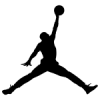Leaderboard
Popular Content
Showing content with the highest reputation on 11/22/14 in all areas
-
Salut, Lucrez de vreo 5 ani în domeniu ?i de curând am decis sa "deschid" si eu un site (firma e un pic prea mult spus) de web design, SEO, si toate chestiile. Pentru ca nu am un portofoliu prea mare m-am gândit sa ajut ?i eu ni?te oameni, deci sunt dispus sa fac site-uri gratis (complete, design, optimizate & stuff). Eventual imi dati un like pe facebook in schimb Tot ce trebuie sa face?i rost e un host ?i un domeniu (eventual si o idee de început). Din câte citeam pe RST am v?zut ca se poate ?i f?r? bani. Interesa?i-va. A?tept "oferte"! Site-ul este: (nu mai este, a iritat prea multe persoane aparent)1 point
-
Bun... Trecand si eu acum nu mult timp prin asta, (pe vremea in care nu stiam sa fac diferenta intre un IDE si 3 litere random din alfabet) m-am gandit sa ofer un mic ajutor celor care intampina dificultati in rezolvarea aplicatiilor / problemelor in C sau C++. Ajutorul il ofer gratuit oricui are nevoie de indrumare, cu o singura conditie: - un gram de seriozitate + initiativa din partea doritorului. Nu accept PM-uri de genu': Vreau sa vad putin interes si determinare din partea voastra. Poate, cine stie..ajunge sa va placa1 point
-
Tuning the initial congestion window parameter (initcwnd) on the server can have a significant improvement in TCP performance, resulting in faster downloads and faster webpages. In this article, I will start with an introduction to how TCP/IP connections work with regards to HTTP. Then I will go into TCP slow start and show how tuning the initcwnd setting on the (Linux) server can greatly improve page performance. In our follow-up article we show data on the value of the initcwnd setting for the various CDNs: Initcwnd settings of major CDN providers. Three-way handshake Imagine a client wants to request the webpage Example Domain from a server. Here is an over simplified version of the transaction between client and server. The requested page is 6 KB and we assume there is no overhead on the server to generate the page (e.g. it's static content cached in memory) or any other overhead: we live in an ideal world ;-) Step 1: Client sends SYN to server - "How are you? My receive window is 65,535 bytes." Step 2: Server sends SYN, ACK - "Great! How are you? My receive window is 4,236 bytes" Step 3: Client sends ACK, SEQ - "Great as well... Please send me the webpage http://www.example.com/" Step 4: Server sends 3 data packets. Roughly 4 - 4.3 kb (3*MSS1) of data Step 5: Client acknowledges the segment (sends ACK) Step 6: Server sends the remaining bytes to the client 1. MSS = Maximum Segment Size After step 6 the connection can be ended (FIN) or kept alive, but that is irrelevant here, since at this point the browser has already received the data. The above transaction took 3*RTT (Round Trip Time) to finish. If your RTT to a server is 200ms this transaction will take you at least 600ms to complete, no matter how big your bandwidth is. The bigger the file, the more round trips and the longer it takes to download. Congestion control/TCP Slow Start As illustrated in the video and as you have seen in our example transaction in the section above, a server does not necessarily adhere to the client's RWIN (receivers advertised window size). The client told the server it can receive a maximum of 65,535 bytes of un-acknowledged data (before ACK), but the server only sent about 4 KB and then waited for ACK. This is because the initial congestion window (initcwnd) on the server is set to 3. The server is being cautious. Rather than throw a burst of packets into a fresh connection, the server chooses to ease into it gradually, making sure that the entire network route is not congested. The more congested a network is, the higher is the chances for packet loss. Packet loss results in retransmissions which means more round trips, resulting in higher download times. Basically, there are 2 main parameters that affect the amount of data the server can send at the start of a connection: the receivers advertised window size (RWIN) and the value of the initcwnd setting on the server. The initial transfer size will be the lower of the 2, so if the initcwnd value on the server is a lot lower than the RWIN on the computer of the user, the initial transfer size is less then optimal (assuming no network congestion). It is easy to change the initcwnd setting on the server, but not the RWIN. Different OSes have different RWIN settings, as shown in the table below. OS RWIN Linux 2.6.32 3*MSS (usually 5,840) Linux 3.0.0 10*MSS (usually 14,600) Windows NT 5.1 (XP) 65,535^2 Windows NT 6.1 (Windows 7 or Server 2008 R2) 8,192^2 Mac OS X 10.5.8 (Leopard) 65,535^2 Mac OS X 10.6.8 (Snow Leopard) 65,535^2 Apple IOS 4.1 65,535^2 Apple IOS 5.1 65,535^2 2. Some Operating Systems dynamically calculate RWIN based on external factors. The value here is based on SYN packets sent to CDN Planet. The Win flag can also be increased by the client before the transfer actually starts. A you can see from the table, Windows and Mac users would benefit most from servers sending more bytes in the initial transfer (which is almost everybody!) Changing initcwnd Adjusting the value of the initcwnd setting on Linux is simple. Assuming we want to set it to 10: Step 1: check route settings. sajal@sajal-desktop:~$ ip route show 192.168.1.0/24 dev eth0 proto kernel scope link src 192.168.1.100 metric 1 169.254.0.0/16 dev eth0 scope link metric 1000 default via 192.168.1.1 dev eth0 proto static sajal@sajal-desktop:~$ Make a note of the line starting with default. Step 2: Change the default settings. Paste the current settings for default and add initcwnd 10 to it. sajal@sajal-desktop:~$ sudo ip route change default via 192.168.1.1 dev eth0 proto static initcwnd 10 Step 3: Verify sajal@sajal-desktop:~$ ip route show 192.168.1.0/24 dev eth0 proto kernel scope link src 192.168.1.100 metric 1 169.254.0.0/16 dev eth0 scope link metric 1000 default via 192.168.1.1 dev eth0 proto static initcwnd 10 sajal@sajal-desktop:~$ Results The entire transaction now happened in 400ms, rather than 600ms. That is a big win and this is just for one HTTP request. Modern browsers open 6 connections to a host which means you will see a faster load time for 6 objects Here is a before and after comparison of accessing a 14 KB file (13,516 bytes transfered ~10*MSS) from across the globe with different settings. It is clear that when initcwnd is larger than the payload size, the entire transaction happens in just 2*RTT. The graph shows that the total load time of this object was reduced by ~50% by increasing initcwnd to 10. A great performance gain! Interested in more info and insight on tuning initcwnd? Read Google's paper An Argument for Increasing TCP's Initial Congestion Window. It's a great resource. Source: Tuning initcwnd for optimum performance - CDN Planet1 point
-
1 point
-
UPDATE Se pare ca @playfun nu mai vinde like-uri. Astept o noua oferta (accept doar like-uri romanesti, pentru pagini de facebook).1 point
-
Dynamic-link library, or DLL, is Microsoft's implementation of the shared library concept in the Microsoft Windows and OS/2 operating systems. These libraries usually have the file extension DLL, OCX (for libraries containing ActiveX controls), or DRV (for legacy system drivers). The file formats for DLLs are the same as for Windows EXE files – that is, Portable Executable (PE) for 32-bit and 64-bit Windows, and New Executable (NE) for 16-bit Windows. As with EXEs, DLLs can contain code, data, and resources, in any combination. Data files with the same file format as a DLL, but with different file extensions and possibly containing only resource sections, can be called resource DLLs. Examples of such DLLs include icon libraries, sometimes having the extension ICL, and font files, having the extensions FON and FOT. Background The first versions of Microsoft Windows ran programs together in a single address space. Every program was meant to co-operate by yielding the CPU to other programs so that the graphical user interface (GUI) could multitask and be maximally responsive. All operating system level operations were provided by the underlying operating system: MS-DOS. All higher level services were provided by Windows Libraries "Dynamic Link Library." The Drawing API, GDI, was implemented in a DLL called GDI.EXE, the user interface in USER.EXE. These extra layers on top of DOS had to be shared across all running Windows programs, not just to enable Windows to work in a machine with less than a megabyte of RAM, but to enable the programs to co-operate among each other. The Graphics Device Interface code in GDI needed to translate drawing commands to operations on specific devices. On the display, it had to manipulate pixels in the frame buffer. When drawing to a printer, the API calls had to be transformed into requests to a printer. Although it could have been possible to provide hard-coded support for a limited set of devices (like the Color Graphics Adapter display, the HP LaserJet Printer Command Language), Microsoft chose a different approach. GDI would work by loading different pieces of code, called 'device drivers', to work with different output devices. The same architectural concept that allowed GDI to load different device drivers is that which allowed the Windows shell to load different Windows programs, and for these programs to invoke API calls from the shared USER and GDI libraries. That concept was "dynamic linking." In a conventional non-shared "static" library, sections of code are simply added to the calling program when its executable is built at the "linking" phase; if two programs call the same routine, the routine is included in both the programs during the linking stage of the two. With dynamic linking, shared code is placed into a single, separate file. The programs that call this file are connected to it at run time, with the operating system (or, in the case of early versions of Windows, the OS-extension), performing the binding. For those early versions of Windows (1.0 to 3.11), the DLLs were the foundation for the entire GUI. Display drivers were merely DLLs with a .DRV extension that provided custom implementations of the same drawing API through a unified device driver interface (DDI). The Drawing (GDI) and GUI (USER) APIs were merely the function calls exported by the GDI and USER, system DLLs with .EXE extension. This notion of building up the operating system from a collection of dynamically loaded libraries is a core concept of Windows that persists even today. DLLs provide the standard benefits of shared libraries, such as modularity. Modularity allows changes to be made to code and data in a single self-contained DLL shared by several applications without any change to the applications themselves. Another benefit of the modularity is the use of generic interfaces for plug-ins. A single interface may be developed which allows old as well as new modules to be integrated seamlessly at run-time into pre-existing applications, without any modification to the application itself. This concept of dynamic extensibility is taken to the extreme with the Component Object Model, the underpinnings of ActiveX. In Windows 1.x, 2.x and 3.x, all Windows applications shared the same address space as well as the same memory. A DLL was only loaded once into this address space; from then on, all programs using the library accessed it. The library's data was shared across all the programs. This could be used as an indirect form of inter-process communication, or it could accidentally corrupt the different programs. With the introduction of 32-bit libraries in Windows 95 every process runs in its own address space. While the DLL code may be shared, the data is private except where shared data is explicitly requested by the library. That said, large swathes of Windows 95, Windows 98 and Windows Me were built from 16-bit libraries, which limited the performance of the Pentium Pro microprocessor when launched, and ultimately limited the stability and scalability of the DOS-based versions of Windows. Although DLLs are the core of the Windows architecture, they have several drawbacks, collectively called "DLL hell". Microsoft currently promotes .NET Framework as one solution to the problems of DLL hell, although they now promote virtualization-based solutions such as Microsoft Virtual PC and Microsoft Application Virtualization, because they offer superior isolation between applications. An alternative mitigating solution to DLL hell has been implementing side-by-side assembly. Features of dll Since DLLs are essentially the same as EXEs, the choice of which to produce as part of the linking process is for clarity, since it is possible to export functions and data from either. It is not possible to directly execute a DLL, since it requires an EXE for the operating system to load it through an entry point, hence the existence of utilities like RUNDLL.EXE or RUNDLL32.EXE which provide the entry point and minimal framework for DLLs that contain enough functionality to execute without much support. DLLs provide a mechanism for shared code and data, allowing a developer of shared code/data to upgrade functionality without requiring applications to be re-linked or re-compiled. From the application development point of view Windows and OS/2 can be thought of as a collection of DLLs that are upgraded, allowing applications for one version of the OS to work in a later one, provided that the OS vendor has ensured that the interfaces and functionality are compatible. DLLs execute in the memory space of the calling process and with the same access permissions which means there is little overhead in their use but also that there is no protection for the calling EXE if the DLL has any sort of bug. Memory Managemet In Windows API, the DLL files are organized into sections. Each section has its own set of attributes, such as being writable or read-only, executable (for code) or non-executable (for data), and so on. The code in a DLL is usually shared among all the processes that use the DLL; that is, they occupy a single place in physical memory, and do not take up space in the page file. If the physical memory occupied by a code section is to be reclaimed, its contents are discarded, and later reloaded directly from the DLL file as necessary. In contrast to code sections, the data sections of a DLL are usually private; that is, each process using the DLL has its own copy of all the DLL's data. Optionally, data sections can be made shared, allowing inter-process communication via this shared memory area. However, because user restrictions do not apply to the use of shared DLL memory, this creates a security hole; namely, one process can corrupt the shared data, which will likely cause all other sharing processes to behave undesirably. For example, a process running under a guest account can in this way corrupt another process running under a privileged account. This is an important reason to avoid the use of shared sections in DLLs. If a DLL is compressed by certain executable packers (e.g. UPX), all of its code sections are marked as read and write, and will be unshared. Read-and-write code sections, much like private data sections, are private to each process. Thus DLLs with shared data sections should not be compressed if they are intended to be used simultaneously by multiple programs, since each program instance would have to carry its own copy of the DLL, resulting in increased memory consumption. Import Libraries Like static libraries, import libraries for DLLs are noted by the .lib file extension. For example, kernel32.dll, the primary dynamic library for Windows' base functions such as file creation and memory management, is linked via kernel32.lib. Linking to dynamic libraries is usually handled by linking to an import library when building or linking to create an executable file. The created executable then contains an import address table (IAT) by which all DLL function calls are referenced (each referenced DLL function contains its own entry in the IAT). At run-time, the IAT is filled with appropriate addresses that point directly to a function in the separately loaded DLL. Symbol resolution and binding Each function exported by a DLL is identified by a numeric ordinal and optionally a name. Likewise, functions can be imported from a DLL either by ordinal or by name. The ordinal represents the position of the function's address pointer in the DLL Export Address table. It is common for internal functions to be exported by ordinal only. For most Windows API functions only the names are preserved across different Windows releases; the ordinals are subject to change. Thus, one cannot reliably import Windows API functions by their ordinals. Importing functions by ordinal provides only slightly better performance than importing them by name: export tables of DLLs are ordered by name, so a binary search can be used to find a function. The index of the found name is then used to look up the ordinal in the Export Ordinal table. In 16-bit Windows, the name table was not sorted, so the name lookup overhead was much more noticeable. It is also possible to bind an executable to a specific version of a DLL, that is, to resolve the addresses of imported functions at compile-time. For bound imports, the linker saves the timestamp and checksum of the DLL to which the import is bound. At run-time Windows checks to see if the same version of library is being used, and if so, Windows bypasses processing the imports. Otherwise, if the library is different from the one which was bound to, Windows processes the imports in a normal way. Bound executables load somewhat faster if they are run in the same environment that they were compiled for, and exactly the same time if they are run in a different environment, so there's no drawback for binding the imports. For example, all the standard Windows applications are bound to the system DLLs of their respective Windows release. A good opportunity to bind an application's imports to its target environment is during the application's installation. This keeps the libraries 'bound' until the next OS update. It does, however, change the checksum of the executable, so it is not something that can be done with signed programs, or programs that are managed by a configuration management tool that uses checksums (such as MD5 checksums) to manage file versions. As more recent Windows versions have moved away from having fixed addresses for every loaded library (for security reasons), the opportunity and value of binding an executable is decreasing. Explicit run-time linking DLL files may be explicitly loaded at run-time, a process referred to simply as run-time dynamic linking by Microsoft, by using the LoadLibrary (or LoadLibraryEx) API function. The GetProcAddress API function is used to look up exported symbols by name, and FreeLibrary – to unload the DLL. These functions are analogous to dlopen, dlsym, and dlclose in the POSIX standard API. /* LSPaper draw using OLE2 function if available on client */ HINSTANCE ole; ole = LoadLibrary("OLE2.DLL"); if (ole != NULL) { FARPROC oledraw = GetProcAddress(ole, "OleDraw"); if (oledraw != NULL) (*oledraw)(pUnknown, dwAspect, hdcDraw, lprcBounds); FreeLibrary(ole); } The procedure for explicit run-time linking is the same in any language that supports pointers to functions, since it depends on the Windows API rather than language constructs. Delayed loading Normally, an application that was linked against a DLL’s import library will fail to start if the DLL cannot be found, because Windows will not run the application unless it can find all of the DLLs that the application may need. However an application may be linked against an import library to allow delayed loading of the dynamic library.[3] In this case the operating system will not try to find or load the DLL when the application starts; instead, a stub is included in the application by the linker which will try to find and load the DLL through LoadLibrary and GetProcAddress when one of its functions is called. If the DLL cannot be found or loaded, or the called function does not exist, the application will generate an exception, which may be caught and handled appropriately. If the application does not handle the exception, it will be caught by the operating system, which will terminate the program with an error message. The delay-loading mechanism also provides notification hooks, allowing the application to perform additional processing or error handling when the DLL is loaded and/or any DLL function is called. Compiler and language considerations Delphi In the heading of a source file, the keyword library is used instead of program. At the end of the file, the functions to be exported are listed in exports clause. Delphi does not need LIB files to import functions from DLLs; to link to a DLL, the external keyword is used in the function declaration to signal the DLL name, followed by name to name the symbol (if different) or index to identify the index. Microsoft Visual Basic In Visual Basic (VB), only run-time linking is supported; but in addition to using LoadLibrary and GetProcAddress API functions, declarations of imported functions are allowed. When importing DLL functions through declarations, VB will generate a run-time error if the DLL file cannot be found. The developer can catch the error and handle it appropriately. When creating DLLs in VB, the IDE will only allow you to create ActiveX DLLs, however methods have been created to allow the user to explicitly tell the linker to include a .DEF file which defines the ordinal position and name of each exported function. This allows the user to create a standard Windows DLL using Visual Basic (Version 6 or lower) which can be referenced through a "Declare" statement. C and C++ Microsoft Visual C++ (MSVC) provides several extensions to standard C++ which allow functions to be specified as imported or exported directly in the C++ code; these have been adopted by other Windows C and C++ compilers, including Windows versions of GCC. These extensions use the attribute __declspec before a function declaration. Note that when C functions are accessed from C++, they must also be declared as extern "C" in C++ code, to inform the compiler that the C linkage should be used. Besides specifying imported or exported functions using __declspec attributes, they may be listed in IMPORT or EXPORTS section of the DEF file used by the project. The DEF file is processed by the linker, rather than the compiler, and thus it is not specific to C++. DLL compilation will produce both DLL and LIB files. The LIB file is used to link against a DLL at compile-time; it is not necessary for run-time linking. Unless your DLL is a Component Object Model (COM) server, the DLL file must be placed in one of the directories listed in the PATH environment variable, in the default system directory, or in the same directory as the program using it. COM server DLLs are registered using regsvr32.exe, which places the DLL's location and its globally unique ID (GUID) in the registry. Programs can then use the DLL by looking up its GUID in the registry to find its location. Creating DLL exports The following examples show language-specific bindings for exporting symbols from DLLs. Delphi library Example; // function that adds two numbers function AddNumbers(a, b : Double): Double; cdecl; begin Result := a + b; end; // export this function exports AddNumbers; // DLL initialization code: no special handling needed begin end. C #include <windows.h> // DLL entry function (called on load, unload, ...) BOOL APIENTRY DllMain(HANDLE hModule, DWORD dwReason, LPVOID lpReserved) { return TRUE; } // Exported function - adds two numbers extern "C" __declspec(dllexport) double AddNumbers(double a, double { return a + b; } Using DLL imports The following examples show how to use language-specific bindings to import symbols for linking against a DLL at compile-time. Delphi {$APPTYPE CONSOLE} program Example; // import function that adds two numbers function AddNumbers(a, b : Double): Double; cdecl; external 'Example.dll'; // main program var R: Double; begin R := AddNumbers(1, 2); Writeln('The result was: ', R); end. C Make sure you include Example.lib file (assuming that Example.dll is generated) in the project (Add Existing Item option for Project!) before static linking. The file Example.lib is automatically generated by the compiler when compiling the DLL. Not executing the above statement would cause linking error as the linker would not know where to find the definition of AddNumbers. You also need to copy the DLL Example.dll to the location where the .exe file would be generated by the following code. #include <windows.h> #include <stdio.h> // Import function that adds two numbers extern "C" __declspec(dllimport) double AddNumbers(double a, double ; int main(int argc, char *argv[]) { double result = AddNumbers(1, 2); printf("The result was: %f\n", result); return 0; } Using explicit run-time linking The following examples show how to use the run-time loading and linking facilities using language-specific Windows API bindings. Microsoft Visual Basic Option Explicit Declare Function AddNumbers Lib "Example.dll" _ (ByVal a As Double, ByVal b As Double) As Double Sub Main() Dim Result As Double Result = AddNumbers(1, 2) Debug.Print "The result was: " & Result End Sub Delphi program Example; {$APPTYPE CONSOLE} uses Windows; var AddNumbers:function (a, b: integer): Double; cdecl; LibHandle:HMODULE; begin LibHandle := LoadLibrary('example.dll'); if LibHandle <> 0 then AddNumbers := GetProcAddress(LibHandle, 'AddNumbers'); if Assigned(AddNumbers) then Writeln( '1 + 2 = ', AddNumbers( 1, 2 ) ); Readln; end. C #include <windows.h> #include <stdio.h> // DLL function signature typedef double (*importFunction)(double, double); int main(int argc, char **argv) { importFunction addNumbers; double result; HINSTANCE hinstLib; // Load DLL file hinstLib = LoadLibrary(TEXT("Example.dll")); if (hinstLib == NULL) { printf("ERROR: unable to load DLL\n"); return 1; } // Get function pointer addNumbers = (importFunction) GetProcAddress(hinstLib, "AddNumbers"); if (addNumbers == NULL) { printf("ERROR: unable to find DLL function\n"); FreeLibrary(hinstLib); return 1; } // Call function. result = addNumbers(1, 2); // Unload DLL file FreeLibrary(hinstLib); // Display result printf("The result was: %f\n", result); return 0; } Python import ctypes my_dll = ctypes.cdll.LoadLibrary("Example.dll") # The following "restype" method specification is needed to make # Python understand what type is returned by the function. my_dll.AddNumbers.restype = ctypes.c_double p = my_dll.AddNumbers(ctypes.c_double(1.0), ctypes.c_double(2.0)) print "The result was:", p Source Dll Development This section describes the issues and the requirements that you should consider when you develop your own DLLs. Types of DLLs When you load a DLL in an application, two methods of linking let you call the exported DLL functions. The two methods of linking are load-time dynamic linking and run-time dynamic linking. Load-time dynamic linking In load-time dynamic linking, an application makes explicit calls to exported DLL functions like local functions. To use load-time dynamic linking, provide a header (.h) file and an import library (.lib) file when you compile and link the application. When you do this, the linker will provide the system with the information that is required to load the DLL and resolve the exported DLL function locations at load time. Run-time dynamic linking In run-time dynamic linking, an application calls either the LoadLibrary function or the LoadLibraryEx function to load the DLL at run time. After the DLL is successfully loaded, you use the GetProcAddress function to obtain the address of the exported DLL function that you want to call. When you use run-time dynamic linking, you do not need an import library file. The following list describes the application criteria for when to use load-time dynamic linking and when to use run-time dynamic linking: Startup performance If the initial startup performance of the application is important, you should use run-time dynamic linking. Ease of use In load-time dynamic linking, the exported DLL functions are like local functions. This makes it easy for you to call these functions. Application logic In run-time dynamic linking, an application can branch to load different modules as required. This is important when you develop multiple-language versions. The DLL entry point When you create a DLL, you can optionally specify an entry point function. The entry point function is called when processes or threads attach themselves to the DLL or detached themselves from the DLL. You can use the entry point function to initialize data structures or to destroy data structures as required by the DLL. Additionally, if the application is multithreaded, you can use thread local storage (TLS) to allocate memory that is private to each thread in the entry point function. The following code is an example of the DLL entry point function. BOOL APIENTRY DllMain( HANDLE hModule, // Handle to DLL module DWORD ul_reason_for_call, // Reason for calling function LPVOID lpReserved ) // Reserved { switch ( ul_reason_for_call ) { case DLL_PROCESS_ATTACHED: // A process is loading the DLL. break; case DLL_THREAD_ATTACHED: // A process is creating a new thread. break; case DLL_THREAD_DETACH: // A thread exits normally. break; case DLL_PROCESS_DETACH: // A process unloads the DLL. break; } return TRUE; } When the entry point function returns a FALSE value, the application will not start if you are using load-time dynamic linking. If you are using run-time dynamic linking, only the individual DLL will not load. The entry point function should only perform simple initialization tasks and should not call any other DLL loading or termination functions. For example, in the entry point function, you should not directly or indirectly call the LoadLibrary function or the LoadLibraryEx function. Additionally, you should not call the FreeLibrary function when the process is terminating. Note In multithreaded applications, make sure that access to the DLL global data is synchronized (thread safe) to avoid possible data corruption. To do this, use TLS to provide unique data for each thread. Exporting DLL functions To export DLL functions, you can either add a function keyword to the exported DLL functions or create a module definition (.def) file that lists the exported DLL functions. To use a function keyword, you must declare each function that you want to export with the following keyword: __declspec(dllexport) To use exported DLL functions in the application, you must declare each function that you want to import with the following keyword: __declspec(dllimport) Typically, you would use one header file that has a define statement and an ifdef statement to separate the export statement and the import statement. You can also use a module definition file to declare exported DLL functions. When you use a module definition file, you do not have to add the function keyword to the exported DLL functions. In the module definition file, you declare the LIBRARY statement and theEXPORTS statement for the DLL. The following code is an example of a definition file. // SampleDLL.def // LIBRARY "sampleDLL" EXPORTS HelloWorld Sample DLL and application In Microsoft Visual C++ 6.0, you can create a DLL by selecting either the Win32 Dynamic-Link Library project type or the MFC AppWizard (dll)project type. The following code is an example of a DLL that was created in Visual C++ by using the Win32 Dynamic-Link Library project type. // SampleDLL.cpp // #include "stdafx.h" #define EXPORTING_DLL #include "sampleDLL.h" BOOL APIENTRY DllMain( HANDLE hModule, DWORD ul_reason_for_call, LPVOID lpReserved ) { return TRUE; } void HelloWorld() { MessageBox( NULL, TEXT("Hello World"), TEXT("In a DLL"), MB_OK); } // File: SampleDLL.h // #ifndef INDLL_H #define INDLL_H #ifdef EXPORTING_DLL extern __declspec(dllexport) void HelloWorld() ; #else extern __declspec(dllimport) void HelloWorld() ; #endif #endif The following code is an example of a Win32 Application project that calls the exported DLL function in the SampleDLL DLL. // SampleApp.cpp // #include "stdafx.h" #include "sampleDLL.h" int APIENTRY WinMain(HINSTANCE hInstance, HINSTANCE hPrevInstance, LPSTR lpCmdLine, int nCmdShow) { HelloWorld(); return 0; } Note In load-time dynamic linking, you must link the SampleDLL.lib import library that is created when you build the SampleDLL project. In run-time dynamic linking, you use code that is similar to the following code to call the SampleDLL.dll exported DLL function. ... typedef VOID (*DLLPROC) (LPTSTR); ... HINSTANCE hinstDLL; DLLPROC HelloWorld; BOOL fFreeDLL; hinstDLL = LoadLibrary("sampleDLL.dll"); if (hinstDLL != NULL) { HelloWorld = (DLLPROC) GetProcAddress(hinstDLL, "HelloWorld"); if (HelloWorld != NULL) (HelloWorld); fFreeDLL = FreeLibrary(hinstDLL); } ... When you compile and link the SampleDLL application, the Windows operating system searches for the SampleDLL DLL in the following locations in this order: The application folder The current folder The Windows system folder Note The GetSystemDirectory function returns the path of the Windows system folder. The Windows folder Note The GetWindowsDirectory function returns the path of the Windows folder. The .NET Framework assembly With the introduction of Microsoft .NET and the .NET Framework, most of the problems that are associated with DLLs have been eliminated by using assemblies. An assembly is a logical unit of functionality that runs under the control of the .NET common language runtime (CLR). An assembly physically exists as a .dll file or as an .exe file. However, internally an assembly is very different from a Microsoft Win32 DLL. An assembly file contains an assembly manifest, type metadata, Microsoft intermediate language (MSIL) code, and other resources. The assembly manifest contains the assembly metadata that provides all the information that is required for an assembly to be self-describing. The following information is included in the assembly manifest: Assembly name Version information Culture information Strong name information The assembly list of files Type reference information Referenced and dependent assembly information The MSIL code that is contained in the assembly cannot be directly executed. Instead, MSIL code execution is managed through the CLR. By default, when you create an assembly, the assembly is private to the application. To create a shared assembly requires that you assign a strong name to the assembly and then publish the assembly in the global assembly cache. The following list describes some of the features of assemblies compared to the features of Win32 DLLs: Self-describing When you create an assembly, all the information that is required for the CLR to run the assembly is contained in the assembly manifest. The assembly manifest contains a list of the dependent assemblies. Therefore, the CLR can maintain a consistent set of assemblies that are used in the application. In Win32 DLLs, you cannot maintain consistency between a set of DLLs that are used in an application when you use shared DLLs. Versioning In an assembly manifest, version information is recorded and enforced by the CLR. Additionally, version policies let you enforce version-specific usage. In Win32 DLLs, versioning cannot be enforced by the operating system. Instead, you must make sure that DLLs are backward compatible. Side-by-side deployment Assemblies support side-by-side deployment. One application can use one version of an assembly, and another application can use a different version of an assembly. Starting in Windows 2000, side-by-side deployment is supported by locating DLLs in the application folder. Additionally, Windows File Protection prevents system DLLs from being overwritten or replaced by an unauthorized agent. Self-containment and isolation An application that is developed by using an assembly can be self-contained and isolated from other applications that are running on the computer. This feature helps you create zero-impact installations. Execution An assembly is run under the security permissions that are supplied in the assembly manifest and that are controlled by the CLR. Language independent An assembly can be developed by using any one of the supported .NET languages. For example, you can develop an assembly in Microsoft Visual C#, and then use the assembly in a Microsoft Visual Basic .NET project. Source1 point
-
?EFA DIICOT, Alina Bica, ARESTAT? pentru 30 de zile - UPDATE | REALITATEA .NET *UPDATED1 point
-
BLACK HAT USA 2014 - APPSEC: FINDING AND EXPLOITING ACCESS CONTROL VULNERABILITIES IN GRAPHICAL USER INTERFACES Description: Graphical user interfaces (GUIs) contain a number of common visual elements or widgets such as labels, text fields, buttons, and lists. GUIs typically provide the ability to set attributes on these widgets to control their visibility, enabled status, and whether they are writable. While these attributes are extremely useful to provide visual cues to users to guide them through an application's GUI, they can also be misused for purposes they were not intended. In particular, in the context of GUI-based applications that include multiple privilege levels within the application, GUI element attributes are often misused as a mechanism for enforcing access control policies. In this session, we introduce GEMs, or instances of GUI element misuse, as a novel class of access control vulnerabilities in GUI-based applications. We present a classification of different GEMs that can arise through misuse of widget attributes, and describe a general algorithm for identifying and confirming the presence of GEMs in vulnerable applications. We then present GEM Miner, an implementation of our GEM analysis for the Windows platform. We evaluate GEM Miner using real-world GUI-based applications that target the small business and enterprise markets, and demonstrate the efficacy of our analysis by finding numerous previously unknown access control vulnerabilities in these applications. For More Information Please visit : - Black Hat | Home1 point
-
Numa in Romania poti auzi ca sefa celei mai mari organizatii guvernamentale a combaterii criminalitatii si terorismului este arestata. Sa-mi bag pula. Imagine de la @sandabot: ))))1 point
-
In mare parte acesta metoda este mai mult un design bug care are un potential foarte mare . Se baseaza mai mult pe un "delay" comparativ si se foloseste in cryptologie sau in aplicati offline/online: -Cu un delay in logica executie a unei anumite functi intr-o aplicatie se poate identifica functia respectiva. Dar am gasit o alta intrebuinta pentru testarea api-urilor de tip web care se bazeaza pe un echo din server side. Avem urmatorul caz fictiv: Parametri: =============================== var api = 'domeniu-fictiv.biz/api/echo.php?nume=Popescu' var Draspuns = 'orasul=fictiva&strada=fictiva&nr=fictiva&bloc=fictiva&scara=fictiva&judet=fictiva' var Nraspuns = 'Nume incorect' var logat = 'domeniu-fictiv.biz/account.php' var nelogat = 'domeniu-fictiv.biz/main.php' Perspectiva user-ului: =============================== Domnul Popescu isi viziteaza site-ul de matrimoniale ,apeland din broswer bookmark-ul cu adresa 'logat' . -Daca nu este autentificat , site-ul il redirectioneaza catre 'nelogat' pentru a se autentifica (timpul redirectionari este de 4 sec ) dupa care mai face un redirect spre 'logat' . -Daca este autentificat (onload-ul pagina este de 1 sec ) , nu face nici un redirect in plus. Odata autentificat site-ul apeleaza 'api' pentru sustragerea informatilor 'Draspuns': -Daca are numele Popescu , va afisa 'Draspuns' (timpul echo-ului 10 sec) -Daca nu are numele Popescu , va afisa 'Nraspuns' (timpul echo-ului 5 sec) Perspectiva atacatorului: =============================== Verificarea user-ului daca este autentificat se face : 1) efectuand un request prin user , catre 'logat' verificand daca face un redirect spre 'nelogat' Prin redirectionare se poate verifica daca este logat prin "load time"-ul redirectionari . Daca "load time"-ul este de 4 sec atunci nu este autentificat. Daca este de 1 sec. atunci este autentificat. 2) al 2-lea request va fi catre 'api' dar cu parametru: "nume=Smith' La acest request echo-ul de la 'api' va fi 'Nraspuns' si "load time"-ul procesari de catre server este de 5 secunde. Aceasta variatie se poate masura din nou prin "load time" procesari echo-ului. Atacatorul continua cu un "dictionary attack" sa ghiceasca numele . Concluzie: =============================== Orice discrepante in logica executiei a unui api poate sa fie masurata daca variatia este mare sau constanta. Aflarea "Load Time"-ul este una mai delicata,metoda mea este pornirea unui javascript timer la incarcarea pagini (prima valoare T0) , requestul sa il introduc intr-un < img scr > si cu onerror pentru oprirea timer-ul (a 2-a valoare T1). T1 - T0 = "load-time"-ul Acesta este un caz fictiv harmless , mai mult este incadrat pe "Information Disclosure" dar se poate face mult mai multe . Aceasta metoda nu are un standart , este egala cu clickjacking sau XSSI . Depinde de api-ul respectiv si de parametri pentru stabilirea rezultatului final. Note: Aceasta metoda depinde foarte mult de: - browser , deoarece nu este cross browser - extentile instalate in browser , poate sa influente mult "load time"-ul - arhitectura os-ul (cpu/gpu) Sfaturi: -Pentru prima valoarea,eu am ajuns la concluzia ca este o metoda buna de a face multe refresh-uri pentru cache-uirea pagini . -Evitarea a multor iframe-uri . -Pornirea timer-ului trebuie sa fie simultan cu incarcarea pagini.1 point