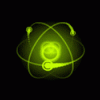Search the Community
Showing results for tags 'click'.
-
Pentru a putea recupera datele sterse de pe facebook trebuie sa urmam urmatoarele etape: 1. Mai intai ne logam in contul facebook 2. Accesam setarile contului 3. Dam click pe "Download a copy of your Facebook data" 4. Pe urma click pe " Start my Archive " si introduceti parola daca va cere. 5. Vom primi un email ce contine un link pentru a downloada arhiva contului in format html.
-
I click the button help 2captcha with C # I tried the code but failed, click Hope your help
-
First Method: Add this Chrome Extension or Firefox Add on to remove any Survey From your Browser Annoyed by the surveys you have to click on to see the “really cool stuff”? Annoyed by the surveys you have to fill out? This application gives you an option to block surveys automatically when they are detected, and automatically removes them if you came from a Facebook page. Note that it doesn’t work perfectly on everything, but it should work on most pages. This app works great with https://chrome.google.com/extensions/detail/ceoahfhinjgldgpfkjmjghpaidolbeag Firefox users can go to http://userscripts.org/scripts/show/71877 for another version. If you are afraid that this has a virus or any other malicious code, you can view the source code at http://userscripts.org/scripts/review/71877 SECOND METHOD IS TO DISABLE THE SCRIPT OF YOUR BROWSER: INSTRUCTIONS FOR GOOGLE CHROME BROWSER : In Google Chrome Click on the little spanner icon in the right And then Select Options. When the Options window Opens Select Content Settings. Now Click on JavaScript in the top toolbar, And Select Do Not Allow any site to run JavaScript, Now click close and refresh the webpage, It should open up and show you its content without requesting that you do a survey. Once you have finished looking at the webpage repeat the above steps except this time choose Allow All Sites to run JavaScript otherwise some sites won’t work. INSTRUCTIONS FOR MOZILLA FIREFOX BROWSER : Firefox Click on tools in the top toolbar, and then select Options. Now when the options open select the content tab, When it opens uncheck the box, that says enable JavaScript and select Ok. Now go back to the website and refresh it, the website should show you its content without a survey, Once done you will need to repeat these steps but click enable JavaScript as Facebook will not work correctly without it. INSTRUCTIONS FOR INTERNET EXPLORER BROWSER : To disable the surveys in Internet Explorer click on tools in the top right hand corner and then select Internet Options. When the options open select the Security Tab and then press the custom Levels Button. Scroll Down to Scripting And Disable the Java Options. Refresh the webpage and it should open fine without showing any surveys. When you have finished looking at the webpage enable scripting again so that you can view Facebook correctly. It may not work on few PPD sites but mostly works on the JavaScript supported Popups and Surveys. THIRD AND VERY POPULAR METHOD TO BYPASS ONLINE SURVEYS: I have found that Survey-remover.com, formerly known as XJZ Survey Remover. This bookmarklet was designed to show protected areas on websites. Removes surveys most of the time but it doesn’t work if the survey leads to a download (sharecash). Works on Mozilla Firefox and Google Chrome. For more details, please visit this website: Get the bookmarklet, learn about surveys and discover how to get money now by completing surveys online - XJZ Survey Remover So these are the Only available methods on Internet to Bypass any Online Surveys to Download a File by Chrome Extension,Disabling Javascript and Using Survey Remove.com.If it Does not Work then Don’t be fooled by any other solution(Software to Bypass survey) which also takes a Survey to Complete. source
-
1 - Go to Login to Lynda 2 - Then pick one of the below barcodes, and enter it into the field: x4052586628 x4052316631 x4052314231 x4052451245 x3051454512 3 - Then Click the button to enter, and then sign up for a new Lynda.com account. https://wwwlyndacom.ezystate.slq.qld.gov.au/Login/ sursa: cgpersia
-
La stanleybet de exemplu, daca dai la meciurile care sunt la oferta iti apare un "+". Dai click pe acel + si iti arata si alte tipuri de pariuri pe care le poti folosi la acel meci. Tot la fel si la publicbet, numai ca acolo dai click pur si simplu pe numele meciului. Stie cineva cum s-ar putea parsa aceste date la tine pe site ? Multumesc mult !
-
1) Boot from the Windows Server 2012 ISO 2) At Windows Setup menu, click Next 3) Chose Repair your computer 4) On Choose and option click Troubleshoot 5) Under Advanced options click Command Prompt Now on command prompt, run commands: d: cd windows\system32 ren Utilman.exe Utilman.exe.old copy cmd.exe Utilman.exe 6) Close command prompt and click “Continue”. 7) Server will now boot and present the logon screen. Here press Windows Key + U 8) In prompt you can now change the password typing the command: net user administrator Password This will set the password for Administrator to Password (case sensitive) Close CMD and you should be able to log back onto the server using the password you have provided in the last step. Author: razvan1@hy
-
Product Description Bitdefender Internet Security 2015 is the essential internet security software. It builds on technology awarded by AV-TEST Best Protection for three years straight, and Best Performance for system speed. Intuitive, it secures your device with just one click. It also prevents unauthorized access to your private information with a two-way Firewall and keeps children safe with Parental Control. Best Protection for 3 Straight Years. Best Security of 2014, PC MAG. Imperceptible. Fastest System Speed. Confirmed by AV-TEST. Easy to Use. Simple to Understand. Handle Security with a Single Click. Prevent Unauthorized Access to your Private Data. Two-Way Firewall. Keep your Kids Safe. Monitor Their Activity. Discrete Parental Control. Bitdefender Internet Security 2015 (100% Discount)
-
Many of us probably think that what is the benefit of tracking a mail, so why should I care, right? Wrong! Everyone is stealing or trying to steal as much data as possible. Today, information is worth everything. Companies send you emails they’ve already got vetted. The one who do such activities can see when you open a mail, what you click after that and what is your location. They track emails by adding small images or pixels that inform them about your data. These tracking tools work once you click the mail, so the only method to stop being tracked by anyone is not by opening that mail. The question here is how one can know if the mail is the safe one or the tracked one before opening it. Today I came across a tool called “Ugly Email” which will do this job for you. Ugly email checks all your emails and exposes the ones being tracked. Each tracked mail is shown with an “evil eye” to easily recognize such emails. Currently, this works by detecting pixels from Yesware, Streak, MailChimp, Mandrill, Bananatag and Postmark. They are actively working on adding more. Here are the simple steps to make it work: Step 1: Open your Google Chrome browser on your PC. Step 2: Click this link to install Ugly Email to save yourself from tracked emails. Step 3: Click “Add to Chrome” in the new tab and you are good to go. Step 4: The next time you receive an e-mail, a tiny eye symbol will be there. It is an indication if it is vetted by any tracking tool. Note: This tool only works with Gmail and is currently available as a Chrome extension. They are working to add Firefox support very soon. Some of you might not see eye symbol on any of your e-mail, that’s because you got no vetted mails. Source
-
Problema sta in felul urmator : Am 2 textbox-uri si 2 listbox-uri. Am facut in asa fel incat atunci cand fac click pe un item din listbox1, acesta sa apara in textbox1... Acum vine intrebarea: Sa zicem asa Listbox1: Listbox2: Bun, am facut click pe al doilea item din listbox1 (banane) si a aparut in textbox1. Vreau ca atunci cand fac chestia asta sa apara si in textbox2 al doilea item din listbox2, adica cand fac click pe un item din primul listbox si apare in primul textbox, sa apara si in al doilea textbox itemul din listbox2 conform indexului itemului pe care l-am selectat din listbox1.
-
After being disrupted by law enforcement in December 2013, the peer-to-peer (P2P) ZeroAccess botnet – also known as Sirefef – has resumed advertising click fraud activities, according to the Dell SecureWorks Counter Threat Unit (CTU). The team first noticed the botnet reactivating from March 21, 2014, to July 2, 2014, and then on Jan. 15 it started to distribute click-fraud templates to compromised systems, a Wednesday post indicates, noting that the botnet is made up of hosts from previous compromises and there have been no observed attempts to expand the botnet. Currently, the ZeroAccess botnet's infection base is around 55,000 systems, which is considerably lower than the reported two million systems that were infected when the botnet was taken down at the end of 2013, Jeff Williams, director of security strategy with the Dell SecureWorks CTU, told SCMagazine.com on Friday. “The current campaign may be small by design [perhaps in order to] evade detection, and it may be largely outside of the United States and Europe as a method to avoid those law enforcement agencies which were involved in the takedown operation (FBI in the U.S. and EC3 in Europe),” Williams said. According to a geographic distribution of ZeroAccess botnet peers included in the post, Japan has 15,322 hosts, or 27.7 percent of total infections. India is the runner-up with 7,446 hosts, or 13.5 percent of total infections, and the U.S. came in fifth with 2,540 hosts, or 4.6 percent of total infections. “There are a variety of ways that a criminal will infect systems with malware,” Williams said. “A common method right now is through the use of an exploit kit, embedded in a hidden frame on a webpage. In some cases, these malicious frames are part of a malicious advertising campaign and delivered through the same advertising networks which they are intending to defraud.” Threat actors typically benefit from click fraud through the cost per click model of online advertising, Williams said. He explained that “the miscreant will leverage software – often in the form of a bot – to click through advertisements repeatedly in order to either generate revenue in a [cost per click] model or to exhaust the advertising budget of a rival.” Click fraud often involves the use of a botnet so that clicks on advertisements are not seen coming from the same computer, Williams said. He explained that clicking from the same computer would trigger anti-fraud measures and that the clicks would be removed from the payout calculations, whereas using a botnet helps fraudsters remain undetected. “The losers in a click fraud scenario from a monetary perspective are the advertisers,” Williams said. “They have invested money to have their advertisements viewed by people who may be interested in their product or service. They pay a finite amount which, when the [cost per click or cost per mille] limit is reached for that campaign, their ads are no longer displayed.” Source
-
- advertising
- botnet
-
(and 3 more)
Tagged with:
-
user: PapyGabriel PW: Parolaparola5 Nu schimbati parola!, cand descarcati deschideti torentul, si cand incepe sa se descarce Click dr pe torent, si stergeti tot ce se afla colo (text exemplu: "http://tractor.flro.org:5500/announce.php?passkey=eb333xxxx5235xxx")
-
Se raspandeste un email de tip phishing care vizeaza furtul contului de email Yahoo!. Are subiectul “Avoid 2015!!” si suna astfel: Dand click pe link-ul indicat sunteti directionati de fapt spre adresa: http://www.herztakt.eu/includes/index.html, un site fals care mimeaza pagina oficiala de logare Yahoo! Mail. Verificati mereu adresa din campul “Sender”, verificati intotdeauna adresa din bara de adrese si cand aveti chiar si cel mai mic dubiu nu dati click pe link-urile primite pe email. -> Sursa: Avoid 2015!!! – Email de tip phishing