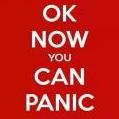Leaderboard
Popular Content
Showing content with the highest reputation on 10/26/17 in all areas
-
Tu macar intelegi cum functioneaza un cryptocoin? Ce aberatii spui tu acolo? De unde faci tu rost de mineri? Cine iti hosteaza noduri? Ce face moneda ta special, diferit fata de btc, eth, zcash etc.? (crezi tu ca o echipa de 2 dezvoltatori obositi si 2-3 mineri amarati valoreaza macar 100.000$)? Ce vezi tu ICO nu sunt cryptocurency sunt coins care ruleaza peste blockchainuri deja implementate. Ce cred eu ca gandesti tu e mai aproape de ethereum si ERC20 contracts. PS: Nu te baga pe un domeniu daca nu intelegi cum merge treaba. PS2: Inainte sa ma insulti sa stii ca am putina experienta cu Blockchain, Blockchain security, ethereum contracts si am si un propriu Democracy controlled coin system in ethereum testnet.2 points
-
For weeks, one of the world"s top security firms has been dogged by reports pf goverment espionage sursa : https://www.theverge.com/2017/10/25/16545532/kaspersky-lab-russian-hacking-antivirus-telemetry-nsa2 points
-
sursa : https://www.endgame.com/blog/technical-blog/badrabbit-technical-analysis2 points
-
Scurt si la obiect Un simplu exchanger: https://novaexchange.com/faq/frequently_asked_questions/#1 click pe FAQ si vezi How can I list a new coin? If it is a new and untested currency we do accept Pay to List service. Currently, there is a setup fee of 1 BTC and a yearly fee of 0.25 BTC - this yearly fee does not apply to coins that have a trading volume of at least 0.2 BTC over a three (3) weeks period. In order to list a coin, its wallet must have an open source code available for inspecting trojans and other malware that could manipulate Novaexchange as a service. Can you list/unlist a currency? The simple answer is Yes! We are limited by hardware, and some currencies will be unlisted if they do not have a 0.2 BTC Volume over a period of three (3) weeks. We do however offer an un-listing guarantee program, where the community can pay a yearly fee in order to keep the currency listed. The fee is currently set to 0.25 BTC/year. 1 btc = 6.000$. Deajuns pentru listarea pe un singur site. pE POLONIEX ESTE 18.000$ ADICA 3 BTC Nu este nicio diferenta intre una si alta. Pur si sipmlu am scris acelasi lucru, dar cu alte cuvinte. La fel si "monezi" cu "monede". Pula sau penis. Pizda sau pasarica... etc. Fratilor, nu fiti rautaciosi. Nu am postat aici sa dau explicatii. Cine e interesat de colaborare, PM. Nu ma cert cu nimeni si nici nu vreau sa sariti in capul meu cu intrebari stupide !1 point
-
Scriu acest ghid pentru cei care vor dori in viitor ca cineva (individ/grup/companie) sa le faca un website si sper sa le fie util atat lor: pentru a isi da seama ce vor, pentru a reduce riscul de a fi tepuiti, etc. cat si companiei: sa inteleaga contextul, asteptarile, ce trebuie sa livreze, etc. Insa si pentru sunt satul de cei care asteapta ca altii sa le citeasca gandurile. Deci.. inainte de a discuta cu cineva o oferta de pret si alte detalii, ar fi ideal sa asterneti in scris urmatoarele. Evident, se poate adapta dupa nevoi: 1. O foarte scurta introducere: Daca este o firma, cand a luat fiinta, cu ce se ocupa, cati angajati, realizari, etc. Daca este un site personal: detaliile corespunzatoare. Si asa mai departe. Este un site nou sau refacerea unuia existent. 2. Obiectivele: ce vreti sa realizati cu acest website. Se pot imparti eventual pe obiective principale: 3-5 la numar si obiective secundare. Acestea trebuie sa fie realiste. 3. Cui se adreseaza acest site, care ar fi vizitatorul ideal. In functie de obiective, ce fel de vizitator v-ar ajuta sa la atingeti. Ganditi-va la ce ar vrea ei sa faca pe site si la ce ati vrea voi ca ei sa faca pe site si cum acestea pot fi imbinate. Ce vrei sa-i convingi sa faca: sa citeasca ceva, sa urmareasca un clip, sa cumpere ceva, etc. 4. Un schelet al site-ului ideal. Chiar daca acesta va suferi modificari si adaptari dupa consultarea cu cel ce va livra site-ul si chiar daca este cu pixul pe hartie, cum ati vrea sa fie structurat landing page-ul si eventual urmatoarele cateva pagini. Daca folositi un tool de mindmapping (https://bubbl.us/mindmap) veti putea asterne un element grafic extrem de folositor: pentru voi, sa va dati seama de structura potentiala, cat de usor va fi de navigat si sa va asigurati ca nu va scapa nimic din memorie; dar si pentru cei ce lucreaza: sa inteleaga ce vreti sa realizati si sa poata veni cu idei si sugestii. 5. Detaliile tehnice: aceasta lista trebuie sa fie cat mai completa. Unele proiecte mari necesita si luni de zile de lucrat la definirea specificatiilor tehnice. Chiar daca nu le produceti pe toate la inceput, vor fi esentiale pentru cei ce lucreaza sa va poata da un pret estimativ si un timp de livrare. Apoi, inainte de incheierea contractului (un contract nu e neaparat ceva oficial, poate fi contract verbal sau in scris pe Sykpe, etc.) trebuie specificat si confirmat cu exactitate fiecare fiecare detaliu. Un exercitiu recomandat este sa va puneti in pielea vizitatorului si sa navigati mental pe site si sa va ganditi la "user experience" si cum ar putea fi imbunatatit. La urma urmei aceasta este ultima sansa de a adauga cerinte la proiect. Bineinteles ca unii vor fi flexibili insa daca abuzati de bunatatea altora va veti trezi cu neplaceri. De asemenea cine va "mentine" site-ul dupa completare. Este nevoie de un CMS? Sau de training in editarea si updatarea lui? 6. Detalii auxiliare: in afara de cerintele necesare pentru functionarea site-ului, aspecte de design, securitate, viteza, legalitate/compliance, back-ups, integrari, etc. 7. Daca aveti competitie cine este: ce au bun, ce au mai putin bun. Ce puteti folosi ca idee/concept (nu copiat!) si ce puteti imbunatati. Cum ati putea plusa pe slabiciunile lor si cum evitati repetarea greselilor lor? Sunt exemple de site-uri care va plac pe o nisa asemanatoare? Aveti un anume concept in gand? Cat mai multe detalii de genul acesta. 8. Bugetul. Stiu e nasoala treaba cu banii si e greu de multe ori de specificat o suma si mai ales nu vreti din anumite motive sa specificati cati bani aveti alocati pentru asa ceva pentru ca va e frica de faptul ca se va profita de aceasta informatie si intradevar multi o fac si pun preturile in functie de client si de cati bani au. Ca sa evitati aceste lucruri dati niste range-uri cat mai vagi insa realiste si apropiate de realitate ca sa nu va pierdeti nici voi vremea si nici cei cu care luati legatura. Spre exemplu daca aveti un buget de 500 euro puteti spune intre 250 - 800. Daca vi se da un pret de 700, puteti incepe si negocia de la 400 pentru a ajunge apoi la suma dorita insa negocierea este un alt topic de discutie. 9. Deadline-ul. Sa fie cat mai realist, cu obraz insa bine definit. Chestii de genul "cat mai repede", "urgent", etc. sunt penibile. Aici este o oportunitate de a elimina si din riscul pierderii banilor si anume crearea de stagii (milestones): impartiti proiectul pe stagii, si la completarea fiecarei stagiuni cei ce lucreaza vor vedea un procent din suma totala - totul stabilit prin contract. 10. Orice alte detalii, presupuneri, dorinte, chestii de accesibilitate dorite, etc. Bineinteles, in functie de proiect aceste lucruri variaza insa acesta este un punct de plecare pentru: - a nu irosi timpul vostru si al altora - a avea cat mai mari sanse de reusita - a nu fi luati de prosti si tratati (dpdv financiar) ca atare. Succes!1 point
-
Am facut un system de particule in C++ SFML. Ce as mai putea adauga/imbunatati la el? Link-ul este aici1 point
-
sa echilibram usor balanta un patent "nevinovat" si citeva file dintr-un dosar legat de :"global SIGINT surveillance and collection on analog and digital networks" macar, kaspersky pune la dispozitie codul sursa pentru fi analizat....1 point
-
1 point
-
Da, da am stricat traditia din acel motiv. <visez>Poate intr-un an doi o sa avem atat de multe activitati in Hacking Village incat sa ne trebuiasca sala aia pt concursuri. :-))</visez>1 point
-
https://www.udemy.com/seo-training-link-building-backlinks-and-keyword-research/?couponCode=FREENOW https://www.udemy.com/insider-secrets-from-an-ethical-hacker-on-internet-safety/?couponCode=ISUFULLPROMO2017 https://www.udemy.com/python-complete/?couponCode=FREEFB4 250 Free Coupons Udemy Courses https://justpaste.it/1c5r5 Nu garantez că toate 250 cursuri sunt la liber dar gasiți voi ceva ce va interesează.1 point
-
2017-09-24: FAQ: How to learn reverse-engineering? faq Obligatory FAQ note: Sometimes I get asked questions, e.g. on IRC, via e-mail or during my livestreams. And sometimes I get asked the same question repeatedly. To save myself some time (*cough* and be able to give the same answer instead of conflicting ones *cough*) I decided to write up selected question and answer pairs in separate blog posts. Please remember that these answers are by no means authoritative - they are limited by my experience, my knowledge and my opinions on things. Do look in the comment section as well - a lot of smart people read my blog and might have a different, and likely better, answer to the same question. If you disagree or just have something to add - by all means, please do comment. Q: How to learn reverse-engineering? Q: Could you recommend any resources for learning reverse-engineering? A: For the sake of this blog post I'll assume that the question is about reverse code engineering (RE for short), as I don't know anything about reverse hardware/chip engineering. My answer is also going to be pretty high-level, but I'll assume that the main subject of interest is x86 as that is the architecture one usually starts with. Please also note that this is not a reverse-engineering tutorial - it's a set of tips that are supposed to hint you what to learn first. I'll start by noting two crucial things: 1. RE is best learnt by practice. One does not learn RE by reading about it or watching tutorials - these are valuable additions and allow you to pick up tricks, tools and the general workflow, but should not be the core of any learning process. 2. RE takes time. A lot of time. Please prepare yourself for reverse-engineering sessions which will takes multiple (or even tens of) hours to finish. This is normal - don't be afraid to dedicate the required time. While reverse-engineering a given target one usually uses a combination of three means: • Analysis of the dead-listing - i.e. analyzing the result of the disassembly of a binary file, commonly known as static analysis. • Debugging the live target - i.e. using a debugger on a running process, commonly known as dynamic analysis. • Behavioral analysis - i.e. using high-level tools to get selected signals on what the process is doing; examples might be strace or Process Monitor. Given the above, a high-level advice would be to learn a mix of the means listed above while working through a series of reverse-engineering challenges (e.g. crackmes or CTF RE tasks1). 1 While reversing a crackme/CTF task is slightly different than a normal application, the former will teach you a lot of anti-RE tricks you might find and how to deal with them. Normal applications however are usually larger and it's easier to get lost in the huge code base at the beginning. Below, in sections detailing the techniques mentioned above, I've listed resources and tools that one might want to get familiar with when just starting. Please note that these are just examples and other (similar) tools might be better suited for a given person - I encourage you to experiment with different programs and see what you like best. Analysis of the dead-listing Time to call out the elephant in the room - yes, you will have to learn x86 assembly. There isn't a specific tutorial or course I would recommend (please check out the comment section though), however I would suggest starting with 64-bit or 32-bit x86 assembly. Do not start with 16-bit DOS/real-mode stuff - things are different in 64-/32-bit modes (plus 64-/32-bit modes are easier in user-land2) and 16-bit is not used almost anywhere in modern applications. Of course if you are curious about the old times and care about things like DOS or BIOS, then by all means, learn 16-bit assembly at some point - just not as the first variation. 2 16-bit assembly has a really weird addressing mode which has been replaced in 64-/32-bit mode with a different, more intuitive model; another change is related to increasing the number of possible address encodings in opcodes, which make things easier when writing assembly. When learning assembly try two things: • See how your C/C++ compiler translates high-level code into assembly. While almost all compilers have an option to generate output in assembly (instead of machine code wrapped in object files), I would like to recommend the Compiler Explorer (aka godbolt.org) project for this purpose - it's an easy to use online service that automates this process. • Try writing some assembly code from scratch. It might be a pain to find a tutorial / book for your architecture + operating system + assembler (i.e. assembly compiler) of choice3 and later to actually compile and link the created code, but it's a skill one needs to learn. Once successfully completed the exercise with one set of tools, try the same with a different assembler/linker (assembly dialects vary a little, or a little more if we point at Intel vs AT&T syntax issue - try to get familiar with such small variations to not get surprised by them). I would recommend trying out the following combinations: • Linux 32-/64-bits and GNU Assembler (Intel, AT&T, or both), • Windows 32-/64-bits and fasm, • Linux 32-/64-bits and nasm + GCC. 3 A common mistake is to try to learn assembly from e.g. a 16-bit + DOS + tasm tutorial while using e.g. 32-bit + Linux + nasm - this just won't work. Be sure that you use a tutorial matched to your architecture + operating system + assembler (these three things), otherwise you'll run into unexpected problems. One thing to remember while learning assembly is that it's a really really simple language on syntax level, but the complexity comes with having to remember various implicit details related to the ABI (Application Binary Interface), the OS and the architecture. Assembly is actually pretty easy once you get the general idea, so don't be scared by it. A couple of supporting links: • The Complete Pentium Instruction Set Table (32 Bit Addressing Mode Only) by Sang Cho - a cheatsheet of 32-bit x86 instructions and their machine-code encoding; really handy at times. • Intel® 64 and IA-32 Architectures Software Developer Manuals - Volume 2 (detailed description of the instructions) is something you want to keep close and learn how to use it really well. I would recommend going through Volume 1 when learning, and Volume 3 at intermediate/advance level. • AMD's Developer Guides, Manuals & ISA Documents - similar manuals, but from AMD; some people prefere these. • [Please look in the comment section for any additional links recommended by others.] One way of learning assembly I didn't mention so far, but which is really obvious in the context of this post, is learning by reading it, i.e. by reverse engineering code4. 4 Do remember however that reading the code will not teach you how to write it. These are related but still separate skills. Please also note that in order to be able to modify the behavior of an application you do have to be able to write small assembly snippets (i.e. patches). To do that one usually needs a disassembler, ideally an interactive one (that allows you to comment, modify the annotations, display the code in graph form, etc): • Most professionals use IDA Pro, a rather expensive but powerful interactive disassembler, that has a free version (for non-commercial use) that's pretty limited, but works just fine for 32-bit Windows targets. • The new player on the market is Binary Ninja, which is much cheaper, but still might be on the expensive side for hobbyists. • Another one is called Hopper, though it's available only for Linux and macOS. • There is also an open source solution in the form of radare2 - it's pretty powerful and free, but has the usual UX problems of open-source software (i.e. the learning curve for the tool itself is much steeper). • If all else fails, one can always default to non-interactive disassembler such as objdump from GNU binutils that supports architectures that even IDA doesn't (note that in such case you can always save the output in a text file and then add comments there - this is also a good fallback when IDA/BN/etc don't support a given architecture of interest). Having the tool of choice installed and already knowing some assembly it's good to just jump straight into reverse-engineering of small and simple targets. A good exercise is to write a program in C/C++ and compile it, and then just having the disassembler output trying to reverse it into a high-level representation, and finally into proper C/C++ code (see the illustration below). Once you get a hang of this process you should also be able to skip it altogether and still be able to understand what a given function does just after analyzing it and putting some comments here and there (keep in mind that this does take some practice). One important thing I have not yet mentioned is that being able to reverse a given function only gives you a low-level per-function view of the application. Usually to understand an application you need to first find which functions is it worth to analyze at all. For example, you probably don't want to get sidetracked by spending a few hours reversing a set of related functions just to find out they are actually the implementation of malloc or std::cout (well, you'll reverse your share of these anyway while learning, that's just how it is). There are a few tips I can give you here: • Find the main function and start the analysis from there. • Look at the strings and imported functions; find where they are used and go up the call-stack from there. • More advance reversers also like to do trace diffing in case of larger apps, though this FAQ isn't a place to discuss this technique. Debugging the live target Needless to say that a debugger is a pretty important tool - it allows you to stop execution of a process at any given point and analyze the memory state, the registers and the general process environment - these elements provide valuable hints towards the understanding the code you're looking at. For example, it's much easier to understand what a function does if you can pause its execution at any given moment and take a look what exactly does the state consist of; sometimes you can just take an educated guess (see also the illustration below). Of course the assembly language mentioned in the previous section comes into play here as well - one of the main views of a debugger is the instruction list nearby the instruction pointer. There is a pretty good choice of assembly-level debuggers out there, though most of them are for Windows for some reason5: • x64dbg - an open-source Windows debugger similar in UX to the classic OllyDbg. This would be my recommendation for the first steps in RE; you can find it here. • Microsoft WinDbg - a free and very powerful user-land and kernel-land debugger for Windows made by Microsoft. The learning curve is pretty steep as it's basically a command-line tool with only some features available as separate UI widgets. It's available as part of Windows SDK. On a sidenote, honorary_bot did a series of livestreams about WinDbg - it was in context of kernel debugging, but you still can pick up some basics there (1, 2, 3, 4; at first start with the 2nd part). • GDB - the GNU Debugger is a powerful open-source command-line tool, which does require you to memorize a set of commands in order to be able to use it. That said, there are a couple of scripts that make life easier, e.g. pwndbg. You can find GDB for both Linux and Windows (e.g. as part of MinGW-w64 packet), and other platforms; this includes non-x86 architectures. • [Some interactive disassemblers also have debugging capabilities.] • [Do check out the comment section for other recommendations.] 5 The reason is pretty obvious - Windows is the most popular closed-source platform, therefore Windows branch of reverse-engineering is the most developed one. The basic step after installing a debugger is getting to know it, therefore I would recommend: • walking through the UI with a tutorial, • and also seeing how someone familiar with the debugger is using it. YouTube and similar sites seem to be a good starting point to look for these. After spending some time getting familiar with the debugger and attempting to solve a couple of crackmes I would recommend learning how a debugger works internally, initially focussing on the different forms of breakpoints and how are they technically implemented (e.g. software breakpoints, hardware breakpoints, memory breakpoints, and so on). This gives you the basis to understand how certain anti-RE tricks work and how to bypass them. Further learning milestones include getting familiar with various debugger plugins and also learning how to use a scripting language to automate tasks (writing ad-hoc scripts is a useful skill). Behavioral analysis The last group of methods is related to monitoring how a given target interacts with the environment - mainly the operating system and various resources like files, sockets, pipes, register and so on. This gives you high-level information on what to expect from the application, and at times also some lower-level hints (e.g. instruction pointer when a given event happened or a call stack). At start I would recommend taking a look at the following tools: • Process Monitor is a free Windows application that allows you to monitor system-wide (with a convenient filtering options) access to files, register, network, as well as process-related events. • Process Hacker and Process Explorer are two free replacements for Windows' Task Manager - both offer more details information about a running process though. • Wireshark is a cross-platform network sniffer - pretty handy when reversing a network-oriented target. You might also want to check out Message Analyzer for Windows. • strace is a Linux tool for monitoring syscall access of a given process (or tree of processes). It's extremely useful at times. • ltrace is similar to strace, however it monitors dynamic library calls instead of syscalls. • [On Windows you might also want to search for a "WinAPI monitor", i.e. a similar tool to ltrace (I'm not sure which tool to recommend here though).] • [Some sandboxing tools for Windows also might give you behavioural logs for an application (but again, I'm not sure which tool to recommend).] • [Do check out the comment section for other recommendations.] The list above barely scratches the surface of existing monitoring tools. A good habit to have is to search if a monitoring tool exists for the given resource you want to monitor. Other useful resources and closing words As I mentioned at the beginning, this post is only supposed to get you started, therefore everything mentioned above is just the tip of the proverbial iceberg (though now you should at least know where the iceberg is located). Needless to say that there are countless things I have not mentioned here, e.g. the whole executable packing/unpacking problems and other anti-RE & anti-anti-RE struggles, etc. But you'll meet them soon enough. The rest of this section contains various a list of books, links and other resources that might be helpful (but please please keep in mind that in context of RE the most important thing is almost always actually applying the knowledge and almost never just reading about it). Let's start with books: • Reverse Engineering for Beginners (2017) by Dennis Yurichev (CC BY-SA 4.0, so yes, it's free and open) • Practical Malware Analysis (2012) by Michael Sikorski and Andrew Honig • Practical Reverse Engineering (2014) by Bruce Dang, Alexandre Gazet, Elias Bachaalany, Sebastien Josse • [Do check out the comment section for other recommendations.] There are of course more books on the topic, some of which I learnt from, but time has passed and things have changed, so while the books still contain valuable information some of it might be outdated or targeting deprecated tools and environments/architectures. Nonetheless I'll list a couple here just in case someone interested in historic RE stumbles upon this post: • Hacker Disassembling Uncovered (2003) by Kris Kaspersky (note: first edition of this book was made available for free by the author, however the links no longer work) • Reversing: Secrets of Reverse Engineering (2005) by Eldad Eilam • [Do check out the comment section for other recommendations.] Some other resources that you might find useful: • Tuts 4 You - a large website dedicated to reverse-engineering. I would especially like to point out the Downloads section which, among other things, contains tutorials, papers and CrackMe challenges (you can find the famous crackmes.de archive there too). • /r/ReverseEngineering - reddit has a well maintained section with news from the RE industry. • Reverse Engineering at StackExchange - in case you want to skim through commonly asked questions or ask your own. • PE Format - Windows executable file format - it's pretty useful to be familiar with it when working on this OS. • Executable and Linkable Format (ELF) - Linux executable file format (see note above). • Ange Albertini's executable format posters (among many other things) - analyzing Ange's PE and ELF posters greatly simplifies the learning process for these formats. • [Do check out the comment section for other recommendations.] I'll add a few more links to my creations, in case someone finds it useful: • Practical RE tips (1.5h lecture) • You might also find some reverse-engineering action as part of my weekly livestreams. An archive can be found on my YouTube channel. Good luck! And most of all, have fun! Sursa: http://gynvael.coldwind.pl/?id=6641 point
-
Here is the official demo release of Electrify Spam Sender... Download http://www.mediafire.com/file/2j0b920a1owdxch/Electrify+Spam+Sender.rar Virus Analysis https://virustotal.com/ru/file/c7d4734f2ed81ea1cf407fd1f465697a6454a4c88c0b3cc985cfc1e9856e1b2c/analysis/1 point
-
As adauga, e bine ca dev, sa foloseasca un tool de management al taskurilor (jira, trelo, asana, etc..) iar clientul poate avea access pentru a putea interveni daca taskurile nu sunt bine intelese/definite dar si pentru a avea o imagine de ansamblu asupra dezvoltarii. Asemenea este esential sa existe un server de dev unde clientul sa poata vedea ultimele implementari. Taskurile trebuie sa ie cat mai granulare, iar daca un task ia mai mult de cateva ore/o zi, poate fi spart in taskuri mai mici, pentru ca asta inseamna ca nu este destul de granular definit. Daca taskurile sunt bine definite, atunci estimarile ies mult mai realiste, caci in procesul de definire a taskurilor iti dai seama daca si ce ti-a scapat initial din estimari. Inca un lucru, niciodata nu se estimeaza un task in timpul ideal de lucru, ci in timpul efectiv. Timp ideal = daca am avea un cronometru unde am cronometra cat am lucra, oprindu-l de fiecare data cand iesim la o tigara sau mergem la toaleta, asta ar fi timpul ideal Timpul efectiv = este timpul ideal, la care se adauga intreruperile, firesti, umane, ca doar nu suntem roboti, si daca nu luam in considerare asta, intotdeauna estimarile noastre o sa fie KO. Si nu trebuie ca dev sa se simta vinovati pt asta, si nici beneficiarii furati, caci este felul in care lucrurile merg, orice altel de estimare va cauza probleme pentru ca nu o sa poata fi respectate termenele si ambii o sa ie nemultumiti. Iar, nu exista un termen batut in cuie, totul este estimativ, ideal este ca totul sa ie cat mai aproape de estimare, totusi la un proiect mare o abatere de 15-20% este rezonabila. Desi o data cu experienta estimarile sunt mai bune iar aceasta poate ajunge si la 1%. Abaterile astea pot veni de la ambele parti, ori clientul s-a apucat sa schimbe anumite lucruri, ori echipa de dezvoltare si-a dat seama ca solutia luata in considerare la estimare nu este cea mai optima. Si este la fel de firesc pe cum este firesc sa exista buguri. Daca nu ai buguri, inseamna ca nu ai testat destul de bine aplicatia si atunci e o problema. Fi la final, un contract strong, trebuie sa stea deasura oricarei discutii.1 point
-
-1 points
-
@spider , inteleg ca e in discutie discernamintul indiscutabil al ardelenilor din inima culturala a Transilvaniei, Cluj, Balul Bobocilor de la Colegiul Tehnic de Telecomunicații Augustin Maior insa, nu ai un fior ca in imagine apar niste copii de 15 ani, care sub obladuirea profesorilor lor, mimeaza in cadru organizat felatia? oare asta sa fie explicatia de ce Emil Boc, inca indoaie urna de vot, in Cluj? si da, mai inteleg ca in opinia ta, e vina psd-ului.... wow.... genial!!!!-1 points
This leaderboard is set to Bucharest/GMT+02:00