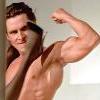Leaderboard
Popular Content
Showing content with the highest reputation on 04/21/16 in all areas
-
2 points
-
2 points
-
Since @brutelogic and I have had a lot of fun bypassing filters, creating challenges and finding new XSS methods and payloads in the past we thought we should try our luck on Chrome’s Auditor. You can read about the results of our research here. The bypasses we found can be used in many cases but there might be some situations where you can’t use them, for example when there’s no closing script tag or with some special chars after the actual payload like > or ?. However, there are some uncommon ways you could try. No closing script tag: When there’s no closing script tag our bypasses won’t work. They need at least one ” somewhere after the payload and </script> anywhere on the page after our injection. But there’s still a way to defeat the filter. We just have to use HTML imports. They will also be important for an uncommon bypass I’ll explain later. Their syntax is very simple: <link rel = "import" href = "/path/to/file.html"> In href we can specify any link we want as long as it doesn’t violate SOP. CORS might help here. Any link except one to a local resource is usually blocked by Chrome’s auditor. However if we use our known bypass we used with script src we are able to include a data: url. Our new payload would be <link rel = "import" href = "data:text/html,<script>alert(document.domain)</script> We have to use html entities, otherwise our payload is flagged. This is possible as we are inside an href attribute now. [test] Working without being flagged This actually works in the sites context and would alert the domain name. No user interaction or closing script tag required. Local html inclusion This also relies on our link tag, but this time we play by the rules of the auditor. As I mentioned earlier we are only allowed to include local resources. The content type isn’t really important as this would also work with X-Content-Type-Options: nosniff. This gives us an interesting bypass opportunity. When we have an upload feature on the website where we want to inject our payload we can use it to upload a file with html code in its source. For example a .gif file with the content GIF89a<script>alert(1)</script> More info about that here, here and here. Even imgur would accept such a file (even though it can’t be displayed). Here’s the proof: imgur accepts this as a valid gif file Now let’s include it. We do this with <link rel = "import" href = "test.gif"> And there we go. It works! [test] Working great (DOM view) Multiple reflections That’s a whole different class of bypasses than the ones we’ve seen before. It’s not working due to an unclosed quote or the fact that the auditor trusts local resources that are passed without parameters. It is possible because the auditor sees a request with some html tags that look harmless on their own, but can be malicious if they occur more than once. This is usually achieved with script tags. A simple example where this would work is this: <a href = "INJECTION">INJECTION</a> You see, our injection is reflected two times i the same line. All we have to do now is this: \">"</script><script>alert(document.domain)-"\ What did we do here? Let me explain: First we break out of the href with \”>. The \ is required as it will escape the ” later in the script context. After that we have another “. This is going to mark the end of our string. Then we have a simple closing script tag. This won’t be recognized as malicious by the auditor as we have no starting script tag before. Now we start our new script with an opening script tag and write our payload after it. We now have to get rid of everything what’s behind our payload, otherwise we’d get a syntax error. We simply do this with a -“\. The ” will mark a new string and the \ will escape the quote that’s left of our payload. This is really hard to describe, so better see for yourself how the payload looks in the end: Some art right here Again this will alert. [click] Unfortunately this isn’t a common case. When we have multiple reflections they are often separated with newlines and other tags like here: This one looks harder, but is in fact easy We can’t use the trick we just used here. Simply because we have a newline that’s separating our payloads. So what would be a post about filter bypasses without template strings? I can’t even imagine it. As we know they allow multi-line strings which is exactly what we need here. Unfortunately the auditor knows about them and won’t allow them when there’s any character between an opening script tag and a template string. So what can we do about it? It’s really easy: ">`;alert(1)</script><script>` That way there’s no character between our template string and the script tag and we can enclose everything that would produce a syntax error. To be honest that same payload would also work on the first example of a double injection. Even a ‘ instead of the template string would. But it was a great challenge to try it with double quotes and backslashes. Here is our payload in action: [click] The ` makes it work in a multiline scenario All this is possible due to the fact that the auditor searches for the same dangerous string in a the request and response body, trusts local resources, doesn’t consider multi-injections and is not really strict to avoid false positives, which is important for a browser with such a market share. I’m sure there are some other bypasses just waiting to be found. You can try everything I showed you earlier when using this link: https://poc.asdizzle.com/auditor-tests/?mode=plain&q=INJECTION There’s different modes you can try: plain inline event image double double2 multi Have fun testing and Bye SOURCE : https://blog.asdizzle.com1 point
-
A new web application security scanner, developed by a former MIT student now Berkeley postdoctoral researcher, could be a real find for developers wishing to lock down bugs that live outside the OWASP top 10. The static-analysis tool is called Space and will be unveiled at the upcoming International Conference on Software Engineering (ICSE). Space, used in conjunction with two other MIT-built web application security tools called Alloy (a language that describes programming structures) and Derailer (a tool that enumerates how app data might be exposed), can make bug-hunting in web apps more efficient. Its developer Joseph P. Near, under the supervision of MIT Computer Science and Artificial Intelligence Laboratory professor Daniel Jackson, ran the scanner against 50 open source Ruby on Rails applications that were favorited on Github for one reason or another. The scans turned up 23 new vulnerabilities that were reported to the respective developers; the maximum time per scan, MIT said, was 64 seconds. “The classic flaws we detect are basically inadequate mechanisms to protect read-write access to critical resources,” Jackson told Threatpost. “We were very interested from the beginning in application-specific bugs,” Jackson said. “We saw so much progress on generic anomalies such as SQL injection and cross-site scripting, things that blacklisting, whitelisting and sanitization could take care of, that we saw a need to address application-specific errors.” Jackson said that web application developers make assumptions about context when it comes to securing applications and therefore certain behaviors are allowed. Without checking whether those assumptions about context are correct, vulnerabilities could arise that could enable unwanted read-write access, Jackson said. Space, Jackson said, brings a catalog of known common patterns to scans. It checks code independent of context and extracts the conditions used to determine whether access should be allowed, he said. Space was part of Near’s PhD work, MIT said. In building Space, he identified seven ways Web applications control access to data such as the public availability of data, or administrative access, for example. For each access pattern, MIT said, Near built a model that describes the level of access users should be granted. Space then evaluates whether the application conforms to policy, and if not, flags behavior as potentially malicious. Space is still a prototype, and Jackson said developers can run it free-standing or it someday could be packaged as part of a bigger scanner. “It has great promise,” Jackson said. “It’s exciting for the potential it has and the paths it could open for better application security. SOURCE1 point
-
Nu prea ai avut daca nu ai citit regulamentul.1 point
-
Poti sa dai submit URL-ului https://www.google.com/webmasters/tools/submit-url in caz ca nu te gaseste crawler-ul lor. Cat despre restul interbarilor: http://www.boostsuite.com/2012/03/01/how-long-does-it-take-for-a-new-site-to-appear-in-the-google-search-results/ http://support.rocketspark.co.nz/customer/portal/articles/1450424-how-long-does-it-take-to-appear-in-google- https://blog.kissmetrics.com/get-google-to-index/ Cat despre intrebarea "cand" sa pui reclame vezi aici (chiar daca se refera la bloguri, tot poti trage unele concluzii): http://www.problogger.net/archives/2006/05/31/how-quickly-after-starting-a-blog-should-i-put-ads-on-it/ http://www.johnchow.com/when-should-you-put-ads-on-your-blog/ http://www.modestmoney.com/when-to-put-ads-on-my-blog-a-personal-choice/2531 point
-
I don't think so, but you can try this one: https://www.httrack.com/1 point
-
Habar n-aveți cât de mult ne puteți impresiona atunci când apare un user nou util comunității pe care-l putem ridica în slăvi că e "ce trebe". Și apoi să dați bomba că ați avut în trecut cont și a fost banat, atunci se vede schimbarea și o să ne câștigați respectul nu tânguindu-vă și ascunzându-vă după perdeaua timpului crezând că totul s-a uitat și iertat. Dacă intenția e să o luați de la 0, faceți-o în mod proactiv.1 point
-
1 point
-
1 point
-
1 point
-
new Priv8 Mailer Inbox 2015 .message decode (base64,7bit,8bit,binary,quoted-printable) .subject decode ( =?utf-8?Q?subject?= ) .header decode .Text to Encrypt .Select Sender Name,Select Sender Email,Select Subject .Smtp .SSL Priv8 Mailer Inbox 2015 - Pastebin.com [/b][/center]-1 points
-
SQL Poizon v1.1 – SQLi Exploit Scanner, Search Hunter, Injection Builder Tool ---------------------------------------------------------------------------------------- SQL Poizon v1.1 – SQLi Exploit Scanner, Search Hunter, Injection Builder Tool is a tool which scans website through dorks automatically and finds vulnerabilities in them its very easy powerful too, to find vulnerable site of any country. New Features : “Look &Feel” is more attractive now. Rich “Context Menu” items. “Results” contain checkboxes to enable selection. “Selected Dork” box is editable now for user convenience. Built-in Browser for “Injection Builder” to check the impact of injection. “Text Bucket” available for “Injection Builder” to save extra data. “Insert Order By” button is added to “Injection Builder”. “Internet Browser” with Snapshot and HTML DOM Tree. Bug Fixes : It wont get stucked after pressing the stop button. Just a minor wait can occur which is okay. Progress bar for “Crawler” has been fixed. It will show correct progress now. Error on importing file is fixed now. You can import files from other directories as well. “Searchqu” shows invalid results. It is fixed now. Download : Password: rst-1 points
-
In 10 minute se da drumu la vizite de pe google, fii pe faza poate prinzi si tu ceva.-2 points
-
-2 points
This leaderboard is set to Bucharest/GMT+02:00