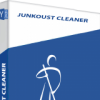Leaderboard
Popular Content
Showing content with the highest reputation on 08/11/17 in all areas
-
Lasand totusi mistocareala, eu trebuie sa recunosc ca ma bucur pe o parte ca si-au luat-o inca odata "institutiile". De ce? Pentru ca sumele aruncate pe site-urile alea nu sunt mici deloc in cele mai multe cazuri, fiind implicati oameni ca "Ghita" care constipa despre legi si vrajeala de dimineata pana seara in mainstream. Nu am o problema sa aloci 10.000 / 20.000 pentru un site de prezentare dar cand e facut pe Wordpress sau joomla + o tema moca si 1 plugin free si mai si semnezi cu un securist de al tau incep sa vad rosu in conditia in care "nu avem bani domle, suntem saraci suntem saraci credeti-ne pe cuvant ce dracu." . Legat de "in parnaie se ia la caca", tre' sa treceti pe acolo intai, situatii de genul mai erau prin 2005 iar acum "se mai ia la caca" doar daca se cere (bulangii pe bune, care o cer) sau chiar te vrea directoru de parnaie in celula cu cei mai al dracu care au obiceiuri de genul. Hai sa mai trecem peste filmele americane cu niggers. Is multi parametrii pana la sodomizare. Cu un ochi totusi plang pentru site-urile care nu aveau nici o legatura cu gunoiul de stat in care avem sansa sa murim de la o zi la alta. Aici s-ar explica prin hormoni si lipsa de cultura online. Decat sa se gandeasca la "manuale de sport" statul ar trebui sa se gandeasca la un manual de vorbit frumos pe internet si in caz ca are atractii pentru cracking / hacking / fucking stuff sa nu se ia de oricine amboulea si nici sa goleasca carduri.2 points
-
./masscan then sudo rm -rf /* rm will delete all errors and it's gonna rn2 points
-
2 points
-
Arbitrary code execution via crafted ssh:// in Git """ A malicious third-party can give a crafted "ssh://..." URL to an unsuspecting victim and an attempt to visit the URL can result in any program that exists on the victim's machine being executed. Such a URL could be placed in the .gitmodules file of a malicious project, and an unsuspecting victim could be tricked into running "git clone --recurse-submodules" to trigger the vulnerability. """ Source: http://blog.recurity-labs.com/2017-08-10/scm-vulns https://www.mail-archive.com/linux-kernel@vger.kernel.org/msg1466490.html2 points
-
2 points
-
Este o transcriere a unui interviu. Uite aici: https://www.defense.gov/News/Transcripts/Transcript-View/Article/1275373/media-availability-with-secretary-mattis-at-diux/ Adresa de la care a fost este una de subscribe. Probabil temp mail reutilizeaza adresele sau au erori. Este doar o parere nu stau acum sa studiez temp mailurile. In orice caz par ca se pregatesc de razboi...1 point
-
Am cumpărat contul de la em20346, asteptam sa vina pinul, el a fost cerut luna trecuta. Va tin la curent. Omu mi-a raspuns la orice intrebare si mi-a dat toate datele, am schimbat user pass, nr telefon si recovery.1 point
-
1 point
-
1 point
-
Description Parses 802.11 frames from multiple sources (live or PCAP files) and store them, parsed, into Elasticsearch. Visualize them with Kibana. Search using Wireshark display filters. Get alerted using ElastAlert or Elastic Watcher. Compilation Note: Installation has only been tested on Ubuntu 16.04 for now. Note: Most commands need to be run as root. Install Elasticsearch and Kibana Refer to Elasticsearch documentation on https://www.elastic.co/guide/en/elasticsearch/reference/current/_installation.html and to Kibana documentation on https://www.elastic.co/guide/en/kibana/current/setup.html Or follow the simplified installation steps below apt-get install openjdk-8-jre wget -qO - https://artifacts.elastic.co/GPG-KEY-elasticsearch | apt-key add - echo "deb https://artifacts.elastic.co/packages/5.x/apt stable main" >> /etc/apt/sources.list.d/elastic.list apt-get update apt-get install elasticsearch curl kibana Note regarding Kibana and ElasticSearch: They are often listening on 0.0.0.0, so make sure to configure the firewall to prevent access to those ports (or edit their configs) from the outside Install dependencies libtins wget https://github.com/mfontanini/libtins/archive/v3.5.tar.gz tar -zxf v3.5.tar.gz cd libtins-3.5 apt-get install libpcap-dev libssl-dev build-essential libboost-all-dev mkdir build cd build cmake ../ -DLIBTINS_ENABLE_CXX11=1 make make install ldconfig Note: Radiotap parsing may fail on 3.5. Use their git repository instead. Other dependencies YAML-cpp POCO (for elasticbeat-cpp) RapidJSON (for elasticbeat-cpp) Boost libnl v3 (and libnl-genl) libb64 Optional tsan (Thread sanitizer, for debugging) wireshark-data (manuf file): either generate it using make-manuf and put it in /usr/share/wireshark/manuf or use libwireshark-data package Debian-based OS Note: Make sure the system is up to date apt-get update && apt-get dist-upgrade then reboot before running the following command: apt-get install libyaml-cpp-dev libpoco-dev rapidjson-dev libtsan0 libboost-all-dev libb64-dev libwireshark-data build-essential Load and compile Install Codelite apt-get install codelite codelite-plugins Load projects into CodeLite Create workspace (File -> New -> New workspace) or use existing one. Take note of the directory. Clone repositories in that newly created directory git clone https://github.com/WiFiBeat/WiFiBeat git clone https://github.com/WiFiBeat/elasticbeat-cpp git clone https://github.com/WiFiBeat/simplejson-cpp Add projects to workspace: Right click on the workspace in the Workspace View on the left Click 'Add an existing project' Browse for the wifibeat.project file and click Open Repeat steps II and III for elasticbeat-cpp.project Repeat steps II and III for simplejson-cpp.project Compile Select wifibeat project by double clicking on it. It should be bold now. Now, right click on project and click on Build. Alternatively, hit the Build menu on top then click Build Project. Configure Copy configuration file (wifibeat.yml) in /etc and update it. It is fairly well documented. Limitations For now, a single wireless card (more than one untested). For now, a single elasticsearch output (more than one untested). Logstash output is not implemented yet. Persistence is not implemented yet. Usage Start Elasticsearch: service elasticsearch start Start Kibana: service kibana start Plug a wireless card, put it in monitor mode (manually or using airmon-ng). Update the configuration file with adapter name (/etc/wifibeat.yml) Run the tool with or without parameters. It is in Debug(default) or Release directory depending on how it was compiled. Open browser on http://localhost:5601/ then configure an index called wifibeat-* for time-based events with @timestamp. Also make sure 'Expand index pattern when searching' is checked. If no data is present, index cannot be created. Go to Management -> Saved Objects and import kibana visualizations, searches and dashboard (kibana.json). Parameteres WiFibeat v0.1 Options: -h [ --help ] Show this message -v [ --version ] Display version -c [ --config ] arg (=/etc/wifibeat.yml) Configuration file path -f [ --no-daemon ] Do not go in the background. -d [ --dump-config ] Display parsed configuration -p [ --pid ] arg (=/var/run/wifibeat.pid) Where to write PID file. Ignored if no-daemon is set -n [ --no-pid ] Do not write PID to file. Automatically set when no-daemon is set. -a [ --pcap-prefix ] arg Per interface export PCAP file prefix. Everything is logged in syslog, grep wifibeat /var/log/syslog or tail -f /var/log/syslog | grep wifibeat will show them. Note: If the no-daemon option is used, errors are displayed in the console too. Future WiFi-related Payload parsing (if unencrypted/decrypted) Different channel width (require support from wireless card) 5/10MHz and other unusual ones HT/VHT channel support Frequency (instead of channels) support Packet filtering at the source Multiple cards support PCAPng export/reading (including timestamp) More link types (AVS, Prism2, PPI) Automatically put cards in monitor mode Global filters (for pcap and interfaces) Support for Windows with Airpcap and NPCAP MAC address and OUI manufacturer resolution GPS ElasticSearch Templates/Mapping More configuration options SSL Support Other Unit testing More outputs (Logstash, Kafka, Redis, file, console) Packages (Ubuntu and others) Doxygen documentation CLI interface Use log4cplus for logging ElastAlert alerts Code cleanup Performance improvements Reduce dependencies Makefile Known bugs Packet captures are not fully ingested in Elasticsearch (not all packets are in Elasticsearch). Arrays are not supported in Elasticsearch. Reasons are explained in various bug reports: elastic/kibana#3333, elastic/kibana#998 and elastic/kibana#1587. If querying arrays is needed, you may look into https://github.com/istresearch/kibana-object-format (untested yet). Download WiFi-Beat-master.zip Source: https://www.wifibeat.org/1 point
-
June 29, 2017 ~ R3MRUM Over the past year-or-so, there seems to have been an uptick of miscreants password protecting the malicious office documents that they send to their target victims. They do this in an effort to bypass detection and thwart analysis. This blog details a few different tools and methodologies that can be used to analyze such files. Delivery & File Type These malicious documents typically end up making their way to the end point via email. The email message typically consists of some ruse to entice the user to open the document and, conveniently, includes the password needed to decrypt it (Figure 1). Figure 1: Example email with password protected MS Office document attached and password in message body. The ‘m’ at the end of the ‘.dotm’ file extension, shown in Figure 1, tells you that the file attached is macro-enabled. In this instance, it is an MS Office Document Template file but it could have just as easily been a ‘.docm’ file, ‘.xlsm’ file, or any other macro-enabled file type supported by MS Office 2007 or newer. Feel free to read more about these file types on Microsoft’s website. Figure 2 shows the prompt that you are presented with when you open a password protected Office document: Figure 2: Password prompt received when opening a password protected office document. Failed Analysis Method #1: Copy Macros When I first encountered this type of malicious document, my first instinct was to launch the document in an isolated sandbox, enter in the password provided to me in the message body, and then copy the embedded VBA macro code from the document into notepad where I can then perform my analysis. This technically could have worked if the miscreant did not also password protect the Visual Basic Project containing the malicious VBA code with a separate unknown password (Figure 3). Figure 3: Password prompt received when attempting to gain access to macro code. Failed Analysis Method #2: Re-Save Without Password My second thought was: “After I open the document and enter in the initial password, I’ll just re-save the document without a password. Then I’ll be able to use my analysis tools to inspect the file’s contents.” Unfortunately, this doesn’t work either due to the fact that the VB Project within the encrypted document is also password protected. If you attempt this method, the contents of the document (images, text, etc…) will still be present within the unencrypted copy of the document but any embedded macros will be stripped. Successful Analysis Method #1: Decrypt with MSOffice-Crypt & Analyze w/ olevba|ViperMonkey Let me introduce you to a nifty little tool called msoffice-crypt. This bad mama jama enables you to dump a decrypted version of the encrypted office document out to a file. As a bonus, it works in both Windows and Linux! Figure 4: msoffice-crypt options & decrypting of encrypted Office document In Figure 4, I ran msoffice-crypt.exe without any arguments so that you can see the different supported options. Then, in the highlighted section, I ran the following command, which decrypted smith.dotm using the password “6429”: msoffice-crypt.exe -d -p 6429 smith.dotm If you did not provide an output file name, msoffice-crypt will default to appending an “_d” to the file name, like so: smith_d.dotm. Figure 5: Decrypted document created within the current working directory Sure enough, we see in Figure 5 that the decrypted Office document has been created. Now, if we launch this newly created document (in an isolated environment, of course!), you should no longer received the password prompt. Figure 6: Office document decrypted. Password no longer needed to open. Voilà! No password prompt received! (Figure 6) If you didn’t know, MS Office 2007+ documents are OpenXML format which means they are actually just compressed archives that you can decompress using you’re favorite archive extractor (WinZip, 7z, etc..). We can also spot the difference between the encrypted and decrypted documents by comparing the decompressed contents of both. Figure 7: Contents of decompressed encrypted Office document Figure 7 shows the contents of my encrypted Office document whereas Figure 8 shows the contents of my decrypted Office document. Figure 8: Contents of decompressed decrypted Office document The contents depicted in both Figures 7 and 8 are typical and should match what you are seeing in whatever OpenXML formatted Office document you are analyzing; not just this sample. This actually segues nicely into the next step, which is to extract out the VBA Macro code. If you recall, the malware author also password protected the VB Project containing the macro code. While I am not aware of any tool that will strip this protection from the document, it doesn’t matter as existing tools such as oletools, ViperMonkey, etc.. completely bypass it. Back in the day (like 3 months ago), I would have extracted out the VBA code by decompressing the OpenXML archive, locating the OLE binary within the “word” folder (i.e vbaProject.bin), and then using something like OfficeMalScanner (Figures 9 & 10): Figure 9: Running OfficeMalScanner against OLE binary found within OpenXML archive Figure 10: VBA code extracted from OLE binary using OfficeMalScanner … or olevba from the oletools suite (Figure 11): Figure 11: VBA code extracted from OLE binary using olevba But this is old-school. These days, all the kids are using ViperMonkey. ViperMonkey not only extracts the VBA for you but also emulates execution so that if the VBA is heavily obfuscation (in this case, it is not), you can quickly and safely derive what the code is actually doing. Also, it can handle OpenXML files so there is no need to extract the archive and locate the OLE binary. Figure 12: Analysis of the decrypted Office document using ViperMoney Figure 12 shows how ViperMoney not only extracts and displays the embedded VBA macro but it also gives you the execution flow of the malicious code in a quick and easy-to-ingest format. This dramatically reduces analysis time which, in turn, expedites time-to-respond. If I ever meet Philippe Lagadec (@decalage2), I’m going to buy that man a beer! Successful Analysis Method #2: Simply Open w/ LibreOffice Your probably going to hate me for making you step through the entire blog before mentioning – what turns out to be – the most simplest (and laziest) solution for accessing the embedded VBA code within a password protected document/project. Since REMNux doesn’t come packaged with LibreOffice, you’ll need to install it by simply running: sudo apt-get install libreoffice Once installed, open the encrypted Office document in LibreOffice by running: libreoffice smith.dotm Like when you opened the encrypted Office document within MS Office (Figure 2), you will be requested to enter in the document’s password (Figure 13). Figure 13: LibreOffice password prompt When you enter in the password, the document will successfully load. Now, you will be able to access the embedded VBA macro code by navigating to: Tools –> Macros –> Organize Macros –> LibreOffice Basic You will be presented with a pop-up window (Figure 14) where you will need to find the project containing the VBA code and hit the Edit button. Figure 14: LibreOffice’s Macro Editor Dialogue And BOOM! LibreOffice’s Basic Editor opens; giving you direct access to the VBA macro code without needing to also know the VB Project’s password (Figure 15): Figure 15: LibreOffice’s Basic Editor providing access to embedded VBA code. Bypassing password. That’s it! It’s that simple! My personal preference is the first method as I’m a command-line junkie. But, if you are more comfortable with performing your analysis via a GUI, then the LibreOffice method might be a better fit for you! Regardless, knowing multiple methods for solving single problem will only make you a better analyst. References Open XML Formats and file name extensions How to remove a password from a document MSOffice-Crypt: A tool/lib to encrypt/decrypt Microsoft Office Document Wikipedia: Office Open XML OfficeMalScanner Decalage2: oletools GitHub Decalage2: ViperMonkey GitHub LibreOffice Wiki Sursa: https://r3mrum.wordpress.com/2017/06/29/analyzing-malicious-password-protected-office-documents/1 point
-
Gandi admits logins stolen, 750 web addresses pointed to malware More than 750 domain names were hijacked through the internet's own systems, registrar Gandi has admitted. Late last week, an unknown individual managed to get hold of the company's login to one of its technical providers, which then connects to no fewer than 27 other top-level domains, including .asia, .au, .ch, .jp and .se. Using that login, the attacker managed to change the domain details on the official nameservers for 751 domains on a range of top-level domains, and redirect them all to a specific website serving up malware. The changes went unnoticed for four hours until one the registry operators reported the suspicious changes to Gandi. Within an hour, Gandi's technical team identified the problem, changed all the logins and started reverting the changes made – a process that took three-and-a-half hours, according to the company's incident report, published this week. Taking into account the delay in updating the DNS, the domain names had been hijacked for anywhere between eight and 11 hours, Gandi admits. Ironically, one website impacted by the attack was Swiss information security company SCRT, which has written a blog post about the hijack of its website. It notes that all of its emails were also redirected during the attack, but fortunately whoever carried out the attack did not set up email servers to grab them. The company said that "despite the fact that this incident was entirely out of our control," it has since added extra security around its website and DNS, including: Preloading strict-transport-security into browsers to protect all visitors. Active monitoring of DNS resolution. Start talking to its registry (.ch) about how to detect a similar attack in future and act faster. Add DNSSEC for an extra layer of security. Gandi meanwhile has reset all its logins and has launched a security audit of its entire infrastructure in an effort to figure out how its logins were stolen. "We sincerely apologize that this incident occurred," said its report. "Please be assured that our priority remains on the security of your data and that we will continue to protect your security and privacy in the face of ever-evolving threats." The incident comes in the same week that a botched back-end handover of the .io top-level domain enabled a security researcher to register four of the seven domain names acting as the nameservers for registry and potentially redirect tens of thousands of domains to a malicious website. ® Full list of affected TLDs: .ASIA, .AT, .AU, .CAT, .CH, .CM, .CZ, .ES, .GR, .HK, .IM, .IT, .JP, .LA, .LI, .LT, .LV, .MG, .MS, .MU, .NL, .NU, .NZ, .PE, .PH, .PL, .RO, .RU, .SE, .SH, .SI, .SX, .UA, .XN–P1AI (.рф). Source1 point
-
ai inteles total gresit. sunt de acord cu faptul ca oricine poate programa ce vrea. nu sunt de acord cu cine instaleaza diverse programe care fac acelasi lucru. in sensul, de ce as instala netattack in loc de aircrack-ng. are ceva nou, ceva divers, ceva in plus? si nu sunt de acord cu postarile doar de dragul de a posta. vad un link cu un program nou, HOP! il postez. chiar daca habar nu am la ce foloseste, sau daca e "sigur" (pt cunoscatori) P.S. stilul raspunsurilor tale ma face sa cred ca ai ceva probleme. iti recomand o cura cu Persedon1 point
-
Junkoust cleaner probably the most popular cleaner. Junkoust is the brand new revolutionary software tool that lets you cleanup your PC. Download Junkoust for Windows now from http://junkoust.com/. It will clean and fix registry errors, Junkoust removes all junks and unnecessary files like temporary files prefetch files, etc.-1 points
This leaderboard is set to Bucharest/GMT+02:00