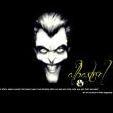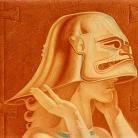Leaderboard
Popular Content
Showing content with the highest reputation on 08/23/17 in all areas
-
Defcon 23 latest open source tool NetRipper code analysis and utilization Any sub-line 2017-08-21 0 × 01 research background In the analysis of the Russian people exposed several bank Trojan source code, found that most of them exist through the hijacking of the browser data packets to obtain the user's personal information module, by intercepting the browser memory before or after encryption of encrypted packets Get the plaintext data of the packet.The tools released in Defcon 23 NetRipper has the ability to use the above malicious bank Trojan, its open source code structure is clear and easy to expand, the study of the tool for the study of such malicious behavior is very meaningful.The github address in [github], the author also provides metasploit and powershell version of the use of the module, this paper will analyze its different versions of the module will be used to achieve the core of the c ++ code. 0 × 02 NetRipper tool summary The open source tool to achieve the function, mainly through the Hook process of the network function key (packet encryption and packet decryption before the network function) to hijack the client program plaintext data.Which includes a number of mainstream clients, such as: Chrome, Firefox, IE, WinSCP, Putty and some of the code library provided in the network packet encryption and decryption function interface, according to the function of the function interface function points, can be divided into " Function interface "and" exported function interface ".Which Chrome, Putty, SecureCrt and WinSCP in the network encryption and decryption interface is UnExported, through reverse engineering to find the location of its Signature, and then hijacked by HOOK; for example, Mozilla Firefox uses nss3.dll and nspr4.dll these two modules In the encryption and decryption function, nss3.dll derived PR_Read, PR_Write and PR_GetDescType, which derived PR_Send and PR_Recv.Others such as ncrypt.dll, secur32.dll and ssh2core73u.dll. There are also under the ordinary network transmission function winsock2 Hook to directly access to some unencrypted information. For the non-export function hook processing need to first find the hook point, which is known than the hook derived function of the process of many complex, first through the reverse analysis process of the process of sending and receiving packets to find the key point (before encryption and decrypted packet processing Of the function interface).For example, for the chrome / putty / winscp process is the need to do so, through its open source code as an auxiliary analysis, first find the network function of the Signature, HOOK before the process of memory space to search for its address: With the software upgrade and security enhancements, there may be some changes in the level of the packet function, then the NetRipper code needs to be modified to adapt to these changes, re-debug analysis to find the corresponding Signature, and then reset the Hook point. To putty as an example to verify the next: Use CE to find the identity of the send function at position 0x00408AD7. IDA showsSub_408ad7 The prototype definition for this function is consistent with the declaration in the code: As for how to debug to find out the function of the HOOK point, this content is more, the next article detailed analysis.For the putty and winscp client, because they are open source, you can refer to its open source code; for chrome, then you need to reverse debugging procedures to locate the HOOK point. 0 × 03 Hook offset address calculation E8 XXXXXXXX Where XXXXXXXX = destination address - the original address - 5 For example, the OD loads calc.exe: Offset address in instruction: 0xFFFF99EB Destination Address: 0x6c768 Current instruction address: 0x72d78 Calculation formula: 0xFFFFFFFF - (0x72d78 + 5 - 0x6c768) = 0xFFFF99eb QA1: Why do I need to use 0xFFFFFFFF minus the offset value? Calculate the complement Address is a DWORD (unsigned long) accounted for 4 bytes of integer, can represent the address range is 2 times the symbol can represent the range is 0 × 00000000 ~ 0xFFFFFFFF. QA2: Why is the current instruction address plus 5, and then subtract the target address to calculate the offset? This involves the CALL / JMP instruction to calculate the basis of the offset, first CALL / JMP (E8 or E9) are occupied by 5 bytes, to jump to the target address, then first need to skip the length of the current instruction, and then Jump to destination address.In the above example can also be seen through the calculation is the correct result. NetRipper practical example: NetRipper also handles the case of Hot-Patching, which is handled in the same way as above, except that the function address is added to 5 bytes and the new location is used as the HOOK point of the function. NetRipper on Hook processing is also very interesting: (1) the use of a structure HookStruct to store (or called a function Hook information) HOOK function of the information, using a vector maintenance. (2) callback function written using the inline assembly, the code function is: when the original function is called to perform this piece of assembly code, and then in the assembly code call Hooker :: GetHookStructByOriginalAddress function, the function of the original function of the address as a parameter, In all have registered HOOK structure of the vector <HokStruct> in the function of the HOOK search information, according to the address of the function to determine the callback function. An explanation of this inline assembly code is given below. Note: For Recv such a function, only the first call to the original function, can get recv information.This has a Hook post-call function in the handling problem. 0 × 04 NetRipper Hook processing 0 × 05 injection in NetRipper NetRipper provides both conventional remote injection and reflection injection methods, where reflection injection is now very common, except that malicious code is often used, and this approach is also used for the metasploit permeation framework.About this injection method, more information, not here started. 0 × 06 code frame analysis In order to make the tool extensible, including the core code, the other auxiliary modules are encapsulated by C ++ class, with lower coupling, easy to configure to complete different tasks. (1) injection and dynamic configuration The core module is in a DLL, so it needs to be injected into the target process, which provides the injection code, which provides a choice of conventional remote thread injection and reflection injection techniques. The injector is in the form of a command line and can be used to configure the Injected DLL. (2) plug-in system The code uses a plug-in system written by the author, encapsulated in a C ++ class, with several plug-in functions in the form of member functions, or easily extended according to its code. (3) debug log Provides the function of debugging information output, the author provides the package of this class, the user can configure whether to use. (4) function flow control Can be for each Hook thread, to ensure that its Hook operation after processing only one type of operation, through a function flow control class to control.For example, Hook callback function to output information to the file, so you can control a thread Hook function is only output to a log file. 0 × 07 NetRipper use NetRipper is mainly used for post-infiltration, the target host is captured, the need for further deep penetration of the time when you need more information, NetRipper by hijacking the browser / client express information to achieve this purpose.NetRipper provides a hijacking of browsers and some common clients, and hires the browser (IE / Chrome / Firefox) to get the information requested by the user; for WinSCP and putty and other clients can directly get the user input account and other information , To help penetrate testers and attackers from the Windows system to the Linux system to complete the attack to maximize.The following to putty as an example test (1) the DLL into the putty process to complete the use (2) use putty login SSH server to verify (3) acquiescence in the user directory under the temp generated log file: (4) putty packet decryption data You can see the input user name root and password qwe and the input command ifconfig has been recorded, this is the decryption operation of the packet process. (5) hook send / recv function to get the putty encrypted data * Author: Renzi line, please indicate FreeBuf.COM Any child rows Sursa: http://www.freebuf.com/articles/web/144709.html (Google Translate)7 points
-
4 points
-
Security researchers are warning of a new, easy-to-exploit email trick that could allow an attacker to turn a seemingly benign email into a malicious one after it has already been delivered to your email inbox. Dubbed Ropemaker (stands for Remotely Originated Post-delivery Email Manipulation Attacks Keeping Email Risky), the trick was uncovered by Francisco Ribeiro, the researcher at email and cloud security firm Mimecast. A successful exploitation of the Ropemaker attack could allow an attacker to remotely modify the content of an email sent by the attacker itself, for example swapping a URL with the malicious one. This can be done even after the email has already been delivered to the recipient and made it through all the necessary spam and security filters, without requiring direct access to the recipient’s computer or email application, exposing hundreds of millions of desktop email client users to malicious attacks. Ropemaker abuses Cascading Style Sheets (CSS) and Hypertext Markup Language (HTML) that are fundamental parts of the way information is presented on the Internet. Since CSS is stored remotely, researchers say an attacker can change the content of an email through remotely initiated changes made to the desired 'style' of the email that is then retrieved remotely and presented to the user, without the recipient, even tech savvy users, knowing about it. According to the researchers, the Ropemaker attack could be leveraged depending upon the creativity of the threat actors. For instance, attackers could replace a URL that originally directed the user to a legitimate website by a malicious one that sends the user to a compromised site designed to infect users with malware or steal sensitive info, such as their credentials and banking details. While some systems are designed to detect the URL switch preventing users from opening up the malicious link, other users could be left at a security risk. Another attack scenario, called "Matrix Exploit" by the Mimecast, is more sophisticated than the "Switch Exploit", and therefore much harder to detect and defend against. In a Matrix Exploit attack, attackers would write a matrix of text in an email and then use the remote CSS to selectively control what is displayed, allowing the attacker to display whatever they want—including adding malicious URLs into the body of the email. This attack is harder to defend against because the initial email received by the user does not display any URL, most software systems will not flag the message as malicious. Although the security firm has not detected the Ropemaker attack in the wild, it believes that this doesn't mean for sure the attack is "not being used somewhere outside the view of Mimecast." According to the security firm, Ropemaker could be used by hackers to bypass most common security systems and trick even the tech savvy users into interacting with a malicious URL. To protect themselves from such attacks, users are recommended to rely on web-based email clients like Gmail, iCloud and Outlook, which aren't affected by Ropemaker-style CSS exploits, according to Mimecast. However, email clients like the desktop and mobile version of Apple Mail, Microsoft Outlook, and Mozilla Thunderbird are all vulnerable to the Ropemaker attack. Via https://thehackernews.com/2017/08/change-email-content.html3 points
-
The Ultimate Online Game Hacking Resource A curated list of tutorials/resources for hacking online games! From dissecting game clients to cracking network packet encryption, this is a go-to reference for those interested in the topic of hacking online games. I'll be updating this list whenever I run across excellent resources, so be sure to Watch/Star it! If you know of an excellent resource that isn't yet on the list, feel free to email it to me for consideration. Blog Posts, Articles, and Presentations Title/Link Description KeyIdentity's Pwn Adventure 3 Blog Series A series of blog posts detailing various approaches to hacking Pwn Adventure 3. How to Hack an MMO An article from 2014 providing general insight into hacking an online game. Reverse Engineering Online Games - Dragomon Hunter An in-depth tutorial showing how to reverse engineer online games via the game Dragomon Hunter. Hacking/Exploiting/Cheating in Online Games (PDF) A presentation from 2013 that delves deeply into hacking online games, from defining terminology to providing code examples of specific hacks. Hacking Online Games A presentation from 2012 discussing various aspects of hacking online games. For 20 Years, This Man Has Survived Entirely by Hacking Online Games A hacker says he turned finding and exploiting flaws in popular MMO video games into a lucrative, full-time, job. Hackers in Multiplayer Games A Reddit post discussing hacking in multiplayer games. Reverse Engineering Network Protocols A very helpful comment from a Reddit post inquiring about reversing network protocols. Deciphering MMORPG Protocol Encoding An informative discussion from a question on Stack Overflow. Reverse Engineering of a Packet Encryption Function of a Game An informative discussion from a question on StackExchange. Videos Title/Link Description How to Hack Local Values in Browser-Based Games with Cheat Engine This video teaches you how to find and change local values (which might appear as server-based values) in browser-based games. Reverse-Engineering a Proprietary Game Server with Erlang This talk details advantages Erlang has over other languages for reverse engineering protocols and analyzing client files. A live demo showcasing some of these tools and techniques is also given. DEFCON 19: Hacking MMORPGs for Fun and Mostly Profit This talk presents a pragmatic view of both threats and defenses in relating to hacking online games. Books Title/Link Description Game Hacking Game Hacking shows programmers how to dissect computer games and create bots. Attacking Network Protocols Attacking Network Protocols is a deep-dive into network vulnerability discovery. Practical Packet Analysis, 3rd Edition Practical Packet Analysis, 3rd Ed. teaches you how to use Wireshark for packet capture and analysis. Exploiting Online Games: Cheating Massively Distributed Systems This book takes a close look at security problems associated with advanced, massively distributed software in relation to video games. Online Game Hacking Forums Title/Link Description Guided Hacking Discussion of multiplayer and single-player game hacks and cheats. UnKnoWnCheaTs Forum Discussion of multiplayer game hacks and cheats. MPGH (Multi-Player Game Hacking) Forum Discussion of multiplayer game hacks and cheats. ElitePVPers Discussion of MMO hacks, bots, cheats, guides and more. OwnedCore An MMO gaming community for guides, exploits, trading, hacks, model editing, emulation servers, programs, bots and more. Sursa: https://github.com/dsasmblr/hacking-online-games/2 points
-
Adapting Burp Extensions for Tailored Pentesting Burp Suite is privileged to serve as a platform for numerous extensions developed and shared by our community of users. These expand Burp’s capabilities in a range of intriguing ways. That said, many extensions were built to solve a very specific problem, and you might have ideas for how to adapt an extension to better fulfil your needs. Altering third party Burp extensions used to be pretty difficult, but we’ve recently made sure all Burp extensions are open source and share a similar build process. In this post, I’ll show you just how easy it’s become to customize an extension and build a bespoke Burp environment for effective and efficient audits. I’ll personalize the Collaborator Everywhere extension by making it inject extra query parameters that are frequently vulnerable to SSRF, as identified by Bugcrowd for their excellent HUNT extension. Development Environment Prerequisites First, create your development environment. To edit an extension written in Java, you’ll need to install the Java JDK and Gradle. Extensions written in Python and Ruby don’t have any equivalent requirements, but Git is always useful. This is all you’ll need to build the majority of Burp extensions - Gradle will automatically handle any extension-specific dependencies for you. I’ll use Windows because it’s reliably the most awkward development environment. Obtain code The next step is to obtain the code you want to hack up. Find your target extension on https://portswigger.net/bappstore and click the ‘View Source Code’ button. This will land you on a GitHub Page something like https://github.com/portswigger/collaborator-everywhere To get the code, either click download to get a zip or open a terminal, type git clone https://github.com/portswigger/collaborator-everywhere, and cd into the new folder. Verify environment (Java only) Before you make any changes, ensure you can successfully build the jar and load it into Burp. To find out how to build the jar, look for the BuildCommand line in the BappManifest.bmf file. For Collaborator Everywhere, it’s simply gradle fatJar. The EntryPoint line shows where the resulting jar will appear. Apply & test changes If you can load the freshly built jar into Burp and it works as expected, you’re ready to make your changes and rebuild. Collaborator Everywhere reads its payloads from resources/injections, so I’ve simply added an extra line for each parameter I want to inject. For example, the following line adds a GET parameter called 'feed', formatted as a HTTP URL: param,feed,http://%s/ If a particular payload is causing you grief, you can comment it out using a #. The extension Flow may come in useful for verifying your modifications work as expected - it shows requests made by all Burp components, including the scanner. Here, we can see our modified extension is working as intended: Finally, be aware that innocuous changes may have unexpected side effects. Conclusion If you feel like sharing your enhanced extension with the community, feel free to submit your changes back to the PortSwigger repository as a pull request, or release them as a fork. I haven’t pushed my Collaborator Everywhere tweak into an official release because the extra parameters unfortunately upset quite a few websites. Some extensions may be more difficult to modify than others, but we’ve seen that with a little environment setup, you can modify Burp extensions with impunity. Enjoy - @albinowax Posted by James Kettle at 2:47 PM Sursa: http://blog.portswigger.net/2017/08/adapting-burp-extensions-for-tailored.html1 point
-
1 point
-
1 point
-
1 point
-
Inainte sa postez asta pe Stack Overflow, m-am gandit sa o postez aici. De ce functioneaza codul asta? #include <stdio.h> int main(){ printf("blabla" "321" "wow"); } E ca si cum string-urile s-ar concatena automat... Probabil e ceva de la compilator desi nu cred. De mentionat ca folosesc GCC 7.1.1. EDIT: Mda. Am gasit raspunsul. Pentru toti cei care sunt curiosi: https://stackoverflow.com/questions/14035769/concatenating-strings-in-a-printf-statement1 point
-
Brief Overview EggShell (formerly NeonEggShell) was a project I started in August of 2015. It is a remote control pentest tool written in python. After trying out Metasploits “Meterpreter”, I decided to create a better, native, secure, and easier tool with most, if not more commands for macOS And Jailbroken iOS Devices. This tool creates a bash payload what spawns a command line session with the target including extra functionality like downloading files, taking pictures, location tracking, and dozens of other commands. EggShell also has the functionality to handle and switch between multiple targets. Communication between server and target is encrypted with AES Encrypted Communication All data sent between the server and target are encrypted with 128 bit AES. This means files, pictures, and commands are encrypted end to end. The server and the payload each have a shared key that is used to encrypt the random AES key that is used for communication. The random AES key is generated each time the server script is started. Getting Started To use EggShell, you must have pycrypto and Python 2.7.x installed Install using git: (macOS/Linux) git clone https://github.com/neoneggplant/EggShell cd EggShell python eggshell.py Create And Run A Payload Using the menu, we can choose to create a bash payload, this is what will be run on the target machine. It is a 2 stage payload, it will connect to our eggshell server, download a shell script and tell our server what device it is, and then finally connect back one more time to download and execute the binary. Example: running the created payload on our target Back on our server, we can see we received a connection and an eggshell session has been started! macOS Commands ls : list contents of directory cd : change directories rm : delete file pwd : get current directory download : download file picture : take picture through iSight camera getpid : get process id openurl : open url through the default browser idletime : get the amount of time since the keyboard/cursor were touched getpaste : get pasteboard contents mic : record microphone brightness : adjust screen brightness exec : execute command persistence : attempts to connect back every 60 seconds rmpersistence : removes persistence iOS Commands sysinfo : get system information ls : list contents of directory cd : change directories rm : delete file pwd : get current directory download : download file frontcam : take picture through front camera backcam : take picture through back camera mic : record microphone getpid : get process id vibrate : make device vibrate alert : make alert show up on device say : make device speak locate : get device location respring : respring device setvol : set mediaplayer volume getvol : view mediaplayer volume isplaying : view mediaplayer info openurl : open url on device dial : dial number on device battery : get battery level listapps : list bundle identifiers open : open app persistence : installs LaunchDaemon – tries to connect every 30 seconds rmpersistence : uninstalls LaunchDaemon installpro : installs eggshellpro to device EggShellPro Commands (Cydia Substrate Extension) lock : simulate lock button press wake : wake device from sleeping state home : simulate home button press doublehome : simulate home button double press play : plays music pause : pause music next : next track prev : previous track getpasscode : log successfull passcode attempts unlock : unlock with passcode keylog : log keystrokes keylogclear : clear keylog data locationservice: turn on or off location services EggShell Pro EggShell Pro is a Cydia substrate library that takes advantage of the the system functions in iOS. With this extension, we can perform home button actions, simulate the lock button, toggle location services, and more. Another feature is being able to log the passcode that the iPhone has used to be unlocked with. When interacting with an iOS Device, simply run “installpro” and the dylib file will upload to the device followed by a respring. Navigating/Downloading Files EggShell has a command line interface like feel to it. Using the unix like commands built into eggshell, we can print working directory (pwd), directory listing (ls), remove files (rm), and change directories (cd). Using these commands we can easily navigate the file system just like the command line. Using the download command we can download any file securely over our encrypted connection. In the example below, we go through a directory and download a pdf file on the target machine. Taking Pictures Taking a photo with the “picture” command on macOS will active the iSight camera and send the image data back to the server. To take a picture on iOS use the “frontcam” or “backcam” iOS Location Tracking Even With Location Services Off EggShellPro lets us send commands to toggle location services on or off. This means even if location services are off, we can turn them on, retrieve the location of the device, and then quickly turn location services off. We get location coordinates of the exact spot the device is currently in and also a convenient link to google maps. iOS Getting Passcode EggshellPro hooks into lock screen functions and logs any success the devices passcode in memory. When we run “getpasscode” we are sent back the passcode that was used last to unlock the device. macOS Hijacking Safari Facebook Sessions With the command getfacebook, there is a special function in eggshell that parses through binary cookies from safari. Due to safari binary cookies being unencrypted, we can easily leak the Facebook c_user and xs cookies and use it to login on another browser. macOS Persistence To achieve persistence, even without being root, the command “persistence” adds the payload to the crontab file. It attempts to re-connect every 60 seconds even after a reboot. To remove persistence, simply enter “rmpersistence” and it should remove itself from crontab. Recording Audio Using the “mic record” command, we can asynchronously record audio on both iOS and macOS. This means we can record through the mic while running other commands. When we are finished recording, simply run “mic stop”, this will stop the recording of audio and download the audio data. Handling Multiple Sessions With the built in feature “MultiServer”, we can listen for multiple connections. Below is an example with 2 connections on the same device, however this can be done with multiple devices. As we connect to targets, we can use “sessions” to list all the active sessions, “interact” to interact with a session, “close” session numbers, and “back” to go back to the multiserver console Payloads In Apps Payloads can easily be added inside of apps. Below is an example of using the “system()” function to call our payload, still in just one line! This method can be used on both macOS and jailbroken iOS Immediately after running the app, our payload is run and just as expected, we have a connection Safari Exploit + EggShell Soon after iOS security researcher Luca Todesco released his browser based 9.3.3 jailbreak, I reused some of his code to demonstrate taking over a device from safari. Below is my video demonstration featured on EverythingApplePro Original Video Thanks For Viewing lucasjackson5815@gmail.com Download: EggShell-master.zip Source: http://lucasjackson.me/index.php/eggshell/1 point
-
Magnificent app which corrects your previous console command https://github.com/nvbn/thefuck1 point
-
Acum am terminat si eu de vazut episodul. Se poate rezuma in 3 cuvinte: "holy fucking shit!"1 point
-
Cele mai utile comenzi de rulare din Windows 7 și 10. Aceste comenzi permit să accesați rapid caracteristici și aplicații pentru a particulariza mediul sistemului de operare. Quick Access To C: drive \ Open the current user’s home folder . Open up the Users folder .. Open Documents Folder documents Open Videos folder videos Open Downloads Folder downloads Open Favorites Folder favorites Open Recent Folder recent Open Recent Folder logoff Open Pictures Folder pictures Windows Sideshow control.exe /name Microsoft.WindowsSideshow Windows CardSpace control.exe /name Microsoft.cardspace Windows Anytime Upgrade WindowsAnytimeUpgradeui Taskbar and Start Menu control.exe /name Microsoft.TaskbarandStartMenu Troubleshooting control.exe /name Microsoft.Troubleshooting User Accounts control.exe /name Microsoft.UserAccounts Adding a new Device devicepairingwizard Add Hardware Wizard hdwwiz Advanced User Accounts netplwiz Advanced User Accounts azman.msc Backup and Restore sdclt Bluetooth File Transfer fsquirt Calculator calc Certificates certmgr.msc Change Computer Performance Settings systempropertiesperformance Change Data Execution Prevention Settings systempropertiesdataexecutionprevention Change Data Execution Prevention Settings printui Character Map charmap ClearType Tuner cttune Color Management colorcpl Command Prompt cmd Component Services comexp.msc Component Services dcomcnfg Computer Management compmgmt.msc Computer Management compmgmtlauncher Connect to a Network Projector netproj Connect to a Projector displayswitch Control Panel control Create A Shared Folder Wizard shrpubw Create a System Repair Disc recdisc Credential Backup and Restore Wizard credwiz Data Execution Prevention systempropertiesdataexecutionprevention Date and Time timedate.cpl Default Location locationnotifications Device Manager devmgmt.msc Device Manager hdwwiz.cpl Device Pairing Wizard devicepairingwizard Diagnostics Troubleshooting Wizard msdt Digitizer Calibration Tool tabcal DirectX Diagnostic Tool dxdiag Disk Cleanup cleanmgr Disk Defragmenter dfrgui Disk Management diskmgmt.msc Display dpiscaling Display Color Calibration dccw Display Switch displayswitch DPAPI Key Migration Wizard dpapimig Driver Verifier Manager verifier Ease of Access Center utilman EFS Wizard rekeywiz Event Viewer eventvwr.msc Fax Cover Page Editor fxscover File Signature Verification sigverif Font Viewer fontview Game Controllers joy.cpl Getting Started gettingstarted IExpress Wizard iexpress Getting Started irprops.cpl Install or Uninstall Display Languages lusrmgr Internet Explorer iexplore Internet Options inetcpl.cpl iSCSI Initiator Configuration Tool iscsicpl Language Pack Installer lpksetup Local Group Policy Editor gpedit.msc Local Security Policy secpol.msc Local Users and Groups lusrmgr.msc Location Activity locationnotifications Magnifier magnify Malicious Software Removal Tool mrt Manage Your File Encryption Certificates rekeywiz Math Input Panel mip Microsoft Management Console mmc Microsoft Support Diagnostic Tool msdt Mouse main.cpl NAP Client Configuration napclcfg.msc Narrator narrator Network Connections ncpa.cpl New Scan Wizard wiaacmgr Notepad notepad ODBC Data Source Administrator odbcad32 ODBC Driver Configuration odbcconf On-Screen Keyboard osk Paint mspaint Pen and Touch tabletpc.cpl People Near Me collab.cpl Performance Monitor perfmon.msc Performance Options systempropertiesperformance Phone and Modem telephon.cpl Phone Dialer dialer Power Options powercfg.cpl Presentation Settings presentationsettings Print Management printmanagement.msc Printer Migration printbrmui Printer User Interface printui Private Character Editor eudcedit Problem Steps Recorder psr Programs and Features appwiz.cpl Protected Content Migration dpapimig Region and Language intl.cpl Registry Editor regedit Registry Editor 32 regedt32 Remote Access Phonebook rasphone Remote Desktop Connection mstsc Resource Monitor resmon Resultant Set of Policy rsop.msc SAM Lock Tool syskey Screen Resolution desk.cpl Securing the Windows Account Database syskey Services services.msc Set Program Access and Computer Defaults computerdefaults Share Creation Wizard shrpubw Shared Folders fsmgmt.msc Snipping Tool snippingtool Sound mmsys.cpl Sound recorder soundrecorder SQL Server Client Network Utility cliconfg Sticky Notes stikynot Stored User Names and Passwords credwiz Sync Center mobsync System Configuration msconfig System Configuration Editor sysedit System Information msinfo32 System Properties sysdm.cpl System Properties (Advanced Tab) systempropertiesadvanced System Properties (Computer Name Tab) systempropertiescomputername System Properties (Hardware Tab) systempropertieshardware System Properties (Remote Tab) systempropertiesremote System Properties (System Protection Tab) systempropertiesprotection System Restore rstrui Task Manager taskmgr Task Scheduler taskschd.msc Trusted Platform Module (TPM) Management tpm.msc User Account Control Settings useraccountcontrolsettings Utility Manager utilman Version Reporter Applet winver Volume Mixer sndvol Windows Action Center wscui.cpl Windows Activation Client slui Windows Anytime Upgrade Results windowsanytimeupgraderesults Windows CardSpace infocardcpl.cpl Windows Disc Image Burning Tool isoburn Windows DVD Maker dvdmaker Windows Easy Transfer migwiz Windows Explorer explorer Windows Fax and Scan wfs Windows Features optionalfeatures Windows Firewall firewall.cpl Windows Firewall with Advanced Security wf.msc Windows Journal journal Windows Media Player wmplayer Windows Memory Diagnostic Scheduler mdsched Windows Mobility Center mblctr Windows Picture Acquisition Wizard wiaacmgr Windows PowerShell powershell Windows PowerShell ISE powershell_ise Windows Remote Assistance msra Windows Repair Disc recdisc Windows Script Host wscript Windows Update wuapp Windows Update Standalone Installer wusa Version Windows winver WMI Management wmimgmt.msc WordPad write XPS Viewer xpsrchvw Import to Windows Contacts wabmig Tablet PC Input Panel tabtip Windows Contacts wab Windows Firewall with Advanced Security wf Windows Help and Support winhlp32 Windows Script Host wscript WMI Tester wbemtest Access Screen Resolution page desk.cpl Access Mouse properties main.cpl Access Windows Action Center wscui.cpl Access Network Adapters ncpa.cpl Access Power Option powercfg.cpl Access the Programs and Features Window appwiz.cpl Access the System Properties sysdm.cpl Access the Windows Firewall firewall.cpl1 point
-
Intai deschizi uTorrentul,dupaia dai sus la Help ,apoi jos de tot about uTorrent si apesi ctrl+t. Enjoy!1 point
-
Buna prieteni care vând un proxy dintr-o dată, în baza de date 2kk + linii 80% valabile (cu un cec) Prețul întregii baze este de 150 de dolari. Dau un test oamenilor cu reputație, oamenilor cu reputație, pentru că vor vedea gravitatea persoanei în raport cu bunurile, și nu cu cine să nu fii prea leneș să dai câteva piese, să dai câteva piese și să le dai. Vreau să cumpăr o bază, dar vreau să verific acest lucru este un link la profil, am verifica totul perfect, am da o încercare, apoi dacă totul este bine scrie, vreau să cumpăr o bază de date și de muncă prin intermediul garantului! Preț de bază 150 $ Contacte Jabber: // Removed-2 points