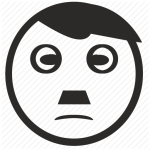Leaderboard
Popular Content
Showing content with the highest reputation on 11/19/17 in all areas
-
Am discutat chestia asta la facultate(sunt in domeniu) si pot aparea multe complicatii. Chirurgul cu care am discutat a zis ca este posibil, insa rata de succes este mica. Fiecare om are anumite "mutatii" ca sa le zic asa la nivel de ADN. Se presupune ca administrand imunosupresoare pentru a nu respinge transplantul, este posibil sa traiasca pana la 10-15 ani, dar asta este valabil in transplantul hepatic, de cord, etc. Aici vorbim de nervi, neuroni, celule gliale, care au o structura mult mai fragila fata de cele de mai sus. Pot aparea foarte usor boli de structura a sistemului nervos. Este posibil, dar putin probabil sa fie un succes, mai ales pe termen lung.4 points
-
Du-te in pastile ma-tii! Cacaturi de furat telefoane in anglia cu tiganii? Sper sa te prinda garda si sa belesi pula!3 points
-
Walkthrough: @Usr6 1. Descarcam imaginea si verificam daca e integra: # curl -s https://rstforums.com/forum/uploads/monthly_2017_11/the_big_fat_panda.jpg.07e36e8e2681213cd21cbe01d72e9baa.jpg --output The_Big_Fat_Panda.jpg && md5sum The_Big_Fat_Panda.jpg 409302f21ea7dcfe2ed9bbf3c810081c The_Big_Fat_Panda.jpg 2. Deschidem imaginea cu editor hex(am folosit Bless pe Ubuntu) si verificam daca dupa imagine mai este ceva. Ne uitam daca dupa biti FF D9 mai apare ceva. In cazul nostru observam: PK.. NobodyUnderstandMe.jpg PK - inseamna ca avem o arhiva, zip 3. Extragem arhiva din imagine: # unzip The_Big_Fat_Panda.jpg Obtinem o alta imagine: "NobodyUnderstandMe.jpg" . Incercam sa facem acelasi lucru ca la cealalta imagine, dar ne cere o parola si ne da un puzzle: Cateodata DA inseamna DA si NU inseamna NU, cateodata DA inseamna NU si NU inseamna Da, cateodata DA inseamna POATE si POATE inseamna NU, cateodata NU inseamna POATE si POATE... AI INTELESSSSS? DANUDADANUNUDANUDANUNUDADADADANUDANUNUDADADANUNUDANUNUDADADADANUDANUNUNUDADANUDADANUDADADADADANUDANUNUDANUDADANUDANUDADANUDADANUDANUNUDANUNUNUDADANUNUDADADANUNUDANUNUDADANUDANUDANUNUNUDADANUDADANUNUDADADANUNUDANUNUDADADADANUDANUNUNUDANUDADA Initial m-am oprit aici si am cerut hint, mi-a fost oferita imaginea: https://rstforums.com/forum/applications/core/interface/imageproxy/imageproxy.php?img=https://upload.wikimedia.org/wikipedia/commons/thumb/7/75/Macbook_Pro_Power_Button_-_Macro_(5477920228).jpg/220px-Macbook_Pro_Power_Button_-_Macro_(5477920228).jpg&key=65b8c92411b156ea5a00ea79269010df0e1ad7e390288503459d91a50af16a4d # Din care extrage linkul: https://upload.wikimedia.org/wikipedia/commons/thumb/7/75/Macbook_Pro_Power_Button_-_Macro_(5477920228).jpg/220px-Macbook_Pro_Power_Button_-_Macro_(5477920228).jpg 4. Cautam pe google dupa imagine si ajungem pe pagina wiki: https://en.wikipedia.org/wiki/Power_symbol # Observam citatul: The symbol for the standby button was created by superimposing the symbols "|" and "o"; however, it is commonly misinterpreted as the numerals "0" and "1" 5. Luam sirul cu DAsi NU unde inlocuim "DA" cu 0 si "NU" cu 1, obtinem: 010011010110000101100011011000010111001001000001011010010100100101101110011000110110010101110010011000110110000101110100 # Il convertim din binar in ASCII si obtinem: MacarAiIncercat 6. Vedem ca asta este parola("MacarAiIncercat" te poate duce in eroare, eu initial am crezut ca nu asa trebuia sa procedez) dupa care obtinem un fisier text: DA, chiar e ceea ce pare, doar ca standard=dradnats vpGWkp6TipPfkYrfno2a35GaiZCWmt+bmt+Q34+Nmpiei5aNmt+Mj5qclp6Tnt+PmpGLjYrfnt+Zlt+ekZaSnpPT35CSipPflpGMnt+PmpGLjYrfnt+bmomakZbfkJLfno2a35GaiZCWmt+bmt+am4qcnouWmtPfmpuKnJ6Llp7fmZ6cmt+blpmajZqRi57fm5aRi42a35CekpqRlt+Mlt+ekZaSnpOa0d+yno2ciozfq4qTk5aKjN+8lpyajZD= 7. Observam ca e un base64, observam si hintul: "standard=dradnats". Cautam pe google implementarea algoritmului base64: https://en.wikibooks.org/wiki/Algorithm_Implementation/Miscellaneous/Base64#Javascript_2 Facem un reverse la lista base64chars si rulam functia pe stringul nostru: https://jsfiddle.net/9vdbamd9/1/ base64chars = "ABCDEFGHIJKLMNOPQRSTUVWXYZabcdefghijklmnopqrstuvwxyz0123456789+/"; # devine base64chars = '/+9876543210zyxwvutsrqponmlkjihgfedcbaZYXWVUTSRQPONMLKJIHGFEDCBA' Stringul decodat: Animalul nu are nevoie de o pregatire speciala pentru a fi animal, omul insa pentru a deveni om are nevoie de educatie, educatia face diferenta dintre oameni si animale. Marcus Tullius Cicero2 points
-
2 points
-
Hackerii pizdii, viitorii asistati social... pune-n plm mana pe carte si lasa prostiile. Magazin online? vezi sa nu primesti ceva de sezon:2 points
-
Poti sa pui imei-ul sa vedem daca putem sa il deblocam? Scrie pe spate la telefon care e.1 point
-
1 point
-
https://www.theguardian.com/science/brain-flapping/2017/nov/17/no-there-hasnt-been-a-human-head-transplant-and-may-never-be-sergio-canavero "And that’s not to take into account immune rejection, the fact that we don’t really know how to “fix” damaged nerves yet (let alone connect two unfamiliar halves) and the issue that everyone’s brain develops in tune with their body. The latter point means the “interface” between the two is relatively unique. You put the head of musician on the body of a builder, it may well prove to be like trying to play an Xbox game on a PlayStation. Except, infinitely more traumatic." Hahaha!1 point
-
"For too long nature has dictated her rules to us." Si asa ar trebui sa fie in continuare. Nu va puneti cu natura ca nu va merge. Eu sincer nu cred ca va trai mult.1 point
-
1 point
-
1 point
-
Update. Am și un mic portofoliu acum. am terminat 7 site URI pentru @AminaKoyim add: adicode32@outlook.com pe Skype pentru portofoliu sau informații. Precizez ca prețurile sunt destul de ok și nu v oi exagera cu ele sau cu timpul de lucru acordat proiectului. //in scurt timp o sa am și website ul personal unde or sa fie afișate datele de contact, informații și portofoliul.1 point
-
1 point
-
Nu neaparat daca nu e pe forum inseamna ca e teapa, dar tot mi se pare mult..... Platesti doar pt numarul de like-uri? Nu ma pricep prea mult, dar nu stiu cine ar da 15.000 (juma' de garsoniera), pe o pagina fara continut propriu, doar cu share-uri catre articolele altora... parerea mea...1 point
-
Doar ca fiti mai atenti cind extrageti PDF-ul (daca exista) https://www.virustotal.com/#/file/575146a3e8f99b11b12a0fc2dd84fe011d879fc8c2fc5eece2425de91b5fb52d/detection Un VM nu ar incurca (deconectat de la net).1 point
-
Flare-on 2015 - Level 2: very_success.exe This post is mostly a showcase of possible approaches and excellent, free tools that you can use to reverse some binaries. To that end, we’ll leave the IDA alone, and learn a few new things. Our target is the second challenge of Flare-On 2015. It is actually quite an interesting little target. Let’s get right into it. We’re going to grab a copy of radare2 for windows (pre-built for minimum hassle), and ConEmu to make our cmd prompt experience a little nicer. After adding the folder containing radare to our path: $ set PATH=%PATH%;C:\tools\r2 …we load the binary using the -A flag which performs an analysis of flags and symbols and renames things. We also use the -w flag to open the file in write mode in case we want to edit/patch something. $ radare2 -A -w very_success.exe Step 1: Initial triage and recon We can perform our initial triage inside of r2: What is this file? Ok, let’s see the entry points, imports, resources, sections, and exports: It’s looking like a small, simple thing so far…what kind of interesting strings are there? and because we’ve already run some analysis (-A), we can examine xrefs to the clearly interesting string of “You are success” and “Enter the password>” XREF to Enter the password We might want to set a flag, or alias to the address of interest (the address where the Enter the password string is), but we don’t have to in this case because r2 has already done that for us. We examine the flag spaces, select the strings flag space, and see what’s in there (redundant here, but good to be aware of) tab-completing our way to victory: Let’s investigate the function that is using this string to learn a little more about this binary. We seek to the function of interest, and enter visual mode: [0x004010df]> s sub.kernel32.dll_GetStdHandle_0 [0x00401000]> VV We press p or P to cycle through the different display modes (pretty much everywhere in r2 you can press ? to see what commands are available, and commands that have subcommands/modes also accept a ?) It seems fairly clear…whatever we input will be validated inside of fcn.00401084, and the return value will determine whether we get the nice message or the bad one. (It might be worth your while to tab/TAB around, zoom (+, -), check out the other graph views p/P, the pseudo-assembly ($), and just practice moving around hjkl (left, down, up, right) to make your r2 experience a little more comfortable.) Before we dig into the flag validation routine, we take note of the arguments to the imported ReadFile call: BOOL WINAPI ReadFile( _In_ HANDLE hFile, _Out_ LPVOID lpBuffer, _In_ DWORD nNumberOfBytesToRead, _Out_opt_ LPDWORD lpNumberOfBytesRead, _Inout_opt_ LPOVERLAPPED lpOverlapped ); I like to imagine all the pushed args as a tower sitting above the function call. Then I knock that tower over and the arguments fall into their respective places. The following illustration should make this clear: push arg3 push arg2 push arg1 call a push arg3 push arg2 push arg1 call a(arg1, arg2, arg3) you’re welcome! So, we’ll be reading from stdin, into 0x402159, a maximum of 0x32 bytes With that in mind, we rename some variables, and create a flag at the buffer location of our input. Press : to access the command line > afvn local_ch hStdIn > f theGuess 0x32 @0x402159 and press enter or ctrl+c to quit the command prompt one mystery remains…the local_10h being passed into the flag validation routine…what is it? We access the command line again : and look at where the variables are being written: :> afvW local_10h 0x401007 hStdIn 0x401012 local_8h 0x40101d inputLen we scroll up a bit to that location (k), and we see the following disassembly: 0x00401000 58 pop eax 0x00401001 55 push ebp 0x00401002 89e5 mov ebp, esp 0x00401004 83ec10 sub esp, 0x10 0x00401007 8945f0 mov dword [local_10h], eax 0x0040100a 6af6 push 0xfffffffffffffff6 that’s an interesting function prologue…it starts with a pop eax. Whatever was at the top of the stack when we entered this function is what will be placed into eax, and shortly thereafter…local_10h. We’d usually expect a return address at the top of the stack. When the previous function called this one, the call instruction sets EIP to the beginning of this function and pushes the address of whatever was after the call instruction onto the stack. We press x to see where this function…wait, let’s rename it first, press d and let’s call it main. Now we can press x, or seek using the command prompt and s <address listed at the CALL XREF at the top of this function> I choose x: The instructions don’t really make a whole lot of sense following the call, so let’s examine a hexdump and see if there’s anything recognizable: Press <enter> to return to Visual mode. :> px 20 @0x4010e4 - offset - 0 1 2 3 4 5 6 7 8 9 A B C D E F 0123456789ABCDEF 0x004010e4 afaa adeb aeaa eca4 baaf aeaa 8ac0 a7b0 ................ 0x004010f4 bc9a baa5 .... :> hmm…well, bytes are bytes. We rename local_10h to someBytes. With things renamed, and knowing what’s going into the flag validation routine, and what we want to return with (a non-zero eax), we step inside the flag validation routine using the [gd] shortcut that radare has provided. We literally just type gd. We rename this function to flagValidator. It seems that this function only takes 3 args. So we rename them according to what we knew was pushed onto the stack before this call. It looks like our input length should be at least 0x25 characters. Otherwise, we end up at (press t to follow the true branch) the basic block which xor eax, eax before moving to the block that returns to main. Press u to return to the basic block we were just at. If we pass the length check, we follow the false branch. The [gc] block will initialize the loop: esi receives our input guess edi receives the mystery bytes and ecx currently still holds the length of our input, which is now used to index into the mystery bytes…. mysteryBytes[inputLen - 1]. Essentially, edi points to the last byte of the mysteryBytes …then a bunch of ugly stuff happens inside of the next block, [gd]. If the condition at the end…jecxz, is true then we go to the fail block [ga] which will zero out eax and return. This instruction is exactly what it sounds like, jump if ecx is zero. Okay, maybe it didn’t sound like anything, but it makes sense after the fact, right? So…there’s only one good way out of this function and that’s through the loop instruction at 0x4010d3. So we will have to survive each iteration of the loop without ecx ever being zero. This depends on the sneaky scasb. 0x004010bc 86ca xchg dl, cl 0x004010be 31d2 xor edx, edx 0x004010c0 25ff000000 and eax, 0xff 0x004010c5 6601c3 add bx, ax 0x004010c8 ae scasb al, byte es:[edi] 0x004010c9 660f45ca cmovne cx, dx 0x004010cd 58 pop eax 0x004010ce e307 jecxz 0x4010d7;[ga] if the scan string comparison ever fails between al and edi, then the conditional move if not equal (cmovne) will make sure that freshly xor’d edx will put a zero in cx and we will fail. Ok…here is the interesting part, and what you all came to see. How do we solve this problem. I will present four…count ‘em 4 gorgeous methods (sort of): Symbolic execution + SMT solver (angr w/z3) Emulation bruteforce (Unicorn) Side-channel attack (Pintool wintool) Reverse the algorithm (brain + python) Method 1: Symbolic execution + SMT solver (angr w/z3) Some background reading and a de-scarying of symbolic execution, if you so desire: doar-e Quick introduction into SAT/SMT solvers and symbolic execution lots of great stuff on both of those sites, be sure to explore some rabbit holes and follow along with your hands on some python+binaries. We have just about everything we need to start writing our angr script. Let’s review: The function of interest takes three arguments: the mystery bytes that live at the address popped into eax at the start of main our input guess the length of our input guess We know the values for 2 of those things. Grab the mystery bytes: :> s 0x4010e4 :> wt? |Usage: wt[a] file [size] Write 'size' bytes in current blok to 'file' | wta [filename] append to 'filename' | wtf [filename] [size] write to file (see also 'wxf' and 'wf?') | wtf! [filename] write to file from current address to eof :> wtf magicBytes 0x25 dumped 0x25 bytes Dumped 37 bytes from 0x004010e4 into magicBytes (Note: Since this buffer is of a manageable size, we could have printed the bytes as an escaped hex string…or various other formats. See the print p command for more options. We’ll explore this in Method #2.) Let’s win: #!/usr/bin/env python import angr # load the binary b = angr.Project("very_success.exe", load_options={"auto_load_libs":False}) # create a blank_state (https://github.com/angr/angr-doc/blob/master/docs/toplevel.md#the-factory) at the top of the flag checking function s = b.factory.blank_state(addr=0x401084) # Since we started inside this function, we have to set up the args that were pushed on to the stack from the previous function # ...0 sounds like a good place to store memory, why not? So esp+4 (arg0) shall point to the address 0 s.mem[s.regs.esp+4:].dword = 0 # and why not...next arg was at 100 s.mem[s.regs.esp+8:].dword = 100 # next arg at 200? ok! s.mem[s.regs.esp+0xC:].dword = 200 # we know the length of the winning input magicLen = 0x25 # and we know what the magicBytes are magicBytes = open('magicBytes', 'rb').read() # let's load them into memory at address 0 as bit vector values s.memory.store(0, s.se.BVV(magicBytes)) # we'll load the second arg into memory at 100 # using a symbolic BitVector (https://github.com/angr/angr-doc/blob/master/docs/claripy.md#claripy-asts) s.memory.store(100, s.se.BVS("guess", magicLen*8)) # and we can store our magicLen using 32 bits at 200 s.memory.store(200, s.se.BVV(magicLen, 32)) # instantiate a path_group (https://github.com/angr/angr-doc/blob/master/docs/pathgroups.md) pg = b.factory.path_group(s) # ask them to explore until they find the winning basic block, and avoid the xor eax, eax block pg.explore(find=0x4010d5, avoid=0x4010d7) # for those paths which have found a way to the desired address...let's examine their state for found in pg.found: # specifically, let's see what string is in memory at 100 for successful paths print found.state.se.any_str(found.state.memory.load(100, 0x25)).strip('\0') and then: # ./very_angr.py WARNING | 2017-08-10 00:04:30,040 | cle.pe | The PE module is not well-supported. Good luck! a_Little_b1t_harder_plez@flare-on.com Knowing the flag format, (printable ascii, ending in @flare-on.com), we could have added some contraints to speed things up. See angr-doc for some examples. Method 2: Emulation bruteforce (Unicorn) This probably isn’t the most elegant approach, but it’s nice to have at least an introduction to another powerful tool. First, we need the bytes of the code we want to emulate. We seek to the flagValidator function and ask r2 for some information about this function…namely, we want to know the size: :> s flagValidator :> s 0x401084 :> afi ~size size: 91 ok, let’s grab those bytes then. Instead of a file, let’s just grab the string: :> pcs 91 "\x55\x89\xe5\x83\xec\x00\x57\x56\x31\xdb\xb9\x25\x00\x00\x00\x39\x4d\x10\x7c\x3f\x8b\x75\x0c\x8b\x7d\x08\x8d\x7c\x0f\xff\x66\x89\xda\x66\x83\xe2\x03\x66\xb8\xc7\x01\x50\x9e\xac\x9c\x32\x44\x24\x04\x86\xca\xd2\xc4\x9d\x10\xe0\x86\xca\x31\xd2\x25\xff\x00\x00\x00\x66\x01\xc3\xae\x66\x0f\x45\xca\x58\xe3\x07\x83\xef\x02\xe2\xcd\xeb\x02\x31\xc0\x5e\x5f\x89\xec\x5d\xc3" looks pretty good…starts with the prologue, ends with a c3 (ret). Since this is a little more convenient than the magicBytes file, let’s grab the magicBytes as a string as well: :> s 0x4010e4 :> pcs 0x25 "\xaf\xaa\xad\xeb\xae\xaa\xec\xa4\xba\xaf\xae\xaa\x8a\xc0\xa7\xb0\xbc\x9a\xba\xa5\xa5\xba\xaf\xb8\x9d\xb8\xf9\xae\x9d\xab\xb4\xbc\xb6\xb3\x90\x9a\xa8" We’re ready to start our script: #!/usr/bin/env python # lots of good help from these awesome scripts/examples/blogs #https://github.com/unicorn-engine/unicorn/blob/master/bindings/python/sample_x86.py#L24 #https://r3v3rs3r.wordpress.com/2015/12/12/unicorn-vs-malware/ #https://github.com/karttoon/shellbug #https://github.com/unicorn-engine/unicorn/issues/451 from unicorn import * from unicorn.x86_const import * # taking a lazy approach to automation and wrapping the entire thing in a loop rightChars = 0 # dummy string to guess with guessString = list("!" * 0x25) # and setting our win state foundIt = False while not foundIt: for c in xrange(0x20, 0x7F): guessString[rightChars] = chr(c) # creating a custom hook for every instruction that executes # a brutish approach, but it'll work def hook_code(uc, address, size, user_data): global rightChars global foundIt # if we have already executed the cmovne cx, dx, and cx is zero... # then this input is bad and we need to try a different one # :> ? 0x4010cd - 0x401084 # 73 0x49 0111 73 0000:0049 73 "I" 01001001 73.0 73.000000f 73.000000 if address == 0x49: ecx = uc.reg_read(UC_X86_REG_ECX) # we got hit with the cmovne, it was a bad guess if ecx == 0: mu.emu_stop() # we managed to loop all the way to the last character...we won elif ecx == 1: foundIt = True mu.emu_stop() # if loop count and number of characters we already found match, we move on elif ecx == 0x25 - rightChars: #print ("Found One!") #print (uc.mem_read(guessAddress+rightChars, 1)) rightChars += 1 # spawn a unicorn thing mu = Uc(UC_ARCH_X86, UC_MODE_32) # some generic addresses for our emulation baseAddress = 0 STACK_ADDRESS = 0xffff000 STACK_SIZE = 0x1000 # function code functionCode = "\x55\x89\xe5\x83\xec\x00\x57\x56\x31\xdb\xb9\x25\x00\x00\x00\x39\x4d\x10\x7c\x3f\x8b\x75\x0c\x8b\x7d\x08\x8d\x7c\x0f\xff\x66\x89\xda\x66\x83\xe2\x03\x66\xb8\xc7\x01\x50\x9e\xac\x9c\x32\x44\x24\x04\x86\xca\xd2\xc4\x9d\x10\xe0\x86\xca\x31\xd2\x25\xff\x00\x00\x00\x66\x01\xc3\xae\x66\x0f\x45\xca\x58\xe3\x07\x83\xef\x02\xe2\xcd\xeb\x02\x31\xc0\x5e\x5f\x89\xec\x5d\xc3" magicBytes = "\xaf\xaa\xad\xeb\xae\xaa\xec\xa4\xba\xaf\xae\xaa\x8a\xc0\xa7\xb0\xbc\x9a\xba\xa5\xa5\xba\xaf\xb8\x9d\xb8\xf9\xae\x9d\xab\xb4\xbc\xb6\xb3\x90\x9a\xa8" # map 0x1000 bytes at baseAddress mu.mem_map(baseAddress, 0x1000) mu.mem_map(STACK_ADDRESS, STACK_SIZE) # set our ESP with some room for the previous args to this function mu.reg_write(UC_X86_REG_ESP, STACK_ADDRESS + STACK_SIZE - 0x10) # address where we want to write the magicBytes magicBytesAddress = 0x200 # write them mu.mem_write(magicBytesAddress, magicBytes) # address where we want to write our input buffer guessAddress = 0x300 # write it mu.mem_write(guessAddress, ''.join(guessString)) # address where we want to write the magicLen (input length value we discovered) magicLenAddress = 0x400 # its value magicLen = 0x25 # write it mu.mem_write(magicLenAddress, str(magicLen)) # "push" our args onto the stack (the addresses of our buffers of interest) mu.mem_write(STACK_ADDRESS+STACK_SIZE-0xc, "\x00\x02\x00\x00") mu.mem_write(STACK_ADDRESS+STACK_SIZE-8, "\x00\x03\x00\x00") mu.mem_write(STACK_ADDRESS+STACK_SIZE-4, "\x00\x04\x00\x00") # write the function code at the base address mu.mem_write(baseAddress, functionCode) # hook every instruction, because it'll work mu.hook_add(UC_HOOK_CODE, hook_code) # start the brute try: mu.emu_start(baseAddress, baseAddress + len(functionCode)) if foundIt: print ''.join(guessString) break except UcError as e: print "Error: %s" % e and then: # ./very_emulated.py a_Little_b1t_harder_plez@flare-on.com Method 3: Timing attack (Pintool wintool) This one is very easy to write about because someone has already done the work. What is Pin? How can I win? How can I win on windows? That last script is just some mangling I did to aldeid’s pintool to make it happy with python and windows cmd prompt. C:\pin>python c:/tools/pintool2-win.py -l 37 -c 6 -a 32 -s ! c:/working-dir/very_success.exe !!!!!!!!!!!!!!!!!!!!!!!!!!!!!!!!!!!!! = 19488 difference 0 instructions 0!!!!!!!!!!!!!!!!!!!!!!!!!!!!!!!!!!!! = 19488 difference 0 instructions 1!!!!!!!!!!!!!!!!!!!!!!!!!!!!!!!!!!!! = 19488 difference 0 instructions 2!!!!!!!!!!!!!!!!!!!!!!!!!!!!!!!!!!!! = 19488 difference 0 instructions 3!!!!!!!!!!!!!!!!!!!!!!!!!!!!!!!!!!!! = 19488 difference 0 instructions 4!!!!!!!!!!!!!!!!!!!!!!!!!!!!!!!!!!!! = 19488 difference 0 instructions 5!!!!!!!!!!!!!!!!!!!!!!!!!!!!!!!!!!!! = 19488 difference 0 instructions 6!!!!!!!!!!!!!!!!!!!!!!!!!!!!!!!!!!!! = 19488 difference 0 instructions 7!!!!!!!!!!!!!!!!!!!!!!!!!!!!!!!!!!!! = 19488 difference 0 instructions 8!!!!!!!!!!!!!!!!!!!!!!!!!!!!!!!!!!!! = 19488 difference 0 instructions 9!!!!!!!!!!!!!!!!!!!!!!!!!!!!!!!!!!!! = 19488 difference 0 instructions a!!!!!!!!!!!!!!!!!!!!!!!!!!!!!!!!!!!! = 19510 difference 22 instructions a!!!!!!!!!!!!!!!!!!!!!!!!!!!!!!!!!!!! = 19510 difference 22 instructions a!!!!!!!!!!!!!!!!!!!!!!!!!!!!!!!!!!!! = 19510 difference 0 instructions a0!!!!!!!!!!!!!!!!!!!!!!!!!!!!!!!!!!! = 19510 difference 0 instructions a1!!!!!!!!!!!!!!!!!!!!!!!!!!!!!!!!!!! = 19510 difference 0 instructions a2!!!!!!!!!!!!!!!!!!!!!!!!!!!!!!!!!!! = 19510 difference 0 instructions a3!!!!!!!!!!!!!!!!!!!!!!!!!!!!!!!!!!! = 19510 difference 0 instructions ... ... a_Little_b1t_harder_plez@flare-on.col = 20280 difference 0 instructions a_Little_b1t_harder_plez@flare-on.com = 20283 difference 3 instructions a_Little_b1t_harder_plez@flare-on.com = 20283 difference 3 instructions Password: a_Little_b1t_harder_plez@flare-on.com For all characters except the last, you can clearly see the extra loop in the 22 instruction difference. I have no idea how the last character gets a 3 instruction difference. Method 4: Reverse the algorithm (brain + python) I also get this one for free because you can easily find plenty of this kind of writeup with a google query for “very_success.exe” For example…see this excellent, detailed explanation References: radare2 ConEmu ReadFile Function prologue x86 jecxz x86 loop x86 scasb doar-e Quick introduction into SAT/SMT solvers and symbolic execution angr-doc Unicorn x86 example Unicorn vs Malware Shellbug - Shellcode debugger Unicorn Issue Pin Pintool2 Pintool2 - windows-friendl..ier very_success write-up theJunkyard Sursa: https://fevral.github.io/2017/08/13/flareon2015-2.html1 point
-
-1 points
-
-1 points
-
Salut, Am nevoie de 1/2 baieti care se misca bine pe tastura si sunt seriosi. Programu de munca ar fi: LUNI-DUMINICA ORELE 19:00 - 23:00 (Vom discuta in functie si de timpul tau) Se lucreaza 5 ore pe zi / 3-5 zile pe saptamana. Plata se face prin Bitcoin. Se lucreaza prin a strange anumite poze descrieri de pe anumite situri si 3/4 ore pentru a publica anunturi pe o platforma care vi se va da. Pentru detali complete si o stabilire a castigului va rog sa mi lasa-ti id de jabber . Se pot castiga undeva la 250/400 $ pe saptamana . Castigurile pot ajunge si la 700$ pe saptamana . Munca va fi de minima.-1 points
-
Salut ma numesc Cristi am 15 ani si am intrat aici mai mult pt ca sunt pasionat de csgo si doresc sa invat ceva pt a face rost de skinuri in acel joc. Exista niste site`uri de bet in acest sens dar mai greu de a "imprumuta " acele skin`uri.-4 points
-
Salutare am un iPhone 8 care e băgat in blacklist și blocat intr o rețea din Anglia. Cum îl pot debloca?-5 points